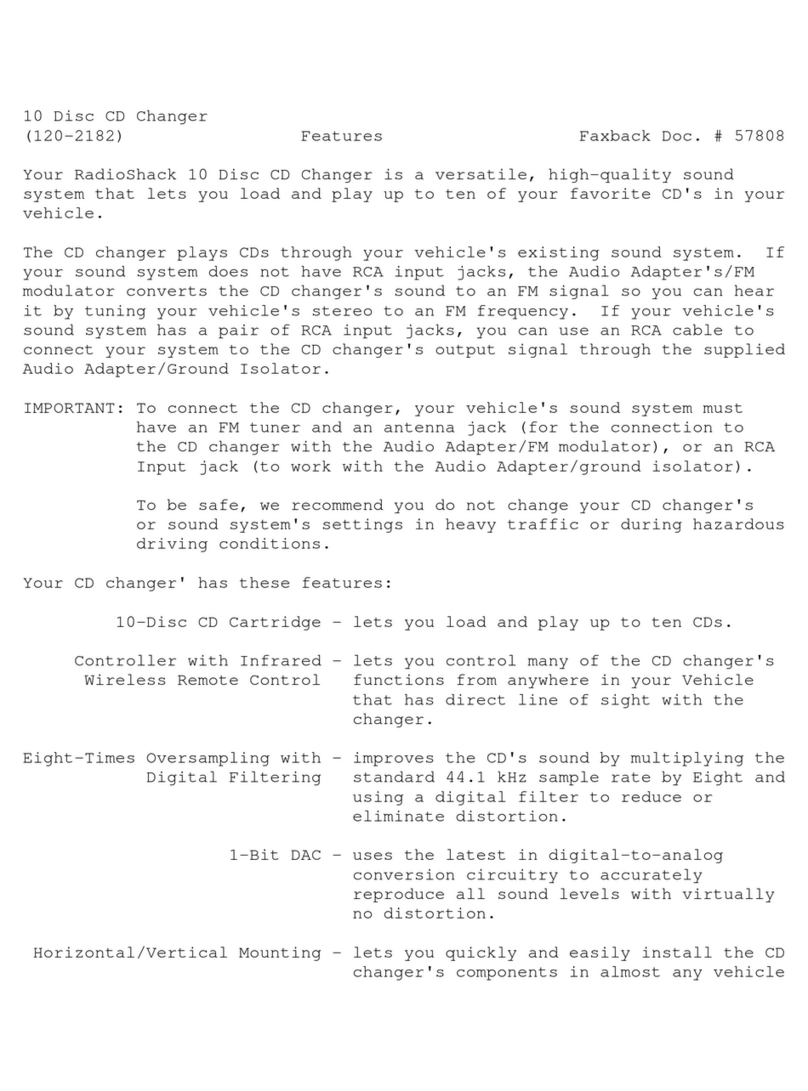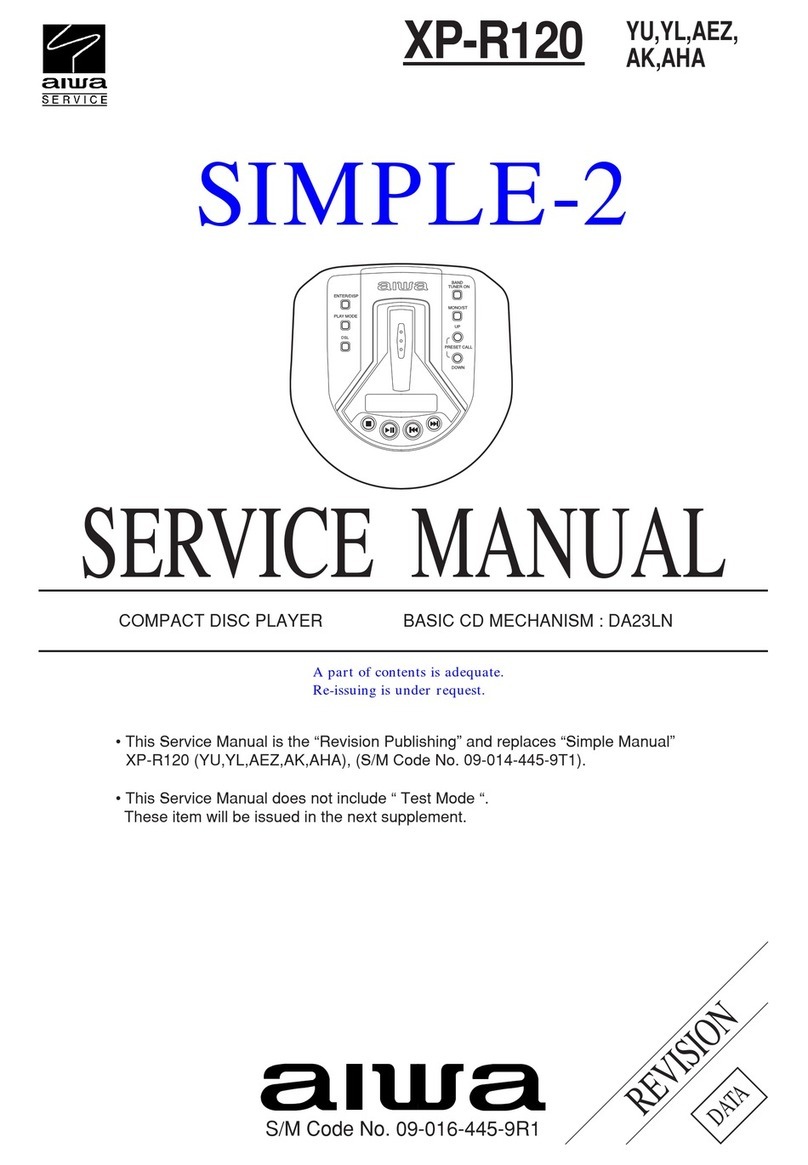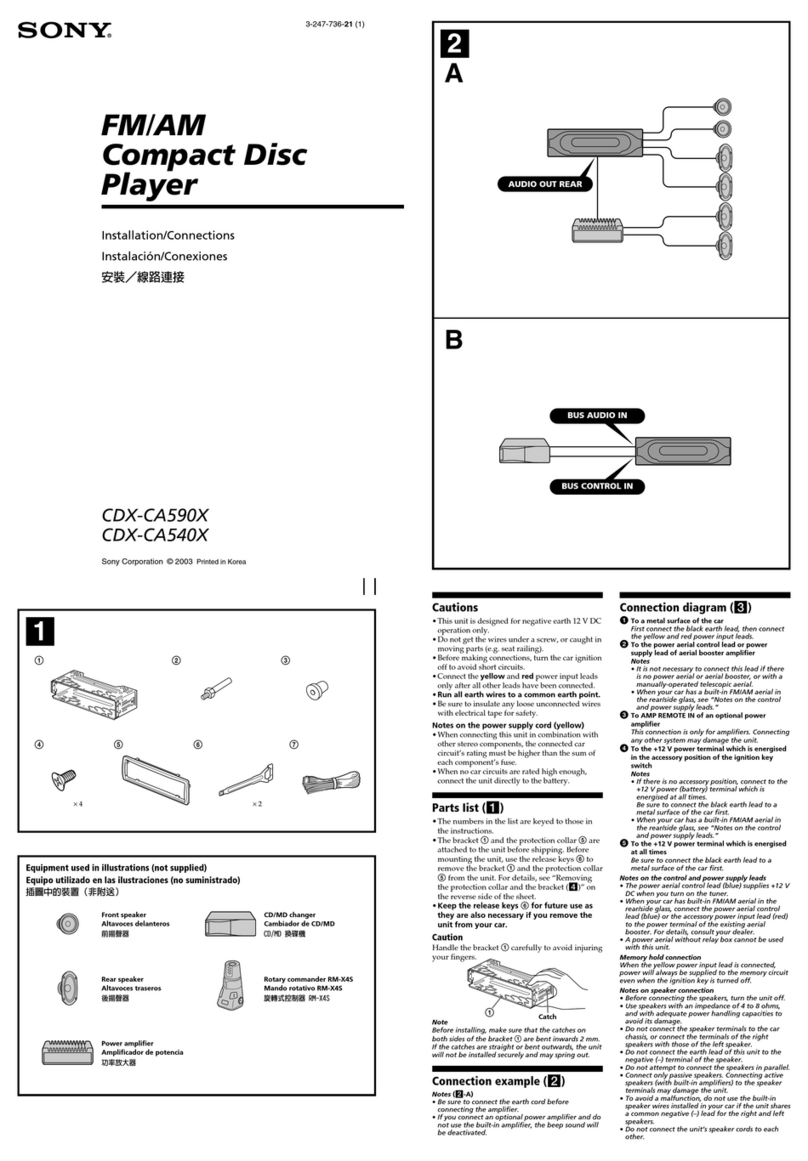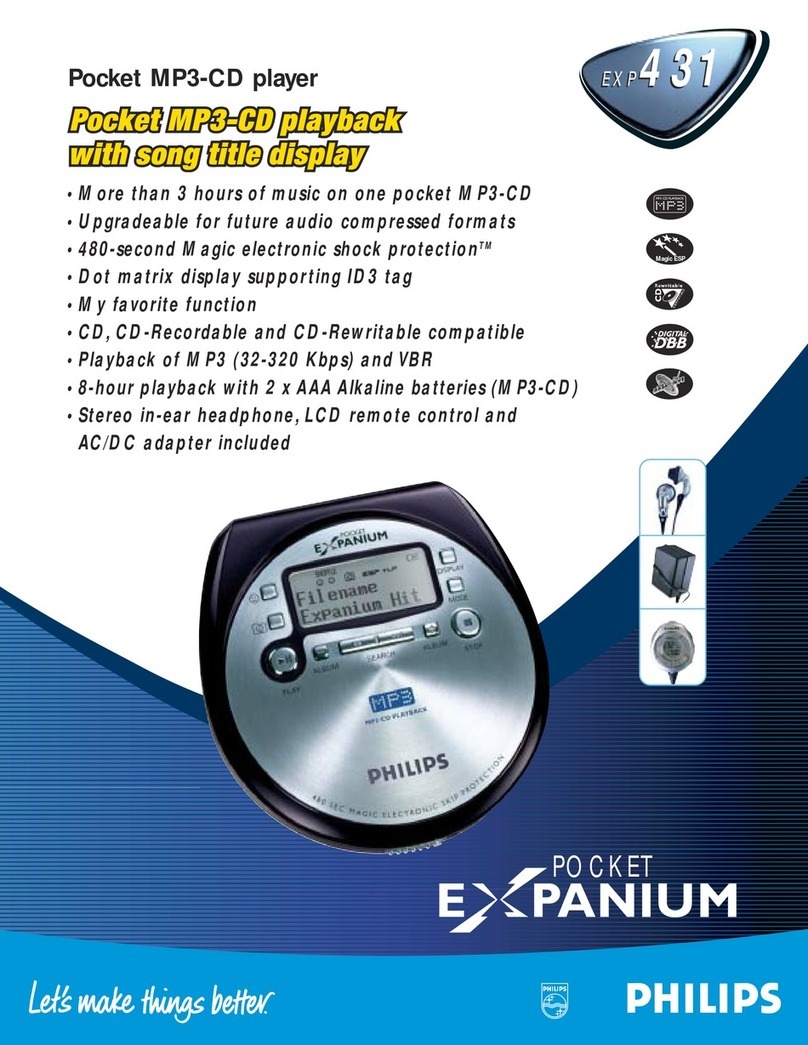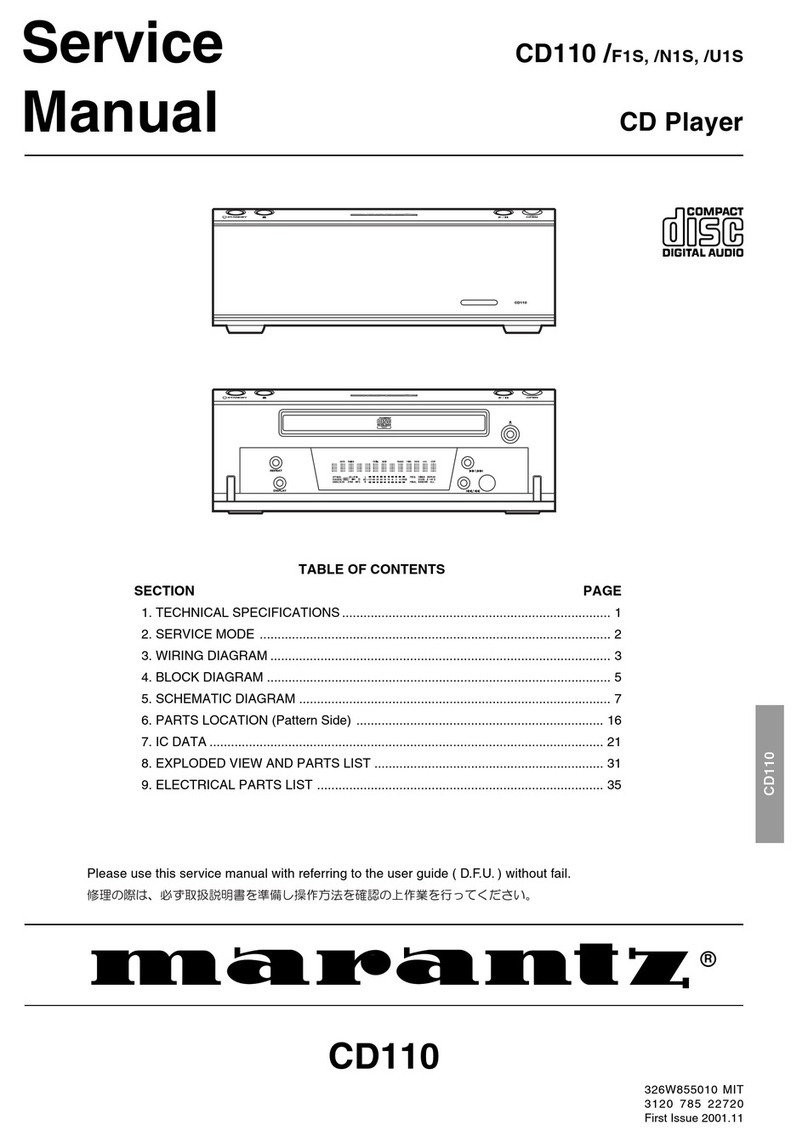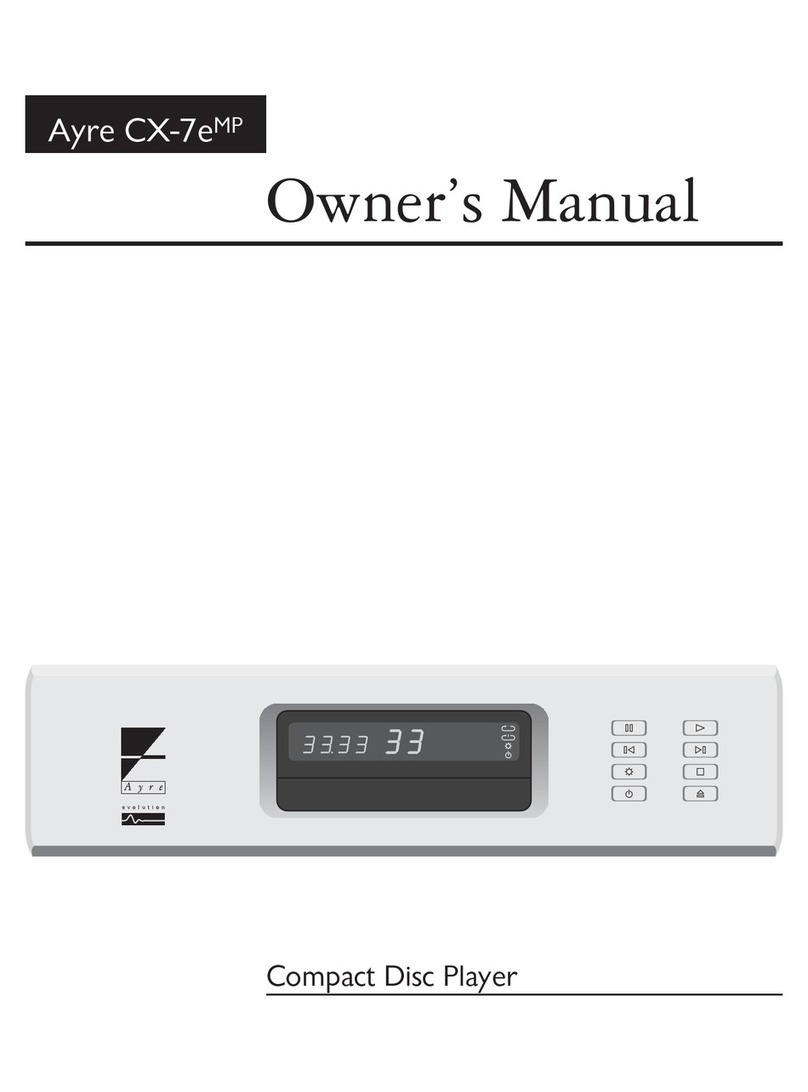Audio Research CD9SE User manual

Reference CD9SE
H I G H D E F I N I T I O N ®
CD9.indd 1 1/21/16 1:55 PM

CD9.indd 2 1/21/16 1:55 PM

Thank You.
Thank you for choosing the
Reference CD9SE to be a part of
your high performance music
listening system. Since 1970,
Audio Research has been creating
some of the world’s nest
audio equipment. Each piece is
handcrafted in Minnesota, and has
been designed to provide many
years of listening enjoyment.
We understand you are eager
to begin listening; however,
please take a few minutes to
read through this guide for
useful information concerning
the operation of your new
amplier. Once installed, please
allow an appropriate break-
in period to fully appreciate
the benets this amplier will
provide to your system.
After reading the user guide, if
you have any further questions
regarding your amplier, contact
your dealer or Audio Research
customer service - they will be
happy to help you make the
most of your new component.
Happy Listening!
CD9.indd 3 1/21/16 1:55 PM

4
Contents
Warnings
Installation
Illustrations
Before operating the CD9SE
In Your System
A note about Vacuum Tubes
Connections
Digital Inputs
Digital Outputs
Analog Outputs
5
6
7
8
8
9
9
9
Operation
Front Panel Controls
Remote Only Functions
CD Door Functions/Warnings
Software Installation
10
11
12
13
Maintenance
Vacuum Tubes
Servicing
Cleaning
Disposal and Recycling Guidelines
About Fuse Replacement
Warranty
FCC Rules
Specications
14
14
14
14
14
15
16
17
CD9.indd 4 1/21/16 1:55 PM

5
Warnings
To prevent re, or shock hazard, do not
expose your CD9SE to rain or moisture.
Do not place objects containing
water on top of this unit.
This unit contains voltages which can cause
serious injury or death. Do not operate with
cover removed. Refer servicing to your
authorized Audio Research dealer or other
qualied personnel.
The detachable power cord on your CD9SE is
equipped with a heavy gauge, 3-conductor
cable and a standard three-prong
grounding plug. For absolute protection,
do not defeat the ground power plug. This
provides power line grounding of the CD9SE
chassis to provide absolute protection from
electrical shock.
For continued protection against re hazard,
replace the fuse only with the same type
and rating as specied at the fuse holder.
Do not operate the CD9SE player without the
supplied CD9SE clamp installed on the CD.
Gently place clamp on disc to prevent
damaging the spindle mechanism.
Whenever the CD9SE power is on, the door
covering the drive mechanism/tray area
should remain fully closed after inserting or
removing a CD. Following this procedure
will maintain proper ventilation and also
minimize dust intrusion on the lens and
drive mechanism.
If the unit is to be operated in an enclosure
such as an equipment rack, make certain
that adequate airow above and to each
side of the unit is provided, and ensure that
the ventilation fans on the back panel are
not obstructed.
The appliance coupler at the rear of this unit
must be accessible for emergency power
disconnect.
This unit is RoHS compliant.
A note about packaging...
Save all packaging in a dry place away
from fire hazard. Your CD9SE compact disc
player is a precision electronic instrument
and should be properly cartoned any
time shipment is made. You may not
have occasion to return your unit to the
factory for service, but if that should prove
necessary, or other occasion requiring
shipment occurs, the original packaging
will protect your CD9SE from unnecessary
damage or delay.
CD9.indd 5 1/21/16 1:55 PM

6
Installation
WARNING
TO PREVENT FIRE AND SHOCK HAZARD, DO NOT
EXPOSE THIS DEVICE TO RAIN OR MOISTURE.
UNIT MUST BE OPERATED IN A HORIZONTAL POSITION.
-DO NOT OPERATE WITH COVERS REMOVED-
UNIT CONTAINS VOLTAGES WHICH MAY BE HAZARDOUS.
RCAUSB AES/EBUTOSLINK
DIGITAL INPUTS
CAUTION
FOR CONTINUED PROTECTION AGAINST
FIRE HAZARD REPLACE FUSE ONLY
WITH SAME TYPE AND RATING
RISK OF ELECTRIC SHOCK
DO NOT OPEN
CAUTION
!
REFERENCE DIGITAL CD PLAYER
PLYMOUTH, MINNESOTA
MADE IN U.S.A.
MODEL CD9SE
ANALOG OUTPUTS
BALANCEDSESEBALANCED
RIGHT LEFT
DIGITAL OUTPUTS
AES/EBUBNC
SERIAL
VOLTS
~
120W MAX
50/60HZ
SCAN SHUF
TIME A/B
PLAY
STOP
REFERENCE CD9
1
PROG
DSP DN DSP UPPAUSE
2 3
456
789
0
REPEAT
UPSAMPLE INPUT
FILTER
H I G H D E F I N I T I O N
Front Panel
Rear Panel
Remote
Illustrations
CD9.indd 6 1/21/16 1:55 PM
REFCD9SE FRONT PANEL Silk Screen
10143020
D
LTR
1
CONFIDENTIAL
C
Description
Date
P.N.
Author
Date
B
Scale
Sht N.
A
Rev.
3900 Annapolis Lane North, Plymouth, Minnesota USA 55447-5447
Material
Note
HIGH DEFINITION
9/13/2018
Size
General Tolerances
.XX ā.02; .XXX ā.005; ā1Ā unless otherwise specied
Ball units in inches unless specied
A A
B B
C C
D D
8
8
7
7
6
6
5
5
4
4
3
3
2
2
1
1
PROCESS TABULATION:
-11 BLANK MILLED
-18 SILKSCREEN BLACK ON BACK SIDE, see note n.3
-19 SILKSCREEN WHITE "mirror nish" ON BACK SIDE
-20 ADD DOUBLE SIDED TAPE. WRAP TO PROTECT
NOTES:
1. Material: Hard Coated PMMA sheet, with silk screen
2. 10142920, 10142960 and 10143020 use same solid model for CNC of PMMA
3. Protect with a clear lm the front face and the entire back surface
4. Artwork: see le: "10143020 REFCD9SE FRONT PANEL ARTWORK.ai"
and sheet 2/2
5. ROHS COMPLIANT
192
176.4
96
88.2
48
44.1
CD
RCA
USB
AES
TOS
FAST
SLOW
UPSAMPLE
POWER
POWER PREV PLAY NEXT PAUSE STOP INPUT
MODEL CD9 SE HIGH DEFINITION®
REFERENCE CD PLAYER

7
Installation
V5
V6
V4V2
V1 V3
Before operating the CD9SE
Carefully remove each of the six vacuum
tubes (ve 6H30, one 6550WE) from
their protective foam blocks and install
them in their sockets on the circuit board,
matching the “V” number on the tube with
each matching numbered tube socket.
The 6550WE is mounted horizontally in
the socket on the metal bracket. When
installing or removing the 6550WE vacuum
tube in the V5 socket location, grasp
the metal bracket with one hand while
inserting the tube with the other to prevent
exing of the circuit board and possible
damage to it.
Note: double damping rings are installed
at the factory on each 6H30 tube for
maximum sonic performance.
CD9.indd 7 1/21/16 1:55 PM

8
Installation
The ‘ambient’ operating temperature should
never exceed 120° F or 49° C. Improper
installation will cause premature tube
failure and will aect your warranty,
as well as the service life of the unit.
It is normal for a vacuum tube CD player
to run quite warm, and if used for
prolonged periods, hot to the touch.
All components within are, however,
operated at safe, conservative levels
and will not be improperly aected
thereby, providing the requirements
outlined above are adhered to.
A Note about Vacuum Tubes
The vacuum tubes in your CD9SE have
been burned in, tested and electrically
matched to provide the best performance
and reliability of your preamplier. That
said, vacuum tubes must be replaced
from time to time. The 6H30 tubes in
the CD9SE should have an expected
life of approximately 4,000 hours,
while the 6550WE tube in the power
supply should have a life expectancy of
approximately 2,000 hours. These life
expectancies are only approximate.
In your system
To insure normal component life and safe
operation this unit must be operated
only in an upright position. Adequate
airow and proper cooling can occur
only if there is no restriction above and
behind the unit and on either side.
The special non-marring elastomer feet
provide adequate spacing and stability
only on a smooth, hard surface, and
also assist to isolate the CD player from
spurious vibrations. For upright stability
and best performance, never operate
the unit while it is sitting on a soft
surface such as a thick rug or carpet.
Due to its weight, this CD player must
be supported on a surface specically
rated for such a load. Check with the
manufacturer of your support system to
be sure it is rated to handle this weight.
If the unit is to be operated in an enclosure
such as an equipment rack, make certain
that adequate airow above and to
each side of the unit is provided.
CD9.indd 8 1/21/16 1:55 PM

9
Digital Outputs
BNC: Use 75-ohm impedance coaxial cable
with locking BNC-type connectors. An
RCA/BNC adaptor is also supplied.
AES/EBU: For connection to digital
processors having the AES/EBU-Standard
interface.
Analog Outputs
Single-Ended (RCA): For connection to
the inputs of a line-level preamplier or
integrated amplier.
Balanced (XLR): For connection to the
balanced inputs of a line-level preamplier.
Caution
The digital outputs supply only a digital
signal and should therefore only be
connected to an input which is suitable for
this signal. Never connect either of these
digital outputs to a non-digital input of
a preamplier (such as those labeled CD,
AUX, PHONO, TAPE, etc.) or to a power
amplier. To do so is to risk damage to your
system and may void any or all warranties
involved.
Digital Connections
The CD9SE offers four digital inputs, and two
standard digital output options. Which
option is best for your system will depend
on your personal listening preference,
the nature of your system installation
requirements, and the options allowed by
your external digital processor, if one is
used.
Digital Inputs
Toslink: Connect to a transport, computer
or other device equipped with Toslink
(optical) digital output. Press the
INPUT button until the ‘Toslink’ LED is
illuminated.
USB: Connect to a Windows-based PC or
Mac computer for music playback from
your computer. Press the INPUT button
until the ‘USB’ LED is illumindated.
Software installation is not necessary for
Mac or Linux users. Windows users can
find the necessary software at
www.audioresearch.com.
RCA: Connect to a transport or other device
equipped with an RCA digital output. Press
the INPUT button until the ‘RCA’ LED is
illuminated.
AES/EBU: Connect to a transport or other
device equipped with an AES/EBU digital
output. Press the INPUT button until the
‘AES/EBU’ LED is illuminated.
Connections
CD9.indd 9 1/21/16 1:55 PM

10
Front Panel Control Functions
Power: The Power switch turns the CD9
completely on for operation (indicated
by the LED being brightly lit), each time
preceded by a warm-up interval of about
40 seconds when the LED is dim and the
output is automatically muted. Press
power switch again to turn CD9 o-
indicated by unlit LED.
Prev: Selects the previous track to play.
Continue pressing to cycle backward
through previous tracks. (Track number
will appear on display.)
Play: Starts play. CD door must rst be
fully closed. Begins to play rst track
unless another is selected. Restarts track
if pressed during play. (Track number and
elapsed track time appear on display.)
Next: Selects the next track to play.
Continue pressing to cycle forward through
tracks. (Track number will appear on
display.)
Operation
Pause: Interrupts play (display will read
“PAUSE”). Release PAUSE by pressing it a
second time to resume playing disc.
Stop: Stops play. (Number of tracks and
total disc track time appear on display.)
Input: Selects between the CD player and
digital inputs on the rear panel. Pressing
the Input button repeatedly will cycle
through all the inputs.
Note
Play, Pause, Stop, Previous and Next only
function when using the CD player.
CD9.indd 11 1/21/16 1:55 PM
Power: The Power switch completely
turns on the CD9SE for operation (there
is no “standby” mode). The power LED
will illuminate dimly during the 40 second
warm-up interval while the vacuum tubes
are allowed to stabilize. During warm-up
the analog SE and BAL outputs are muted.
The digital BNC and AES/EBU outputs will
function immediately. After 40 seconds, the
power LED will fully illuminate, indicating
the CD9SE is ready for operation, and the
analog outputs will unmute.
Also illuminated will be the LEDs for the last
selected settings of the Filter (Fast or Slow),
the last input selected, and the sample rate
(if an active digital input is selected, or a CD
is loaded).
To turn o the CD9SE, press the power
switch again. All LEDs will extinguish.
10
Front Panel Control Functions
Power: The Power switch turns the CD9
completely on for operation (indicated
by the LED being brightly lit), each time
preceded by a warm-up interval of about
40 seconds when the LED is dim and the
output is automatically muted. Press
power switch again to turn CD9 o-
indicated by unlit LED.
Prev: Selects the previous track to play.
Continue pressing to cycle backward
through previous tracks. (Track number
will appear on display.)
Play: Starts play. CD door must rst be
fully closed. Begins to play rst track
unless another is selected. Restarts track
if pressed during play. (Track number and
elapsed track time appear on display.)
Next: Selects the next track to play.
Continue pressing to cycle forward through
tracks. (Track number will appear on
display.)
Operation
Pause: Interrupts play (display will read
“PAUSE”). Release PAUSE by pressing it a
second time to resume playing disc.
Stop: Stops play. (Number of tracks and
total disc track time appear on display.)
Input: Selects between the CD player and
digital inputs on the rear panel. Pressing
the Input button repeatedly will cycle
through all the inputs.
Note
Play, Pause, Stop, Previous and Next only
function when using the CD player.
CD9.indd 11 1/21/16 1:55 PM
Systems operation note: The CD9SE
should be the rst component turned on
in your system, followed by other source
components, the preamp, and last the power
amp. This will prevent any extraneous turn-
on noise an upstream component might
generate from reaching the power amp,
which could amplify the noise, which might
potentially damage the loudspeakers. When
powering down the system, reverse the
order: Mute the preamp, turn o the power
amp rst, then the preamp, then the CD9SE
and other source components. If the above
is followed, it will help to avoid accidental
loudspeaker damage.

11
Operation
Remote Only Functions
The remote control unit includes all of the
above described CD9SE front panel control
functions plus the following additional
functions. (Functions in [ ] indicate
labeling abbreviations appearing on remote
control unit.)
0-9 Buttons: Pressing numbered button(s)
corresponding to the disc track number will
advance disc to desired track. Also used to
select tracks when compiling a custom disc
playback program (see PROGRAM function
description below).
Shue [SHUF]: Toggles between Shue
play (random playback order) and normal
play (sequential playback). SHUFFLE
appears in the display window when
random playback is selected.
Filter: Select between Fast and Slow digital
lters. Pressing FILTER will toggle between
the two options, and will be indicated by an
LED next to the selected lter name.
Display Down/Display Up: [DSPDN/
DSPUP]: Decreases/Increases display
intensity, oering four levels of brightness
as well as display o.
Scan: With a stopped CD and the CD door
closed, press SCAN and the rst 10 seconds
of each track will be played in sequence.
(“SCAN” will light up on display, then 10
seconds are counted out next to each track
number.) To hear a track in full that the
player is presently scanning, press SCAN
button again which will cancel SCAN
function.
A/B: Press the A/B button once while
music is playing, then press it again; the
musical passage in the interval between
pressing the button is then repeated in a
loop until pressing the A/B button once
again to discontinue it. Display reads
“A—B” to show activation. Note: you must
discontinue the A/B loop before pressing
PLAY to resume normal playback. Pressing
and holding this button down will fast
search backward through the track that is
playing until it is released. Rate of search
accelerates as button is held down.
Upsample: Select between native sampling
rate playback and integer upsampling. 44.1
kHz and 88.2 kHz sampling frequencies
are upsampled to 176.4 kHz, whereas 48
kHz and 96 kHz frequencies are upsampled
to 192 kHz. An LED will indicate which
sampling frequency is selected. Note:
When using the USB input, upsampling is
available only to 88.2 kHz or 96 kHz.
Input: Select between CD playback and the
digital inputs on the rear panel (Toslink,
USB, RCA, AES/EBU). Pressing INPUT
toggles through the dierent inputs, and
the selected input will be indicated by an
LED next to the input name. Note: display
window is illuminated only during CD
playback.
Repeat [REP]: Press REPEAT once to repeat
the entire disc continuously (“REPEAT”
appears in display window). Press REPEAT
once more to continuously repeat the track
now playing (“REPEAT 1” appears in display
window). Press REPEAT once again to
discontinue repeat mode.
CD9.indd 12 1/21/16 1:55 PM

12
Operation
Remote Control Functions continued
Program [PROG]: Allows compiling a
custom track selection and playback order
of up to 20 tracks on a disc. With the
player in STOP mode, enter the desired
rst track number and then press the
PROGRAM button. The word “PROGRAM”
will light and the display will show the
total number of tracks programmed and
total programmed time. If a second track
selection is entered, the word “PROGRAM”
ashes, indicating that other track(s)
have already been stored in the program
memory. Press the PROGRAM button to
save the second track selection. Repeat
procedure to program additional tracks as
desired. This programming procedure, with
readout of the cumulative total number of
programmed tracks and total programming
time (including time between tracks),
works for any of the rst 13 numbered
tracks on a disc. You may program track
numbers higher than 13, but from then on
no track time information will appear on
the display. To preview a program before
playing it, press PLAY and then use the
NEXT and PREV buttons to cycle through
track selections. Pressing PLAY will begin
playing program. Pressing STOP once will
stop program play. Pressing PLAY again will
resume play from beginning of program.
To cancel program, press STOP twice.
Time: Pressing and releasing TIME
repeatedly will cycle through the following
information on the display: current
track time elapsed (default setting
initially seen on display), total disc time
elapsed, and total disc time remaining.
CD Door Functions/Warnings
Do not attempt to play a CD without rst
installing the supplied CD9SE magnetic disc
clamp on the CD. Use only the supplied
CD9SE clamp in your CD9SE player.
CD door must be fully closed for the CD9SE to
operate.
If the CD door is closed without a CD in the
player and the CD9SE is powered up, the
display will read “NO DISC”.
If a CD is inserted (label side up) in the CD9SE,
the CD door is fully closed and the CD9SE
is powered up, the CD will spin for a few
seconds while the track information is
accessed. The number of tracks and total
disc time will then be displayed, indicating
the CD is ready to play.
Keep the CD door closed when the CD9SE is
turned o and not in use to keep dust out
of the lens and drive area.
Note
When the CD9SE power is on, keep the CD
door fully closed (except to change CDs) to
allow heat to escape through all of the top
cover holes and prevent over-heating of the
unit.
CD9.indd 13 1/21/16 1:55 PM

13
Software Installation
CD9.indd 14 1/21/16 1:55 PM
Software installation is not necessary for Mac or Linux users. Windows PC users can nd the
necessary software drivers at www.audioresearch.com under the Download tab.
Removal of previous driver versions
Uninstall any prior/existing Audio Research Corp. Drivers for Windows OS by opening the
Windows “Control Panel” for your computer. Find and open the “Uninstall Programs” for
your particular computer. This may be named “Programs” or “Programs and Features.”
If you experience diculty, please contact your selling dealer or Audio Research Customer

14
Maintenance
Vacuum Tubes
It is recommended that you replace the
vacuum tubes of your CD9 in sets. All
of the tubes in your CD player have
been matched to have similar operating
characteristics, to provide the best sound
quality and reliability.
Servicing
Because of its careful design and exacting
standards of manufacture, your CD9
CD player should normally require
only minimal service to maintain
its high level of performance.
Disposal and Recycling Guidelines
To dispose of this electronic product, do
not place in landll. In accordance with
the European Union Waste Electrical and
Electronic Equipment (WEEE) directive
eective August 2005, this product may
contain regulated materials which upon
disposal require special reuse and recycling
processing. Please contact your dealer
or importing distributor for instructions
on proper disposal of this product in your
country. Or, contact Audio Research
Corporation (763-577-9700) for the name
of your importing distributor and how
to contact them. Packing and shipping
materials may be disposed of in a normal
manner.
Cleaning
To maintain the visual appearance of your
CD9SE, occasionally wipe the front panel
and top cover surfaces with a soft damp
(not wet) cloth to remove dust. A mild,
non-alkaline soap solution may be used to
remove ngerprints or similar smudges.
Cleaners containing abrasives should not
be used as they will damage the brushed
grain of the front panel nish, as well as
the LED display window. A dry 2-inch pure
bristle paint brush works well to remove
dust from bevels, reliefs and switches.
The CD9SE CD compartment may be gently
dusted: carefully avoid touching the laser
assembly area to prevent possible damage.
About Fuse Replacement
The CD9 has two fuses; both are located
towards the back of the chassis on the
left. One fuse is accessible with the
removal of the top cover, and the other
with the removal of the bottom panel.
See specications for information on fuse
types.
Caution
Your CD9 contains sucient levels of voltage
and current to be lethal. Do not tamper
with a component or parts inside the unit.
Refer any needed service to your authorized
Audio Research dealer or other qualied
technician. Should service be necessary,
please contact your Audio Research dealer,
or Audio Research Customer Service (763)
577-9700.
CD9.indd 24 1/21/16 1:55 PM
Vacuum Tubes
It is recommended that you replace the
vacuum tubes in your CD9SE in sets.
All of the tubes in your CD player have
been matched to have similar operating
characteristics, to provide the best sound
quality and reliability.
The vacuum tubes in your CD9SE have
been burned in, tested and electrically
matched to provide the best performance
and reliability of your preamplier. That
said, vacuum tubes must be replaced
from time to time. The 6H30 tubes in
the CD9SE should have an expected life
of approximately 4,000 hours, while the
6550WE tube in the power supply should
have a life expectancy of approximately
2,000 hours. These life expectancies are
only approximate.
About Fuse Replacement
The CD9SE has two internal fuses. Under
normal operating, these should never
blow. If you experience an operational
problem and suspect a blown fuse, please
contact Audio Research Customer
Support for assistance.
Caution
The CD9SE contains sucient levels of
voltage and current to be lethal. The
CD9SE power supply can store potentially
lethal energy in its capacitor bank for
several hours after the unit is turned
o. Do not tamper with a component
or parts inside the unit. Refer any needed
service to your authorized Audio Research
dealer or qualied technician. Should
service be necessary, please contact your
Audio Research dealer, or Audio Research
Customer Service (763) 577-9700.
14
Maintenance
Vacuum Tubes
It is recommended that you replace the
vacuum tubes of your CD9 in sets. All
of the tubes in your CD player have
been matched to have similar operating
characteristics, to provide the best sound
quality and reliability.
Servicing
Because of its careful design and exacting
standards of manufacture, your CD9
CD player should normally require
only minimal service to maintain
its high level of performance.
Disposal and Recycling Guidelines
To dispose of this electronic product, do
not place in landll. In accordance with
the European Union Waste Electrical and
Electronic Equipment (WEEE) directive
eective August 2005, this product may
contain regulated materials which upon
disposal require special reuse and recycling
processing. Please contact your dealer
or importing distributor for instructions
on proper disposal of this product in your
country. Or, contact Audio Research
Corporation (763-577-9700) for the name
of your importing distributor and how
to contact them. Packing and shipping
materials may be disposed of in a normal
manner.
Cleaning
To maintain the visual appearance of your
CD9SE, occasionally wipe the front panel
and top cover surfaces with a soft damp
(not wet) cloth to remove dust. A mild,
non-alkaline soap solution may be used to
remove ngerprints or similar smudges.
Cleaners containing abrasives should not
be used as they will damage the brushed
grain of the front panel nish, as well as
the LED display window. A dry 2-inch pure
bristle paint brush works well to remove
dust from bevels, reliefs and switches.
The CD9SE CD compartment may be gently
dusted: carefully avoid touching the laser
assembly area to prevent possible damage.
About Fuse Replacement
The CD9 has two fuses; both are located
towards the back of the chassis on the
left. One fuse is accessible with the
removal of the top cover, and the other
with the removal of the bottom panel.
See specications for information on fuse
types.
Caution
Your CD9 contains sucient levels of voltage
and current to be lethal. Do not tamper
with a component or parts inside the unit.
Refer any needed service to your authorized
Audio Research dealer or other qualied
technician. Should service be necessary,
please contact your Audio Research dealer,
or Audio Research Customer Service (763)
577-9700.
CD9.indd 24 1/21/16 1:55 PM
14
Maintenance
Vacuum Tubes
It is recommended that you replace the
vacuum tubes of your CD9 in sets. All
of the tubes in your CD player have
been matched to have similar operating
characteristics, to provide the best sound
quality and reliability.
Servicing
Because of its careful design and exacting
standards of manufacture, your CD9
CD player should normally require
only minimal service to maintain
its high level of performance.
Disposal and Recycling Guidelines
To dispose of this electronic product, do
not place in landll. In accordance with
the European Union Waste Electrical and
Electronic Equipment (WEEE) directive
eective August 2005, this product may
contain regulated materials which upon
disposal require special reuse and recycling
processing. Please contact your dealer
or importing distributor for instructions
on proper disposal of this product in your
country. Or, contact Audio Research
Corporation (763-577-9700) for the name
of your importing distributor and how
to contact them. Packing and shipping
materials may be disposed of in a normal
manner.
Cleaning
To maintain the visual appearance of your
CD9SE, occasionally wipe the front panel
and top cover surfaces with a soft damp
(not wet) cloth to remove dust. A mild,
non-alkaline soap solution may be used to
remove ngerprints or similar smudges.
Cleaners containing abrasives should not
be used as they will damage the brushed
grain of the front panel nish, as well as
the LED display window. A dry 2-inch pure
bristle paint brush works well to remove
dust from bevels, reliefs and switches.
The CD9SE CD compartment may be gently
dusted: carefully avoid touching the laser
assembly area to prevent possible damage.
About Fuse Replacement
The CD9 has two fuses; both are located
towards the back of the chassis on the
left. One fuse is accessible with the
removal of the top cover, and the other
with the removal of the bottom panel.
See specications for information on fuse
types.
Caution
Your CD9 contains sucient levels of voltage
and current to be lethal. Do not tamper
with a component or parts inside the unit.
Refer any needed service to your authorized
Audio Research dealer or other qualied
technician. Should service be necessary,
please contact your Audio Research dealer,
or Audio Research Customer Service (763)
577-9700.
CD9.indd 24 1/21/16 1:55 PM
14
Maintenance
Vacuum Tubes
It is recommended that you replace the
vacuum tubes of your CD9 in sets. All
of the tubes in your CD player have
been matched to have similar operating
characteristics, to provide the best sound
quality and reliability.
Servicing
Because of its careful design and exacting
standards of manufacture, your CD9
CD player should normally require
only minimal service to maintain
its high level of performance.
Disposal and Recycling Guidelines
To dispose of this electronic product, do
not place in landll. In accordance with
the European Union Waste Electrical and
Electronic Equipment (WEEE) directive
eective August 2005, this product may
contain regulated materials which upon
disposal require special reuse and recycling
processing. Please contact your dealer
or importing distributor for instructions
on proper disposal of this product in your
country. Or, contact Audio Research
Corporation (763-577-9700) for the name
of your importing distributor and how
to contact them. Packing and shipping
materials may be disposed of in a normal
manner.
Cleaning
To maintain the visual appearance of your
CD9SE, occasionally wipe the front panel
and top cover surfaces with a soft damp
(not wet) cloth to remove dust. A mild,
non-alkaline soap solution may be used to
remove ngerprints or similar smudges.
Cleaners containing abrasives should not
be used as they will damage the brushed
grain of the front panel nish, as well as
the LED display window. A dry 2-inch pure
bristle paint brush works well to remove
dust from bevels, reliefs and switches.
The CD9SE CD compartment may be gently
dusted: carefully avoid touching the laser
assembly area to prevent possible damage.
About Fuse Replacement
The CD9 has two fuses; both are located
towards the back of the chassis on the
left. One fuse is accessible with the
removal of the top cover, and the other
with the removal of the bottom panel.
See specications for information on fuse
types.
Caution
Your CD9 contains sucient levels of voltage
and current to be lethal. Do not tamper
with a component or parts inside the unit.
Refer any needed service to your authorized
Audio Research dealer or other qualied
technician. Should service be necessary,
please contact your Audio Research dealer,
or Audio Research Customer Service (763)
577-9700.
CD9.indd 24 1/21/16 1:55 PM
Servicing
Because of its careful design and exacting
standards of manufacture, your CD9SE
CD player should normally require only
minimal service to maintain its high level
of performance, other than routine
vacuum tube replacement noted above.
14
Maintenance
Vacuum Tubes
It is recommended that you replace the
vacuum tubes of your CD9 in sets. All
of the tubes in your CD player have
been matched to have similar operating
characteristics, to provide the best sound
quality and reliability.
Servicing
Because of its careful design and exacting
standards of manufacture, your CD9
CD player should normally require
only minimal service to maintain
its high level of performance.
Disposal and Recycling Guidelines
To dispose of this electronic product, do
not place in landll. In accordance with
the European Union Waste Electrical and
Electronic Equipment (WEEE) directive
eective August 2005, this product may
contain regulated materials which upon
disposal require special reuse and recycling
processing. Please contact your dealer
or importing distributor for instructions
on proper disposal of this product in your
country. Or, contact Audio Research
Corporation (763-577-9700) for the name
of your importing distributor and how
to contact them. Packing and shipping
materials may be disposed of in a normal
manner.
Cleaning
To maintain the visual appearance of your
CD9SE, occasionally wipe the front panel
and top cover surfaces with a soft damp
(not wet) cloth to remove dust. A mild,
non-alkaline soap solution may be used to
remove ngerprints or similar smudges.
Cleaners containing abrasives should not
be used as they will damage the brushed
grain of the front panel nish, as well as
the LED display window. A dry 2-inch pure
bristle paint brush works well to remove
dust from bevels, reliefs and switches.
The CD9SE CD compartment may be gently
dusted: carefully avoid touching the laser
assembly area to prevent possible damage.
About Fuse Replacement
The CD9 has two fuses; both are located
towards the back of the chassis on the
left. One fuse is accessible with the
removal of the top cover, and the other
with the removal of the bottom panel.
See specications for information on fuse
types.
Caution
Your CD9 contains sucient levels of voltage
and current to be lethal. Do not tamper
with a component or parts inside the unit.
Refer any needed service to your authorized
Audio Research dealer or other qualied
technician. Should service be necessary,
please contact your Audio Research dealer,
or Audio Research Customer Service (763)
577-9700.
CD9.indd 24 1/21/16 1:55 PM

15
Limited Warranty
Audio Research Corporation products are
covered by a 3-Year Limited Warranty, or
a 90-Day Limited Warranty on vacuum
tubes. This Limited Warranty initiates
from the date of purchase, and is limited
to the original purchaser, or in the case
of demonstration equipment, limited
to the balance of warranty remaining
after original shipment to the retailer or
importer.
In the United States, the specic terms,
conditions and remedies for fulllment
of this Limited Warranty are listed on
the warranty card accompanying the
product in its shipping carton, or may be
obtained from the authorized retailer
or from the Audio Research Customer
Service Department. Outside the United
States, the authorized importing retailer or
distributor has accepted the responsibility
for warranty of Audio Research products
sold by them. The specic terms and
remedies for fulllment of the Limited
Warranty may vary from country to
country. Warranty service should normally
be obtained from the importing retailer or
distributor from whom the product was
purchased.
In the unlikely event that technical service
beyond the ability of the importer is
required, Audio Research will fulll the
terms and conditions of the Limited
Warranty. Such product must be
returned at the purchaser’s expense to
the Audio Research factory, along with a
photocopy of the dated purchase receipt
for the product, a written description
of the problem(s) encountered, and any
information necessary for return shipment.
The cost of return shipment is the
responsibility of the purchaser.
CD9.indd 25 1/21/16 1:55 PM

16
FCC Rules
Note
This equipment has been tested and found
to comply with the limits for a Class B
digital device, pursuant to Part 15 of the
FCC Rules. These limits are designed to
provide reasonable protection against
harmful interference in a residential
installation. This equipment generates,
uses and can radiate radio frequency energy
and, if not installed and used in accordance
with the instructions, may cause harmful
interference to radio communications.
However, there is no guarantee that
interference will not occur in a particular
installation. If this equipment does cause
harmful interference to radio or television
reception, which can be determined
by turning the equipment o and on,
the user is encouraged to try to correct
the interference by one or more of the
following measures:
Reorient or relocate the receiving antenna.
Use interconnect cables of no more then one
meter in length.
Increase the separation between the
equipment and receiver.
Connect the equipment into an outlet on
a circuit dierent from that to which the
receiver is connected.
Consult the dealer or an experienced radio/
TV technician for help.
CD9.indd 26 1/21/16 1:55 PM

17
Specications
Frequency Response: +0-3dB, 3Hz to 96kHz at rated output. 0.15dB 20Hz to 20kHz. (Balanced, 200k ohms load)@ 192kHz sample rate.
Distortion: THD+N Less than .003% at 2V RMS BAL output.
Signal-Noise-Ratio: 110dB
Dynamic Range (AES17): 110dB
IMD (SMPTE): .002%
RMS Noise level: -95dBV (20-20kHz)
Gain: 14.0dB Balanced, 7.0dB SE.
Input Impedance: Digital: 75 ohms RCA, 110 ohms AES/EBU, OPT 660nm TOSLink ber 44.1 to 96kHz.
Output Impedance: 660 ohms Balanced, 330 ohms SE Main (2), 20K ohms minimum load and 2000pF maximum capacitance.
Output Polarity: Non-inverting.
Max. Output: At 0.0dB input, 5V RMS into 200K ohm balanced load.
Digital Sample Rates: 24 bits @ 44.1kHz to 192kHz, SPDIF, AES/EBU and USB 2.0 HS.
Upsampling: Select upsampling or Native mode; CD, RCA, AES/EBU, TOS upsample to 176.4 or 192kHz. USB upsamples to 88.2 or 96kHz.
Master Oscillator: 22.579mHz ±20Hz for 44.1, 88.2 & 176.4kHz. 24.576mHz ±20Hz for 48, 96 & 192kHz.
Intrinsic Jitter: <10ps
Outputs Digital: XLR Balanced AES/EBU 110-ohms 4V P-P, BNC coax SPDIF 75-ohms 0.7V P-P.
Channel Separation: 107dB @ 1kHz.
Push buttons: Power, Previous, Stop, Pause, Play, Next, Input.
Signal Format (disc): Sample freq. 44.1kHz, Quantization bit; 16bit linear/channel, Channel bit rate; 4.3218Mb/sec, Channel modulation code; EFM (8-14
modulation), Error Correction; CIRC.
Drive Mechanism (Top Load): Wow & Flutter; Un-measureable (Quartz stability); Discs; Accepts 5” (12cm) and 3” (8cm) sizes.
Optical pickup: Type; 3-beam LDGU (Laser Diode & Grating Unit), with holographic diraction light pen, Laser; GaAlAs semiconductor, 780nm, 0.5mW
max. output, Servo; Digitally-controlled low inertia linear positioning actuator.
Jitter reduction: High-stability crystal-controlled re-clocking for all outputs.
Display: Six-digit vacuum uorescent with optical lter; LED display; CD, AES, USB, RCA, TOS, Fast, Slow, Upsample, Power, 44.1, 48, 88.2, 96, 176.4,
192kHz.
Tube complement: (4) 6H30 dual triodes, plus (1) 6550WE & 6H30 in power supply.
Remote Buttons: Repeat track/disc, 0-9 digit entry keys, Scan ten seconds each track, Pause program, Stop program, Play, Shue tracks, Program
enters selection on program list, Time elapsed, remaining track, remaining disc, A/B repeat segment, Filter select, Input select, Pause, Play, Skip>, Skip<,
FF, FR, Upsample/Native mode, DSP-DN, DSP-UP.
Power Requirements: 105-125VAC 60Hz (210-250VAC 50/60Hz) 120 watts maximum. Sleep mode 1 watts maximum.
Dimensions: Width 19” (48 cm)
Height 5.75” (14.5 cm) (standard rack panel)
Depth 17.75” (45 cm) including handles and jacks.
Weight: 33.0 lbs. (15.0 kg) Net; 43 lbs. (19.5 kg) Shipping.
This unit is RoHS compliant
CD9.indd 27 1/21/16 1:55 PM

Specications subject to change without notice.
©2015 Audio Research Corporation. Reproduction of this document in part or whole is expressly forbidden without written
consent from Audio Research Corporation.
H I G H D E F I N I T I O N ®
3900 Annapolis Lane North
Plymouth, MN 55447
www.audioresearch.com
There is only One Reference®
95000009
CD9.indd 28 1/21/16 1:55 PM
6655 Wedgewood Road N., Ste. 115
Maple Grove, MN 55311
www.audioresearch.com
Table of contents
Other Audio Research CD Player manuals
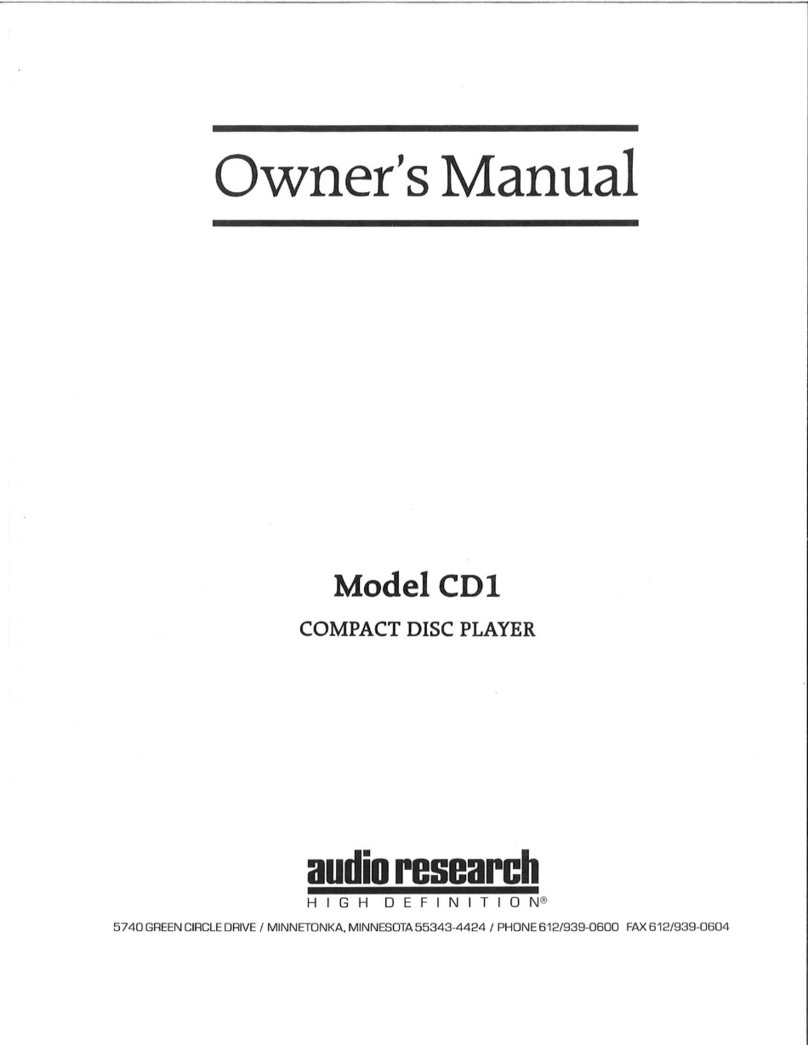
Audio Research
Audio Research CD1 User manual
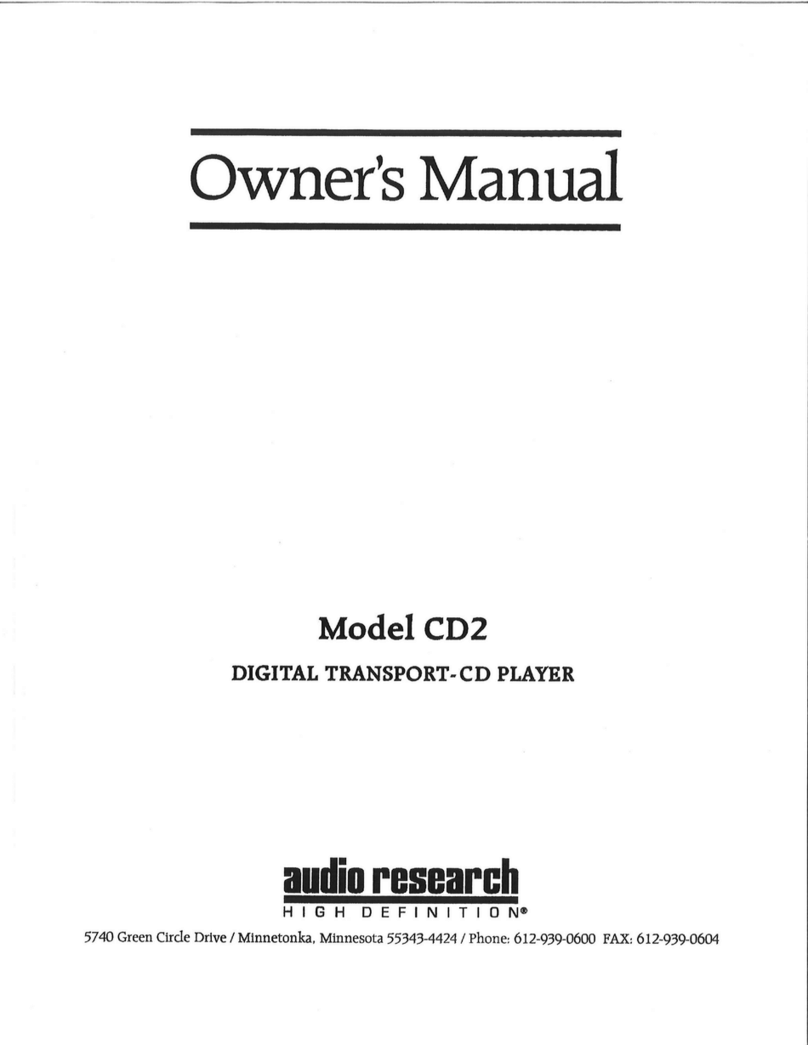
Audio Research
Audio Research CD2 User manual
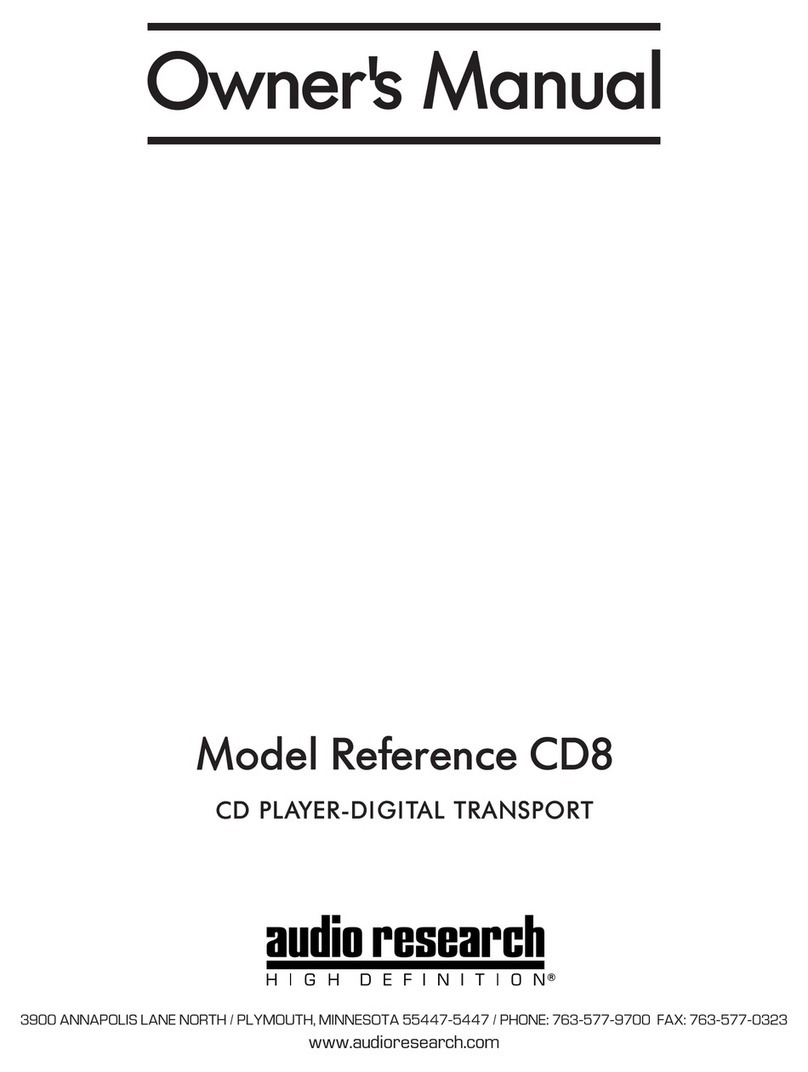
Audio Research
Audio Research Reference CD8 User manual

Audio Research
Audio Research CD3 User manual
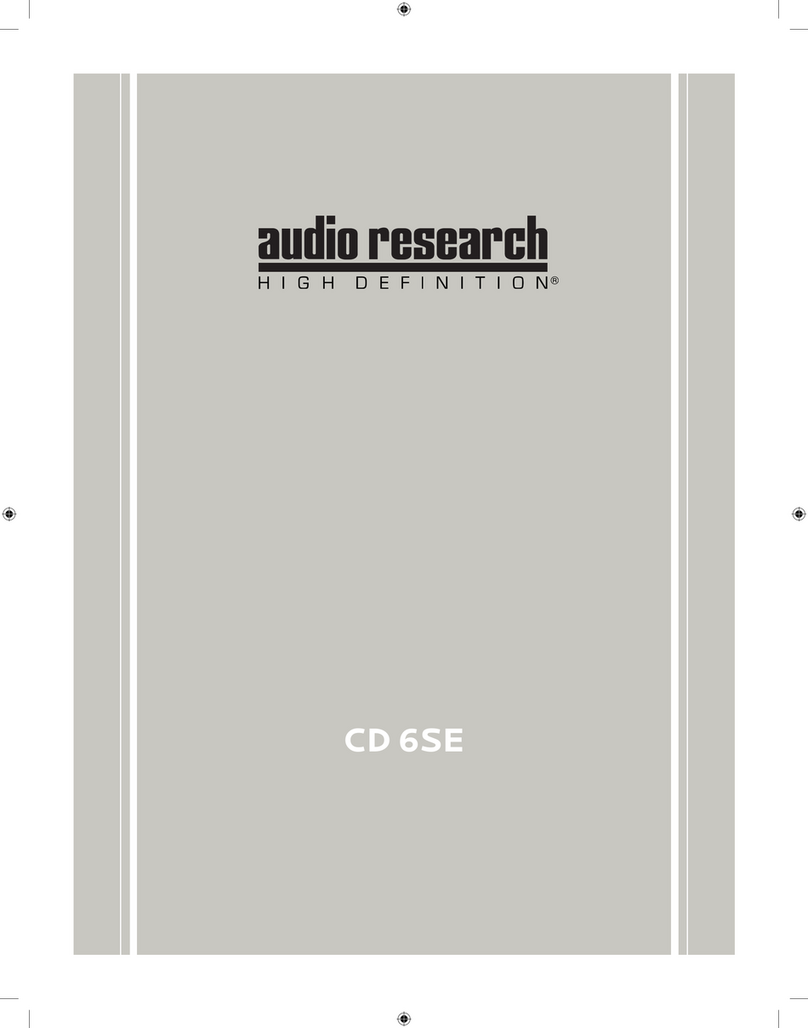
Audio Research
Audio Research CD 6SE User manual
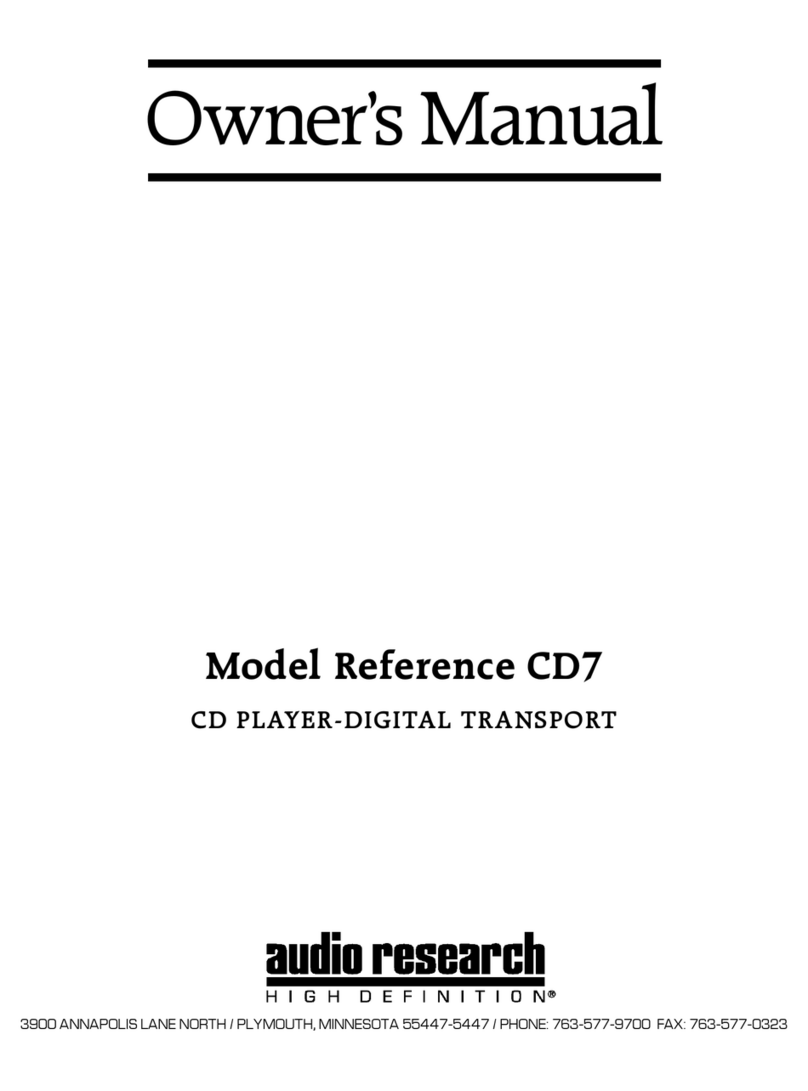
Audio Research
Audio Research Reference CD7 User manual

Audio Research
Audio Research CD6 User manual

Audio Research
Audio Research CD6 User manual