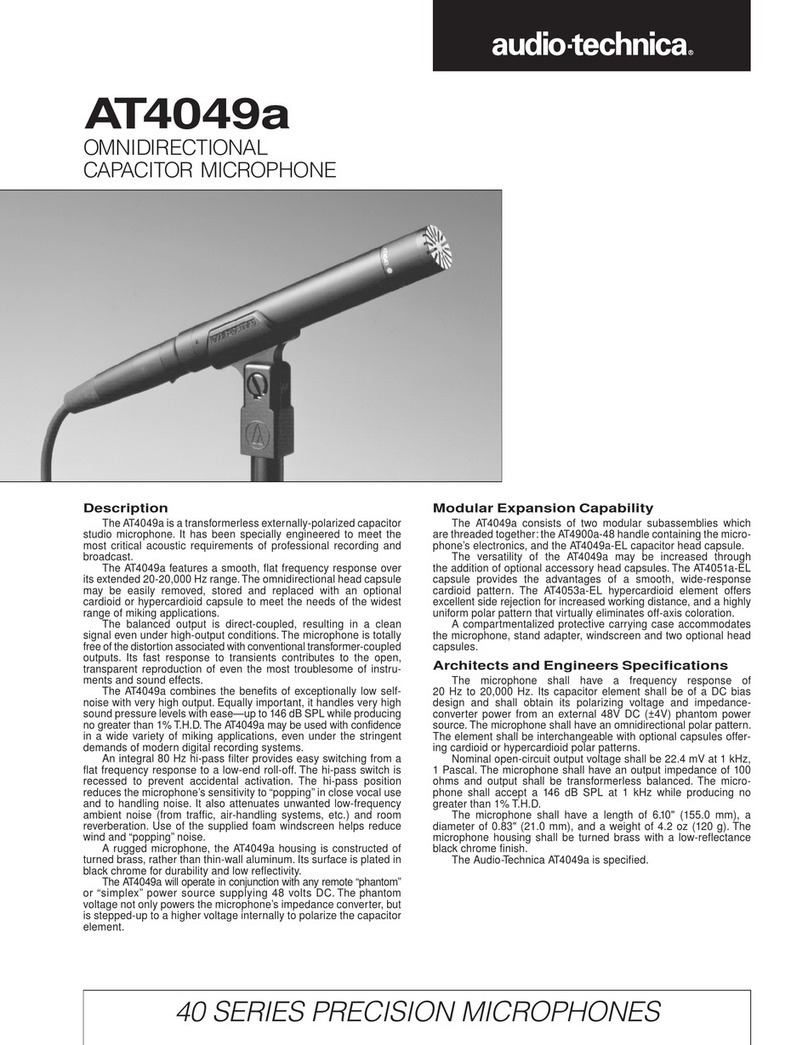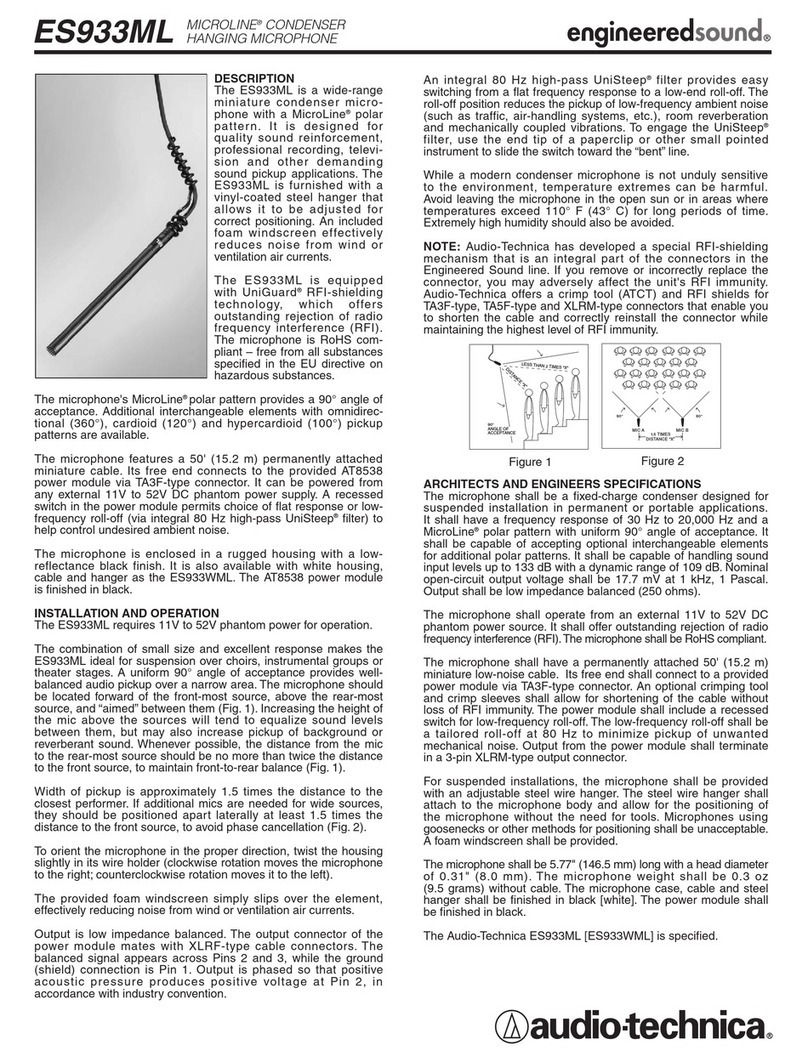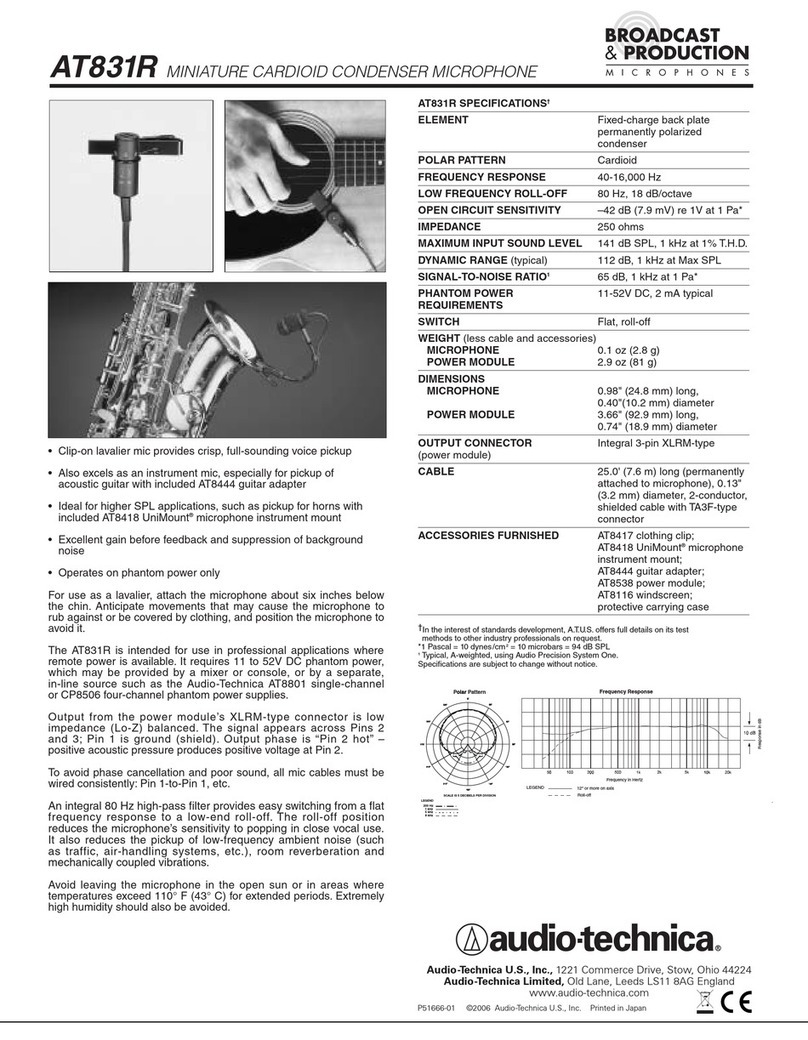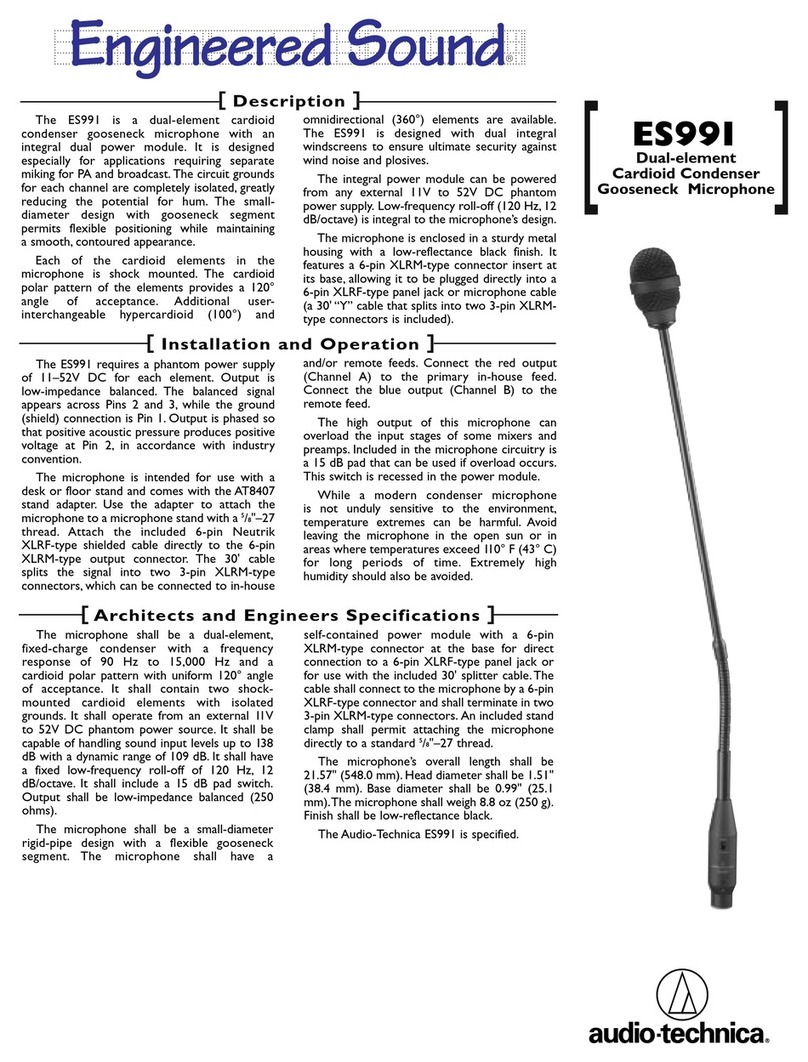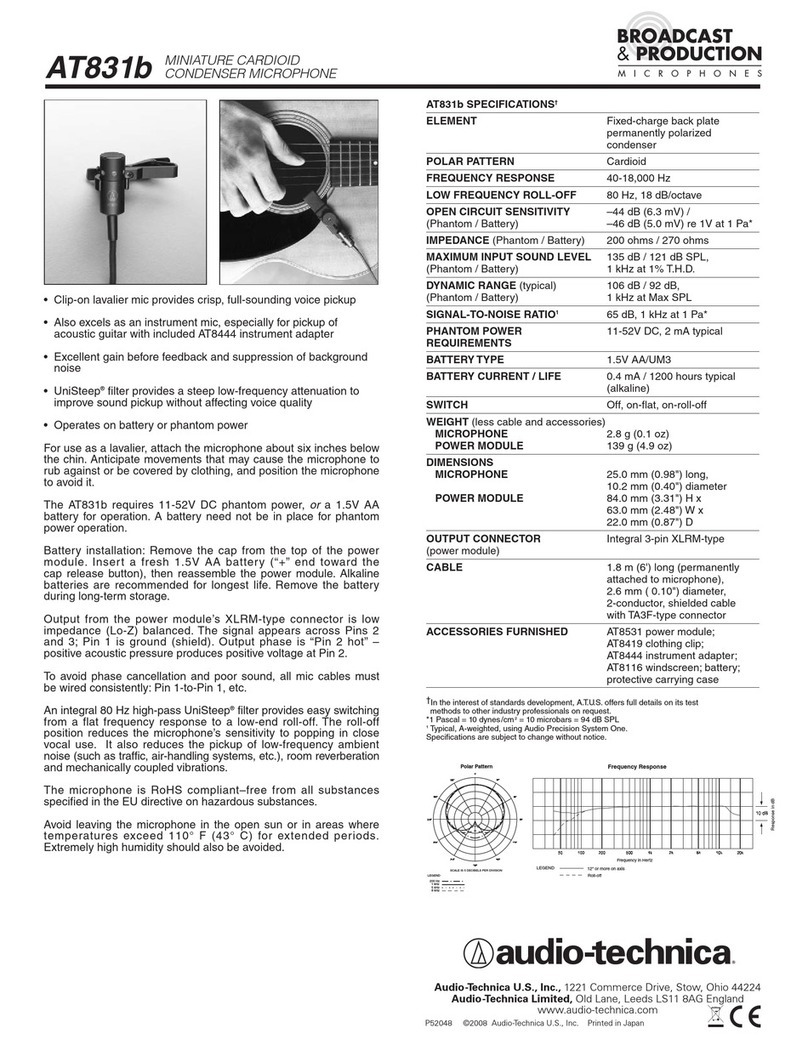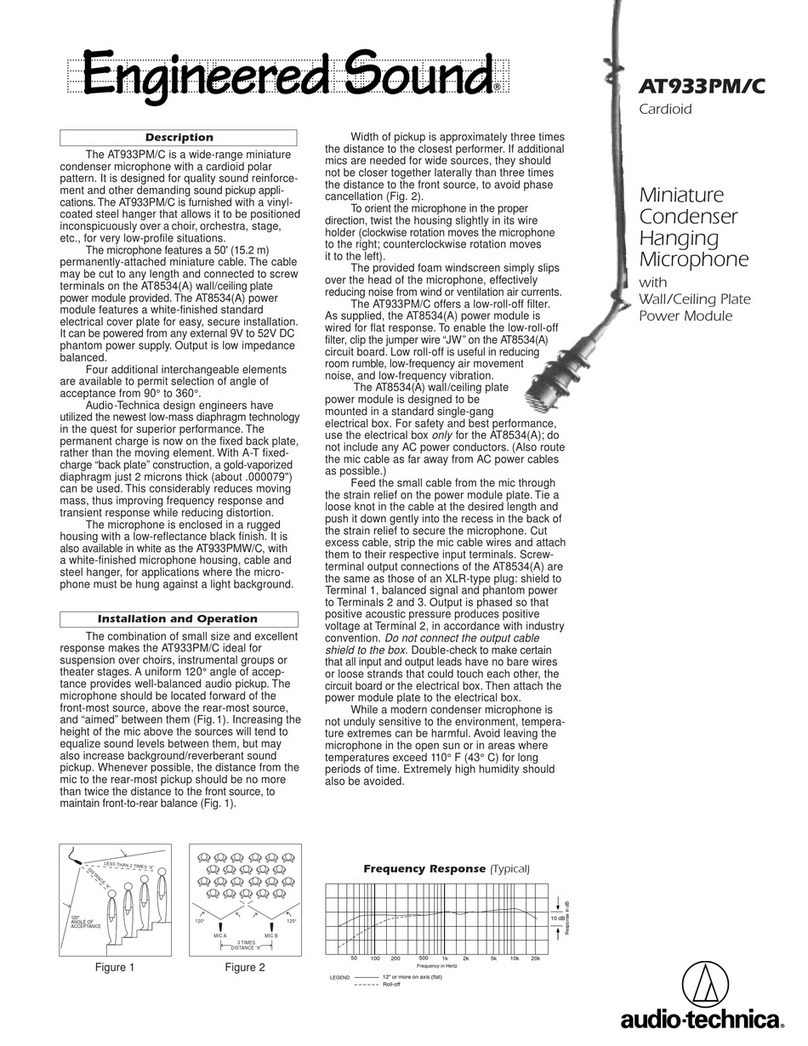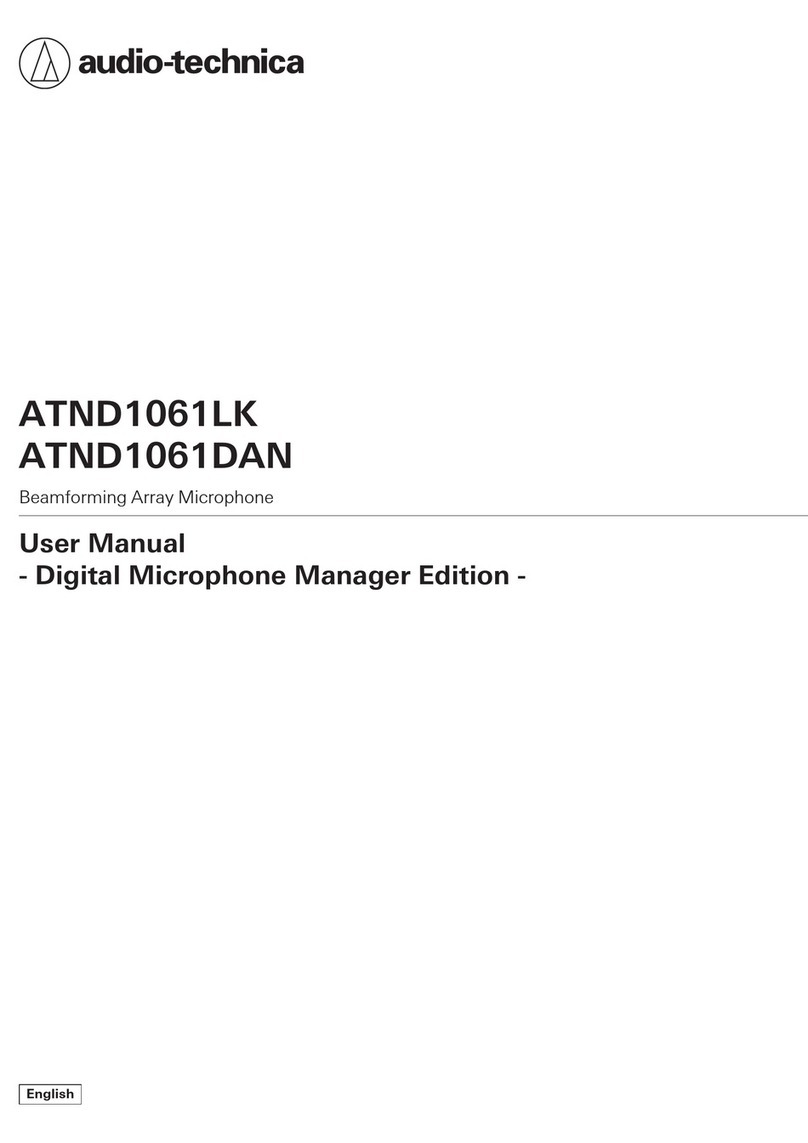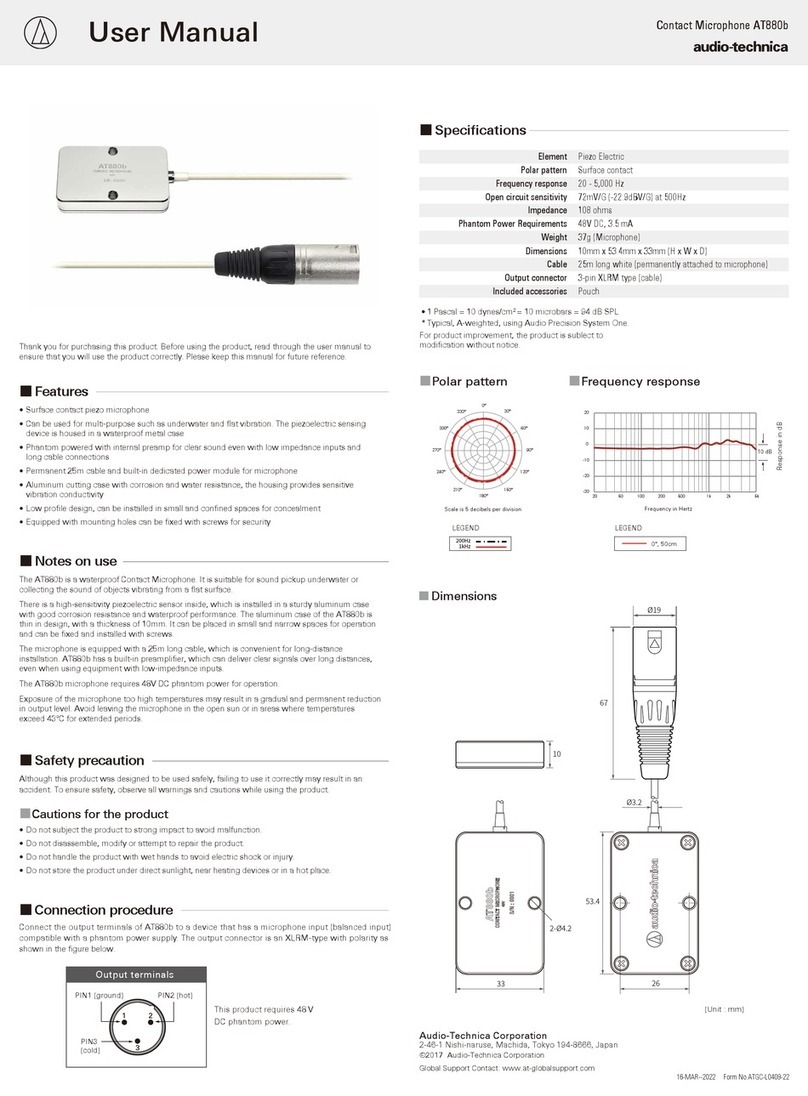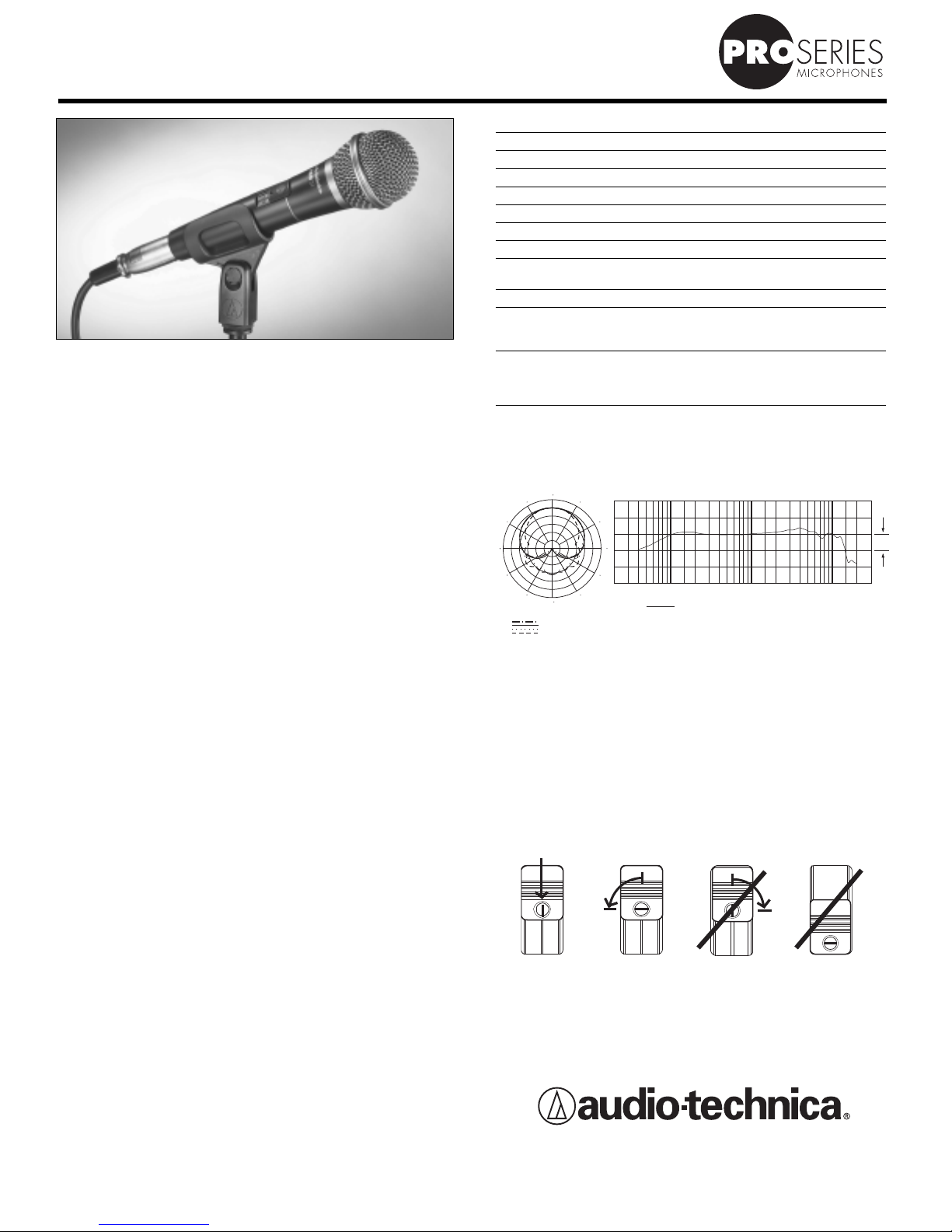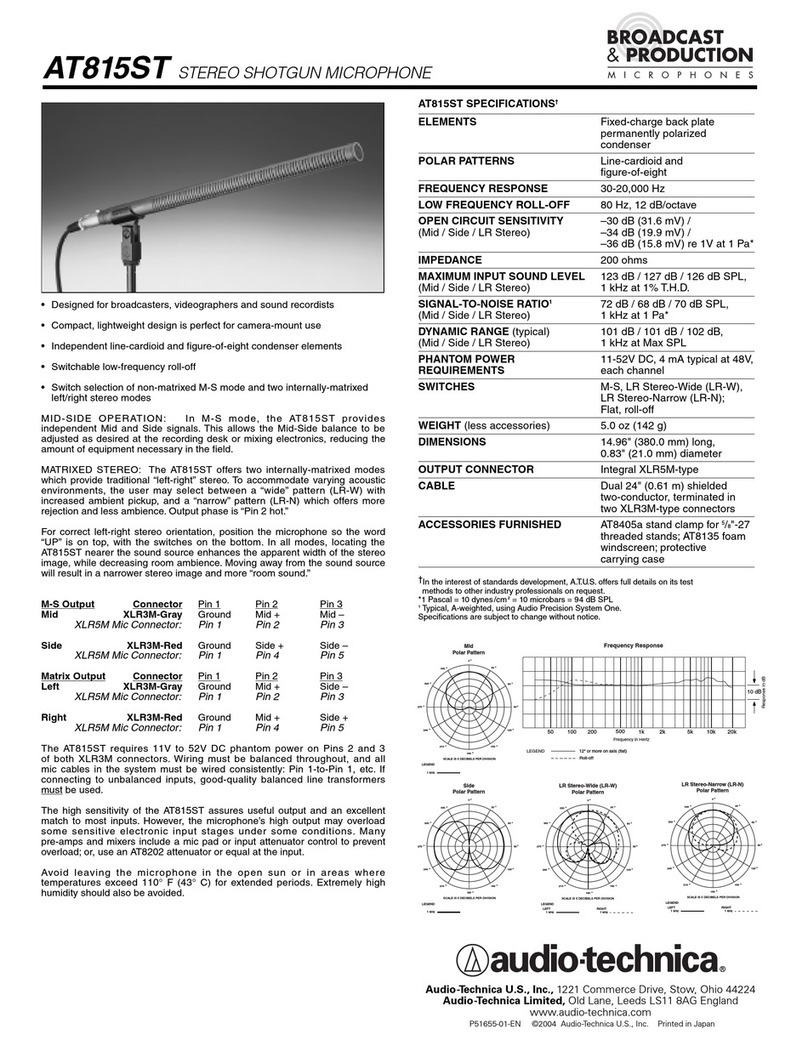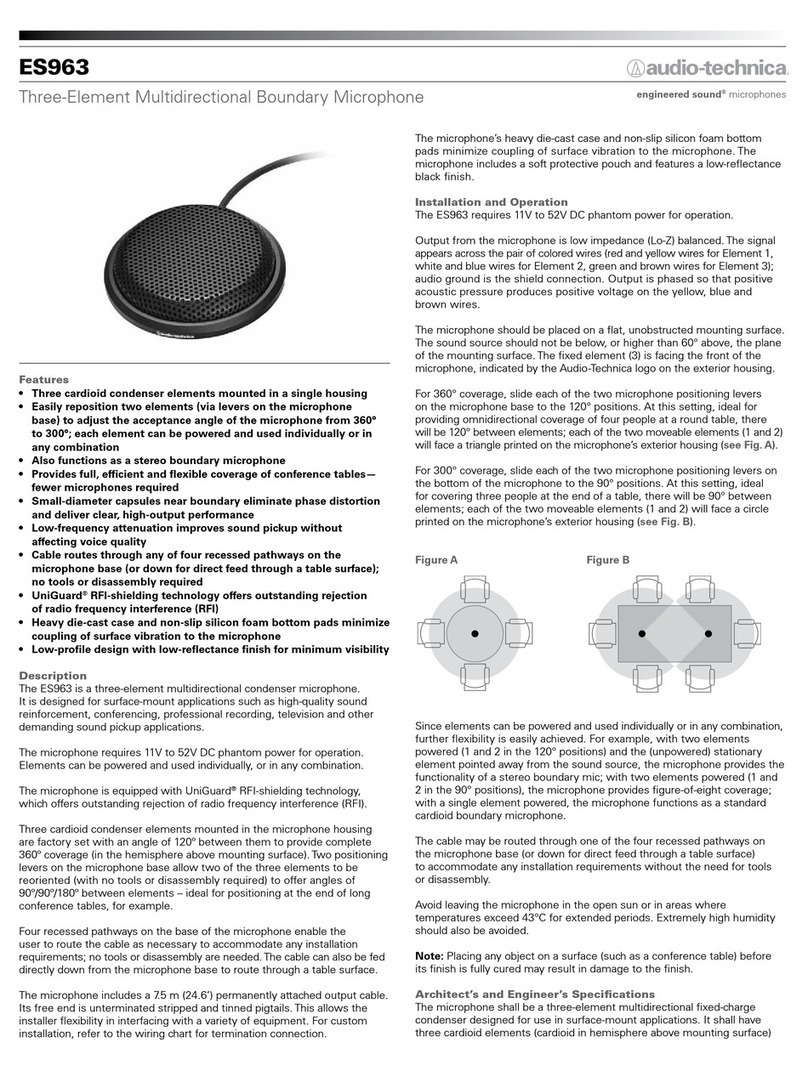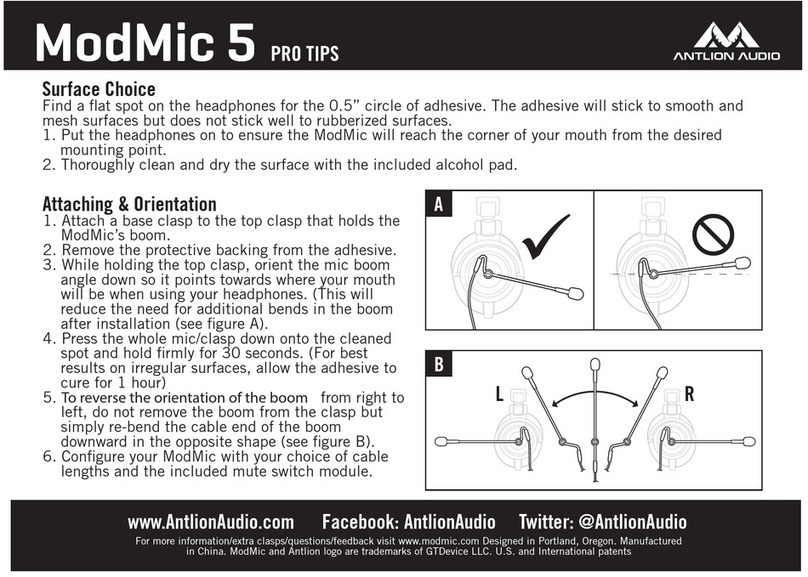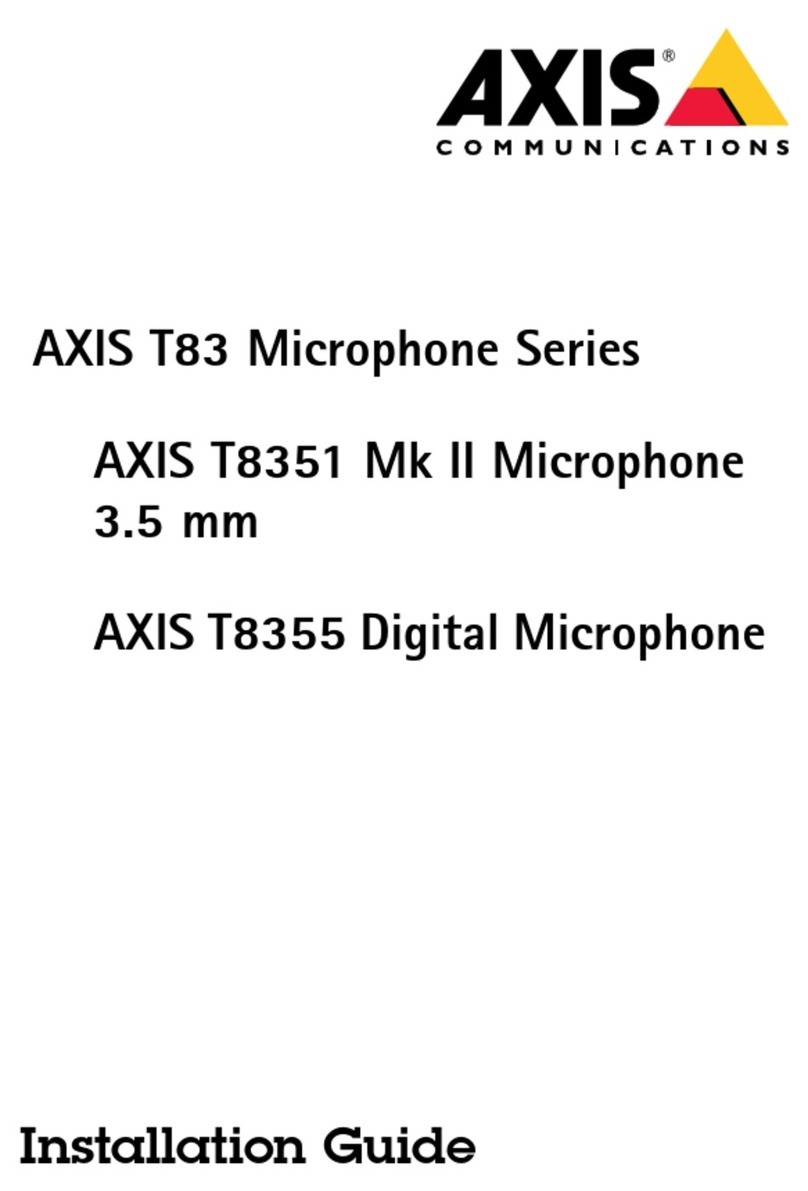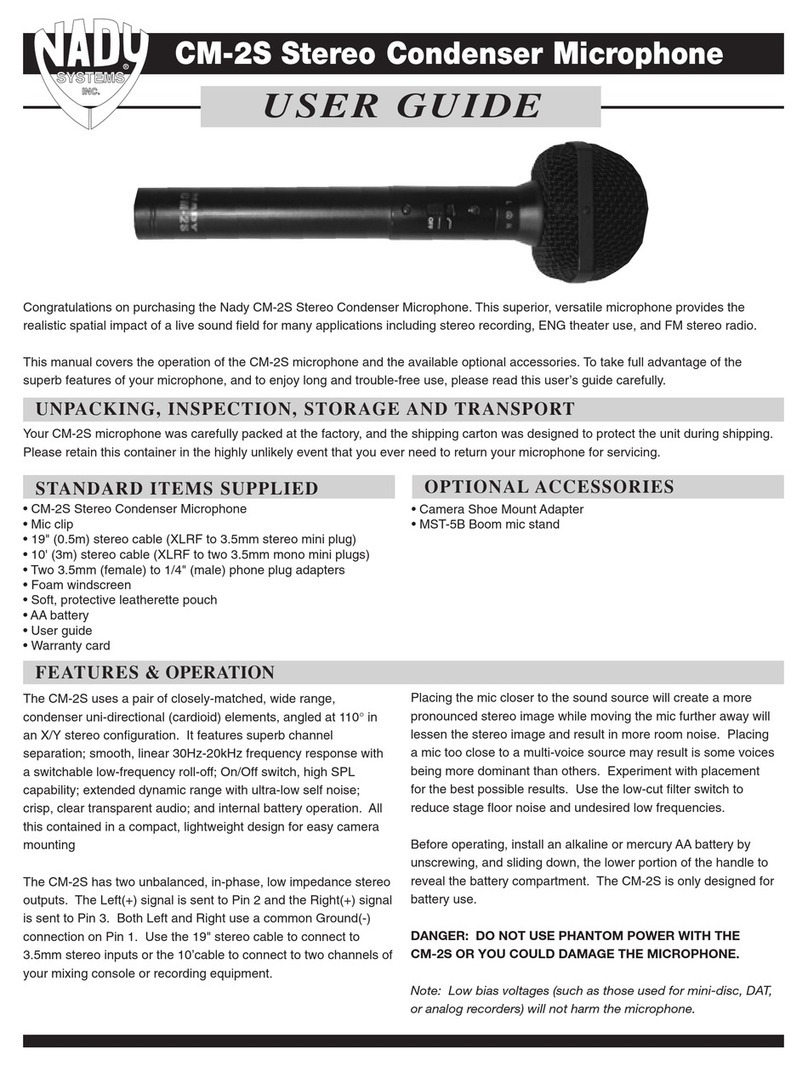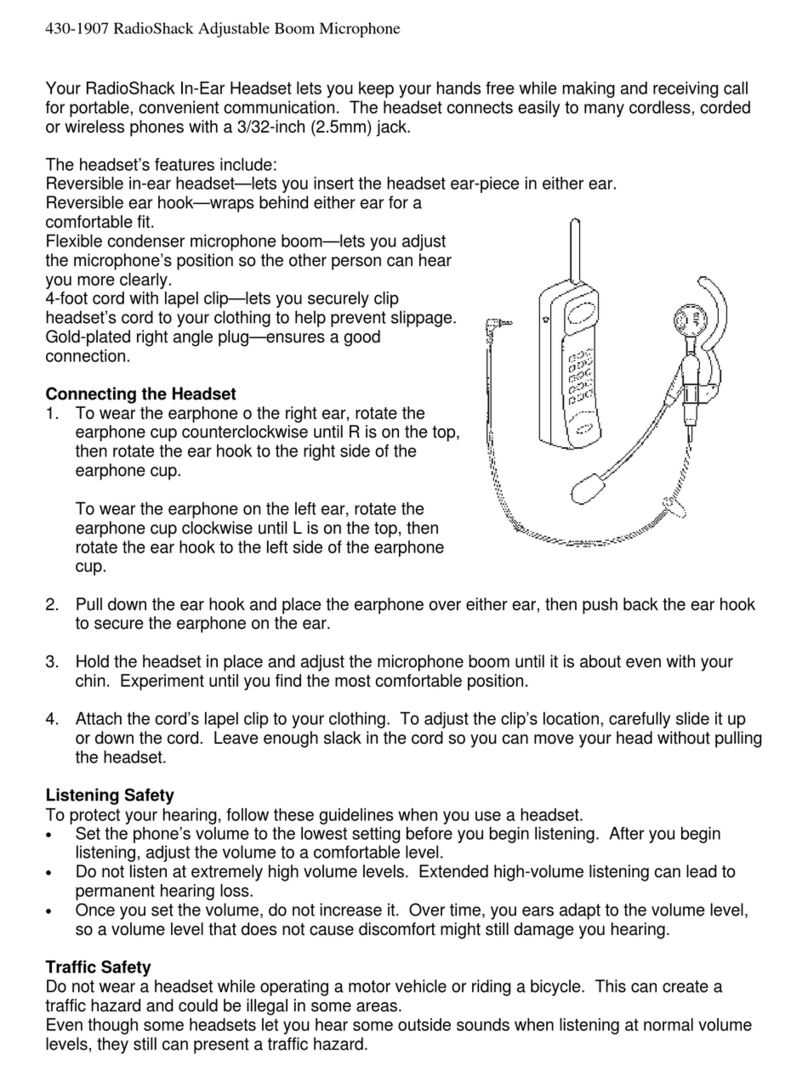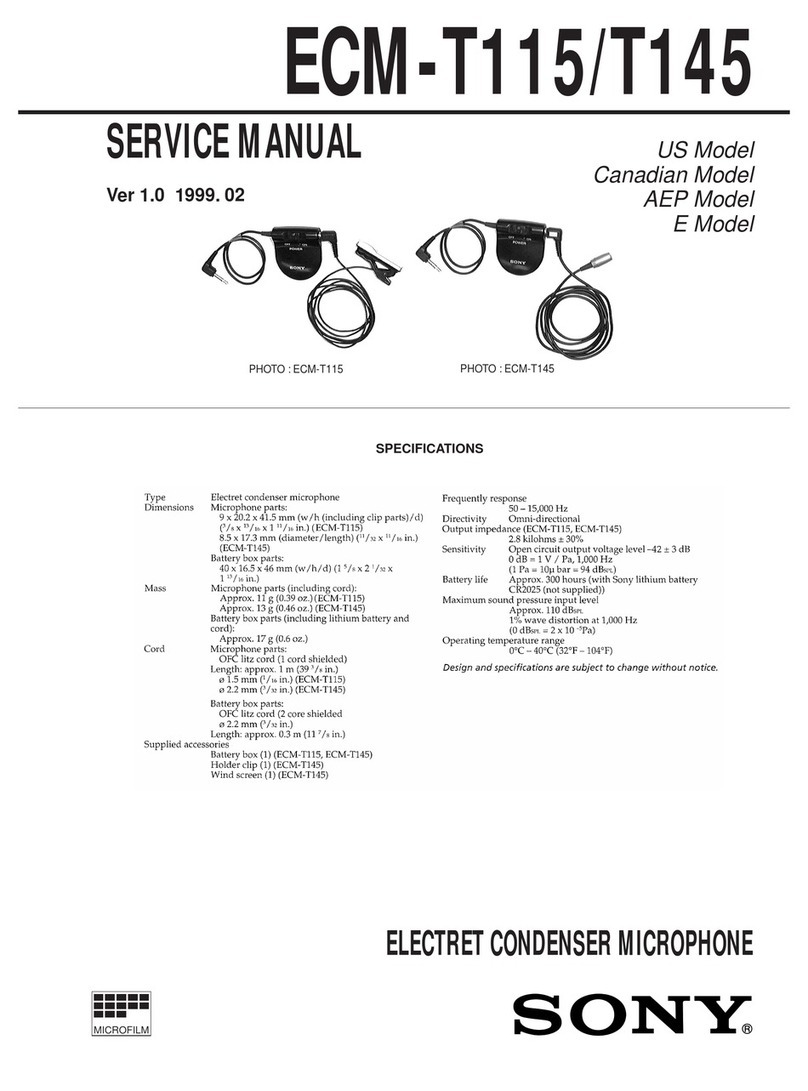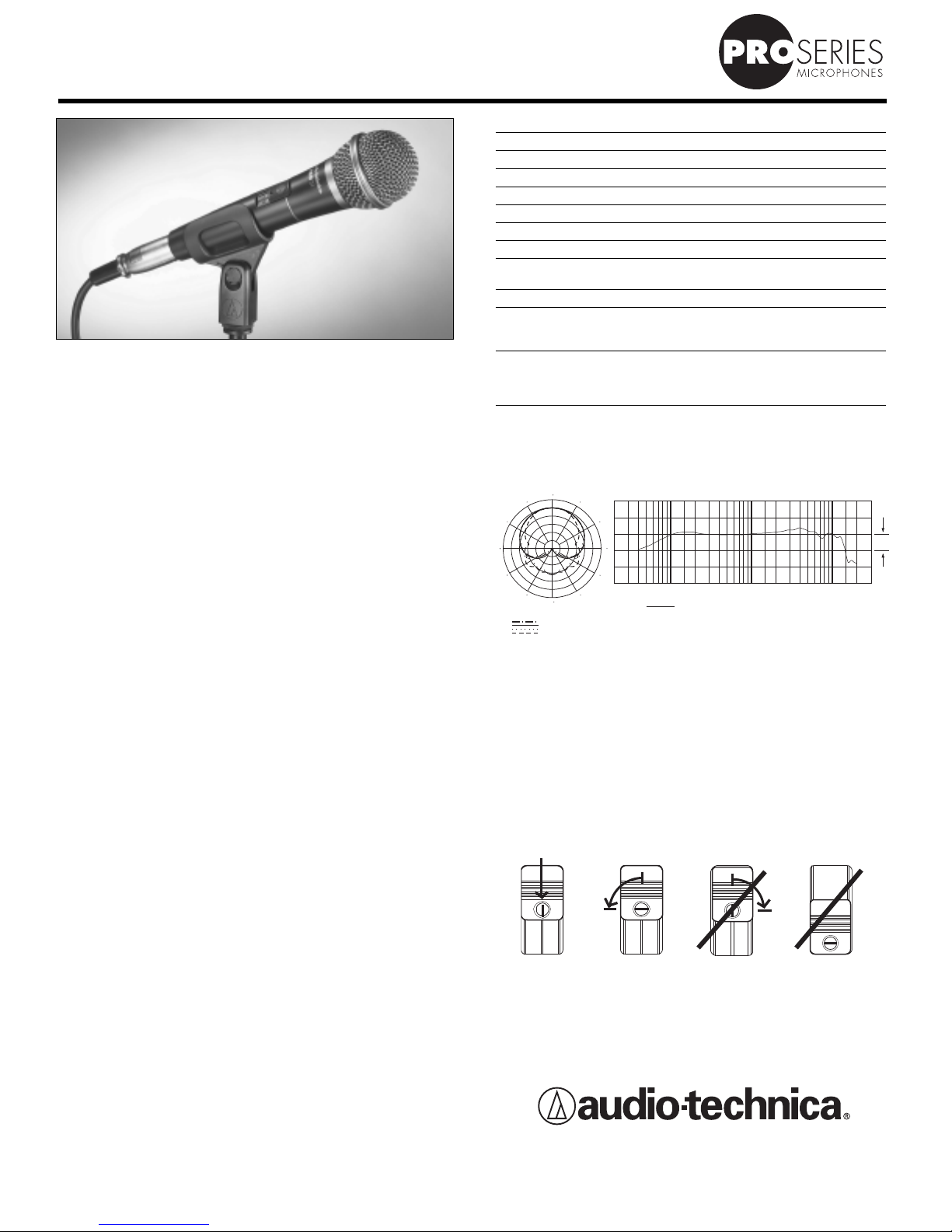
Fig. 1a Fig. 1b Fig.1c Fig. 1d
Do not try
Do not turn to lock switch
Unlocked Locked screw clockwise in the “off ”
Position Position to lock position
SCALE IS 5 DECIBELS PER DIVISION
Polar Pattern
200 Hz
LEGEND
5 kHz
1 kHz
8 kHz
240
180
210
270
300
330
0
150
120
90
30
60
12" or more on axis
s
100
50 200
LEGEND
D
10k
5k
1k
500 2k 20k
Frequency in Hertz
Frequency Response
Response in dB
10 dB
• Designed for close-up vocal use
• Silent on-off operation thanks to MagnaLock™switch design
• Hi-ENERGY®neodymium magnet for improved output and
transient response
• Two-stage ball-type screen reduces wind noise and “popping”
during close use
• Corrosion-resistant contacts from gold-plated XLRM-type
connectors
• Rugged design and construction for reliable performance
• Cardioid polar pattern reduces pickup of sounds from the sides
and rear, improving isolation of desired sound source
Output from the microphone’s XLRM-type connector is low
impedance (Lo-Z) balanced. The signal appears across Pins 2 and
3; Pin 1 is ground (shield). Output phase is “Pin 2 hot” – positive
acoustic pressure produces positive voltage at Pin 2.
When using the PRO 31QTR in settings with a stage monitor
speaker, the speaker should be located 180° off axis (at the rear
of the microphone). This placement, in conjunction with the
microphone’s uniform cardioid pickup pattern, will virtually eliminate
the possibility of undesired audio feedback.
The PRO 31QTR utilizes a MagnaLock on/off switch. This specially
designed switch operates silently and may be locked in the “on”
position to prevent accidental turn-off during use. To lock, slide the
switch up into the “on” position (Fig. 1a). Using a small flat-head
screwdriver, rotate the small screw in the center of the switch 90
degrees (1/4turn) counter-clockwise (Fig. 1b). Never force the screw.
When the screw slot position is horizontal (“across” the microphone
body), the switch is locked. To unlock the switch, turn the screw 90
degrees clockwise until the screw slot position is again vertical (in
line with the microphone body). Never try to turn the switch more
than 90 degrees or 1/4rotation. The switch may only be locked in the
“on” position. Do not try to turn the screw when the switch is in the
“off” position.
Take care to keep foreign particles from entering the windscreen.
An accumulation of iron or steel filings on the diaphragm, and/or
foreign material in the windscreen’s mesh surface, can degrade
performance.
Audio-Technica U.S., Inc., 1221 Commerce Drive, Stow, Ohio 44224
Audio-Technica Limited, Old Lane, Leeds LS11 8AG England
www.audio-technica.com
P3893-00181 P51678-EN ©2004 Audio-Technica U.S., Inc. Printed in Taiwan
PRO 31QTR CARDIOID DYNAMIC MICROPHONE
PRO 31QTR SPECIFICATIONS†
ELEMENT Dynamic
POLAR PATTERN Cardioid
FREQUENCY RESPONSE 60-13,000 Hz
OPEN CIRCUIT SENSITIVITY –55 dB (1.7 mV) re 1V at 1 Pa*
IMPEDANCE 600 ohms
SWITCH MagnaLock™on/off
WEIGHT (less cable and accessories) 11.0 oz (312 g)
DIMENSIONS 7.28" (185.0 mm) long,
2.09" (53.1 mm) head diameter
OUTPUT CONNECTOR Integral 3-pin XLRM-type
CABLE 15.0' (4.5 m) cable with XLRF-type
connector at microphone end,
1/4" connector at equipment end
ACCESSORIES FURNISHED AT8470 Quiet-Flex™stand clamp for
5/8"-27 threaded stands;
5/8"-27 to 3/8"-16 threaded adapter;
soft protective pouch
†In the interest of standards development, A.T.U.S. offers full details on its test
methods to other industry professionals on request.
*1 Pascal = 10 dynes/cm2= 10 microbars = 94 dB SPL
Specifications are subject to change without notice.