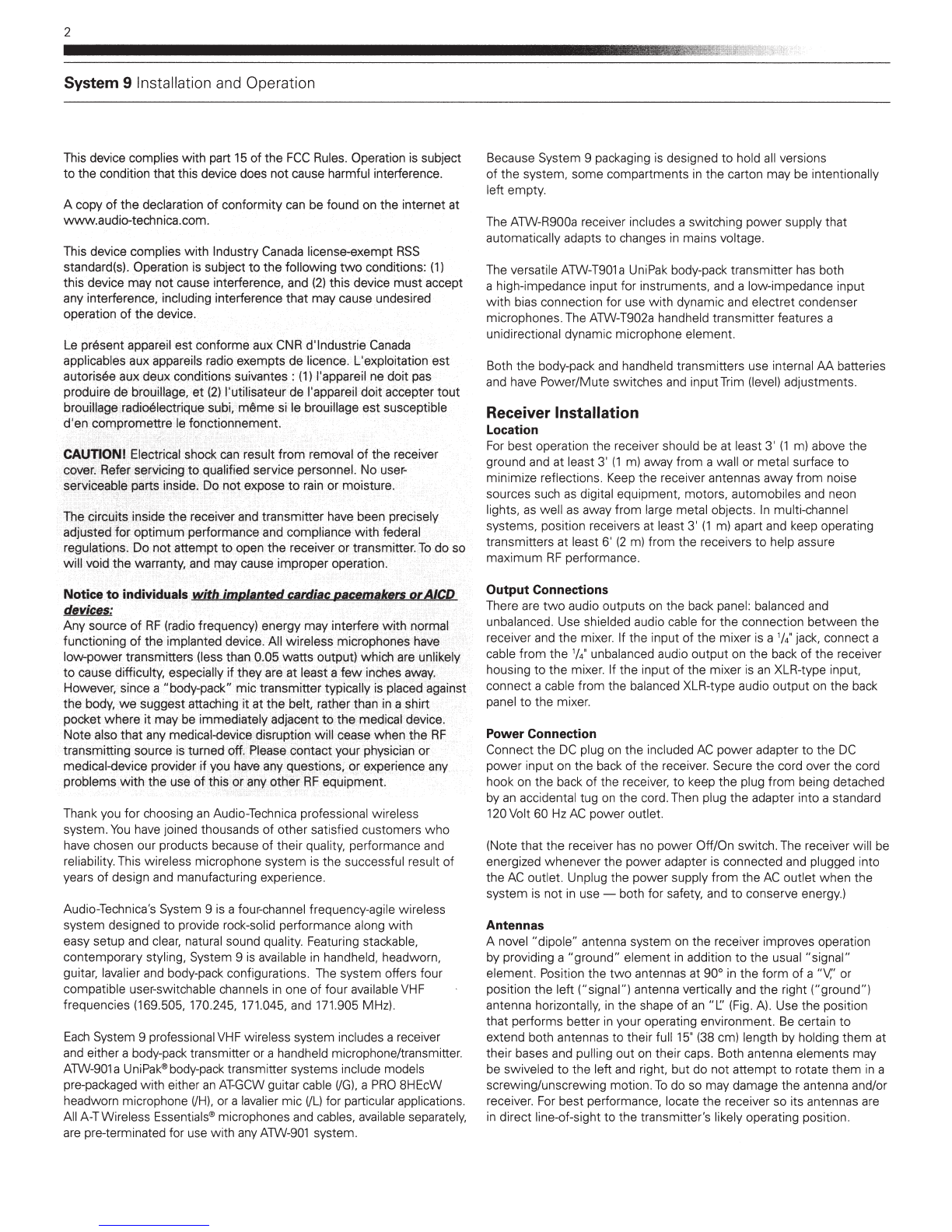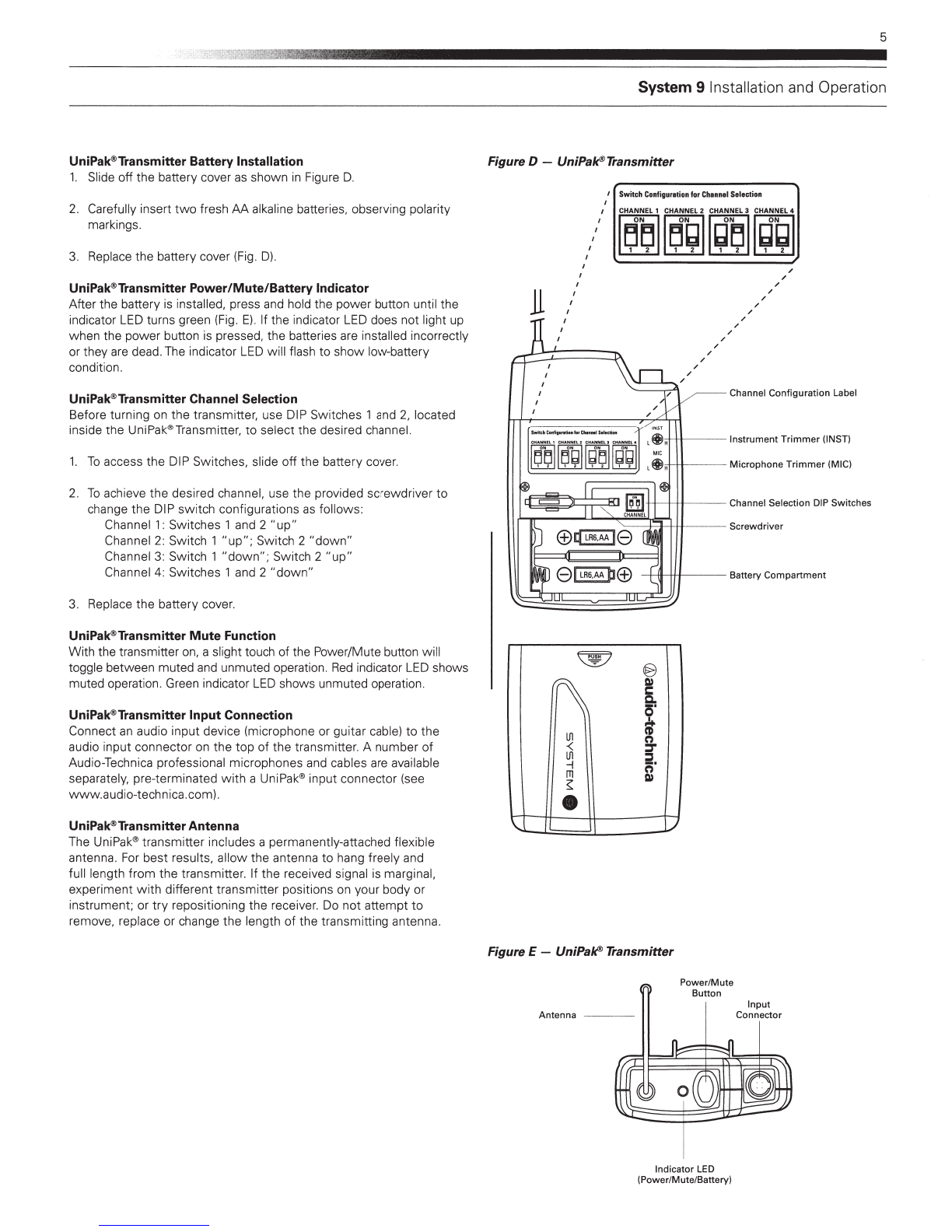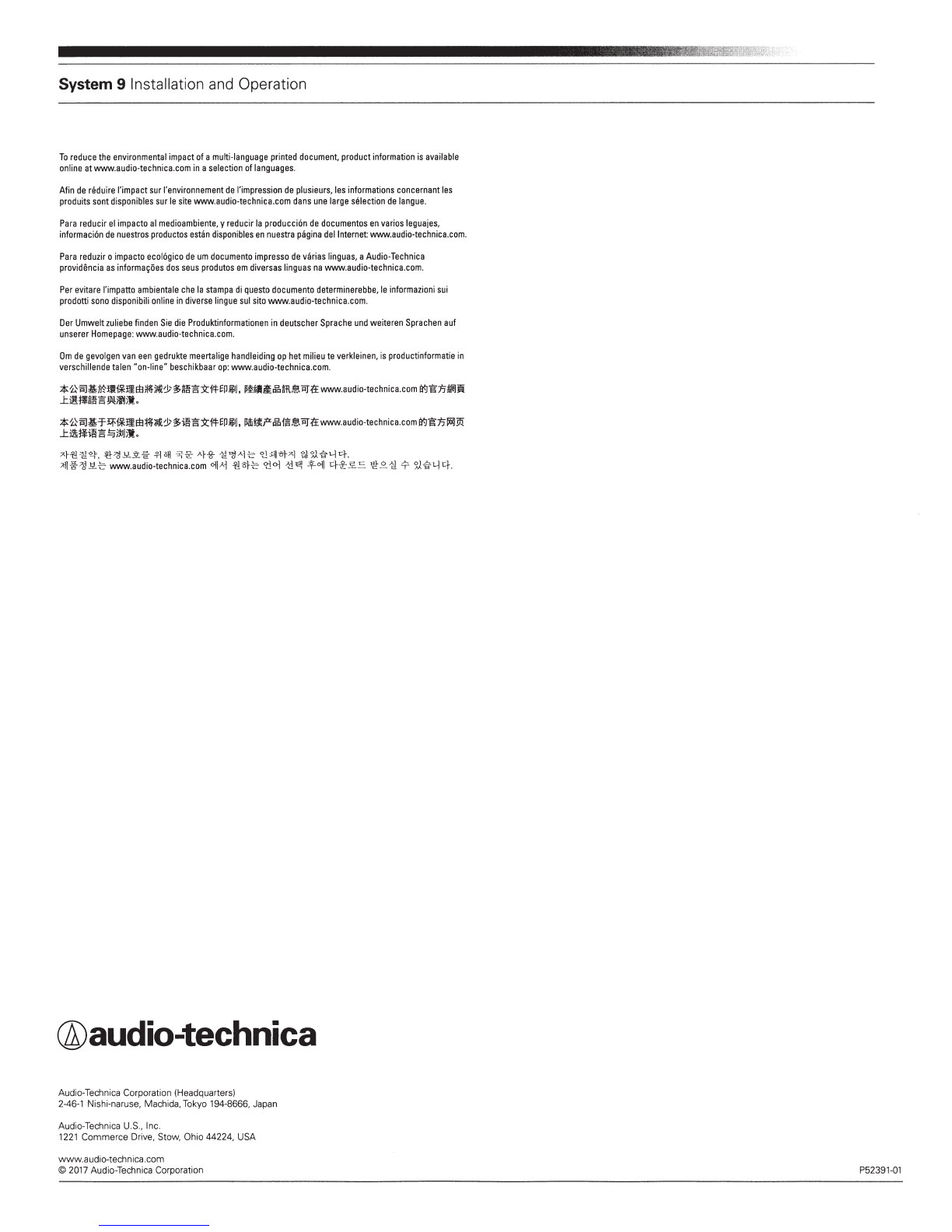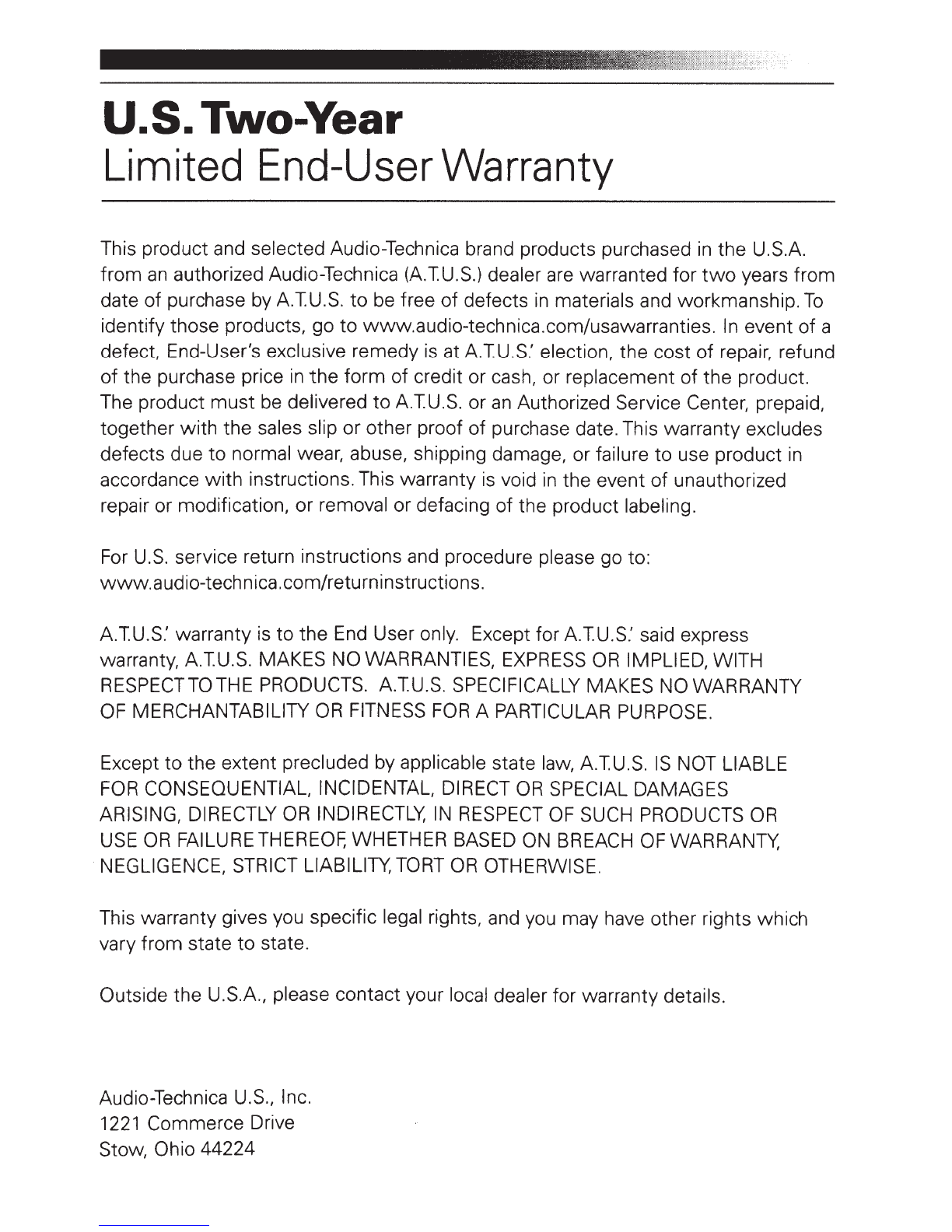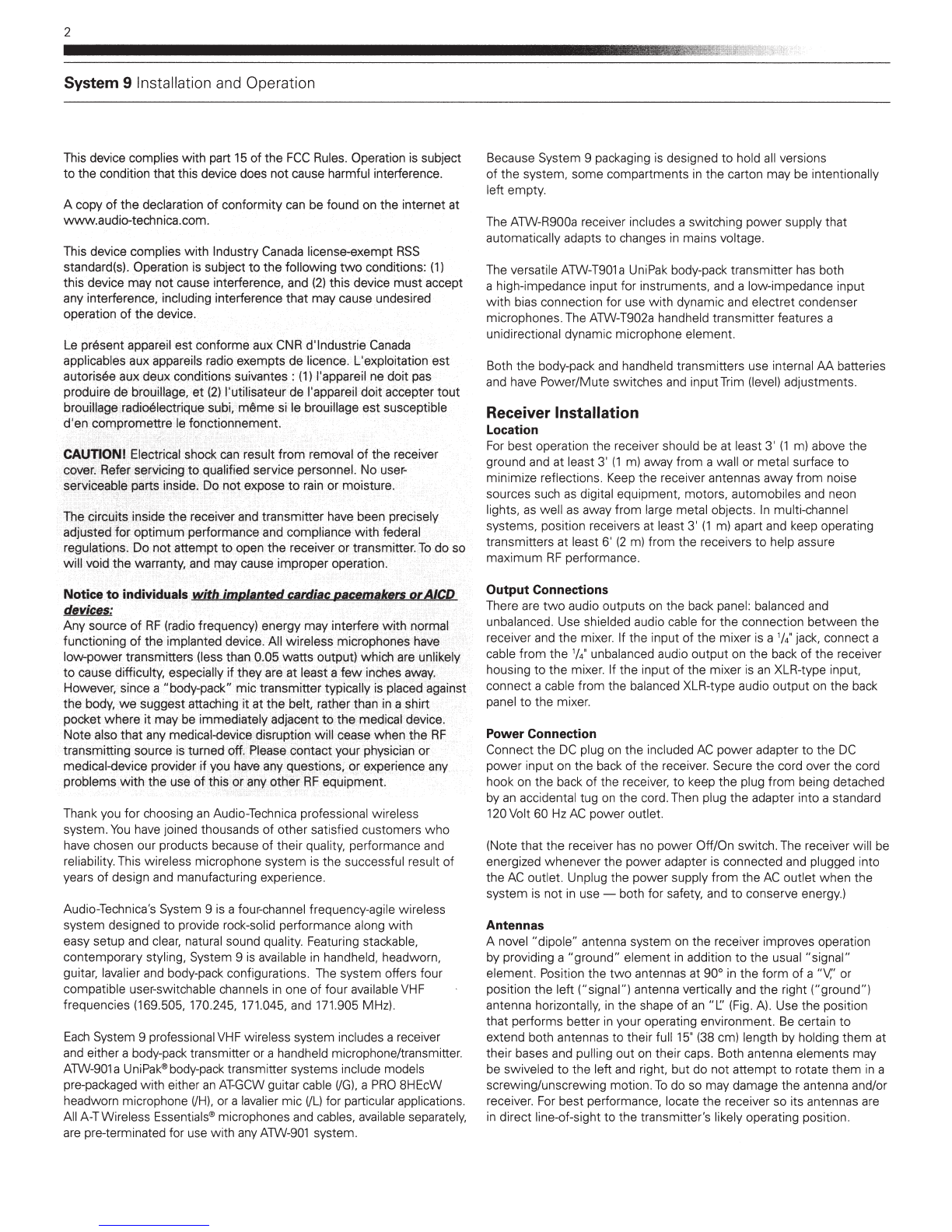
2
System 9 Installation
and
Operation
This device complies with part
15
of
the
FCC
Rules. Operation is subject
to
the condition thatthis device does
not
cause harmful interference.
A copy
of
the
declaration
of
conformity can be found on the internet at
www.audio-technica.com.
This device complies
with
IndustryCanada license-exemptRSS
standard(s)..Operation is subject
to
the
following
two
c,onditions:
(1
l
this device may
not
cause interference, and
(2)
this device
must
accept
any interference, including interference that may cause undesired
operation
of
the
device.
Le presentappareil
est
conforme aux
CNRd'lndustrie
Canada
applicables auxappareils radio exernptsdelicence.••L'exploitation
est
autorisee auxdeux conditions s\}ivahtes :
(l
l
I'
appareilhe
do
it pas
produire
de
brouillage, ed2ll'1Jtilisateur
de
..
l'appareH
doifaccepter
tout
bro~;~iiiE@3
•
'
t!idiQelectriquesubi,
'
m~me
•
si
le ()rouillage·•est·susceptible
d'en
,g:>fl1prornettre·
li!}
..fo'nctionhernent.
:-'
":
">:
"'-
"
.""
" ':· ·.
':<'''
."
··
":
'-
'
":
'-;'-," '-:
':
'';
';::: '" '
'-·
"
".
"'
--
" . '
""···
•-•-• - -- ··
--.
-
~,
CAUTION!
Electrical shocl:: can result
from
removal
of
the receiver
·
Gbvei.
Refer
servipingto
qualified servicepersonnel.
No
user-
~~t:\ijce~lili
•
lf<!J~s
~
jn~ide.Po
nc>t
expose
to
rain
or
moisture.
-
..
·:: , ,'
,"
::
..
'
..
··
: .· .
'''
.
Th~
eire;"
e
tti~
reeeilJ~r
and
tnmsmitter
hav~
beeri precisely
adjusted
optimum
perlol'rnal'lc~
and
compliance
with
tedera.l
....
.
regulations,•
Do
riotattef'nptto
.
QPen
the
.r'eceiver.
or
transrni
tter
_
J(l
do
so
willvo~
'Ule
warranty.
and
may
cause
improper
operation. ..
Noti~~·
.
to
•
illciilli4ualll
Wifh
·.
im,plinted
cardiac.
pat:emakfns
or,lf!Cp
.··
devlcSs:
·
.···
.
··
· ·· . · .•
..
•
,,,,
.•
.•
:,.
·.'
Arw source
of
RF
(radio frequency).energy
mayinterfere
•vyith
normal
functioning
of
the
implanteddevice.
All
wirelessmicrophones:
h~ve
•
low-power transmitters (less
than
Q.OEiwatts
output
] Whith ·
··
li~IY
to
cause cMficulty, especially
if
theyate !it)E!asta ·
..
..
However, since a "body-pacl::"•
mic
transmittertypically
is
•
pl~c~d
!
~gairist
the.
body,we
suggest·attachil'1g
it
.
at
thebelt,
rather
.ti'lal'l.ina
shirt
pockefVo~here
it
may be
immed
·
··
e!Y
ad)~.nHo
.
i
thep:ie¢llcal
device.
Note
~17otpatany
medicai-d...
..
··
..
·
i;lisruptrori
vYiH
p~as¢\t\!hen
.
ihe
RP
transmitting source
is
turned
of
t Pleasec()otactyourphvsician
or
·
medical-deviceproviqer.
if
•you
ha¥e
·
a,Y
f
ql.j~tiqns
••
or
':
experienc.e•.any
prOblems
:
With
:
the
'
.useofthis
•
oraf'lv
•
!lt~I'RF
.
equipment.
·
Thank you for choosing
an
Audio-Technica professional
wir
eless
system.
You
have joined thousands
of
other
satisfied customers who
have chosen our products because
of
their quality, performance and
reliability. This wireless microphone system is the successful result
of
years
of
design and manufacturing experienc
e.
Audio-Technica's Sys
tem
9 is a four-channel frequency-agile wireless
system designed
to
provide rock-solid performance along
with
easy setup and clear, natural sound quality.
Fe
aturing stackable,
contemporary styling, System 9
is
available in handheld, headworn.
guit
a
r,
lavalier and body-pack configurations. The sys
tem
offers four
compatible user-switchable channels in one
of
four available VHF
frequencies (169.505, 170 245, 171.045, and
171
.905
MH
z
).
Each
System 9 professional
VHF
wireless system includes a receiver
and either a body-pack transmitter or a handheld microphone/transmitter.
A1W-
901a
UniPak®body-p
ac
ktransmitter systems include models
pre
-pa
c
kag
ed
with
either an A
T-
GCW guitar cable
(JG).
a
PRO
8
HE
cW
headworn microphone
(JH).
or a lavalier
mic
(JL)
for particular applications.
All A-TWireless Essentials®microphones and cables, available separately,
are pre-terminated for use with any
A1W-901
system.
Because System 9 packaging is designed
to
hold all versions
of
the system, some compartments in the carton may be intentionally
left empty.
The A1W-R900a receiver includes a switching power supply that
automatically adapts
to
changes in mains voltage.
The versatile A1W-T901 a UniPak body-pack transmitter has both
a high-impedance input for instruments, and a low-impedance input
with
bias co
nn
ection for use
with
dy
namic and electret condenser
microphones.The A1W-T902a handheld transmitter features a
unidirectional dynamic microphone element.
Both
the
body-pack and handheld transmitters use internal AA batteries
and have Power/Mute switches
and
inputTrim (level) adjustments.
Receiver Installation
Location
For best operation the receiver should be
at
least 3'
(1
m)
above the
ground and at least 3'
(1
m) away from a wall or metal surface
to
minimize reflections. Keep the receiver antennas away from noise
sources such
as
digital equipment, motors, automobiles and neon
lights. as
wel
l
as
away from large metal objects
In
multi-channel
systems, position receivers at least 3'
(1
m) apart and keep operating
transmitters at least 6'
(2
m) from the receivers
to
help assure
maximum
RF
performance.
Output
Connections
There are
two
audio outputs on the back panel: balanced and
unbalanced. Use shielded audio cable for
the
connection between the
receiver and the mixer. If the input of the mixer
is
a 1/4 jack, connect a
ca
ble
from
the 1/4 unbalanced audio output on the back
of
t
he
receiver
housing
to
the mixer. If the input
of
the mixer
is
an
XLR
-type input,
connect a c
ab
le from the balanced XLR-type audio
out
put on the back
panel
to
the mixer.
Power Connection
Connect the
DC
plug on the included
AC
power adapter
to
t
he
DC
power
inp
ut
on the b
ac
k
of
the
receiver. Secure
the
cord over the cord
hook on
the
back
of
the receiver, to keep the plug from being detached
by
an
accident
al
tug
on
the cord.Then plug the adapter into a standard
120Volt 60 Hz
AC
pow
er outlet.
(Note that the receiver has no power Off/On switch.The receiver will be
energized whenever the
power
adapter is connected and plugged into
the
AC
outlet. Unplug the power supply
from
the
AC
out
l
et
when the
sys
tem
is not in use - both for safe
ty
, and
to
conserve ener
gy.)
Antennas
A novel
"dipo
le" antenna system on the receiver improves operation
by providing a
"ground"
element in addition
to
the usual "signal"
element. Position the
two
antenn
as
at
90
° in the form
of
a "V;' or
position the left ("signal") antenna vertically and
the
right ("ground")
antenna horizontally,
in
the shape
of
an
"L.:'
(Fig.
A)
. Use the position
that performs better in your operating environment.
Be
certain
to
extend both antennas
to
the1r
full
15
' (38 em) length by holding
them
at
their bases and pulling o
ut
on their caps. Both antenna elements may
be swiveled to the left and right, but
do
not atte
mpt
to
rotate
them
in a
screwing/unsc
re
wing motion.
To
do so may damage the antenna and/or
receiver. For best performance, locate the receiver so
it
s
an
tennas are
in direct line-of-sight
to
the transmi
tt
er's likely operating position.