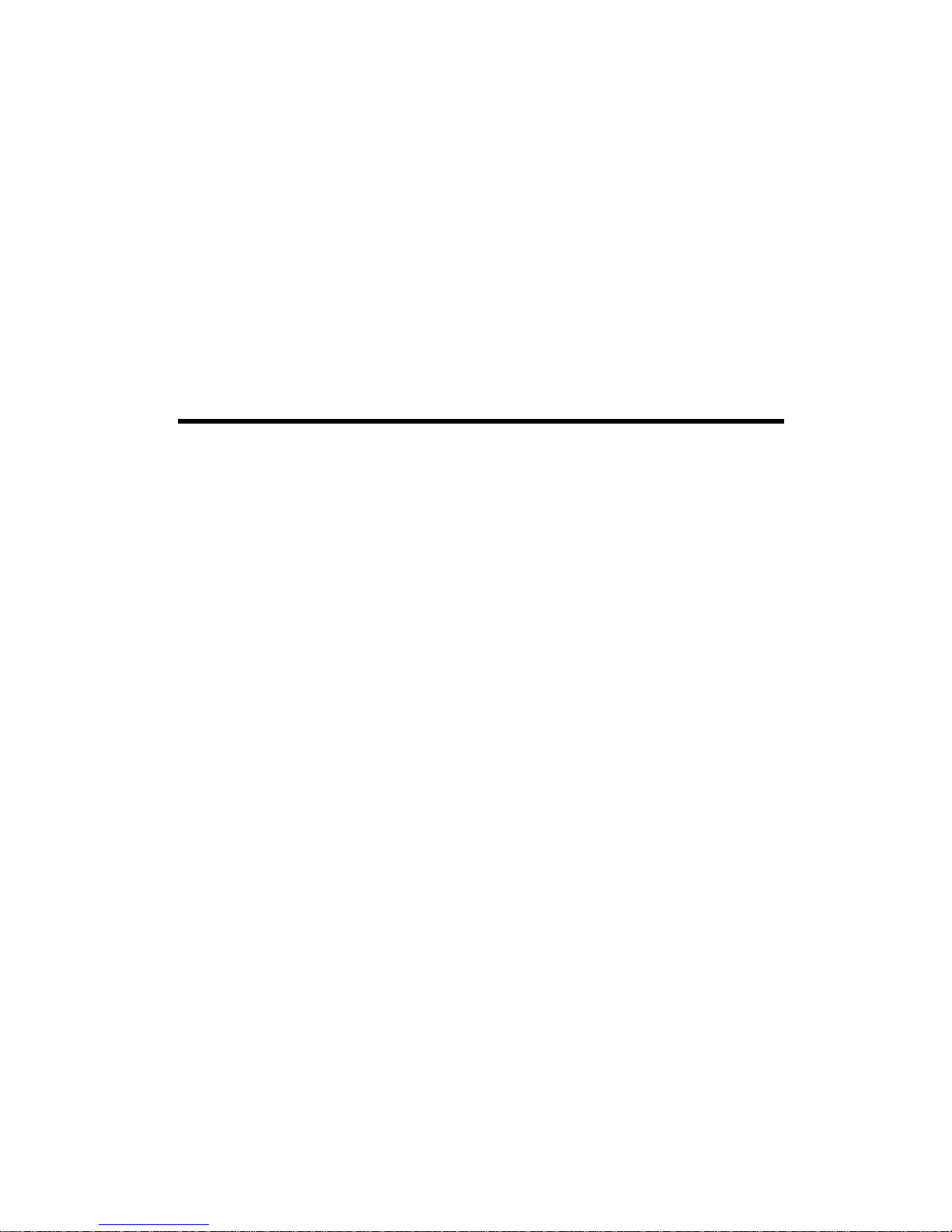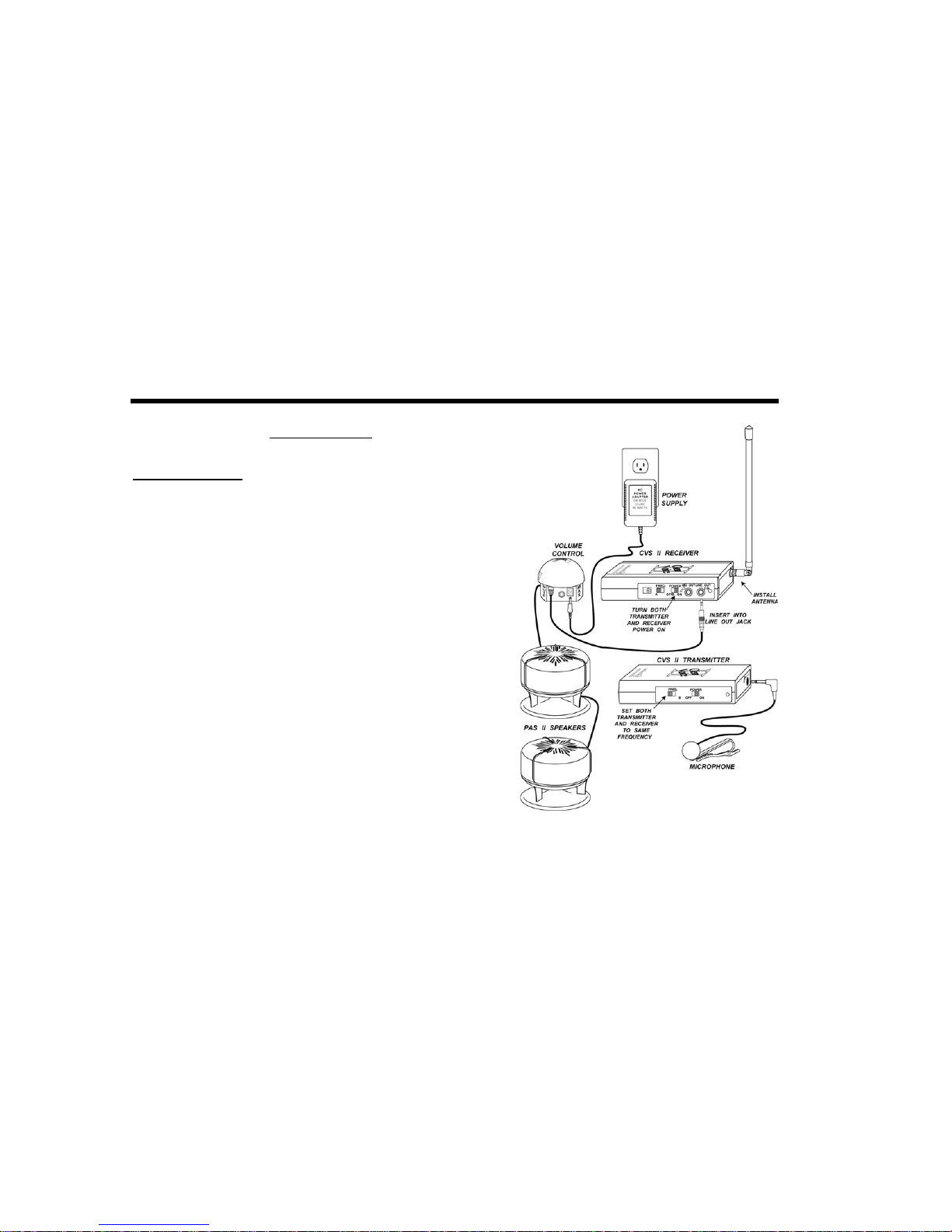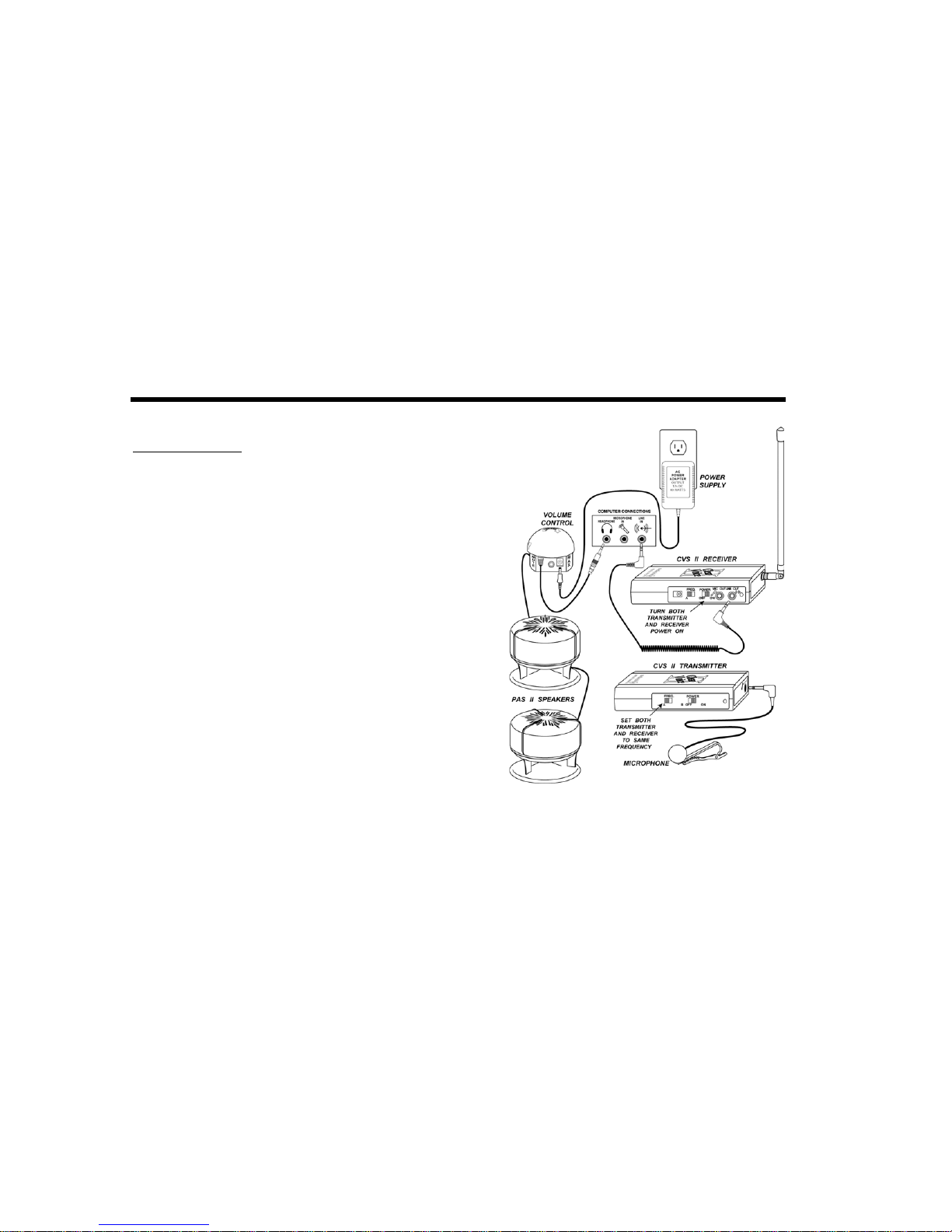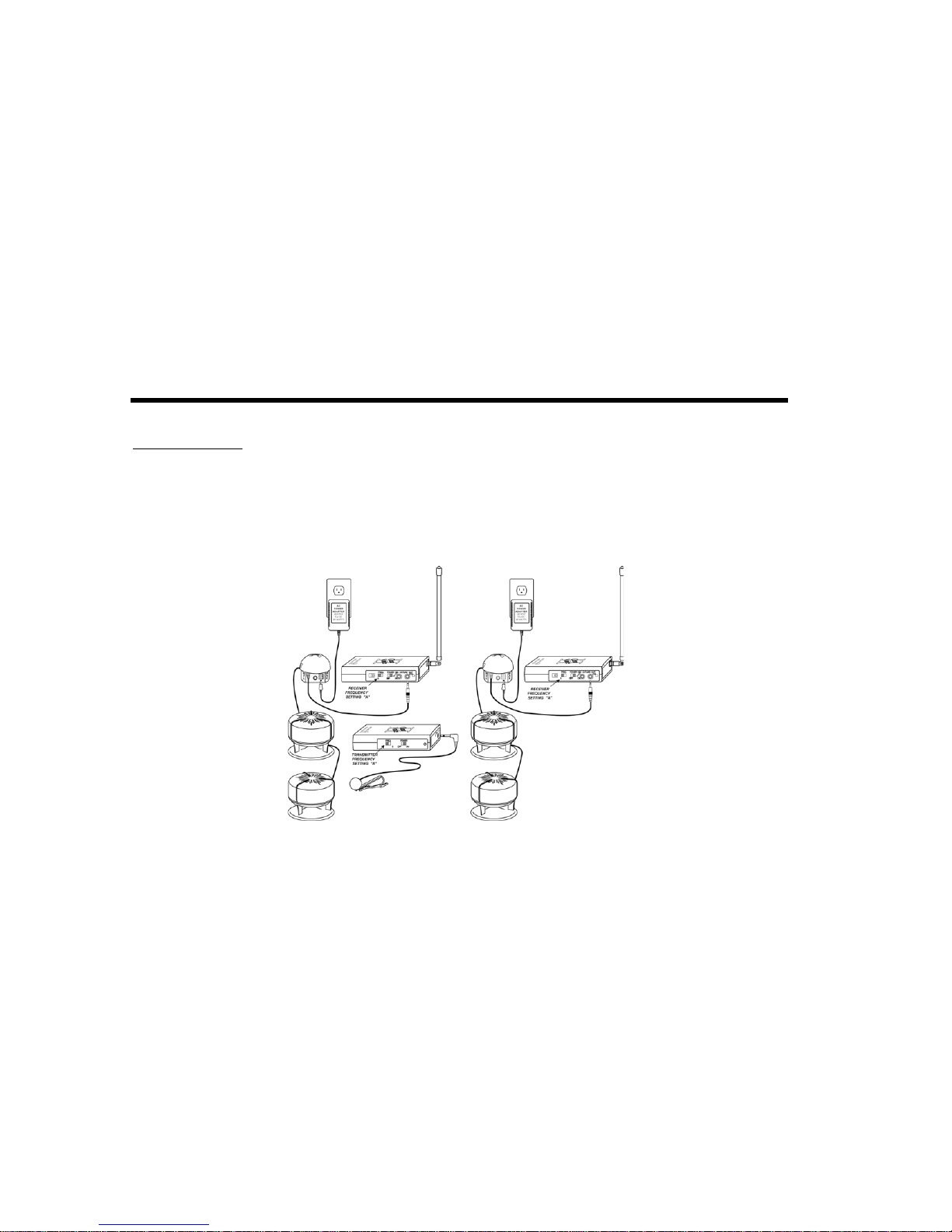CVS/PAS Product Description
THE CVS- This Clear Voice (CVS) wireless microphone system
features a high performance audio system and a matching wireless
microphone in a very compact lightweight package. The system
weighs less than 2 lbs. and easily fits inside a briefcase.
The CVS features voltages for both “high output” line level
and “microphone level” connections. A special “tie clip” uni-
directional electret condenser microphone is used for clearest speech
and to minimize feedback and clothing movement noise. Two
switch-selectable operating frequencies are provided so that two
systems can be used in the same room. The Clear Voice uses
sophisticated noise reduction techniques including a 2:1 compandor
and pre-emphasis/de-emphasis. The CVS receiver has an auto-
sensing line output jack for either mono or stereo connections. This
makes it easy to connect Mediaphile’s award winning PAS audio
system. In addition, it is also easy to make a mono connection to an
external mixer.
The CVS receiver also contains a microphone level 3.5
mm jack. This allows a single presenter to use a notebook computer
with a SoundBlaster compatible sound card/mixer to simultaneously
broadcast live voice and pre-recorded multimedia sound from the
notebook peripherals. Multimedia content from the notebook CD-
ROM, DVD-ROM, or HDD can be mixed with the voice by
connecting both the CVS receiver and the PAS speakers to the
notebook computer.
In addition, the CVS receiver also contains a line level
output jack. Connections can be made directly to an external mixer
or a notebook computer with dual input capabilities. This allows the
use of two microphone receivers in the same room so that two live
presenters can speak simultaneously with pre-recorded multimedia
Page 3
This Product is a Voice and Multimedia Support Solution for Mobile Presenters and other Professionals who
make Presentations in Mid-Size Conference Rooms.
sound from the notebook CD-ROM, DVD-ROM, or HDD during the
presentation. Finally, in lieu of two presenters, one live presenter and a
separate external sound source like a VCR or tape deck can be used
simultaneously with pre-recorded multimedia sound from the notebook CD-
ROM, DVD-ROM, or HDD during the presentation.
THE PAS- The Presentation Audio System (PAS) is a new audio technology
that facilitates high speech intelligibility in a mid-size room. This high-
technology device is designed and engineered to make business meetings
more effective.
Based on “Group Listening Technology”, the PAS creates a wall to
wall sound space regardless of seating position. It outperforms other speaker
systems many times its size and weight. The PAS satellite system plays as
loud as a 30-watt system and with the optional subwoofer plays as loud as a
60-watt system. The system plays loud enough for a 1,000 square foot room
and audiences of up to 100 people.
Because each listener’s seating position relative to a conventional
speaker can drastically alter intelligibility of speech, the PAS was invented to
eliminate this problem.
This is the first miniature stereo system that allows listeners
freedom of position within the room without loss of sound quality.
Mediaphile has filed for a patent on the implementing technology.