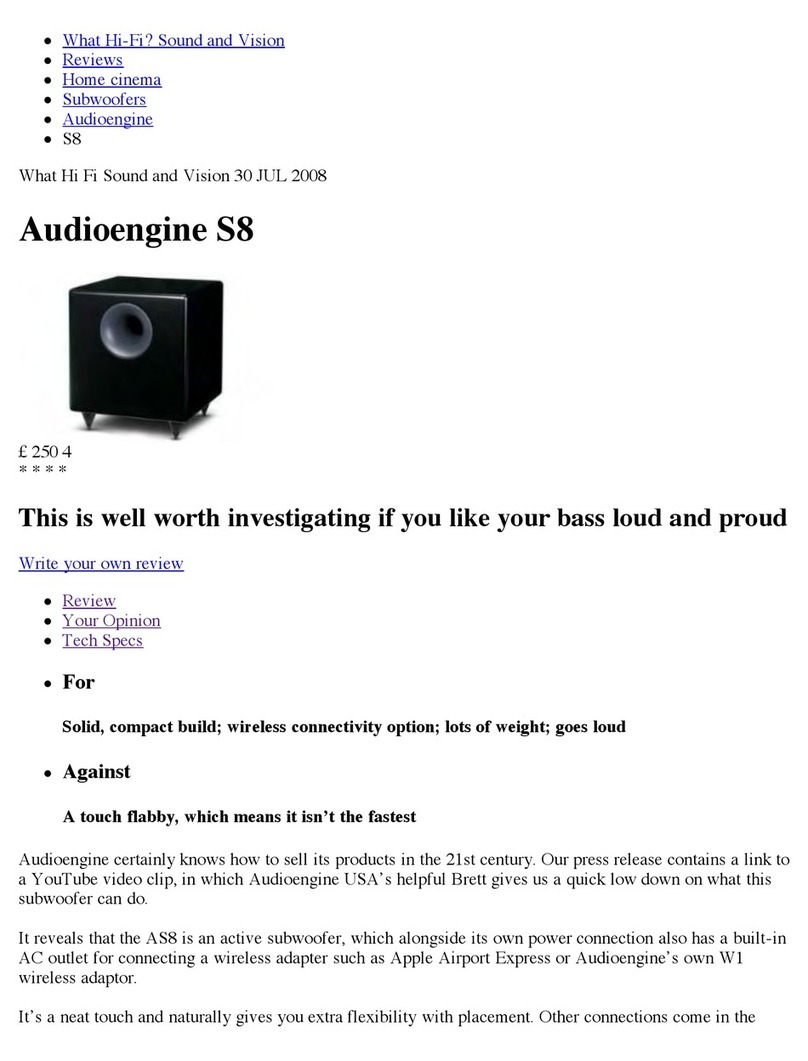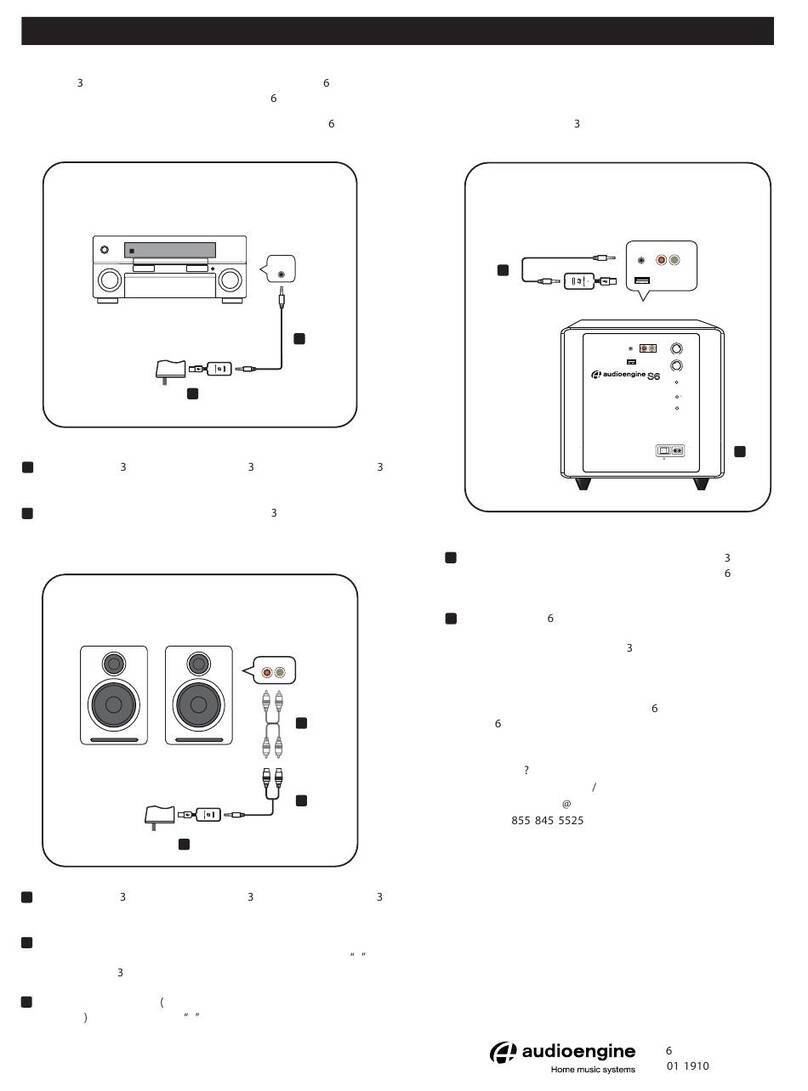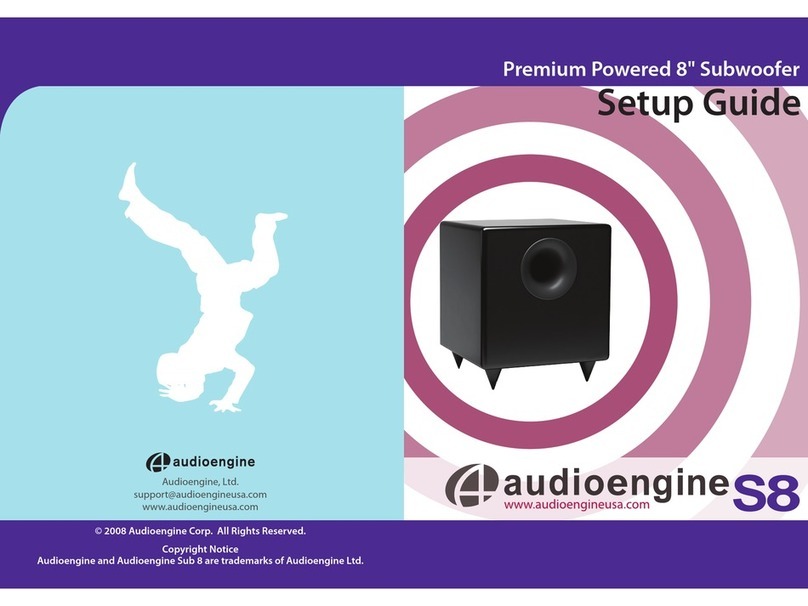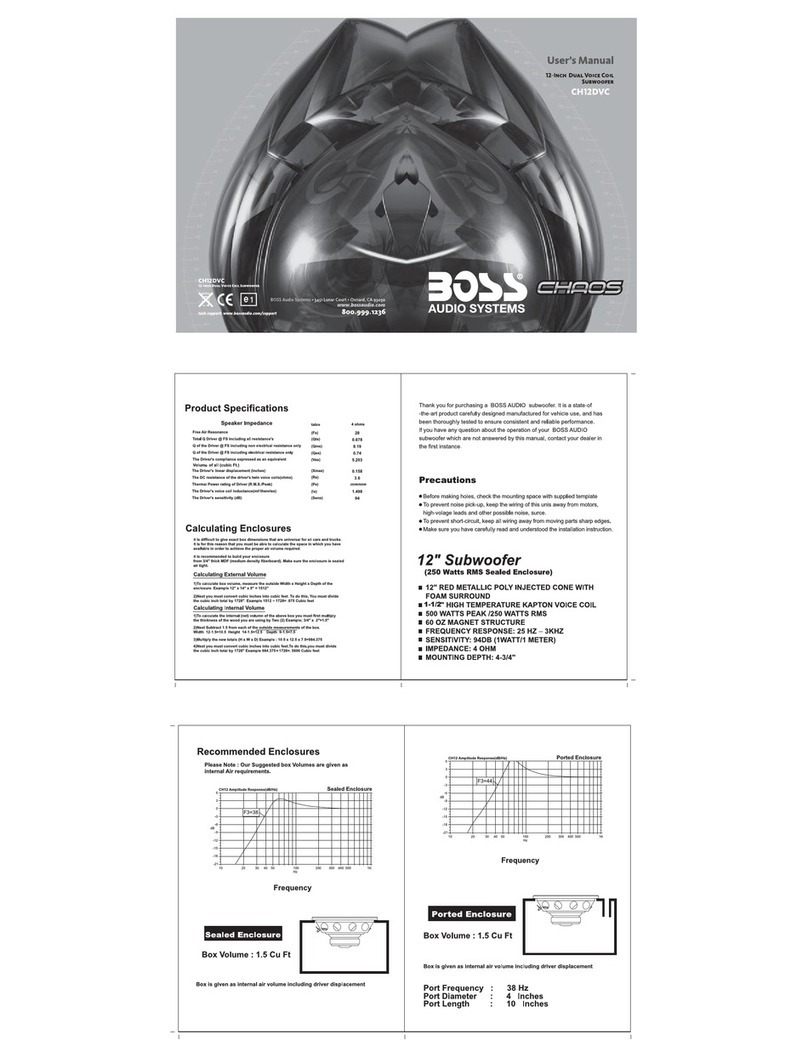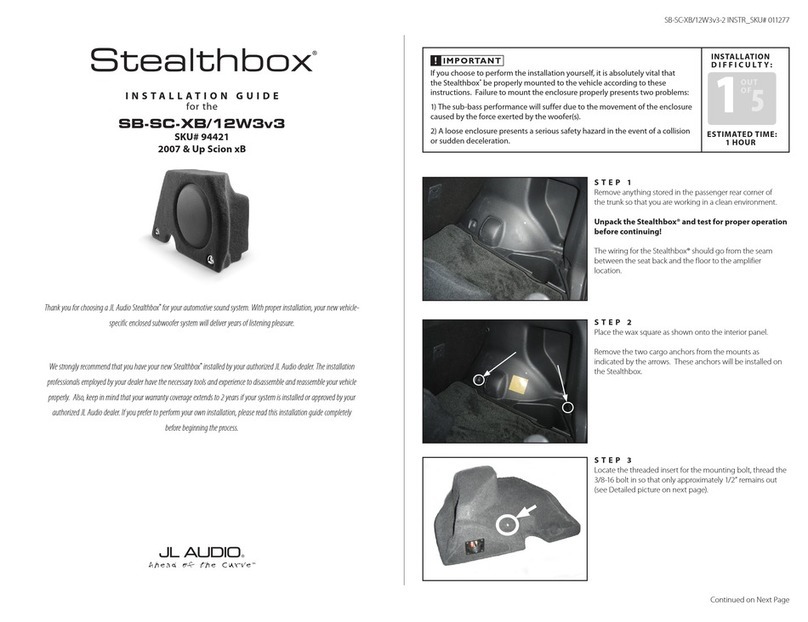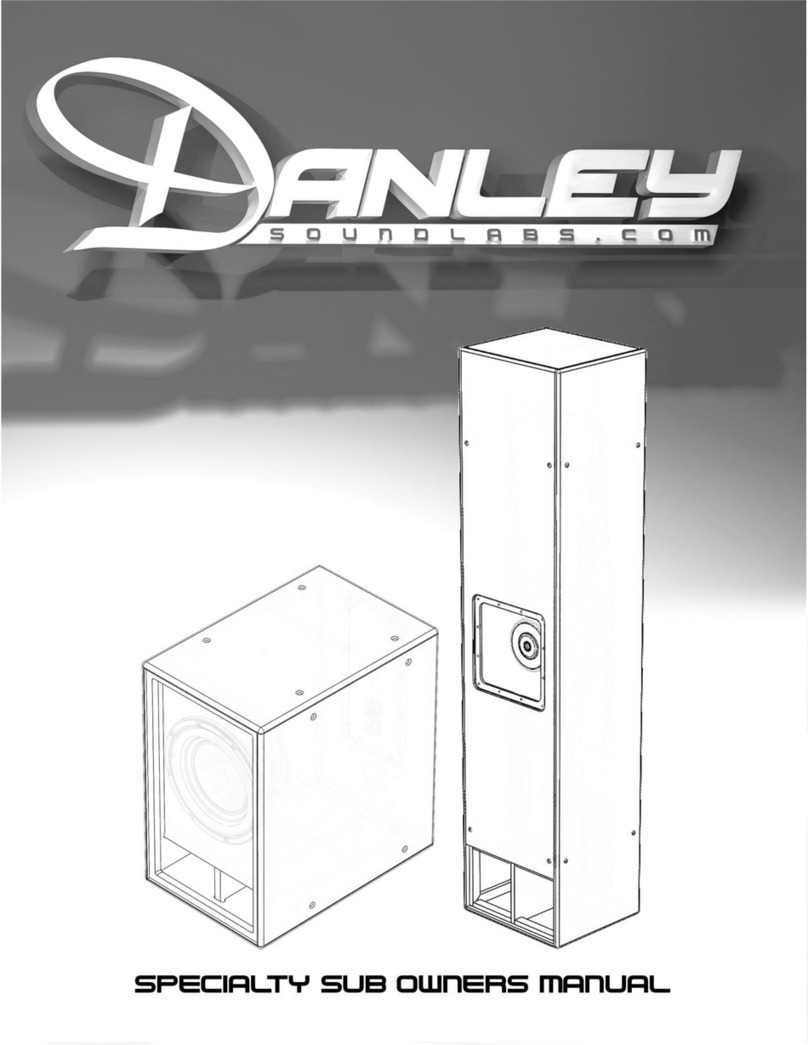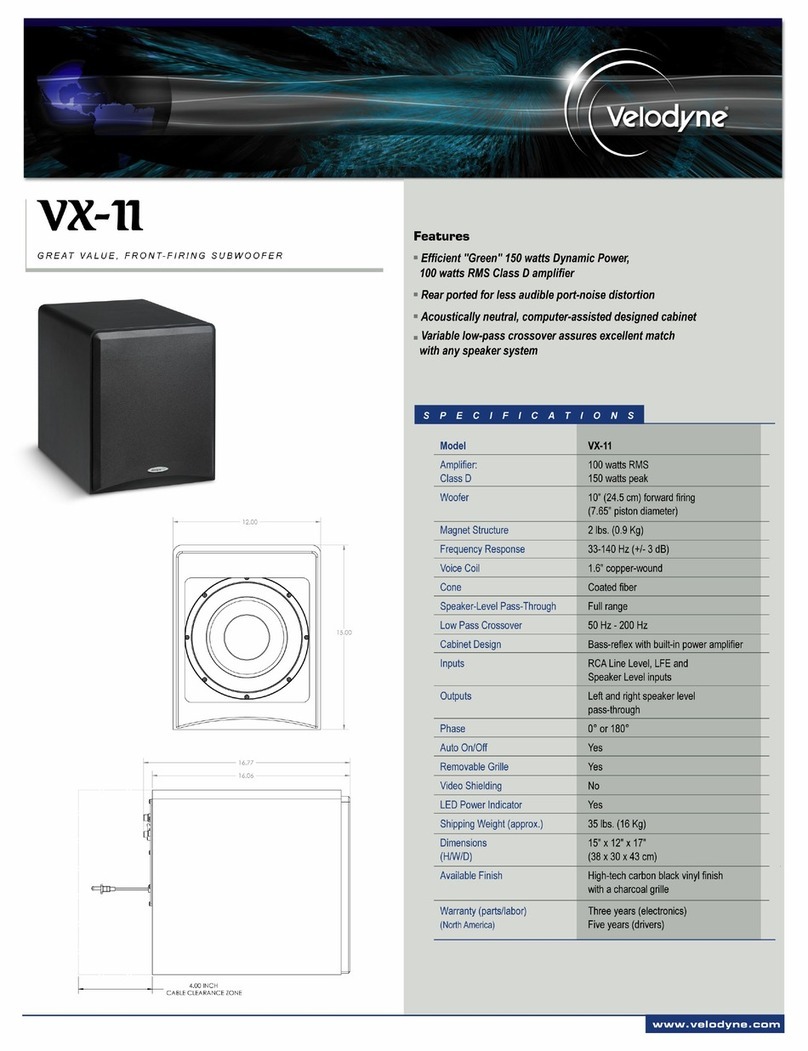AudioEngine S8 User manual

Setup Guide
audioengineusa.com S8
Premium Powered Subwoofer
Setup Guide
Premium Powered Subwoofer
www.audioengineusa.com
p

S8 setup guide 1
Contents
Introduction
What’s in the box
Cleaning
Placement
Features
Controls
Connections
Setup Diagrams
Final Adjustments
Troubleshooting
Warranty
Specications
About Audioengine
Support
Page 3
Page 3
Page 4
Page 4
Page 5
Page 6
Page 9
Page 10
Page 12
Page 13
Page 17
Page 19
Page 20
Page 20
e~audioengine
{j~audioengine

S8 setup guide
23
Basic Safety Instructions
t 3FBEUIFTFJOTUSVDUJPOTGPSBMMDPNQPOFOUTCFGPSFVTJOH
UIJTQSPEVDU
t ,FFQUIFTFJOTUSVDUJPOTGPSGVUVSFSFGFSFODF
t )FFE BMM XBSOJOHT PO UIF QSPEVDU BOE JO UIF PXOFST HVJEF
'PMMPXBMMJOTUSVDUJPOT
t %POPUVTFUIJTBQQBSBUVTOFBSXBUFSPSNPJTUVSF%POPU
VTFUIJTQSPEVDUOFBSBCBUIUVCXBTICPXMLJUDIFOTJOL
MBVOESZUVCJOBXFUCBTFNFOUOFBSBTXJNNJOHQPPMPS
BOZXIFSF FMTF UIBU XBUFS PS NPJTUVSF BSF QSFTFOU
t $MFBOPOMZXJUIBESZDMPUIBOEBTEJSFDUFECZUIF
NBOVGBDUVSFS6OQMVHUIJTQSPEVDUGSPNUIFXBMMPVUMF
CFGPSFDMFBOJOH
t %POPUCMPDLBOZWFOUJMBUJPOPQFOJOHT*OTUBMMJO
BDDPSEBODF XJUI UIF NBOVGBDUVSFST JOTUSVDUJPOT 5P FOTVSF
SFMJBCMFPQFSBUJPOPGUIFQSPEVDUBOEUPQSPUFDUJUGSPN
PWFSIFBUJOHQVUUIFQSPEVDUJOBQPTJUJPOBOEMPDBUJPOUIBU
XJMMOPUJOUFSGFSFXJUIJUTQSPQFSWFOUJMBUJPO'PSFYBNQMF
EPOPUQMBDFUIFQSPEVDUPOBCFETPGBPSTJNJMBSTVSGBDF
UIBU NBZ CMPDL UIF WFOUJMBUJPO PQFOJOHT %P OPU QVU JU JO B
CVJMUJOTZTUFNTVDIBTBCPPLDBTFPSBDBCJOFUUIBUNBZ
LFFQBJSGSPNøPXJOHUISPVHIJUTWFOUJMBUJPOPQFOJOHT
t %POPUJOTUBMMOFBSBOZIFBUTPVSDFTTVDIBTSBEJBUPSTIFBU
SFHJTUFSTTUPWFTPSPUIFSBQQBSBUVTUIBUQSPEVDFIFBU
t %POPUEFGFBUUIFTBGFUZQVSQPTFPGUIFQPMBSJ[FEPS
HSPVOEJOHUZQFQMVH"QPMBSJ[FEQMVHIBTUXPCMBEFTXJUI
POFXJEFSUIBOUIFPUIFS"HSPVOEJOHUZQFQMVHIBTUXP
CMBEFTBOEBUIJSEHSPVOEJOHQSPOH5IFXJEFSCMBEFPS
UIJSEQSPOHBSFQSPWJEFEGPSZPVSTBGFUZ*GUIFQSPWJEFE
QMVHEPFTOPUöUJO ZPVSPVUMFUDPOTVMUBOEFMFDUSJDJBOGPS
SFQMBDFNFOUPGUIFPCTPMFUFPVUMFU
t 1SPUFDUUIFQPXFSDPSEGSPNCFJOHXBMLFEPOPSQJODIFE
QBSUJDVMBSMZBUQMVHTDPOWFOJFODFSFDFQUBDMFTBOEUIF
QPJOUXIFSFUIFZFYJUGSPNUIFBQQBSBUVT
t 0OMZ VTF BUUBDINFOUT PS BDDFTTPSJFT TQFDJöFE CZ UIF
NBOVGBDUVSFS
t 6TFPOMZXJUIUIFDBSUTUBOEUSJQPECSBDLFUPSUBCMF8IFO
BDBSUJTVTFEVTFDBVUJPOXIFONPWJOHUIFDBSUBQQBSBUVT
DPNCJOBUJPOUPBWPJEJOKVSZGSPNUJQPWFS
t 6OQMVHUIJTBQQBSBUVTEVSJOHMJHIUOJOHTUPSNTPSXIFO
VOVTFEGPSMPOHQFSJPETPGUJNFUPQSFWFOUEBNBHFUPUIJT
QSPEVDU
t 3FGFSBMMTFSWJDJOHUPRVBMJöFETFSWJDFQFSTPOOFM
t 4FSWJDJOHJTSFRVJSFEXIFOUIFBQQBSBUVTIBTCFFO
EBNBHFEJOBOZXBZTVDIBTQPXFSTVQQMZDPSEPSQMVHJT
EBNBHFEMJRVJEIBT CFFOTQJMMFEPSPCKFDUTIBWFGBMMFOJOUP
UIF BQQBSBUVT UIF BQQBSBUVT IBT CFFO FYQPTFE UP SBJO PS
NPJTUVSFEPFTOPUPQFSBUFOPSNBMMZPSIBTCFFOESPQQFE
t %POPUBUUFNQUUPTFSWJDFUIJTQSPEVDUZPVSTFMG0QFOJOH
PSSFNPWJOHDPWFSTNBZFYQPTFZPVUPEBOHFSPVTWPMUBHFT
PSPUIFSIB[BSET1MFBTFDPOUBDUUIFNBOVGBDUVSFSUPCF
SFGFSSFE UP BO BVUIPSJ[FE TFSWJDF DFOUFS OFBS ZPV
t 5PQSFWFOUSJTLPGöSFPSFMFDUSJDTIPDLBWPJEPWFSMPBEJOH
XBMMPVUMFUTFYUFOTJPODPSETPSJOUFHSBMDPOWFOJFODF
SFDFQUBDMFT
t %POPUMFUPCKFDUTPSMJRVJETFOUFSUIFQSPEVDUBTUIFZNBZ
UPVDIEBOHFSPVTWPMUBHFQPJOUTPSTIPSUPVUQBSUTUIBU
DPVMESFTVMUJOBöSFPSFMFDUSJDBMTIPDL
t 4FFQSPEVDUFODMPTVSFCPUUPNGPSTBGFUZSFMBUFENBSLJOHT
t 6TF1SPQFS1PXFS4PVSDFT1MVHUIFQSPEVDUJOUPBQSPQFS
QPXFSTPVSDFBTEFTDSJCFEJOUIFPQFSBUJOHJOTUSVDUJPOTPS
BTNBSLFEPOUIFQSPEVDU
t "WPJEQPXFSMJOFTo6TFFYUSFNFDBSFXIFOJOTUBMMJOHBO
PVUTJEFBOUFOOBTZTUFNUPLFFQGSPNUPVDIJOHQPXFSMJOFT
PSDJSDVJUTBTDPOUBDUXJUIUIFNNBZCFGBUBM%POPUJOTUBMM
FYUFSOBMBOUFOOBTOFBSPWFSIFBEQPXFSMJOFTPSPUIFS
FMFDUSJDMJHIUPSQPXFSDJSDVJUTOPSXIFSFBOBOUFOOBDBO
GBMMJOUPTVDIDJSDVJUTPSQPXFSMJOFT
5IJTEFWJDFDPNQMJFTXJUIQBSUPGUIF'$$3VMFT0QFSBUJPO
JTTVCKFDUUPUIFGPMMPXJOHUXPDPOEJUJPOT5IJTEFWJDFNBZOPU
DBVTFIBSNGVMJOUFSGFSFODFBOEUIJTEFWJDFNVTUBDDFQUBOZ
JOUFSGFSFODF SFDFJWFE JODMVEJOH JOUFSGFSFODF UIBU NBZ DBVTF
VOEFTJSFEPQFSBUJP
CAUTION: TO REDUCE THE RISK OF ELECTRIC SHOCK,
DO NOT REMOVE COVER (OR BACK.)
NO USER-SERVICABLE PARTS INSIDE.
REFER SERVICING TO QUALIFIED PERSONNEL
RISK OF ELECTRICAL SHOCK
DO NOT OPEN
ATTENTION: POUR RÉDUIRE LE RISQUE DE DÉCHARGE
ÉLECTIQUE, NE RETIREZ PAS LE COUVERCLE (OU
L’ARRIÈRE.) IL NE SE TROUVE ÀL’INTÉRIEURAUCUNE
PIÉCE POUVANT ÊTRE RÉPARÉE PAR L’USAGER.
S’ADRESSER ÀUN REÉPARATEUR COMÉTENT.
RISQUE DE CHOC ÉLECTRIQUE
NE PAS OUVRIR
Introduction
Welcome to the Audioengine family and congratulations on your
purchase of the Audioengine S8 Premium Powered 8”Subwoof-
er. The Audioengine team is dedicated to bringing you the high-
est quality listening experience possible and the Audioengine
S8 is designed with the same attention to detail and operational
simplicity as other Audioengine products. Our goal is to get you
to your music as simply as possible without all the“gadget tin-
kering”that other products generally require. As with our other
past eorts, we thank all our customers and resellers for helping
us create another great Audioengine product!
Unpacking
Your Audioengine speakers were carefully tested and inspected
before packaging and shipping. After unpacking please check
for any damage. It is rare that a unit is damaged during shipping,
but if this does happen contact the shipping company imme-
diately. We recommend that you keep the original carton and
packing material for any possible future shipping.
Whats in the box
t41PXFSFE4VCXPPGFS
t%FUBDIBCMFQPXFSDPSE
t.JOJKBDLBVEJPDBCMFNFUFST_GU
t3$"BVEJPDBCMFNFUFST_GU
t$MPUITVCXPPGFSCBH
t$MPUIDBCMFCBH
t4FUVQHVJEF
t1SPEVDUMJOFCSPDIVSF
e~audioengine
{j~audioengine

S8 setup guide
45
Cleaning
Your S8 subwoofer is designed for years of use with no main-
tenance as long as you avoid exposure of the S8 to moisture or
IJHIUFNQFSBUVSFT5IFIBOEöOJTIFE.%'XPPEDBCJOFUTBSF
very durable and are easily cleaned by wiping down with a soft,
dry cloth. We do not recommend using cleaners or solvents.
2
Placement
We think you’ll nd your S8 to be forgiving with regards to room
placement and control settings, so if you’re not an audio expert
don’t be intimidated by setting up your subwoofer. The most
important thing to remember is there really is no right or wrong
room placement for your S8, but hopefully the simple tips that
follow will be useful.
As subwoofers produce audio in a frequency range below 100Hz,
it’s dicult to hear where these low sounds are coming from,
XIJDIJTXIZTVCXPPGFSQMBDFNFOUJTOPUDSJUJDBM3PPNTJ[FBOE
construction along with furniture and oor coverings do make
a dierence, however, so try dierent locations while listening
to some of your favorite music to get an idea of how placement
aects the sound.
Here are 3 room locations to try out:
*OBDPSOFSoXIJDIXJMMVTVBMMZJODSFBTFTVCXPPGFSMPVEOFTT
Typically the front right and left corners sound the most natural,
though rear corner placement is also an option.
"MPOHBXBMMoXIJDIUFOETUPHJWFNPEFSBUFCBTTQFSGPS-
mance with increased audio quality over corner placement.
"MPOHTJEFPOFPGUIFGSPOUTQFBLFSToXIJDINBZCMFOECFUUFS
with the overall system, but can also sacrice some subwoofer
loudness.
Note: We recommend at least 3 inches of clearance around
cabinet with good air circulation. Never cover the subwoofer or
place it where the built-in amplier could be covered.
Audioengine S8 Features
t4VQFSDPNQBDUTJ[F
twDVTUPNEPXOöSJOHXPPGFS
t%VBM3$"BOENJOJKBDLBVEJPJOQVUT
t"VUPTMFFQQPXFSTBWJOHNPEF
t8JSFMFTTSFBEZ
t4PMJEIBOEöOJTIFEDBCJOFUT
t.BHOFUJDBMMZTIJFMEFE
t$BCMFTJODMVEFE
Wireless Ready!
If you decide to place your S8 away from your powered speak-
ers or receiver, check out the Audioengine W3 wireless adapters
TIBNFMFTTQSPEVDUQMVHPS"QQMFT"JSQPSU&YQSFTTGPSIJHI
quality wireless options. The S8 has a built-in AC outlet on the
rear panel that’s perfect for powering these wireless products.
e~audioengine
{j~audioengine

S8 setup guide
67
Controls
Your S8 Powered Subwoofer oers simple yet versatile setting
options. After you’ve become familiar with what these settings
do, don’t hesitate to experiment with them to nd the sound
that works best with your system.
When you set up your subwoofer for the rst time, you will prob-
ably make adjustments a few times before you hear what you
like. Start with the volume at 50% and keep in mind that as with
subwoofer room placement, there are really no right or wrong
settings.
Following is an overview of the subwoofer controls and connec-
tions:
*OQVUT
5IF3$"BOENNNJOJKBDLJOQVUTBSFMJOFMFWFMBVEJPJOQVUT
VTFEGPSDPOOFDUJOHUIFPVUQVUPGZPVSBVEJPTPVSDFSFDFJWFS
57J1PEDPNQVUFSFUDJOUPZPVS4TVCXPPGFS#PUIJOQVUTBSF
active so no switching is required if you wish to use inputs from
two dierent audio sources plugged in at the same time.
/PUF*GZPVSSFDFJWFSIBTBTJOHMFNPOPTVCXPPGFSPVUQVUDPO-
OFDUBO3$"DBCMFGSPNUIJTPVUQVUUPUIF3*()53$"JOQVUPO
the S8 rear panel.
-'&*O
*GZPVSQSFBNQMJöFSPSSFDFJWFSIBTBO-'&i-PX'SFRVFODZ&G-
GFDUTwJOQVUPSTJOHMF46#PVUQVUDPOOFDUJUUPUIJTi-'&*OwJOQVU
connector on the subwoofer.
/PUF.PTUSFDFJWFSTIBWFBTVCXPPGFSQSFBNQNPOPPSTUFSFP
PVUQVUTP-'&XJMMNPTUMJLFMZSFNBJOVODPOOFDUFE
0VUQVU
The Output connectors provide a full-range line-level output to
@ @ @
(itaudioengine55
@
Fe
((
&
-~§"£-
!
I
A~A
l
@
{j~audioengine
@ "
I@iii
@I®®
0::
1
re
~Iii)
@
--
-;-=
"'"8:=
::-
@
(!~audioengine
@ @ @
{itaudioengine55
-
•ii@'
8
----lf----+
@-~ -
8.~~..
·@"@
~@
0
------a
---
--+-
- 4
Ll
~·
i
-+-
--6
5
@
cm:!a
@
o-
-+-
-
--1-
--
7
~--
-+-
-
--+-
-9
I®iii
®I®®
____
_,__
_
___,__
__
,o
fc: C( C-
~~-!
@ [A,!il!!!!!l!l.A) @
--

S8 setup guide
89
speakers or another subwoofer. This Output is used whenever a
signal is connected to one of the two subwoofer inputs.
Note: The volume level of this Output connection is controlled
by the audio input source, not the volume control on the sub-
woofer.
1IBTF
The Phase control is used to blend the sound of the subwoofer
with the other speakers in your system. Phase is the degree to
which the subwoofer speaker and other speakers are moving in
and out at the same time. Once you have chosen a location for
your subwoofer, try turning the Phase control in small amounts
while you listen for the most bass from your favorite listening
position. Sometimes no dierence will be heard, which is OK.
There is no correct Phase setting and it is not uncommon for the
subwoofer to sound similar at every setting, depending on your
room and location of the subwoofer. If you don’t hear a dier-
ence go ahead and set the Phase knob to the 0 position.
$SPTTPWFS
The Crossover control is used to set the subwoofer high fre-
quency cuto point, which is the point at which the subwoofer
transitions to your other speakers. For example, if the Crossover
control is set to the 50Hz mark then the sub will play all frequen-
cies up to 50Hz. All frequencies from 50Hz and higher will then
be played by the other speakers. Fine-tune the Crossover setting
by ear for the smoothest blend with your main speakers.
The best setting of the Crossover control will depend on speaker
placement, room characteristics, and personal preference. As
with the Phase control, sometimes little or no dierence will be
heard, which is OK.
Note: For surround sound setup refer to the manual for your re-
ceiver or processor for correct Crossover settings for your system.
5IF$SPTTPWFSDPOUSPMJTOPUBDUJWFXIFOVTJOHUIF-'&JOQVU
jack.
7PMVNF
The Volume control is for matching the subwoofer speaker vol-
ume to the level of your speakers. Keep the volume low when
rst setting up your system and then adjust to your preferred
level using dierent music and/or video sources. The best advice
we can give on matching the volume is to adjust for the stron-
gest bass without being“boomy”.
Note: The subwoofer Volume controls the S8 subwoofer level
and does not
control the subwoofer output audio level or the input level vol-
VNF5IFPWFSBMMTZTUFNWPMVNFTVCXPPGFSTQFBLFSTTIPVME
CFDPOUSPMMFEEJSFDUMZGSPNUIFBVEJPTPVSDF57SFDFJWFSJ1PE
FUD
1PXFS0O4UBOECZJOEJDBUPS
5IJTJOEJDBUPS-&%XJMMCF(3&&/XIFOBOJOQVUTJHOBMJTQSFTFOU
NVTJDQMBZJOHBOE3&%XIFOOPTJHOBMJTQSFTFOUQPXFSTBWJOH
TUBOECZNPEF5IF4TVCXPPGFSXJMMBVUPNBUJDBMMZFOUFS
Standby mode after 15 minutes when no signal is detected.
Connections
Power
tVerify that the power switch on the rear panel is in the OFF posi-
tion before making any connections.
tVerify that the voltage selector switch is set to the correct oper-
ating voltage in your area.
tConnect the AC power cord to the subwoofer and the other
end into a wall outlet. Do not use the outlet on the back of your
Audioengine powered speakers or receiver.
e~audioengine
{j~audioengine

S8 setup guide
10 11
Note: If using a receiver or surround sound processor always
refer to the instruction manual for specic setup procedures, op-
tions, and warnings.
Setup Diagrams
The diagrams that follow show the most common setup and
connection options to connect your S8 to other audio gear.
Option A
$POOFDUBTUFSFP3$"DBCMFGSPNZPVSSFDFJWFSTQSFBNQ46#
065165UPUIF4TVCXPPGFS*/165
t*GZPVSSFDFJWFSIBTBTJOHMFNPOP46#065DPOOFDUBO3$"
DBCMFGSPNUIJTPVUQVUUPUIF43$"SJHIU3JOQVU
t*GZPVSSFDFJWFSIBTBO-'&PVUQVUDPOOFDUBO3$"DBCMFGSPN
UIJTPVUQVUUPUIF4-'&*/
Note: Your receiver’s manual should indicate which subwoofer
connection is most appropriate.
0QUJPO#
$POOFDUBNJOJKBDLPS3$"DBCMFGSPNBOZBVEJPQSPEVDUJ1PE
DPNQVUFS$%QMBZFS57FUDUPPOFPGUIF4*/165DPOOFDUPST
Option C
$POOFDUBTUFSFP3$"DBCMFGSPNZPVS"VEJPFOHJOF-*/&065
JOUPUIF4TVCXPPGFS*/165
C
• (!•audioen ·
..
··"
,i~-~
,
In)
·, (i)(i)
S8
...
audioeng1
Receiver
00
SUB
LFE
OUTPUT
SPEAKERS
---··
emmmmm
FRONT
CENTER
SURROUND
Audioengine 2
Powered
Speakers
L
Audioengine 5+
Powered Speakers
Mac/PC
iDevice
(or anyaudio product)
(!~audioengine
t',J
~
"
(!~aud
ioengi
ness
.
_o
""
ss Subwoofer
0 @
.JI
_()_
-"--
ss Subwoofer

S8 setup guide
12 13
Option D
$POOFDUBTUFSFP3$"UPNJOJi:wBEBQUFSDBCMFGSPNZPVSSFDFJW-
FST46#065165JOUPUIF"VEJPFOHJOF88JSFMFTT4FOEFS5IFO
DPOOFDUBNJOJKBDLDBCMFGSPNUIF4*/165UPUIF"VEJPFOHJOF
88JSFMFTT3FDFJWFS
Final Adjustments
"GUFSIBWJOHDPOOFDUFEZPVSTVCXPPGFSJOZPVSQSFGFSSFE
conguration, set the subwoofer volume to about 50% and turn
on the power switch.
/PUF3FGFSUPUIFi$POUSPMTwTFDUJPOJOUIJT4FUVQ(VJEFGPSNPSF
in-depth descriptions of the following settings.
"EKVTUUIF7PMVNFMFWFMPGZPVS4TPUIBUUIFTVCXPPGFS
volume matches the overall volume of your speakers. As men-
tioned in the previous“Controls”section, adjust the volume for
the strongest bass without being“boomy”.
'JOFUVOFUIF$SPTTPWFSTFUUJOHCZFBSGPSUIFTNPPUIFTU
blend with your main speakers.
"EKVTUUIF1IBTFDPOUSPMGPSUIFNPTUCBTTGSPNZPVSGBWPSJUF
listening position. As mentioned previously it is not uncommon
for the subwoofer to sound similar at every setting, depending
on your room and location of the subwoofer. There are no right
or wrong settings but with these simple steps you should be up
and running within a few minutes. Steps 2, 3 and 4 may require
repeating in order to ne-tune to your taste.
Basic Troubleshooting
No sound from the subwoofer
If there is no sound from the subwoofer, please try the following:
-&%JOEJDBUPSEPFTOPUMJHIUVQ
t$IFDLUIBUUIF"$QPXFSDPSEJTQMVHHFEJOTFDVSFMZBUCPUI
ends and make sure that the power outlet the subwoofer is con-
nected to is working.
t$IFDLUIBUUIFQPXFSTXJUDIPOUIFSFBSDPOUSPMQBOFMJTPO
-&%JOEJDBUPSMJHIUTVQ3&%CVUEPFTOPUUVSO(3&&/
t3FDIFDLUIFDPOOFDUJPOTUPBOEGSPNUIFTVCXPPGFS7FSJGZUIBU
the input and outputs are not accidentally swapped.
t$IFDLUIBUUIFDBCMFTGSPNZPVSBVEJPTPVSDFUPZPVSTVCXPPG-
er are properly connected. Sometimes the 1/8” audio cables feel
as if they are inserted all the way, but are not.
t$IFDLUIBUUIFWPMVNFLOPCPOUIFSFBSQBOFMJTOPUTFUUPNJOJ-
mum volume.
t$IFDLUIBUUIFWPMVNFMFWFMPGZPVSBVEJPTPVSDFJOOPUTFUUP
minimum or powered o.
t*GDPOOFDUFEUPBSFDFJWFSPSQSPDFTTPSDIFDLTFUUJOHTJOUIF
bass management
menu.
(!~audioengine
W3Receiver 0
(jPaudio
engi
ness
~
_ ..........._ •
ill!
-,
.•
·~~
-·
· o
.
AV
Receiver
_o_
W3Sender
S8
Subwoofer
{j~audioengine

S8 setup guide
14 15
-&%UVSOTHSFFOCVUOPTPVOE
t3FDIFDLUIFDPOOFDUJPOTUPBOEGSPNUIFTVCXPPGFS
Not enough bass from the subwoofer
If the output from the subwoofer is low, please try the following:
t.BLFTVSFUIBUUIF7PMVNFDPOUSPMJTUVSOFEVQ
t$IFDLUIBUUIFJOQVUTBOEPVUQVUTBSFDPOOFDUFEDPSSFDUMZ
t&YQFSJNFOUXJUIEJòFSFOUMPDBUJPOTGPSZPVSTVCXPPGFS
t*GZPVSSFDFJWFSIBTBTJOHMFTVCXPPGFSDPOOFDUPSUIBUJTOPU
MBCFMFE-'&NBLFTVSFJUDPOOFDUTUPUIFTVCXPPGFST3*()5
NPOPJOQVUDPOOFDUPS
t*GUIFCBTTJTTUJMMOPUFOPVHIBGUFSDIFDLJOHPUIFSUJQTVTFBO
3$"i:wDBCMFUPDPOOFDUZPVSQSFBNQPSSFDFJWFSTTJOHMFPVUQVU
UPUIFTVCXPPGFST3*()5BOE-&'5JOQVUT
t$POTVMUZPVSQSFBNQQSPDFTTPSPSSFDFJWFSTNBOVBMBOEPSPO
screen menus and go through all surround sound setup and bass
management options.
t*GQMBZJOHBNPWJFDIFDLUIFTPVSDFNBUFSJBMNFOVUPWFSJGZ
that the desired soundtrack option is selected.
Note: If your subwoofer is connected to a receiver or processor
and you’ve tried all these tips but are still having problems, re-
move the AS8 from the receiver and test using an iPod, computer
or other source to verify that the problem is with the subwoofer
and not the receiver setup.
Subwoofer goes into standby
If your subwoofer goes into standby while music is playing,
please try the following:
t5VSOUIFTPVSDFTJHOBMVQBOEUIFTVCXPPGFSWPMVNFEPXO
t*GVTJOHXJUIBSFDFJWFSUVSOUIF46#800'&3MFWFMVQJOUIF
41&",&34&561NFOV"GUFSZPVUVSOUIFTJHOBMVQUVSOEPXO
the volume knob on the subwoofer to compensate.
Thermal Overload
All Audioengine powered speakers and subwoofers are pro-
tected by an internal thermal sensor. If they run for extended pe-
riods beyond their designated power rating the thermal sensor
will engage and shut down the ampliers. If this occurs, turn o
the power switch, lower the volume level, and wait ve minutes
before restarting the system. This is a normal protection feature
and does not indicate a malfunction. A good tip in the unlikely
event that a thermal overload occurs is to lower the subwoofer
or speaker output volume and increase the volume of your input
source.
Hum
Adding a new component such as your subwoofer can bring out
hum or buzz that may not have existed before. Your rst as-
sumption may be that something is wrong with your subwoofer
or other component but this is usually caused by a“ground-loop”
in your system. Consider these tips for possible solutions:
t'JSTUUSZNPWJOHBMMZPVSFRVJQNFOUUPUIFTBNFFMFDUSJDBMDJSDVJU
or AC outlet.
t*GUIFIVNPSCV[[JTTUJMMQSFTFOUUVSOPòUIFQPXFSPOBMMZPVS
components in your system and remove all connections to and
from the subwoofer. Plug the subwoofer AC cable back in, turn
on the power switch and check for hum. If the hum is still audi-
ble then try plugging the subwoofer power cable into a dierent
outlet.
t*GUIFIVNHPFTBXBZXIFOUIFJOUFSDPOOFDUDBCMFTBSFEJTDPO-
nected, the noise is likely coming from another component in
your system. Add each component back one piece at a time and
the one that causes the system to hum is likely the source of your
noise.
e~audioengine
{j~audioengine

S8 setup guide
16 17
Warranty
Period
"MM"VEJPFOHJOFQSPEVDUTIBWFBZFBS-JNJUFE8BSSBOUZPO
parts and labor from date of purchase. Your warranty is automat-
JDTPUIFSFJTOPOFFEUPSFHJTUFS5IJT-JNJUFE8BSSBOUZBQQMJFT
only to Audioengine products purchased in the Continental
6OJUFE4UBUFT'PS-JNJUFE8BSSBOUZDPWFSBHFFMTFXIFSFQMFBTF
contact your Audioengine dealer, reseller, or distributor.
What is covered
All defective parts or faulty workmanship.
What is not covered
5IF"VEJPFOHJOF-JNJUFE8BSSBOUZEPFTOPUDPWFSEBNBHF
caused by accident, misuse, abuse, neglect, excessive moisture,
lightning, power surges, other acts of nature, unauthorized
product modication or repairs, or failure to follow the instruc-
tions outlined in the Setup Guide.
What we will do
We will repair or replace any defective parts, at our option, within
a reasonable amount of time and free of charge any time dur-
ing the warranty period. After service, we will be responsible for
shipping the product back to you at our expense.
What we ask from you
You will be responsible for shipping or transportation charges
directly to Audioengine or to an authorized dealer. We recom-
mend that you keep the original shipping materials, as it is
important that you package the product so that it will not be
damaged during shipping. Audioengine cannot be responsible
for any damages incurred during shipping due to poor packing,
so please pack well and make sure to insure your shipment.
t"DPNNPOHSPVOEMPPQTPVSDFJTDBCMF57PSTBUFMMJUFDBCMFT*G
the hum or buzz persists after trying the previous tips, discon-
OFDUUIFDPBYJBMDBCMFGSPNZPVSDBCMFCPY57PS%73BOEJGUIF
hum goes away the cable is the cause. In this case you can get a
HSPVOEMPPQJTPMBUPSGSPN3BEJP4IBDLPSZPVSMPDBMFMFDUSPOJDT
store. These are inexpensive and easy to connect inline with your
video cable.
t4PNFUJNFTTPNFUIJOHBTTJNQMFBTBQPSUBCMFIFBUFSPSEFIV-
midier will add noise into your wall wiring that could be picked
up by your subwoofer or powered speakers. A dimmer switch
on a halogen oor lamp or a wireless internet router positioned
near the subwoofer, for example, could also be possible culprits.
t5IFCFTUTPMVUJPOTBSFUPVTFBO"$MJOFöMUFSQMVHUIFVOJU
into a dierent AC circuit, or in the case of a wireless router just
physically move it further away from the subwoofer or powered
speakers.
e~audioengine
{j~audioengine

S8 setup guide
18 19
How to obtain Audioengine Warranty service
If you have any questions about your warranty coverage or you
think you may need service, email the Audioengine Authorized
JOUIF6OJUFE4UBUFTBU. We will do everything we
can to answer your questions and resolve any issues as quickly as
possible.
&YDMVTJWF3FNFEZ
5IJT-JNJUFE8BSSBOUZJTGVMMZUSBOTGFSBCMFQSPWJEFEUIBUUIFDVS-
rent owner furnishes the original proof of purchase and that fur-
nishes the original proof of purchase and that the serial number
POUIFQSPEVDUJTJOUBDU5)&."9*.6.-*"#*-*5:0'"6%*0&/-
(*/&4)"--/05&9$&&%5)&"$56"-163$)"4&13*$&1"*%#:
:06'035)&130%6$5*//0&7&/54)"--"6%*0&/(*/&#&
-*"#-&'0341&$*"-*/$*%&/5"-$0/4&26&/5*"-03*/%*-
3&$5%"."(&4
1SPEVDU3FUVSOTBOE3FGVOET
Your satisfaction is guaranteed! Should you have a problem or
are not satised with any Audioengine product, send us an email
at:
States at: .
General Specications
Type: Powered subwoofer
1PXFS0VUQVU 8QFBLQPXFSUPUBM83.4"&4
"NQMJöFS5ZQF $MBTT"#NPOPMJUIJD
*OQVUT wNNNJOJKBDL3$"-33$"-'&
0VUQVUT 3$"-3GVMMSBOHF
Voltages: 110-240V, 50/60Hz
%SJWFS wDNMPOHUISPXXPPGFSEPXOöSJOH
design
Port: Single, front
4JHOBMUPOPJTF E#UZQJDBM"XFJHIUFE
THD: <0.05% at all power settings
'SFRVFODZ3BOHF )[)[E#
4FOTJUJWJUZ EC41-X!N
Input impedance: 10K ohms unbalanced
Crossover freq: 50Hz - 130Hz
Phase: 0 - 180°
Standby power: 8W
Protection: Output current limiting, thermal over-
temperature, poweron/o transient
protection
%JNFOTJPOT w)Yw8Yw%
8FJHIU MCTLH
4IJQQJOHXFJHIU MCTLH
4IJQQJOHEJNT w)Yw-Yw8
.BUFSJBMTBOE$POTUSVDUJPO
wUIJDL.%'DBCJOFUT
8”custom woofer with advanced voice coil
Toroidal power transformer
e~audioengine
{j~audioengine

S8 setup guide
20 21
About Audioengine
Audioengine designs and builds innovative audio products with
all your music in mind. Great sound, simple but elegant designs,
high-quality materials, and truly useful features are what Audio-
engine is all about. We sincerely hope you get as much enjoy-
ment from our products as we’ve had creating them! For infor-
mation about our other products go to:
www.audioengineusa.com
Support
If you have any questions or feel you may need service contact
the reseller where you purchased you subwoofer or feel free to
email us directly at:
suppor[email protected]
PSDBMMUPMMGSFFJOUIF6OJUFE4UBUFT
e~audioengine
{j~audioengine

ª"VEJPFOHJOF-UE"MM3JHIUT3FTFSWFE
Copyright Notice
"VEJPFOHJOFBOE"VEJPFOHJOF4BSFUSBEFNBSLTPG"VEJPFOHJOF-UE
"VEJPFOHJOF-UE
support@audioengineusa.com
www.audioengineusa.com
~aaudioengine
'•"'

~,
audi~
~g
i
ne
S8
www.aud1oeng1neusa.com
Premium Powered
Subwoofer
Quickstart Guide

Welcome
to
the
Audioengine family and congratulations on
your
purchase
of
the
Audioengine®
S8
Premium Powered Subwoofer!
The Audioengine team
is
dedicated
to
bringing you the highest-quality
listening experience possible.and
the
S8
was designed
with
the
same
attention
to
detail and operational simplicity
as
our
otherproducts.
We
wish
to
thankourcustomers, dealers, and distributors
for
all
the
greatfeedback and inspiration
for
this product.
What's in
the
box
S8
subwoofer
Detachable powercord
Mini-jackaudio cable, 2 meters (~6.Sft)
RCA
audiocable, 2 meters (~6.Sft)
Microfibersubwoofer bag
Microfibercable bag
Quickstart guide
Features
8"custom downfiring woofer
Dual audio inputs
Auto-sleep powersaving mode
Hand-finished cabinets
Elastomer isolation feet

Safety
Instructions
1.
Please
read
these
instructions
before
using
this
product.
2.
Keep
these
instructions for future
reference.
3.
Heed
allwarnings
on
the
productand
in
this
guide.
•
4.
Followallinstructions.
5.
Do
not
use
this
apparatusnear wateror
moisture.
6.
Clean
onlywith adry cloth and
as
directed by
the
manufacturer.
7.
Do
notblockanyventilation
openings.
Install
in
accordance
with
the
manufacturer's
instructions.
8.
Do
notinstallnearanyheat
sources,
such
as
radiators, heat
registers,
stoves
orother
apparatus thatproduce
heat.
9.
Do
notdefeat
the
safety
purpose
of
the
polarizedorgrounding-typeplug. Apolarized
plug
has
two
blades
with
one
wider than
the
other.
Agrounding-typeplug
has
two
blades
andathirdgroundingprong.
The
wider blade orthirdprong
are
providedforyour
safety.
10.
Protect
the
powercord
from
being walked
on
orpinched, particularlyat
plugs,
convenience
receptacles,
and
the
point
where
theyexitfrom
the
apparatus.
11.
Use
onlyattachments or
accessories
specified by
the
manufacturer.
12.
Use
onlywith
the
cart,
stand,
tripod, bracketortable
specified
by
the
manufactureror
sold with
the
apparatus.
When
acart
is
used,
use
caution
when
moving
the
cart/appara-
tus
combination
to
avoidinjuryfrom tip-over.
13.
Unplug
this
apparatusduring lightning
storms
or
when
unused
for long periods
of
time to preventdamage to
this
product.
14.
Refer
allservicing to qualified
service
personnel.
Servicing
is
required
when
the
apparatus
has
been
damaged
in
any
way
such
as
powersupplycord orplug
is
damaged,
liquid
has
been
spilledor
objects
have
fallen into
the
apparatus,
the
apparatus
has
been
exposed
to rain or
moisture,
does
notoperate normally, or
has
been
dropped.
CAUTION:
TO
REDUCE
Tl-IE
RISK
OF
ELECTRIC
SHOCK,
DO
NOT
REMOVE
COVER
(OR
BACK.)
NO
USER·SERVICABLE
PARTS
INSIDE.
REFER
SERVICING
TO
QUALIFIED
PERSONNEL
ATTENTION
:
POUR
Rl:OUIRE
LE
RISQUE
DE
01:CHARGE
eLECTIQUE,
NE
RETIREZ
PAS
LE
COUVERCLE
(OU
t:ARR1£RE.)
IL
NE
SE
TROUVE
Al.'.INTeRIEURAUCUNE
Pll:CE
POUVANT
eTRE
Rl:PARl:E
PAR
l.'.USAGER.
S'ADRESSER
AUN
REl:PARATEUR
COMl:TENT
.

Quick Setup
0
Check
thatthe power switch on
the
S8
rear panel
is
in
the
OFF
position
before making any connections.
fJ
D
Connect one
of
the
included audio
cables from your powered speakers,
AV
receiver, preamp, or soundcard
to
the
corresponding
input
on
the
S8
rear panel.
Connect
the
AC
powercord
to
the
power inlet on
the
S8
rear panel and
plug
the
otherend
of
the
cord
into
a
functioning poweroutlet.
IJ Move
the
powerswitch on
the
rear
panel
to
the
ON
position. The power
indicator should illuminate.
IJ
Play
music and adjust
the
volume
and
other
controls
to
your desired
listening levels.
Inp
ut
Right
Left/LFE
•
lei)
~I
Input
5VDC
1~1
r:,
aud
ioengine
58
www.audioengineusa.com
On
0 Volume
Min
Max
0 Crossover
50Hz 130Hz
Phase
0 0 180
Power
on
-green
0
Standby-amber
Mod~S8
-by-
.........,,.,0....
Power
port
Audio
inputs
Volume
control
Crossover
control
Phase switch
Power/
Standby
indicator
Power
switch/
AC
in

Controls
The
S8
offersthese simple
yet
versatile controls and features:
Volume
Thevolume control
is
for
matching
the
subwoofervolume
to
the
level
of
your
speakers. The bestadvice
we
can give
on
volume levels
is
to
adjust
for
the
strongest
bass
without
being"boomy'~
Note
that
the
S8
volume controls
the
S8
subwooferlevel
only
and does
not
control
the
input
volume.
In
other
words
the
overall system
volume
is
controlled from
your
music source.
Crossover
The crossover control
is
used
to
set
the
subwoofer highfrequency
cutoff
point,which
is
the
point
at
which
the
subwoofertransitions
to
yourspeakers. For example,
if
the
crossover control
is
set
to
the
SOHz
mark
then
the
sub will playall frequencies
up
to
SOHz.
All frequencies
from
SOHz
and higherwill then be played
by
the
other
speakers.
Fine-tune
the
crossover setting
by
ear
for
the
smoothest blend
with
your main speakers. There really are
no
right
or
wrong
setting
so
don't
hesitate
to
experiment
to
fir,d
the
sound
that
works
for
your
setup.
Phase
Phase
is
the
degree
to
which
the
subwooferand
other
speakers are
moving
at
the
same time. Once you have chosen a location
for
your
S8,
try
flipping
the
phase switch backand
forth
while
you listen
for
the
most
bass
from yourfavorite listening position. Sometimes
no
difference will be heard, which
is
OK
as
there's
no
correct phase setting
and
it
is
not
uncommon
for
the
subwoofer
to
sound similar
at
each
setting depending on your room and sub location.

Inputs
The
two
audio inputs (3.5mm mini-jackand
RCA
Left/Right) are
"line-level" inputs
for
connecting the
output
of
your music source
(AV
receiver, preamp, powered speakers, soundcard,
TV,
etc.)
into
the
S8.
Both inputs are open
or
active,
so
you
can
connect
two
different
sources at
the
same
time
and
not
have
to
push any buttons
to
select
between each.
LFE
input
If
your preamp
or
AV
receiver
has
an
LFE
(Low Frequency Effects)
output,
use
the
Left/LFE
input
on
the
S8
rear panel.
Power on/Standby indicator
This indicatorwill be
GREEN
when
an
input
signal
is
present (when
music
is
playing) and
AMBER
when no signal
is
present. The
S8
will
automaticallyenter Standby mode after
15
minutes
if
no
signal
is
detected duringthis time.
Placement
We
think
you'll find
the
S8
to
be forgiving
with
regards
to
room
placement and settings and
if
you're
not
an audio expert
don't
be
intimidated
with
setting
up
your subwoofer. There really
is
no right
or
wrong
room placement,
so
try
different locationswhile listening
to
music
to
get
an
idea
of
how
the
location affects
the
sound.
Need to go wireless?
If
you need
to
locate your
S8
away from your speakers
or
music system
check
out
the
Audioengine
W3
wireless adapters. The
S8
has
a built-in
power
port
on
the
rear panel that's perfect
for
powering
the
W3
wireless receiver.
Cleaning
We
don't
recommend using any solvents
or
cleaners on Audioengine
cabinets
or
speakers. Just wipe
down
with
a soft,
dry
cloth.
Additional product information
For
product
specifications, additional setup information and trouble-
shooting tips
go
to:
http://support.audioengineusa.com/solution/categories
Contact support
If
you have any questions please contact
our
customer
support
team:
http://support.audioengineusa.com/support/home

Warranty Information
All Audioengine products have a 3-year Limited Warranty
on
parts and
laborfrom date
of
purchase.The Limited Warranty applies
only
to
Audioengine products purchased in
the
United States. Your warranty
is
automatic
so
there
is
no need
to
register. For Limited Warrantycoverage
elsewhere, please contact
the
Audioengine dealer, reseller,
or
distributor
in your country
or
region.
What
is
covered
All defective parts
or
faulty workmanship.
What
is
not
covered
The Audioengine Limited Warranty does
not
cover damage caused
by
accident, misuse, abuse, neglect, excessive moisture, lightning,
power
surges,
other
acts
of
nature, unauthorized
product
modification
or
repairs,
or
failure
to
follow
the
instructions outlined in this guide.
What
we
will do
We
will repair
or
replace anydefective parts,
at
ouroption,
within
a
reasonable
amount
of
time
and free
of
charge any
time
during
the
warranty period. After service,
we
will
be
responsible
for
shipping
the
product
back
to
you at
our
expense.
What
we
ask
from
you
You
will be responsible for shipping charges
to
Audioengine
or
to
an
authorized dealer.
We
recommend you keep
the
original shipping
materials
to
prevent shipping damage
if
service
is
needed. A-udioengine
cannot
be
responsible
for
anydamages incurred
during
shipping
due
to
poor
packing,
so
please packwell and makesure
to
insure your
shipment.
Other manuals for S8
1
Table of contents
Other AudioEngine Subwoofer manuals