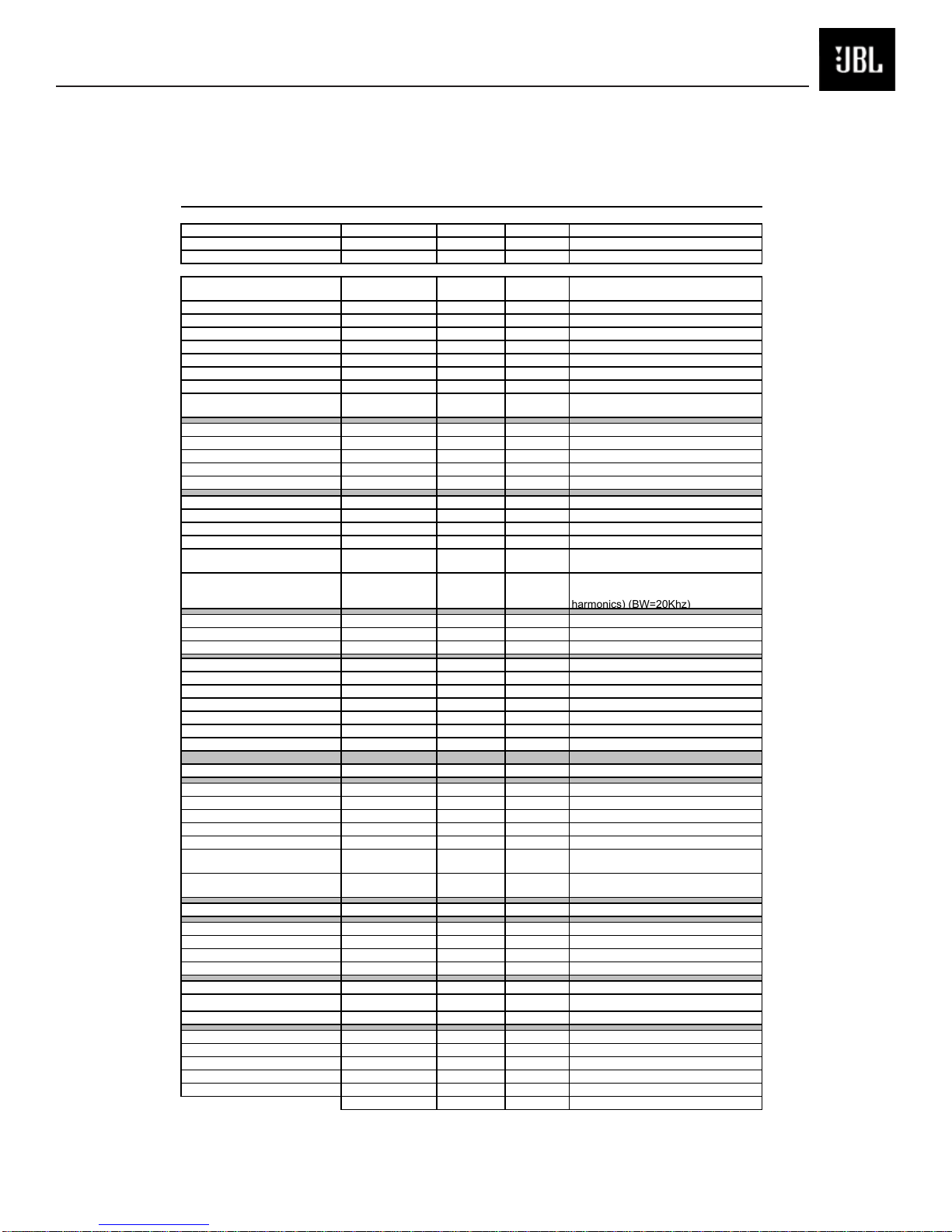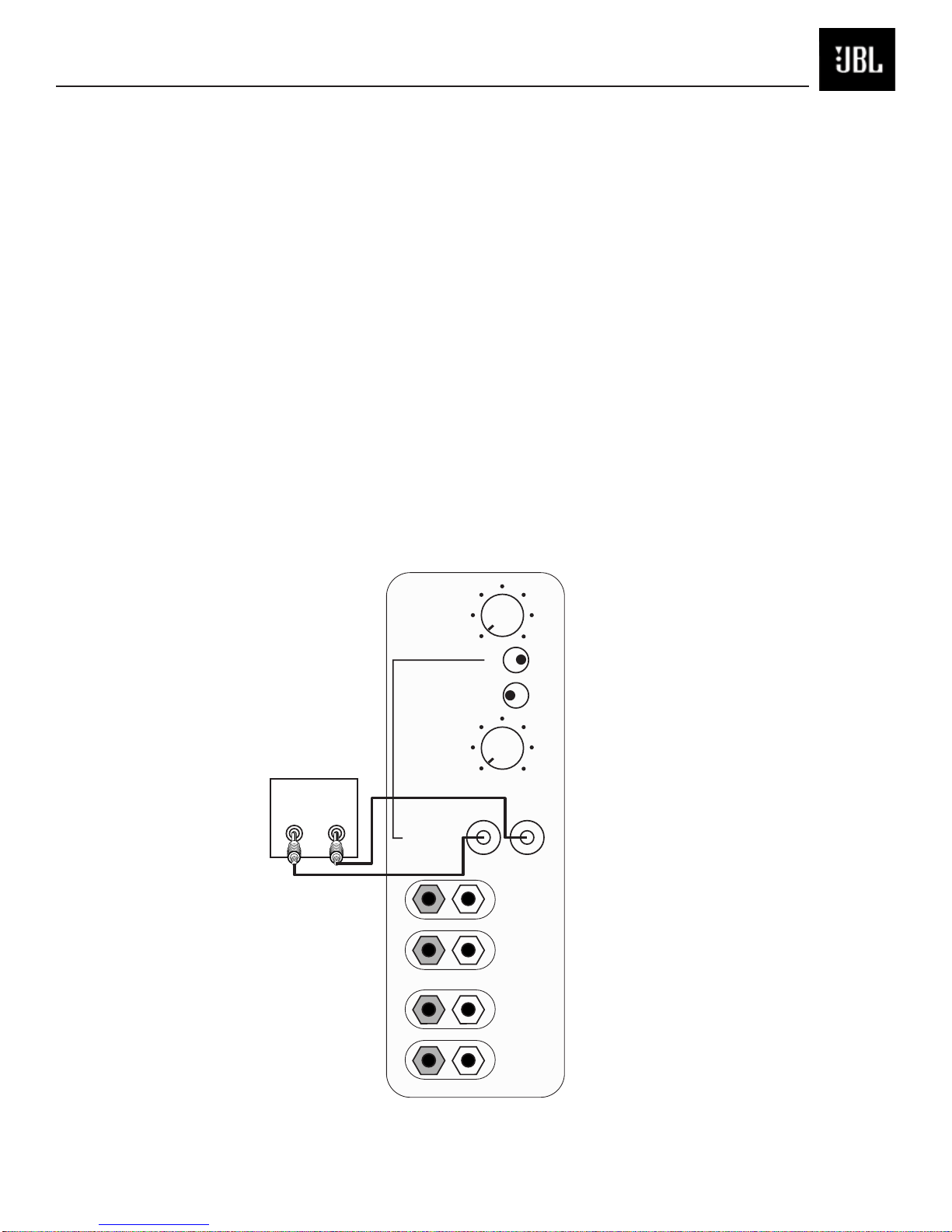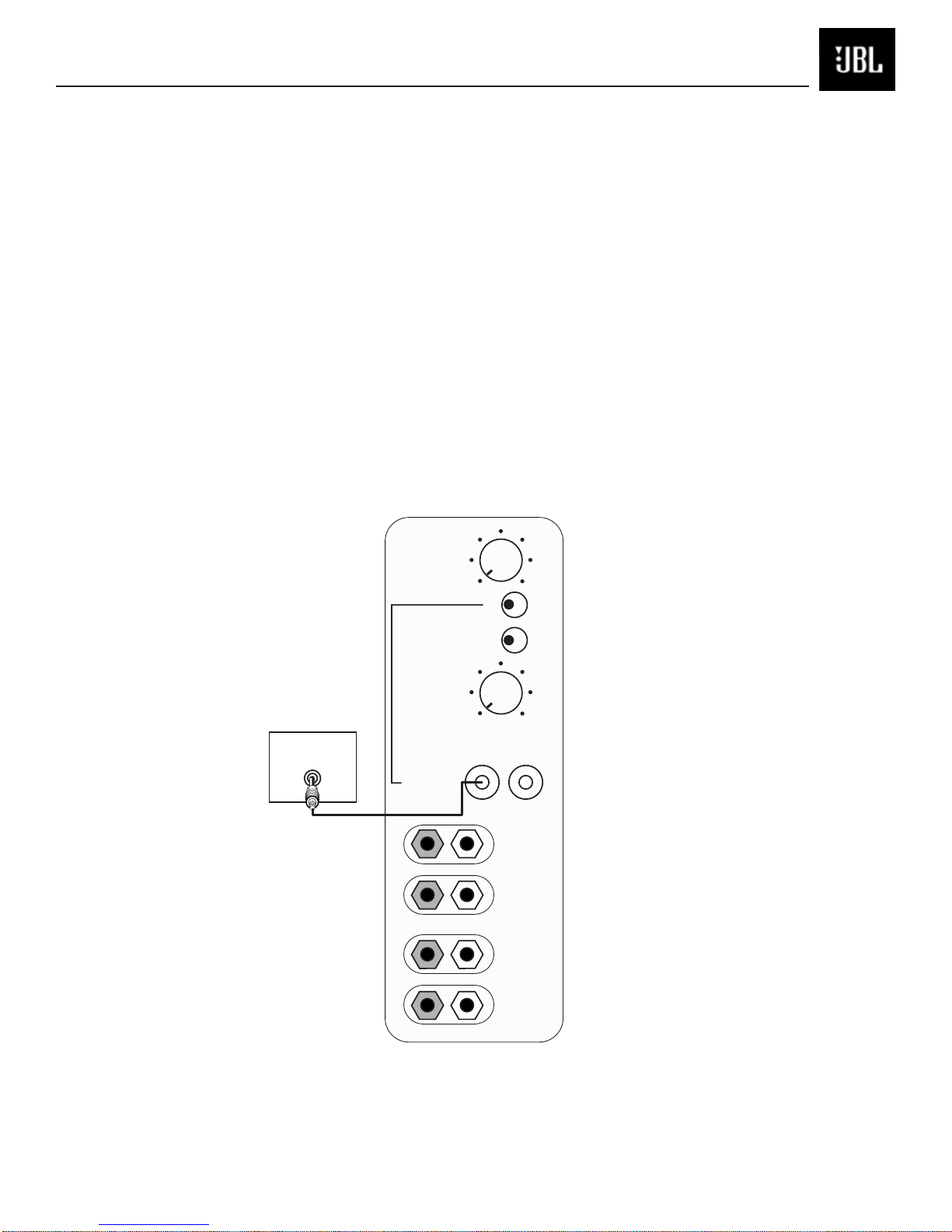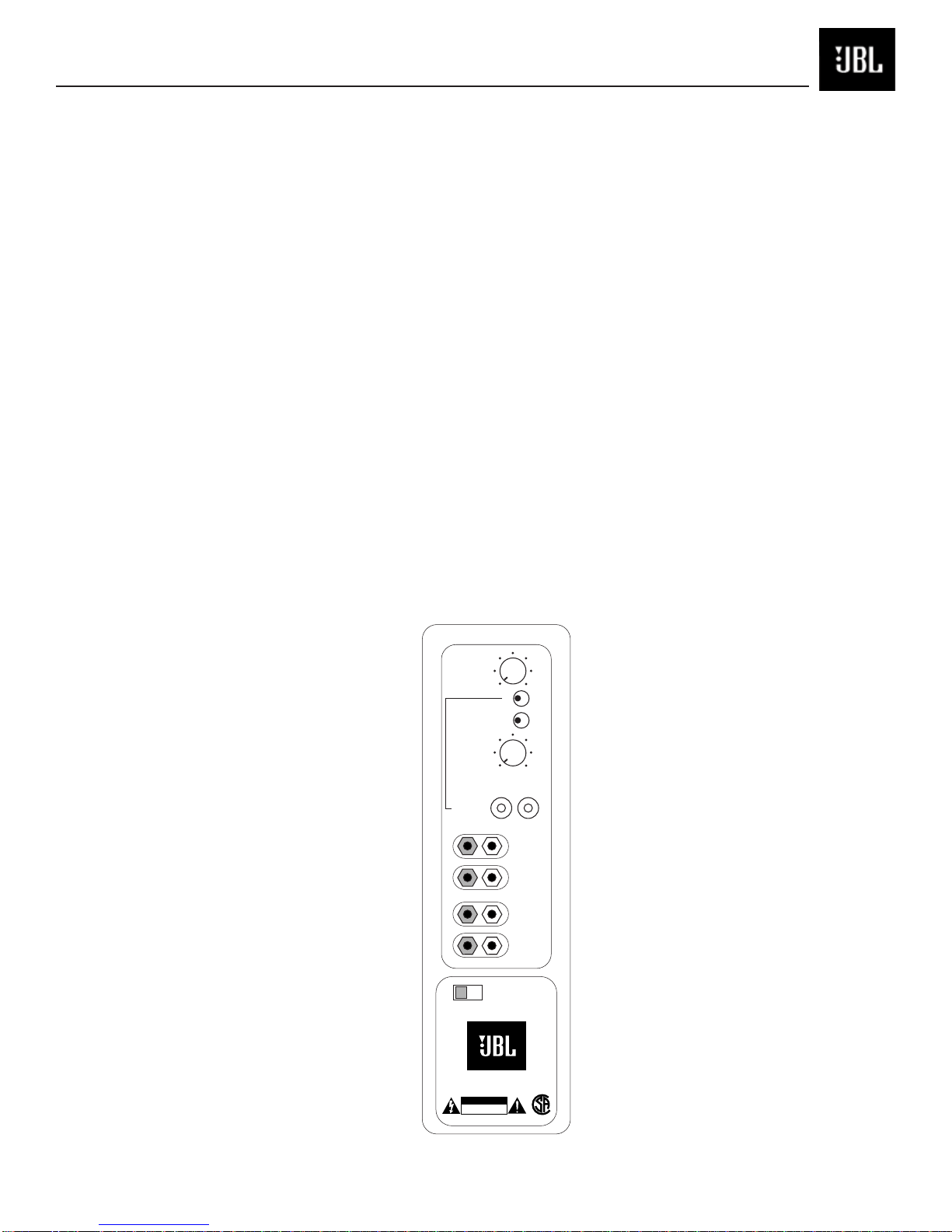PB10
3
Warning
Any person performing service of this unit will be exposed
to hazardous voltages and the risk of electric shock. It is
assumed that any person who removes the amplifier from
this cabinet has been properly trained in protecting
against avoidable injury and shock. Therefore, any service
procedures are to be performed by qualified service
personal ONLY!
Caution
Early revisions of the unit did not have a power switch.
Hazardous voltages are resent within the unit whenever it
is plugged in.
Before amplifier is plugged in, be sure its rated voltage
corresponds to the voltage of the AC power source to be
used. Incorrect voltage could cause damage to the
amplifier when the AC power cord is plugged in. Do not
exceed rated voltage by more than 10%: operation below
90% of rated voltage will cause poor performance or may
shut the unit off.
Leakage/Resistance Check
Before returning the unit to the customer, perform a
leakage or resistance test as follows:
Leakage Current. Note there is no power switch on early
revisions of this unit. When the power plug is plugged in,
the unit is live. Connect the unit to its rated power source.
Using an ammeter, measure the current between the
neutral side of the AC supply and chassis ground of the
unit under test. If leakage current exceeds 0.5mA, the unit
is defective. Reverse the polarity of the AC supply and
repeat.
Resistance. Measure the resistance from either side of the
line cord to chassis ground, If it is less than 500k ohms,
the unit is defective.
WARNING! DO NOT return the unit to the customer if it
fails one of these tests until the problem is located and
corrected.
Critical Components
All components identified with the IEC
symbol in the parts list and schematic
diagram designate components in which
safety can be of special significance when
replacing identified with. Use only the
replacement parts designated in the parts list or parts
with the same rating of resistance, wattage or voltage.
SAFETY INFORMATION
List of Safety Components
Requiring Exact Replacements
Revision 1 Revision 2 Description
F1 - 80114 093-205209-300 Line Fuse Slo Blo 1.25A
5x20mm
PWRCORD 083-041802-009 250V UL approved SPT-2
80105 or better with polarized
plug, UL approved wired
with the hot side to fused
side. Use with factory
replacement panel strain
relief (70305) only.
TRX 042-010052-003 Power Transformer.
80135 Use only factory
replacement.
BR RECT BR1 Bridge diode. Use only
50100 052-400080-000 factory replacement.
C1,2 C6,8 4700uF 50V electrolytic
30706 034-470745-200 filter caps. Be sure
replacement part is at
least the same working
voltage and capacitance
rating. Also the lead
spacing is important.
Incorrect spacing may
cause premature failure
due to internal cabinet
pressure and vibration.
C10 Does not apply 10uF, 100 volt NPE low
30712 df radial. (On Power
amp PCB)
S64AMI Does not apply Power output module.
60301 Use only factory
replacement
Faceplate n/a Use only factory
70325 replacement
Rear Amp Cover 063-531808-000 Use only factory
replacement
Inductor Does not apply CMC - Use only factory
80100 replacement
Inductor Does not apply L1 - Use only factory
80101 replacement
Does not apply Inductor L1 - Use only factory
043-560200-000 replacement
Does not apply Inductor L2 - Use only factory
043-300101-000 replacement
Does not apply Inductor L3 - Use only factory
043-700101-000 replacement
Does not apply Inductor L4 - Use only factory
043-324300-000 replacement