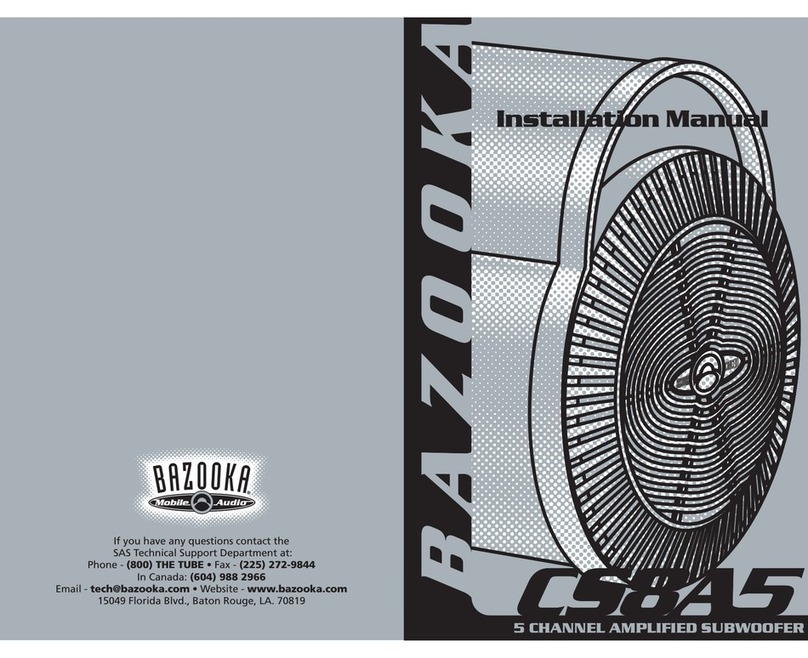Bazooka Party Bar G2 User manual
Other Bazooka Subwoofer manuals

Bazooka
Bazooka NOS6 User manual

Bazooka
Bazooka MGW1014 User manual
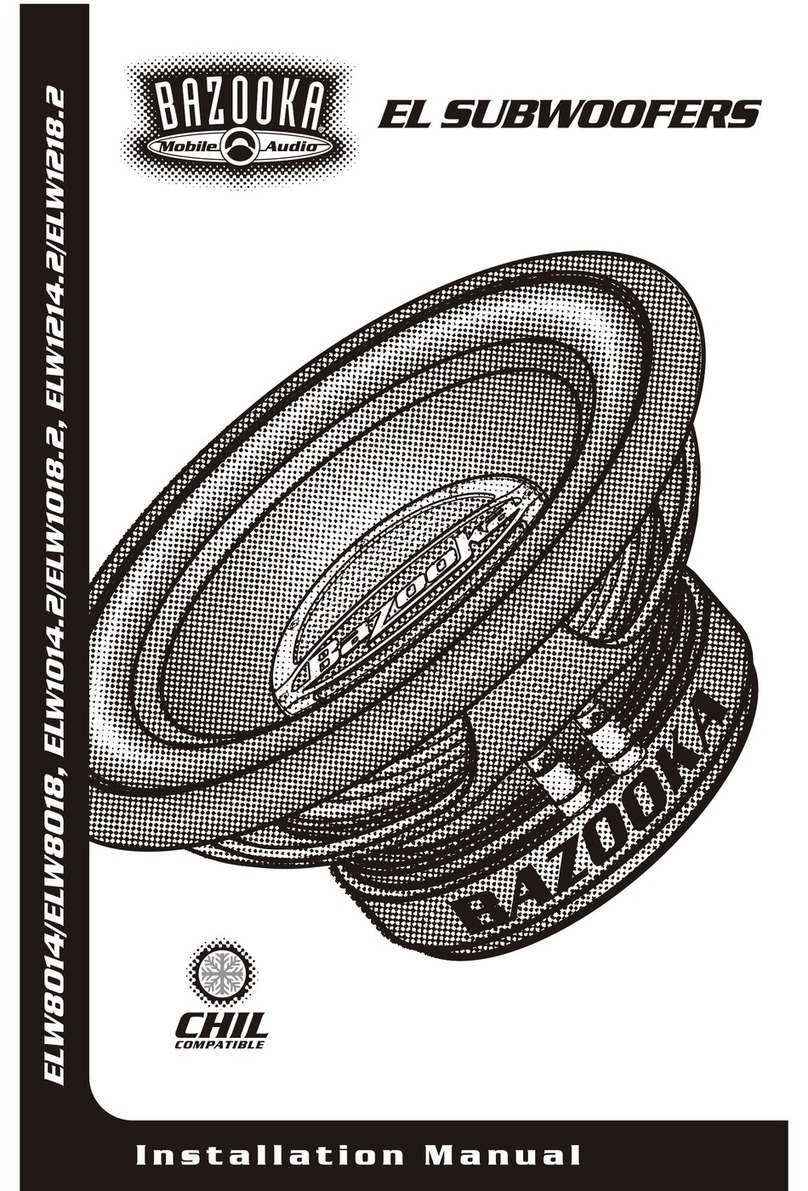
Bazooka
Bazooka ELW1014.2 User manual

Bazooka
Bazooka Marine MBT8014 User manual

Bazooka
Bazooka TA850C User manual
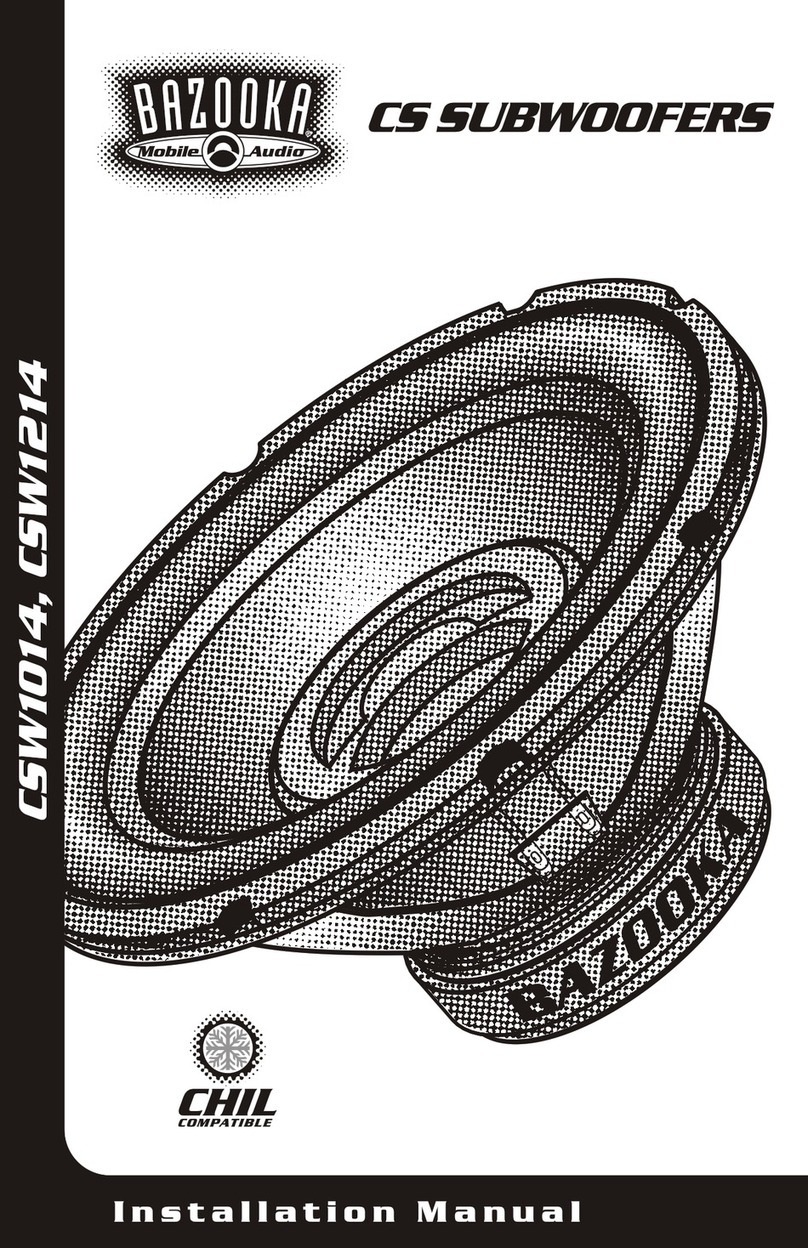
Bazooka
Bazooka CSW1014 User manual
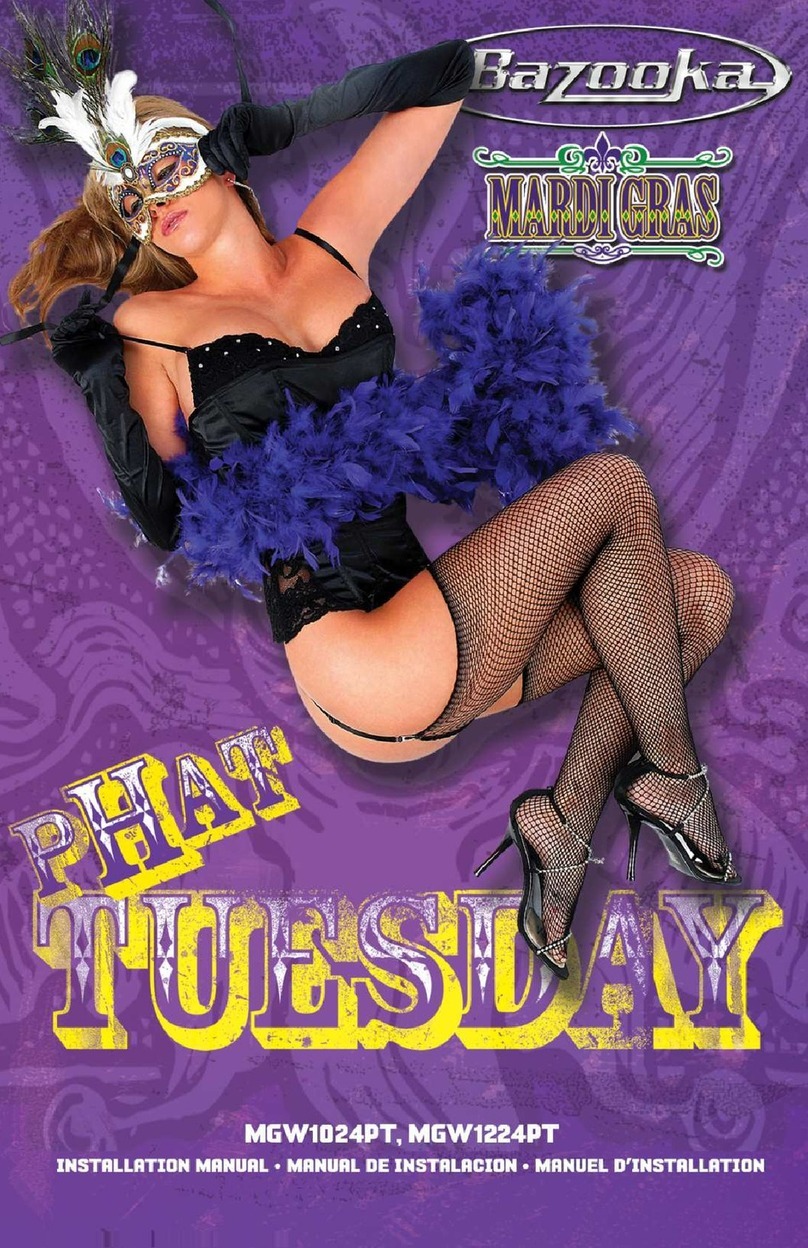
Bazooka
Bazooka MGW Subwoofer MGW1024PT User manual

Bazooka
Bazooka EL604 User manual
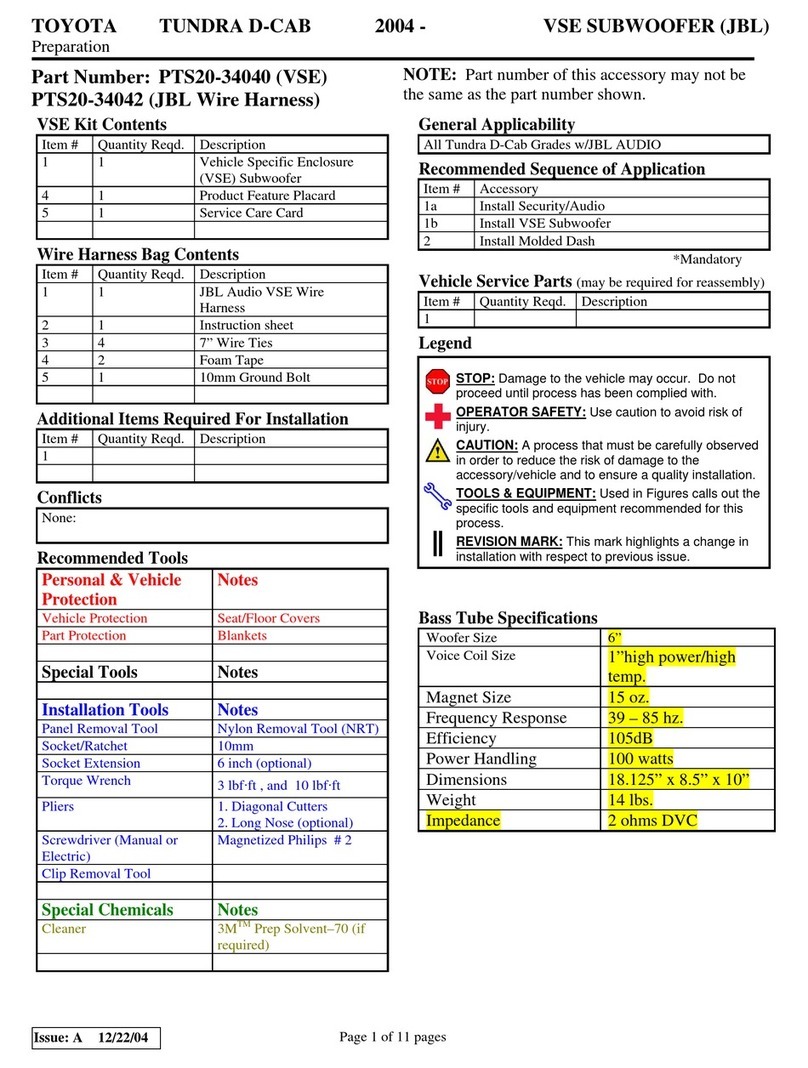
Bazooka
Bazooka PTS20-34040 User manual
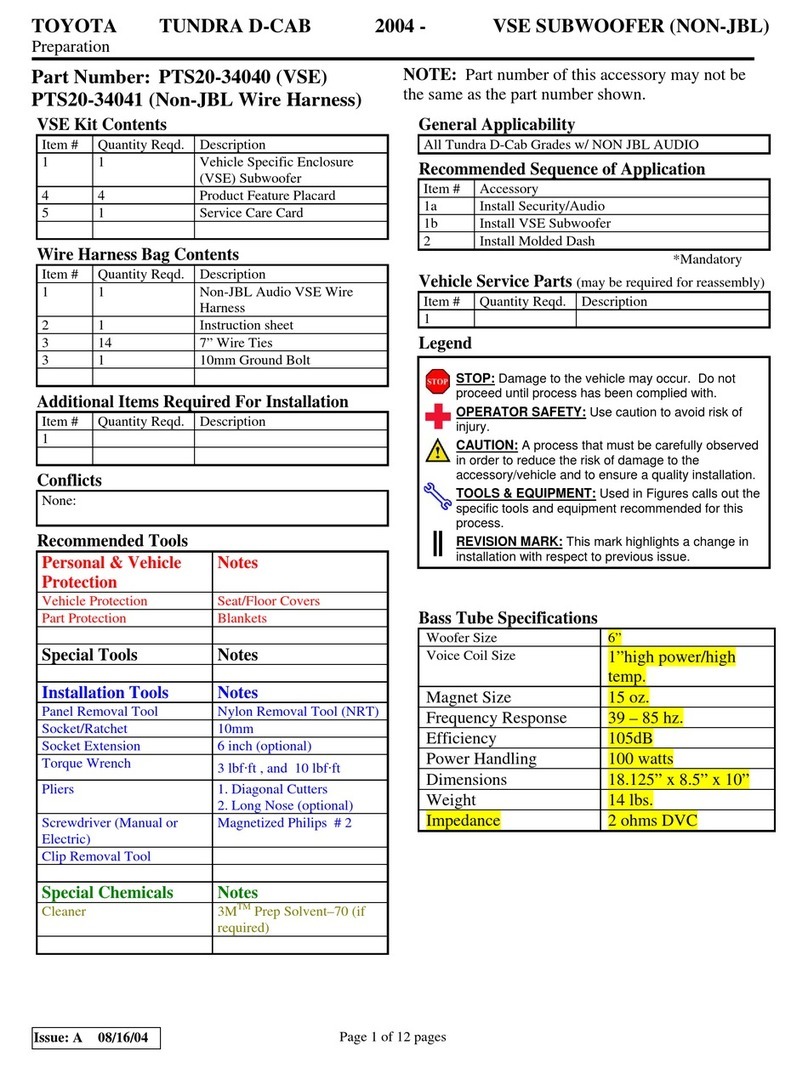
Bazooka
Bazooka PTS20-34040 User manual
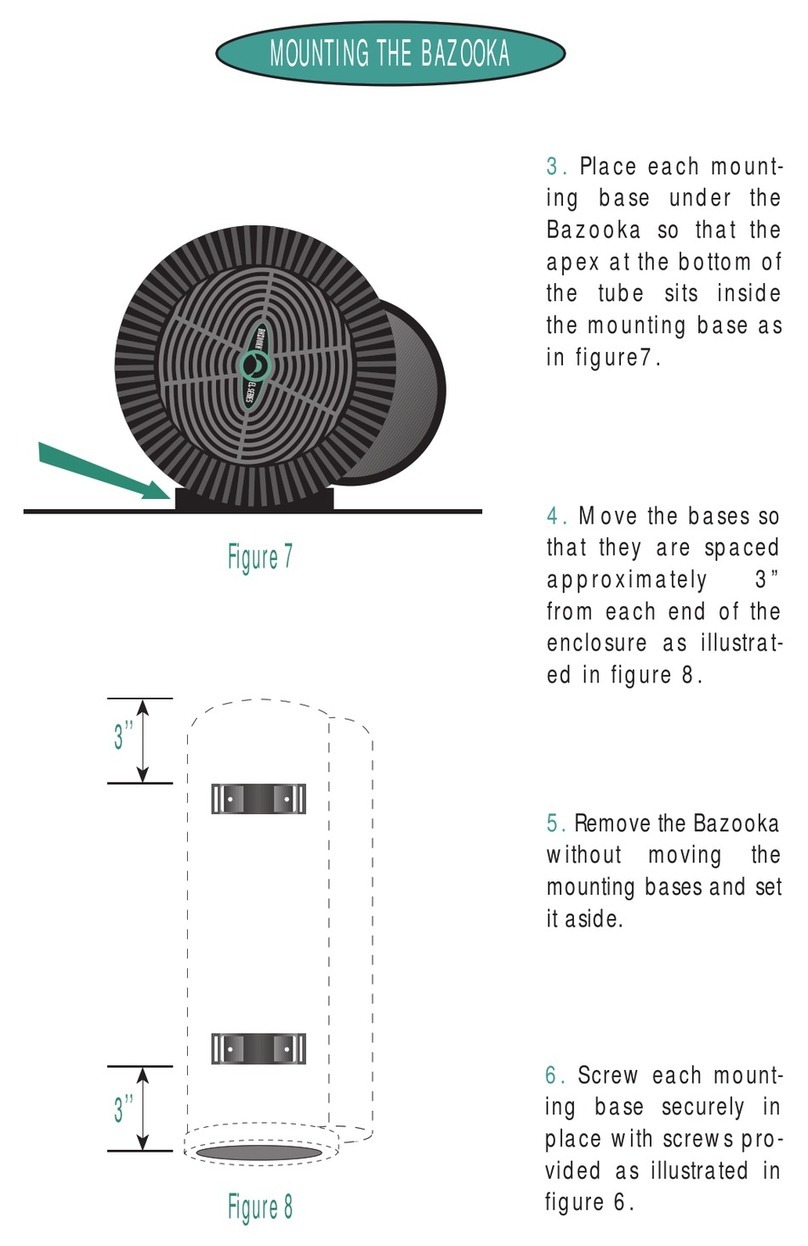
Bazooka
Bazooka EL5A Installation instructions manual

Bazooka
Bazooka RSW1024 User manual

Bazooka
Bazooka Marine SCUBA8 User manual

Bazooka
Bazooka BTA6100 User manual

Bazooka
Bazooka RX-T1 User manual

Bazooka
Bazooka CS8A5 User manual

Bazooka
Bazooka BW1014 User manual

Bazooka
Bazooka BASE TUBE Guide

Bazooka
Bazooka BTA850FH User manual

Bazooka
Bazooka EL10A User manual