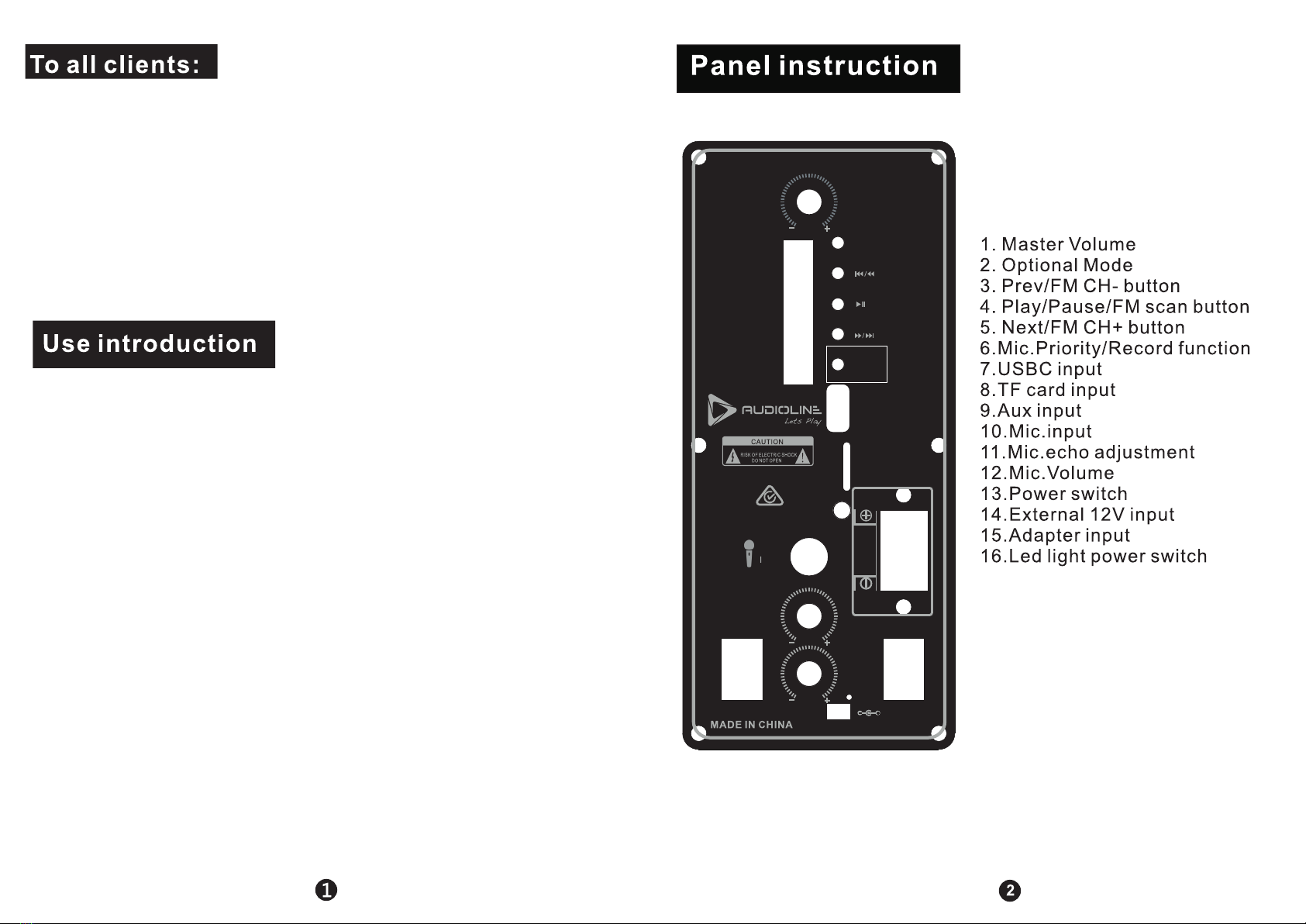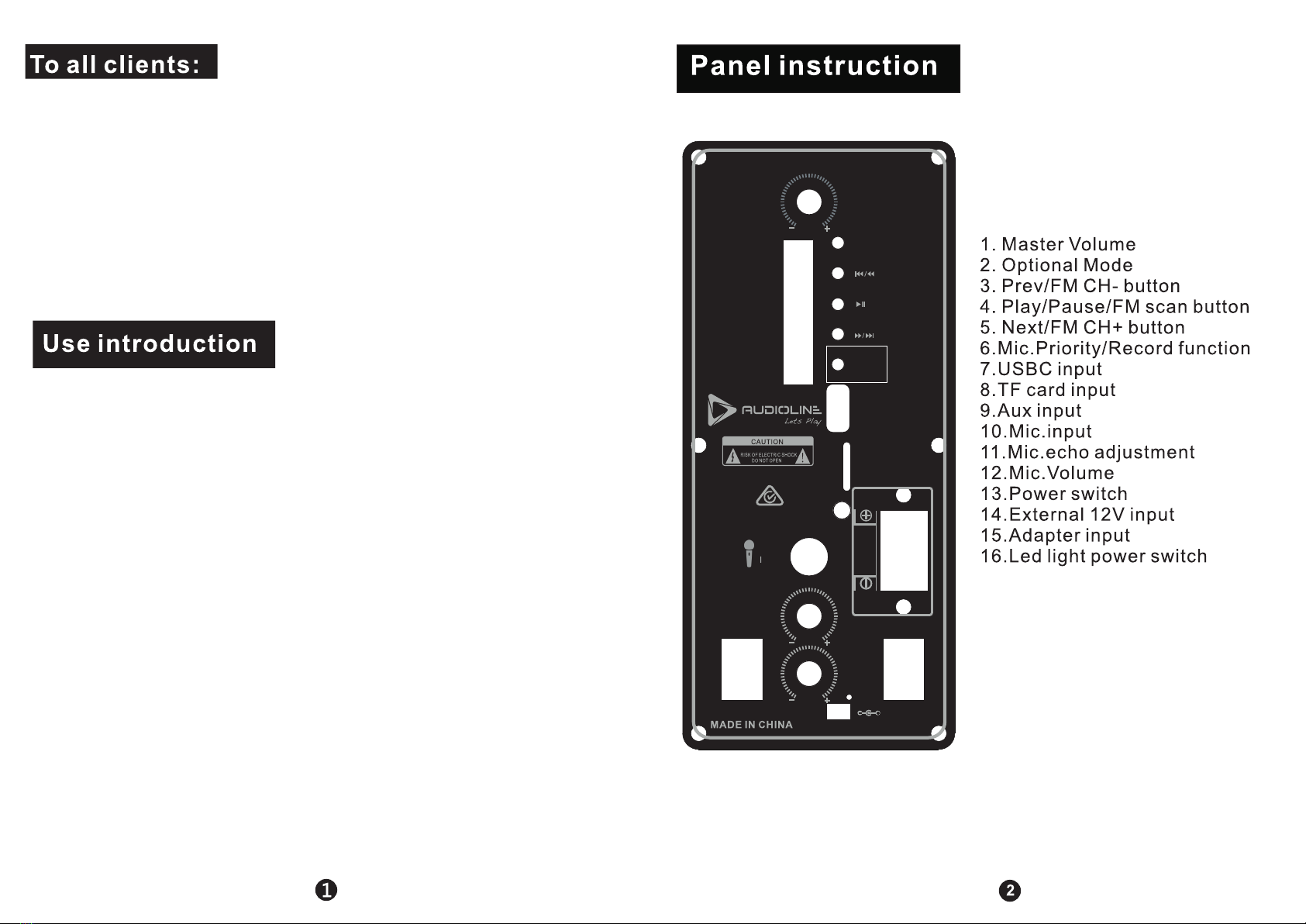
USBC
VOLUME
MODE
TF
AUX
IN
MIC
INPUT
LED
POWER
ON
OFF
ON
OFF
ECHO
MIC VOL
Battery
Charging
INPUT POWER
DC9V/1.5A
External 12V Input
DC12V IN
MIC PRIORITY
(Short Press)
RECORD
(Long Press)
MODEL NO: ALBABY8
Thank you for buying our product. Please take your time to read this
user manual. It explains how to use the product, as well as, the product
specications and operation. It has been provided to ensure a trouble
free installation.
Please keep the manual for future reference.
1. Make sure the correct voltage is 110V/60Hz
2. Turn on the switch and select mode to enjoy the music
(FM, SD card, Aux in, Bluetooth)
Bluetooth Pairing name: ALBABY8
3. Adjust the knobs on the back to control Master Volume, Echo
and Mic Volume.
4. When using DC power, if the sounds becomes distorted then
the speaker requires charging.
5. Please charge the battery every time it is low, as the battery
can be damaged if left un-charged for long periods of time.
6. Please do not open the speaker under any circumstance.