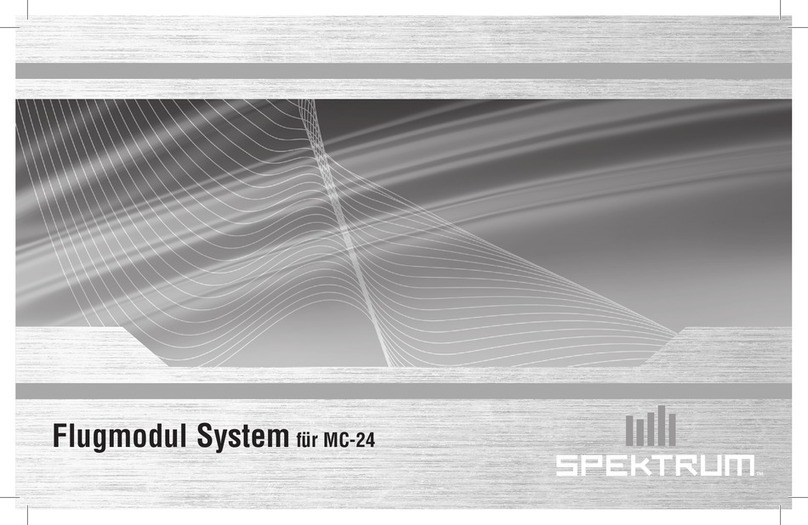Audiophonics Up2Stream WA31 User manual
Popular Control Unit manuals by other brands

EsiWelma
EsiWelma Sensigas UCE18 installation instructions

Whadda
Whadda WPI425 user manual

Emerson
Emerson Alco Controls Thermo-TX7 Operating instruction

Nice
Nice DPRO500 Instructions and warnings for installation and use

Mueller
Mueller H-704 operating instructions

Kenco
Kenco KTV50 Installation and maintenance instructions

Emerson
Emerson VAREC Series Instruction, Operation and Maintenance Manual

CastleNet
CastleNet WL960E5 user guide

ProCo
ProCo 700 Series Installation, operation & maintenance manual

MS Sedco
MS Sedco TDM installation instructions
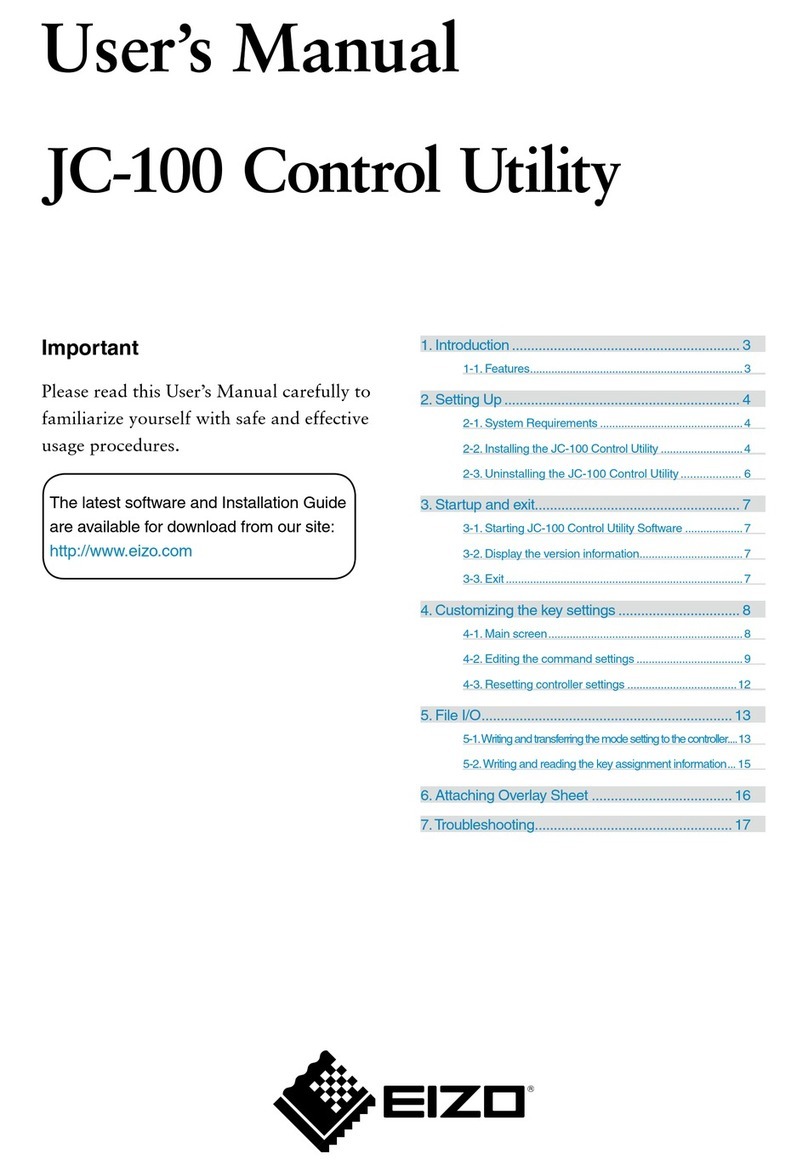
Eizo
Eizo JC-100 user manual
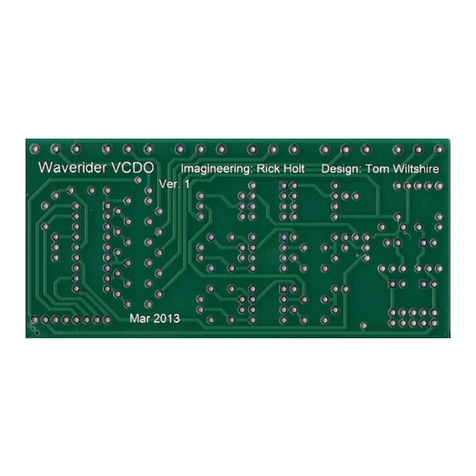
Frequency Central
Frequency Central Waverider Digital VCO Build documentation