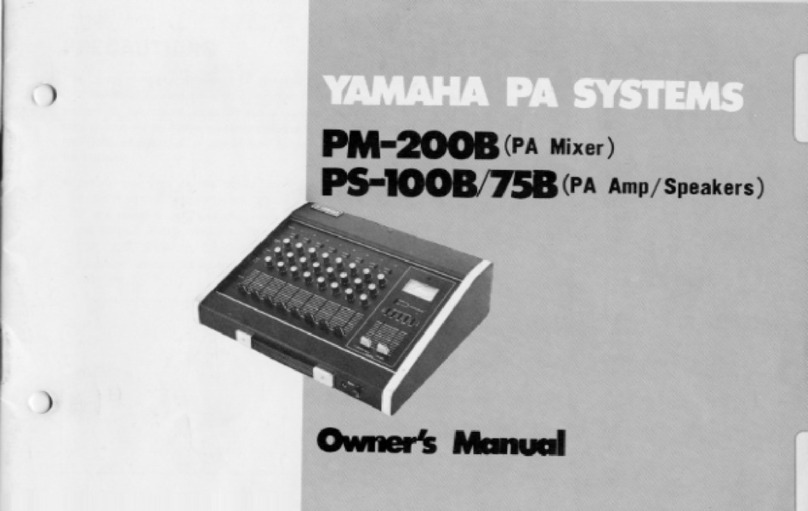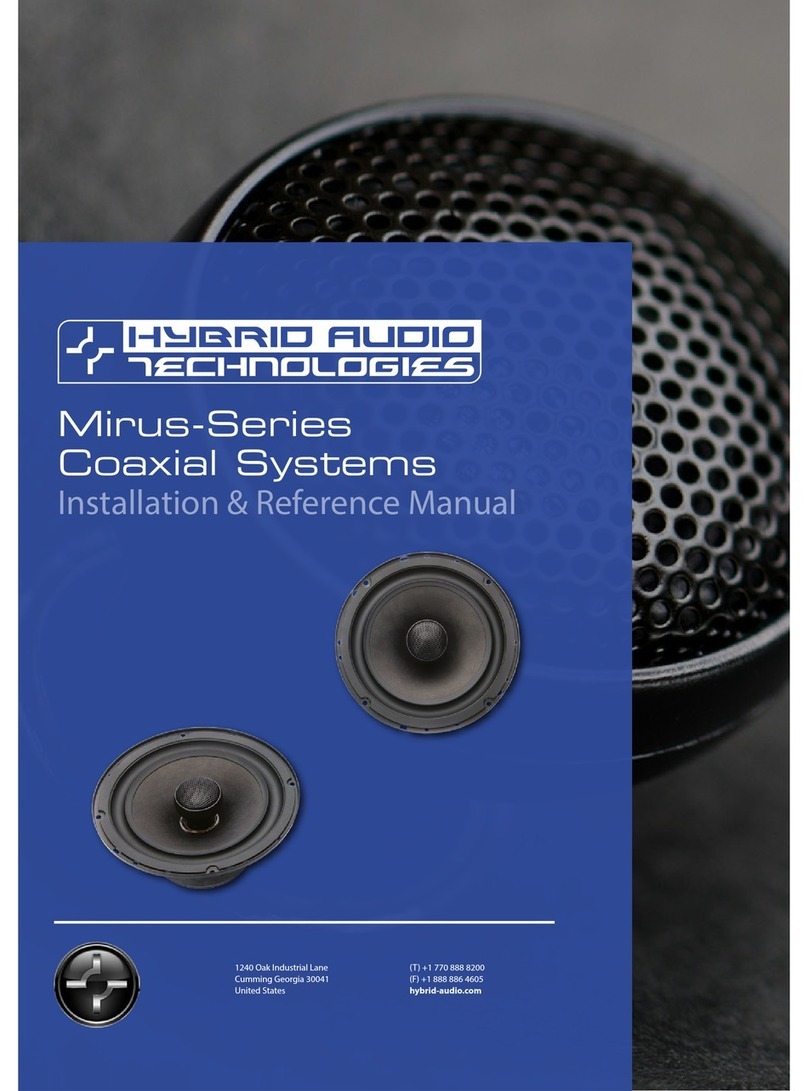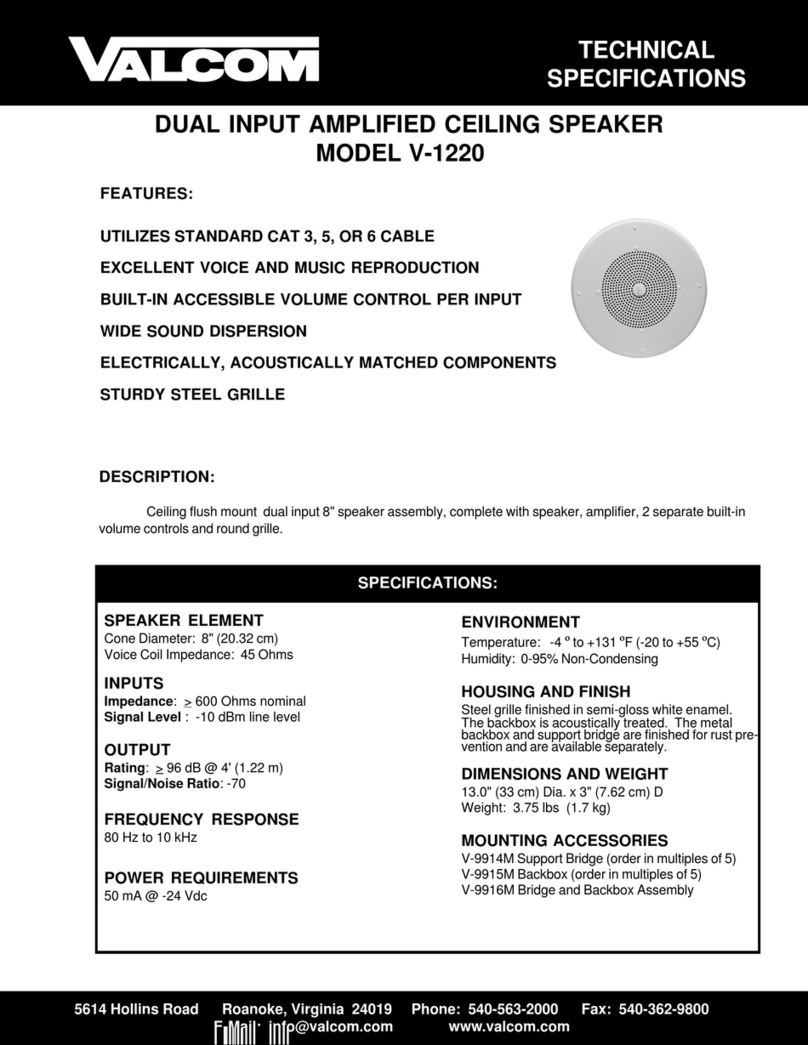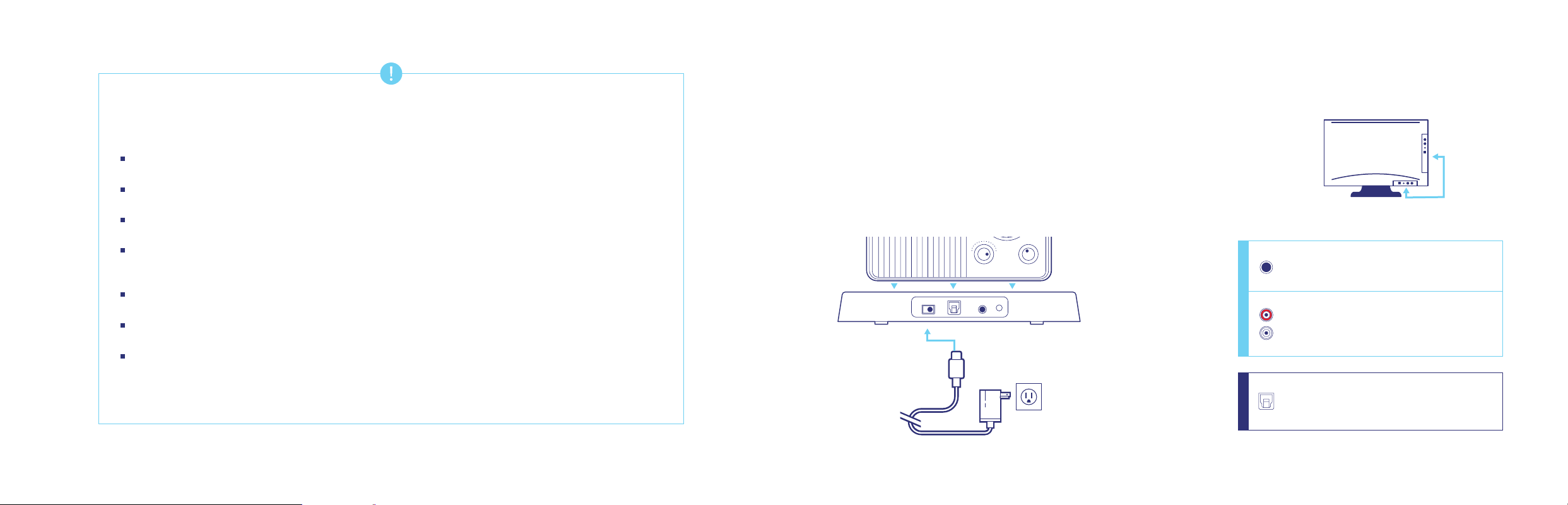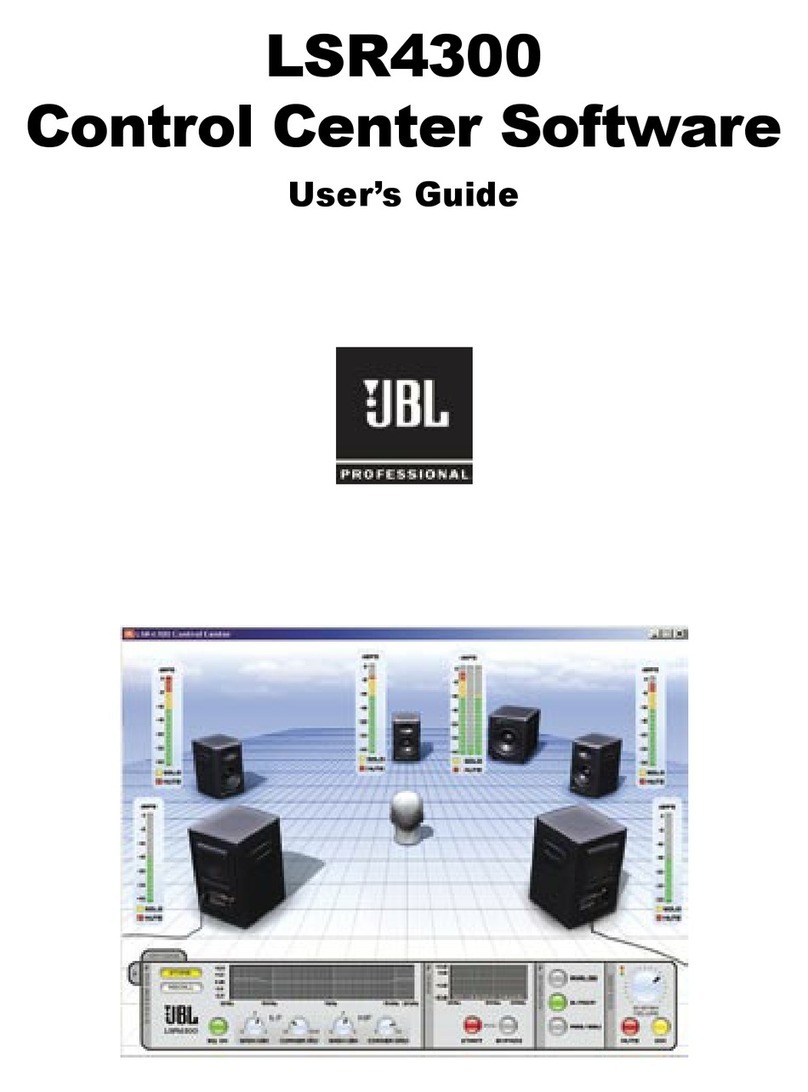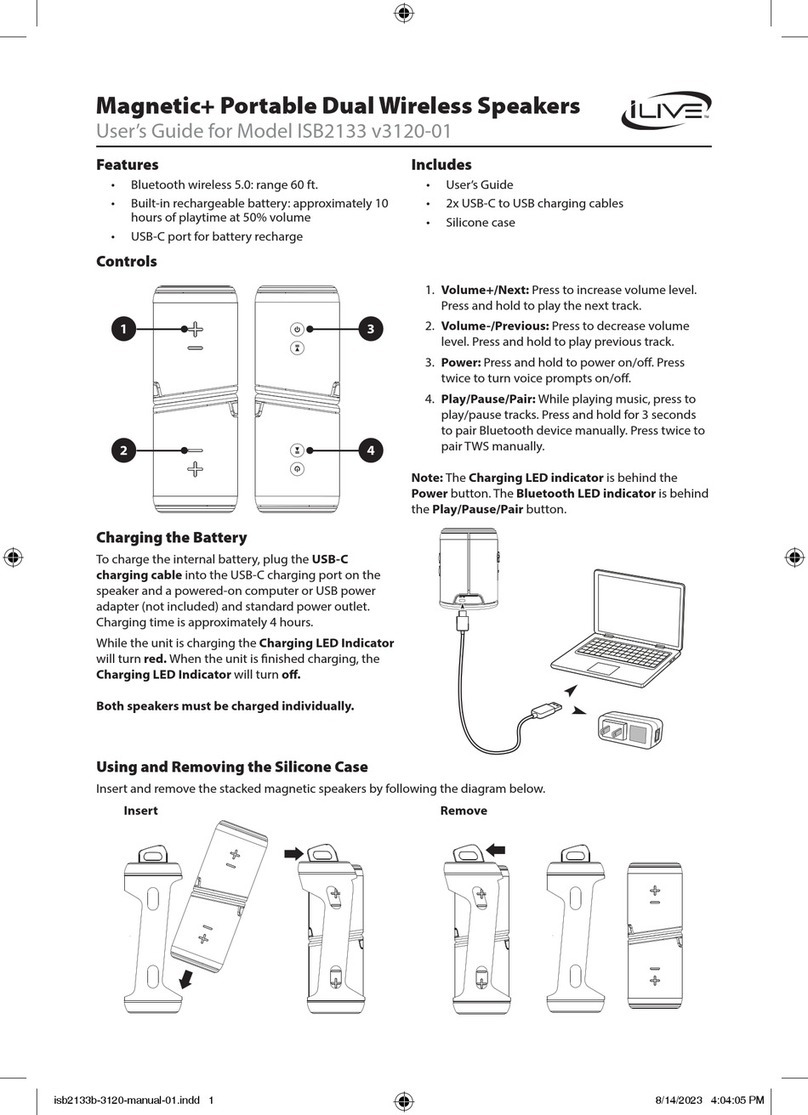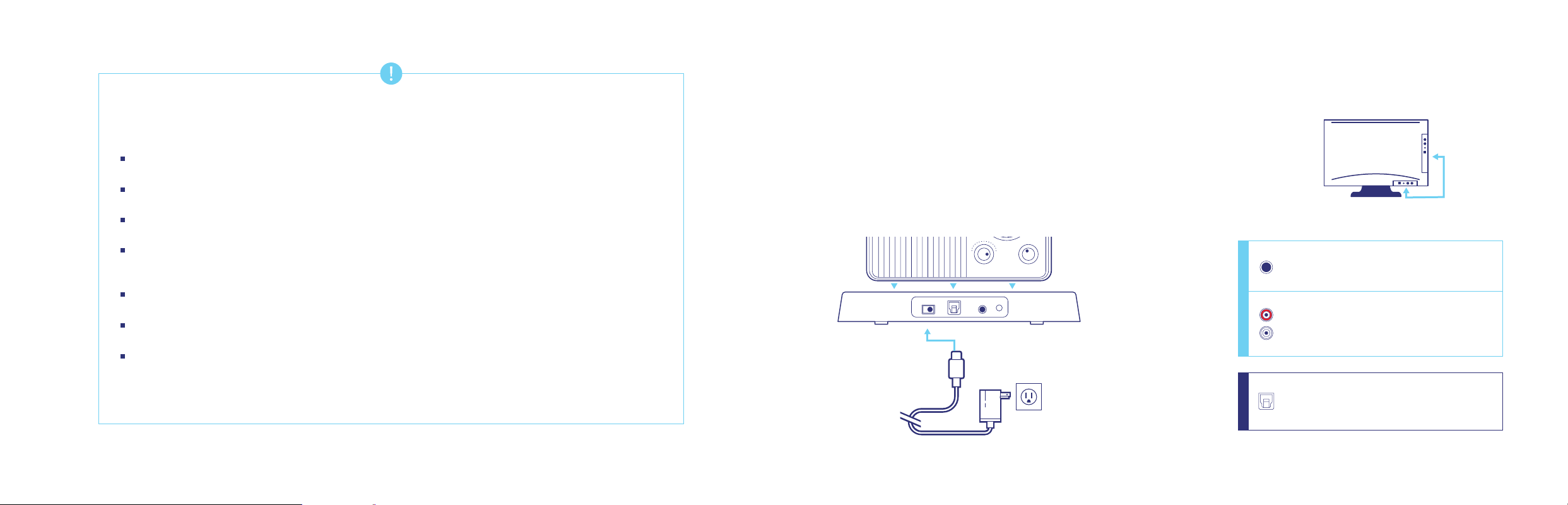
This device is intended for home and personal use only.
Keep the device dry and away from water. Water may damage the device.
Do not open the unit or battery. Opening the battery compartment voids this product’s warranty.
The wireless TV speakers use a lithium-ion battery. Do not burn or place used batteries/devices
in household trash.
Do not pull on the cord to unplug this device, doing so may damage the cord.
The device should not be used if damaged or malfunctioning.
Make sure the device is unplugged when cleaning.
WARNING: Consult your doctor or physician if you have a pacemaker before using
Please read these safety instructions carefully before using your AudioRange SPK-1000FM
Important Safety Instructions Plug the AC adapter into the base. The base’s front power
indicator light will turn on once it’s connected.
Place the wireless speaker on the base.
A red LED will flash as the speaker charges.
Allow at least 6 hours to charge.
Locate audio connections on the back or
side of your TV.
If you are using the 3.5mm headphone
connection with the RCA adapter
please start with STEP 1a.
If you are using Optical connection
please start with STEP 1b.
If you are using the 3.5mm headphone
connection please start with STEP 1a.
Set-up Preparations
TV