Audioroot eSMART BC1150 User manual
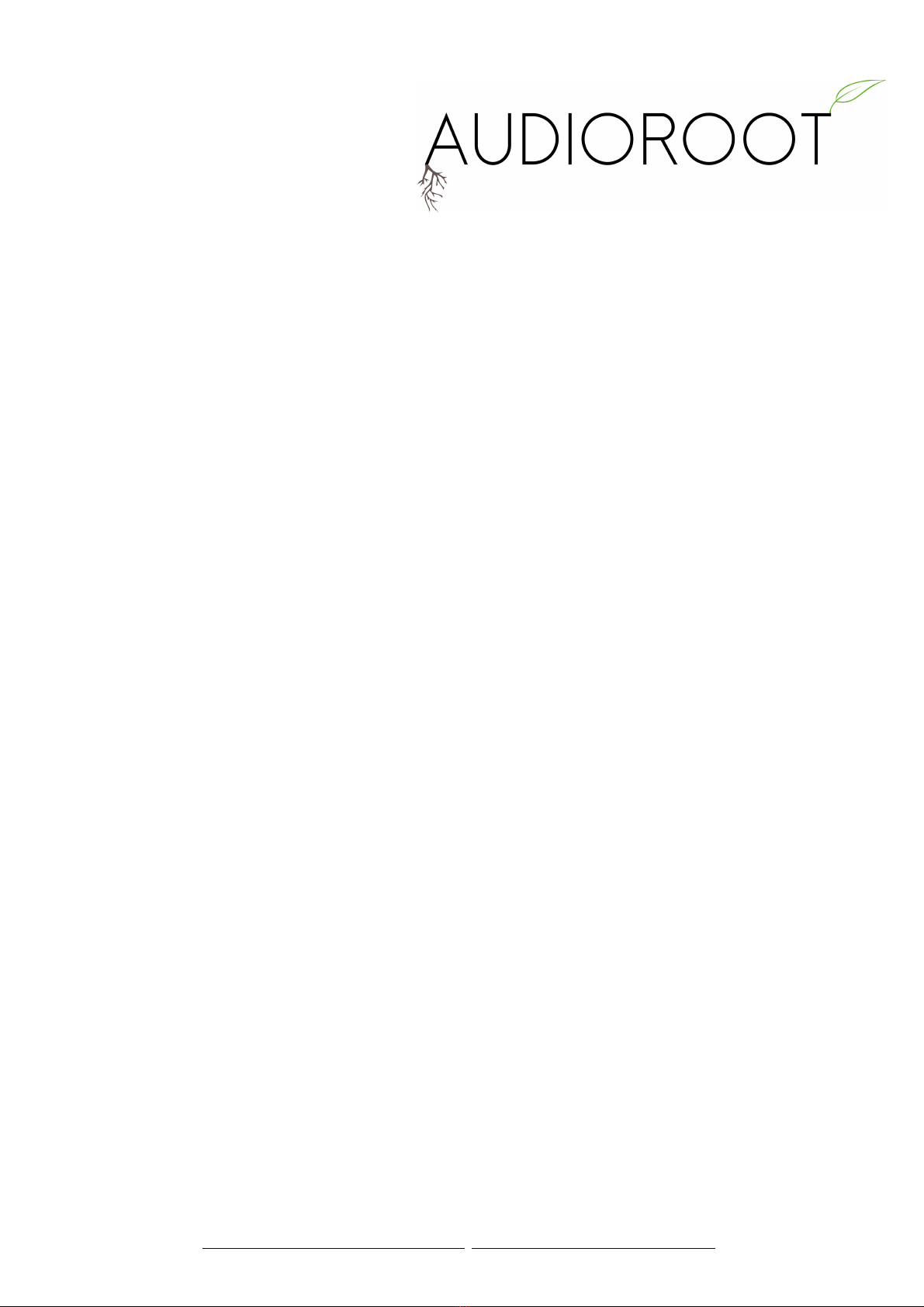
eSMART BC1150
6 bay smart battery combiner/coupler in PC1150 with built in 2 x 4A
sequential charger and eINK display
Version 1.1 Modified 22/05/2022
The AUDIOROOT BC1150 is a 6 bay portable smart battery coupler compatible with the eSMA T
Li-49Wh, Li-98Wh, Li-48neo and Li-96neo batteries providing up to 588 Wh of energy in a small form
factor and lightweight 1150 rugged Pelicase.
This product was designed to help location sound recordists use several portable <100Wh SMBus
li-ion batteries together to power larger equipment configurations. Batteries can be easily installed and
removed from the coupler to allow air transportation, battery replacement or use with smaller portable
current distributors such as the BG-DH MKII. A mix of different battery sizes (4S1P-short and 4S2P-long)
can be installed at will inside the coupler.
Power from the 6 batteries is combined and delivered by a DC OUTPUT connector (XL 4F). An
external power supply can be connected to the high priority DC IN connector (XL 4M). The eSMA T
BC1150 is directly compatible with the eSMA T BG DU and K ART.
A built-in 2 x 4A sequential charger allows recharge of the batteries without removing them from
the coupler. The charger power source (24V) is connected via the XL 10F connector.
An eINK display shows individual battery levels as well as combined battery level, current,
temperature and estimated runtime.
Key features :
•6 battery bays
•2 x 4A sequential and fan cooled integrated charger
•eINK display with refresh button
•1 x DC OUT connector with smBUS data on XL 4F socket
•1 x DC IN high priority XL 4M input
•1 x multi purpose XLR10F socket
•1 x DC output switch
•1 x USB port for firmware upgrades
•1 x legacy switch + soft reset button
•24V/6.66A charger PSU is sold separately
•Size : 23.98 x 19.81 x 10.9cm (9.44" x 7.80" x 4.29")
•Empty weight : 1.60kg (2.20 lbs)
•Fully loaded weight (with 6 x Li-98Wh batteries) : 4.30kg (8.82lbs)
Ce document est la propriété d'AUDIO OOT, et ne peut-être reproduit ou communiqué sans autorisation

Ce document est la propriété d'AUDIO OOT, et ne peut-être reproduit ou communiqué sans autorisation
Warning
Do not try to repair this product or replace any of it's elements if this user manual does not give
specific instructions on how to do so. This equipement was built with surface mount
components and needs special tooling for repair. The removal of the electronic PCB needs
special technical skills.
Warranty
The unit has a one year warranty from date of purchase. Only officially appointed dealers or
Audioroot are allowed to warranty repair of Audioroot products. Any damage caused by
tampering, misuse or dismantling of the instrument will not be covered by the warranty and
could be considered a reason for rendering the warranty null and void. eturn shipping fees
are always at the customer's charge.
UNPACKING AND INSPECTION
The BC1150 power products are carefully checked for good condition before being shipped from the
factory. Despite the protective carton and rugged design, shipping may damage the unit. Check for
possible carton damage when unpacking the unit. Please save the carton for return shipment if
required. AUDIO OOT does not warrant against damage caused by returning products in other
cartons than the original ones or improperly packing the products. If shipping damage is evident,
notify the transportation company immediately. Only the consignee can file a claim with the carrier
for shipping damage. AUDIO OOT will fully co-operate in such an event. Be sure to save the
carton for the shipper to inspect.

UNIT CONNECTIONS AND CONTROLS:
1. DC OUTPUT connector - XL 4F
•Pinout :
1: DC OUT ( )
2: SMBus data
3: SMBus clock
4: DC OUT (+)
•Max. output current : 11.5A
•Max. output voltage : 16.8V
2. Multi-purpose XL 10F connector
•Mating connector : Neutrik NC10MXX-14-B
•Pinout :
1: emote OFF (active LOW input) – leave unconnected if unused
2,3: Not connected
4: SMBus data
5: SMBus clock
6,7,8: 24V IN (+) (charger power supply input – 6.6A minimum)
9: DC OUT ( )
10: DC OUT (+)
3. DC INPUT (high priority) connector – XL 4M
•Pinout :
1,2: DC IN ( )
3,4: DC OUT (+)
•Input voltage range : 10-15V
•ecommended PSU : eSMA T BC1150-PSU (15V/10A)
Ce document est la propriété d'AUDIO OOT, et ne peut-être reproduit ou communiqué sans autorisation

4. Fan air outake
5. Display refresh button
6. eINK display
7. DC current output switch
8. Air intakes
9. USB mini port – for firmware upgrades
10. Legacy mode switch – set the switch to ON when using the BC1150 with a eSMA T BG DU or K
ART
11. Soft reset – push this button to reset the internal microcontroller and eINK display.
OPERATION:
The eSMA T BC1150 is fully plug'n'play. To install the batteries simply slide them into each one of
the 6 slots. Make sure that each battery is fully inserted. If not the lid of the Pelicase won't be able to
close properly. Batteries are held in place securely once the lid of the case has been closed. Spring
mounted stoppers allow the use of short (eSMA T Li-48neo, Li-49Wh) or long (Li-96neo, Li-98Wh)
batteries. Short and long batteries can be used in any combination. The BC1150 can work with 1 to 6
batteries however current limitations may apply (see important note below).
Once a load is connected to DC OUT (#1) and if the switch (#7) is set to the ON position the
batteries will start to drain and power will be fed to the connected equipment.
IMPORTANT NOTE : the 6 batteries share their power via O 'ing diodes. As a result the batteries
with the highest charge level will start to drain first. All batteries will drain at the same rate and share the
load once they've reached even voltage/capacity levels. DC OUT can supply up to 11.5A of current if
enough batteries have the same charge level. If not DC OUT current will be limited by the specifications of
the battery with the highest charge level :
Ce document est la propriété d'AUDIO OOT, et ne peut-être reproduit ou communiqué sans autorisation

Li-48neo : 6.75A Li-49Wh : 3.00A
Li-96neo : 11.75A Li-98Wh : 8.00A
To remove batteries from the BC1150 it is recommended to lift them one by one on the side
opposing the battery's connector (right above the 5 segment LCD screen for the xxWh style batteries or
the OLED display for the xxneo style batteries).
eINK display : This screen displays the battery level for each battery as well as the combined
charge level of all batteries connected, total current draw, average termperature and estimated runtime.
As all eINK display it does not draw any current when idle. The display is automatically refreshed every 5
minutes or when a battery is inserted or removed. The display can be refreshed manually by pressing the
EF ESH button (#5). The eINK display cannot be refreshed if the DC current output switch (#7) is set to
OFF.
High priority DC input : a 10 to 15V external power supply (10A min. recommended) can be
connected to the DC IN connector (#3). Once a PSU is connected to this INPUT the BC1150 will use power
from the external supply rather than the batteries to power all equipment connected to the DC OUT
connector (#1). In the case of external power supply loss the batteries will take up seamlessly.
Built in charger : The BC1150 has 2 x 4A smart battery chargers. To enable charging the optional
24V PSU must be connected to the XL 10F connector (#2). The charger randomly selects 2 batteries to
charge and will continuously cycle accross all 6 bays. A cooling fan will start if the charging current is
>0.5A . The air intake (#8) must be left unobstructed to allow proper cooling of the internal charging
circuitry. Additionnal air intakes are located on the internal nameplate (below the USB port) which can
allow better cooling if the lid of the pelicase is kept open during charging. Altough it is best practice to
open the BC1150's lid during charging it is abolutely not mandatory.
DC current output switch : DC output can be switched ON and OFF using this switch. It is
recommended to switch the BC1150 OFF when not in use to save battery capacity. Note : the eINK display
can only be refreshed when the switch is set to the ON position.
Legacy mode : Legacy mode should be set to ON when connecting the BC1150 to a BG DU or K
ART. In this mode the BC1150 emulates behaviour of a single battery on the SMBus to allow perfect
compatiblity with pre-existing products.
Soft reset : Pushing the soft reset button (#11) resets the internal microcontroller and eINK
display.
USB mini port : This port allows updating the onboard firmware using a Windows PC and USB
cable.
Overload current protection : The BC1150 is actively protected against current overloads and
short circuits. Maximum output current rating is 11.5A . In the event of a current overload or short circuit
the DC OUTPUT will switch OFF. The DC OUTPUT will be switched back ON automatically after a cool
down period of 40 seconds. It is possible to manually reset the current protection by cycling the DC
current output switch (#7) OFF and then back ON.
The BC1150 has an internal 30A fuse. This fuse cannot be replaced by the user.
WARNINGS :
•Do not short circuit the output(s) of the BC1150.
•Do not expose the BC1150 with batteries installed to temperatures avecon 120 deg. F (50 deg. C).
•emove batteries from the BC1150 for transport aboard passenger (PAX) or cargo (CAO) aircrafts.
•emove batteries from the BC1150 for long term storage (> 2 weeks). The BC1150 uses a small
amount of current to power the internal electronics and can fully drain batteries installed inside it
over long periods of time.
•Switch the BC1150 OFF when not in use.
Ce document est la propriété d'AUDIO OOT, et ne peut-être reproduit ou communiqué sans autorisation
Table of contents
Other Audioroot Camera Accessories manuals
Popular Camera Accessories manuals by other brands

Trojan
Trojan GC2 48V quick start guide

Calumet
Calumet 7100 Series CK7114 operating instructions

Ropox
Ropox 4Single Series User manual and installation instructions

Cambo
Cambo Wide DS Digital Series Main operating instructions

Samsung
Samsung SHG-120 Specification sheet

Ryobi
Ryobi BPL-1820 Owner's operating manual













