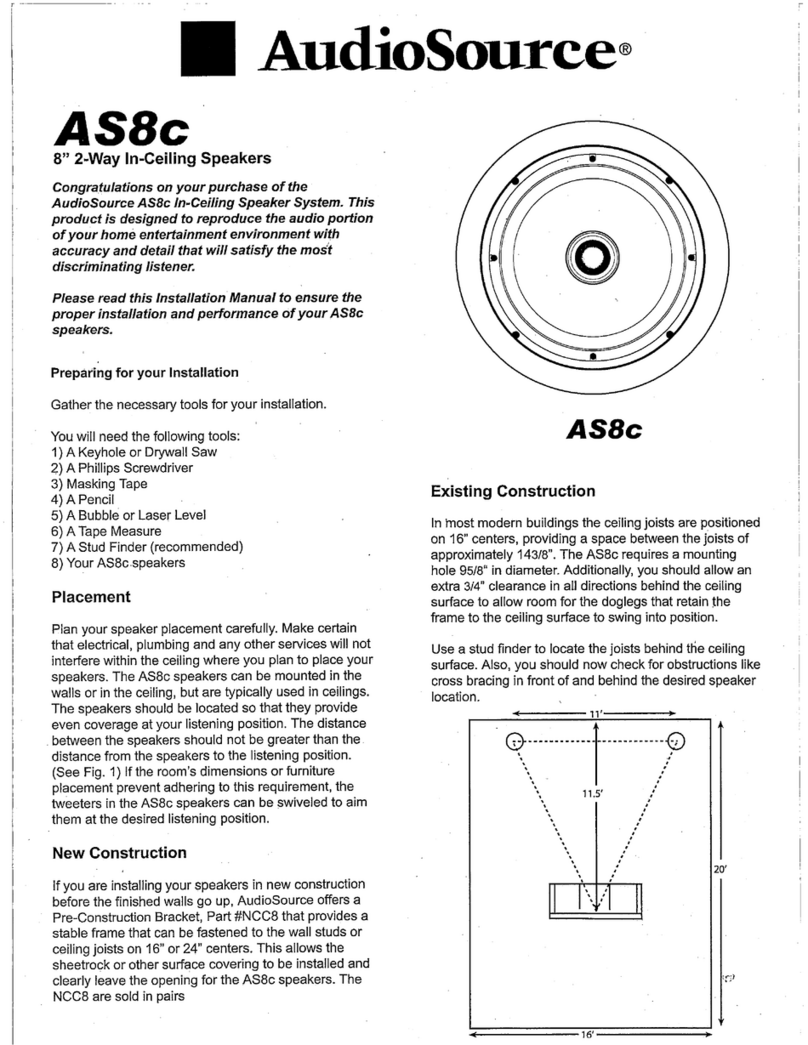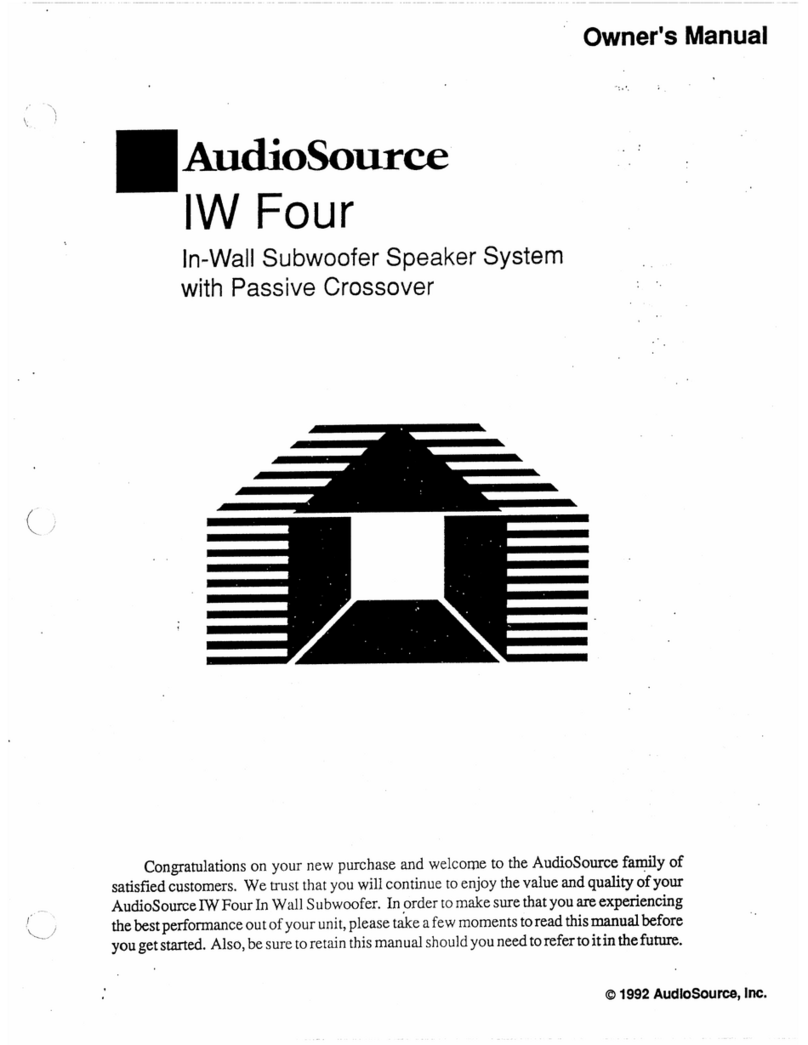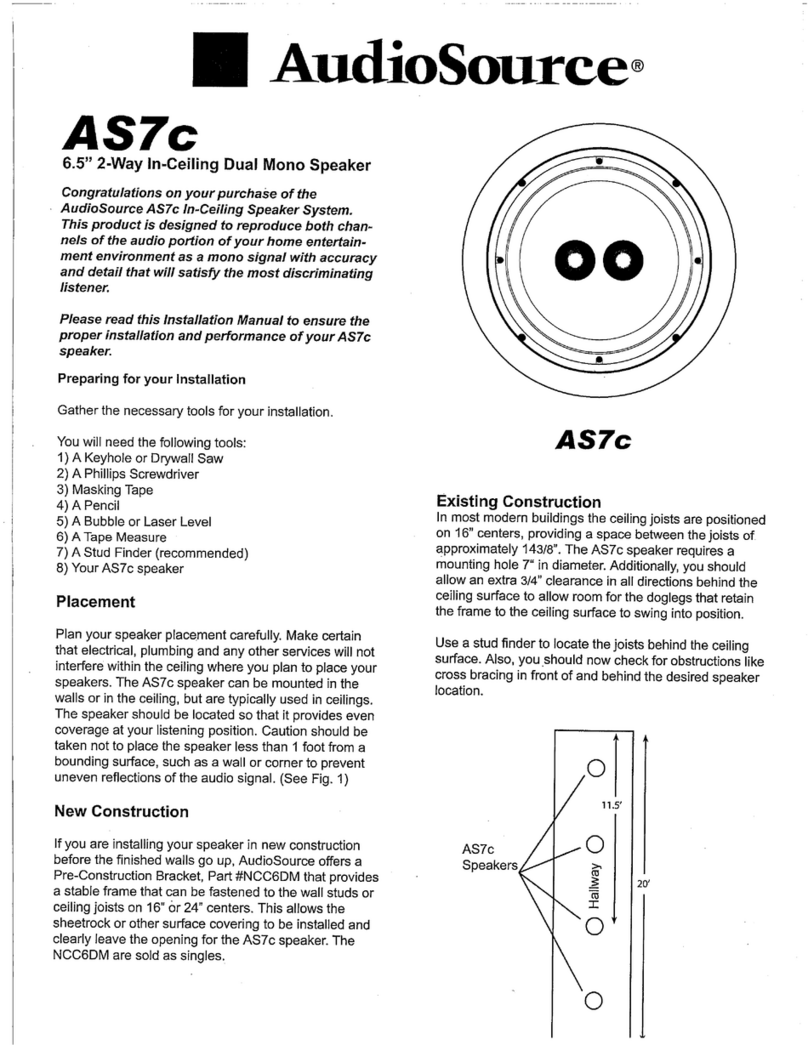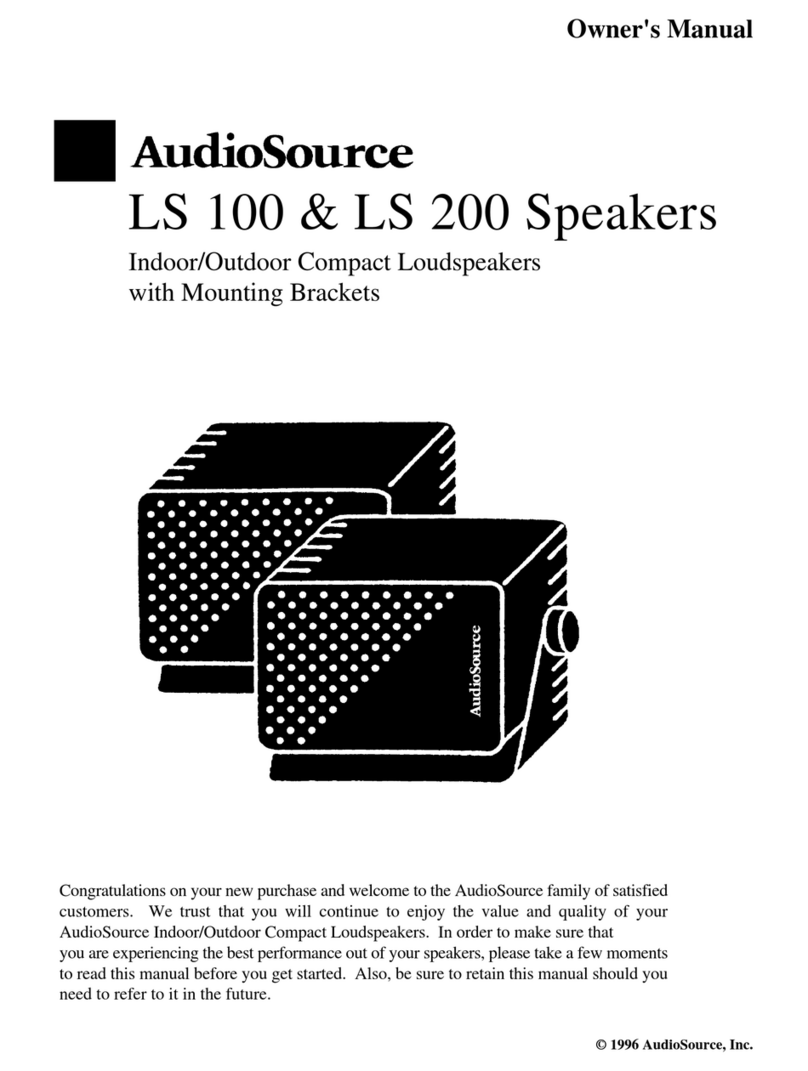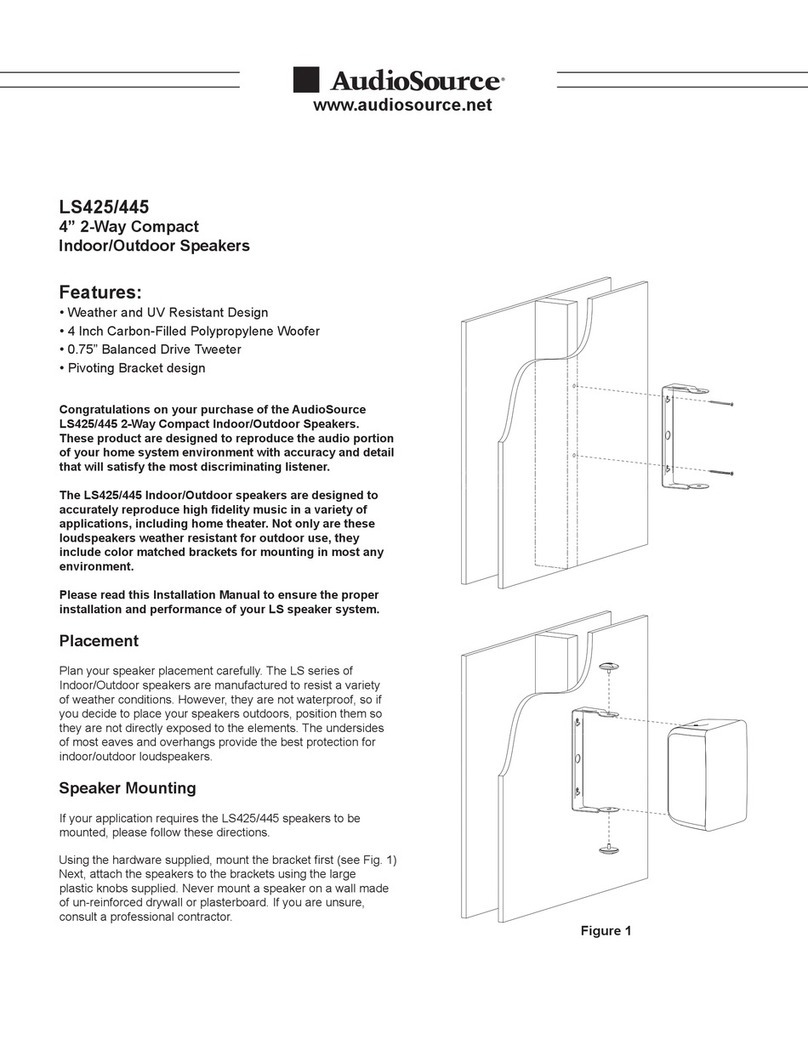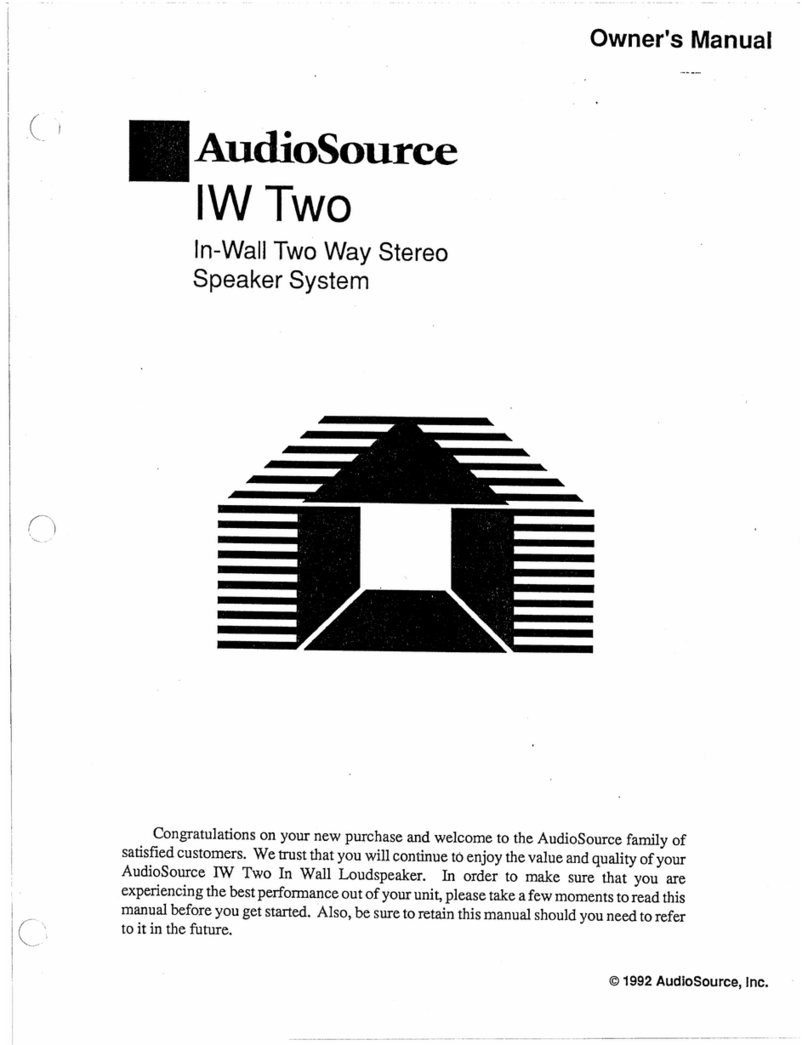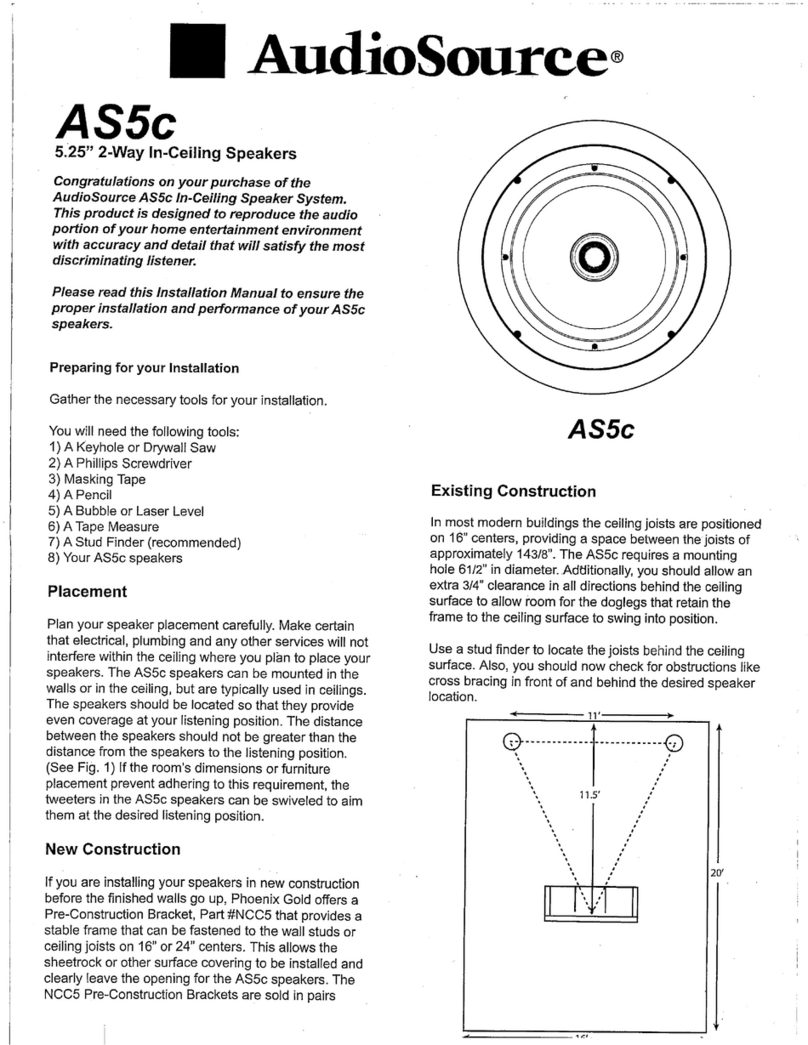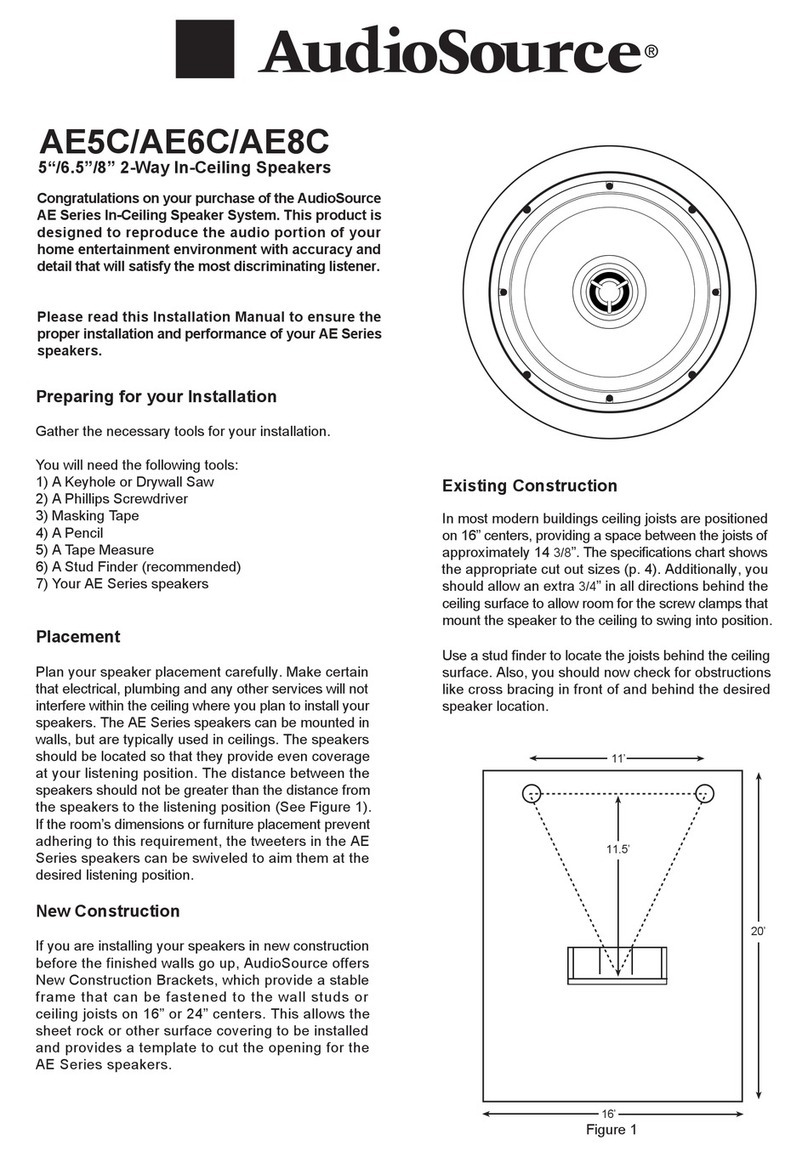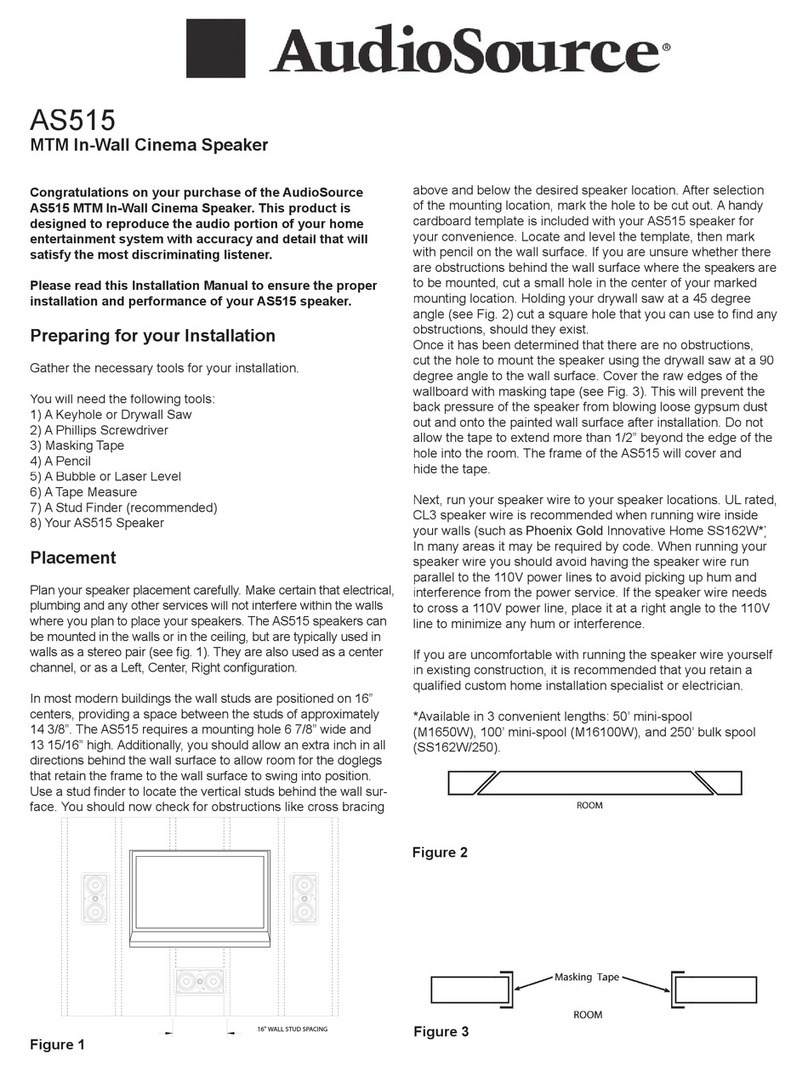Sound pOp 2 Owner’s Manual 8100.SOUNDPOP2
Congratulations on your purchase of the AudioSource®
Sound pOp 2™
Bluetooth Speaker– the latest in mobile
audio technology. Please retain this document for further
reference and take a few moments to read this entire
manual.
Please read and observe all instruction.
NOTE: if any part of this product is damaged or missing,
please call your dealer or AudioSource® directly at
1.877.715.5439
Please read your warranty and retain your receipt
and original carton for possible future use.
For more information about AudioSource® electronics,
speakers, and accessories, please visit
www.audiosource.net
Specifications
Bluetooth version 4.0, Class 2
HFP v1.6, HD Voice, A2DP, AVRCP
mSBC codec for High Quality Audio
IPX4 rated water resistance
Noise Cancellation/Echo Reduction for clear calls
1.5” High definition/High efficiency driver
500mAH UL listed battery (up to 8 hours play time)
Charge using any USB port
Silicone rubber case
TPR (Thermoplastic Rubber) suction cup
Dimensions: 2.87”H, 2.65”D
Package Contents:
• Sound pOp 2™ Bluetooth Wireless Speaker
• USB Charging Cable
•Instruction Manual
Features
1.
2.
3.
4.
5.
6.
7.
USB Charging Sources
Getting Started
Charging Sound pOp 2™
1. Plug included USB cable into the micro
USB port on the back of Sound pOp 2™.
2. Connect USB cable to a USB port on a
computer or USB power adaptor. Status
Indicator LED will light solid once Sound pOp 2™
is connected to a power source.
3. Charge Sound pOp 2™ fully.This will take
approximately 3-4 hours. Status Indicator LED will
not appear once Sound pOp 2™ is fully charged.
4. Once Sound pOp 2™ is fully charged, Sound pOp 2™ is
ready to pair with your Bluetooth device.
Pairing Sound pOp 2™
1. Press Power On Button for 5 seconds,
Status Indicator LED will flash quickly.
2. Turn on the Bluetooth feature on your mobile
device or Computer. Enable device discovery
if not automatically enabled.
3. Search and select “
Sound pOp 2
” in the list on
your device. Note: Some devices may
require a pass code. Please use 0000 if prompted.
4. Status Indicator LED will flash slowly once paired
and connected.
5.
Sound pOp 2™
is now ready to play music from
your Bluetooth device.
6. To turn off
Sound pOp 2™
, press the Power On/Off
button for 5 seconds.
In Case of Trouble
1. Ensure Sound pOp 2™ is fully charged, Sound pOp 2™ will
not be able to pair if Sound pOp 2™ is not charged.
2.
Turn Sound pOp 2™ off and retry “Pairing Sound pOp 2™.”
3. Ensure Bluetooth is enabled on your device and retry
“Pairing Sound pOp 2™.”
4. Move Sound pOp closer to your Bluetooth device and
retry “Pairing Sound pOp 2™.”
5. Try pairing Sound pOp 2™ with a different Bluetooth device.
6. Sound pOp 2™ will not be able to pair if currently paired to
a device (Status Indicator LED will flash slowly). Try
unpairing with other devices and retry “Pairing Sound
pOp 2™.”
For Further Assistance
Please visit our website at www.audiosource.net
or contact our customer service department at
Limited Warranty
AudioSource, a division of Peak Audio Group, warrants this product against defects in materials and workmanship for a limited period of time. For a period of 90
days from date of original purchase, we will repair or replace the product, at our option, without charge for parts. The limited warranty period for factory
refurbished products expires after ninety (90) days from date of original purchase. This limited warranty applies only to purchases from authorized AudioSource
Retailers or Distributors.This limited warranty is extended only to the original purchaser and is valid only to consumers in the United States.
Consumers are required to provide a copy of the original sales invoice from an authorized AudioSource Retailer or Distributor when making a claim against this
limited warranty. This limited warranty only covers failures due to defects in materials or workmanship that occur during normal use. It does not cover failures
resulting from accident, fire, flood, misuse, abuse, neglect, mishandling, missapplication, alteration, faulty installation, modification, service by anyone other
than AudioSource, or damage that is attributable toActs of God. It does not cover costs of transportation to AudioSource or damage in transit. The customer
should return their defective product, freight prepaid and insured, to AudioSource only after receiving a Return Authorization.
Repair or replacement under the terms of this warranty does not extend the term of this warranty. Should a product prove to be defective in workmanship or
material, the consumer’s sole remedies will be repair or replacement as provided under the terms of this warranty. If the defective product is discontinued
AudioSource may replace the product with an equivalent or superior product at its option. Under no circumstances shall AudioSource be liable for loss or
damage, direct, consequential or incidental, arising out of the use of or inability to use the product. There are no express warranties other than described above.
AudioSource ©2014
13970 SW 72nd Ave, Portland, OR 97223
www.audiosource.net
Bluetooth Wireless Sources
1. Status Indicator LED: solid – charging
quick flash– pairing mode
slow flash – paired to a device
2. Power On/Off Button
3. Plus Button: short push/tap – volume up
long push/hold – track forward
4. Microphone
5. Phone Button: short push/tap – play/pause and accept/end call
long push/hold – dial most recent in call log
6. Minus Button: short push/tap – volume down
long push/hold – track backward
7. Micro USB Charging Port (reverse of displayed side)
FN:80-MD101-97-2126-01 2014-9-9