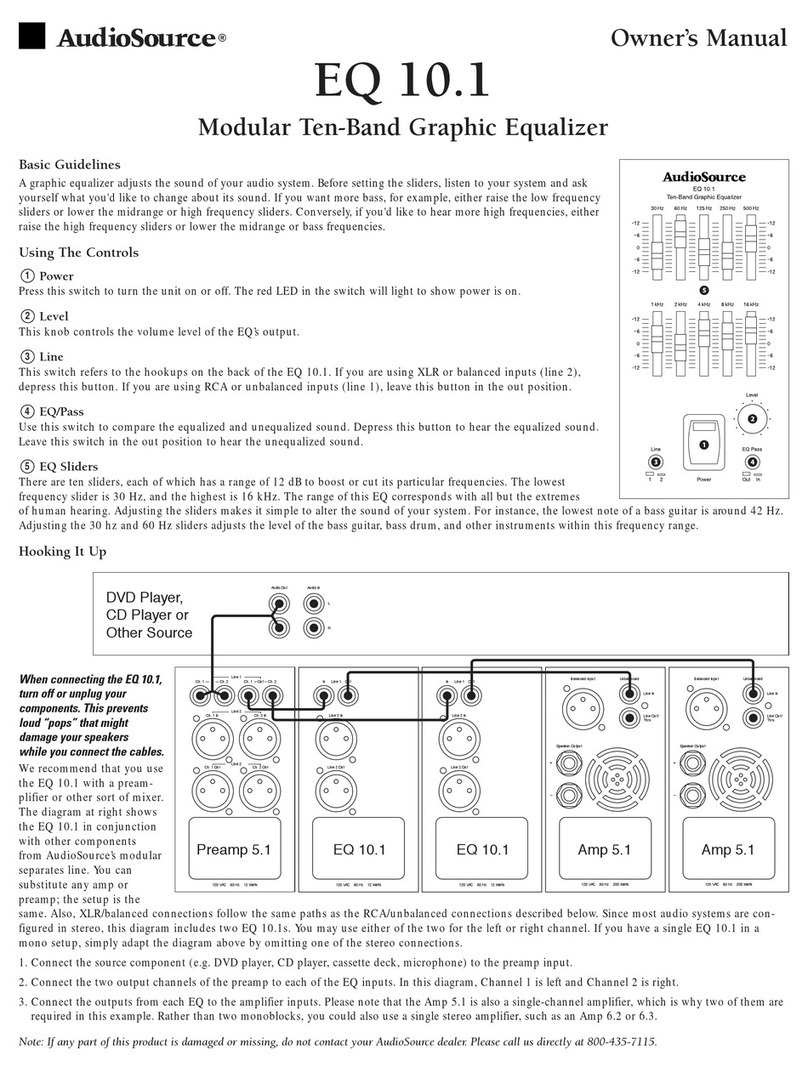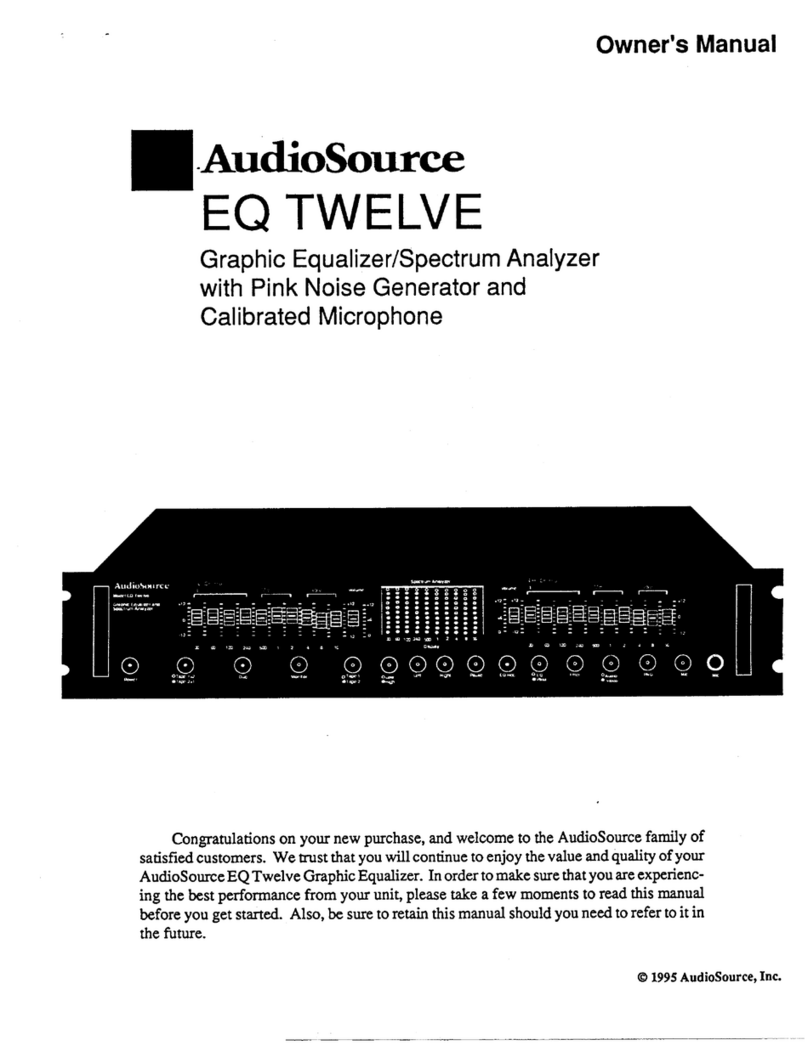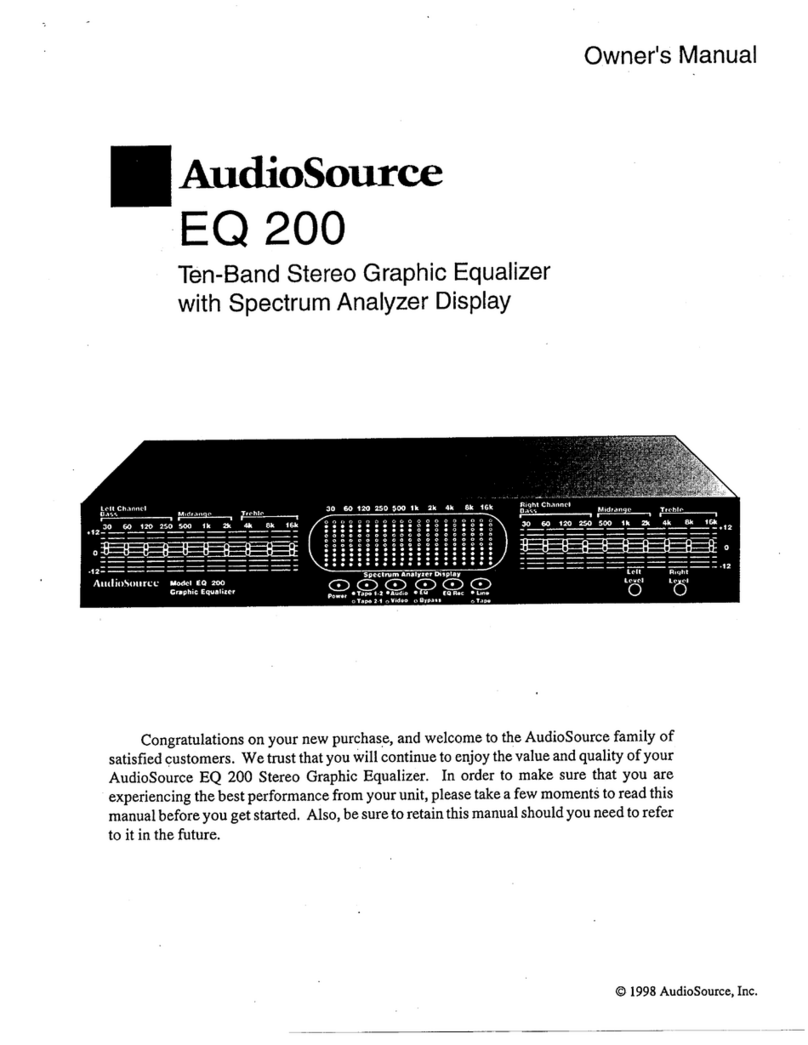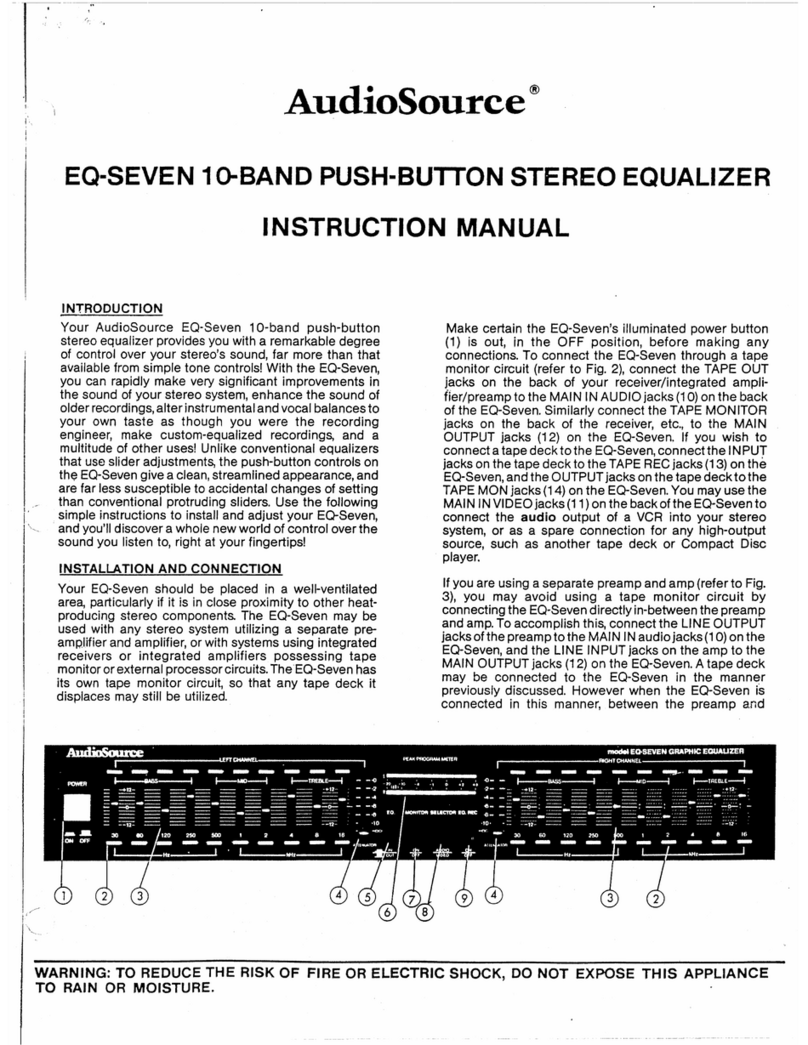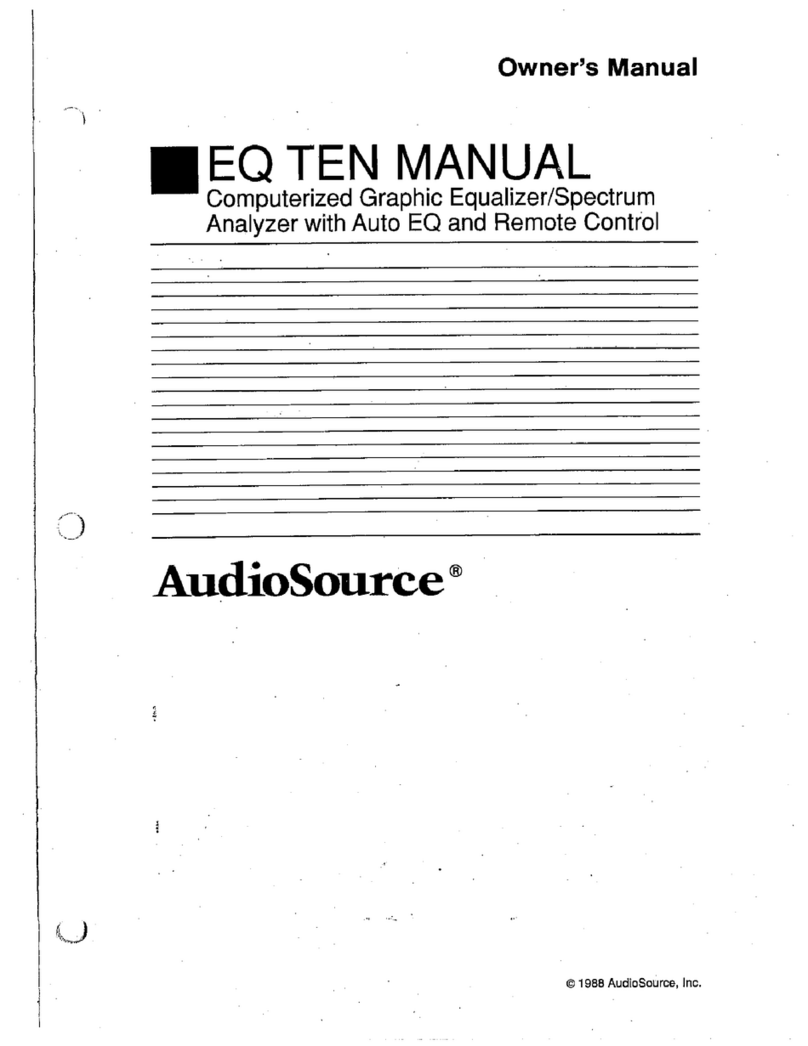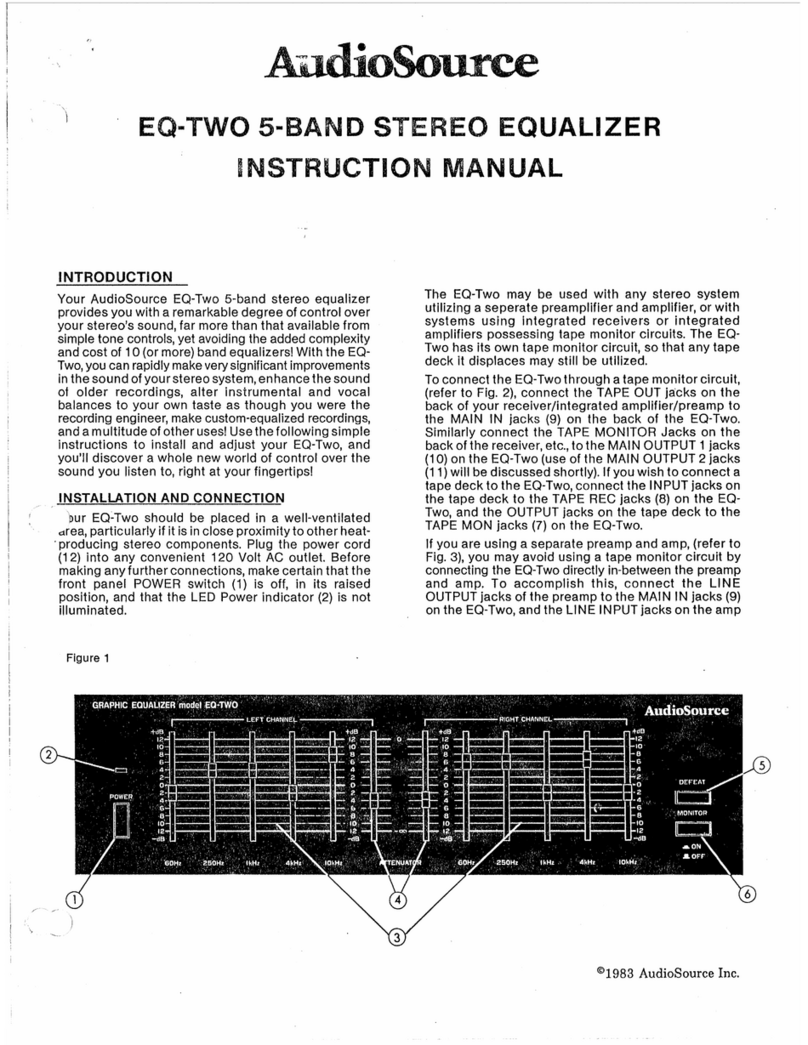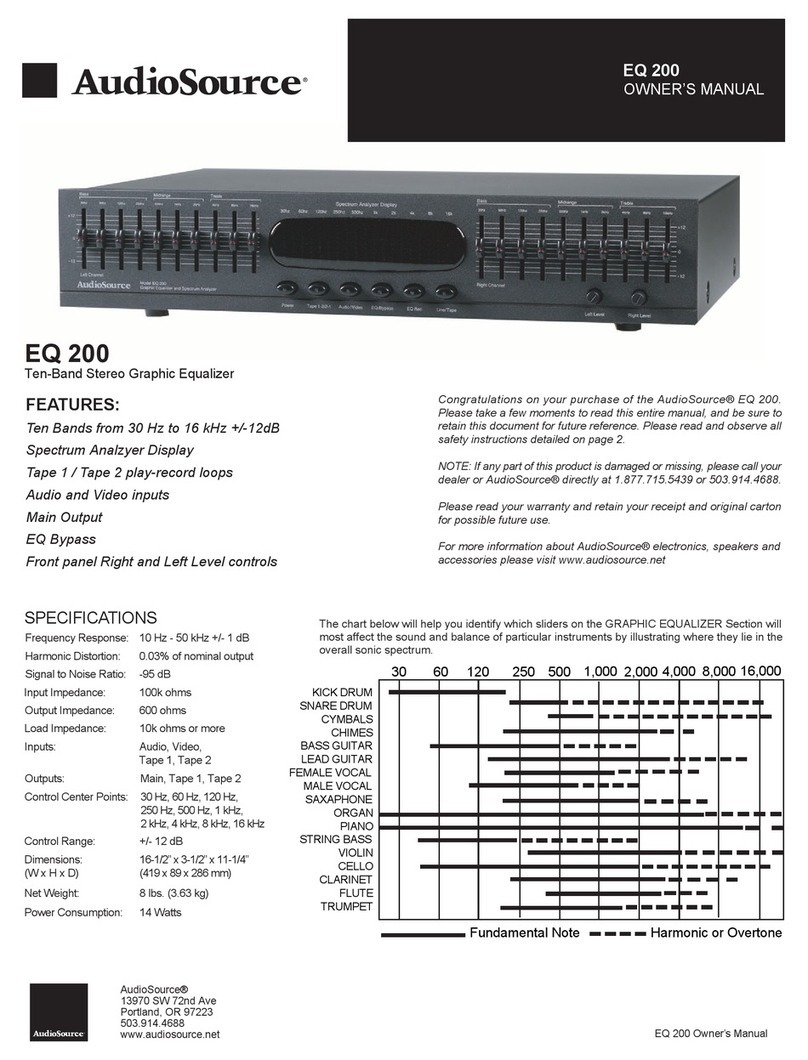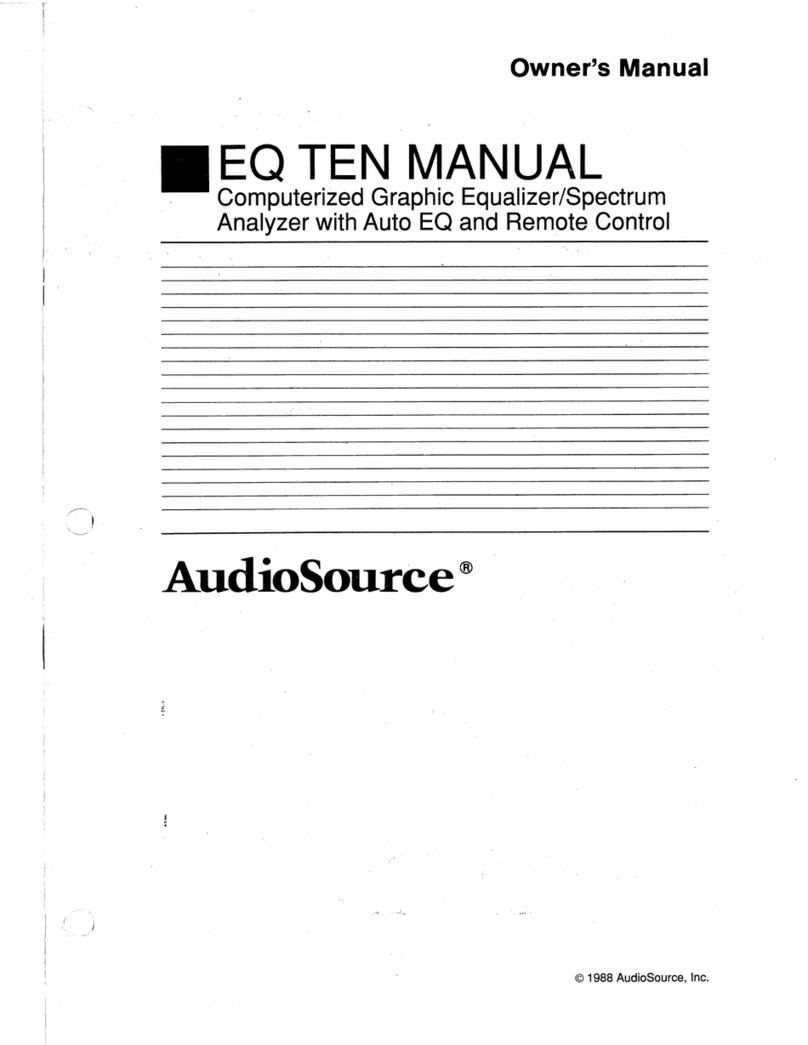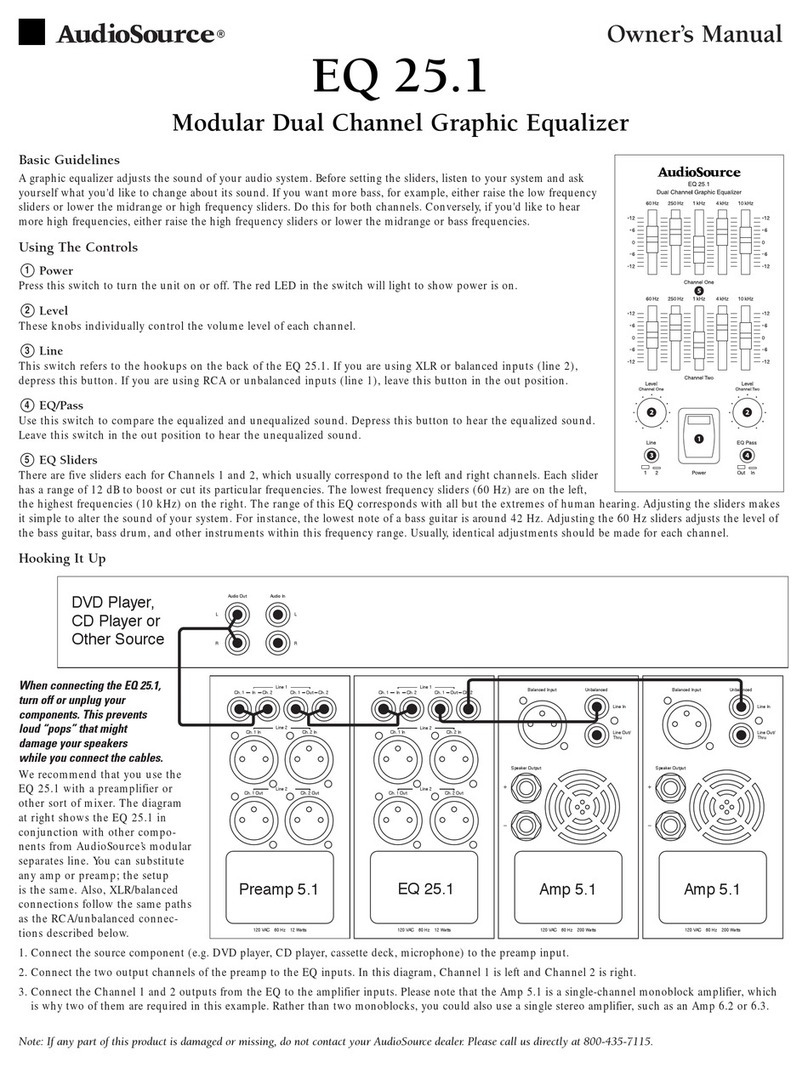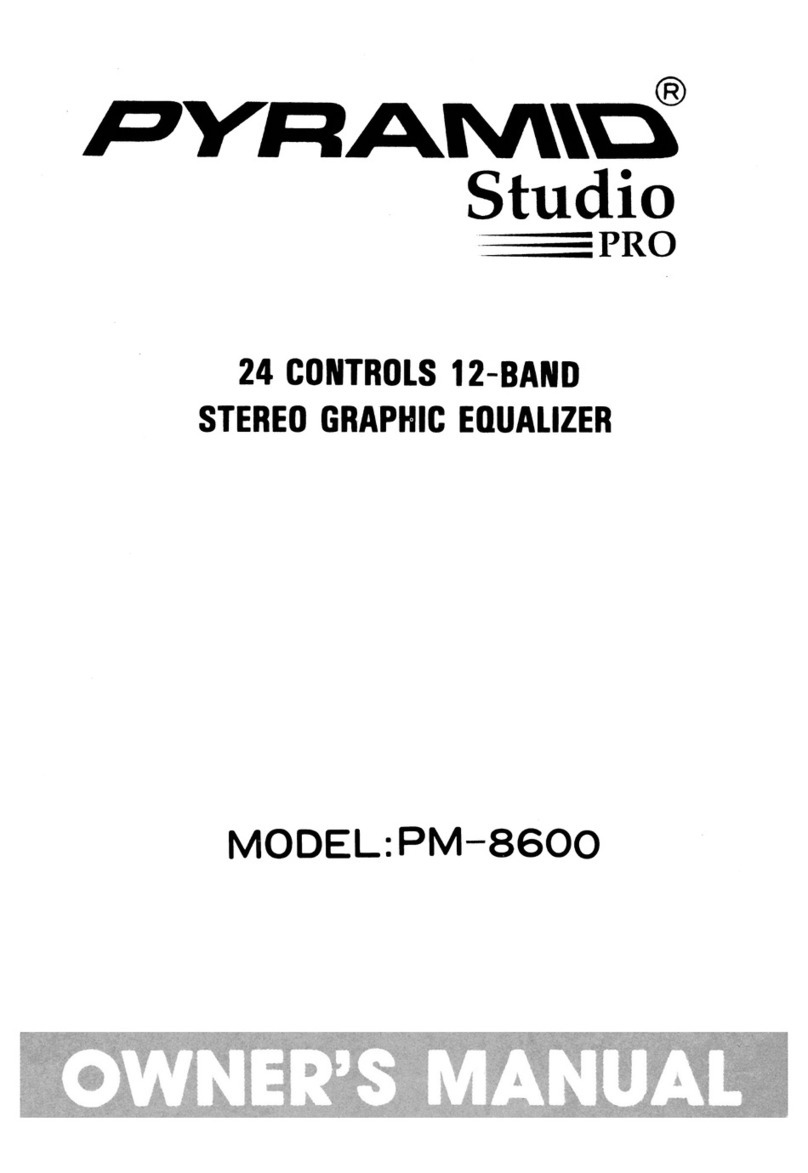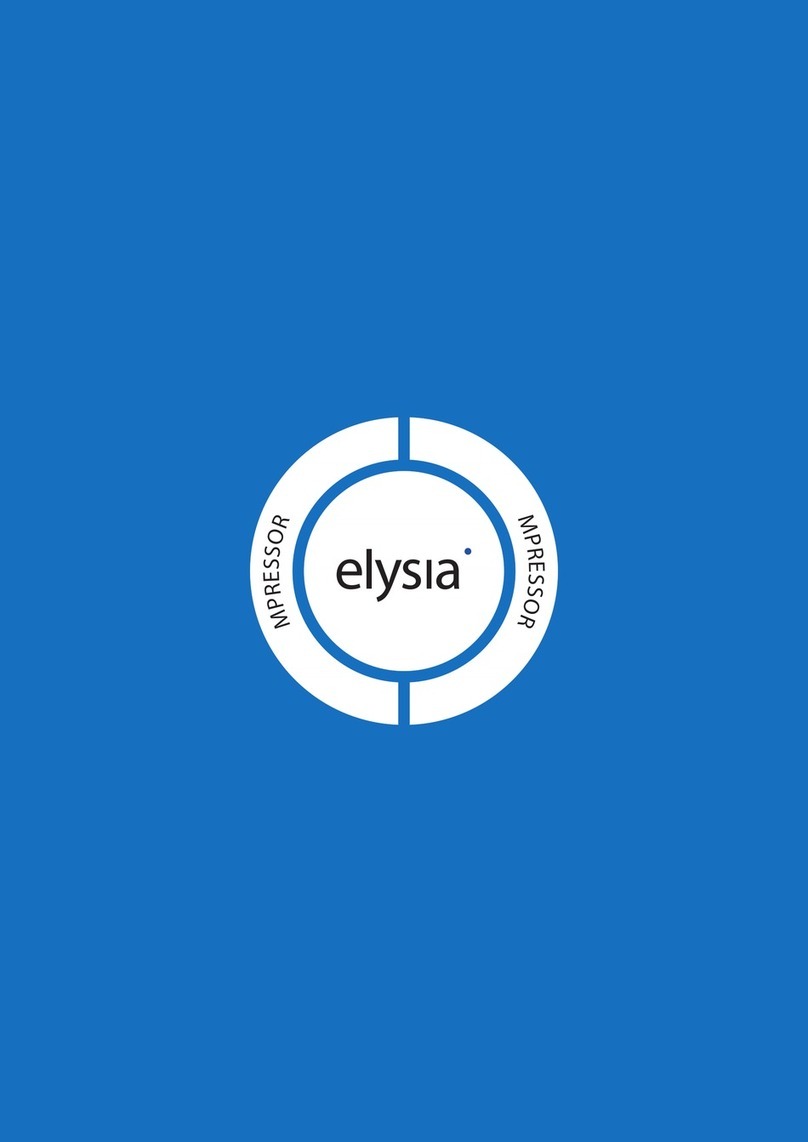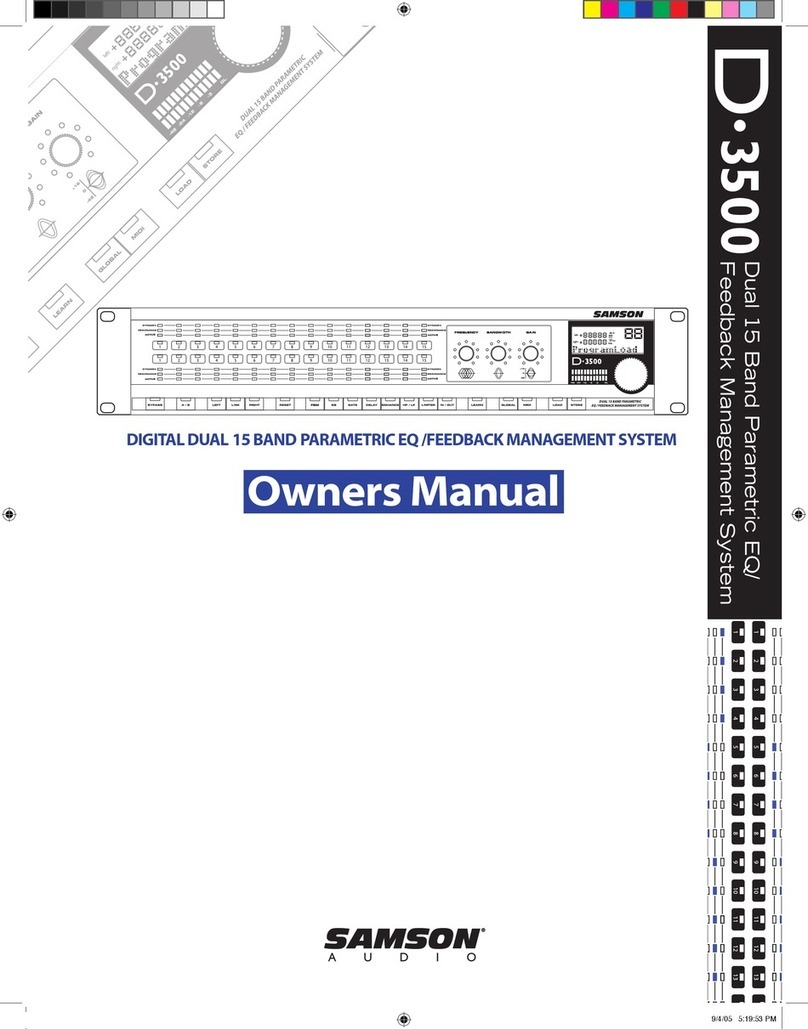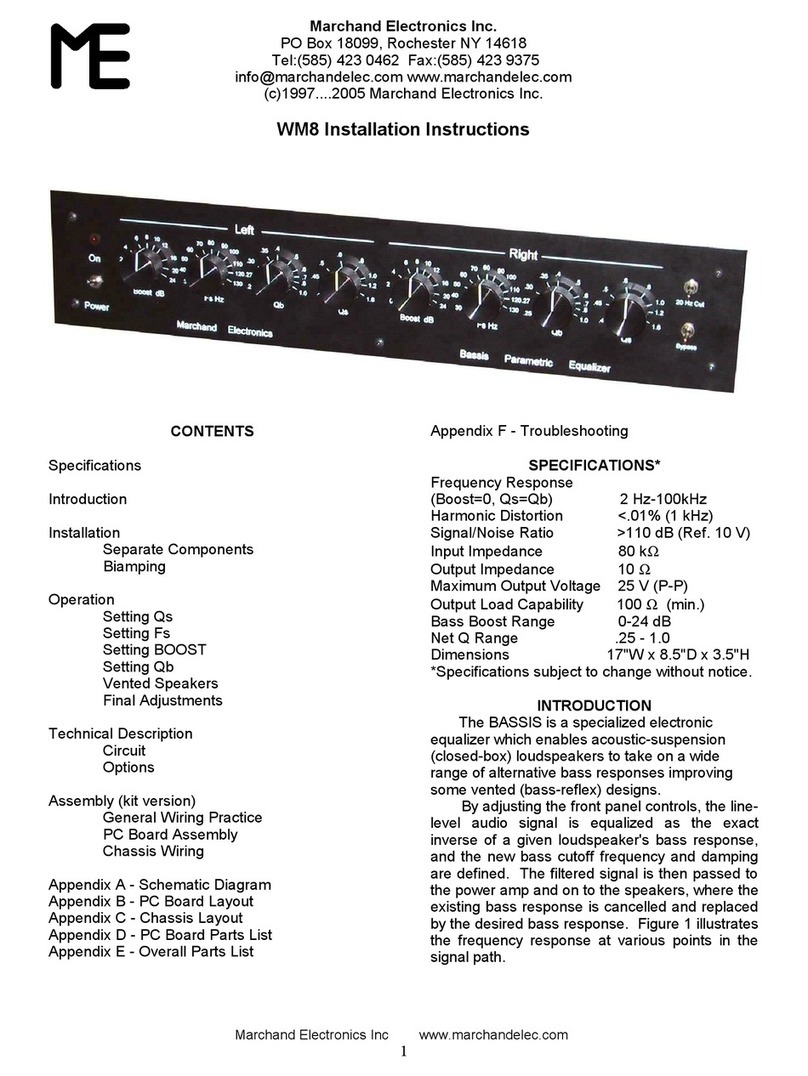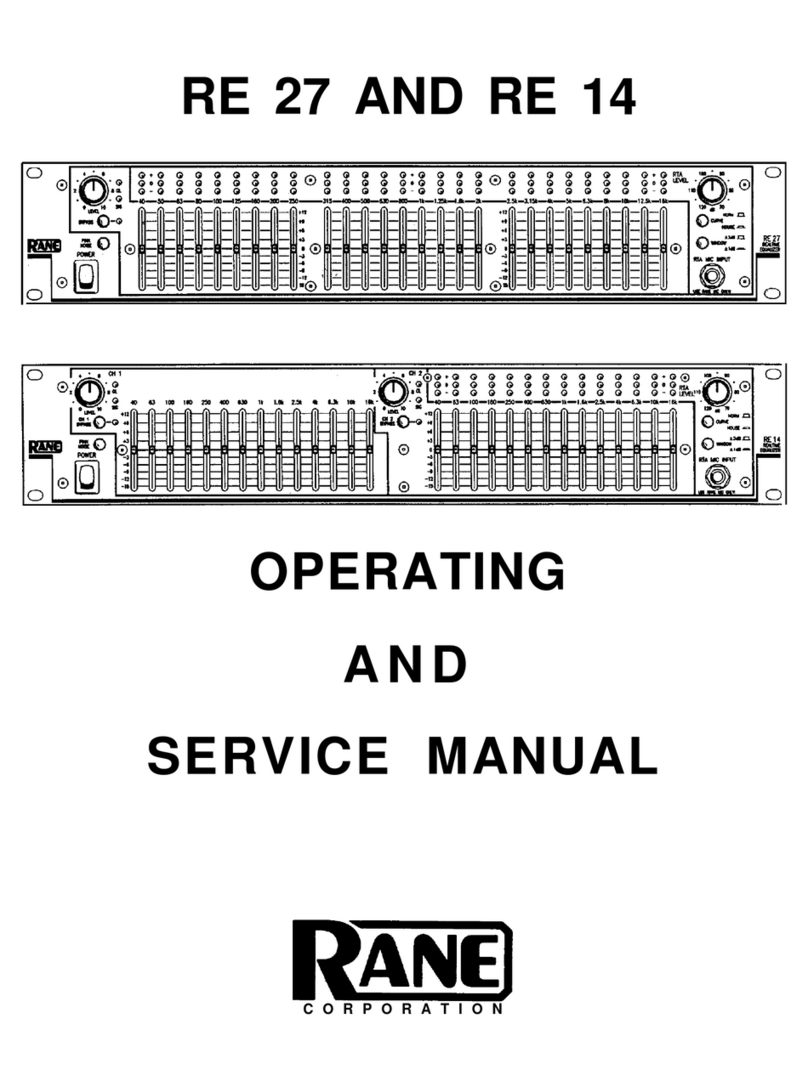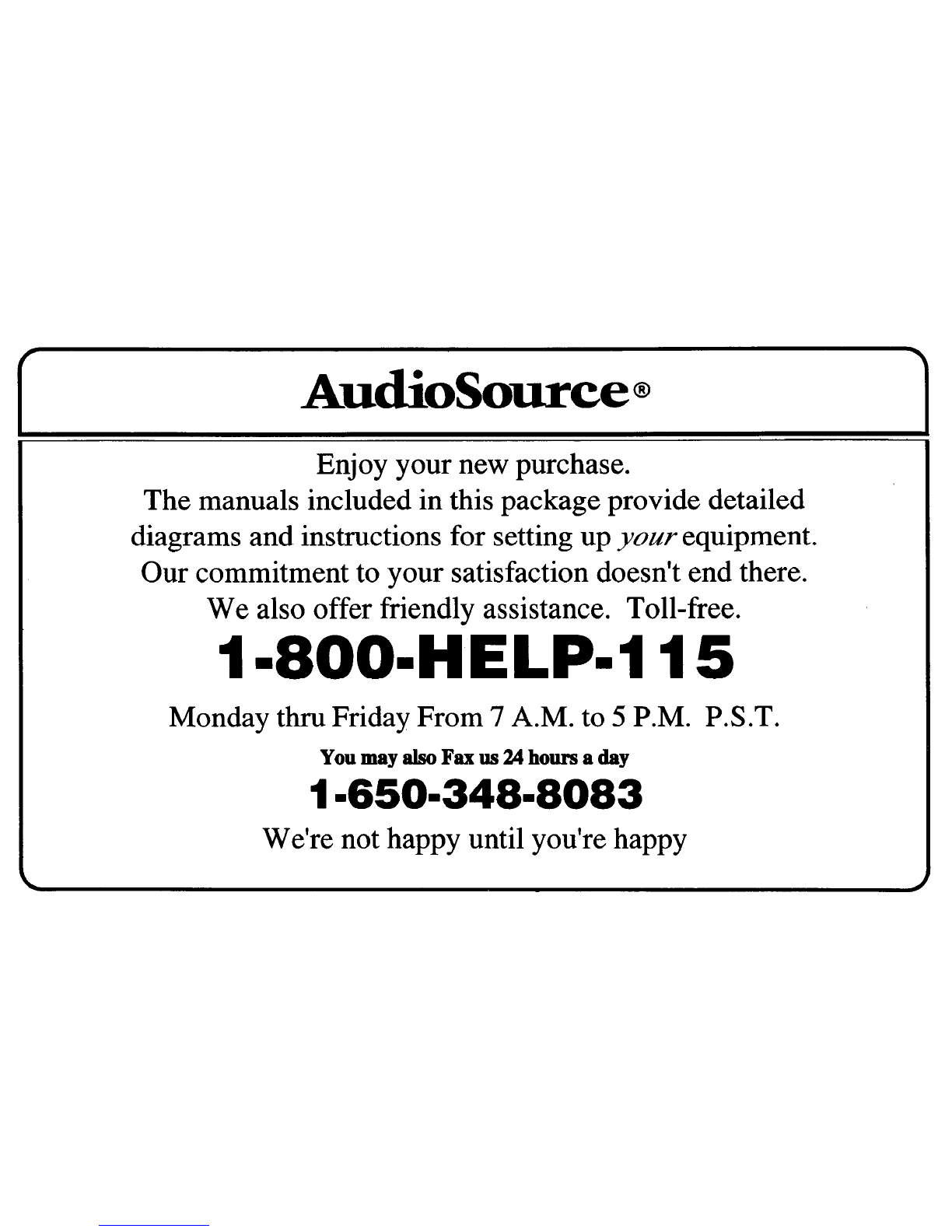WARNING: To
reduce the risk of fire or electric
shock, do not expose this appliance
to rain or moisture.
Thelightningflashwitharrowheadsymbol,within
anequilateraltriangle,isintendedtoalerttheuser
tothepresenceofuninsulated“dangerousvoltage”
withintheproduct’senclosurethatmaybeofsuffb
cientmagnatudeto constitutea risk of electrical
shockto persons.
The exclamationpoint within an equilateraltri-
angleisintendedtoalerttheusertothepresenceof
importantoperatingandmaintenance(servicing)
instructionsintheliteratureaccompanyingtheap-
I
pliance.
1CAUTION: “TO PREVENT ELECTRIC SHOCK,
CAUTION:
To reducethe risk of electric shock, do
not removecover (or back); no user
servicable parts inside.Refer servicing
to qualified servicepersonnel.
MATCH WIDE BLADE OF PLUG TO WIDE
SLOT, FULLY INSERT.” - “ATTENTION:
POUREVITERLES CHOCSELECTRIQUES,
INTRODUIRE LA LAME LA PLUS LARGE
DE LA FICHE DANS LA BORNE
CORRESPONDANTE DE LA PRISE ET
I
POUSSERJUSQU’AU FOND.”
-#h. - . .
Safety instructions
ReadInstructions
- All thesafetyandoperatinginstructions
shouldbereadbeforetheapplianceisoperated.
RetainInstructions
- The safetyandoperatinginstructions
shouldbeadheredto.
HeedWarnings
- All warningson the applianceandin the
operatinginstructionsshouldbeadheredto.
FollowInstructions
-All operatinganduseinstructionsshould
befollowed.
Waterand
Moisture
-Theapplianceshouldnotbeusednear
water. For example,nearabathtub,washbowl,kitchensink,
laundrytub,in awetbasement,or nearaswimmingpool,etc.
Ventilation
- The applianceshouldbe situatedso that its
locationorpositiondoesnotinterferewithitsproperventilation.
Forexample,theapplianceshouldnotbesituatedonabed,sofa,
rug,orsimilarsurfacethatmayblocktheventilationopenings;
or,placedin abuilt-in situation,suchasabookcaseor cabinet
that may impede the flow of air through the ventilation
openings.
Heat
-Theapplianceshouldbesituatedawayfromheatsources
suchasradiators,heatregisters,stoves,or otherappliances
(includingamplifiers)thatproduceheat.
Power Sources
-Theapplianceshouldbeconnectedtoapower
supplyonly of thetypedescribedin theoperatinginstructions
or asmarkedontheappliance.
Grounding or Polarization
- Precautionsshouldbetakenso
thatthegroundingorpolarizationmeansof anapplianceisnot
defeated.
Power-Cord Protection
- Power supply cords should be
routedsothattheyarenotlikely tobewalkedonorpinchedby
itemsplacedonoragainstthem,payingparticularattentionto
cordsat plugs, conveniencereceptacles,and the point
wheretheyexit from theappliance.
Cleaning
- The applianceshould be cleanedonly as
recommendedby themanufacturer.
Power
Liies - An outdoorantennashouldbe located
awayfrompowerlines.
Non-use Periods
- The power cord of the appliance
shouldbeunpluggedfromtheoutletwhenleft unusedfor
alongperiodof time.
Object and Liquid Entry
-Careshouldbetakensothat
objectsdo not fall and liquids are not spilled into the
enclosurethroughopenings.
Damage Requiring Service
- Theapplianceshouldbe
servicedby qualifiedservicepersonnelwhen:
A) Thepowersupplycordortheplughasbeen
damaged;or
B) Objectshavef#len, orliquid hasbeenspilled
into theappliance;or
C) Theappliancehasbeenexposedtorain; or
D) Theappliancedoesnotappearto operate
normallyor exhibitsamarkedchangein
performance;or
E) Theappliancehasbeendropped,orthe
enclosuredamaged.
Servicing
- The usershouldnot attemptto servicethe
appliance beyond that described in the operating
instructions. All other servicingshouldbe referredto
qualifiedservicepersonnel.
Product Servicing
- In the eventyour EQ 200 fails to
operateproperly,pleasecontactAudioSourcedirectlyfor
furtherassistance,repair,service,or replacement.Please
seebackcoverfor addressandtelephonenumber.