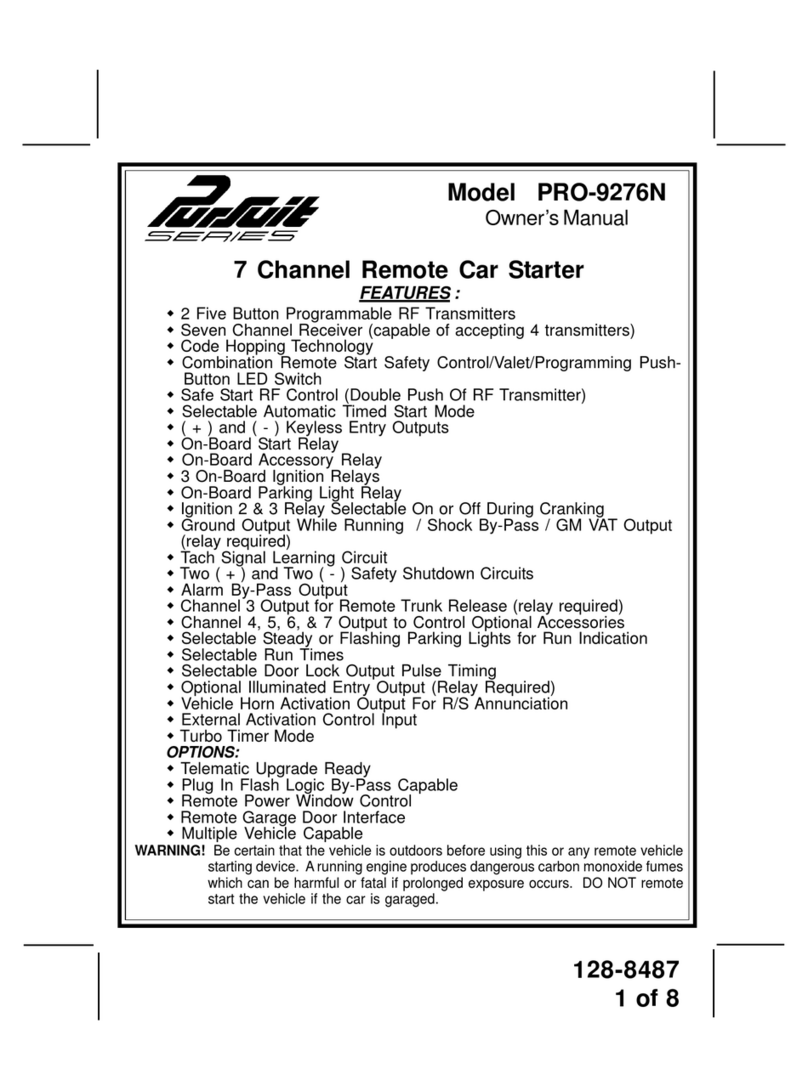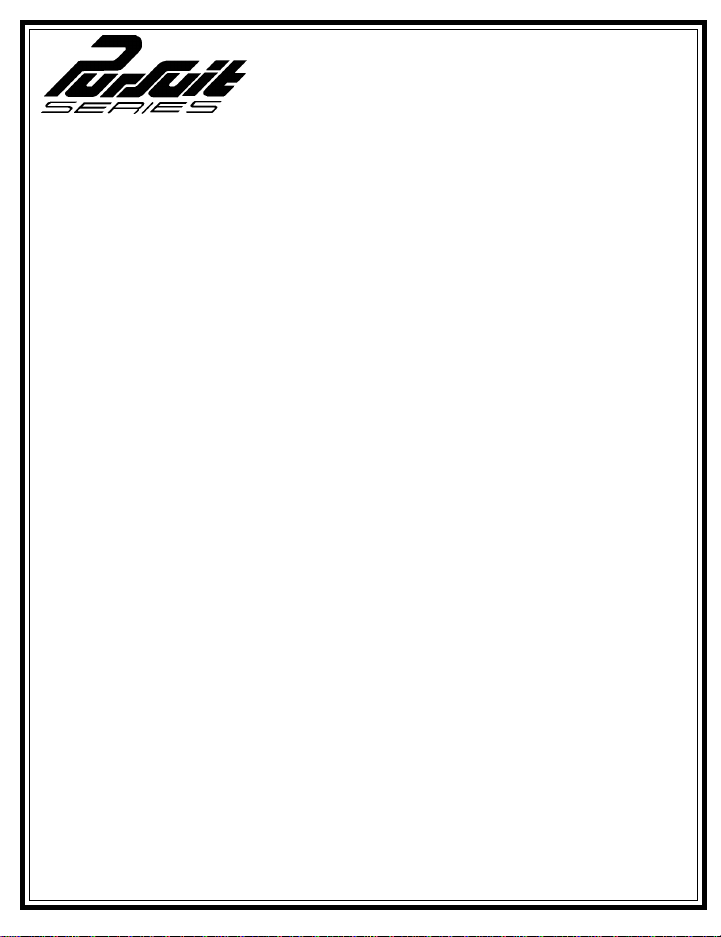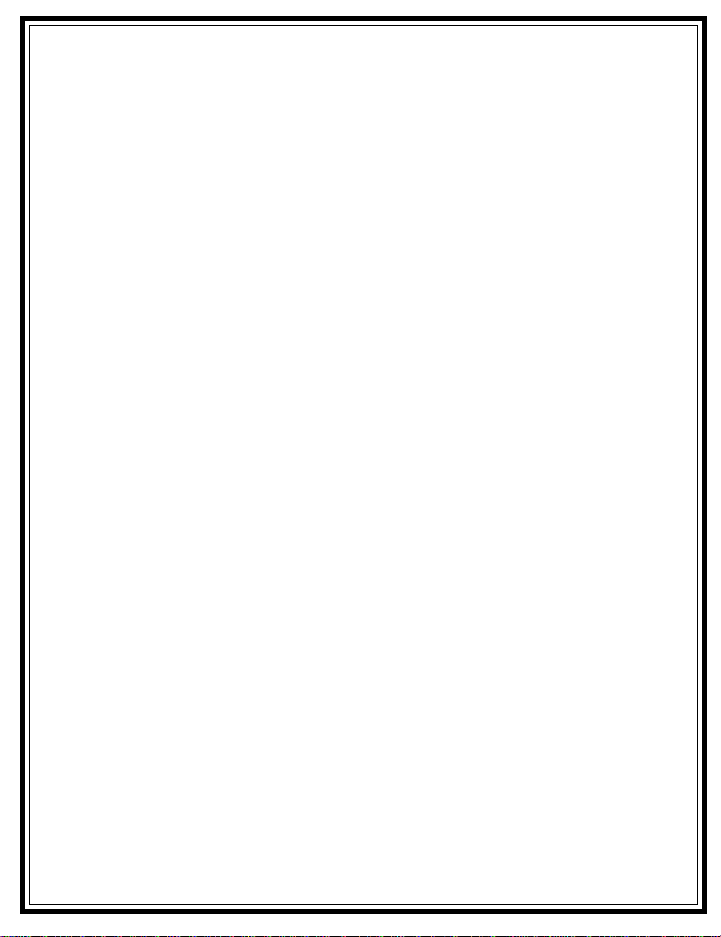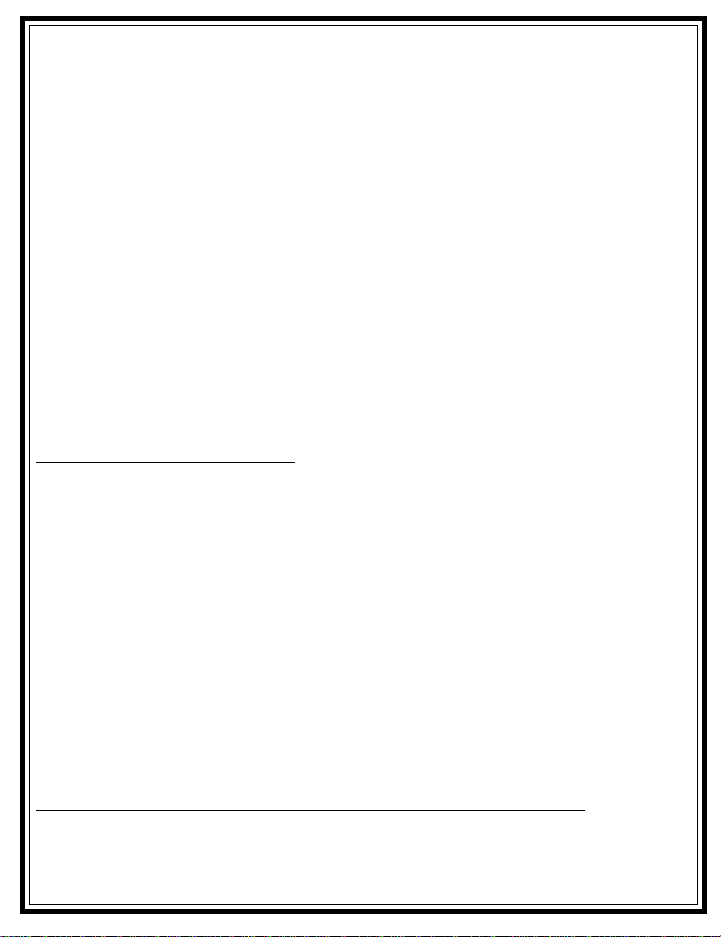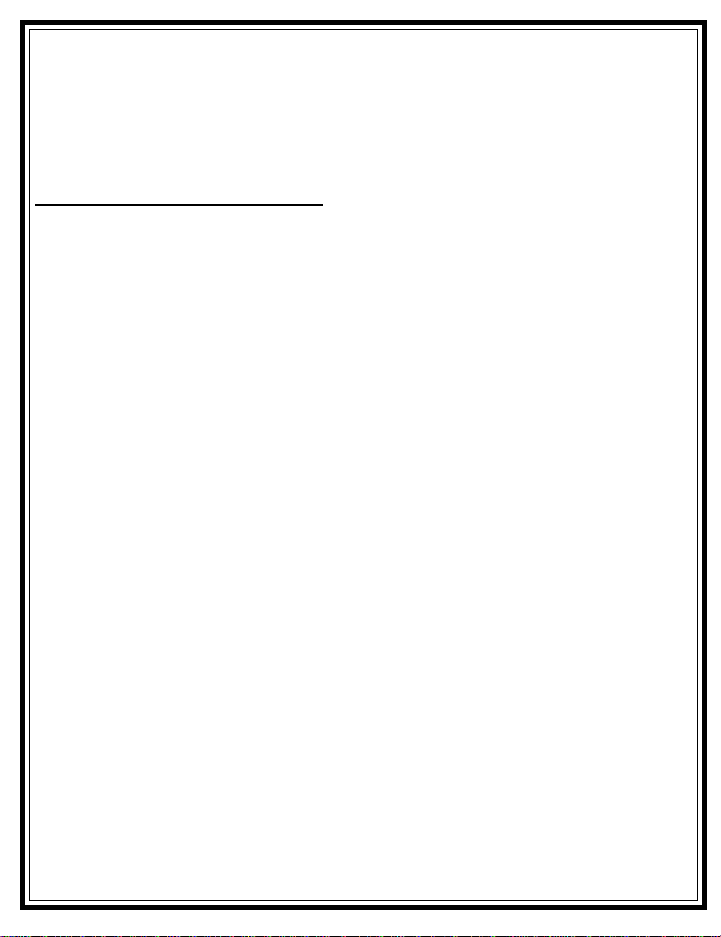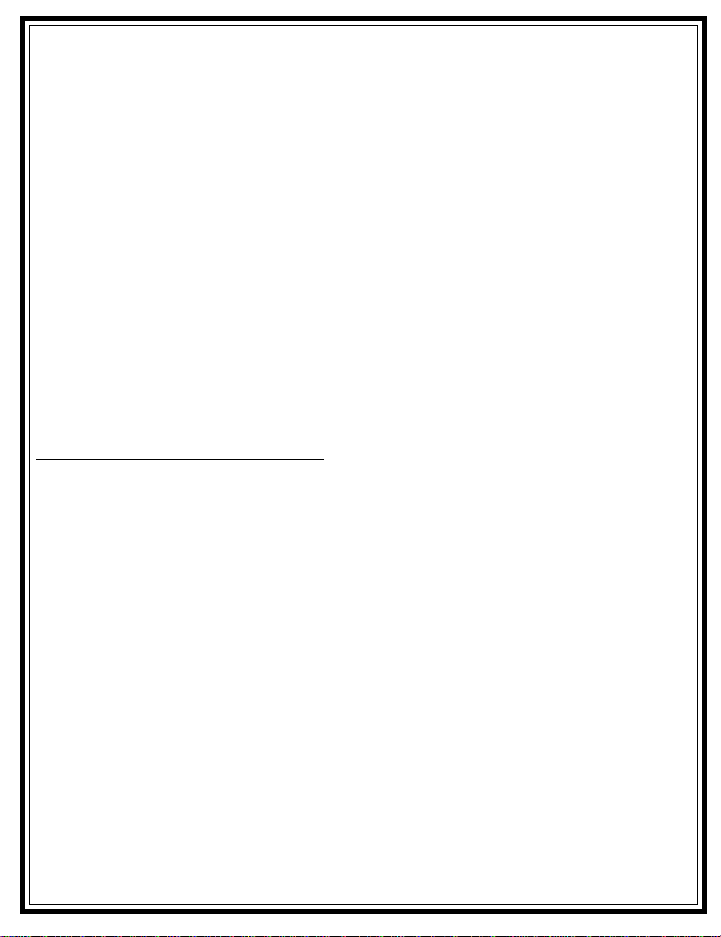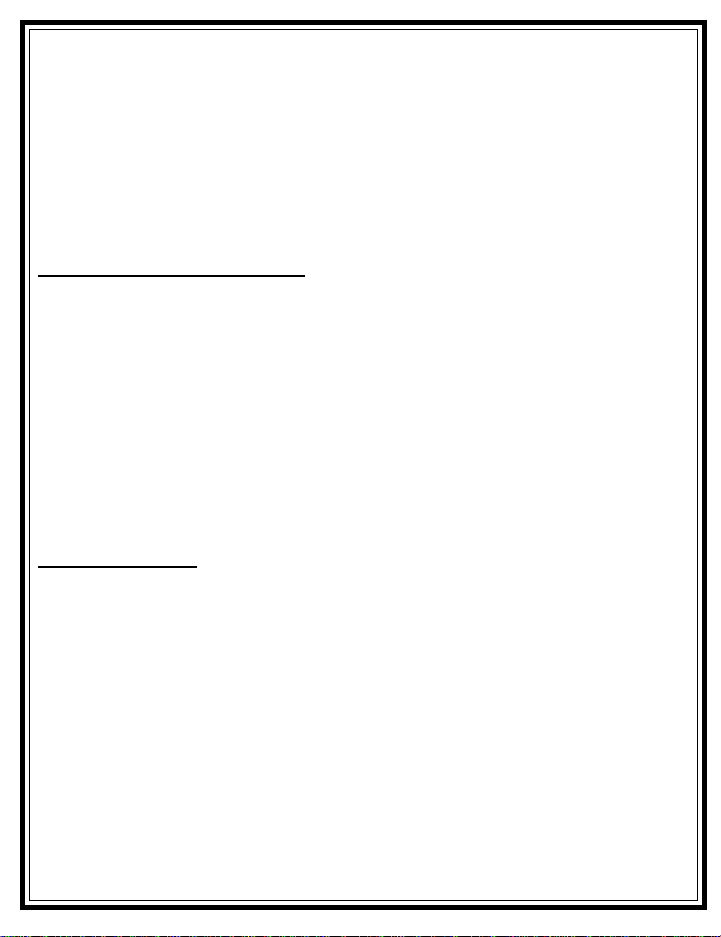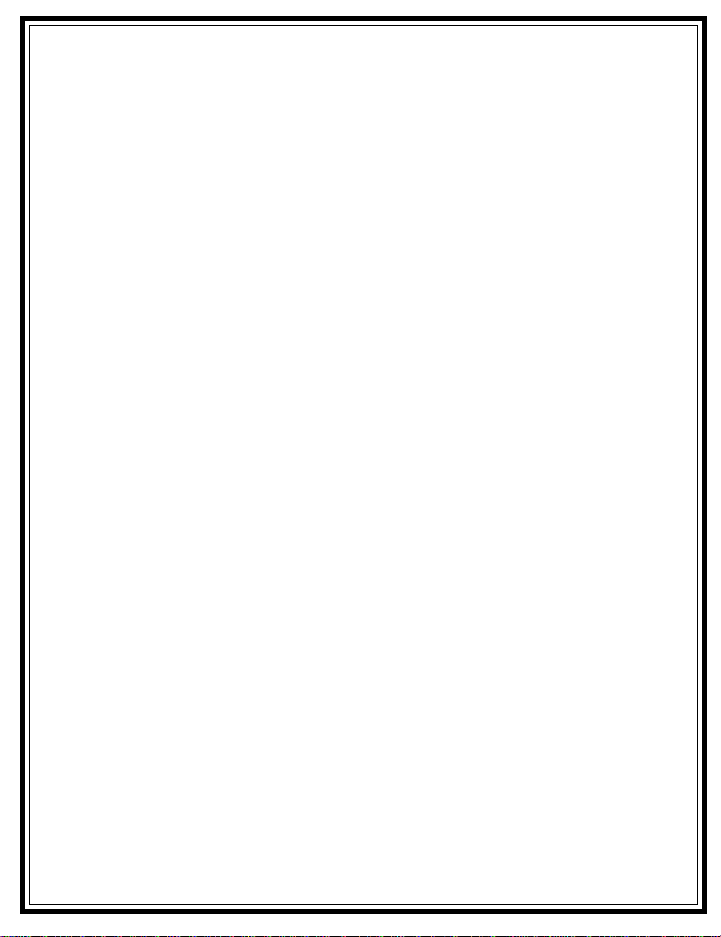
128-8710
2 of 12
Page2
Your RemoteStartAlarmSystem hasmanyfeatures and availableoptionssomeof which
are selected at time of installation. For your reference, the list on page 9 of this manual
shows what features and options have been installed. Consult your installing dealer for
optionsthatmay havebeeninstalled andarenot listed.
YOUR“CODEHOPPING“TRANSMITTERS:
Thetransmittersincluded with yournewremotestart system use themostadvanced and
secureformofradiofrequency transmission available on anycurrentautomotiveremote
system.Some oftoday’ssophisticatedautothievesusea deviceknownasacode grabber,
whichwillreceive and storethesignal from yourkeychaintransmitter,and re-transmitata
latertimeto disarmyoursystem.
Your codehopping transmitterswillchange theirsignalevery timethebuttonispressed, so
whenathiefgrabs then re-transmits your signal,thealarmsystemwill not respond.
If your transmitter button is pressed more than fifty times while it is out of range of the
vehicle(childrenplaying withyour keys),thetransmitter willnotoperate whenyoureturn to
thevehicle,andwillneed tobere-aligned to thereceiver.Todothis, simplypressthe Lock/
Unlockbuttontwotimes within aonesecondtime period. Thesystemwillnow respond to
thattransmittereach timeabutton ispressed.
NOTE: Your system has the option of using a siren, the vehicle horn, or both for the
soundingdevice. Wherethesirenis referencedbelow,thehornorboth mayinfact
chirp,orbeep.
ARMINGTHESYSTEM-ACTIVE:
1.Turnthe engine off, exitthevehicle, and closealldoors,hood and trunk.
2.Pressand releasetheArmbuttonof yourkeychaintransmitter onetime.
Theparkinglights will flashonce,the siren willchirponce,and thedashmountedLED will
begin to flash slowly confirming the system is armed. If you have the optional door lock/
unlockcircuitinstalled, the doorswilllock.
NOTE: Ifthesiren/hornsounds3 chirps, thenyouhavelefta door, trunk, or hood lidajar.
Simplyclosetheopened entry point to providefullprotection. Ifthesiren "chirped"
threetimes, sometimeafter arming,theexclusivedelayeddomelightlearncircuithas
beenprogrammed andthe systemdetected aopenentrypointafterthelearneddelay
expired. Again,closingthe hood,trunk,or doorswillcorrect theproblemand youdo
notneedtodisarmthe systemtomake thecorrection. If thesiren/horndid notsound
when arming, then the chirps have been turned off and you should refer to the
sectiontitled"ELIMINATINGTHEARM/DISARMCHIRPS"inthismanual.
SILENTARMING -ACTIVE:
1.Turnthe engine off, exitthevehicle, and closealldoors,hood and trunk.
2.Pressandholdthe Arm button of your keychaintransmitterfortwo seconds.
The parking lights will flash once, and the dash mounted LED will begin to flash slowly
confirmingthesystem is armed.Thesiren willnotchirp.If youhavethe optional doorlock/
unlockcircuitinstalled, the doorswilllock.
NOTE: If the siren/horn sounds 3 chirps, then you have left a door, trunk, or hood lid ajar.
Simplyclosethe opened entry pointtoprovidefull protection. If thesiren"chirped"
threetimes,sometimeafterarming,theexclusivedelayeddomelightlearncircuithas
beenprogrammedandthesystemdetecteda openentrypointafterthelearneddelay
expired. Again,closingthehood,trunk, ordoorswill correcttheproblemandyou do
notneed todisarmthesystemtomakethe correction. Ifthe siren/horndidnotsound
when arming, then the chirps have been turned off and you should refer to the
sectiontitled"ELIMINATINGTHEARM/DISARMCHIRPS"inthismanual.