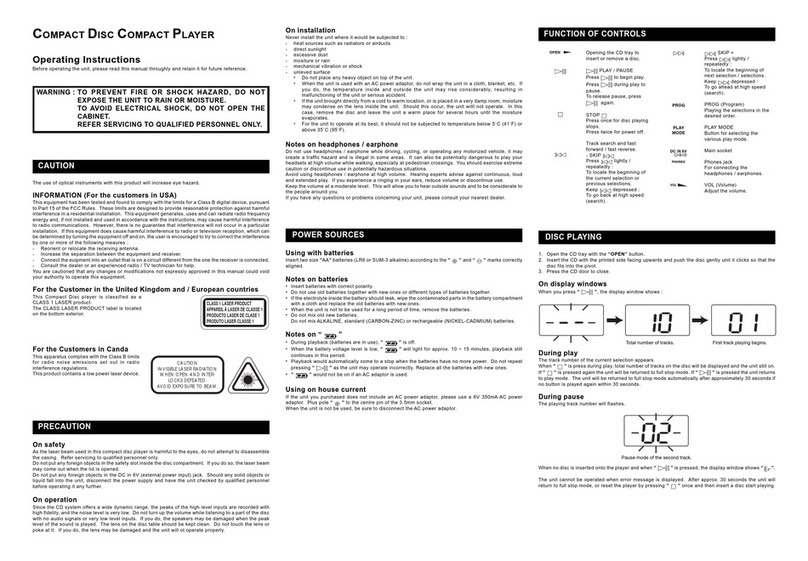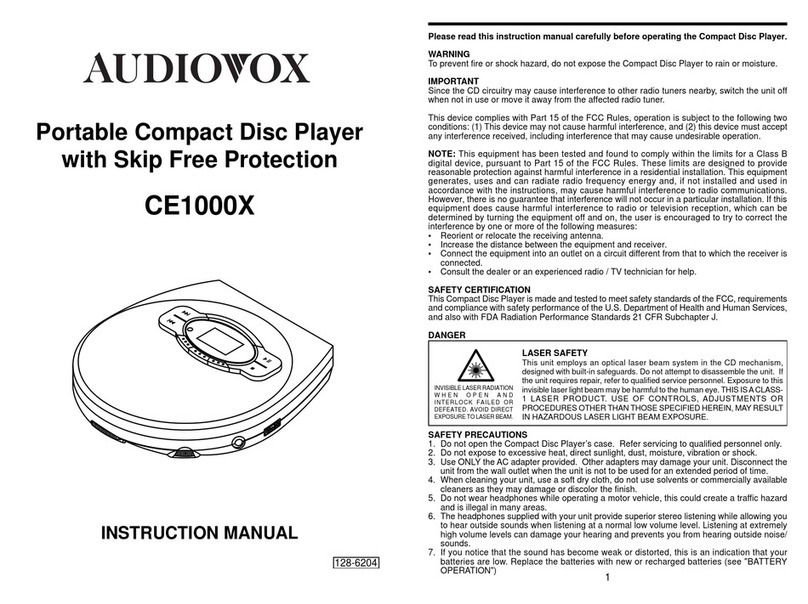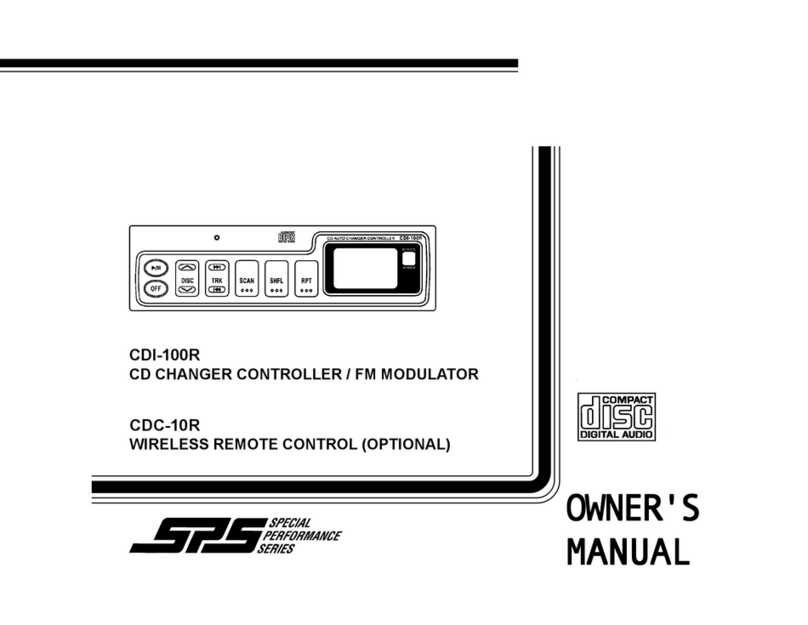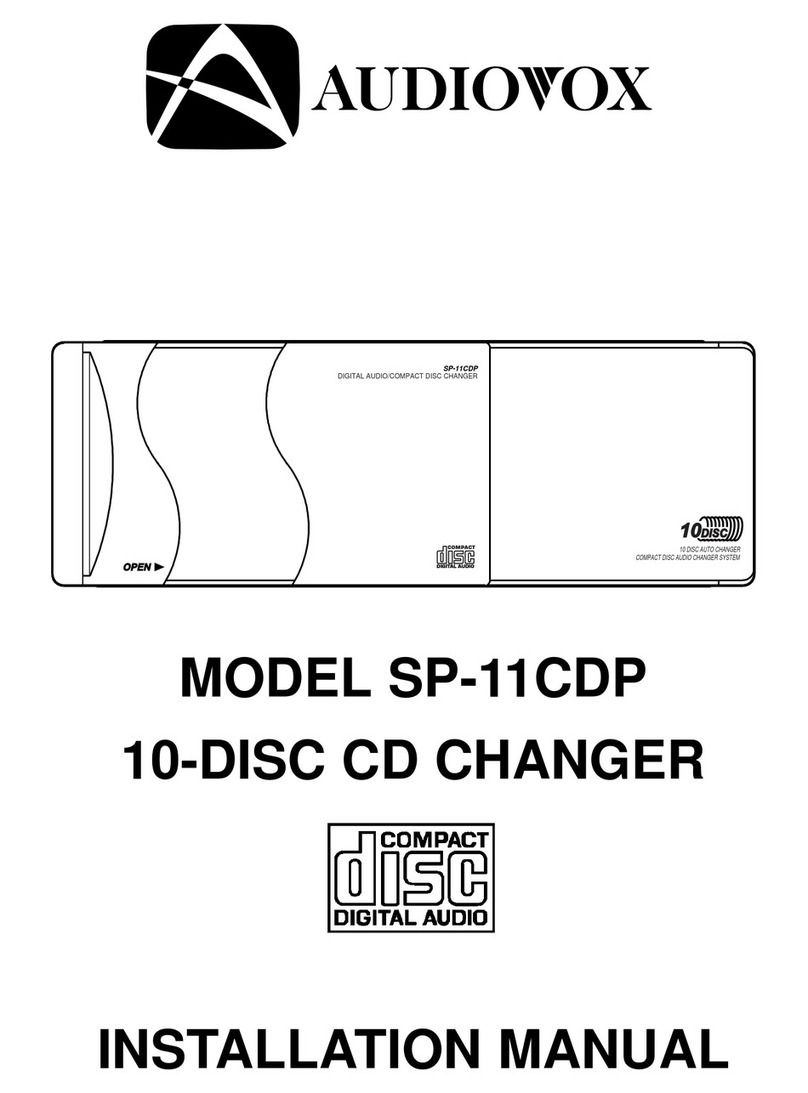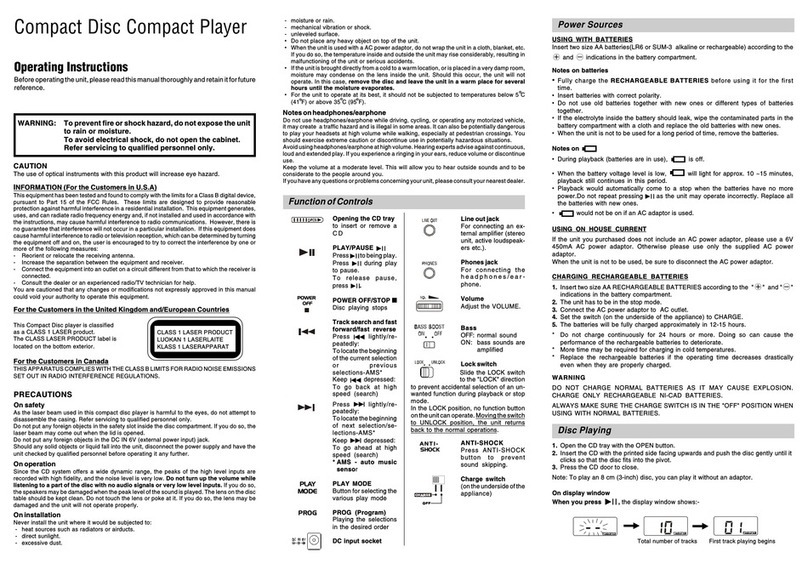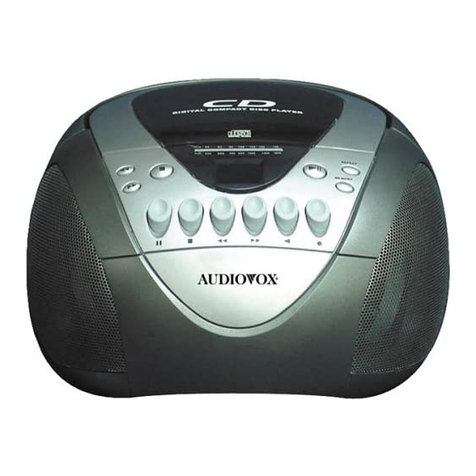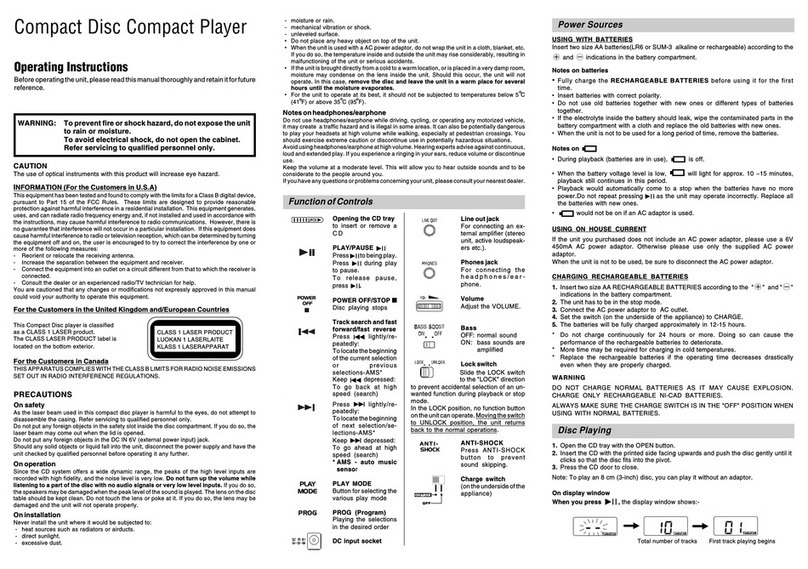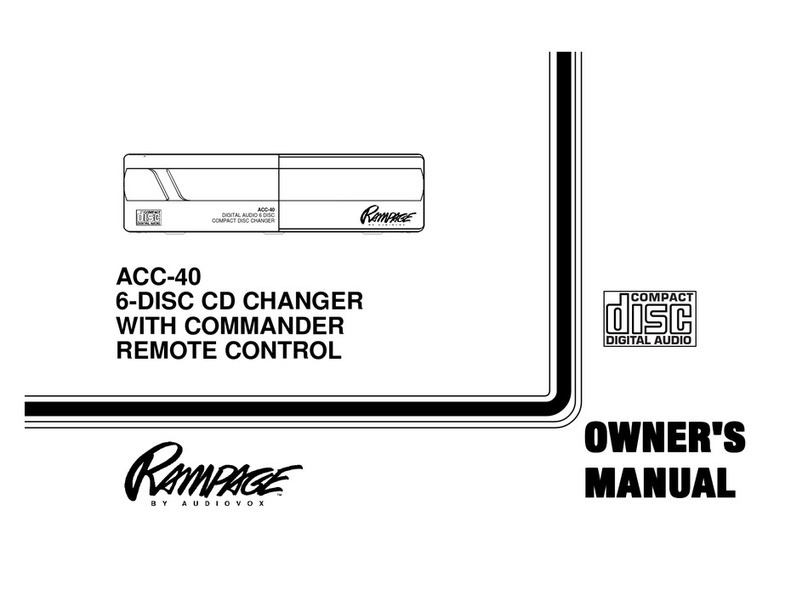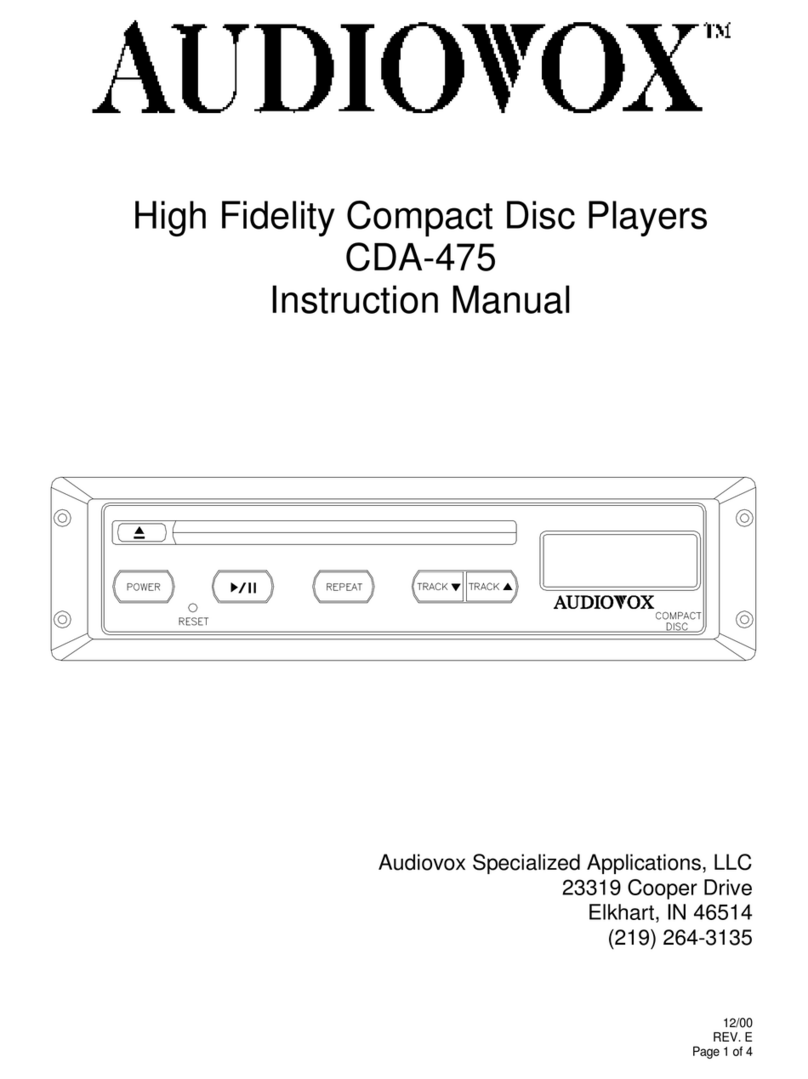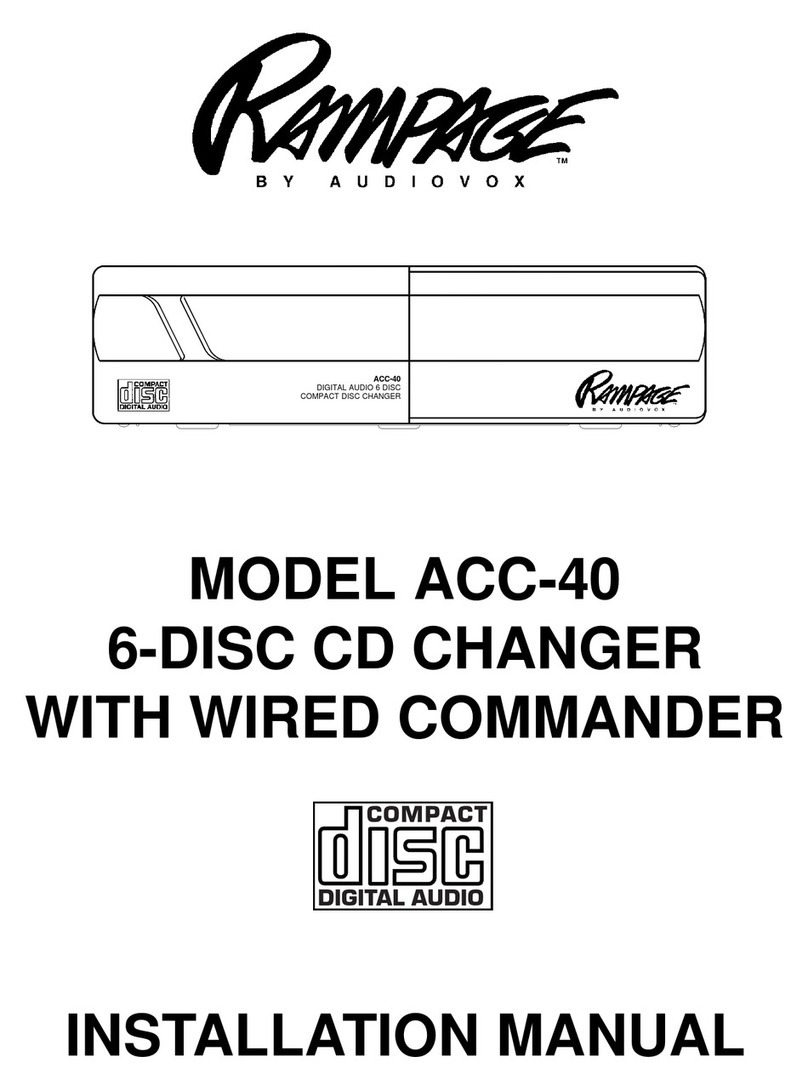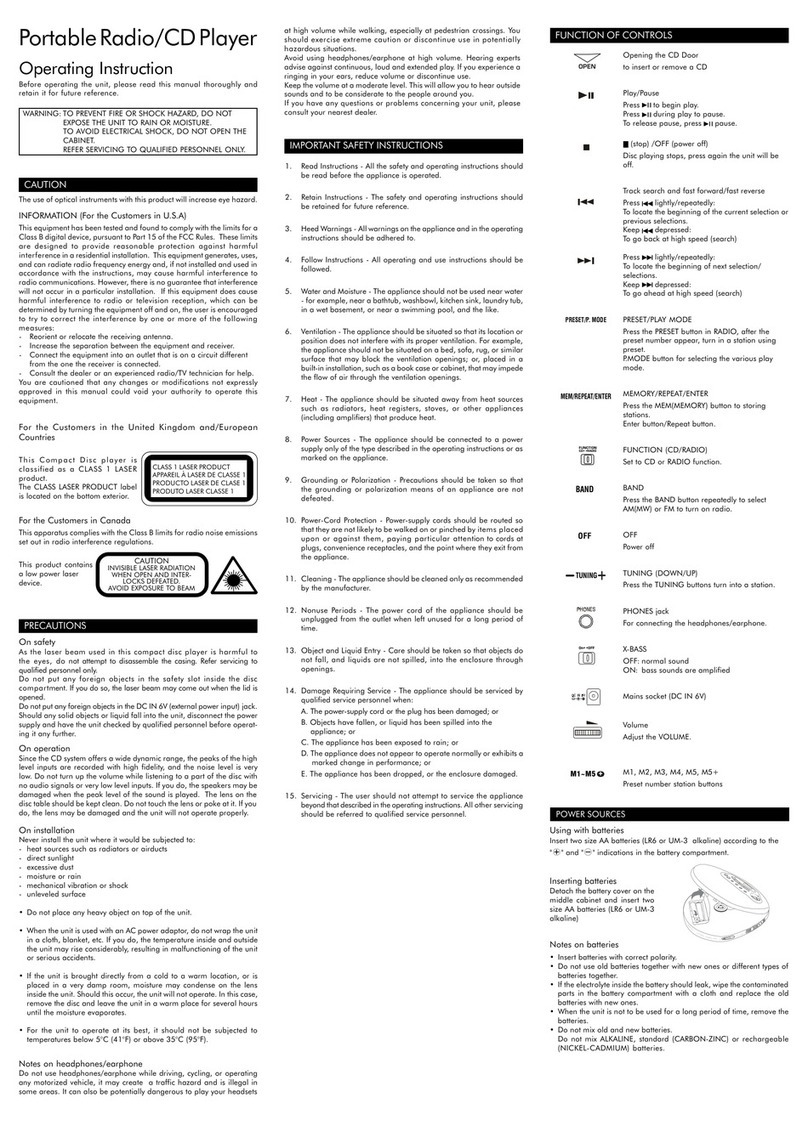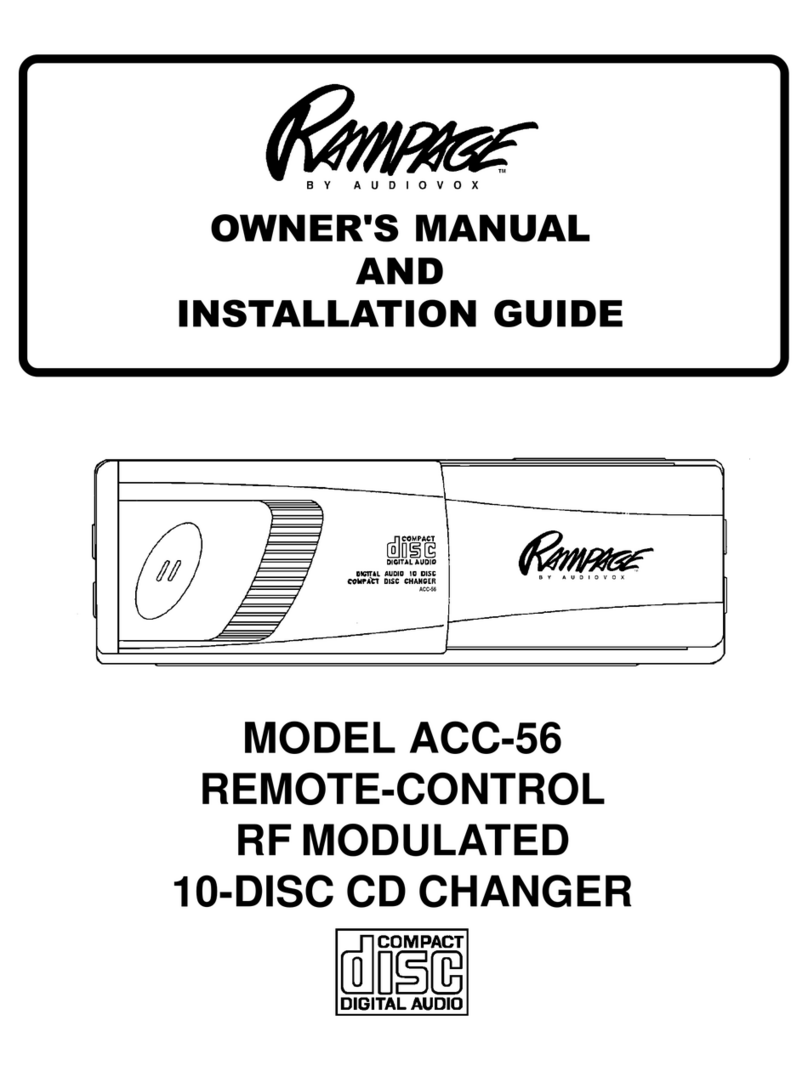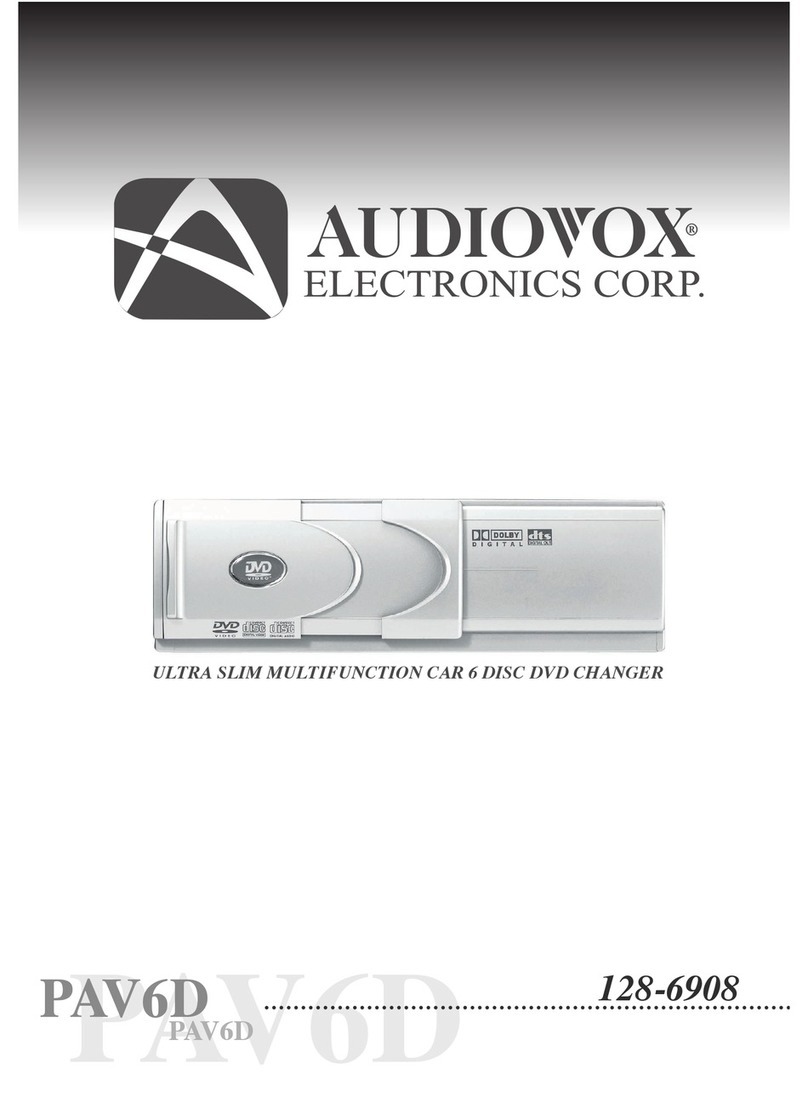',..-~ """'"~""=
On installation
Never install the unit where it would be subjected to:
-heat sources such as radiators or airduds
-direct sunlight
-excessive dust
-moisture or rain
-mechanical vibration or shock
-unleveled surface
.Do not place ony heavy object on top of the unit.
.When the unit is used with an AC power adaptor, do not wrap the unit in
a cloth, blanket, etc. If you do, the temperature inside and outside the unit
may rise considerably, resulting in malfunctioning of the unit or serious
accidents.
.If the unit is brought directly from o cold to o warm location, or is placed
in a very damp room, moisture may condense on the lens inside the unit.
Should this occur, the unit will not operote. In this case, remove the disc
and leave the unit in a warm place for several hours until the
moisture evaporates.
.For the unit to operate at its best, it should not be subjeded to tempera-
tures below 5°C (41°F) or above 35°C (95°F).
Notes on headphones/eorphone
Do not use headphones/earphone while driving, cycling, or operating ony
motorized vehicle, it moy create a troffic hazord and is illegal in some areas.
It can also be potentially dangerous to play your headsets at high volume
while walking, especially at pedestrian crossings. You should exercise extreme
caution or discontinue use in potentially hazardous situations.
Avoid using headphones/earphone at high volume. Hearing experts advise
against continuous, loud and extended play. If you experience a ringing in
your ears, reduce volume or discontinue use.
Keep the volume at a moderate level. This will allow you to hear outside
sounds and to be considerate to the people around you.
If you have any questions or problems concerning your unit, please consult
your nearest dealer.
;-~CC"-"-"..".."..cC"C., .",:: "",--~-,,--y--,,~--~-..~=~"';-~-~".C~'