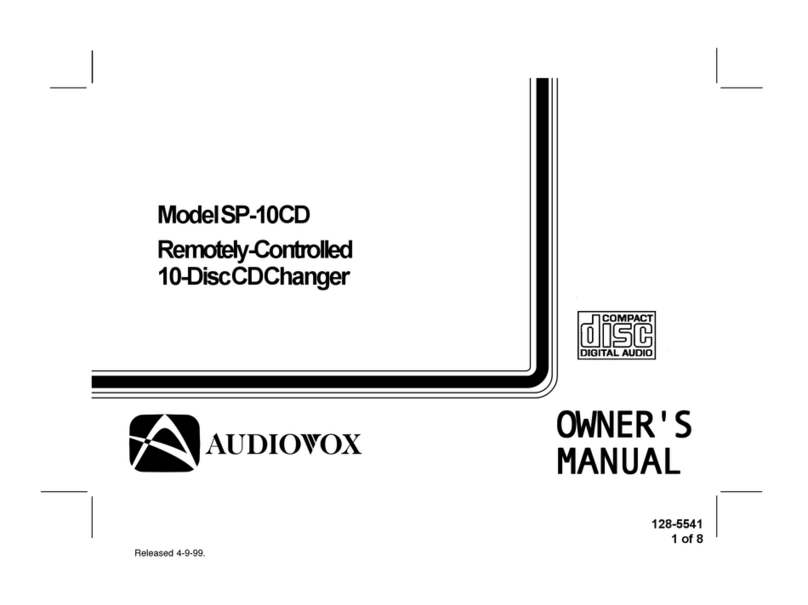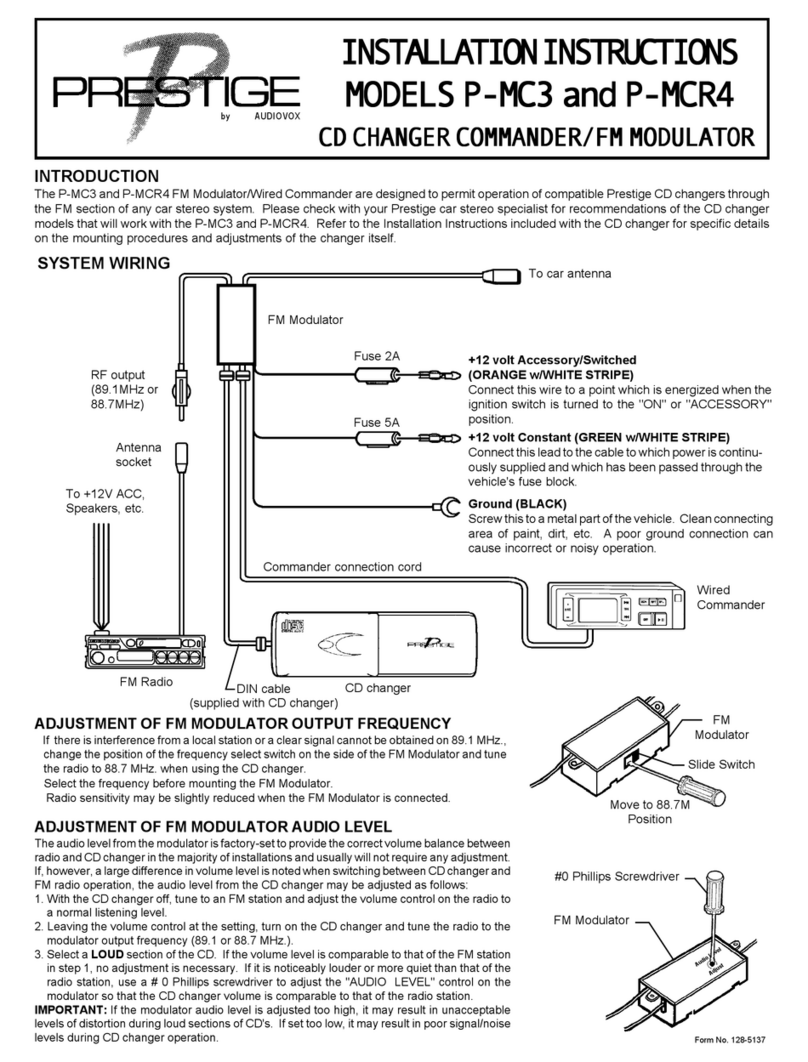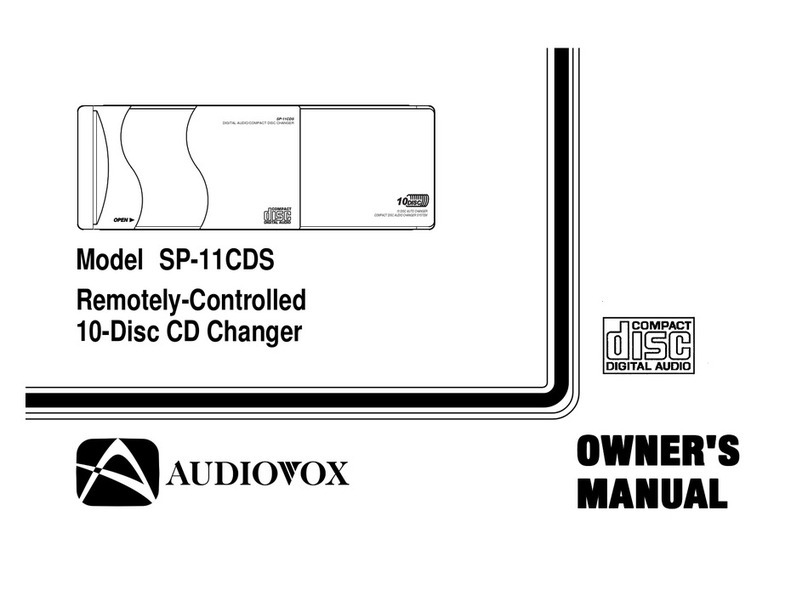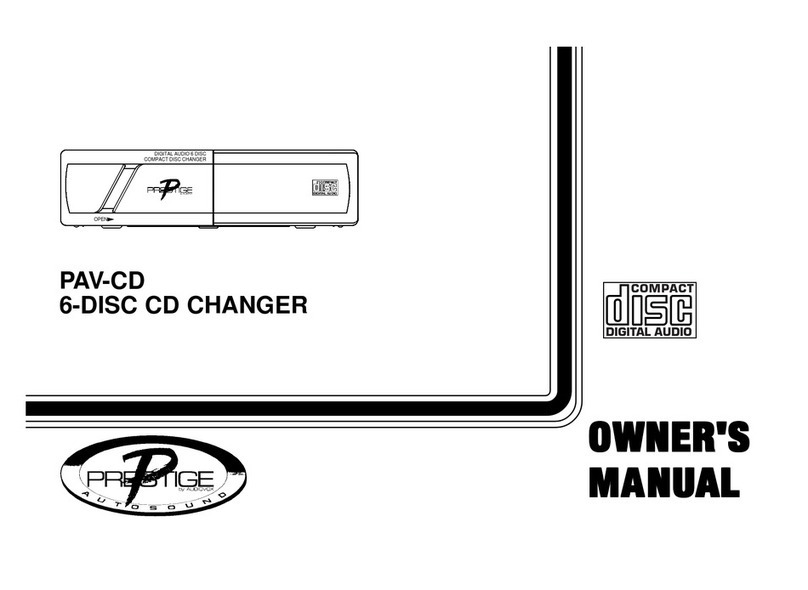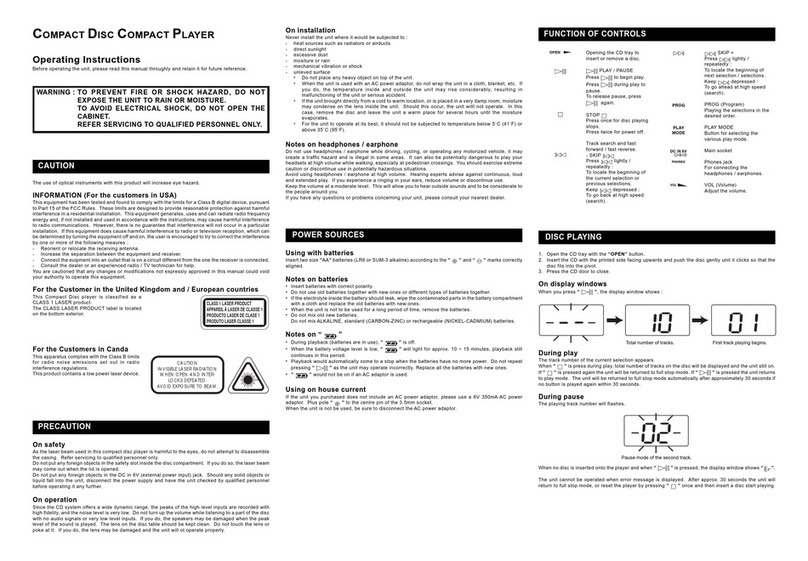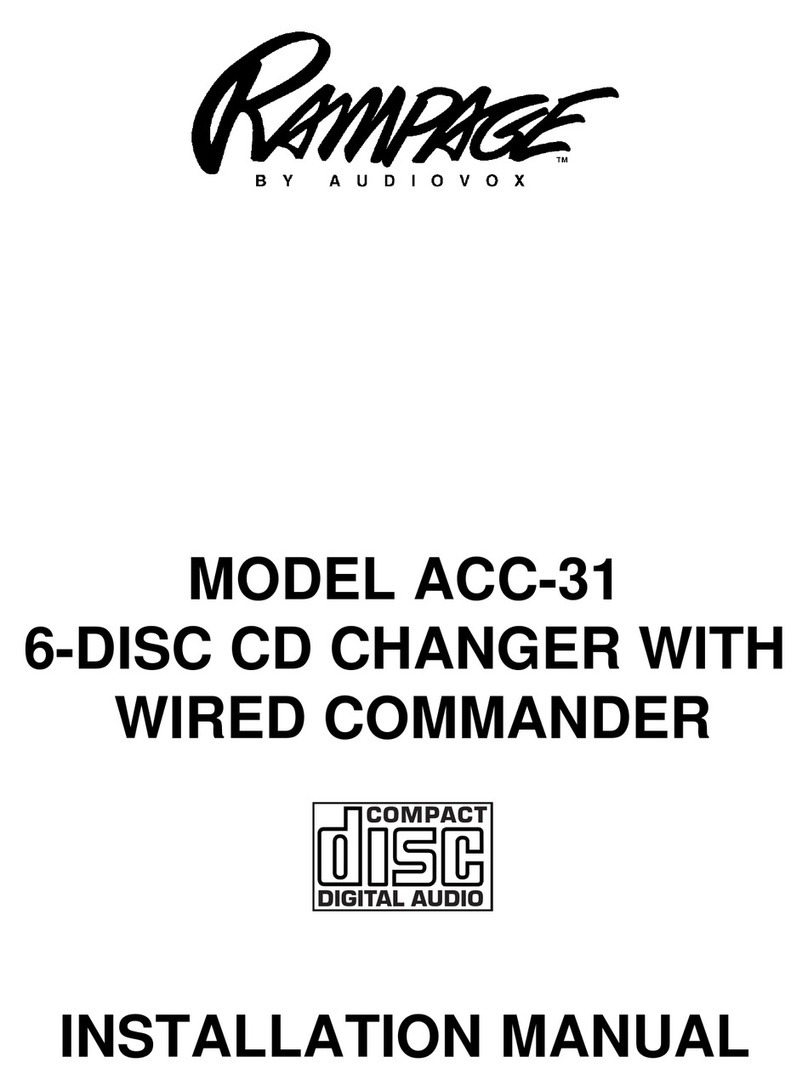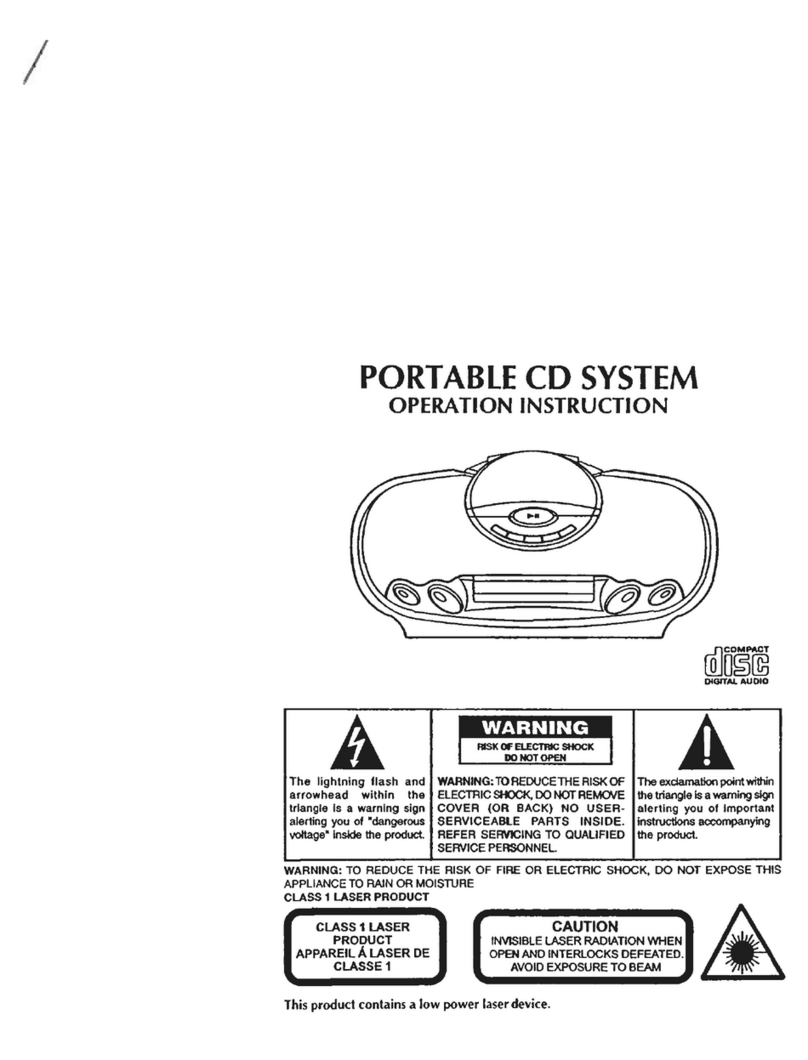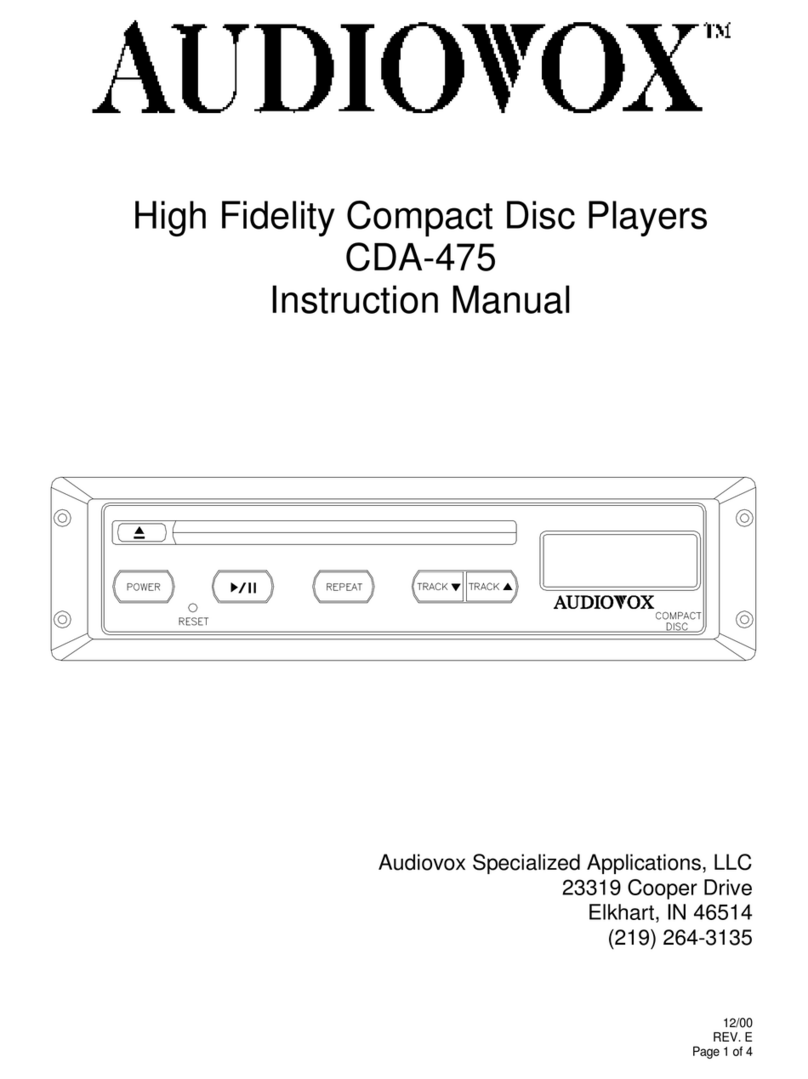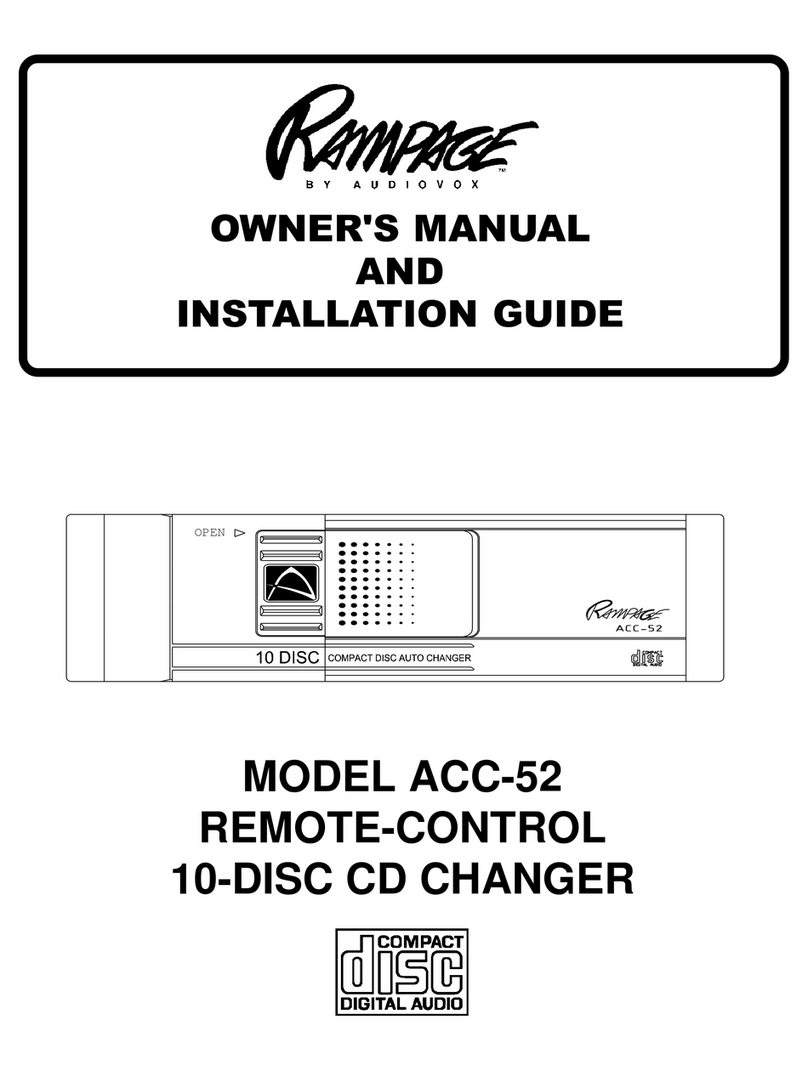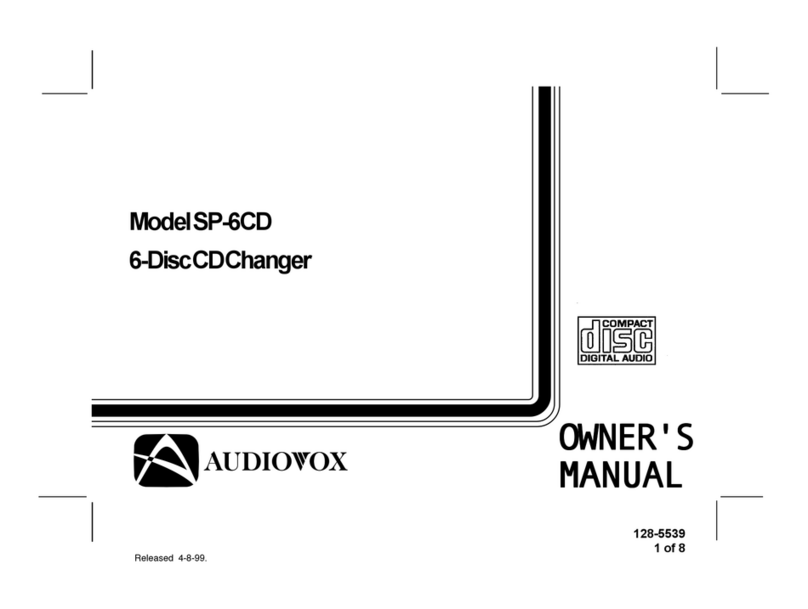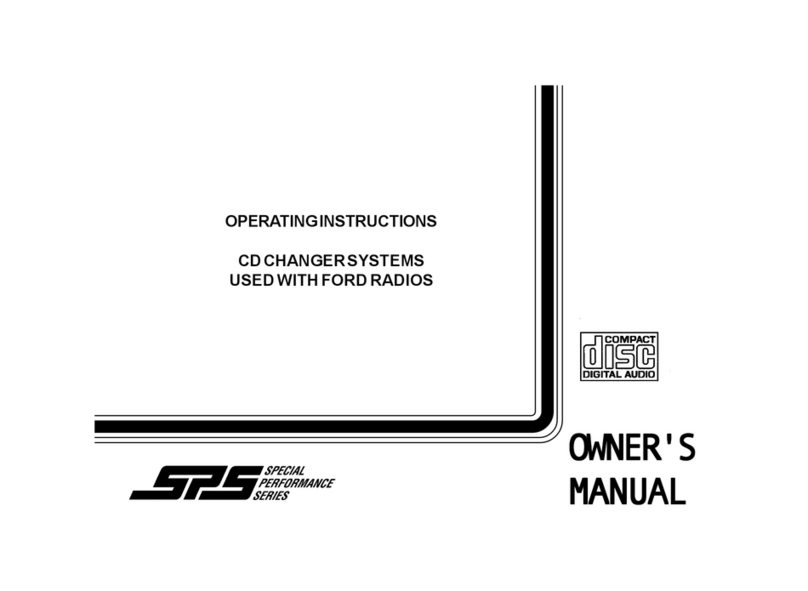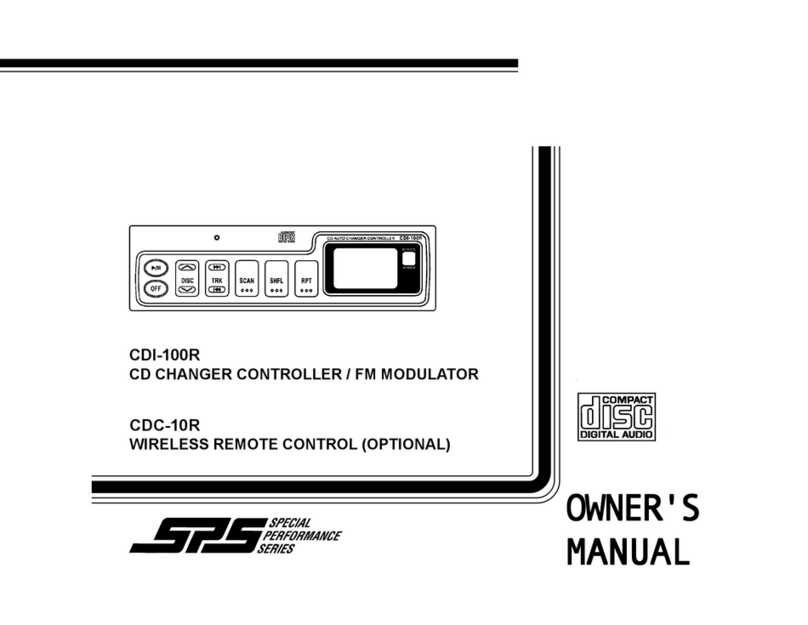NOTE: Ifthechangeristo be installedin a carthat is equippedwith an on-boarddrive or navigationcomputer, do not
disconnect the battery cable. If the cable is disconnected, the computer memory may be lost. Under these
conditions, use extra caution during installation not to cause a short circuit.
Do not install the unit in the following locations.
lLocations exposed to direct sunlight.
lWhere hot air is discharged from the car heater.
lIn areas subject to extreme temperatures.
Incorrectinstallationcancausethediscto"skip"whenplaying. BesureMounttheunitfirmlyinplace,usingthesupplied
brackets and screws.
lBe sure to use the supplied screws.
lBe careful not to snag any wires when tightening screws.
lDo not use any of the screws that are part of the brake or steering system, to install the unit.
lBe careful not to damage the car wiring.
lThisunitcannotbeinstalledonitsside,end,orupsidedown. Installationinsuchpositionswillcausemalfunctioning
of the mechanism.
Installation and Wiring Precautions
4
To prevent a short-circuit,
lBe sure to turn off the ignition and remove the negative (-) battery cable, prior to installation.
lConnect power wires last.
1
BEFORE INSTALLING THE UNIT
Transport Lock Screws
The mechanism in the CD changer is "locked" into place during shipment by three
transport lock screws. Be sure to remove the screws prior to installation.
lCaution l
After removing the transport lock screws, place the supplied seals (A) over the screw
holes. These seals are used to keep dust out of the unit, which could cause a malfunction.
4
3
2
TRANSPORT LOCK SCREWS
(2 RIGHT SIDE, 1 LEFT SIDE)
ADDITIONAL 10-DISC MAGAZINES
AdditionalCDMagazinesareavailableas an accessory item (Part No. ACC-56MAZ). Visit the store whereyourACC-56
waspurchasedor,contact Audiovoxdirectlyfor pricing and shippinginformation(1-800-645-4994). All checks or money
ordersareto bemadepayableto AudiovoxElectronicsCorp.NOTE: Never send Cashwhenordering.
AudiovoxElectronicsCorp.
150MarcusBlvd.
Hauppauge,N.Y.11788
Attn:
Parts Department
NOTE: New York residents, please include applicable sales tax.
REAR
BOTTOM FRONT
5