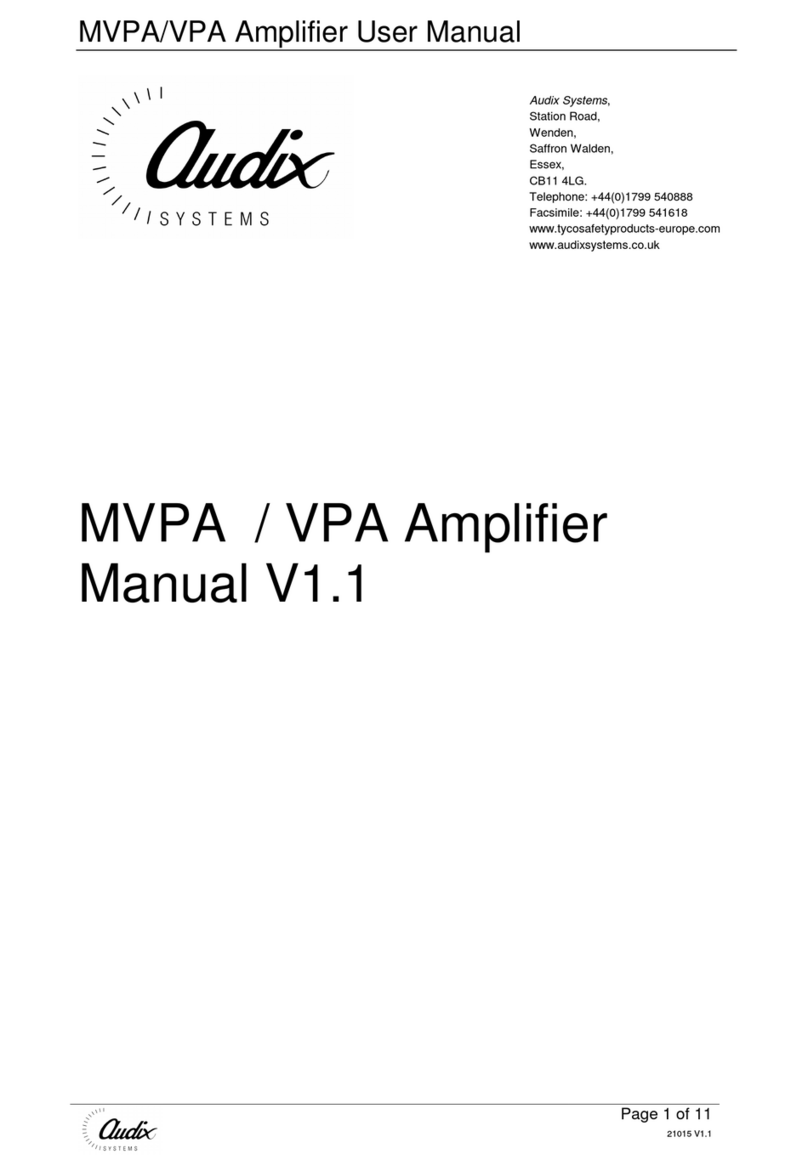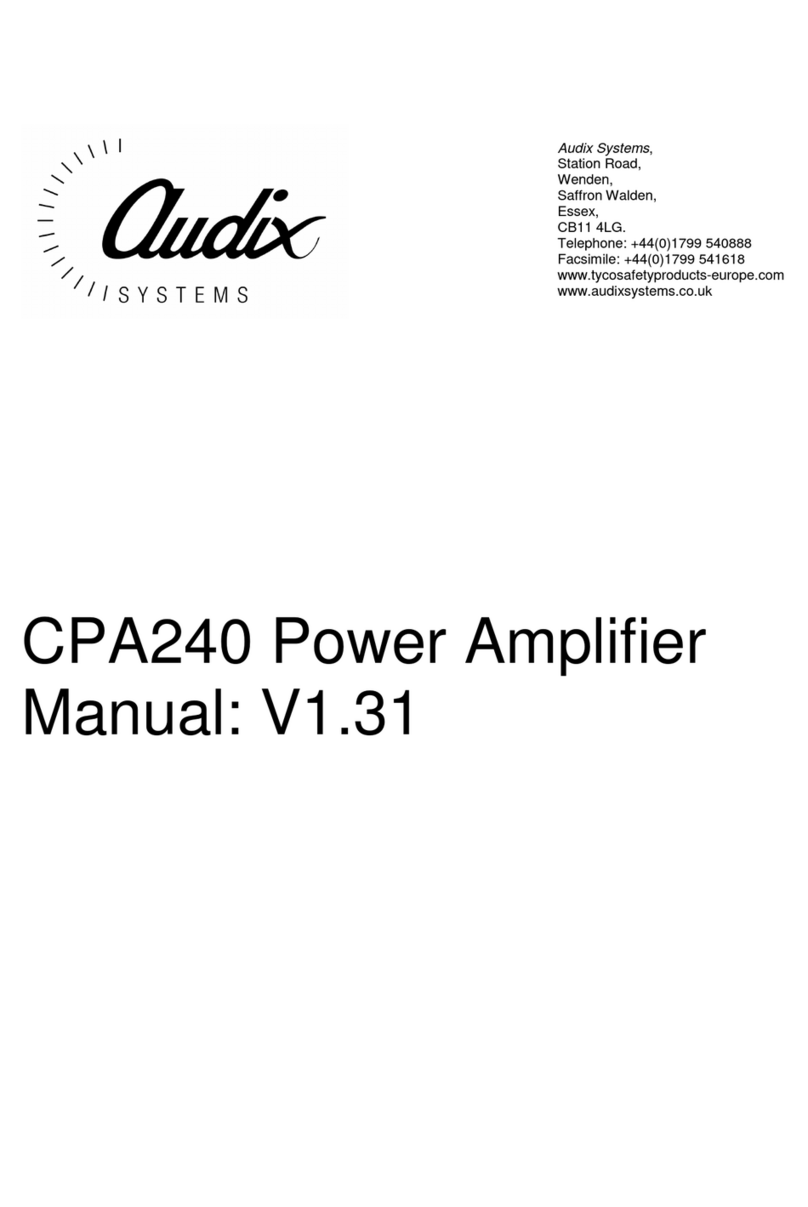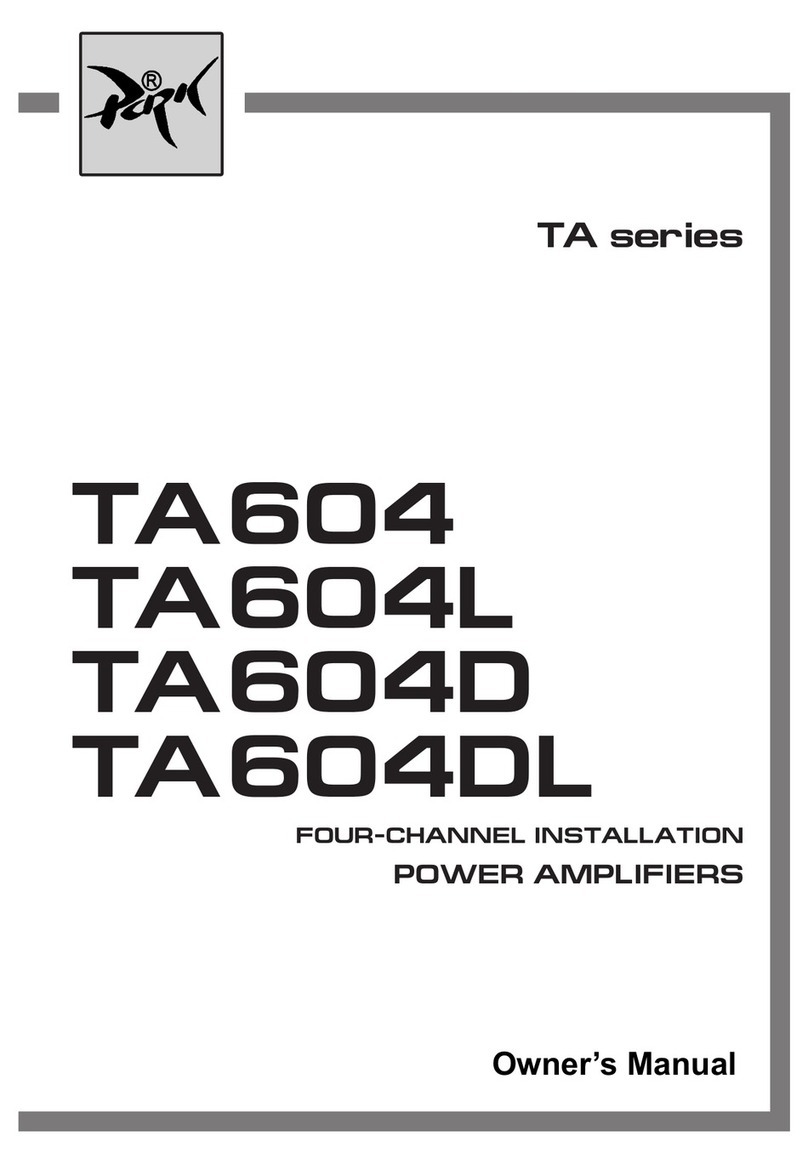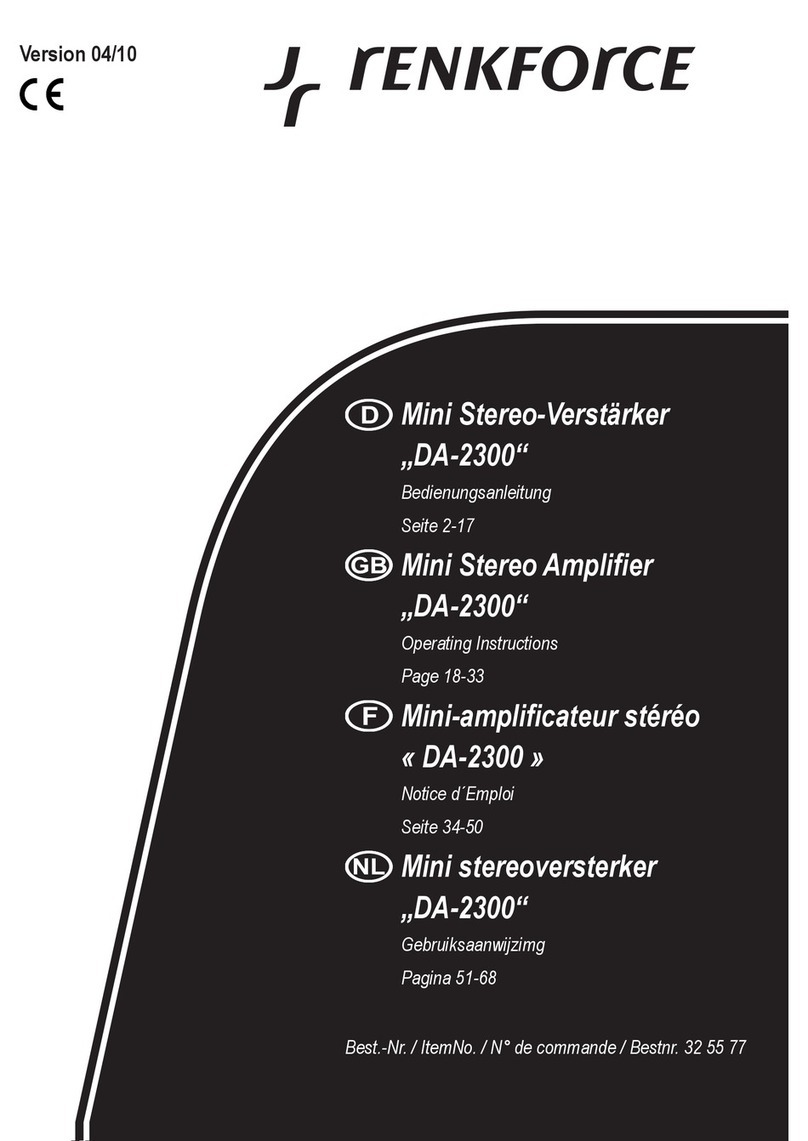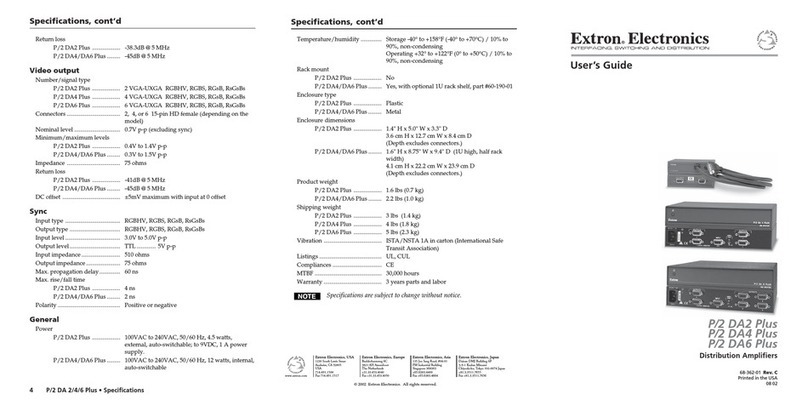Audix Compact User manual

Audix Systems,
Station Road,
Wenden,
Saffron Walden,
Essex,
CB11 4LG.
Telephone: +44(0)1799 540888
Facsimile: +44(0)1799 541618
www.tycosafetyproducts-europe.com
www.audixsystems.co.uk
Compact Amplifier
PUBLIC ADDRESS
SYSTEM HANDBOOK
User Manual V3.0

Compact User Manual
Page 2 of
18
21005 V3
Revision History
Version Modifications Date
Original issue. 2/7/97
1.0 Re-Formatted Version 27/7/99
1.1 Change logo & amendment to page 3 & 5 13/12/00
2 Add cabling info 14/5/01
3 Add Line Output section 6/11/02
Pin Number
The security code or ‘pin number’ for this unit is:
#123
© Copyright Audix Systems . 2005
DISCLAIMER
This manual contains information that is correct to the best of Audix Systems knowledge. It is intended to be a
guide and should be used as such. It should not be considered as a sole source of technical instruction,
replacing good technical judgement, since all possible situations cannot be anticipated. If there are any doubts
as to exact installation, configuration and/or use, call Audix Systems at +44 (0)1799 540888
ACKNOWLEDGEMENTS
All trademarks are recognised

Compact User Manual
Page 3 of
18
21005 V3
Contents
Revision History.................................................................................................................... 2
Pin Number........................................................................................................................... 2
Contents ............................................................................................................................... 3
1
Amplifier Layout............................................................................................................. 4
2
Microphone Layout ........................................................................................................ 4
3
Rear Panel Connectors.................................................................................................. 5
4
Installation...................................................................................................................... 6
4.1
Microphone............................................................................................................. 6
4.2
Battery/Volume Restore.......................................................................................... 6
4.3
Battery Backup ....................................................................................................... 6
4.4
Mains Fail Indicator................................................................................................. 6
4.5
Volume Restoration ................................................................................................ 7
4.6
Speakers ................................................................................................................ 7
5
Operation....................................................................................................................... 8
5.1
Factory Settings...................................................................................................... 8
5.2
Using The Menu Controls ....................................................................................... 8
5.3
Accessing the Menu................................................................................................ 8
6
Microphone Operation ................................................................................................. 10
6.1
Operation.............................................................................................................. 10
7
Configuration ............................................................................................................... 11
7.1
Factory Settings.................................................................................................... 11
7.2
Custom Configuration........................................................................................... 11
7.3
Microphone/Inputs ................................................................................................ 12
7.4
Amplification ......................................................................................................... 12
7.5
Music Zones ......................................................................................................... 13
7.6
Line output configuration....................................................................................... 13
8
Capabilities .................................................................................................................. 14
9
Specification ................................................................................................................ 14
10
Warranty And Liability .............................................................................................. 16
11
Block Diagrams........................................................................................................ 17

Compact User Manual
Page 4 of
18
21005 V3
1 Amplifier Layout
Mains Power Menu Cursor
Buttons LCD Display Menu Activity
Buttons
Music Inputs Microphone Inputs Battery and Voume
restoration
Speaker output
line
Fuse Mains
2 Microphone Layout
Zone Selection Indicator
Call

Compact User Manual
Page 5 of
18
21005 V3
3 Rear Panel Connectors
Input #
Scr + - 1 2 3 led 0V
Call zone
Microphone Input
Batt
mf - + 1 2 3
Vol Restore
+
Battery and Volume Restoration
Loudspeaker zones
123
Loudspeaker Outputs
Line Outputs (120LO only)

Compact User Manual
Page 6 of
18
21005 V3
4 Installation
4.1 Microphone
Input #
Scr + - 1 2 3 led 0V
Call zone
Standard cabling requirements:-
Microphone Type Cable Requirement Belden
Equivalen
t
Compact 3ZM 1 off 0.5mm² screened, twisted pair.
3 off 0.5mm² screened pair
(up to 100M).
8778
Wire each microphone connector as follows;
Scr Mic line screen
+ Mic line white
- Mic line Blue
Call Zone
1 Purple
2 Green
3 Yellow
LED Red
0V Black
4.2 Battery/Volume Restore
Batt
mf - + 1 2 3
Vol Restore
+
4.3 Battery Backup
The COMPACT can be supplied by a battery (22 - 28V DC) which automatically cuts
in when the mains fails.
Connect the terminals of the battery to the + and -.
4.4 Mains Fail Indicator
The COMPACT can provide a supply for a Mains Fail buzzer of indicator

Compact User Manual
Page 7 of
18
21005 V3
The “mf” pin is pulled down to 0V when a mains failure occurs (provided battery
backup is being used). Connect a 24V indicator or buzzer between “mf” and “Vol
Restore +” (24V).
4.5 Volume Restoration
Volume Restoration allows the use of volume controls within speakers or within a
room. These incorporate relays which bypass the volume control on live broadcast
and broadcast at the tapped volume. Each zone has a “Volume Restore” output.
The “Volume Restore” pin is pulled down to 0V when that particular zone is called.
Connect the volume restoration relay between the relevant zone pin and “Vol Restore
+” (24V).
4.6 Speakers
Loudspeaker zones
123
Connect the Loudspeaker lines to the Loudspeaker Output connector
IMPORTANT;
Ensure that the total loudspeaker load does not exceed the rated output power
configuration.
The following core sizes are advised for the distance and power indicated to achieve a
loss of less than 1dB at the last speaker.
Total
Speaker
Load
Core size
mm
2
Max Distance to Last
Speaker
60W 1.5 mm
2
1540m
2.5 mm
2
2500m
4.0 mm
2
4000m
120W 1.5 mm
2
800m
2.5 mm
2
1300m
4.0 mm
2
2030m
*Note; Cable sizes are approximate and depend upon the speaker loading. Please
contact Audix for more detail regarding project specific cable size calculations.

Compact User Manual
Page 8 of
18
21005 V3
5 Operation
5.1 Factory Settings
When your new COMPACT is delivered from the factory it has the following
configuration;
Three zones each with background music
Total Power (all zones combined) 60W
Dual-channel providing announcements to some zone(s) whilst maintaining music to
other zones.
All inputs set to mic line level
100V speaker lines enabled for all functions (music and broadcast)
Music source routed to zones
Chime (“Bing-Bong”) enabled
Priority settings (not configurable);
1 Mic/line 1
2 Mic/line 2
3 Mic/line 3
4 Music
5.2 Using The Menu Controls
# 1 2 3
The COMPACT is designed to be setup via the menu controls on the front of the unit.
5.3 Accessing the Menu
Press any button on the front panel.
Enter your PIN number (supplied with the unit)
Use the >
>>
>and <
<<
<controls to scroll through the menus in the following order;
•Music Volume
•Input 1 Volume
•Input 2 Volume
•Input 3 Volume
•Music Bass
•Music Treble
•Inputs Bass
•Inputs Treble
•Chime Volume
•All Volume
If a button is not pressed the menu switches to “PRESS 1 TO LOCK” with a bar
display showing the signal volume. Pressing any button displays the current menu
screen. Pressing “1” saves the current settings and returns the unit to its’ default
menu.

Compact User Manual
Page 9 of
18
21005 V3
Use the ∨
∨∨
∨and ∧
∧∧
∧controls to adjust the settings.
At any stage the COMPACT can be returned to its’ factory settings for any menu item
by pressing the #
##
#button.
Music Volume
Use the ∨
∨∨
∨and ∧
∧∧
∧controls to adjust the volume of the music output to ALL zones with
music enabled. The level bar displays the music output volume.
Input (1, 2, 3) Volume
Use the ∨and ∧controls to adjust the volume of each input (mic or line) in turn. The
level bar displays the input volume.
Music Bass
Use the ∨and ∧controls to adjust the BASS of the music output to ALL zones with
music enabled. The level bar displays the music output volume.
Music Treble
Use the ∨and ∧controls to adjust the TREBLE of the music output to ALL zones
with music enabled. The level bar displays the music output volume.
Inputs Bass
Use the ∨and ∧controls to adjust the BASS of ALL the mic (or line) inputs. The level
bar displays the highest priority input volume.
Inputs Treble
Use the ∨and ∧controls to adjust the TREBLE of ALL the mic (or line) inputs. The
level bar displays the highest priority input volume.
Chime Volume
Use the ∨and ∧controls to adjust the volume of the chime output to ALL zones. The
level bar displays the output volume.
ALL Volume
Use the ∨and ∧controls to adjust all the volumes (music, input and chime) together
by incrementing (or decrementing) one unit each time the ∨and ∧controls are
pressed. The level bar displays the output volume.

Compact User Manual
Page 10 of
18
21005 V3
6 Microphone Operation
Zone Selection Indicator
Call
The COMPACT microphone uses an LED indicator to show the current status of the
system
Slow Blink System available
Fast Blink System busy/chiming/microphone over-ridden
Continuous Speak
6.1 Operation
Select the zones by pressing the latching 1, 2, 3 buttons. Note that the zones are
only activated when the CALL button is pressed.
Press CALL
The Indicator will blink fast to show that the chime is being broadcast
When the indicator is on continuously, speak clearly into the microphone
Releasing the CALL button returns the COMPACT to its’ standby state.
Re-press the Zone selection buttons to de-select the zone
If, during a broadcast, a higher priority microphone is used, the lower priority unit is
cut off and the indicator blinks fast.
The lower priority microphone will continue to broadcast to any zones NOT selected
by the higher priority unit. However, the lower priority user will not know which zones
are being over-ridden.

Compact User Manual
Page 11 of
18
21005 V3
7 Configuration
7.1 Factory Settings
When your new COMPACT is delivered from the factory it has the following
configuration;
Three zones each with background music
Total Power (all zones combined) 60W
Dual-channel providing announcements to some zone(s) whilst maintaining music to
other zones.
All inputs set to mic line level
100V speaker lines enabled for all functions (music and broadcast)
Music source routed to zones
Chime (“Bing-Bong”) enabled
Priority settings (not configurable);
1 Mic/line 1
2 Mic/line 2
3 Mic/line 3
4 Music
7.2 Custom Configuration
To change the system configuration;
Isolate the COMPACT from the mains and any other power supply.
Remove the lid
Identify Jumper Links
Jumpers J24 - 37 Jumpers J19 - 22, 2 & 6 Jumpers J9 &10 J4 &5 J7 & 8
Jumper Link locations

Compact User Manual
Page 12 of
18
21005 V3
7.3 Microphone/Inputs
Decide on input configuration;
There are three inputs, each of which can be configured as microphone (factory
setting) or line (for example; tape deck or pre-amplified microphones).
Mic Line
Input 1 J9 [1-2]* J9 [2-3]
J10 [1-2]* J10 [2-3]
Input 2 J4 [1-2]* J4 [2-3]
J5 [1-2]* J5 [2-3]
Input 3 J7 [1-2] * J7 [2-3]
J8 [1-2] * J8 [2-3]
* Factory Fit
Chime Disable
The COMPACT is supplied with the chime enabled.
Fit jumper to disable chime J6
7.4 Amplification
Decide on output configuration
Dual Channel (2 x 60W)
The COMPACT is a Dual-channel system allowing announcements to some zone(s)
whilst maintaining music to other zones music AND with 60W output per channel
(factory setting).
IMPORTANT; All the speaker zones when added together must not exceed 60W.
Single Channel (120W)
The COMPACT can be configured to provide a single channel of 120W which cuts
the music to all zones when a live broadcast is made.
IMPORTANT; All the speaker zones when added together must not exceed 120W.
Power amplifier configuration 2x60W
1x120W
100V
o/p
1x120W
50V o/ps
music relay control (120W amp) J2 - 1 1
2x60W J19 1* - -
120W J20 - 1 1
120W J21 - 1 1
2x60W J22 1* - -
50V o/ps in parallel (120W amp) J36 - - 1

Compact User Manual
Page 13 of
18
21005 V3
100V o/ps in parallel (120W
amp)
J37 - 1 -
* Factory Fit
7.5 Music Zones
Decide on Music zones
The COMPACT can be configured to provide music to any combination of zones
(factory setting is all zones to receive music).
To disable music to any zone remove the “music to zone” jumper as the table below.
Decide on the output impedance.
Fit the links from the table below according to the impedance of the output load.
IMPORTANT; The calls and music to any particular zone MUST have the same
output impedance jumper fitted.
4 ohm 8 ohm 50V 100V
Calls to zone 1 J24 (1-2) J24 (2-3) J25 (1-2) J25 (2-3)*
Calls to zone 2 J26 (1-2) J26 (2-3) J27 (1-2) J27 (2-3)*
Calls to zone 3 J28 (1-2) J28 (2-3) J29 (1-2) J29 (2-3)*
Music to zone 1 J30 (1-2) J30 (2-3) J31 (1-2) J31 (2-3)*
Music to zone 2 J32 (1-2) J32 (2-3) J33 (1-2) J33 (2-3)*
Music to zone 3 J32 (1-2) J34 (2-3) J35 (1-2) J35 (2-3)*
* Factory Fit
Example;
50V system with music on zone 3 only
Fit J25 (1-2), J27 (1-2), J29 (1-2), J35 (1-2)
Remove J31 (2-3), J33 (2-3)
7.6 Line output configuration
If the Music input is NOT USED and is turned down, then the Compact can be
configured for 120W and Zone 1 load increased to 120W. ( fit jumpers J20/J21 as
usual for 120W )
If the Music input is required the Compact should be jumpered internally for Dual
channel 2x60W operation.
No connections should be made to the normal Zones 2 and 3 outputs on the Compact.
Amplifiers to drive zones 2 and 3 should be driven from the line-level (0dB) outputs on
the compact add-on line output card .
It is possible to disable background music only on the zone 1 output.
Because external amplifiers are used to drive Zones 2 and 3, the music jumpers have
no effect on background music to zones 2 and 3, i.e. Music is always enabled to these
externally powered zones.

Compact User Manual
Page 14 of
18
21005 V3
8 Capabilities
•Versatile 2 x 60W configuration with additional option to parallel both
amplifiers for a single 120W output.
•Liquid Crystal bar graph text in multiple languages.
•Three microphone/line inputs plus a dedicated music input.
•Three output zones with zone selection.
•Separate volume controls on all microphone/line inputs.
•Independent volume and tone controls on music.
•Optional pre-announce chime.
•Priority system for microphone/line inputs.
•Proven MOSFET design with in-built open and short circuit protection..
•Overload protection, with self re-setting thermal shutdown characteristic.
•High integrity connectors throughout.
•Optional pre-announce chime.
•Attractive microphone unit in matching style.
•Slim line case for use in a host of retail, pub and club, hotel, restaurant,
service station and medical centre applications.
•Standalone or 19" rack mounted versions available.
•LED on microphone console for busy or chime indication.
9 Specification
Rated power 60W + 60W rms.
Output voltage 100V rms.
Alternative
outputs
4 Ohms, 8 Ohms, and 50V
Frequency
response. (-3dB)
100Hz to 20kHz.
Tone controls
(Music and Mics
have separate
controls).
Bass
Treble
+12dB at 100Hz
+12dB at
10kHz.
Distortion (THD). Better than 1% at rated output
typically less than 0.1% at 1kHz.
Signal/Noise. Better than -80dB 22Hz-22kHz
Sensitivity. (10dB
gain in hand on
volume controls)
Mic input 0.7mV (-60dBu)
Line input 70mV (-20dBu)
Music input 70mV (-20dBu)
Case Dimensions 430mm x 335mm x 80mm
Weight 11.5 Kg
Power
requirements
240V AC mains 1 Amp max.
OR
24V DC 10 Amps max
Quiescent current requirement: 300mA at 24
V dc (typical 240mA) (Battery units with built
in chargers are available from the Audix

Compact User Manual
Page 15 of
18
21005 V3
Product range).

Compact User Manual
Page 16 of
18
21005 V3
10 Warranty And Liability
Storage
Where equipment is stored on Site prior to installation, it is the Purchasers’
responsibility to ensure the safety and good condition of the equipment. Any damage to
equipment on Site shall not prejudice payment by the due date.
Damage or Loss in Transit
When the price quoted includes delivery or where this is specifically charged, the
Company will repair or replace free of charge goods damaged in transit provided that
the Company and the carriers receive written notification within 3 days of delivery. The
Company must be informed in writing within 14 days of your receipt of our Advice of
Despatch if any goods are not delivered.
Liability for Defects
Liability in respect of any defect in or failure of the goods or equipment supplied or for
any loss damage or injury attributed thereto is limited to replacement or repair of
defective design materials or workmanship within a period of 12 months of despatch by
the Company provided that such defected parts are promptly returned carriage paid by
the Customer to the Company unless otherwise arranged. The right to make a charge
for labour, handling expenses and return carriage on the repaired or replacement parts
is reserved. The Company shall be under no liability in contract, tort or otherwise for any
personal injury, loss or damage or whatsoever kind of howsoever caused or for
anything done or omitted in connection with the goods or equipment or any work in
connection therewith.
Environment
The Company cannot be held responsible for any defects arising from humidity and
excessive temperatures - the products are designed for use at normal room
temperatures, typically in the range 15°c to 21°c.
Title of Goods
All items remain property of the Company until payment for the goods is made in full.
The Company reserves the right to repossess and paid.
Laws
These conditions shall be governed and construed in accordance with the English Law
and shall be subject to the exclusive justification of English courts

Compact User Manual
Page 17 of
18
21005 V3
11 Block Diagrams

Compact User Manual
Page 18 of
18
21005 V3
Table of contents
Other Audix Amplifier manuals