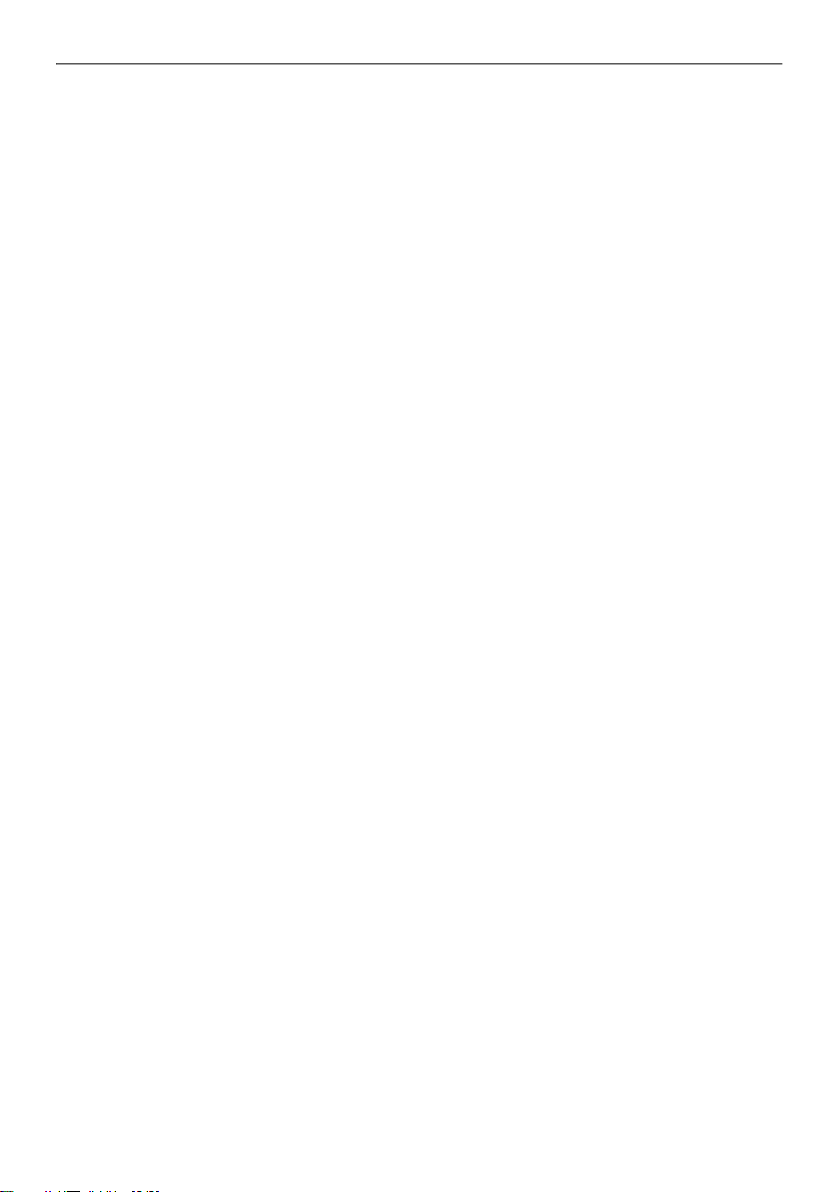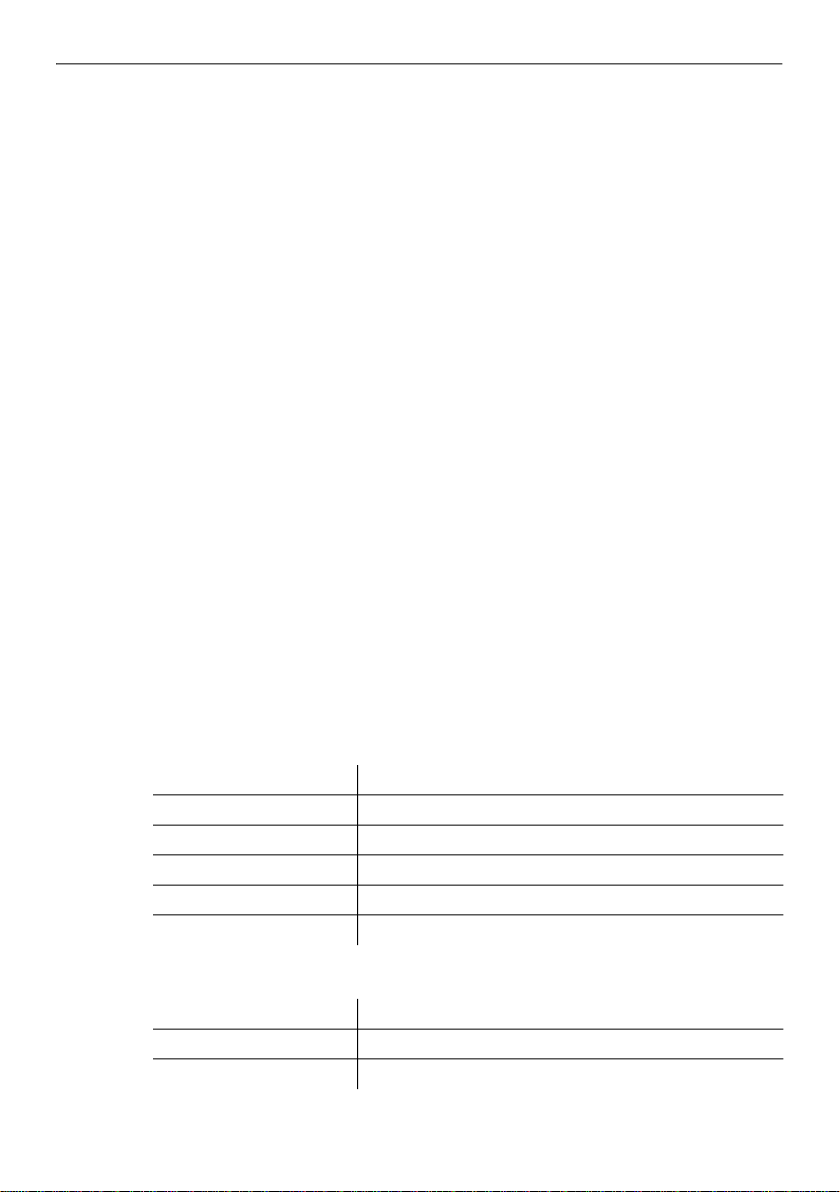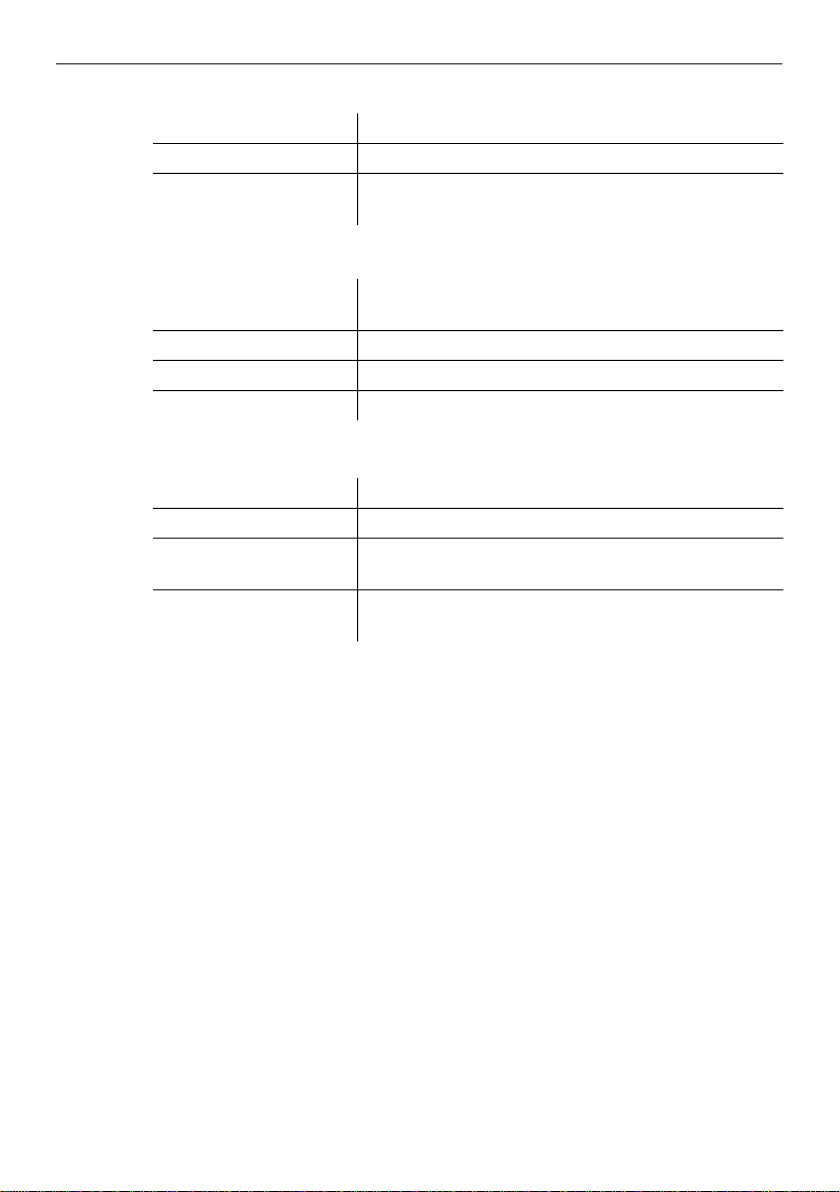Table of Contents
a/b-Audiobox - Operation Guide - V03 10/2020 3
Important Information......................................................................................................... 5
Safety Information................................................................................................................. 5
Used Symbols and Signal Words.......................................................................................... 6
Proper Use ............................................................................................................................ 6
Technical Data for a/b-Audiobox........................................................................................... 7
Care Instructions ................................................................................................................... 8
Information about the Accompanying Instructions ................................................................ 8
Installation ......................................................................................................................... 10
Connecting a Sound System............................................................................................... 10
Extending the Connections with a/b Switching Modules..................................................... 12
Settings .............................................................................................................................. 15
Setting of the PBX............................................................................................................... 15
COMpact 4000, COMpact 5000/5000R, COMpact 5200/5200R/5500R or
COMmander 6000/R/RX (Firmware Version 6.4A or Later)................................................15
Other Auerswald PBXs ....................................................................................................... 15
Basic Information about Programming................................................................................ 15
Initiating and Performing Programming (Overview) ............................................................ 16
Switching Audio Transmission on Establishment of Connection On/Off............................. 17
Switching Sound of the Gong before the Announcement On/Off........................................ 18
Setting the Volume.............................................................................................................. 19
Setting Maximum Connection Time .................................................................................... 20
Setting Waiting Period for Silence Detection or Switching off Silence Detection................ 21
Setting the Input Sensitivity of the a/b Line ......................................................................... 23
Switching the Switching Function during Establishment of Connection On/Off .................. 24
Setting the Switching Time of the Switching Function ........................................................ 25
Switching over a Switching Function Manually ................................................................... 26
Assigning a/b Switching Modules to the Switching Function .............................................. 26
Assigning a/b Switching Modules to the Key on the Device ............................................... 28
Setting the Switching Time of the a/b Switching Modules................................................... 29
Changing the PIN................................................................................................................ 30
Restoring Factory Settings.................................................................................................. 31
Operation ........................................................................................................................... 32
Making an Announcement .................................................................................................. 32
Temporarily Muting an Announcement ............................................................................... 33
Resetting the Timer for the Maximum Connection Time..................................................... 33
Table of Contents