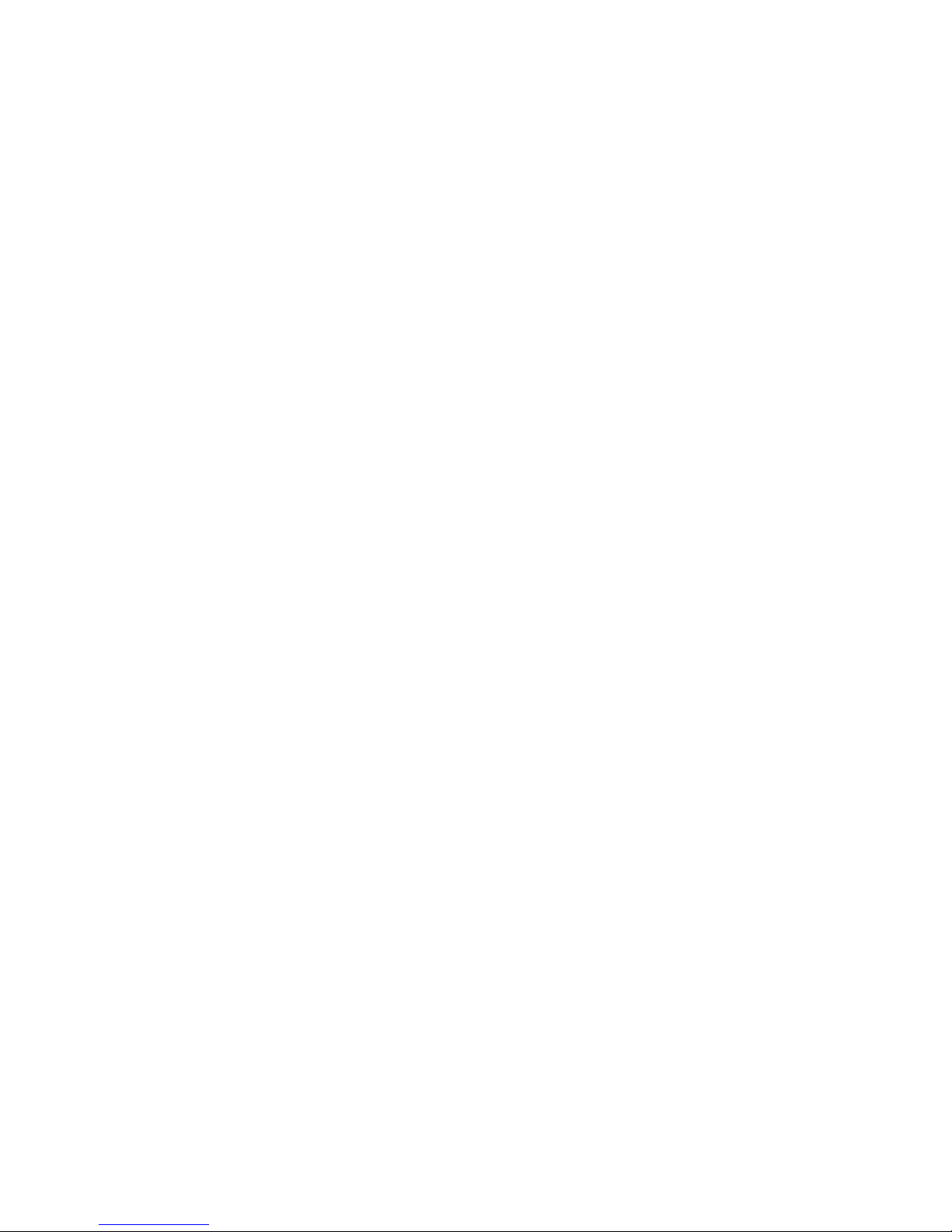[DIV] {< or > to select setting} {ENTER to apply} {C NC. to escape without change}
lock Divider - Divides the incoming clock by any power of two up to 64
01-64
[RST] {< or > to select setting} {ENTER to apply} {C NC. to escape without change}
Reset Mode - Selects the destination for the reset input
rE Reset - Sets the next step to be played to step one
uH Run while High - Runs the sequence while high and stops it while low
ut Run / Stop Toggle - Toggles the sequence between run and stop states
1S One Shot - Sequence stops at the final step until a new one shot is triggered
dH Direction - Runs normally while high and in the opposite direction while low
dt Direction Toggle - hanges direction when it receives a rising edge
rH Random while High - Uses the random algorithm while high
rt Random Toggle - Toggles the random algorithm on and off
SF Slip Forward - Skips one step
Sb Slip Backward - Repeats one step
Ju Jump - Selects a new random step
[OPTN] {< or > to select parameter} {ENTER to advance and apply} {C NC. to escape without change}
Options
Accent mode:
AS Standard - Accent output stays high for the full step
AG Gate - Accent output follows the clock input
AC lock - Outputs the internal or external clock regardless of other settings
Transpose mode:
to Post-quantizer
tr Pre-quantizer
[CLR] {< or > to select action} {ENTER to apply} {C NC. to escape without action}
lear - lear the sequence, initialize the scene or generate random sequences
in Initialize - Resets all parameters of the sequence to an initial state
CS lear Sequence - Resets all steps of the sequence to an initial state
rS Random Sequence - Generates a random note, gate and legato for each step
rn Random Notes - Generates a random note for each step
ro Random Octave - Generates a random octave between the middle three
CA lear Accents - Sets all accents low
iA Invert Accents - Inverts the state of all accents
[TILE] {< or > to select action} {ENTER to apply} {C NC. to escape without action}
Tile Sequence – opy first x steps of the sequence and paste them into the second, third,
etc... x steps of the sequence
01-32