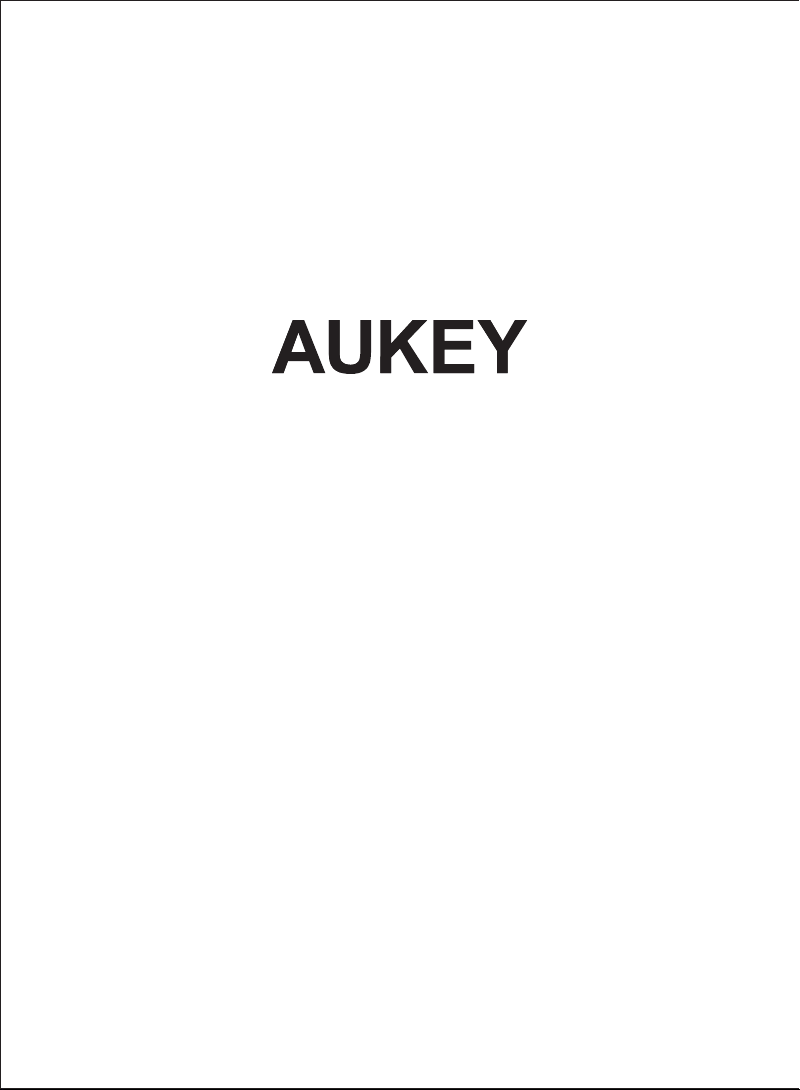Model
Maximum Height
Maximum Height (excluding
Center Column)
Minimum Height
Maximum Load
Materials
Quick Release Plate Screw Size
Center Column Screw Size
Head Type
Center Column
Bubble Level
Drag Control
Pan Lock
Panning Range
Leg Sections
Leg Lock Type
Leg Diameter
Leg Angles
Storage Length
Weight
- 01 -
Thank you for purchasing the AUKEY CP-T06 Four-Section Tripod with Ball Head. Please read this user
manual carefully and keep it for future reference. If you need any assistance, please contact our
support team with your product model number and Amazon order number.
Package Contents
Four-Section Tripod Ball Head
Short Center Column Two Quick Release Plates
Three Ground Spikes Allen Wrench
Tripod Carrying Bag Ball Head Pouch
Monopod / Tripod Belt Pouch User Manual
Warranty Card
Specifications
CP-T06
1.69m / 5.56’
1.36m / 4.45’
260mm / 0.85’
8kg / 17.64lb
Magnesium aluminum alloy, rubber, EVA foam
1/4″screw
3/8″screw (1/4″on the other end)
Ball Head
Yes
Yes
Yes
Yes
360°
4
Twist Lock
16mm / 0.63”; 19mm / 0.75”;
22mm / 0.87”; 25mm / 0.98”
20°, 50°, 80°
460mm / 1.51’ (legs folded downwards);
430mm / 1.41’ (legs folded upwards)
1.62kg / 3.57lb