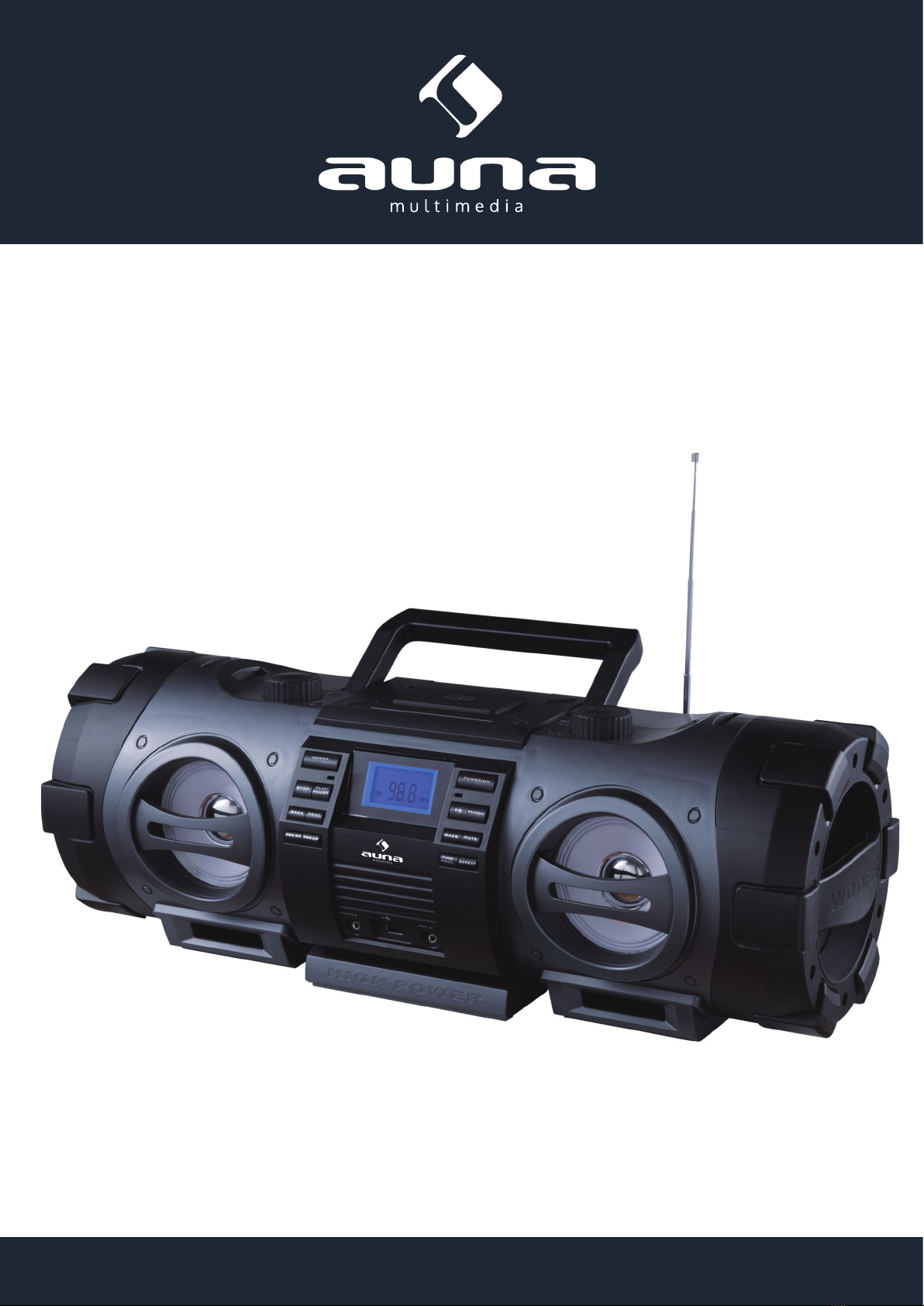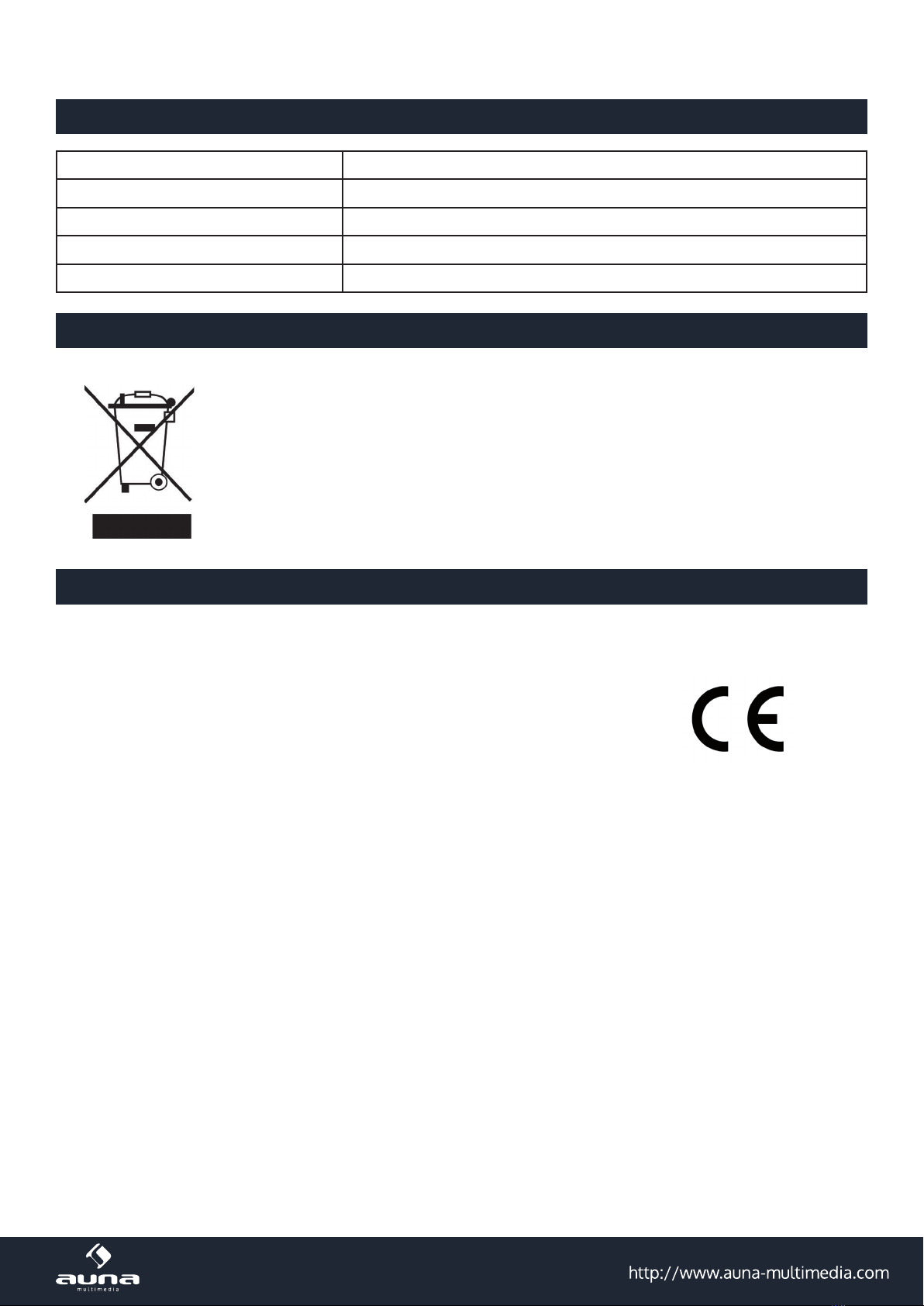3
Aufstellung
• Stellen Sie das Gerät auf eine trockene, ebene, wasserfeste und hitzebeständige Oberäche.
• Suchen Sie einen Aufstellort, an dem Kinder nicht an das Gerät gelangen können.
• Die Steckdose muss leicht zugänglich sein, um im Notfall das Gerät schnell vom Stromkreis trennen zu können
• Installieren oder positionieren Sie dieses Gerät nicht in einem Bücherregal, Einbauschrank oder einem
sonstigen engen Raum. Stellen Sie eine gute Belüftung des Gerätes sicher.
• Stellen Sie das Gerät nicht auf Verstärker oder andere Geräte, die heiß werden können. Diese Hitze könnte
das Gerät beschädigen.
• Setzen Sie dieses Gerät keinem direkten Sonnenlicht, hohen Temperaturen, starker Feuchtigkeit und über-
mäßigen Erschütterungen aus.
Transport des Gerätes
Bitte bewahren Sie die Originalverpackung auf. Um einen ausreichenden Schutz beim Transport des Gerätes zu
erreichen, verpacken Sie das Gerät in der Originalverpackung.
Reinigung der äußeren Oberäche
Verwenden Sie keine üchtigen Flüssigkeiten, wie Insektensprays. Durch zu starken Druck beim
Abwischen können die Oberächen beschädigt werden. Gummi- oder Plastikteile sollten nicht über einen längeren
Zeitraum mit dem Gerät in Kontakt sein. Nutzen Sie ein trockenes Tuch.
Nutzungshinweise
• Packen Sie alle Teile vorsichtig aus, um nichts zu beschädigen. Rollen Sie das Kabel des mitgelieferten Netzteils
vollständig aus und verbinden Sie es mit Gerät und Steckdose.
• Das Gerät kann mit Batterien betrieben werden. Legen Sie dazu 8 Batterien des Typs LR14 in das Batteriefach
ein. Achten Sie dabei auf die richtige Polarität (Symbole im Batteriefach).
Bedienelemente und Basis-Funktionen
• Schalten Sie das Radio mit Druck auf POWER ein bzw. aus.
• Tippen Sie wiederholt auf den FUNCTION-Knopf, um zwischen USB, Radio Kassette, Aux und BT als jeweilige
Klangquelle zu wählen.
• Drücken Sie den Play/Pause-Knopf, um im BT- oder USB-Modus Songs anzuspielen bzw. zu pausieren. Im
Radio-Modus führt Play/Pause zu einem automatischen Sendersuchlauf. Mit der Stop-Taste beenden Sie die
Wiedergabe von Musikstücken (im USB- oder BT-Modus).
• Zurück/Vor ( ): Navigieren Sie im USB- oder BT-Modus zwischen Musikstücken. Gedrückt halten für schnellen
Vor- bzw Rücklauf.
• USB-Anschluss zum Anschluss von USB-Speichermedien mit Medieninhalten (USB-Sticks, portable Festplatten,
MP3-Player etc.)
• Auf der Rückseite nden Sie einen 3,5mm-Klinke-Anschluss, an dem Sie externe Geräte wie Smartphones
oder MP3-Player anschließen können. Wählen Sie mit dem Function-Knopf den AUX-Modus und bedienen Sie
Ihren externen Player wie gewohnt.
• Das LCD-Display zeigt Informationen zum aktuell abgespielten Track oder zum gewählten Radiosender an.
• Mit EQ können Sie zwischen einigen voreingestellten Klang-Presets wählen.
• Wählen Sie mit PRE-DN und PRE-UP im MP3-Modus den nächsten bzw. den vorigen Ordner. Analog dazu
haben diese Tasten im Radio-Modus die Funkition, den nächsten bzw. vorigen Sender in der Senderliste
anzuwählen.
• Mit REP haben Sie Zugri auf die Wiederhol-Funktion („Repeat“).
• Drücken Sie MUTE zum Stummschalten.
• Programmieren Sie eine Wiedergabeliste mit TIME/PROG und stellen Sie die Uhrzeit ein.
• Die großen silbernen Tasten steuern die Kassettenwiedergabe.