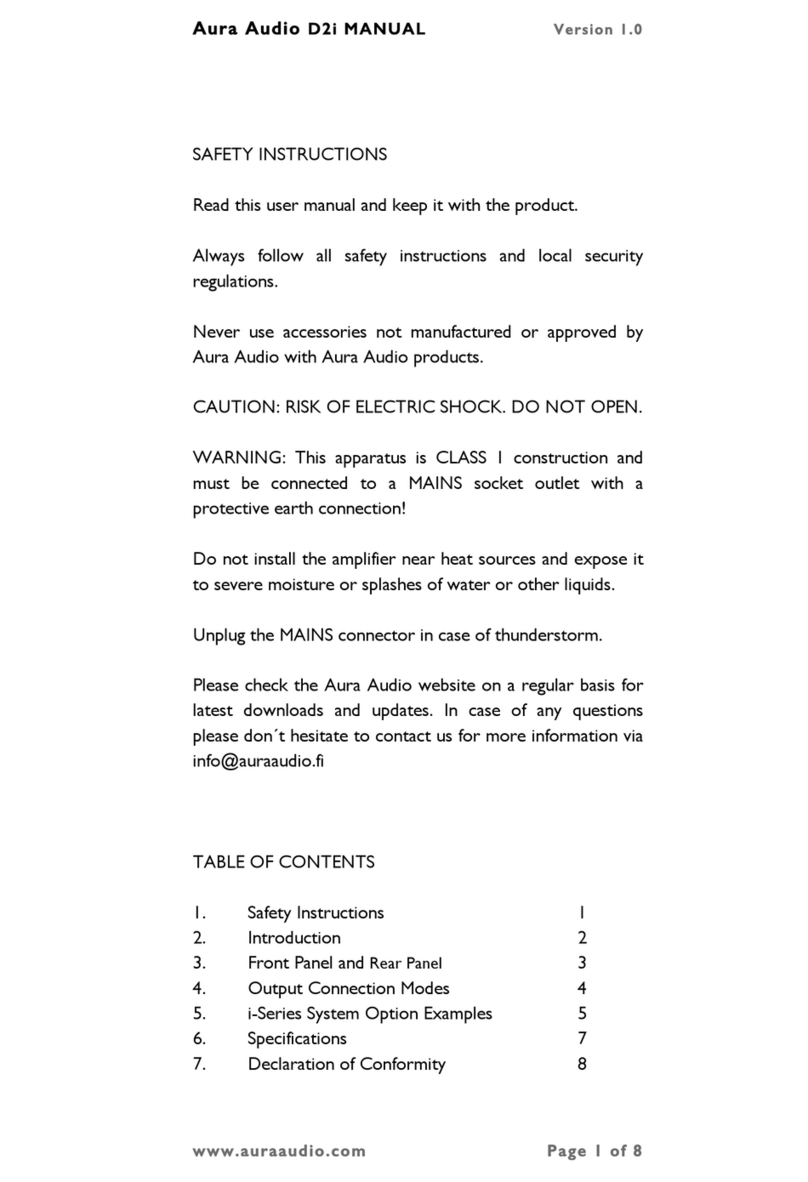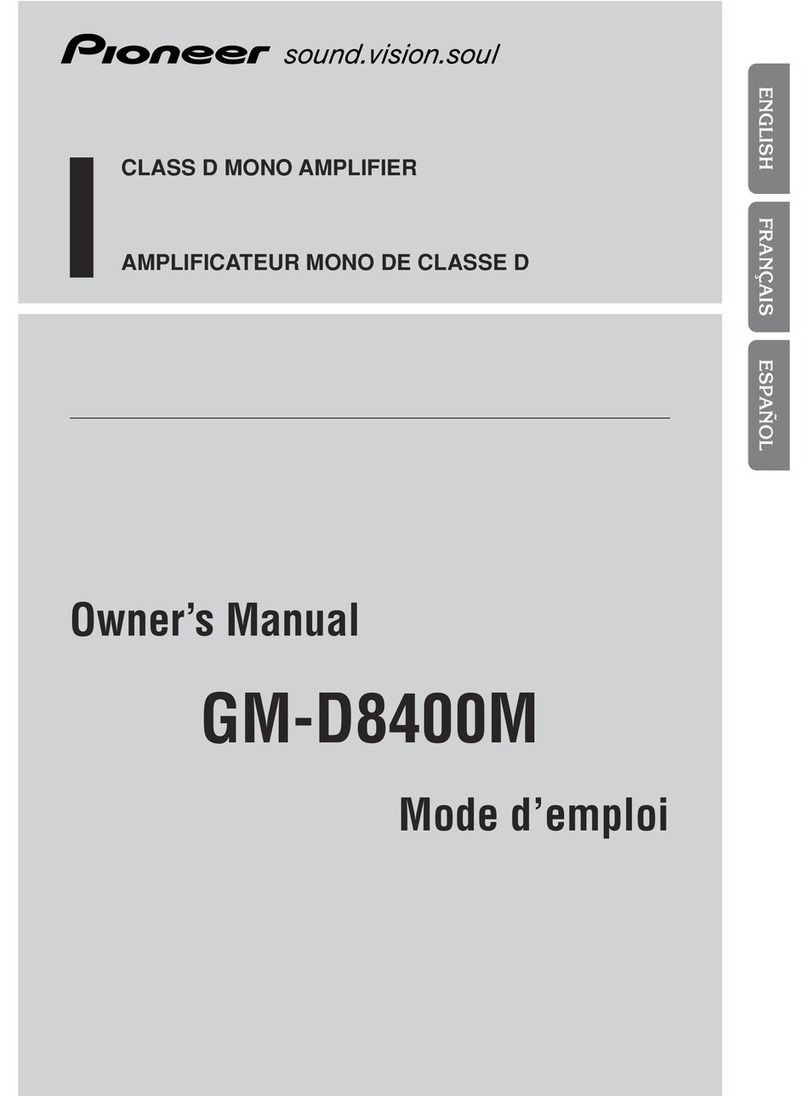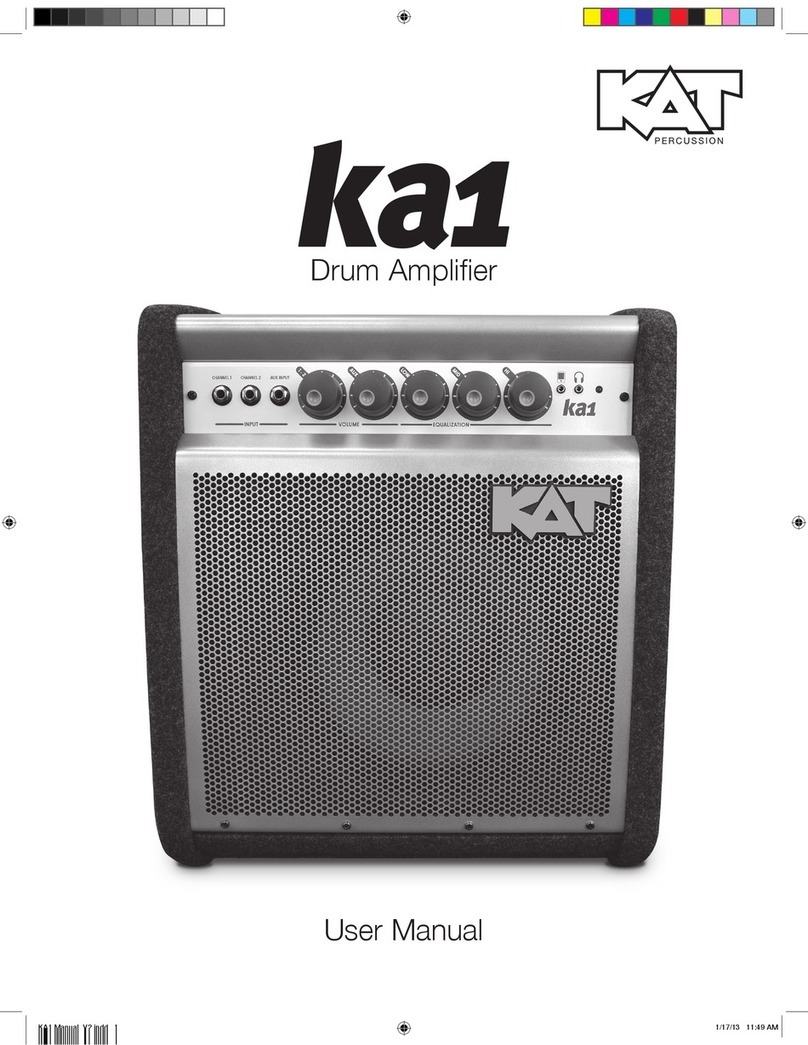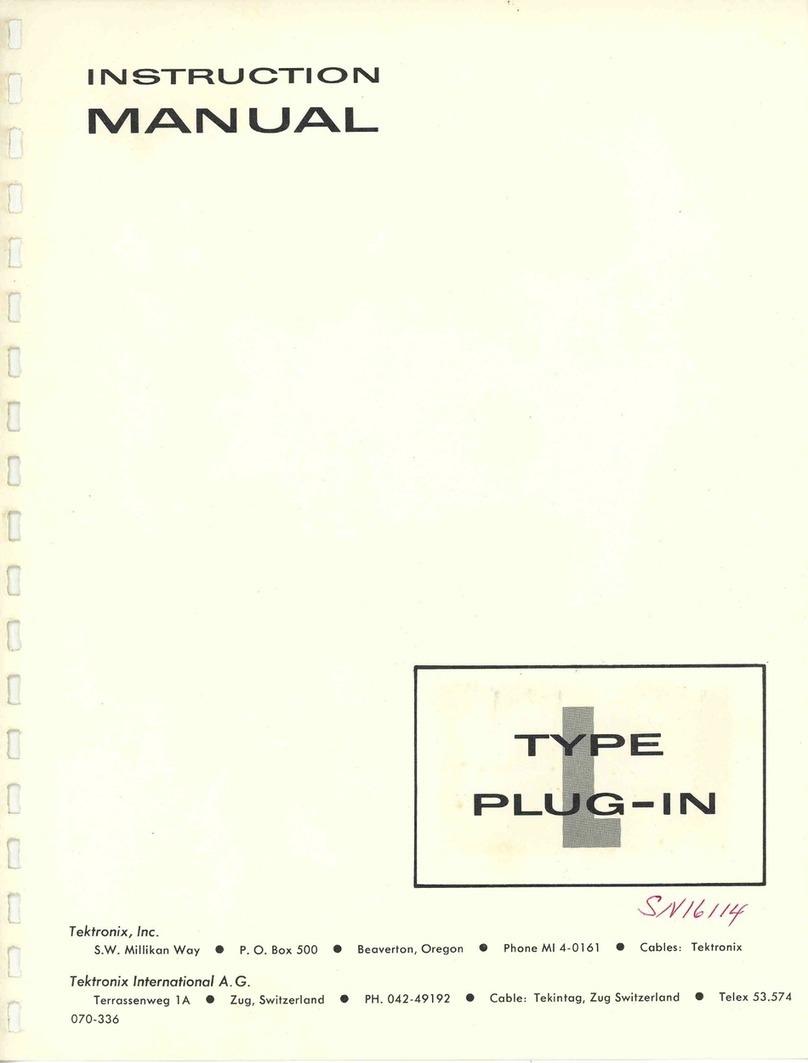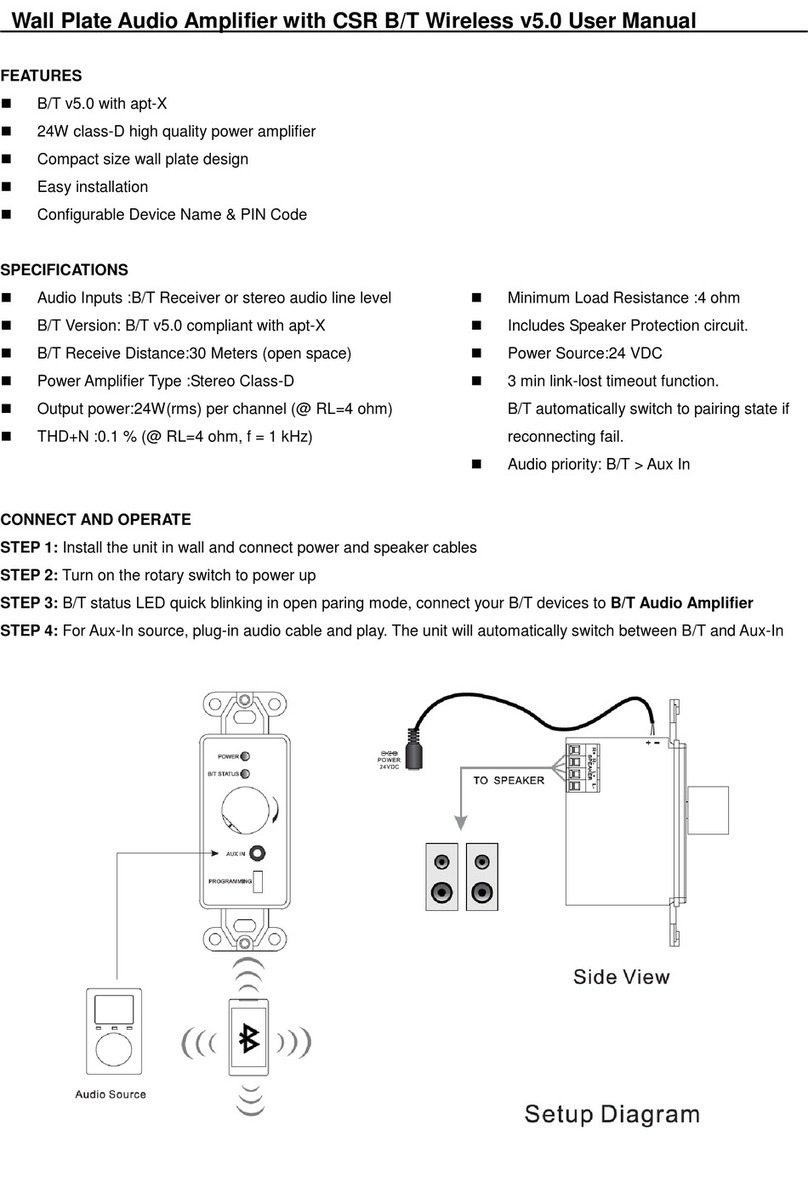Aura Audio D2Q User manual

Aura Audio D2Q MANUAL Version 1.2
www.auraaudio.com Page 1 of 10
SAFETY INSTRUCTIONS
Read this user manual and keep it with the product.
Always follow all safety instructions and local security
regulations.
Never use accessories not manufactured or approved by
Aura Audio with Aura Audio products.
CAUTION: RISK OF ELECTRIC SHOCK. DO NOT OPEN.
WARNING: This apparatus is CLASS 1 construction and
must be connected to a MAINS socket outlet with a
protective earth connection!
Do not install the amplifier near heat sources and expose it
to severe moisture or splashes of water or other liquids.
Unplug the MAINS connector in case of a thunderstorm.
Please check the Aura Audio website on a regular basis for
latest downloads and updates. In case of any questions please
don´t hesitate to contact us for more information via
TABLE OF CONTENTS
1. Safety Instructions 1
2. Introduction 2
3. Front Panel and Rear Panel 3
4. Output Connections and Modes 5
5. Changing the speaker presets 6
6. Specifications 8
7. System examples 9
8. Declaration of Conformity 10

Aura Audio D2Q MANUAL Version 1.2
www.auraaudio.com Page 2 of 10
INTRODUCTION
D2 amplifiers are Class-D High Efficiency Power Amplifiers
with analog Loudspeaker Management. D2 amplifier range
represents the latest technology in Class-D amplifier design
featuring extremely high fidelity sound with frequency-
independent harmonic distortion performance, very low
noise floor and low total weight.
D2Q is 4 in 4 out amplifier to be used as an independent
system amplifier or together with Aura Audio D80DSP
system amplifier fed by D80DSP AUX Outputs. Additionally
two channels can also be bridged when higher power
solutions are needed, such as larger subwoofers.
D2Q amplifier is fitted with two separate 2 channel system
controller boards for loudspeaker specific parameters
including high-pass and low-pass filters, parametric EQ and
optical limiter circuit. These cards are programmed to meet
most speaker and system requirements and can be re-
programmed by any user without specific tools or laptop.
Both channel pairs are powered by a separate switch-mode
power supplies featuring over-current and over-voltage
protection and optimized low noise cooling system.

Aura Audio D2Q MANUAL Version 1.2
www.auraaudio.com Page 3 of 10
FRONT PANEL AND REAR PANEL
1. Power Switch: Double pole switch to turn the amplifier
ON and OFF and isolates the power supply from the mains
while turned OFF.
2. Ventilation: Change or clean the cooling air filter foam by
unscrewing the two M3 Allen Screws (TX10 head fits well
too).
3. Limit Indicator: This yellow LED indicates when output
limiting is taking place. Brightness increases when more gain
reduction is taking place.
4. Signal Indicator: This green LED indicates -10dB signal to
limit.
5. Signal Indicator: This green LED indicates -20dB signal to
limit.
6. Ready Indicator: Indicates channel power supply is ON
and channel is working without protection.
7. MAINS Connector: Neutrik Powercon

Aura Audio D2Q MANUAL Version 1.2
www.auraaudio.com Page 4 of 10
FRONT PANEL AND REAR PANEL
8. Speaker Outputs: Neutrik Speakon NL4 connectors
(see below: Output Connections)
9. INPUT Connectors: XLR sockets for line level input (0dBu
for -3dB average output level)
10. Output Gain TRIM: These potentiometer control the
signal pre limiter and amplifier from 0dB to -100dB
11. INPUT LINK: This PCB mounted push toggle switch links
channel 1 input to channel 2 and similarly channel 3 to
channel 4.
PLEASE NOTE THAT D2Q2 MODEL ONLY FEATURES
TWO CHANNELS WITH SAME FUNCTIONALITY.

Aura Audio D2Q MANUAL Version 1.2
www.auraaudio.com Page 5 of 10
OUTPUT CONNECTIONS:
D2Q is a four channel amplifier. There are two amplifier
channels connected in Output 1 and 3 and one amplifier
channel to Output 2 and 4, all Speakon NL4 connectors:
OUTPUT 1:
Pin 1+: OUTPUT 1+ (Hot)
Pin 1-: OUTPUT 1- (Cold)
Pin 2+: OUTPUT 2+ (Hot)
Pin 2-: OUTPUT 2- (Cold)
BRIDGE MODE:
Pin 1+: OUTPUT + (Hot)
Pin 2+: OUTPUT - (Cold)
OUTPUT 2:
Pin 1+: OUTPUT 2+ (Hot)
Pin 1-: OUTPUT 2- (Cold)
Pin 2+/Pin 2-: N.C.
OUTPUT 3:
Pin 1+: OUTPUT 3+ (Hot)
Pin 1-: OUTPUT 3- (Cold)
Pin 2+: OUTPUT 4+ (Hot)
Pin 2-: OUTPUT 4- (Cold)
BRIDGE MODE:
Pin 1+: OUTPUT + (Hot)
Pin 2+: OUTPUT - (Cold)
OUTPUT 4:
Pin 1+: OUTPUT 4+ (Hot)
Pin 1-: OUTPUT 4- (Cold)
Pin 2+/Pin 2-: N.C.
Minimum nominal load impedance should be 2 Ohms and 4
or more in Bridge Mode. Load impedance must always
correspond to limiter settings!

Aura Audio D2Q MANUAL Version 1.2
www.auraaudio.com Page 6 of 10
CHANGING THE SPEAKER PRESETS
D2Q amplifiers feature a vast library of presets for different
Aura Audio speaker models. The presets are comprised by
sets of analog filters and signal routing matrixes at the input
board inside the amplifier chassis.
WARNING! Mains socket must always be unconnected
before opening the top hatch door!
Preset selector pins are located near the rear wall in the
opposite corners in each pcb. The location corresponds to
the channel number nearest to the pins.

Aura Audio D2Q MANUAL Version 1.2
www.auraaudio.com Page 7 of 10
Chart above is also found next to each pin section for easy
operation. There are three separate functions needed to be
selected:
1 Main operation mode: “SELECT ONLY ONE”
Top speaker (High-pass) or Subwoofer (Low-pass)
2 Limiter value in Volts, top two pin pairs
3EQ modes in between the first two modes
Here is the chart of D2Q v6 operation guidelines:
Preset
(LINKED)
Preset (NO
LINK)
Bridge MODE (change the flat cable connector!)
LIM12V
20V
LINKED for i3, i2, i5
NO LINK for i8SUB
NO LINK for A6, i5HiZ, all XD-subs, C-series and i3 series
con.
LIM28V
20V
LINKED for D2Q+ for C10-12-15, XD-
subs
series connected
2*i3
LINKED for C12, C15, XD12, XD18
ARRAY
SINGLE
LINKED for i5 and 3-6 unit i3 arrays
i2
i3 i5 F1
LINKED for i2
NO LINK for i3, i5,
F1
i2 i3 i5
F1 i3PR
LINKED for i3 and i5
NO LINK for i3PR or
F1
SUBMODE
INFRA
LINKED for Subs with i3, i5, A6
NO LINK for subs when used together with i8, i3PR or F1 and all C-series
ixSUB
(i8SUB)
XDxx (XD10-
18)
LINKED for i8Sub
TOP
LINK ONLY this for i-series and F1 and choose the preset
above
C12/15
LINK ONLY this for C12 or C15
SUB
select only
one
LINK ONLY this for all Subs 12dB/oct LP @ 80Hz / 120Hz
C10/A6
LINK ONLY this for C10 or A6
i8noEQ
LINK ONLY this for i8 or other 12dB/oct HP @ 80Hz
FLAT
LINK ONLY this for no preset, -3dB 10Hz-30kHz

Aura Audio D2Q MANUAL Version 1.2
www.auraaudio.com Page 8 of 10
SPECIFICATIONS
D2Q Output Power: (4) 125W / 2-4 W, (4) 75W / 8 W
D2Q Output Power Bridge Mode: (2) 250W / 4-8 W
Frequency response: 15 Hz - 30 kHz -1 dB
Dynamic Range: >100 dB (C-weighted)
THD+N at -3 dB <0.05% (50 Hz – 20 kHz)
THD+N at +10 dB limit <0.5% (1kHz)
Input connectors: 4 x XLR (with link option)
Output connectors: 4 x Speakon NL4
Output Gain TRIM: 0 dB to -100 dB
Mains connector: Neutrik Powercon
Mains Power Consumption: 150W 1/5 Power, 1000W peak
Mains Power Idle Losses: <20W
Ambient temperature: Operation: +1 °C…+40 °C
Ambient temperature: Storage: -25 °C…+70 °C
DIMENSIONS
483mm (19") x 44mm (1U) x 400mm
Weight: 5kg
Shipping box: 540mm x 85mm x 510mm
Shipping weight: 6kg
Recommended maximum speaker cable lenght
cable gauge 8 Ohm load 4 Ohm load 2.7 Ohm load
2.5mm2 30m 15m 10m
4mm2 50m 25m 17m
6mm2 74m 37m 25m

Aura Audio D2Q MANUAL Version 1.2
www.auraaudio.com Page 9 of 10
SYSTEM EXAMPLES

Aura Audio D2Q MANUAL Version 1.2
www.auraaudio.com Page 10 of 10
Table of contents
Other Aura Audio Amplifier manuals
Popular Amplifier manuals by other brands

Advanced Amplifiers
Advanced Amplifiers AMP2103P-LC instruction manual

Altec Lansing
Altec Lansing 1407A POWER AMPLIFIER Specifications

FMS
FMS EMGZ321 Series operating manual

Hama
Hama PA-506 operating instructions

Quest Engineering
Quest Engineering QX-4300 user manual

AUSTRALIAN MONITOR
AUSTRALIAN MONITOR DCM250 operating manual