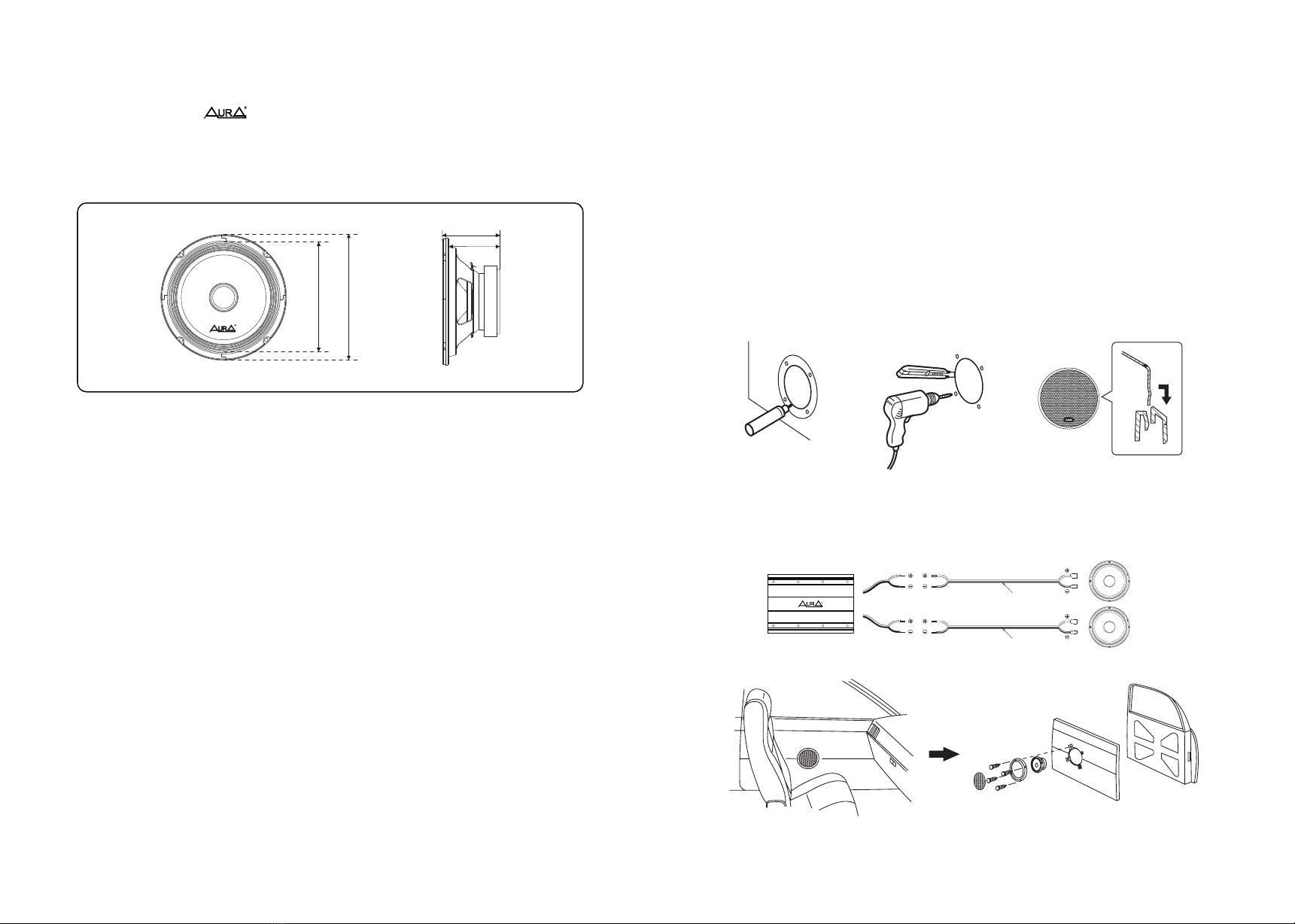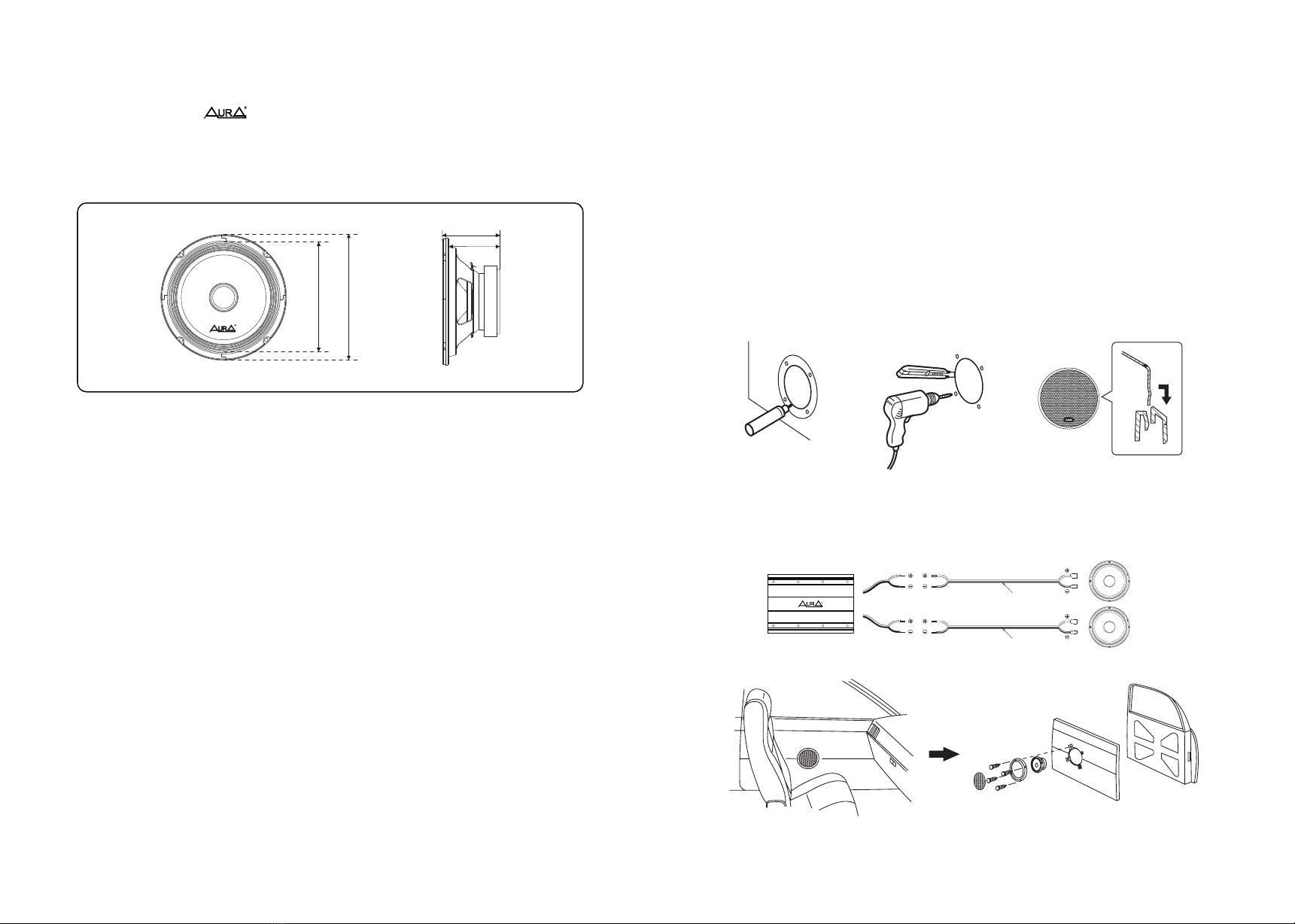
Precautions
To ensure effective performance, the speakers are recommended to be used at an ambient
temperature of at least 5 ° C.
Install speakers only in a dry and well-ventilated area.
To ensure safe movement, it is recommended to set the volume on the sound reproducing system
so that it does not interfere with all the noise of the surrounding traffic.
Package bundle
1. Speakers (x2)
2. Mounting kit (x1)
3. Warranty card (x1)
4. Logo sticker (x1)
Installation
5. Remove the protective grill (fig. 3)
1. Stop the vehicle engine. Connecting components while the power is on may damage your speakers.
3. Trace the outlines of the speaker mounting hole and mounting holes. (fig. 1)
2. Use the provided template for marking on site.
4. Cut out the marked hole and drill the locations for the mounting bolts. (fig. 2)
fig.1 fig.2 fig.3
6. Strip the speaker cables on one side and connect them to the amplifier as shown in the figure below.
Pay attention to the polarity when connecting. If connected incorrectly, the low-frequency range level
may be reduced.
7. Strip the speaker cables on the other side and use 4.8 mm speaker terminals.
NOT INCLEDED
RIGHT CHANNEL
LEFT CHANNEL
NOT INCLUDED
Class AB MOSFET Car Amplifier AMP-4.60
SPEAKER
LEFT
SPEAKER
RIGHT
2-4 CHANNEL AMPLIFIER
8. Install the speakers as shown in the illustration below.
9. Install and secure the safety grill to the speakers.
Introduction
Description
3
2
Thank you for purchasing speaker systems
We strongly recommend using the services of a professional installation studio to install your speakers.
The correct configuration of the system and the qualifications of specialists will allow you to maximize
the potential of your speaker systems, avoid unpleasant situations, as well as eliminate connection
errors and possible malfunctions.
Installation in the car door.
You can install your speakers in the front or rear doors of your car
- check that the speaker terminals, basket or speaker magnet do not come into contact with internal
parts and mechanisms in the door (glass, opening mechanisms, etc.). Also, make sure that the safety
grill does not overlap the door handles, window buttons, etc.
- there may already be mounting holes on the inner door partition. In this case, it will be enough for you to
prepare only the outer skin.
- make sure that nothing bothers you in the chosen place of installation of speakers
• 1.4 "(3.55cm) High Temperature Voice Coil
• Poly-cotton centering washer
• 8.0 "(20.3cm) Durable cellulose diffuser
• 8.0 "(20.3cm) Stamped metal basket
184
210
82
87.5