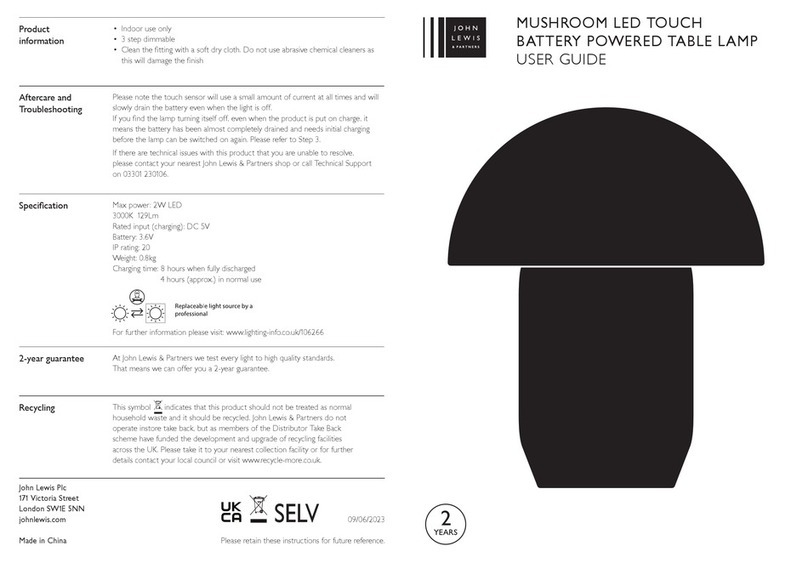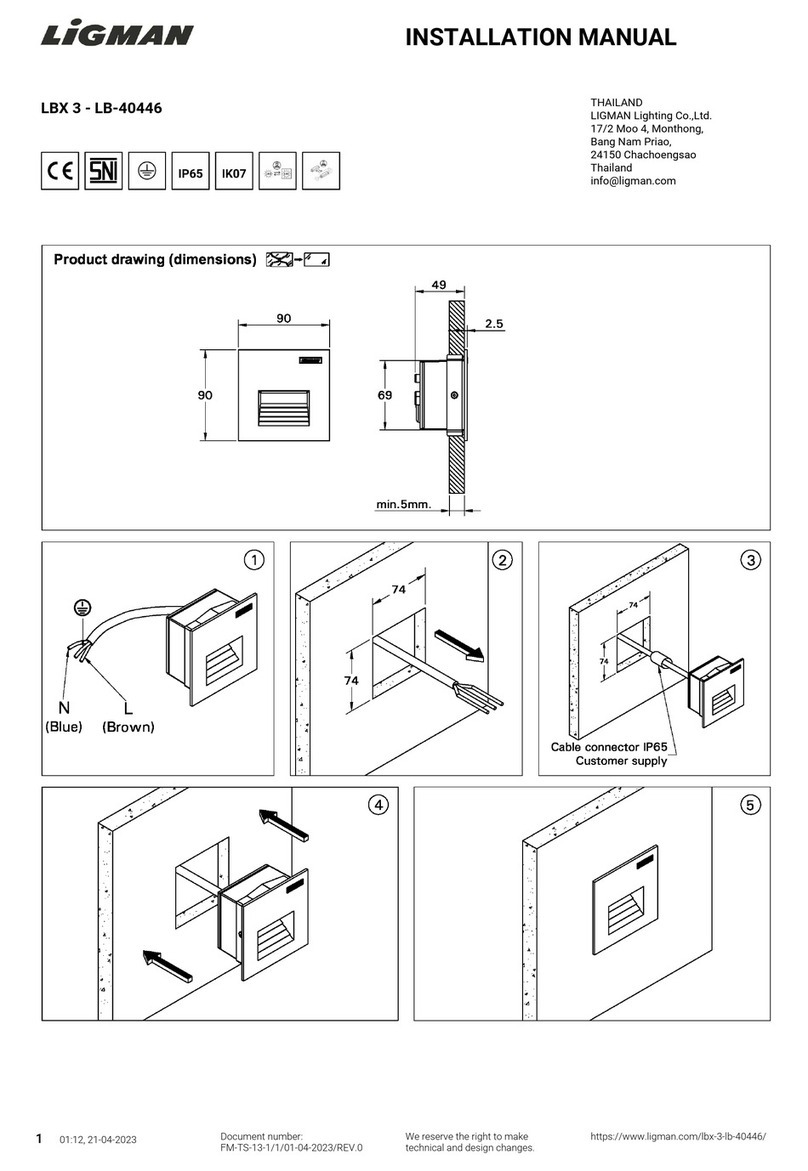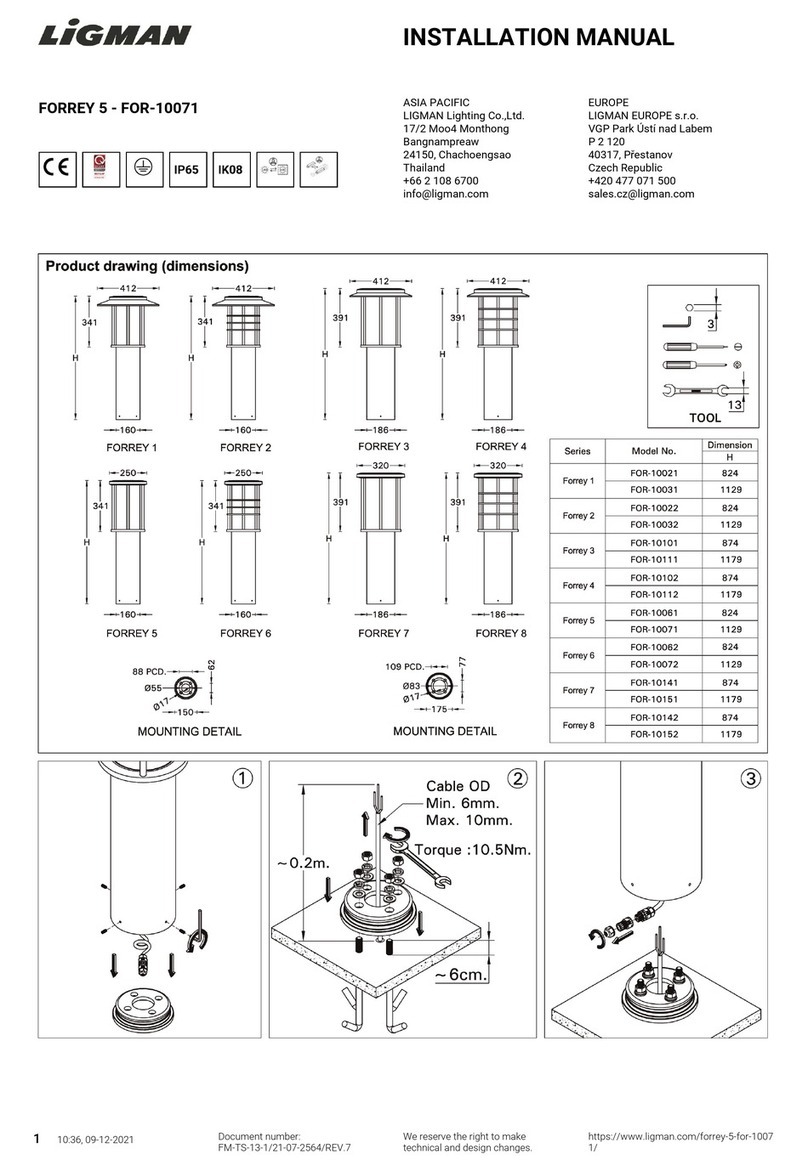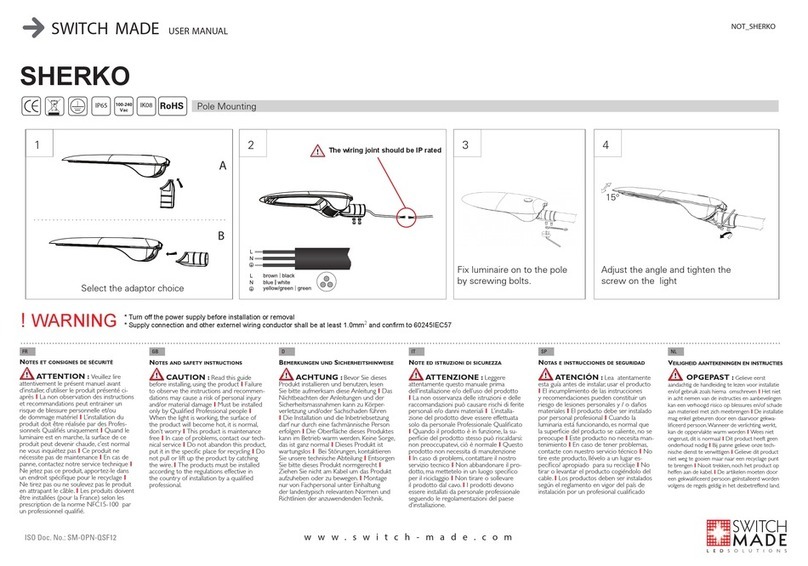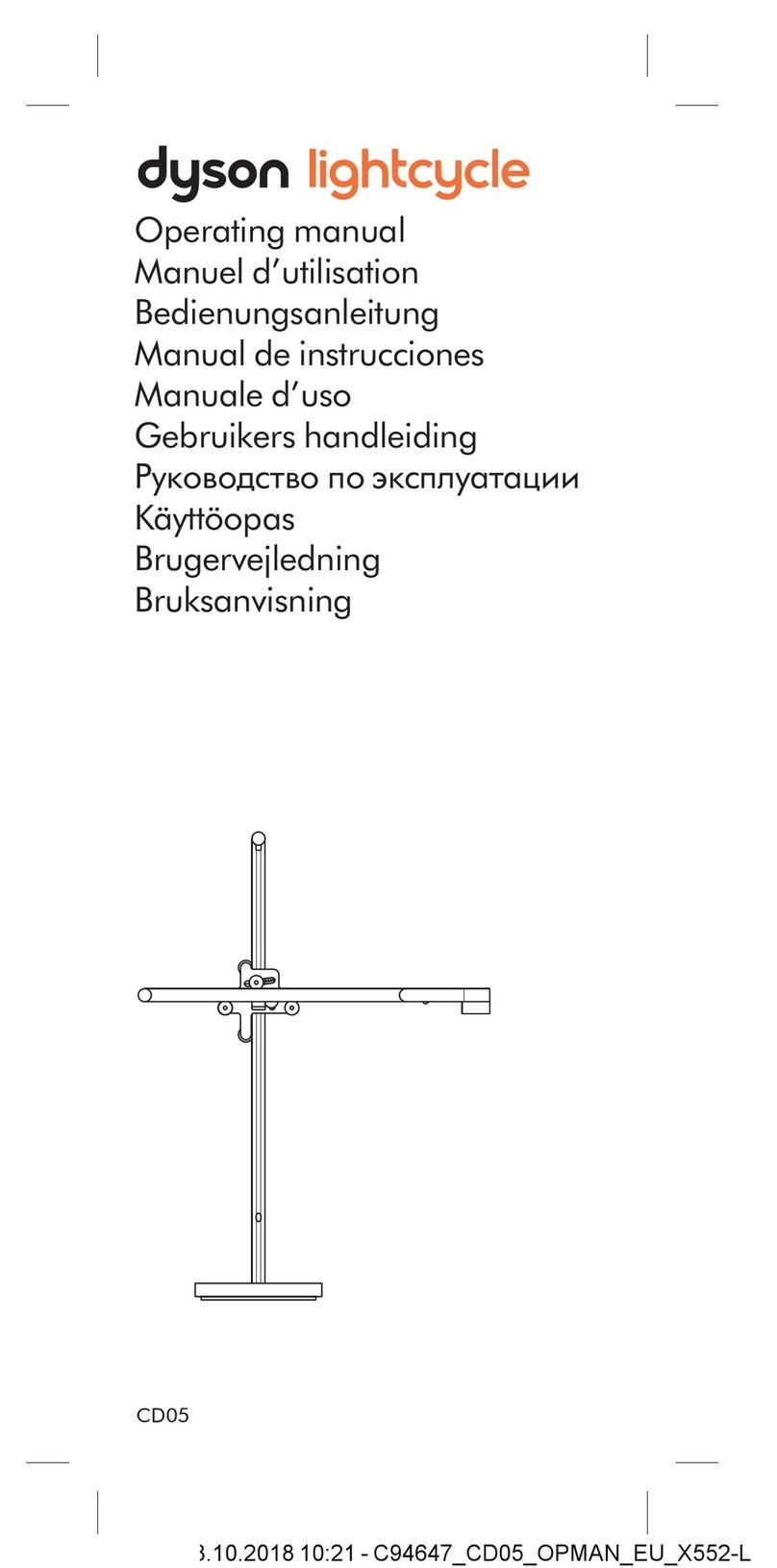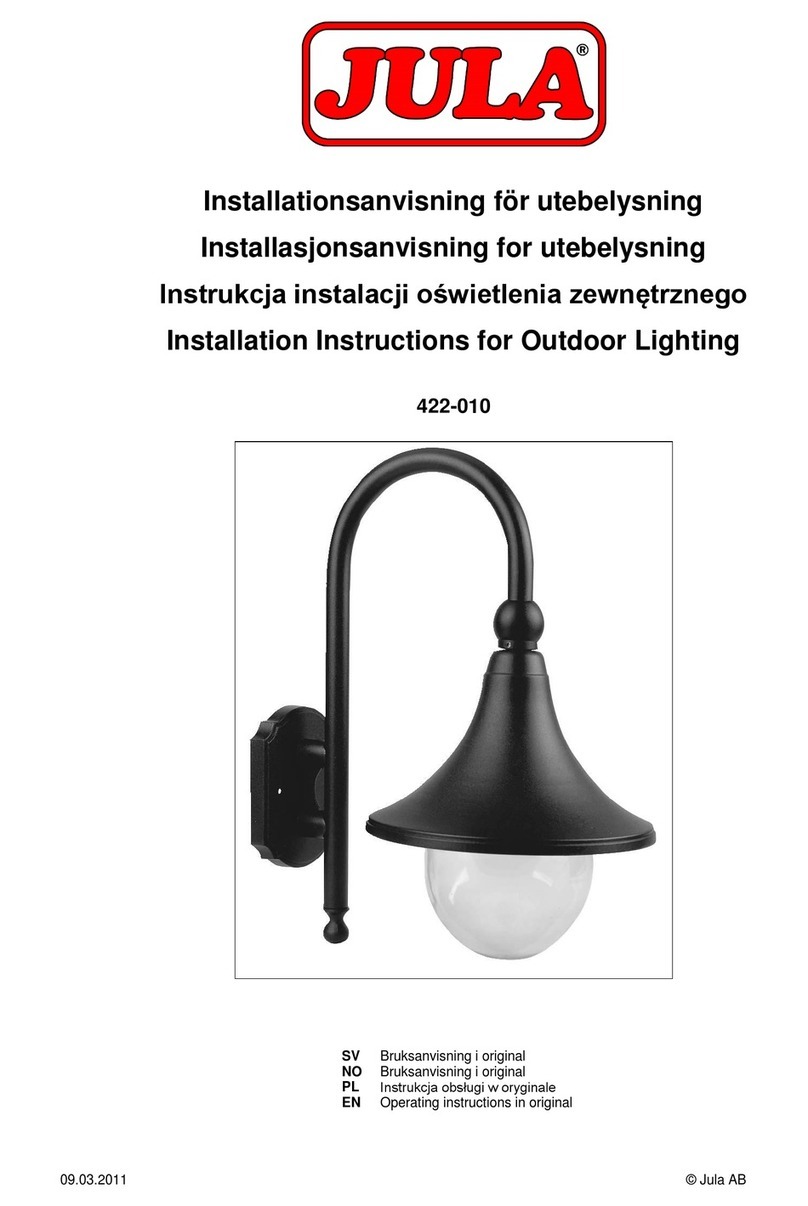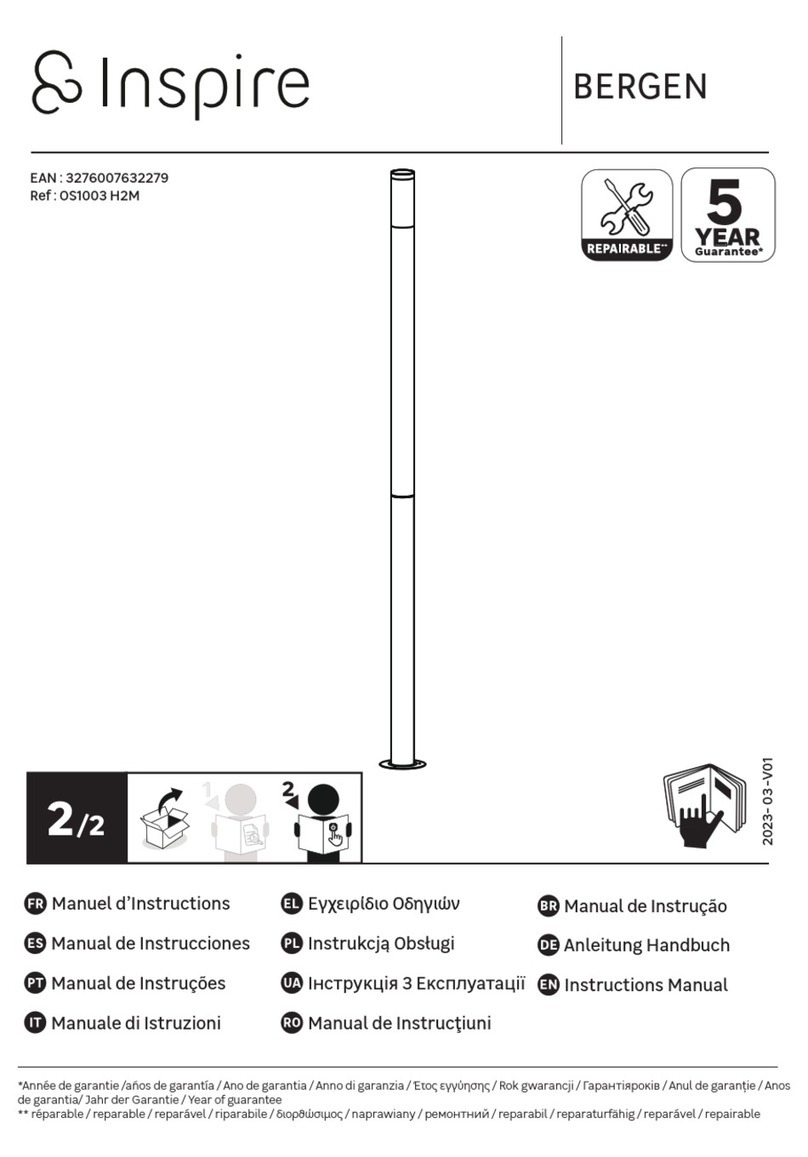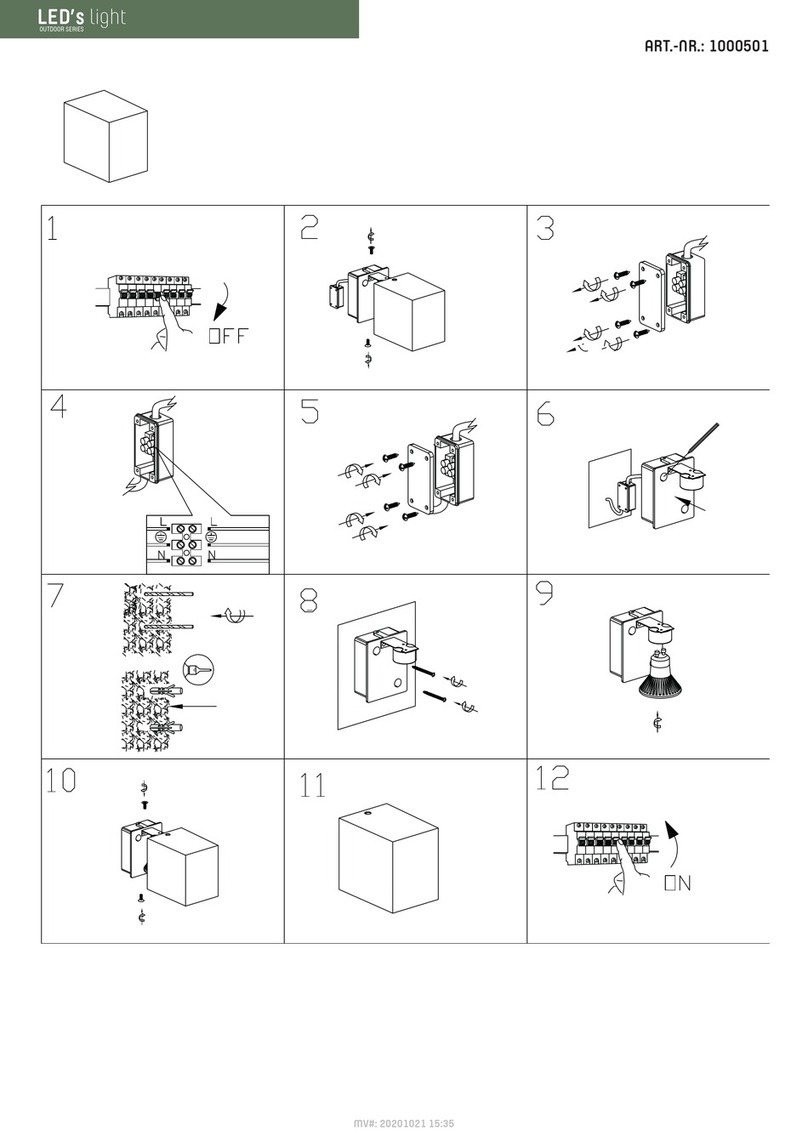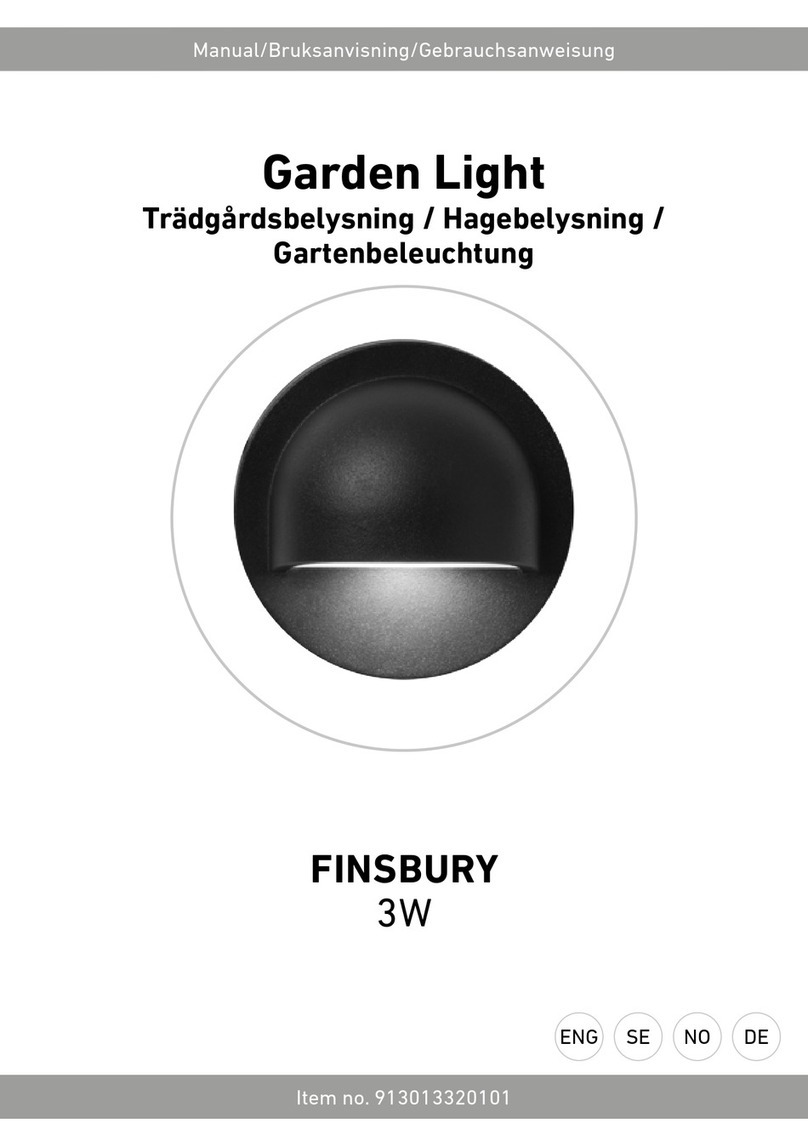AURAXY SF8 User manual

When the lamp is located in a place that receives less sunlight, it will operate
fewer hours per night, depending on the selected lighting mode. Night lighting
time can also vary depending on how bright the sky is on any given day.
Insufficient charging of the battery will affect performance and may result in the
.degrahcylluftonsawyrettabehtesuacebnwaderofebffoseogpmalehttahttcaf
The solar panel is best directed as much as possible towards the south in order
to maximize exposure to direct sunlight. Please note that the four different
seasons (and the sun’s angle in these 4 season periods) can affect the lighting
time of the lamp.
Select a location that is not located close to other light sources, such as
for example street lighting, because this enables the lamp to be switched
off automatically. Maximum lighting time depends on sunlight and daytime
charging. Minimum charging time is 5~8 hours in direct sunlight.
CHARGING WITH MICRO USB
INCLUDING
1. Solar flame light *4
2. Pole *8
3. Ground stake *4
4. Ground stake connection *4
5. USB charging cable *2
6. User manual *1
SOLAR PANEL
The SF8 is a Solar outdoor torch light with integrated light sensor. The
solar panel acts as the major energy source: it converts sunlight into electricity
and recharges the internal battery. Please note that when positioning the
lamp, the solar cells require as much DIRECT SUNLIGHT as possible (at least
10 hours). The longer the solar cells are exposed to direct sunlight, the longer
the lamp will stay ON during the night. When there is almost no direct sunlight
during the day (possibly in wintertime), you can also charge the lamp by Micro
USB quickly.
USAGE LOCATION
Insert one side of the USB charging cable into a power source such as a USB
Home charger, laptop, computer, powerbank,.. and connect the other side of
the cable with the SF8 Micro USB connection (4).
INSTALLATION
The solar cells will now start charging the lamp and it is advised to leave the
lamp for 3-4 days in order to fully charge the battery or you can charge the lamp
directly by the micro USB port.
-
-
Choose a stable, solid and supportive surface and make sure t
he lamp is
mounted with the solar panel faced towards the sun.
Insert the included ground stake (6) into the ground stake connection (6) and place
the lamp with the ground stake into the ground.
TROUBLESHOOTING
For best results, you need to replace the battery every 24 months. Remove
the battery compartment cover (5) on the back of the housing. Remove the old
battery and make sure the new battery is a rechargeable 3.7V Li-Ion 2200 mAh
battery.
Install the new battery and take care of inserting it with the proper polarity (+
and -).
Close the battery compartment and make sure it is sealed properly.
BATTERY REPLACEMENT
DISPOSAL
OPERATION
CLEANING
Make sure the solar panel is kept dust free and clean. Clean it regularly (1x per
month) with a dry cloth and with warm soapy water. Dirty solar panels may not
fully charge the battery. This can lead to premature aging of the battery and
may result in unreliable operation of the device.
Problem 1: Light does not turn on
Possible solution: Make sure that:
The solar panel is clean (if not please clean it)
The solar cells are mounted so that it can receive as much as possible
direct sunlight during the day
The battery is sufficiently charged (if not, leave the lamp for 2-3 sunny
days charging in the OFF position, or charge the battery by USB)
Problem 2: Light flashes incorrectly or low light
Possible solution:
Verify if the battery is weak and not properly charged. Let the lamp charge
for 2-3 sunny days in the OFF position or charge the battery by USB.
Do not dispose of electrical appliances as unsorted municipal waste, use
separate collection facilities. Contact your local government for information
regarding the collection systems available. If electrical appliances are
disposed of in landfills or dumps, hazardous substances can leak into the
groundwater and get into the food chain, damaging your health and wellbeing.
When replacing old appliances with new ones, the retailer is legally obligated to
take back your old appliance for disposals at least free of charge.
INTRODUCTION
Dear Customer,
You have chosen to purchase a AURAXY Solar Flame Light SF8. We thank you
for this purchase and hope that your experiences with this product will be
pleasant ones. Prior to using this product, you should carefully read these user
instructions so that you can install and operate your SF8 accordingly. Please
keep these user instructions sothat you can reference them later on.
1. Pressing the button (3) once to turn on SF8. SF8 will adjust its environment
mode automatically according to the lighting condition.
Day mode : It will turn off automatically in the daytime when it is well-lighted.
Night mode : It will turn on automatically in the nighttime when the light dims.
2. SF8 has 3 types of lighting mode which can be selected by pressing the
button (3). Turn your device on by pressing the button (3). The lamp will
automatically start in the first mode: Slow flickering flame light. By pressing the
button (3) again, the second setting will start: Fast flickering Flame light. By
pressing the Mode button (3) a third time, the last setting will start: Always ON.
The lamp will now be fully lightened without flame effect. To turn the light off,
press the button (3) a fourth time.
3. You may switch on SF8 by pressing the button (3) 5 seconds in the daytime
if needed.
4. Totest the mode function or if your lamp is charged, go to a dimly lit or dark
room and turn on the lamp. Normally it should start working. If you have no
darkened room at your disposal, you can also cover the solar panel with your
hand.
Other AURAXY Outdoor Light manuals