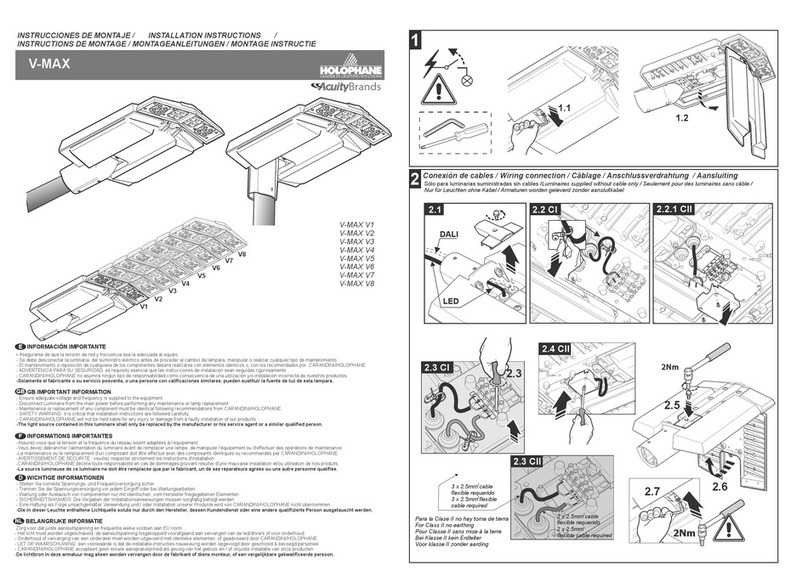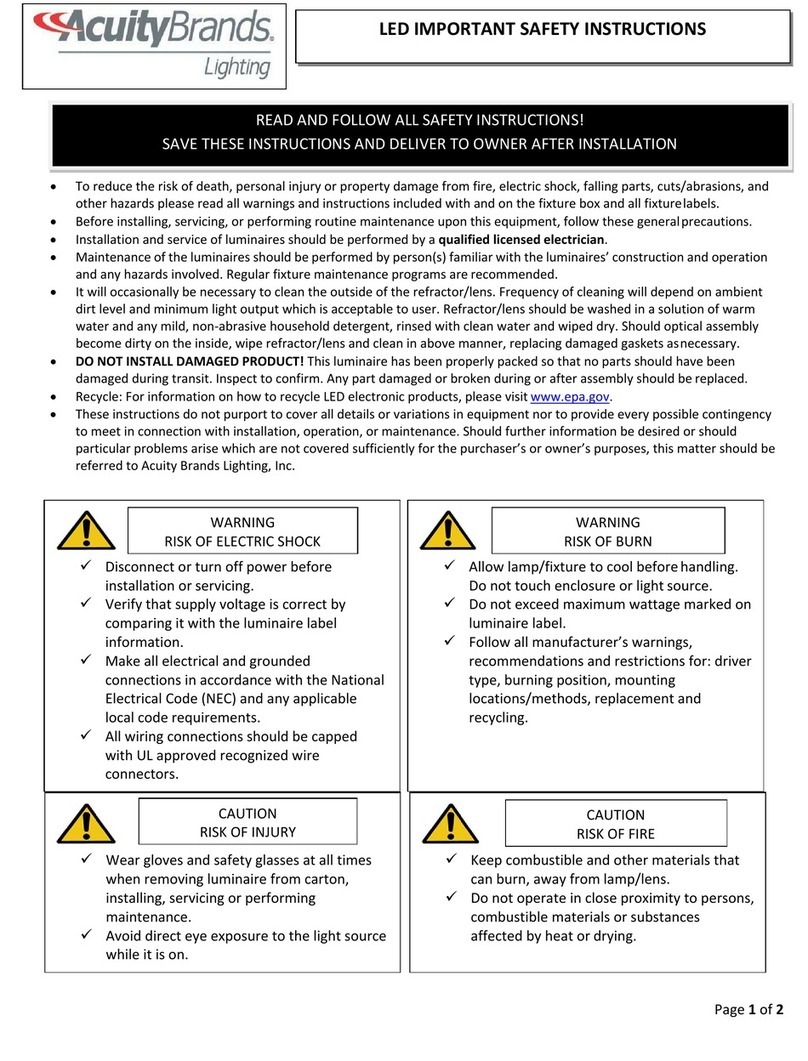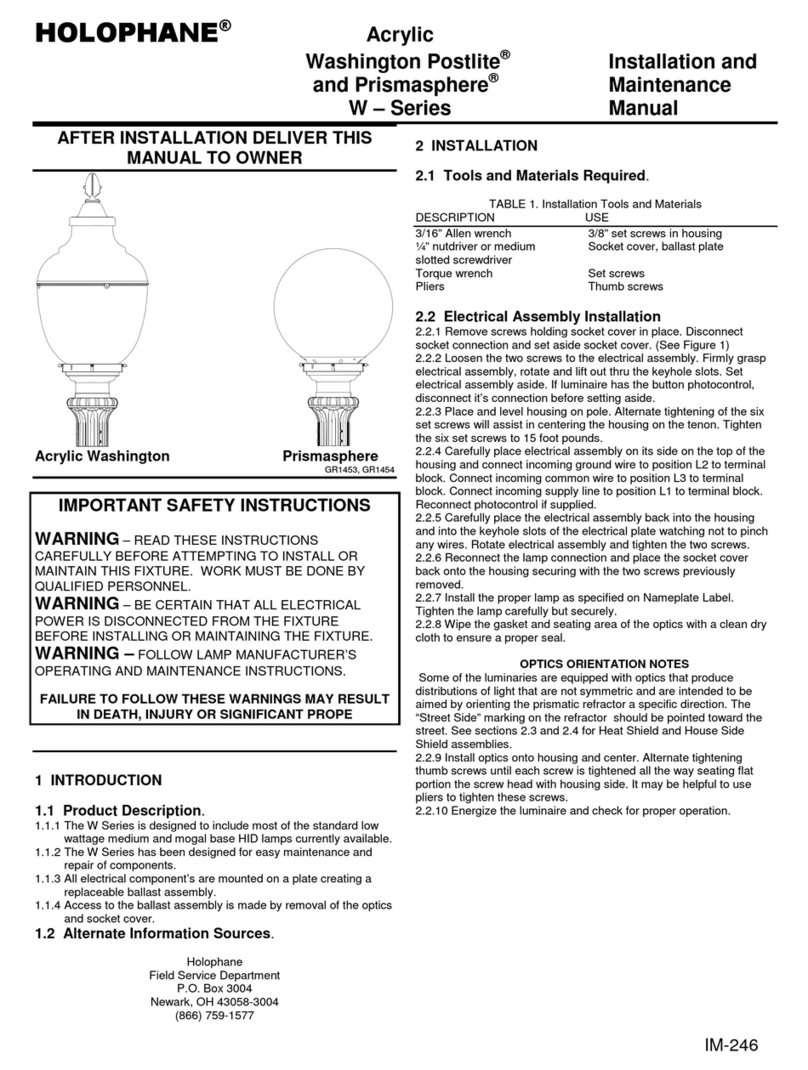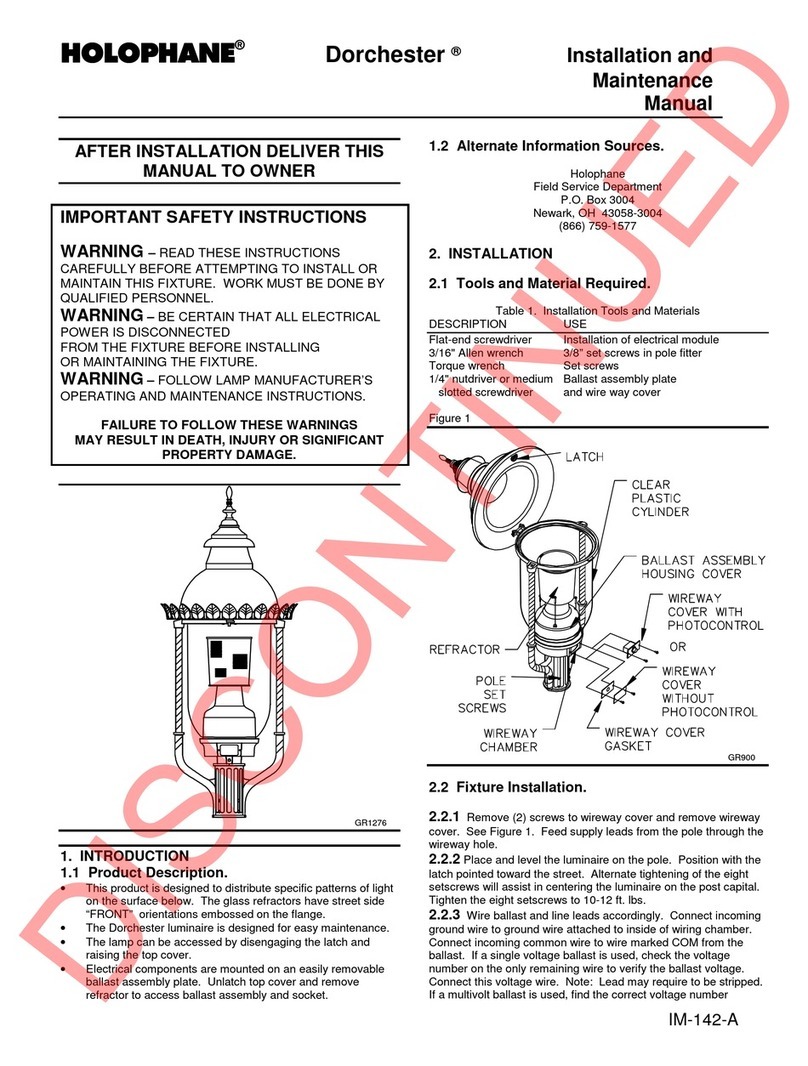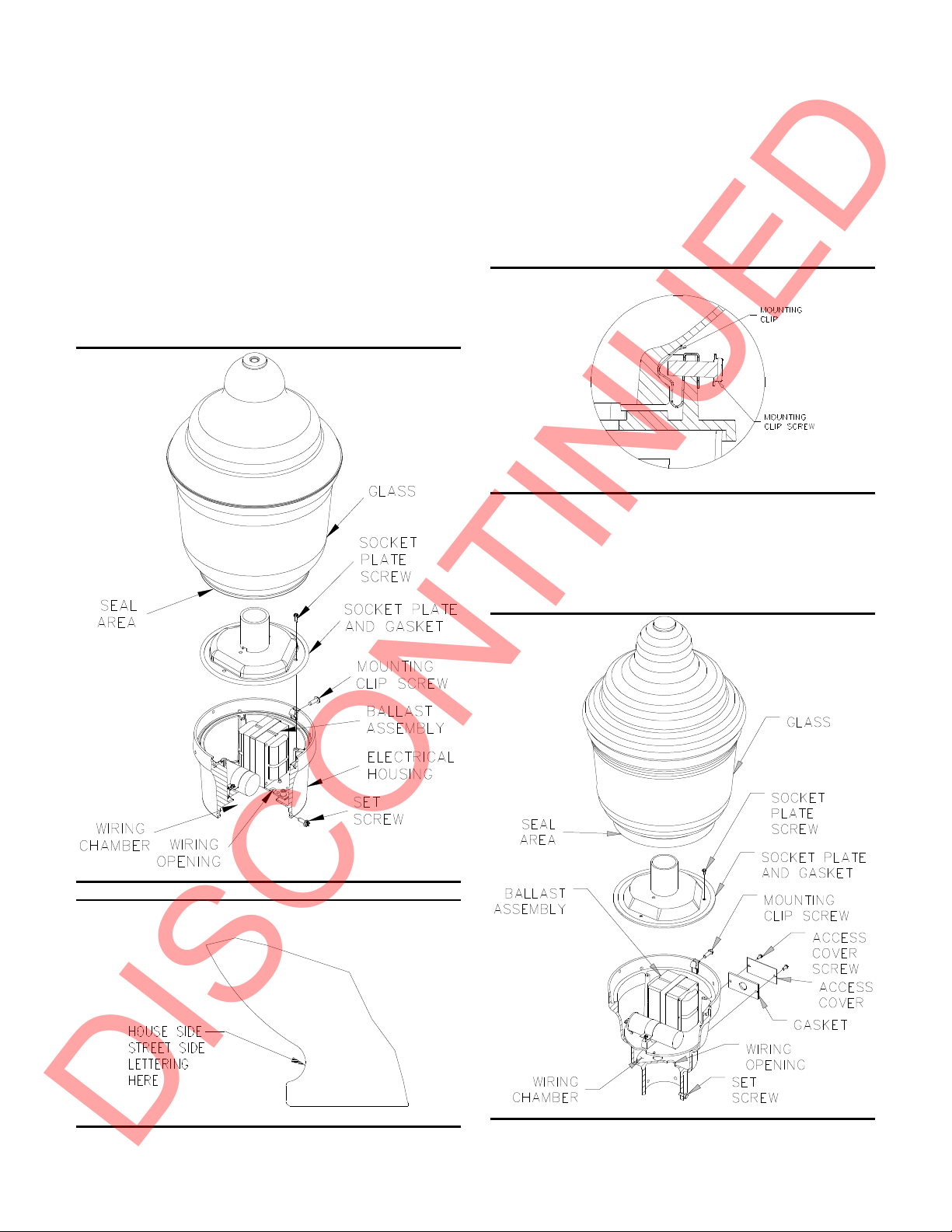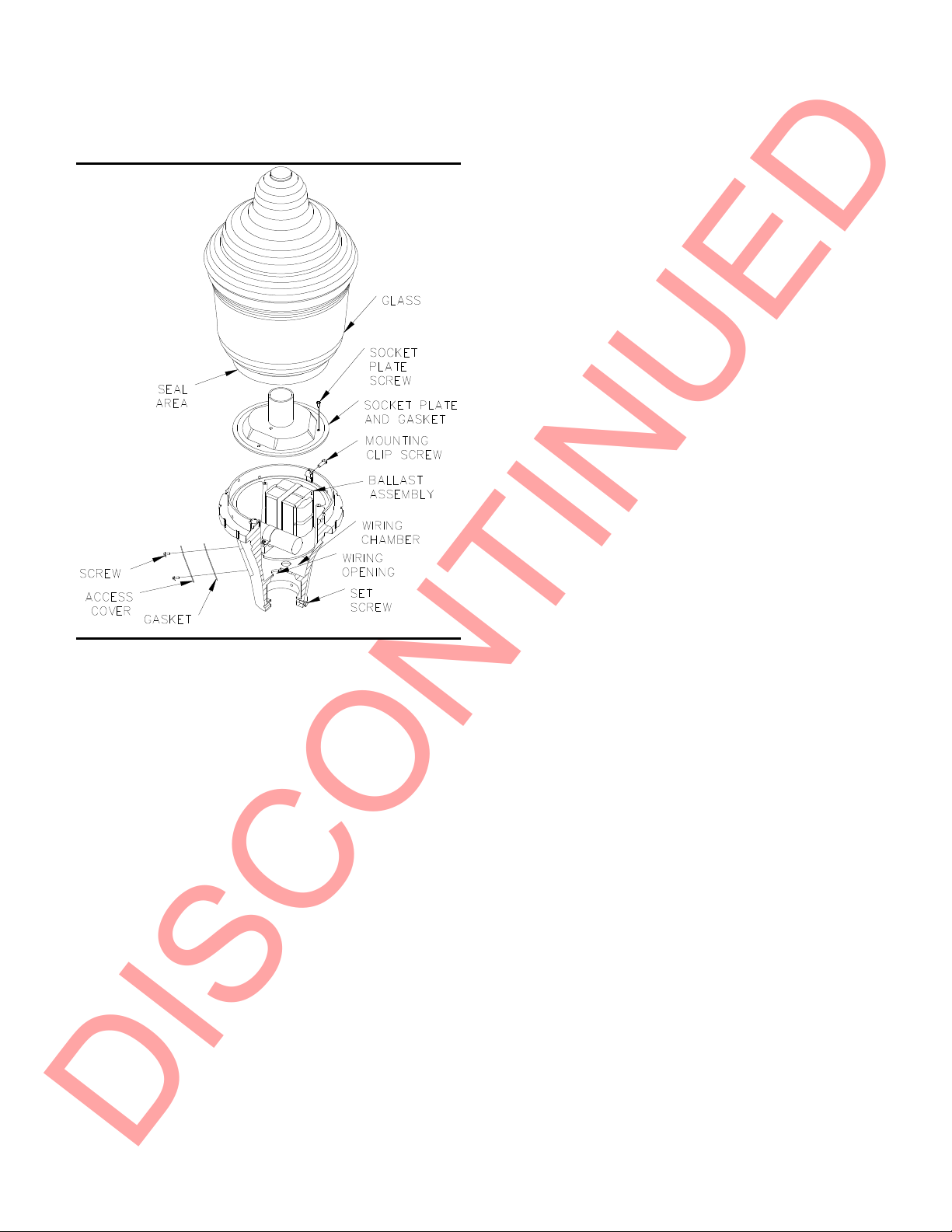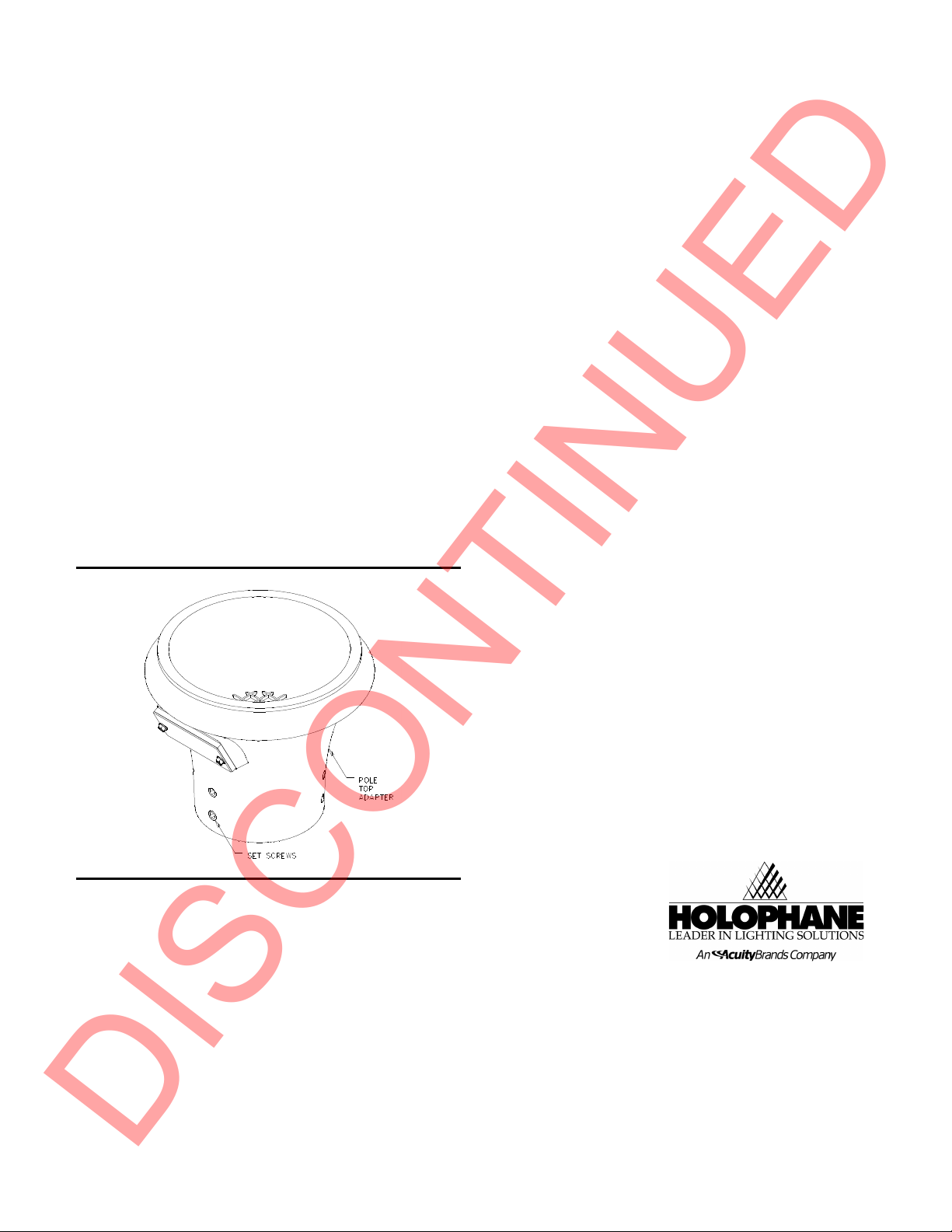IM-30-G
c. Place and level electrical housing on pole. Alternate tightening of
the four set screws will assist in centering the electrical housing on
the tenon. Tighten the four set screws 25 to 30 inch pounds.
Figure 5
GR180C
d. Connect incoming ground wire to ground wire attached to the
inside bottom of wiring chamber. Connect incoming common wire
to wire marked COM which is attached to the ballast assembly. If
a single voltage ballast, check the voltage number on the
remaining wire to verify the ballast voltage. Connect this wire to
the incoming supply line. Note: Lead may need to be stripped. If
a multi tap ballast, find the correct voltage marked on one of the
remaining wires and make the connection. Carefully place
connections in wiring chamber for future access.
e. Replace gasket and access cover.
f. Install the proper lamp type. Tighten the lamp carefully but
securely.
g. Wipe the gasket and seal area with a clean, dry cloth to ensure a
proper seal.
OPTICS ORIENTATION NOTES
Some of the fixtures in this series are equipped with optical
components that produce distributions of light that are not symmetric
and are intended to be aimed by orienting the prismatic refractor a
specific direction. The “Street Side” marking on the refractor should
be pointed toward the street.
h. Install refractor onto electrical housing. Verify that the lip on the
refractor slips past the optics mounting clips on the electrical
housing. See Figures 2 and 3. Tighten the optics mounting clip
screws.
i. Energize the fixture and check for proper operation.
3. MAINTENANCE
3.1 Re-lamping and Cleaning
3.1.1 Wipe off exterior dirt and debris from the plastic surfaces
using a soft, clean cloth.
CAUTION
DO NOT USE ABRASIVE CLEANSERS ON OPTICAL SURFACES.
THEIR USE MAY RESULT IN THE LOSS OF OPTICAL
EFFICIENCY.
3.1.2 Note the orientation of the “Street Side” marking on the glass
refractor. Loosen the optic mounting clip screws. Lift the glass
refractor off of the electrical housing. See Figures 2 and 3.
3.1.3 Remove the lamp and dispose of it in a safe and proper
manner.
3.1.4 Install the proper lamp type. Tighten the lamp carefully but
securely.
3.1.5 Install glass refractor onto electrical housing. Verify the optics
are oriented the same as previously installed. Verify that the lip on
the glass refractor slips past the optics mounting clips on the
electrical housing. See Figure 2 and 3. Tighten the optics mounting
clip screws.
3.1.6 Energize the fixture and check for proper operation.
3.2 Electrical Component Replacement.
3.2.1 Replacement for Arcadian, Fluted, and
Octagonal Style. Refer to Figures 1, 2, 3, and 6.
a. Wipe off exterior dirt and debris.
b. Loosen the four mounting clip screws holding refractor assembly
to electrical housing.
c. Remove the refractor by lifting it from the housing.
d. Remove lamp.
e. Remove three screws and lift the socket plate and gasket.
f. Remove entire ballast assembly by loosening three screws and
rotating assembly.
g. Tag and disconnect common and line leads.
h. Remove and retain component mounting hardware.
i. Tag associated electrical leads, and remove involved component.
j. Install new component using existing retained mounting hardware.
k. Make electrical connections in accordance with tags and
approved wiring practices.
l. Reinstall ballast assembly, rotate until screws engage plate, and
tighten screws.
m. Reconnect incoming supply leads.
n. Replace socket plate and gasket using the existing screws.
o. Reinstall the lamp.
p. Wipe off gasket area with clean, dry cloth to ensure a proper seal.
q. Install refractor onto electrical housing. Verify the optics are
oriented the same as previously installed. Verify that the lip on the
refractor slips past the optics mounting clips on the electrical
housing. See Figures 2 and 3. Tighten the optics mounting clip
screws.
r. Energize the fixture and check for proper operation.
3.2.2 Replacement for Simple and Leaf Style.
Refer to Figures 2,3,4,5.
a. Wipe off exterior dirt and debris.
b. Loosen the four mounting clip screws holding refractor assembly
to electrical housing.
c. Remove the refractor by lifting it from the housing.
d. Remove lamp.
e. Remove three screws and lift the socket plate and gasket.
f. Remove access cover on tenon fitter to provide access to wiring
chamber.
DISCONTINUED