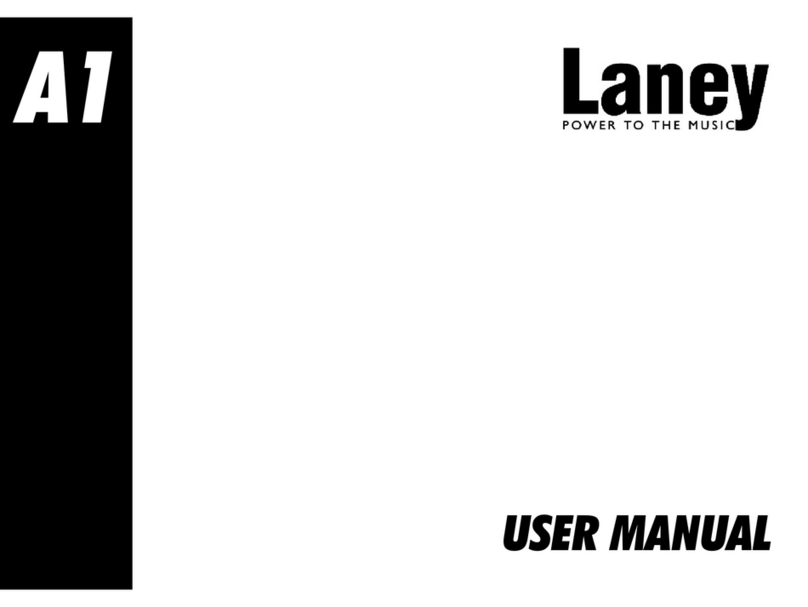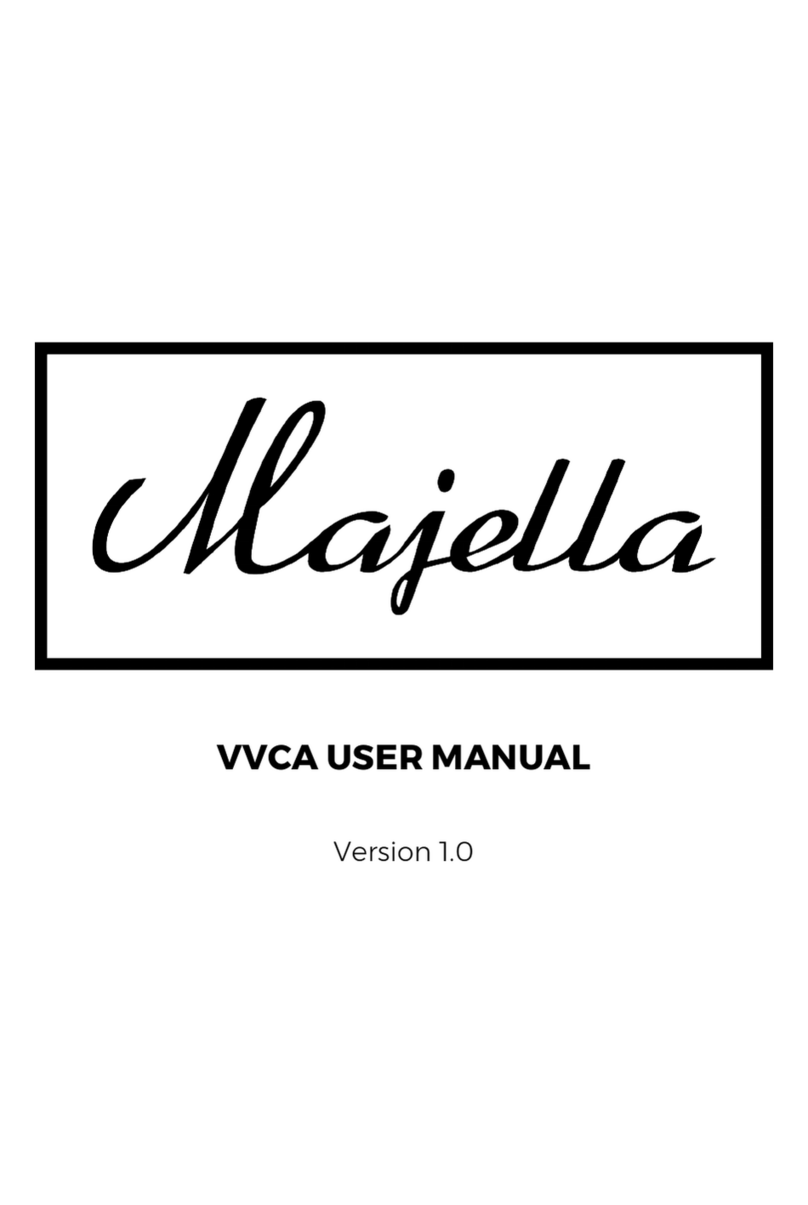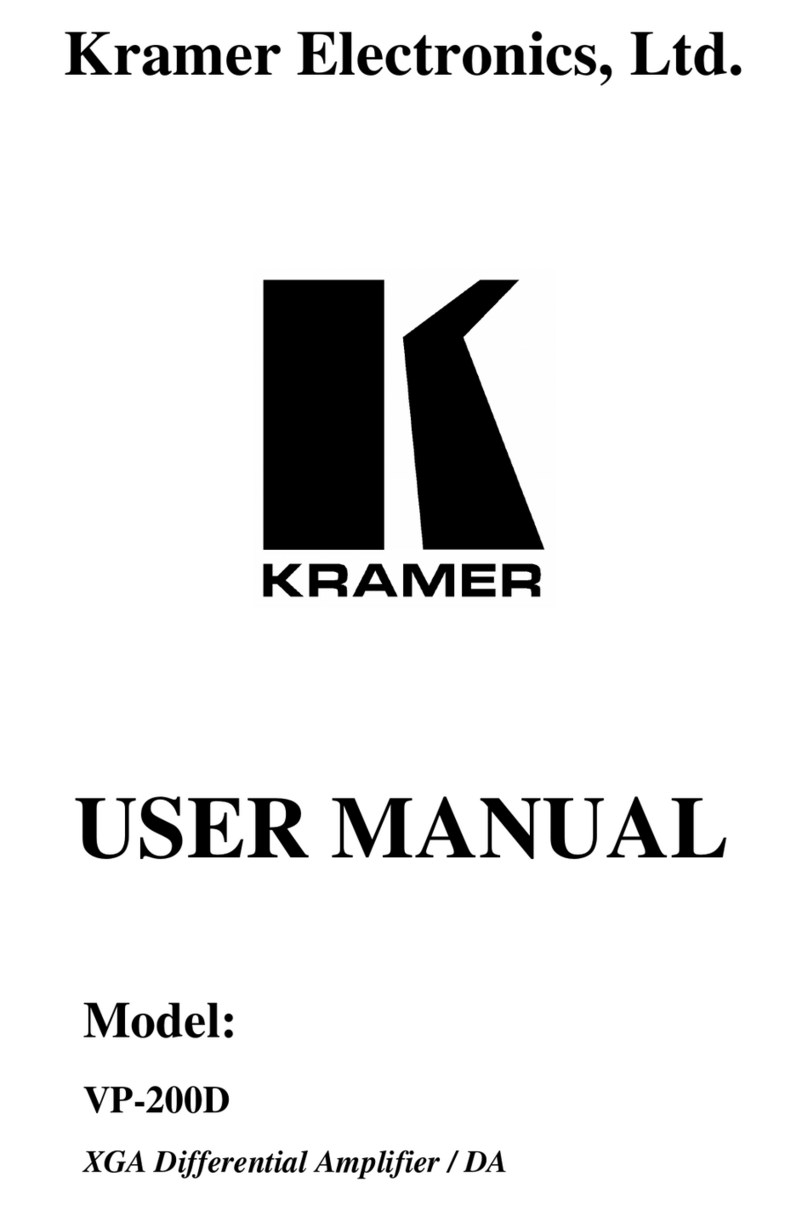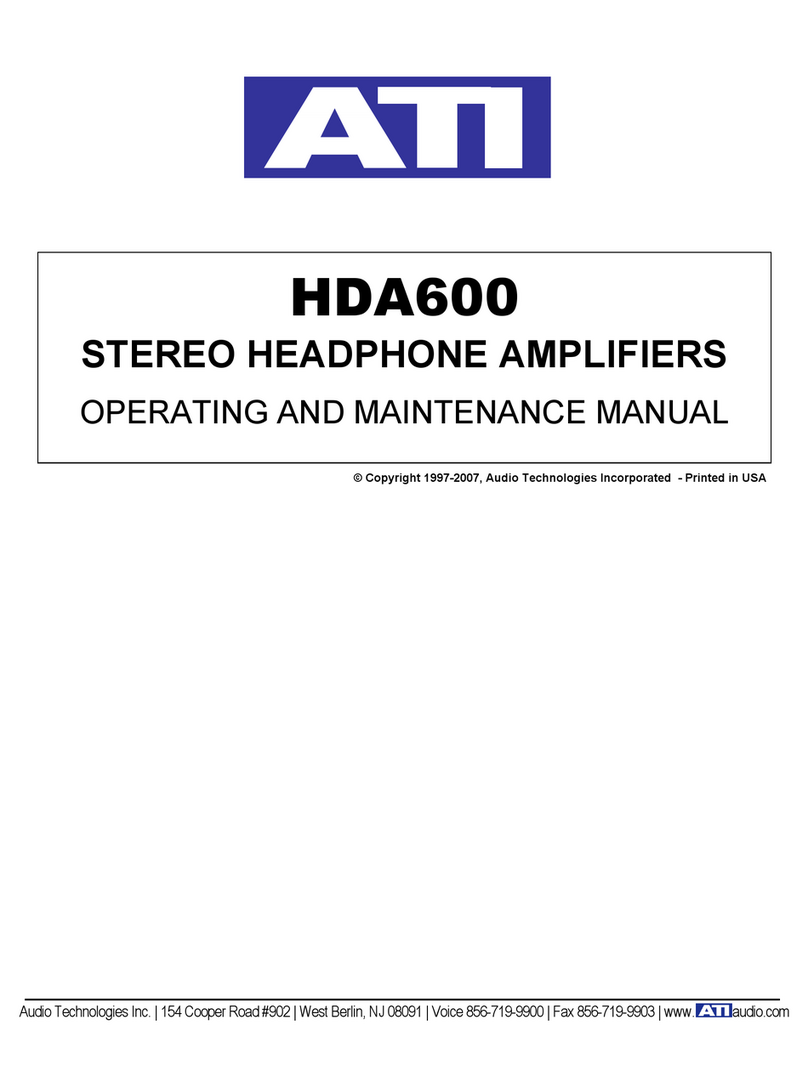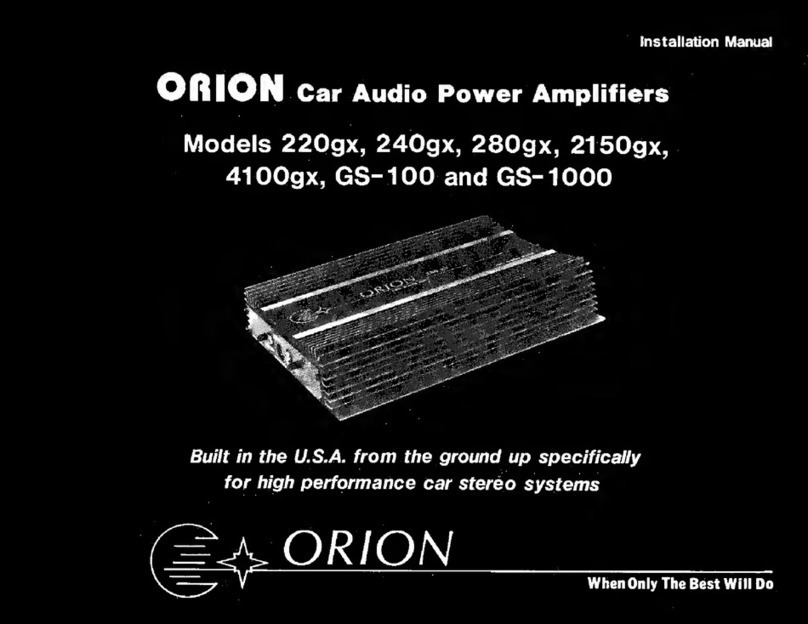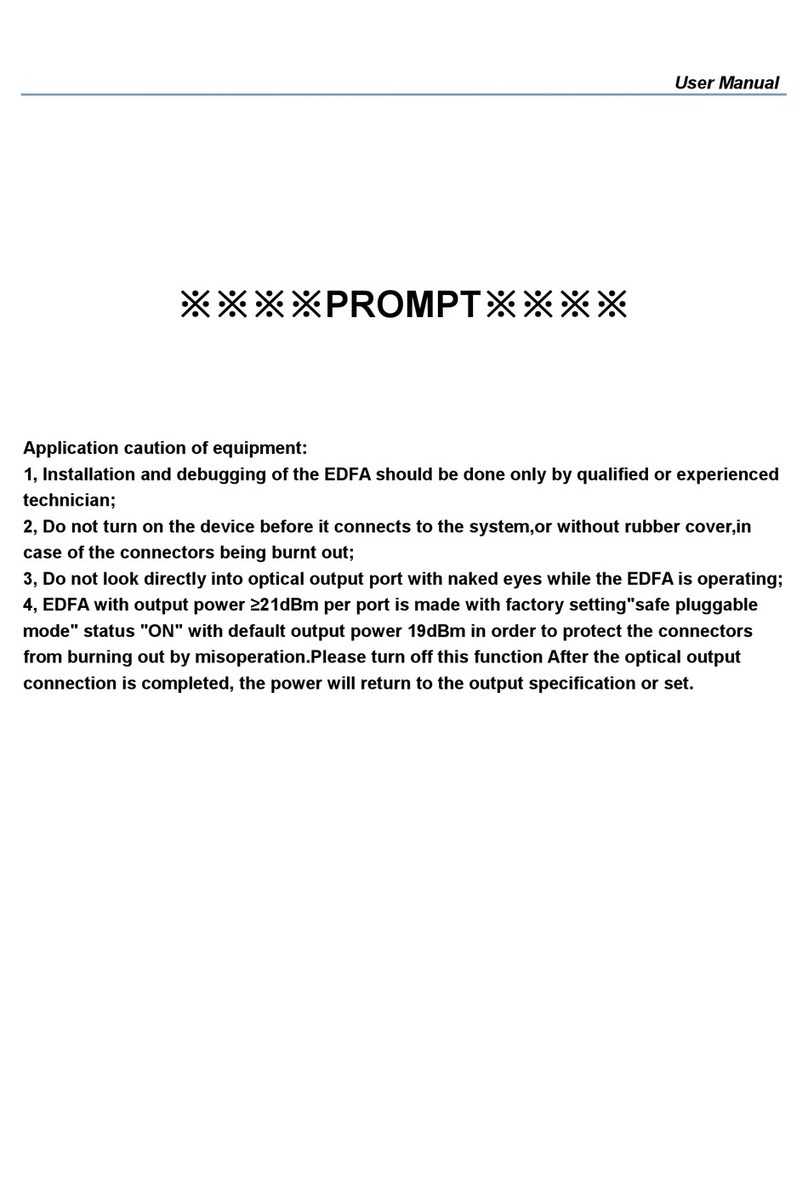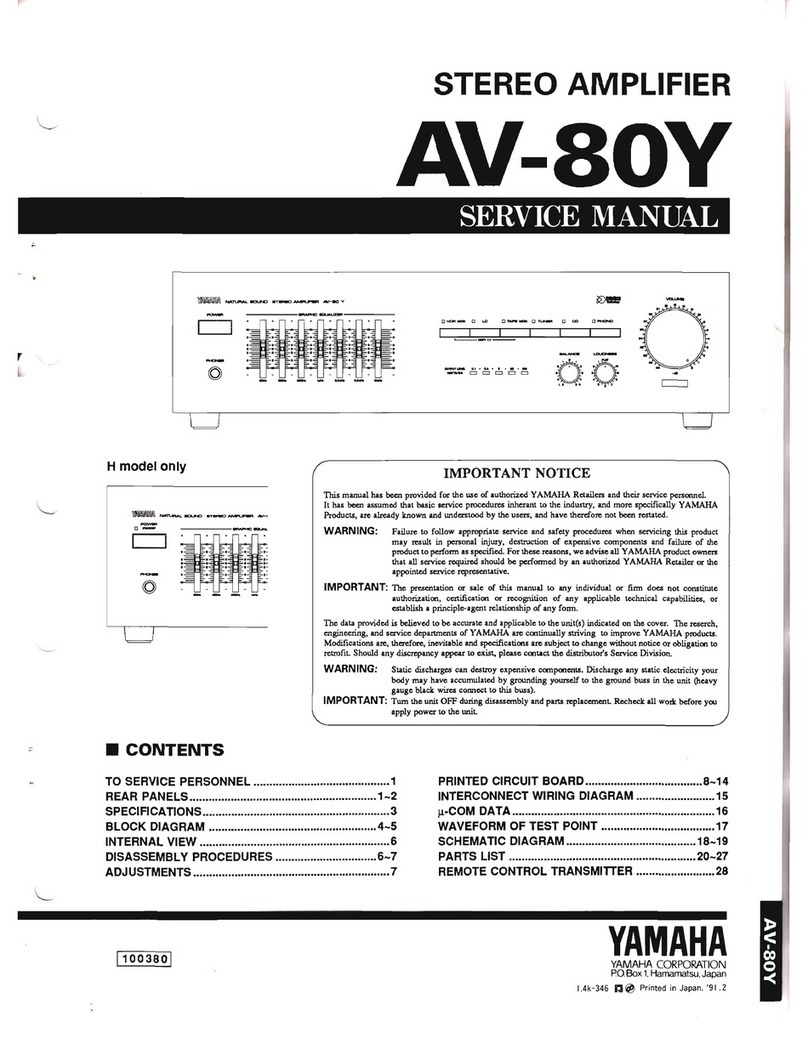Aurora Audio GTQC User manual

AURORA AUDIO INTERNATIONAL
1520 NORTH CAHUENGA BOULEVARD
HOLLYWOOD, CA90028
EMAIL: Info@ uror udio.net Telephone: 323 462 6136
Web Site: http://www. uror udio.net F x : 323 462 6137
GTQC Instruction Sheet
Introduction:
Well done for purchasing a hand-built, all discrete class A circuitry GTQC channel strip!
It is designed to give you years of superb sounds and service.
Unpacking Instructions:
Carefully re ove the unit fro the custo foa packing and fit the fuse into the fuse-holder. For best
noise perfor ance always use a grounded 3 core / 3 pin a.c. cord. If you connect the GTQC to an
unbalanced source or destination, either use the ¼” jacks or wire to the XLR pins 2 and 3 only. Leave pin
1 high. This will help prevent ground loops.
The rear jack socket behind the pre-a plifier is ono and should be connected with a ono jack. If a
balanced TRS jack is plugged in, there will be a 6dB loss as there would be no signal on the ring contact.
The rear jack socket behind the co pressor is also a ono jack. This is the side chain linking connector to
enable the GTQC to link to other GTQC co pressors and link their side chains together for ulti-channel
co pression.
Wiring of this connector is tip = dc control volts, and sleeve = 0v (ground) co on.
Operating Guide:
1. Preamplifier and qualizer
The GTQC can acco odate any signal you care to throw at it, including high-level line inputs. The
sensitivity switch provides gain adjust ent fro +80dB to –10dB and the level pot allows for fine
adjust ents. The level pot has an audio taper and is –20dB at half rotation. I would reco end using the
level pot between ¾ and full rotation and never below ½ rotation unless part of a deliberate fade. If you
have to turn the pot below ½ way, the sensitivity switch can be adjusted at least 4 clicks less! Operating
the unit in this fashion ensures that you keep the headroo in the designed 26dB region.
The D.I. input has 10 Megoh input i pedance and around 10dB gain. It can be used (to great effect)
with usical instru ent pickups, but works equally well with high-level signals like a D.A.T. or CD
player. The sa e gain structure rules apply.
1

The i pedance switch on the rear panel selects either 300Ω or 1,200Ω input i pedances. Most of the ti e
you will find that the 1,200Ω input works best with dyna ic and condenser icrophones but very low
i pedance icrophones (e.g. ribbon type) ay work better with the 300Ω input. The 300Ω input provides
6dB additional gain if sourced fro a low i pedance, but if a higher i pedance icrophone is used (e.g.
close to 300Ω), the series i pedance will create a 6dB attenuator that negates the 6dB gain. The switch
enables the user to experi ent with which input i pedance best atches the icrophone.
Using analogue equipment in a digital world!
E.G. Analogue versus Digital levels
In y technical/design background in analogue circuitry, spanning over 30 years, the levels of audio were
calibrated in dB , a throwback fro the telephone and co unications era where 0dB was 1 W
dissipated into a 600 oh load = 0.775 volts. 0dB was later changed for the ore convenient 0dBu
which is a voltage into any specified i pedance.
In a broadcast studio, Peak Progra Meters were used that were calibrated fro 2 to 7. Mark #4 equated
to 0dBu and Mark #6 equated to +4dBu. The level +4dBu is 1.228 volts a.c. and also the 0VU reference
point on a VU eter. This is, coincidentally, #6 on the PPM eter and a typical line up level for an
analogue tape achine.
Most consoles and pre-a plifiers have a axi u output level before clipping of around 26dBu. This
gives the 22dB headroo above 0VU = +4dBu. Driving the console and pre-a plifier “hotter” than
+4dBu output reduces the headroo proportionately.
At the other end of the scale, the consoles/pre-a plifiers usually have +80dB gain and produce noise
figures in the –45 to –48dBu region and an Equivalent Input Noise of -125 to -128dBu. The noise floor
fro a 200 oh source at 20 degrees C is –129dBu so the a plifier is adding 1dB of noise to the absolute
noise floor. As the gain is reduced, the difference between the signal and the noise floor widens as the
noise is pushed further down.
Reminder:- Increasing the gain amplifies the signal AND raises the noise floor.
Running the device at hotter levels than usual also reduces the headroom.
In the digital world easure ent criteria differ. Instead of using a reference level that relates to a
particular power or voltage (like 0dB ) the 0dBf reference is the axi u signal that the analogue to
digital converter can accept before the onset of clipping.
The 0dBf level is usually so ewhere in the region of +18dBu to +24dBu in the analogue world…. It is
NOT the sa e as 0VU (+4dBu) on an analogue VU eter.
It’s very i portant to use an A to D input level that axi izes the headroo and ini izes the noise in
the analogue world.
E.G. If an attempt was made to drive the console or preamplifier high enough to hit the 0dBf (+2 dBu)
reference level on the A to D, the amplifier would be running at over 20dB greater than it’s normal
operating level.
This raises the noise floor by 20dB (ten times louder) and reduces the analogue headroom to around 2dB.
2

A microphone normally needing 0dB gain would need 60dB gain and any peaks would drive both the
pre-amplifier and the A to D into clipping. Not good!
Depending on the reference level reco endations of the A to D anufacturer, the analogue levels on its
input should be typically around –18dBf. This will opti ize both the signal to noise ratio and the
headroo of the analogue signal. A degree of variance, say –16dBf, is acceptable but higher levels will
begin to degrade the analogue perfor ance with no i prove ent to the quality of the sound.
When using condenser icrophones requiring +48v, be sure to turn the volu e control down before
pressing the 48v switch as applying this voltage ay involve a switch on thu p, especially if set to high
gains.
2. Compressor Details
The co pressor can either be used on its own or in conjunction with the prea plifier + equalizer
The drawing above shows the GTQC co pressor section.
The five control potentiometers function as follows :-
NB There is one further small detent at either end of the pot rotation.
Threshold (Grey knob) :- A 17 detented potentio eter with a total range of 40dB, i.e fro -10dBu to
+30dBu.
Ratio (Grey knob) :- A 17 detented potentio eter covering a range of ratios fro 1.5:1 to 10:1.
Attack (Blue knob) :- A 17 detented potentio eter covering attack ti es fro 500 icroseconds to 5
illiseconds.
Release (Blue knob) :- A 17 detented potentio eter covering release ti es fro 100 illiseconds to 3
seconds.
Gain (Red knob) :- A non-detented potentio eter covering gains fro 0dB to +20dB. The silk screened
dB incre ented scale is accurate and allows for fine level adjust ents.
The eight illuminated switches are as follows :-
3

NB. The first item is with the switch off, the second with the switch on.
Bypass/In (Green switch) :- With the switch deselected, there is a hard (relay switched) connection
between the input and output XLRs. This also applies when the unit is switched off/powered down and
eans that it could be left in a circuit path without disturbing continuity.
When bypassed and the power is on, the VU eter and side chains are disabled to prevent confusing
eter infor ation as the audio circuits would be all powered up.
When the button is pressed in, the the hard bypass is released and the audio passes through the unit. The
VU eter should indicate the output level where 0VU = +4dBu = 1.228v ac.
Side Chain Off/On (Green Switch) :- With the switch deselected the side chain is disconnected fro the
audio path so that no co pression takes place and all the audio paths work at unity gain. As there are three
alternative paths (described in detail later) this offers a ple opportunity to use their different sounding
configurations to “sweeten” or “ odify” the sound passing through the co pressor.
When the button is pressed in the side chain is activated and the degree of co pression will depend on the
relationship between the input signal level, the value of the threshold and ratio settings, and the ode of
co pression selected.
Opto/F T (Red Switch) :- The default control ele ent is a photo-resistive opto coupler whose degree of
attenuation is controlled by a d.c. voltage generated by the side chain. When the button is pressed, the
opto path is switched out of circuit and replaced by one using a FET (Field Effect Transistor) as the
control ele ent. Each ele ent has a particular sound footprint especially when co pressing hard.
Output Level/Gain reduction (Yellow Switch) :- The VU eter default ode (switch deselected) is the
output level fro the co pressor. If the side chain is switched off and the gain control set to 0dB this
reading is also the input level to the co pressor.
When the switch is pressed, the VU eter needle will rise to the 0VU point and will then ove
backwards, towards the -20VU section of the dial, to indicate the dB's of gain reduction being applied.
Any electrical eter is always ore accurate at the full scale deflection end of the scale so s all
echanical and electrical discrepancies (around 2dB) ay apply in the -20dB region. (i.e ±10%
accuracy)
Auto Release Off/On (Green Switch) :- If the switch is deselected the attack and release ti es are set by
the two blue potentio eters. The user should always experi ent with the settings of these controls to see
how they affect the sound.
When the Auto button is pressed the release ti e is dependent on the nature of the progra aterial
passing through the co pressor. Generally the release ti es are longer but, if the aterial is short bursts
of sound, the auto ti ing capacitor will have less stored energy and will produce shorter release ti es. If
the aterial is long, flowing, rifts then the capacitor will charge up ore and produce longer release ti es.
The actual ti ing value changing constantly with the nature of the aterial passing through the
co pressor.
Combined Off/On (Blue Switch) :- When deselected the control ele ent is either the opto or FET path
4

depending on whether the red FET switch is selected.
If the Co bined switch is pressed, relays reconfigure the internal circuit paths so that both control
ele ents are in circuit. The signal passes first through the opto path and is then applied to the FET path
for additional control. As both paths are unity gain before co pression, there will be little difference in
co pression until both sections start working hard and then it will be seen to co press as uch as
another 6dB. (i.e double the single control ele ent value).
The Co bined ode's ain function is not just to squash the living daylights out of a signal but rather to
provide the user with a third option of sound signature. When the Co bined switch is used, try having the
Threshold and Ratio controls at ini u and then gently rotating the Threshold until the gain reduction
eter indicates that the side chain is beginning to work. Listen to the color of the sound at this point and
the effect on that sound by adjusting the other controls. It's a very useful feature!
Stereo Link Off/On (Yellow Switch) :- (Assu es that the GTQC is linked to another GTQC) .... If not
selected the co pressor channel works co pletely independently and can be assigned to different circuit
paths with different degrees of co pression.
If the Stereo button is pressed the two GTQC co pressor sections will work together as a stereo unit (i.e.
as a stereo bus co pressor) with whichever channel has the ost side chain voltage (i.e. the ost
co pression at that instant in ti e) taking control over both channels and providing identical a ounts of
co pression.
The control will pass sea lessly fro one channel to the next depending on which of the two is working
hardest and, as a consequence, the stereo i age should not drift fro center.
NB. For the stereo link to function properly, both compressors should have the same control
element selected (i.e opto/F T/combined) and the bypass and sidechains should both be switched to
the “on” position.
← Switch Source to Preamp Output (Red Switch) :- The co pressor nor ally works independently
fro the icrophone a plifier/equalizer but, if the red switch is pressed, the co pressor's input is
sourced fro the pre-a plifier output creating a co plete channel strip function. The pre-a plifier output
XLR is unaffected and can be used as a pre-co pressed output.
5. Compressor Specifications
Input I pedance = 10Koh balanced and floating, transfor er coupled.
Output I pedance = <75oh balanced and floating, transfor er coupled
Output drive capability = +26dBu into any load of 600 oh s and above
Frequency response = 20Hz to 20KHz ± 1dB
Total Har onic Distortion = < 0.1% @ +20dBu O/P @ 1KHz
Noise = < -75dB filtered 20Hz to 20KHz
5

Side chain voltage = Typically between 0v ini u and +10v axi u
(Greater d.c. voltages provide greater co pression.)
6. Tips for users :-
Ah, what to expect here?!!! I' only the designer and feel sure sure that, with ini al practice, you will
be able to e ail e with tips on good settings for particular instru ents or vocals! I look on the unit as a
tool with which I have provided ore than adequate variations for you to sculpt the sound you desire!
As a very general guide/starting point, I suggest the following :-
Threshold = ini u (fully counter clockwise)
Ratio = ini u (fully counter clockwise)
Attack = axi u (fully clockwise)
Release = ini u (fully counter clockwise)
Gain = 0dB (fully counter clockwise)
Bypass = pressed in
VU = selected to gain reduction (pressed in)
Sidechain = selected to ON (pressed in)
Then, with whatever progra aterial you have, gently rotate the Threshold control clockwise until you
see the VU eter just start to indicate gain reduction. Leave the Threshold control there and adjust the
Ratio, Attack and Release controls for the sound and co pression you want. There's lots of scope for
experi entation!
As the degree of co pression increases and the signal gets s aller, use the gain control to restore the level
back to the OVU region (with the eter set to output level).
6

GTQC Problem solving page
The output sounds distorted and noisy!
It ay be that you have too uch input gain and/or the output level control is turned back excessively.
To check that you have set up for the correct gain structure, apply the input signal to the input of the pre-
a plifier. Press the red “←” button on the co pressor and also the green “bypass/in” button. Make sure
all the other co pressor buttons are off.
Take your audio output fro the co pressor output XLR. Now, with the pre-a plifier level control at
axi u , rotate the pre-a plifier red gain knob clockwise until your input signal sends the VU into the
red region past 0VU. It should just be “kissing” this region of the scale.
You now have the gain set correctly for the source you are using.
I don’t get any output fro the unit!
There are several things to check if you have no output fro the unit…
If you are using the co pressor and the pre-a plifier, ake sure the red “←” button is pressed. Also,
ake sure that the output level control for the pre-a plifier is at axi u .
Finally, the i pedance switch on the rear of the pre-a plifier is designed to switch between 300Ω and
1200Ω input i pedance. If this switch has been accidentally been oved to the center of its travel then
the icrophone input XLR will be disconnected fro the pre-a plifier.
I get bad hu when using the DI input!
This is because you are either getting a ground loop with the device you are connected to or, if a guitar, the
connecting cable is either not inserted properly at both ends or the pick-ups are getting interference fro a
strong electro- agnetic field… like la p di er pulses in the building wiring.
If the issue is a ground loop then ake up a cable to connect the device to the icrophone input XLR.
Connect the inner (signal) core to pin 2, and connect the shield to pin 3. Do not connect anything to pin 1.
Now, if the i pedance switch is selected to 1200Ω, then the transfor er-coupled input will isolate the
GTQ2 ground fro the ground (or rather, lack of ground!) of the device you are a plifying.
There is also a possibility of a ground loop when using the pre-a plifier unbalanced output. Should this
occur... like if you connect it to an unbalanced guitar a plifier... then use a DI box with a transfor er
input to isolate the ground of the GTQ2 fro the grounding issues of the guitar a plifier.
7

Warranty: ONE YEAR PARTS AND LABOR LIMITED WARRANTY
Aurora Audio International warrants this GTQC unit against defects in work anship for a period of one
year and parts for a period of one year fro receipt by the original end user. This warranty shall not apply
to da age resulting fro isuse including water da age, in-transit da age, fire da age, i proper
aintenance, dropping the unit and operation or storage outside the environ ental specification for the
product.
Do not try to repair this GTQC. Only qualified Aurora Audio International technicians are authorized to
repair this unit. WARRANTY VOID IF CASE IS OPENED
ROHS Directives
The RoHS Directive stands for "the restriction of the use of certain hazardous substances
in electrical and electronic equip ent". This Directive bans the placing on the EU
arket of new electrical and electronic equip ent containing ore than agreed levels of
lead, cad iu , ercury, hexavalent chro iu , polybro inated biphenyl (PBB) and
polybro inated diphenyl ether (PBDE) fla e retardants.
The restrictions took effect in the E.U fro 1st July 2006.
It is very important that the owner of any piece of equipment that contains even microscopic
amounts of the listed hazardous substances (in relation to the weight of the unit) realize that the
responsibility of its disposal rests with them. The unit should not just be thrown away at the end of
its lifetime, whether that's 10, 20 or 30 years hence.
Please contact us at the address below and we will provide you with the necessary infor ation for proper
disposal.
Aurora Audio, 1520 North Cahuenga Boulevard, Hollywood CA90028
Phone +1 323 462 6136 Fax +1 323 462 6137
mail [email protected] Web URL www.auroraaudio.net
8
Table of contents
Other Aurora Audio Amplifier manuals
Popular Amplifier manuals by other brands

Pro-Ject Audio Systems
Pro-Ject Audio Systems DS2 Instructions for use

COMMERCIAL AUDIO
COMMERCIAL AUDIO 36374 user manual

Wharfedale Pro
Wharfedale Pro DP-4035 Operating manual and user guide
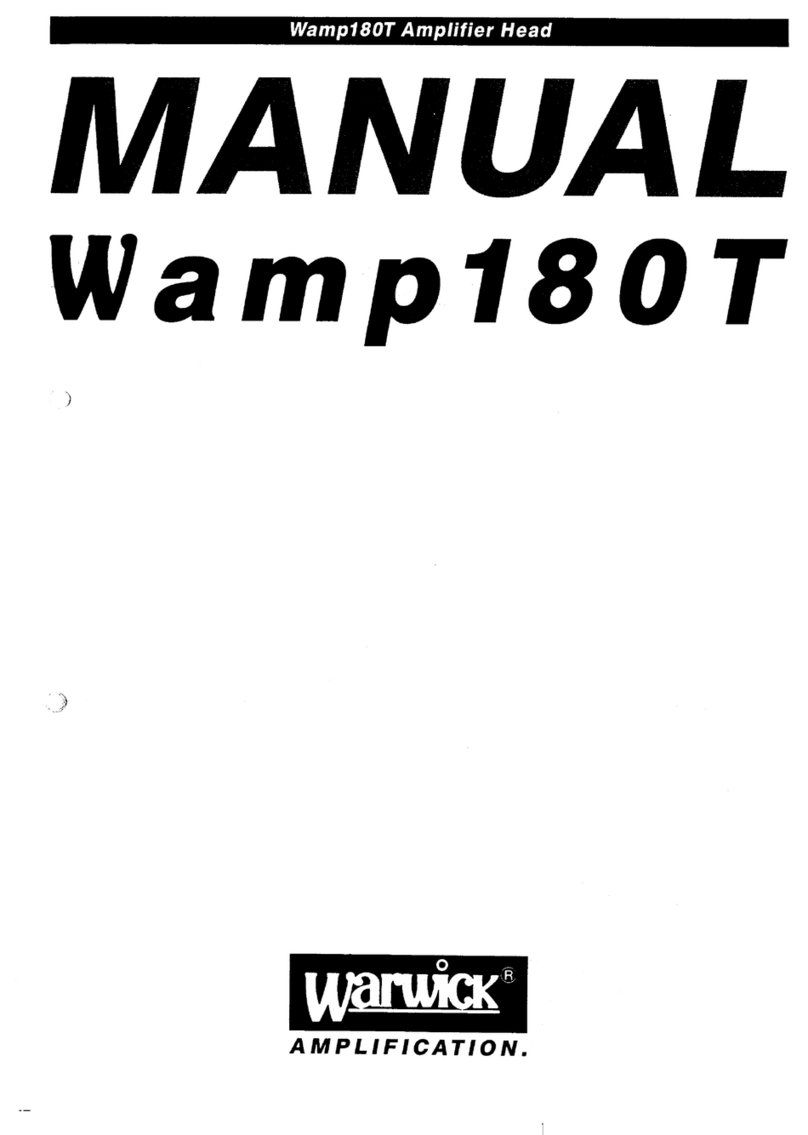
Warwick
Warwick Amplifier Head Wamp 180T product manual

Denon
Denon PMA-525R operating instructions
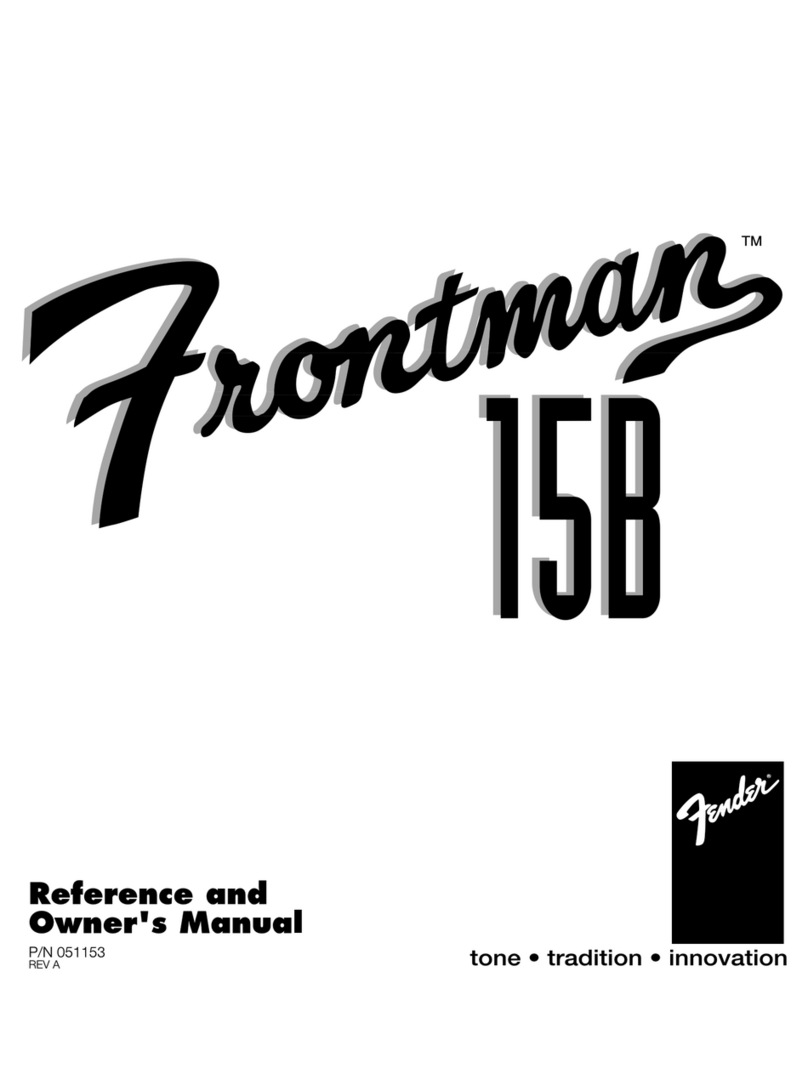
Fender
Fender Frontman 15B Reference and owner's manual