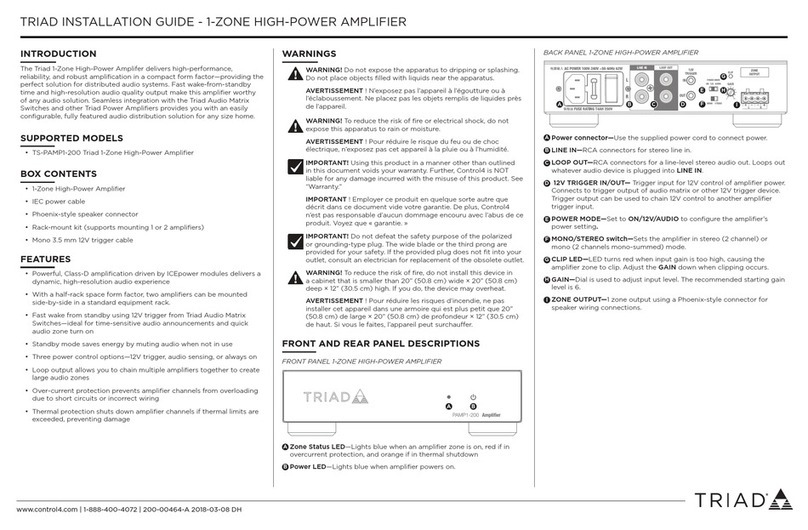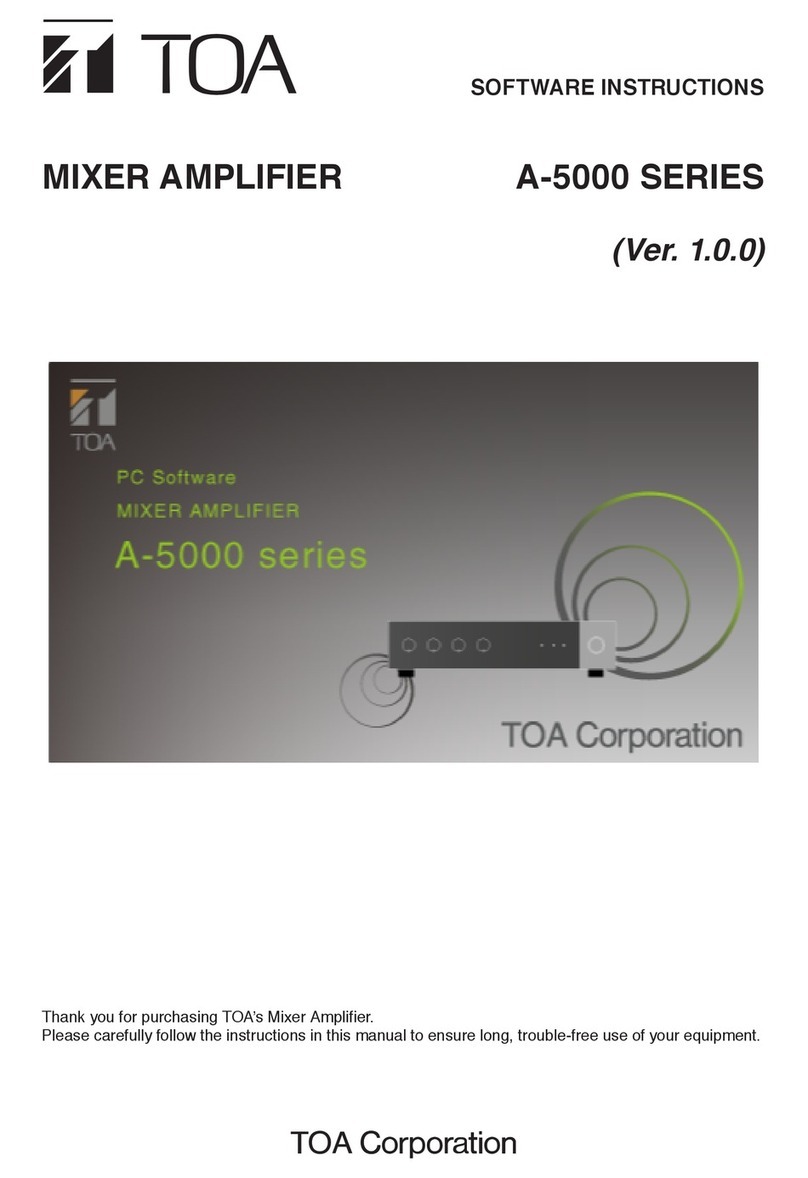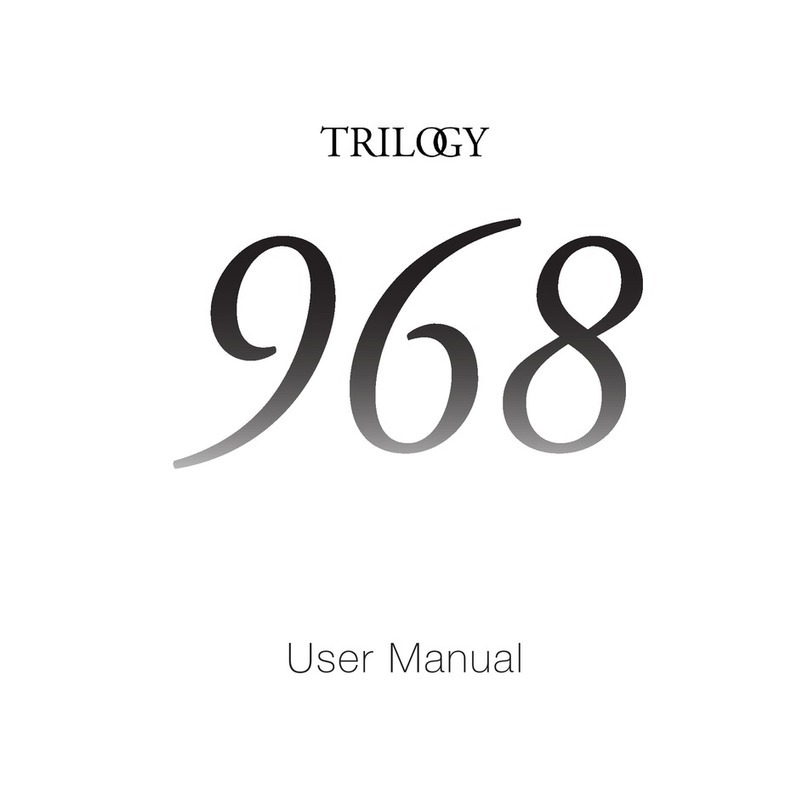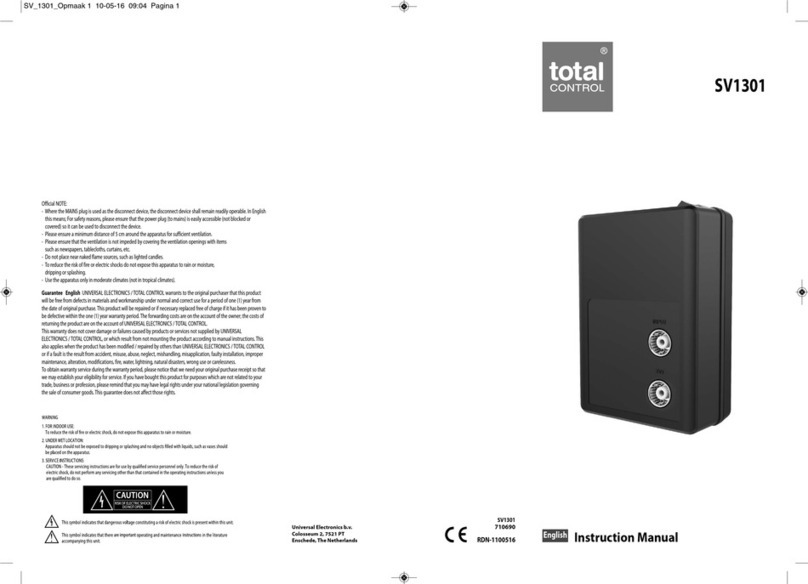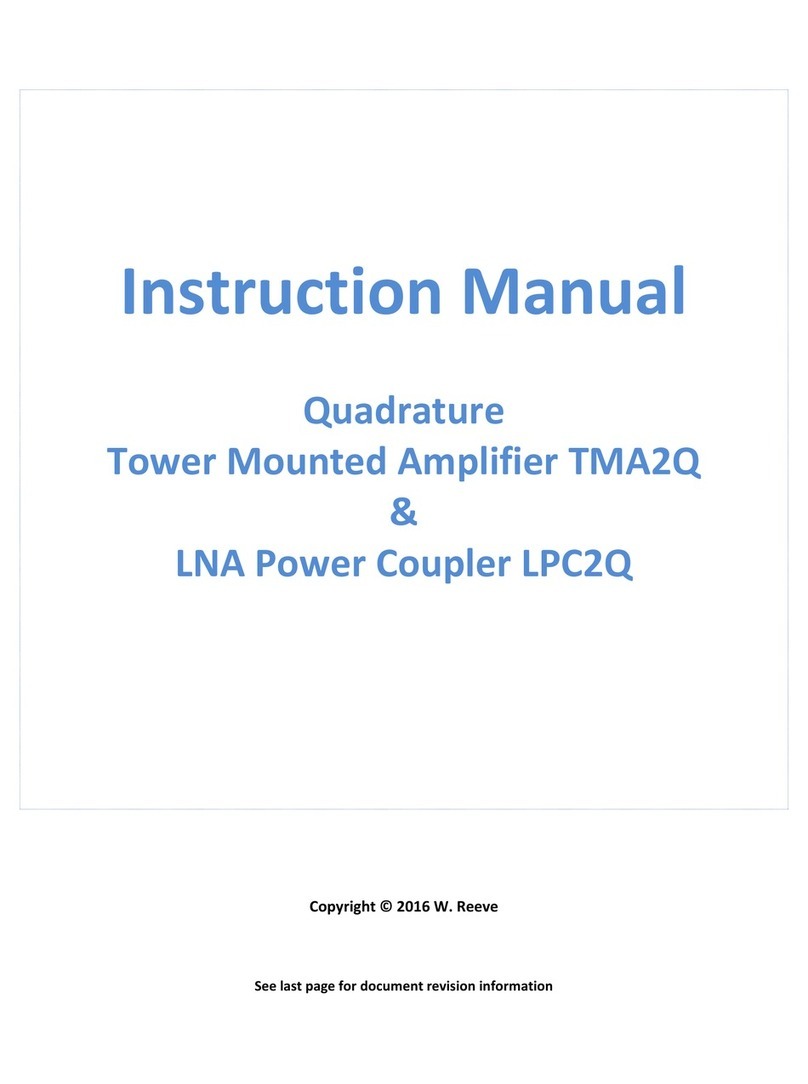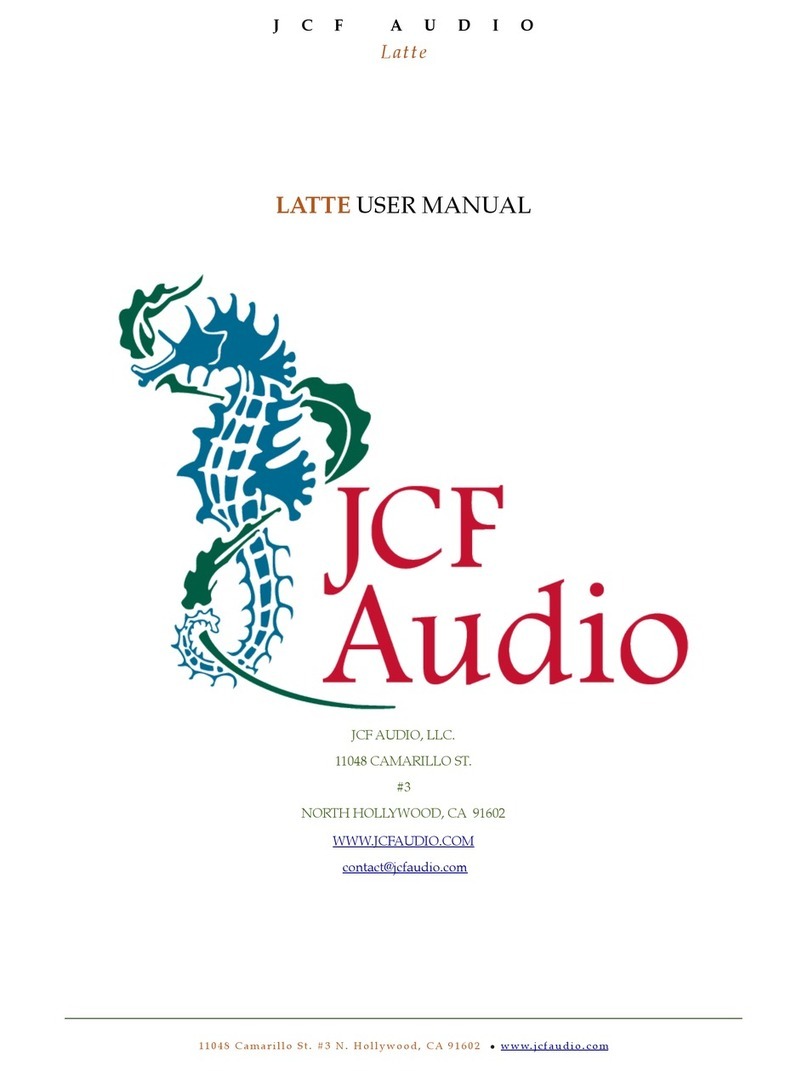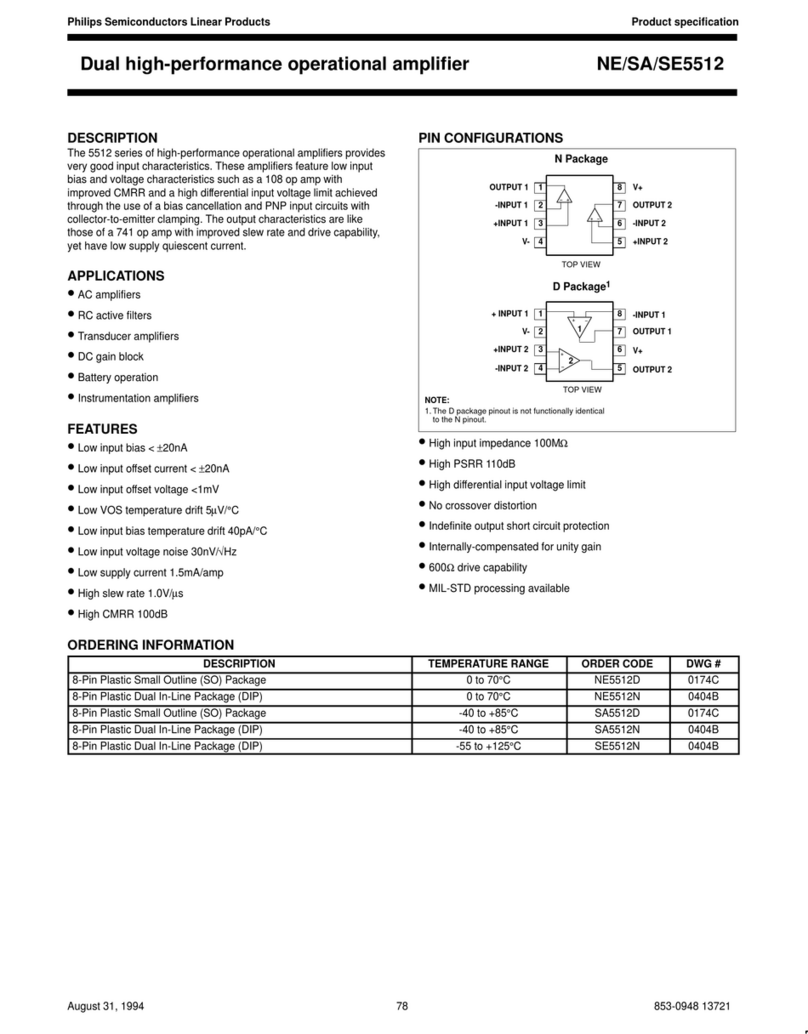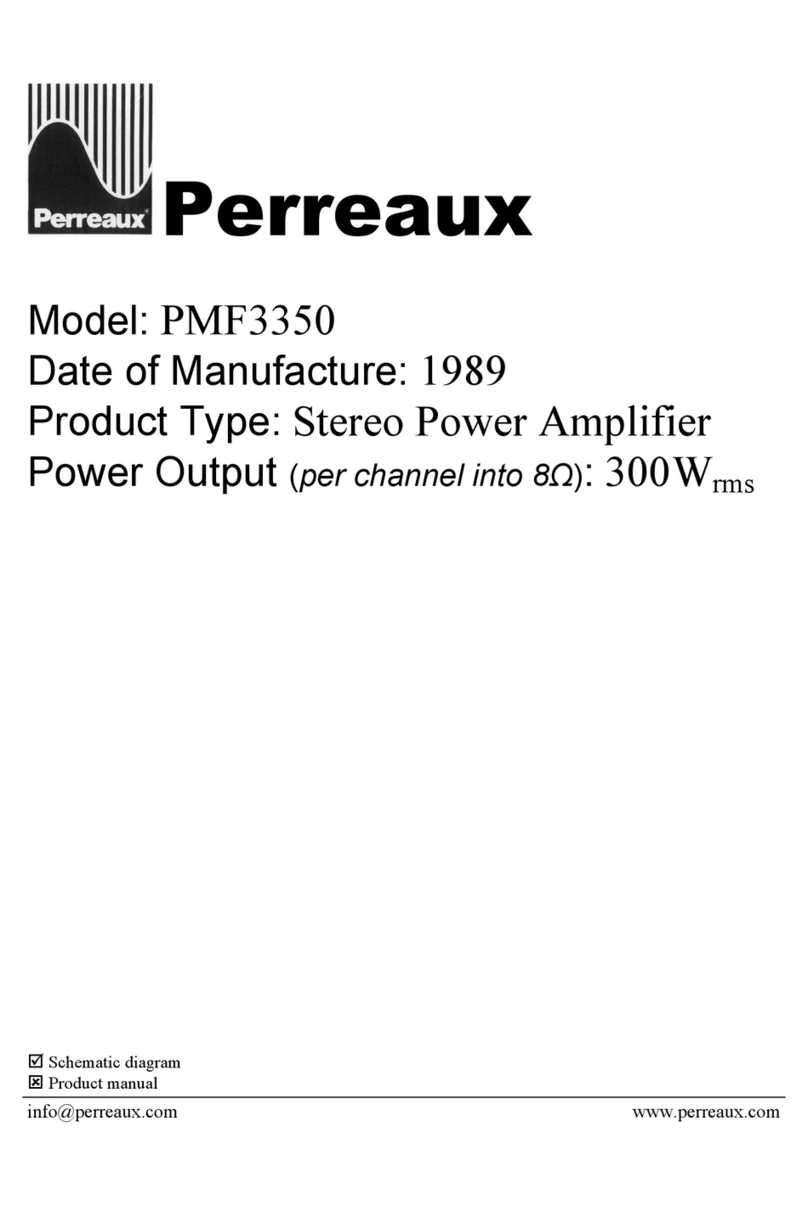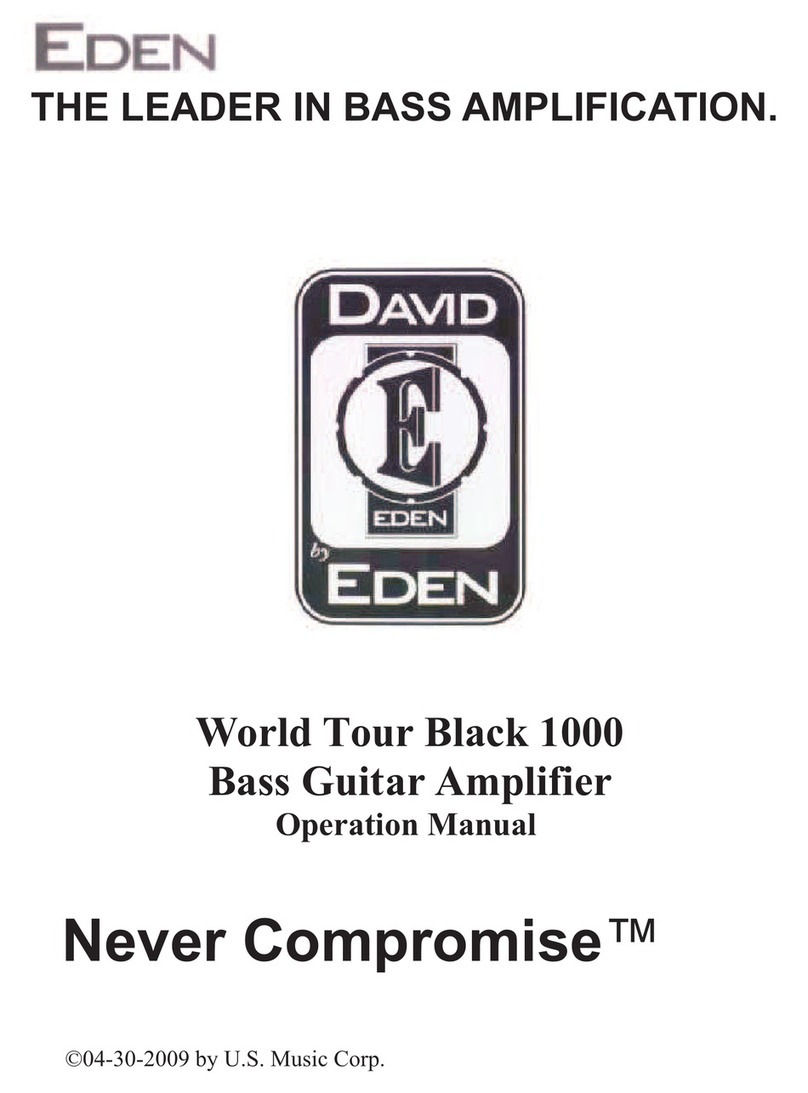Aurora Audio GTQ2 MKIII User manual

AURORA AUDIO INTERNATIONAL
1520 NORTH CAHUENGA BOULEVARD
HOLLYWOOD, CA90028
EMAIL: Info@ uror udio.net Telephone: 323 462 6136
Web Site: http://www. uror udio.net F x : 323 462 6137
GTQ2 Mark 3 Instruction Sheet
Introduction:
Well done for purchasing a hand-built, all discrete class A circuitry GTQ2 stereo microphone pre-
amplifier! It is designed to give you years of superb sounds and service Improvements on the Mark 3
include an extra mid frequency (1600Hz) to provide choices of 400, 1600 and 3200Hz, and impedance
switching (300Ω and 1200Ω) on the XLR inputs
Unpacking Instructions:
Carefully remove the unit from the custom foam packing and fit the fuse into the fuse-holder The
GTQ2 uses a power supply that automatically senses the local voltage so no setting is required For best
noise performance always use a grounded 3 core / 3 pin a c cord If you connect the GTQ2 to an
unbalanced destination, either use the ¼” rear jack or wire to the XLR pins 2 and 3 only Leave pin 1
high This will help prevent ground loops
The rear jack sockets are mono and should be connected with a mono jack If a balanced TRS jack is
plugged in, there will be a 6dB loss as there would be no signal on the ring contact
Operating Guide:
The GTQ2 front panel is shown above In order for the equalizer to work, the “EQL” button must be
selected and the high pass filter, which rolls off frequencies below 80Hz, is selected when both “EQL”
and “HPF” buttons are pressed
The “48v” button applies 48 volts dc to the mic input XLR in order to power condenser microphones
Despite urban legends to the contrary, 48v does not harm ribbon or dynamic microphones but damaged
microphone cables might so always check that your cables are in good condition!
The “PH” button inverts the phase 180 degrees and should be used to correct any phase issues created
by the mic position or any outboard equipment Press the button and, if the stereo image sounds weird
with it pressed, you know the phasing is OK and to leave the switch off!

The GTQ2 can accommodate any signal you care to throw at it, including high-level line inputs The
sensitivity switch provides gain adjustment from +80dB to –10dB and the level pot allows for fine
adjustments The level pot has an audio taper and is –20dB at half rotation I would recommend using
the level pot between ¾ and full rotation and never below ½ rotation unless part of a deliberate fade If
you have to turn the pot below ½ way, the sensitivity switch can be adjusted at least 4 clicks less!
Operating the unit in this fashion ensures that you keep the headroom in the designed 26dB region
The D I input has 10 Megohm input impedance and around 10dB gain It can be used (to great effect)
with musical instrument pickups, but works equally well with high-level signals like a D A T or CD
player The same gain structure rules apply
If a keyboard or similar ac powered device is connected to the DI input and causes a ground loop, make
a cable with a male XLR connector such that signal goes to pin 2, shield to pin 3 and no connection to
pin 1 The GTQ2's transformer balanced input will resolve the ground loop issue
The impedance switch on the rear panel selects either 300Ω or 1,200Ω input impedances Most of the
time you will find that the 1,200Ω input works best with dynamic and condenser microphones but very
low impedance microphones (e g ribbon type) may work better with the 300Ω input The 300Ω input
provides 6dB additional gain if sourced from a low impedance, but if a higher impedance microphone
is used (e g close to 300Ω), the series impedance will create a 6dB attenuator that negates the 6dB
gain The switch enables the user to experiment with which input impedance best matches the
microphone
Using analogue equipment in a digital world
E G Analogue versus Digital levels
In my technical/design background in analogue circuitry, spanning over 30 years, the levels of audio
were calibrated in dBm, a throwback from the telephone and communications era where 0dBm was
1mW dissipated into a 600 ohm load = 0 775 volts 0dBm was later changed for the more convenient
0dBu which is a voltage into any specified impedance
In a broadcast studio, Peak Program Meters were used that were calibrated from 2 to 7 Mark #4
equated to 0dBu and Mark #6 equated to +4dBu
The level +4dBu is 1 228 volts a c and also the 0VU reference point on a VU meter This is,
coincidentally, #6 on the PPM meter and a typical line up level for an analogue tape machine
Most consoles and pre-amplifiers have a maximum output level before clipping of around 26dBu This
gives them 22dB headroom above 0VU = +4dBu Driving the console and pre-amplifier “hotter” than
+4dBu output reduces the headroom proportionately
At the other end of the scale, the consoles/pre-amplifiers usually have +80dB gain and produce noise
figures in the –45 to –48dBu region and an Equivalent Input Noise of -125 to -128dBu The noise floor
from a 200 ohm source at 20 degrees C is –129dBu so the amplifier is adding 1dB of noise to the
absolute noise floor As the gain is reduced, the difference between the signal and the noise floor
widens as the noise is pushed further down
Reminder:- Increasing the gain amplifies the signal AND raises the noise floor.
Running the device at hotter levels than usual reduces the headroom

In the digital world measurement criteria differ Instead of using a reference level that relates to a
particular power or voltage (like 0dBm) the 0dBf reference is the maximum signal that the analogue to
digital converter can accept before the onset of clipping
The 0dBf level is usually somewhere in the region of +18dBu to +24dBu in the analogue world… It is
NOT the same as 0VU (+4dBu) on an analogue VU meter
It’s very important to use an A to D input level that maximizes the headroom and minimizes the noise
in the analogue world
E.G. If an attempt was made to drive the console or preamplifier high enough to hit the 0dBf
(+2 dBu) reference level on the A to D, the amplifier would be running at over 20dB greater than
it’s normal operating level. This raises the noise floor by 20dB (ten times louder) and reduces the
analogue headroom to around 2dB. A microphone normally needing 0dB gain would need 60dB
gain and any peaks would drive both the pre-amplifier and the A to D into clipping. Not good!
Depending on the reference level recommendations of the A to D manufacturer, the analogue levels on
its input should be typically around –18dBf This will optimize both the signal to noise ratio and the
headroom of the analogue signal A degree of variance, say –16dBf, is acceptable but higher levels will
begin to degrade the analogue performance with no improvement to the quality of the sound
When using condenser microphones requiring +48v, be sure to turn the volume control down before
pressing the 48v switch as applying this voltage may involve a switch on thump, especially if set to
high gains The complex relay switching for the alternate mid frequencies involves a similar small click
and the volume should be turned down before either function is switched
Specifications:
Input impedances : XLR Input = 300 ohms or 1200 ohms, switch selectable on the rear panel
Transformer balanced and floating
D I Input = 10Mohm into a “super-transistor” class A amplifier
Unbalanced mono jack socket input disables the rear XLR input
Frequency response: 20Hz to 50KHz + 1dB
Total Harmonic Distortion: < 0 075% @ 1KHz @ +20dBu
Equivalent input noise: Mic input, +80dB gain < -125dB (20Hz to 20KHz)
Warranty: ONE YEAR PARTS AND LABOR LIMITED WARRANTY
Aurora Audio International warrants this GTQ2 unit against defects in workmanship for a period of one
year and parts for a period of one year from receipt by the original end user This warranty shall not
apply to damage resulting from misuse including water damage, in-transit damage, fire damage,
improper maintenance, dropping the unit and operation or storage outside the environmental
specification for the product
Do not try to repair this GTQ2 Only qualified Aurora Audio International technicians are authorized to
repair this unit WARRANTY VOID IF CASE IS OPENED

ROHS Directives
The ROHS Directive stands for "the restriction of the use of certain hazardous
substances in electrical and electronic equipment" This Directive bans the
placing on the EU market of new electrical and electronic equipment containing
more than agreed levels of lead, cadmium, mercury, hexavalent chromium,
polybrominated biphenyl (PBB) and polybrominated diphenyl ether (PBDE) flame
retardants
The restrictions took effect in the E U from 1st July 2006
It is very important that the owner of any piece of equipment that contains even microscopic amounts
of the listed hazardous substances (in relation to the weight of the unit) realize that the responsibility of
its disposal rests with them The unit should not just be thrown away at the end of its lifetime, whether
that's 10, 20 or 30 years hence
Please contact us at the address below and we will provide you with the necessary information to return
the unit to us for proper disposal
Aurora Audio, 1520 North Cahuenga Boulevard, Hollywood CA90028
Phone +1 323 462 6136 Fax +1 323 462 6137
Email info@auroraaudio net Web URL www auroraaudio net
This manual suits for next models
1
Table of contents
Other Aurora Audio Amplifier manuals