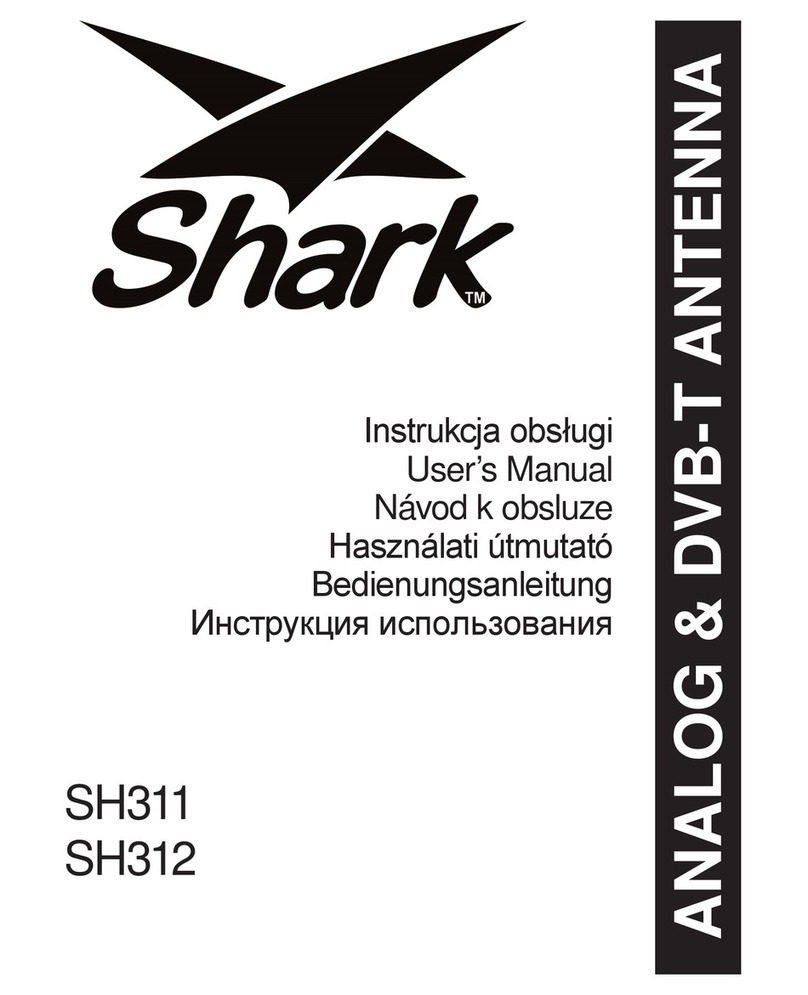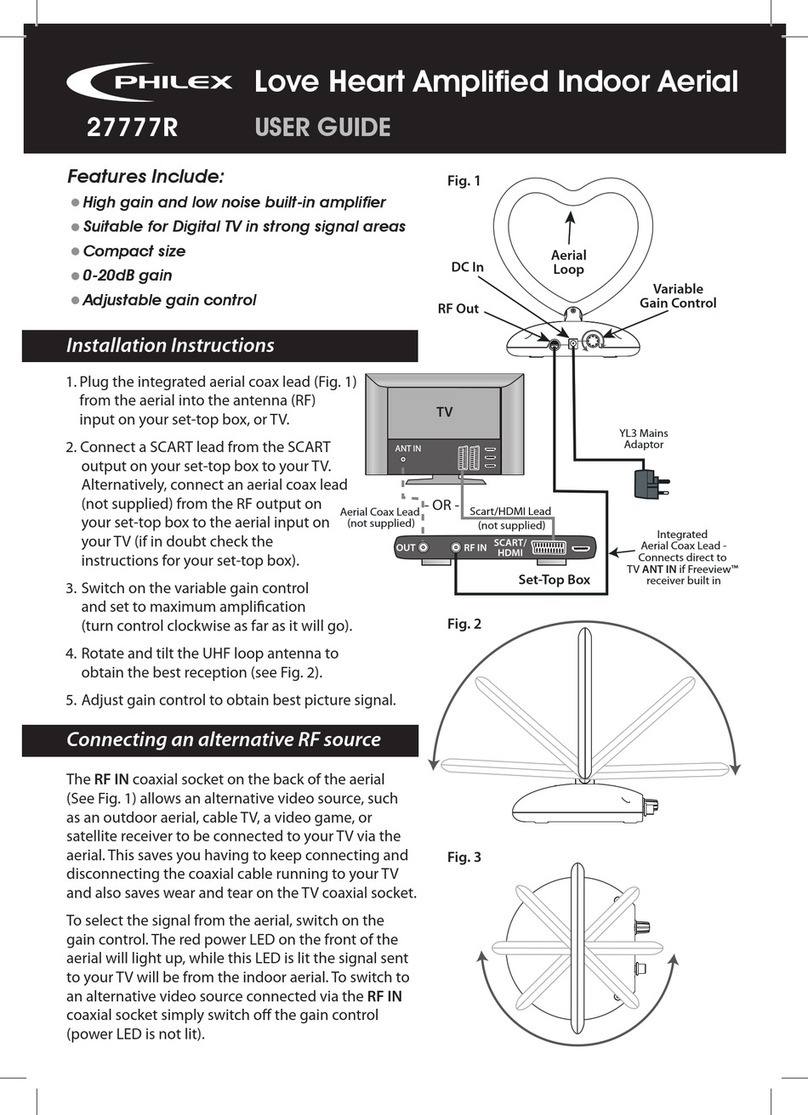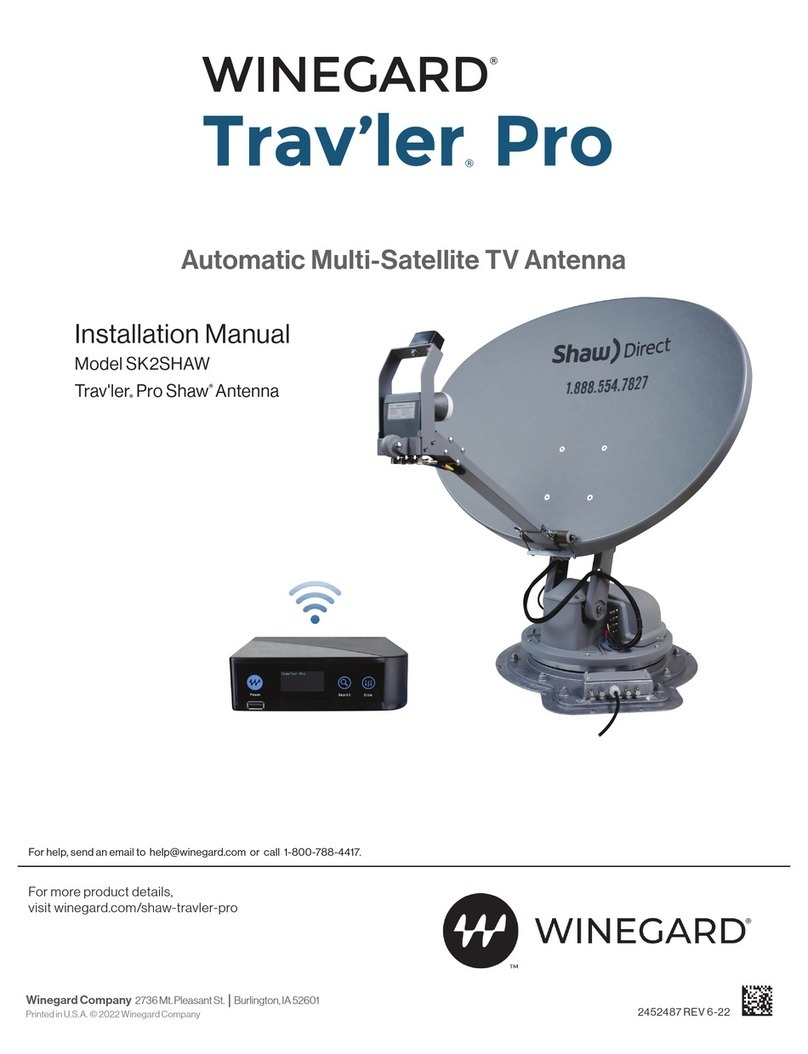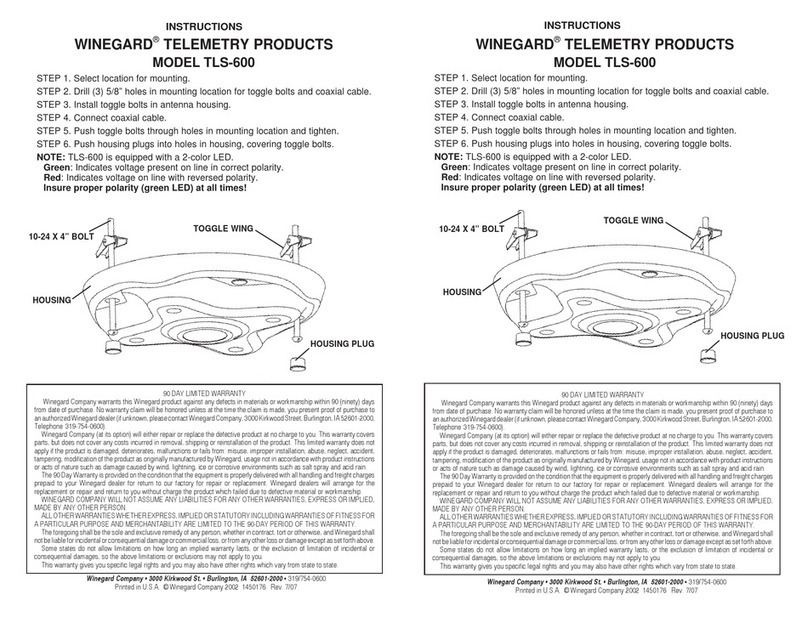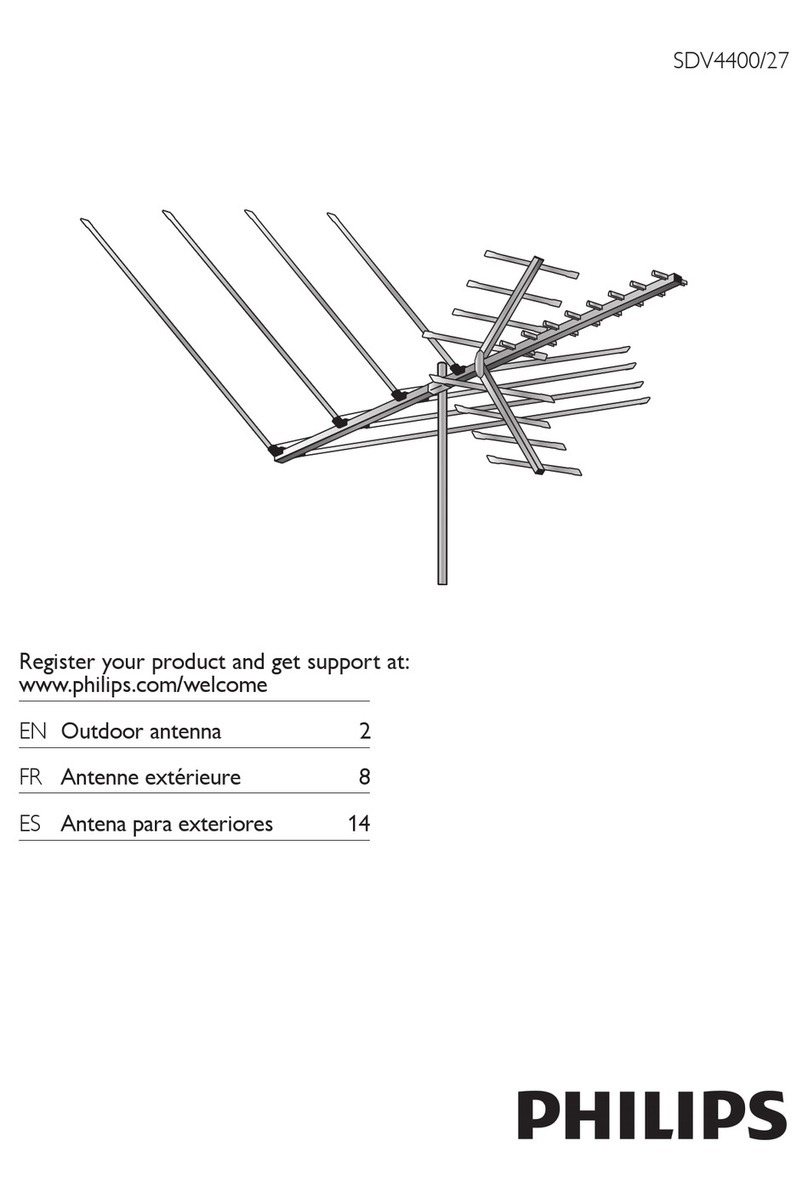Aussievan Easy Tune BD-11DX User manual

Please Read Prior To Installing
It is strongly recommended that you read these instructions carefully and familiarize yourself with the
product and its functionalities before setting up and using it for the first time or subsequent times with a long
pause since last use. These instructions will make sure each component functions properly. Please keep
this sheet for future reference or when you are using a different caravan. Follow these procedures to
ensure you have a trouble free and worry free operation and experience.
Out of the box
1. Connect transformer to base unit and plug transformer into wall power socket.
2. Switch on power and notice a red pilot light in the base unit window.
3. Connect the 6m cable to antenna and the other end to base unit marked ANTENNA.
4. Press button on top of base unit marked ROTATING, notice green light comes on in base unit
window and rotator motor on the antenna will move whenever the ROTATING button is pressed.
5. Install two AAA batteries into remote controller paying particular attention to correct battery polarity.
6. Point remote controller at the base unit and press button on the remote controller. Notice the green
light in the base unit window and rotator motor movement as the button is pressed.
7. Using one of the short coaxial cable provided, connect one end into base unit marked TV1 and the
other end to your TV antenna input.
8. Assuming TV is properly set up try the antenna reception by holding the antenna in your hand and
rotating it while noticing changes in the TV picture reception.
This concludes familiarization of the product, its functions and you have also successfully wired up the
antenna with all its components. The following few steps will finalize your installation and making sure the
antenna is compatible with your caravan antenna wall connections (if applicable).
1. With the system still connected as above, unplug the 6m antenna cable from base unit marked
ANTENNA.
2. Connect one end of the second short coaxial cable into base unit marked ANTENNA.
3. While looking at the red light in the base unit, plug the other end of the short coaxial cable into the
caravan antenna inside wall connector.
4. If red pilot light in the base unit dims, fades or extinguishes, unplug immediately from antenna wall
connector. Your caravan antenna wall connection is not compatible or has an internal short circuit.
Do not connect antenna cable into the caravan wall connector. Instead, connect antenna cable
directly to base unit. (Please email us or call us for further technical support if required)
5. If red pilot light remains lit then you have successfully completed first part of the compatibility test for
your caravan antenna wall connection.
6. Proceed to setup the antenna outside, connect the antenna cable to your caravan antenna outside
wall connector. The antenna pilot light should light up. Should the antenna pilot light failed to light
up, there is possibly an internal break within the caravan internal wiring. In which case, connect the
6m coaxial cable directly to the base unit to start using the antenna.
Congratulations! You have now successfully tested and installed the antenna. Enjoy the convenience of the
Aussievan EasyTune antenna. However, we strongly recommend always run a single co-axial cable directly
connecting the antenna to base unit. This will eliminate signal degradation and possible connection fault. If
using the caravan antenna inside/outside wall connectors, always check from time to time the condition of
your connectors for oxidation, corrosion, breakage or even bug nests as they will lead to poor contact, signal
loss and possible short circuit. Heavily oxidized or salt encrusted connectors can lead to intermittent signal
and short circuit, and may in turn lead to transformer failure which will not be covered under warranty. For
more information please refer instructions or contact us at:
Aussievan Products
ABN 26 167 791 479
1 Ranleigh Rise, Sunbury
Vic Australia 3429
Email: sales@aussievan.com.au
www.aussievan.com.au
Rev.5

1
Aussievan
EasyTune
REMOTE CONTROLLED
TV ANTENNA
MODEL: BD-11DX
Remote Controlled TV Antenna
Built-in High Gain Booster
Fully Digital/HD Ready
360 Degree Rotation
Simple Installation
12VAC Low Voltage Operation
12VDC Workable (No Rotation)
Single Coaxial to Antenna
Rev.5.1
TM

2
Remote Controlled Rotating TV Antenna
Aussievan EasyTune Model: BD-11DX
Specially Designed for
Caravans, Campers, Motor Homes and Pop-Up Caravans
Remote Controlled
Easy Installation
360º Rotation
Receives Horizontal & Vertical
Built-In High Gain Booster
Fully Digital/HD Ready
HDTV, DVB-T, UHF, VHF, FM
Tidy Wires
Clip-On
Compact & Easy Storage
Low Power Consumption
12VDC Workable (No Rotation)
Weatherproof
Maintenance Free
Installation and Operating Instructions
PLEASE READ AND UNDERSTAND INSTRUCTIONS BEFORE INSTALLING
IMPORTANT : The Aussievan Easytune BD-11DX is both unique and a technically advanced
equipment. Familiarization of the product and understanding of this documentation will ensure
maximum benefit and enable one to realize fully its designed potential.
Main Features
Convenience, effective and ease of use are the main design criteria for this highly specialized
and uniquely featured BD-11DX remote controlled outdoor rotating TV antenna. The built-in high
gain active booster is built closest to the point of signal reception to have maximum signal gain
and minimum noise breakthrough. The futuristic design houses a wideband directional Yagi
array antenna which gives superb response over a wide range of VHF and UHF frequencies
which are essential for exceptional TV signal reception particularly in fringe coverage areas. To
complement on the superb signal reception, a remote controlled motorised turning mechanism
is incorporated at the base of the antenna to facilitate directional alignment to the transmitted
signals. Through electronic and signal processing, electrical power supplied to the booster,
rotation motor and signal coming from the antenna, all goes through a single co-axial cable
which gives simplicity in installation and minimize or eliminate alteration to existing wiring.
IMPORTANT : In some caravans or mobile homes, the external and internal antenna
connections may be fitted with a balun for isolation and balancing of output impedances
for basic antennas. In such cases, the Aussievan BD-11DX antenna cable should not be
connected through the caravan wall connections. The BD-11DX antenna cable must
therefore connect directly to the base unit marked ANTENNA. Failure to do so may result
in irreparable damage to the Aussievan BD-11DX antenna. Refer Compatibility Section at
the end of this manual for details.
WARNING : DO NOT CONNECT ANY OTHER ANTENNA EXCEPT THE BD-11DX TO THE
BASE UNIT ANTENNA CONNECTOR. IRREPARABLE DAMAGE MAY RESULT AND
WARRANTY VOID.

3
Outdoor - Installation
Locate a suitable location on the external caravan wall and permanently install the supplied
brackets as suggested in Fig 1. Assemble the antenna as illustrated. Make sure the yoke at the
top of the telescopic mast is seated properly into the groves by rotating with a gentle downward
force. Secure the antenna head to the yoke by tightening the hand screws about ¾ turn after
making contact with the yoke. Make sure there is about a forearm (40cm) length of slack
coaxial cable for rotation. Screw on the coaxial cable to the antenna by hand firmly, do not over
tighten. The outdoor unit has two pairs of telescopic dipoles which can be extended for
improving VHF reception. For reception of only UHF or Digital signals, the telescopic dipoles
can remain retracted. Adjust the telescopic mast to the desired height by loosening the screw
locking rings. Tighten the locking rings once the desired height is reached. With the complete
antenna assembly align the bottom of the telescopic mast with the lower mast bracket at a
slanting angle, then push the mast body in to the top clamp bracket and secure by gently
tightening the hand screw. Do not force. Mast will be held in place securely even with hand
screw lightly tightened. Plug the antenna cable into the outside antenna wall connector (refer
compatibility section at the end of this manual) or straight into the back of the remote control
base unit marked ANTENNA through the caravan window or any suitable opening
(recommended). The outdoor installation is now complete. To uninstall, reverse the process.
Indoor – One time installation
Make sure the TV is switched OFF. Unplug existing TV antenna if any. With the supplied inter-
connecting coaxial cable, plug one end of the cable into the TV antenna input at the back of TV
and the other end to the back of the BD-11DX remote control base unit marked TV1 or TV2. If the
coaxial cable is plugged into the antenna wall connector, with the other supplied interconnecting
coaxial cable, plug one end of the cable into the back of the BD-11DX remote control base unit
marked ANTENNA and the other end to the internal caravan antenna wall connector. Without
plugging the power adaptor to a wall socket, plug the power adaptor output to the power jack of
the remote control base unit. Plug the power adaptor to a wall socket and switch on. A red LED
should come on in the remote control base unit window. Installation is now complete. An
optional inter-connecting coaxial cable is required for connection to a second TV.
Remote Control Unit
Install 2 x AAA batteries in the remote control unit (not supplied). Remove battery cover by
pulling the battery cover catch to release the battery cover. Make sure the batteries are installed
with the correct polarity. Replace battery cover. To operate, point the remote controller at the
base unit and press the “ROTATE” button on the remote controller. A green LED will come on
in the base unit window indicating command received. The remote control has a range of about
6 metres line of sight. The antenna can also be operated without the remote control by pressing
the oval switch on top of the base unit marked ROTATION.
Operating the BD-11DX Antenna
Upon arriving at a destination, the TV has to be re-tuned to the local channel frequencies (refer
TV instructions manual) Press the button on the remote controller or the ROTATION button on
top of the base unit while looking at the picture on the TV. Keep the button depressed until a
clearest picture is attained, release the button. The antenna rotating mechanism has a built in
safety stop feature. At full revolution the motor automatically reverses to prevent the coaxial
cable from wrapping around the mast or burning out of the rotation motor.
Do not use any power adaptor other than the one supplied with the set. Unpredictable
behaviour or irreparable damage to the base unit and antenna may result from use of unsuitable
power adaptor.
Vertical Polarized Signal Reception
Across Australia, majority of the main TV transmission stations are horizontally polarized. In
some country areas, usually between major wide coverage transmitters, a vertical polarized
repeating station will serve the overlapping areas. A customized vertical bracket has been

4
included in this package to enable the BD-11DX antenna to be mounted on its side to receive
vertical polarized signals. Please refer to Fig.2 for proper mounting. In this mounting
configuration, the rotation motor is ineffective. Alignment of the antenna with the signal can only
be done by manually turning the mast. However, the signal reception properties of the antenna
remain unaffected.
Maintenance
The Easytune antenna requires very little maintenance. Under unfavourable conditions,
especially seawater sprays in coastal or constant humid conditions, it is necessary to wipe the
telescopic dipoles with oil to protect them from the corrosive effects of salt water and moisture.
Before retracting the telescopic dipoles for storage, always wipe dry any moisture with a dry
cloth or paper towel. It is a good practice to apply a few drops of oil to the telescopic dipoles
with a paper towel while extending and retracting the dipoles few times before storage and from
time to time as required.
Final Note
Performance of signal reception may vary from location to location depending on the transmitted
power, polarisation, weather and distance from signal transmission station. Understanding fully
the functionality and capabilities of the Easytune antenna is the key to maximizing reception and
trouble free operation.
Also available an optional telescopic aluminium A-frame mast complete with bracket for camper
trailers and wind-ups or an option for an alternative antenna mounting location. Visit our
website for details.
Troubleshooting
Fuzzy picture
TV may require re-scanning at new destination.
Check if power is connected and switched on indicated by a red LED in remote control
base unit window.
Check connection by connecting antenna cable directly to the Base Unit marked
ANTENNA. If clear picture is obtained, there may be a connection fault in the caravan
built-in TV antenna wiring.
Extend excess coaxial cable and make sure it is not coiled or bundled up
Check pilot LED under the antenna head is on.
Make sure connectors are dry as moisture inside the connectors can short out signals
Make sure all wires are connected properly.
Make sure the antenna mast is set up straight and not slanting.
Fully extend the telescopic dipoles.
Rotate antenna to receive best picture quality.
Too far out of range from TV transmission station or under heavy foliage or in mountain
valley or behind large obstructions.
TV may require fine tuning.
Too close to wide coverage transmitter causing overboosting. Set up antenna indoors or
retract telescopic dipoles to reduce signal pick up.
Vertical signal area. Use vertical bracket to re-orientate antenna.
Fuzzy picture or “No Signal” from Set Top Box even in strong signal areas
In large metropolitan area, there usually is a major wide coverage transmitter. The
Easytune is equipped with a strong signal booster. It is designed to receive weak signals
when travelling away from major cities and transmitters as most tourist destinations are
located. This phenomenon is called over-boosting. In such situations, set up the
antenna indoors and have all the telescopic dipoles retracted to reduce signal reception.

5
Antenna will not turn using button on Base Unit
Makesurethetransformerbeingusedistheonesuppliedwiththeantenna.
CheckconnectionbyconnectingantennacabledirectlytotheBaseUnitmarked
ANTENNA. If problem disappears, there may be a connection fault in the caravan built-in
TV antenna wiring.
CheckpilotLEDundertheantennaheadison.
Makesureallwiresareconnectedproperly.
MakesurepowerisconnectedtobaseunitandswitchedonindicatedbyaredLED.
MakesureagreencommandacknowledgeLEDisonwhenbuttonispressed.
Ensureoutdoorantennaunithassufficientspaceforturning.
Ensureantennawirehasenoughslackforrotation.
Ensuretheantennaheadhandscrewssecuringtomastarenotovertightenedcausing
the rotating motor to stick.
Carefullyforcetherotatormotortoturnslightlybyhandtofreecogs.
Antenna will not turn using Remote Control
Makesurethetransformerbeingusedistheonesuppliedwiththeantenna.
MakesurepowerisconnectedtobaseunitandswitchedonindicatedbyaredLED.
CheckpilotLEDundertheantennaheadison.
Pressbuttononbaseunittomakesureantennaissetupproperlyandturns.
Checkpolarityofbatteryinremote control battery compartment.
Makesurebatteriesaregood.
Makesurebaseunitisnotindirectsunlightorbrightlight.
Remotecontrolemittersoiledorblockedorpointingthewrongway.
Toofarawayfrombaseunit.
Obstructionbetweenremotecontrolandbaseunit–mustbeinlineofsight.
Ensuretheantennaheadhandscrewssecuringtomastarenotovertightenedcausing
the rotating motor to stick.
Clear picture on UHF but fuzzy on VHF or vice versa
BothTVstationsarenotinlinewitheachother.RotateantennawhenchangingTV
channels.
Oneofthestationsistoocloseandsignalissaturatingthebooster.Mayimproveby
relocation of antenna.
ExtendthetelescopicVHFantennaefullyforimprovedsignalreception.
RetractthetelescopicVHFantennaeforattenuatingstrongsignals.
Thereisastrongradiotransmitterinthearea.Relocateantenna.
Compatibility
Baluns are sometimes installed for isolation and impedance matching for passive antenna
systems. These devices are incompatible with active antennas especially with mast head
amplifiers or boosters. As power needs to be injected into the signal coaxial cable to go up to
the mast head amplifier, the balun becomes a short circuit to the power supply, hence burning
out the power transformer.
Check condition of caravan antenna inside/outside wall connection for oxidation, corrosion,
breakage or even bug nests as they will lead to poor connection and signal loss. Heavily
oxidized or salt encrusted connection can lead to short circuit, in turn leading to transformer
failure.
For best results and trouble free operation of the Easytune antenna, connect 6m coaxial cable
from antenna directly to the back of Base Unit through window, floor board or opening through
caravan wall. Do not use antenna wall connection wherever possible.

6
To test for compatibility:
1. Unplug all coaxial cables to the base unit.
2. Power up only the base unit with the 12Vac adaptor provided.
3. A red light will come on in the base unit window.
4. Plug one end of the short coaxial cable into the antenna wall connection.
5. Plug the other end of the short coaxial cable to ANTENNA on base unit while looking at
the red light in the base unit window.
6. If red light goes off or dims, unplug immediately! The antenna wall connection is NOT
compatible. In such cases DO NOT use wall connections with BD-11DX antenna.
7. If red light remains on, the antenna wall socket is compatible.
NOTE: We highly recommend the use of a hole-through-the-wall fitting
available in most caravan accessories shop. This hole-through-the-wall
allows the antenna cable to connect directly to the base unit and ensures a
trouble free operation at all times eliminating any possibilities of faults in
the caravan wall connections or its internal wiring.
Caution! The power adaptor has a built-in thermal fuse that is non-user-replaceable. Leaving
the power adaptor plugged in with an incompatible antenna wiring will cause the power
transformer to heat up and eventually burn out the thermal fuse rendering the transformer
useless. In such cases, a replacement transformer has to be purchased from Aussievan
Products and would not be covered under warranty.
Warning! Never use any coaxial cables other than the ones supplied with
the antenna. Never attempt to lengthen or shorten any of the supplied
coaxial cables by splicing. An improperly spliced cable or an improperly
terminated cable connector could cause fire hazards due to short circuit and
will cause the transformer to heat up and eventually activating the internal
thermal safety fuse rendering the transformer useless. Never use the
adapter for any other appliance other than the intended product. Never
connect any other antenna product to the EasyTune BD-11DX base unit.
Irreparable damage may result. Any of the above will result in void of
warranty.
Produced Exclusively For Big Blue Group Pty Ltd
trading as
Aussievan Products Pty Ltd
ABN 26 167 791 479
1 Ranleigh Rise, Sunbury
Vic Australia 3429
Email: sales@aussievan.com.au
www.aussievan.com.au
Made In China
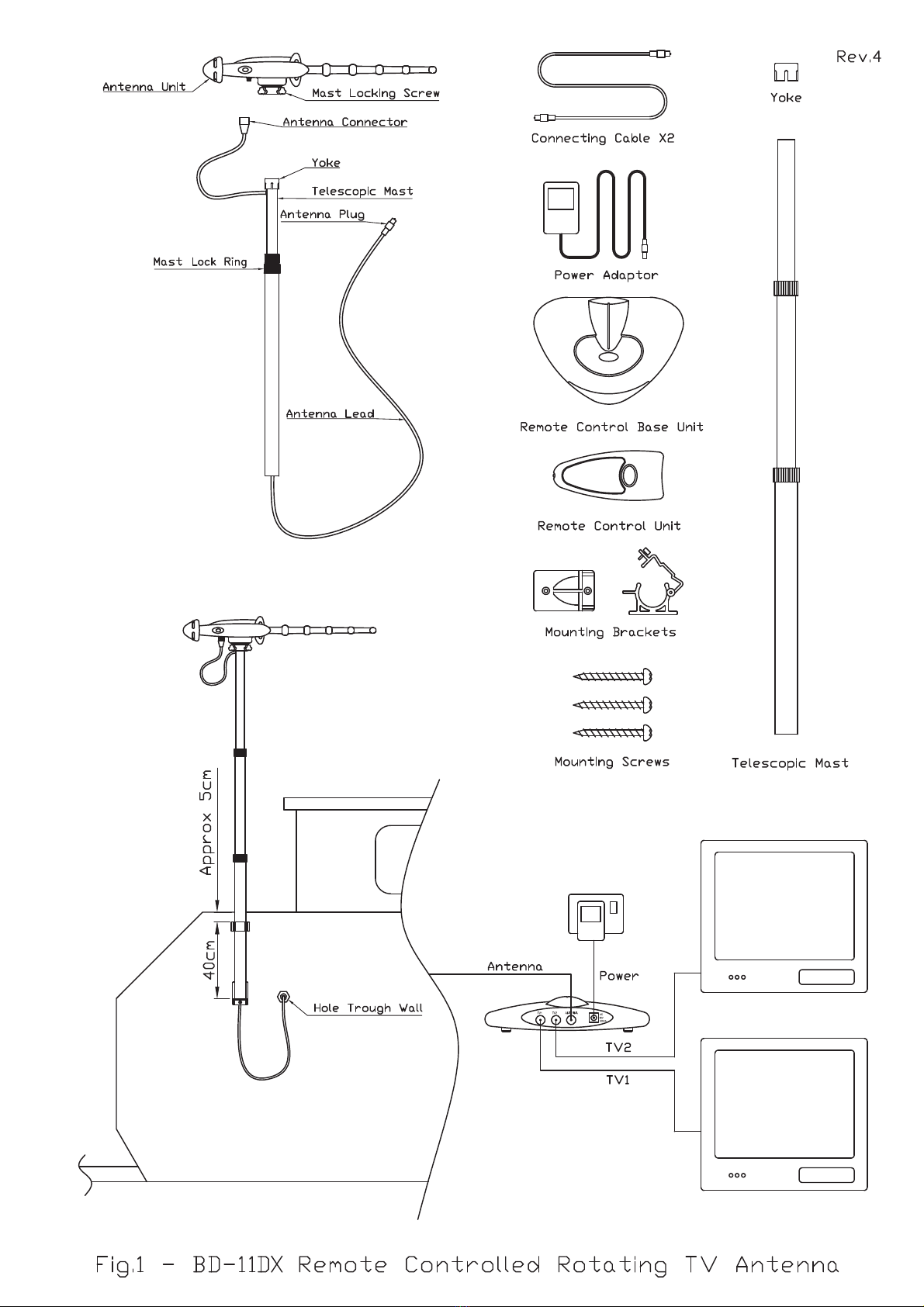

Table of contents
Popular TV Antenna manuals by other brands
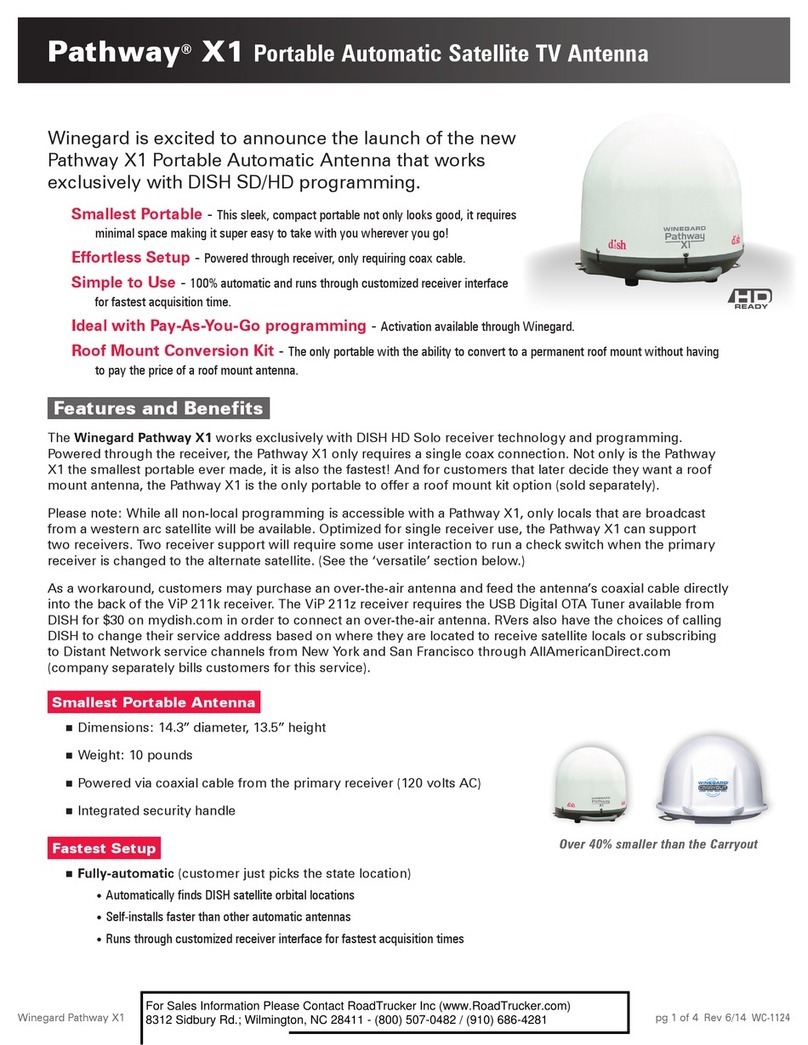
Widegard
Widegard Parthway X1 user manual
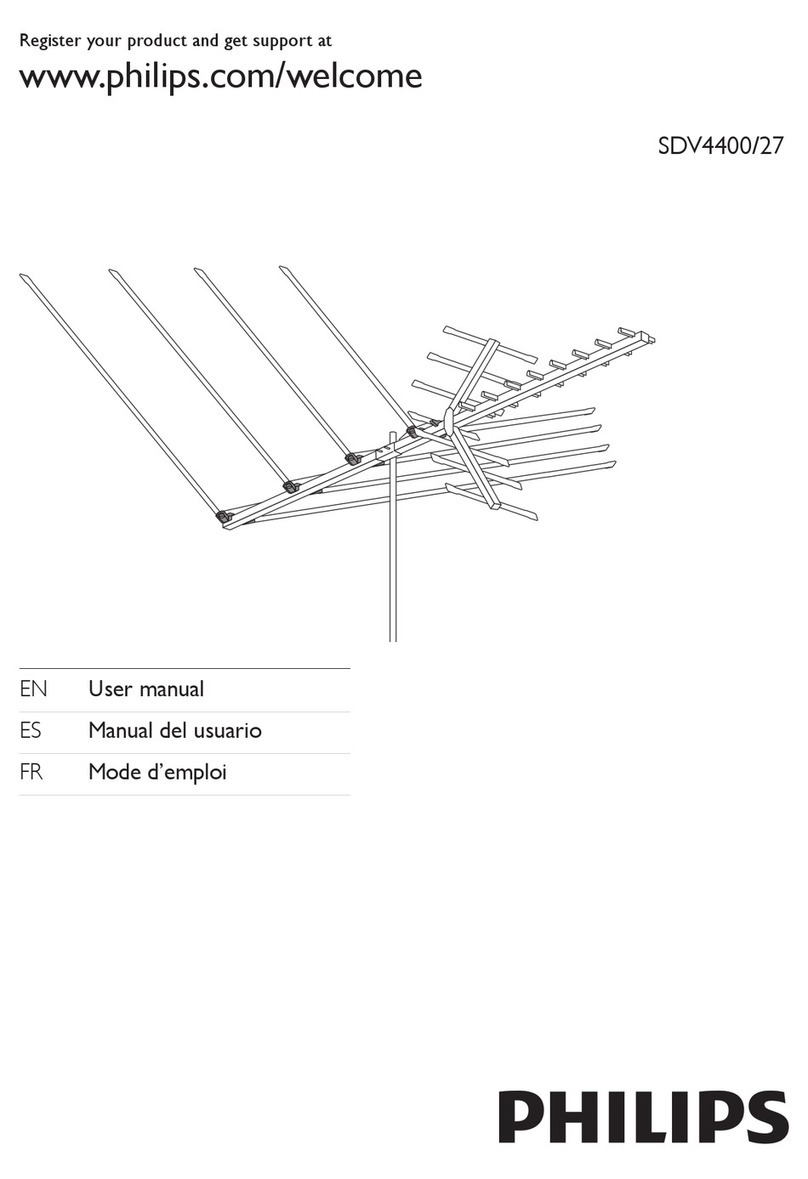
Philips
Philips SDV4400/27 user manual
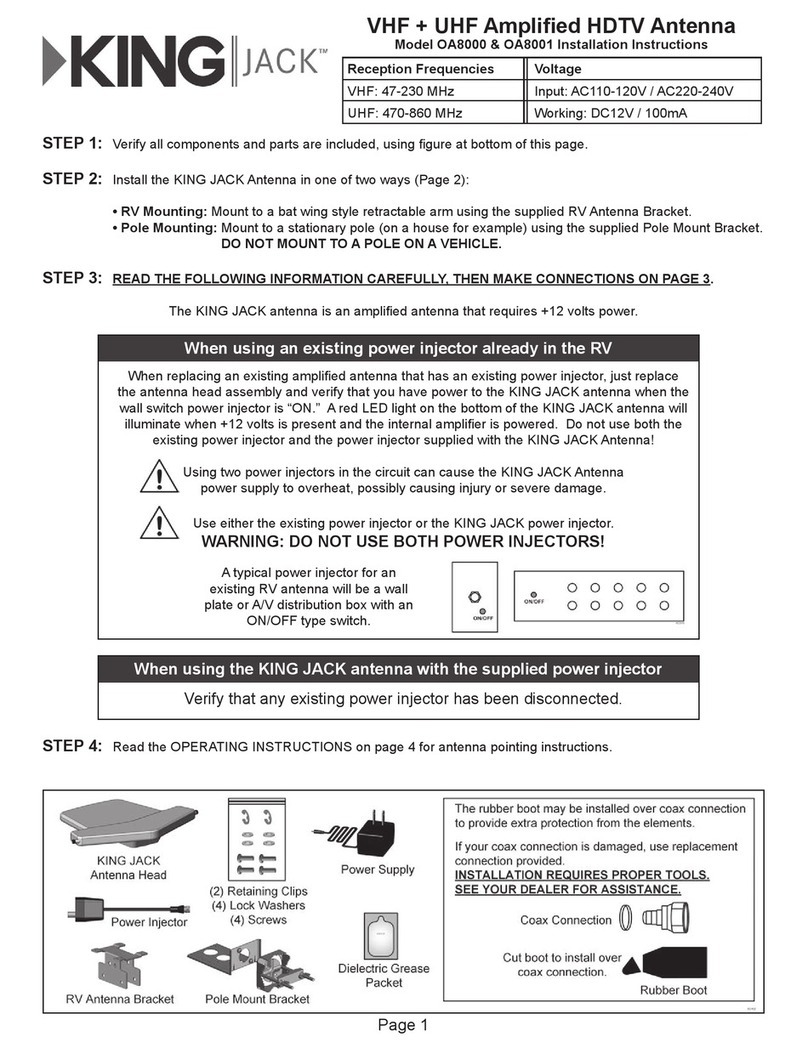
KING Jack
KING Jack OA8000 installation instructions

Winegard
Winegard TRAV'LER DIRECTV SK-SWM3 installation manual
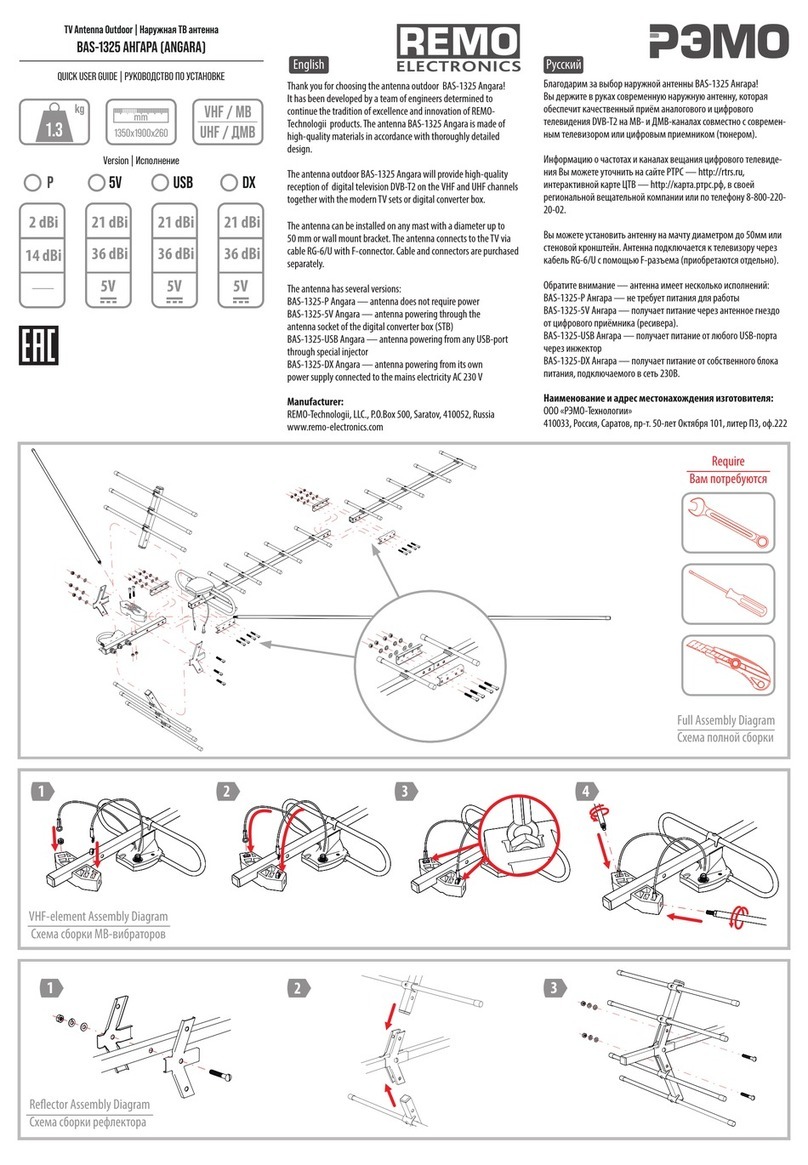
REMO Electronics
REMO Electronics BAS-1325 Angara Quick user guide
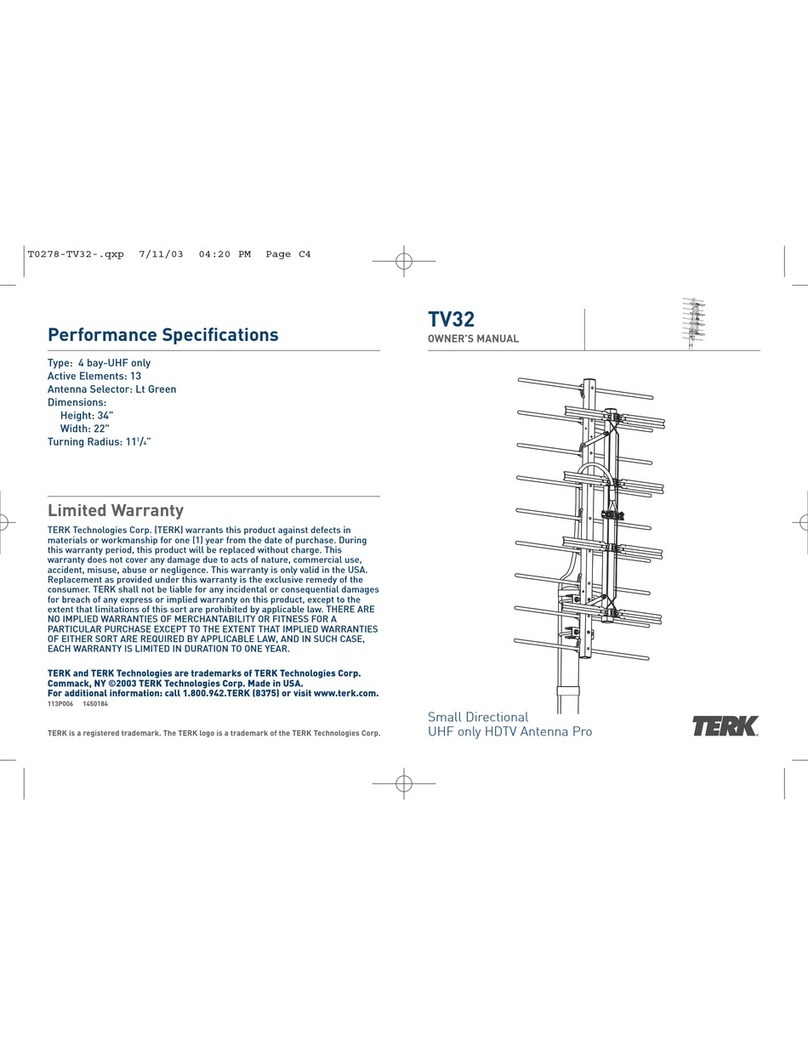
TERK Technologies
TERK Technologies TV32 owner's manual