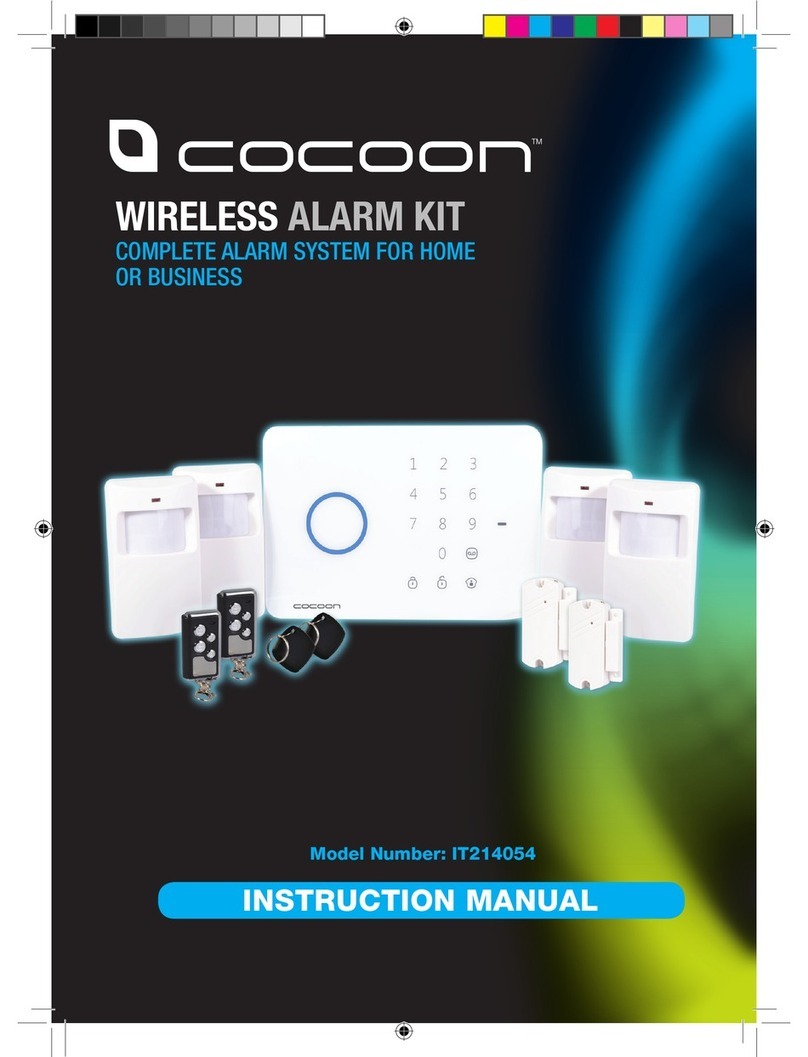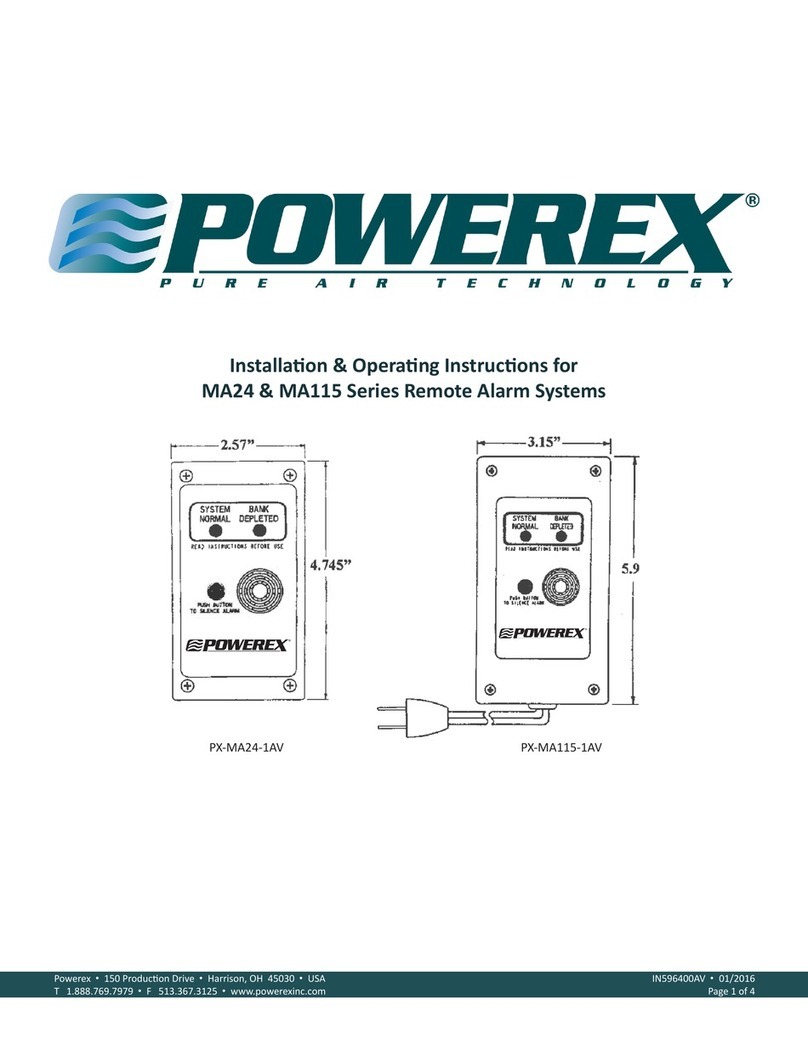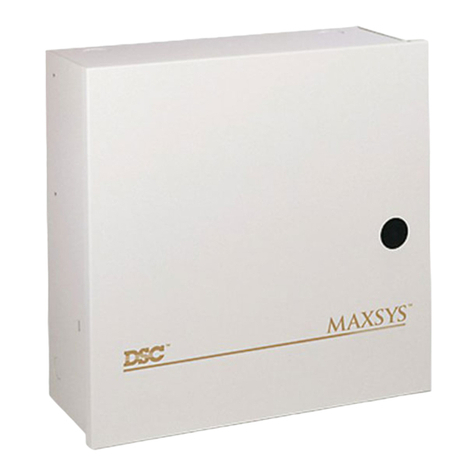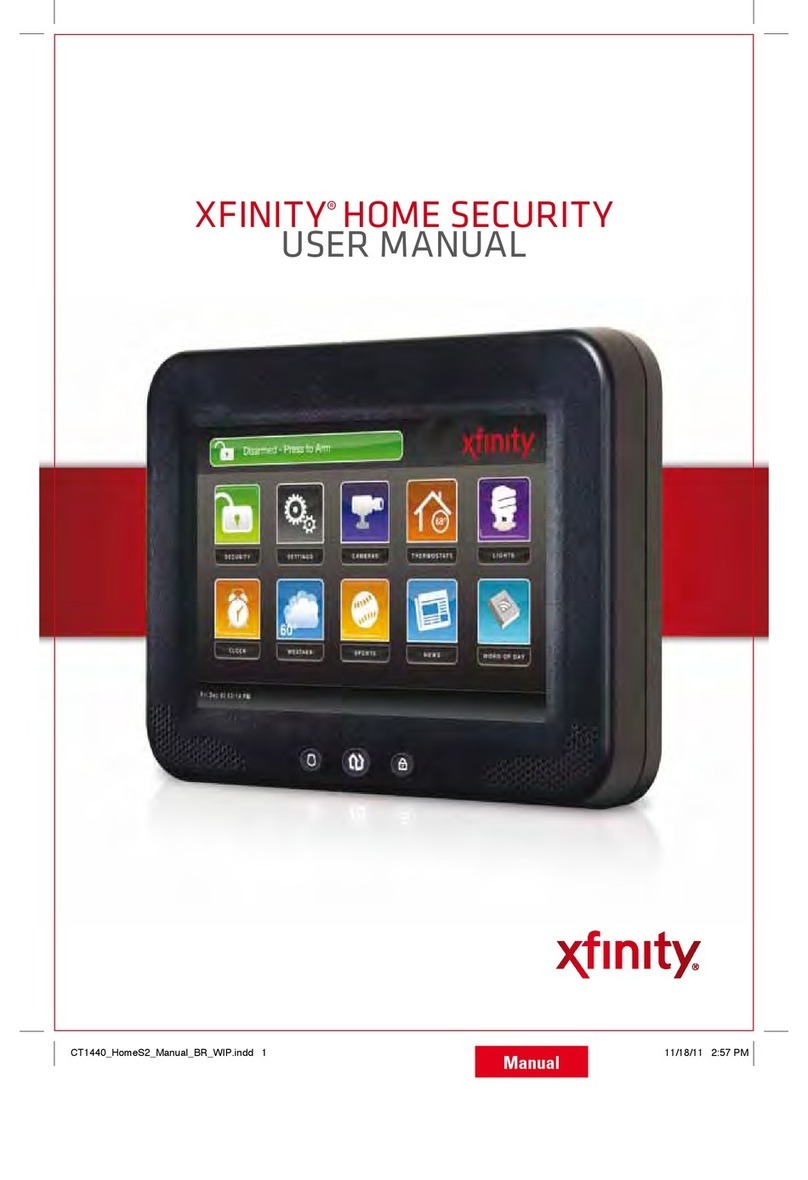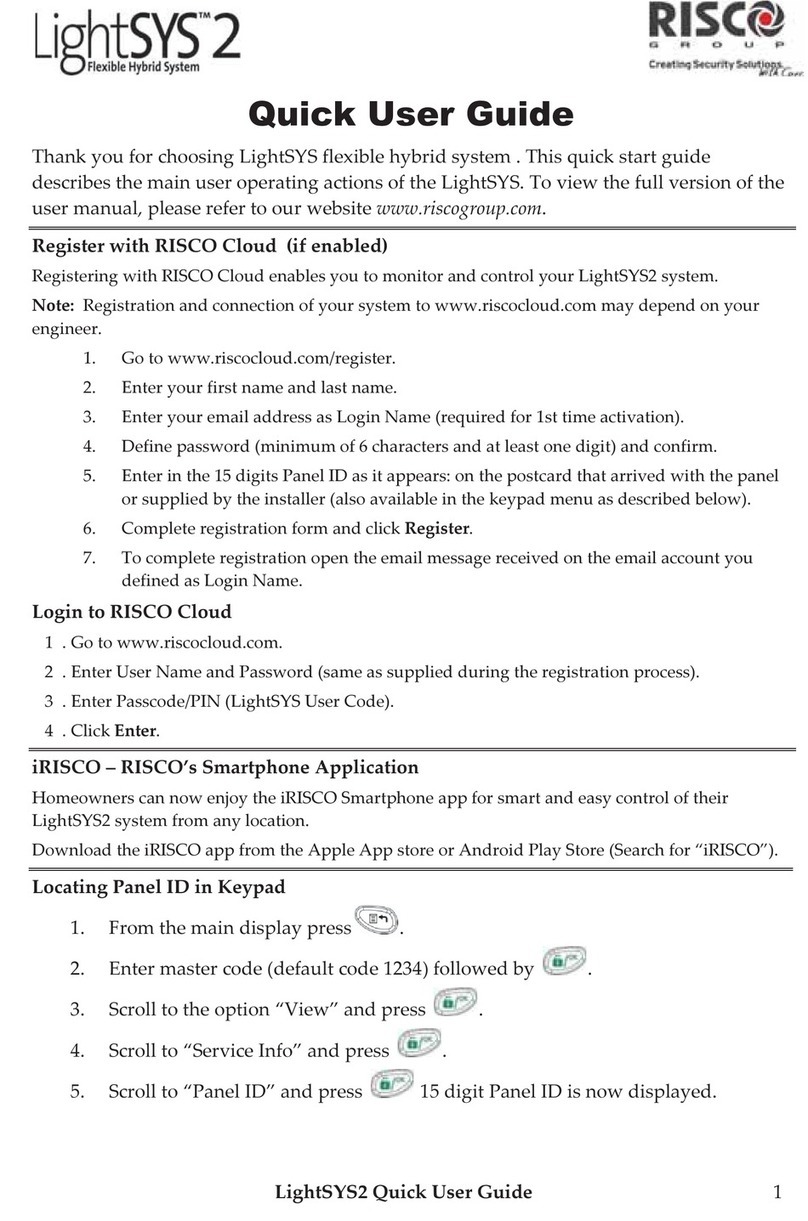AUTHOR Alarm IGLA Series User manual

QUICK START GUIDE

26/2/2019
nRF52
Dear car owner!
Please note that the AUTHOR Alarm’s anti-theft
devices are intended only for installation in certied
installation centers.
AUTHOR Alarm’s anti-theft devices installed by other
organizations or individuals is not subject to warranty
and service!
The developer and manufacturer are not responsible
for any damage, losses and injuries caused by the use of
the device for other than its intended purpose, failure
to observe the safety rules and requirements given in
the complete version of the operating manual (see on
http://author-alarm.com).
When giving the vehicle for maintenance or cleaning,
be sure to place the device in service mode.
Do not carry the key fobs on the same bundle with the
car keys. Do not leave the key fobs in areas accessible
to children and animals. Do not hand key fobs over to
third parties to prevent unauthorized access to security
functions. Do not leave the key fobs in vehicle cabin!
Use Author Cong mobile application to monitor
battery charge in key fobs for its timely replacement.
Do not leave this quick start guide and the plastic card
with secret codes
inside the vehicle cabin
!

1
General information
For complete operating manual visit our web-site
http://author-alarm.com.
IGLA is unique device to protect your car from theft.
The device has an innovative mechanism of engine
locking that uses standard wiring of the car so there
is no additional wiring that can be easily found. The
device cannot be found by any known means. Moreover,
due to its small size the device can be installed almost
anywhere in the car.
In order to start driving you should log into the system
via one of the following ways:
• you should have the key fob or smartphone (paired
to the system);
• enter the PIN-code using the standard vehicle buttons.
If the key fob was detected (PIN-code was entered
correctly), the system will signal with indication, the
engine will not be locked and you can start driving. If
the key fob was not detected (PIN-code was incorrect
or was not entered at all), IGLA will lock the engine.
IGLA is a new smart way to protect your car!
IGLA congurations available:
IGLA 200
IGLA 220
IGLA 231
IGLA 240
IGLA 251
IGLA 271
IGLA PRO
IGLA 331
!

2
IGLA SYSTEM INSTALLATION
Choose your installation center
Please note that the AUTHOR Alarm’s anti-theft
devices are intended only for installation in certied
installation centers.
AUTHOR Alarm’s anti-theft devices installed by
other organizations or individuals is not subject to
warranty and service!
Ask the installer
Before installing IGLA, it is recommended to specify
with the installer:
•
place of device installation;
• method of engine locking - engine start inhibit
or
/
and locking of the running engine;
• desired ways of authorization in the system (key fob,
smartphone, PIN-code entering or the combination
of these methods*);
• service button** for your car (can be changed further);
• indication signals* (can not be changed further);
•
additional options* you want to activate in the
system.
* See the complete operating manual at http://author-alarm.com.
** See the annex at http://author-alarm.com.
!

3
IGLA SYSTEM CONTROL
Functioning check
After IGLA anti-theft system has been installed be sure
to check with the installer:
• Authorization with the PIN-code
• Authorization with the key fob or with smartphone
• Engine locking and unlocking
• Service mode activation and deactivation
• Key fobs and plastic cards
• Warranty certicate
Security activation
The security system is activated in 10 seconds after the
ignition is off and is accompanied with no indication.
Authorization with the PIN-code
Get into the car, start up the ignition and start the
engine if needed. Enter the PIN-code using the standard
vehicle buttons*:
• If the system inhibits the engine start, the PIN-code
should be entered before the start of the engine.
• If the system only stalls the running engine, the
PIN-code can be entered both before the start of
the engine or after.
* The interval between the pressing of the buttons shall not exceed
2 seconds. There is no difference between long and short press of
the button.

4
After you enter the correct PIN-code there will be 2
indication light signals inside the vehicle cabin and you
can start driving.
If the PIN-code is not correct, the second attempt to
enter the PIN-code is available in 5 seconds after the
failed attempt to log in or after turning off the ignition
for 10 seconds and starting the ignition again (without
starting the engine or pressing the brake pedal).
Authorization with the key fob or with smartphone
Get into the car and start up the ignition. When the key
fob/smartphone is detected, the system will give out
two light verication signals inside the vehicle cabin,
after that you can start driving (there will be no engine
locking).
Do not leave the key fob (smartphone) inside the
car when the ride is over. Otherwise the anti-theft
functions will be deactivated.
Engine locking
To check engine locking, remove the batteries from
all the key fobs and exit Author ID application at all
smartphones.
Get into the car, start up the ignition and start the
engine. There will be no verication light signals.
Check IGLA reaction:
• If the
engine start inhibit is activated,
the engine
will be locked.
• If the locking of the running engine
is activated,
the
engine will be locked when you start driving.
!

5
Engine unlocking
After the engine was locked in order to unlock it you
should switch off the ignition for 10 seconnds, then
switch it on without starting the engine (without
pressing the brake pedal), enter the PIN-code and start
the engine. The engine will be unlocked.
In case the current PIN-code is lost you can reset it
using an individual emergency code, hidden under the
protective layer of the plastic card from the set.*
Service mode
The service mode is used for a temporary deactivation
of the anti-theft device when you give your car for the
maintenance (without giving away the key fobs or PIN-
code and saying about the device).
To activate the service mode start up the ignition.
Log into the system with key fob, smartphone or PIN-
code. Press the service button 5 times. The interval
between presses shall not be more than 2 seconds. The
activation of the service mode will be conrmed by 5
light indication signals inside the vehicle cabin.
To deactivate the service mode enter valid PIN-code
using the standard vehicle buttons. The double light
indication signal will show that the service mode is
deactivated.
Automatically deactivation of the service mode occurs
when you nished driving and the speed during your
ride had reached 50 km/h at least once and the car had
been in motion at least 3 minutes without stops (or
with stops that were not longer than 3 minutes).
* See the complete operating manual at http://author-alarm.com.

6
Key fobs and plastic cards
Do not leave key fobs* in the installation center! If
you do not plan to use key fobs for authorization,
they should still be in a safe place so that car
thieves could not use them.
Check the presence of 2 key fobs * and 2 plastic cards
(with the secret codes and brief instructions).
Please note that the secret code for PIN-code resetting
and the secret code for pairing the smartphone must be
hidden under the protective strip! If the protective strips
are erased without your permission, we recommend
you to demand the equipment replacement.
Do not leave the plastic card with the secret codes
inside the car!
Warranty certicate
Check the lling of the warranty certicate:
• all of the neccessary elds;
• the seal of a dealer or installation center;
• the date of sale and the seller’s signature.
Please note that incorrectly lled warranty certicate
can cause a denial of warranty service!
* Only for IGLA with key fobs.
!
!

7
IGLA SYSTEM SETTING
Change the PIN-code
The PIN-code set in the service centre shall be
changed when the car-owner get his/her car back
from the service centre with the anti-theft system
IGLA installed.
Also it is recommended to change the PIN-code if you
suspect someone has watched you entering the PIN-
code.
1. Switch on the ignition without starting the engine.
2. Enter the current PIN-code to authorize. There will
be 2 indication signals.
3. Press the accelerator pedal* as far as it can go and
keep it pressed.
4. Enter the current PIN-code once again. The device
will pass to the PIN-code change mode and the
indication signals will start ashing every 3 seconds.
Release the accelerator pedal*.
If the current PIN-code includes «Slight touch on
accelerator pedal», after the authorization (item 2)
it is necessary to enter the PIN-code once again and
then press the accelerator pedal as far as it can go
and keep it pressed until indication appear. Then
perform item 5.
5. Enter the new PIN-code using the buttons available
for programming**. Every click will be followed by
the indication signal.
*
For some car model other controls are used instead of an accelerator pedal
(visit http://author-alarm.com).
** See the annex at http://author-alarm.com.
!
!

8
The number of clicks shall be in the range from 3
to 20 clicks. The interval between clicks shall not
be more than 2 seconds. There is no difference
between long and short press of the button.
Different combinations of buttons and their order
can be used, e.g. if you press CRUISE ON/OFF two
times and press CRUISE SET- once, the system will
save all the clicks in this order. When the PIN-code is
entered there will be 3 indication signals.
6. Enter the current PIN-code once again. If PIN-codes
match then there will be 2 indication signals and the
PIN-code will be successfully saved.
If there are 4 indication signals, it means the PIN-code
do not match and the PIN-code has not been saved.
Turn off the ignition for 3 sec. and repeat the items 1-6.
7. Turn off the ignition.
Memorize the PIN-code or write it down after it has
been changed. Do not leave the PIN-code and the
plastic card with the secret code inside the car!
Use your smartphone as a key fob
IGLA system supports connection of two smartphones
that can be used as a key fob.
This function is available for smartphones with
different operation systems:
• Smartphones with iOS 8.0 and higher
• Smartphones with Android 5.0 and higher
(Bluetooth 4.0+ LE is required)
Only two smartphones can be used as key fobs.
!
!

9
For authorization via smartphone download and install
Author ID app via links bellow (or scan QR-code):
https://itunes.apple.com/ru/app/author-id/id1144594689?mt=8
https://play.google.com/store/apps/details?id=com.dma.author.
authorid
Before the pairing
your smartphone to the IGLA
system make shure that it’s not connected with
another car systems via Bluetooth (multimedia
system, wireless headset, etc.) and there are no
active key fobs near the system (remove all the
batteries).
In order to connect your smartphone to the system
it is necessary to do the following (
during connection
procedure only one smartphone can be added at a time)
:
1. Switch on Bluetooth in your smartphone.
2. Start Author ID app.
If you receive a message that your smartphone does
not support the key fob mode (Bluetooth Peripheral
mode not supported), it is recommended to enable
an alternative mode and pair your smartphone to
the IGLA system in this mode.*
3. Switch on the ignition without starting the engine.
!
* See the complete operating manual at http://author-alarm.com.
!

10
4. Authorize in the system via PIN-code.
5. Activate the PIN-code change mode (press the
accelerator pedal as far as it can go (or other control
element*), enter current PIN-code and release the
accelerator pedal). The indication signal will start
ashing once in 3 seconds.
6. Press the service button 1 time.
7. Press «+» button to add new device.
* See the annex at http://author-alarm.com.
!
8. In a pop-up window enter
the Bluetooth pairing
code indicated on the
plastic card supplied as a
part of the set. After this
your smartphone will be
connected to IGLA system.
9. Press the «Key» button in the center of the screen
in order to activate the key fob mode (the button
lightning will change from grey to orange color).
10. Switch off the ignition.
During the pairing procedure it is recommended to
put your smartphone as closer to the IGLA system
as possible. The interaction radius in pairing mode
is limited (distance should be less than 1 meter).

11
In case of successful pairing there will be 2 light
indication signals after switching off the ignition.
Now your smartphone will be functioning as a key
fob. The connection to the IGLA system is done via the
encrypted channel.
Smartphone functioning as a key fob only when
Bluetooth is on.
The Smartphone as key fob is activated at distance up
to 10 meters from the car depending on the installation
place of IGLA system.
Deleting of smartphone
If the connection of smartphone to IGLA system was not
successful or there is a need to unpair the smartphone,
do the following.
1. Delete all previously connected smartphones via
changing the current PIN-code to the same PIN-
code (see page 7). When the PIN-code is successfully
changed - there will be 2 light indication signals.
When the smartphone is successfully deleted from
memory - there will be still 2 indication signals.
2. Delete the link between the devices in your
smartphone: Settings - Bluetooth - Devices – IGLA -
Delete connection (pairing).
In case the smartphone is lost for security reasons
delete it from the memory of the IGLA system. In
order to do that change the current PIN-code to the
same PIN-code (see page 7).
!
!

12
Specications
Current consumption in a standby mode
(the ignition is off) .................................................... 6-8 mА
Operating voltage ...................................................... 6-15 V
Radio-channel frequency ...................................... 2,4 GHz
Battery life time ..................................................... 6 months
Key fob battery type ................................................
CR2032
List of standard equipment
Anti-theft system IGLA 1 pcs
Quick start guide 1 pcs
Plastic card «Installation manual» 1 pcs
Plastic card «Emergency code and Instruction» 1 pcs
Locking relay* 1 pcs
Key fob* 2 pcs
* optional (depends on the set conguration)
Made in Russia
Manufacturer: LLC «DMA Group»
C-RU. А Л14.В.10 097
The developer and the manufacturer retain the right to make technical
updates not specied in this operating manual. To learn more visit our
web-site:
http://author-alarm.com

WARRANTY CERTIFICATE
Warranty is 12 months from the date of the purchase. During this
period technical support and maintenance are guaranteed for free.
The warranty does not apply to the items with:
• mechanical damage, burnt and char pieces, components, conductive
tracks etc.;
• traces of an independent repair;
• damage caused by natural hazards, re, social factors;
• violation of the tamper-evident seal, damage or absence of a
factory/trade label.
Only items in complete set and with the original packing are taken for
warranty repair.
Absence of packing is regarded as noncompliance with transportation
rules. The warranty does not apply to the damage incurred to another
equipment operating together with this device.
Item (model) ____________
Sale date ______/____/________
The contents of delivery ___, functioning ___, absence of mechanic
damage ___ are checked.
I am acquainted and agree with the condition of warranty service:
Buyer ______________________________
Seller ___________________________ seal

Supported Cars List App.
This manual suits for next models
8
Table of contents
Other AUTHOR Alarm Security System manuals