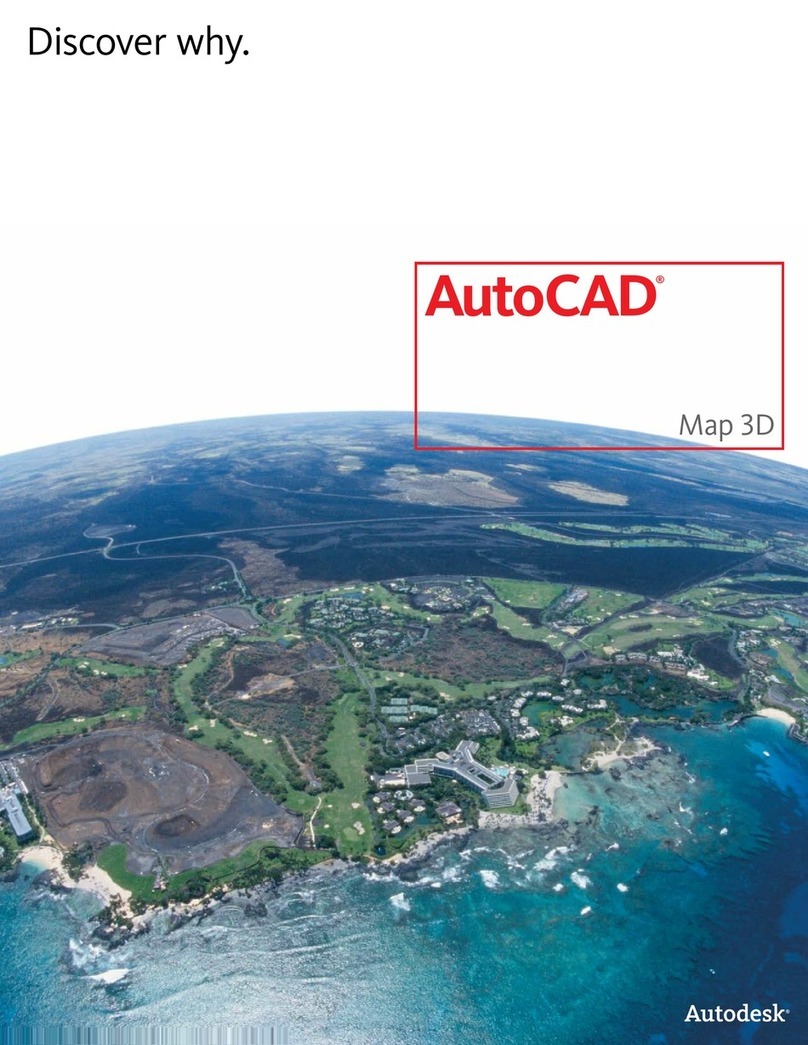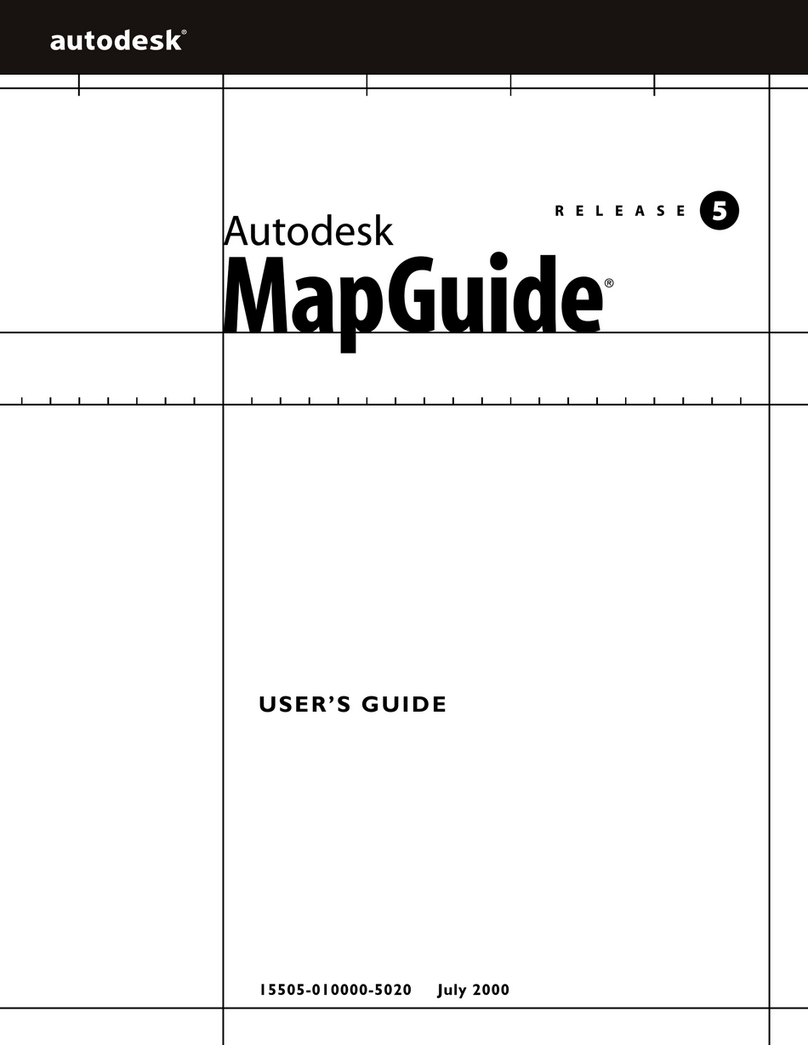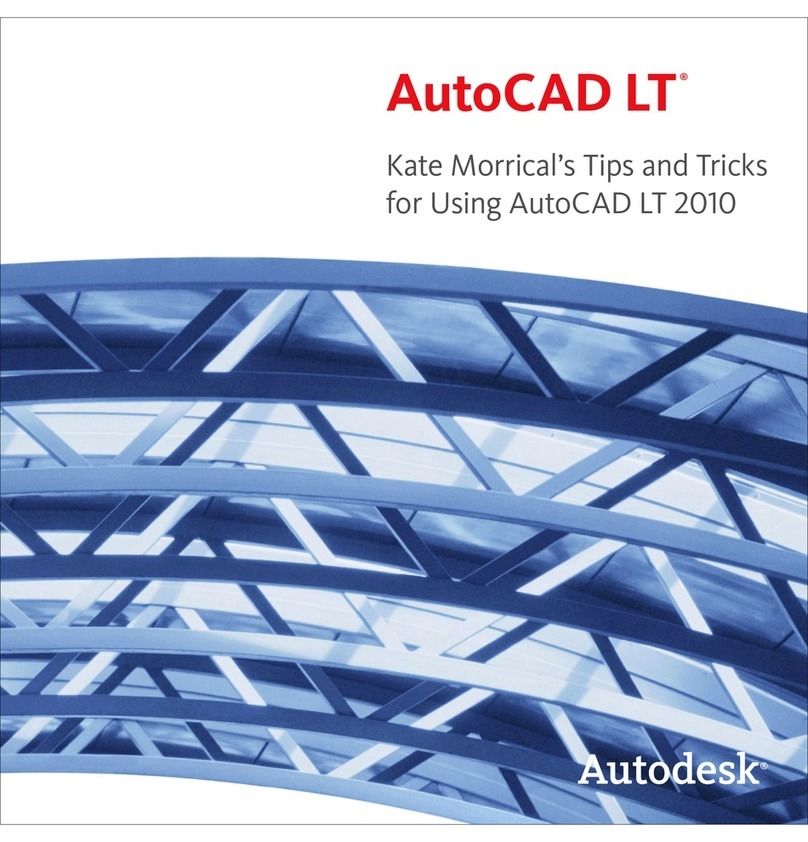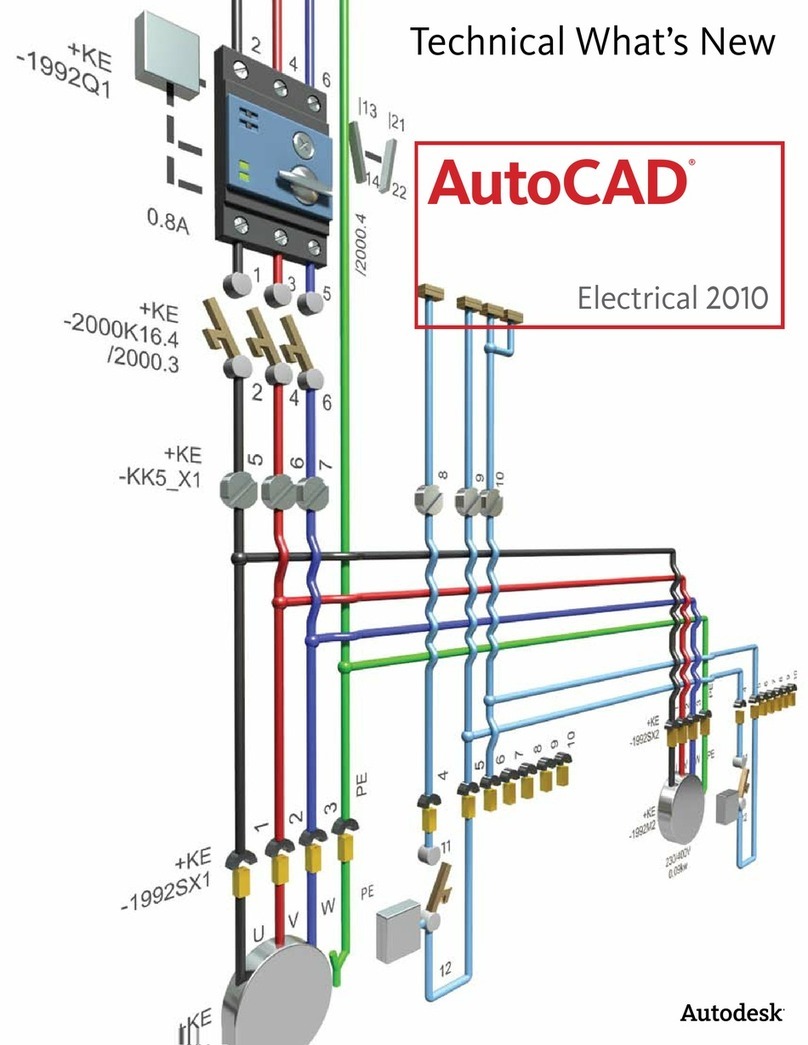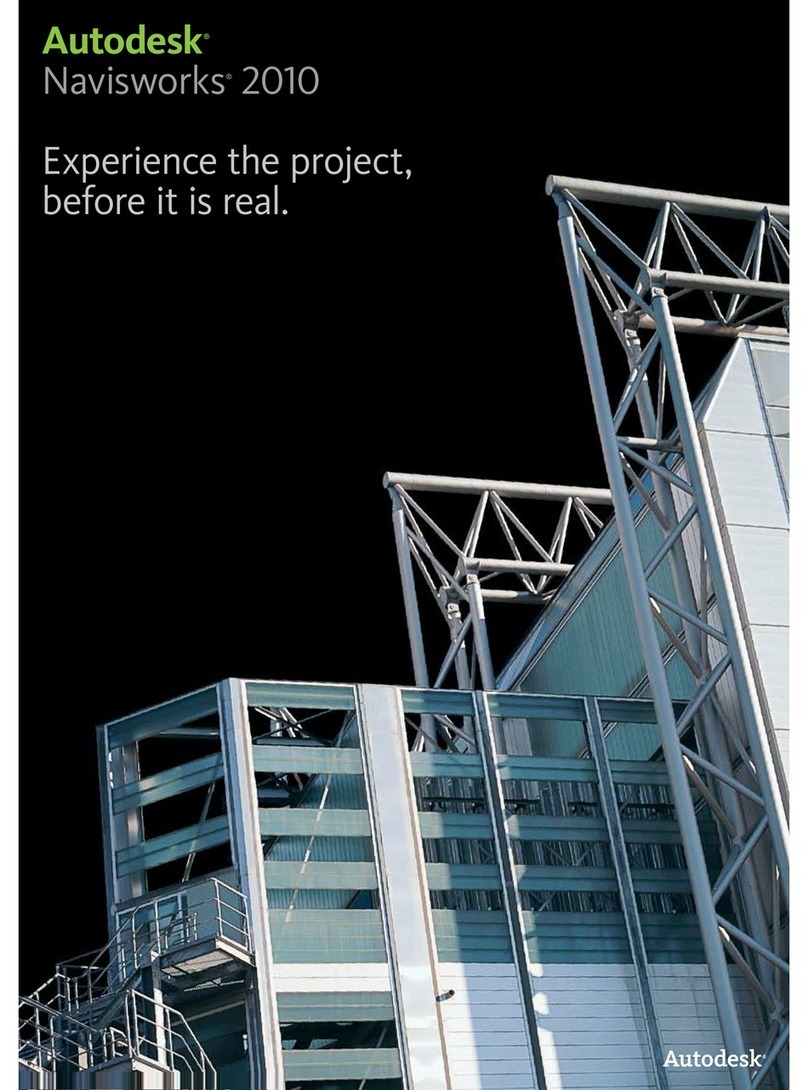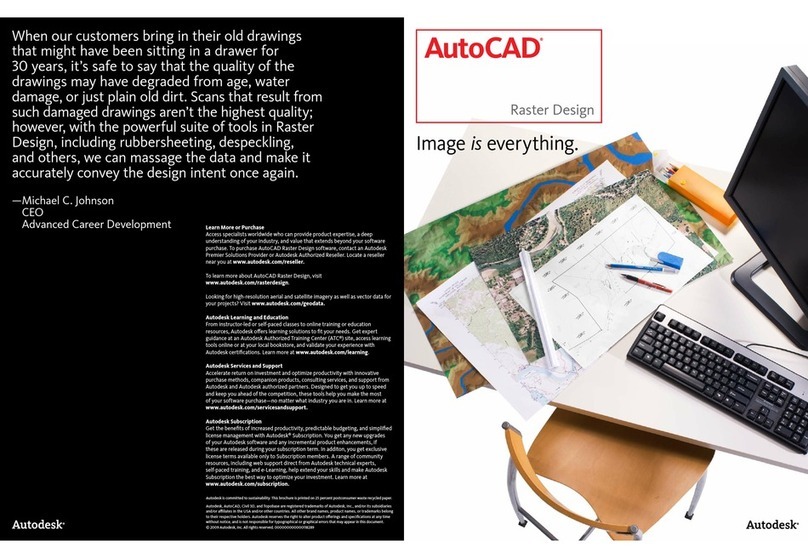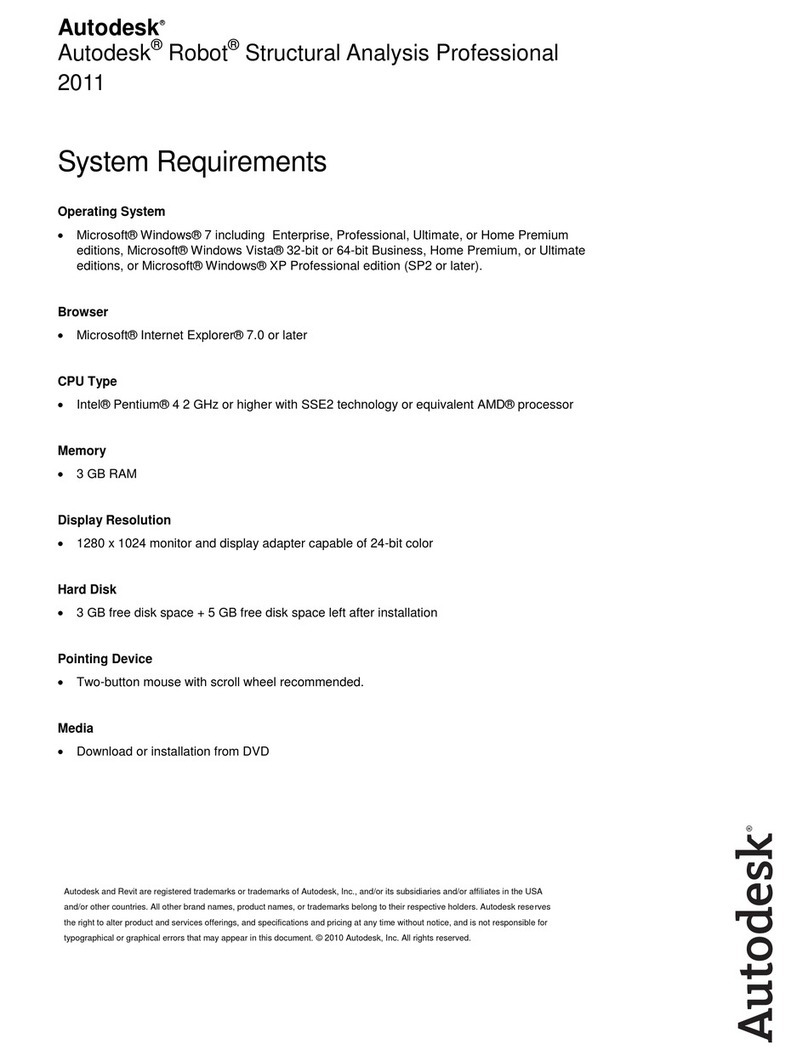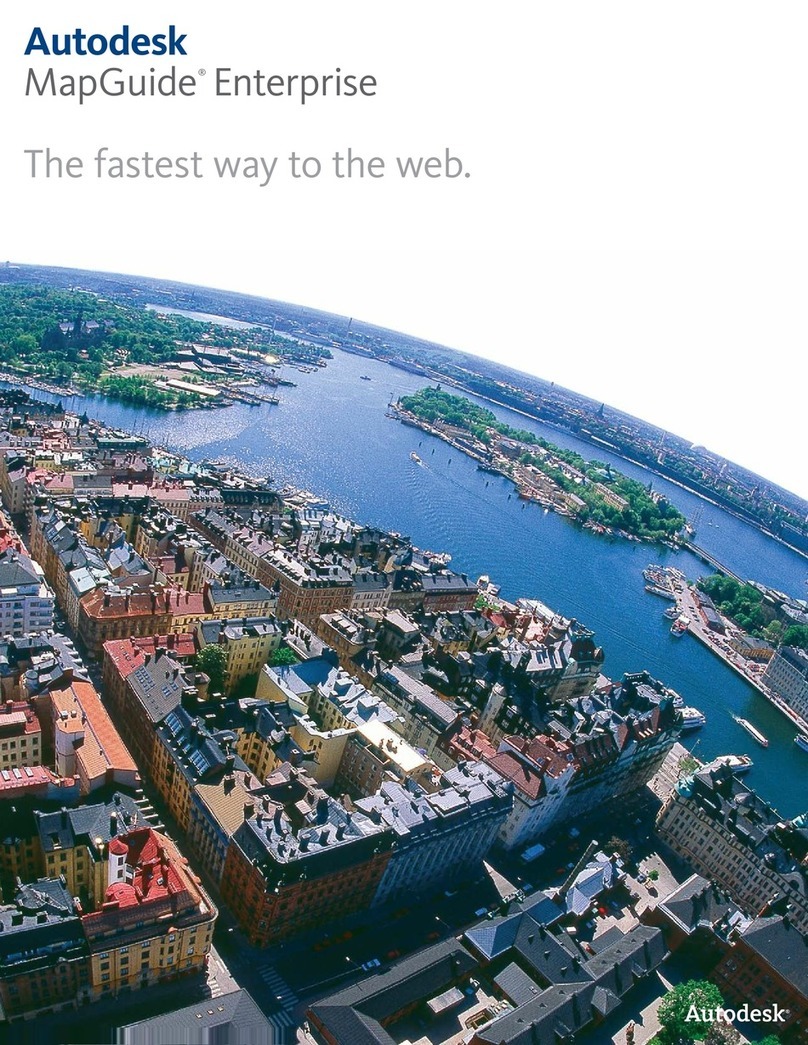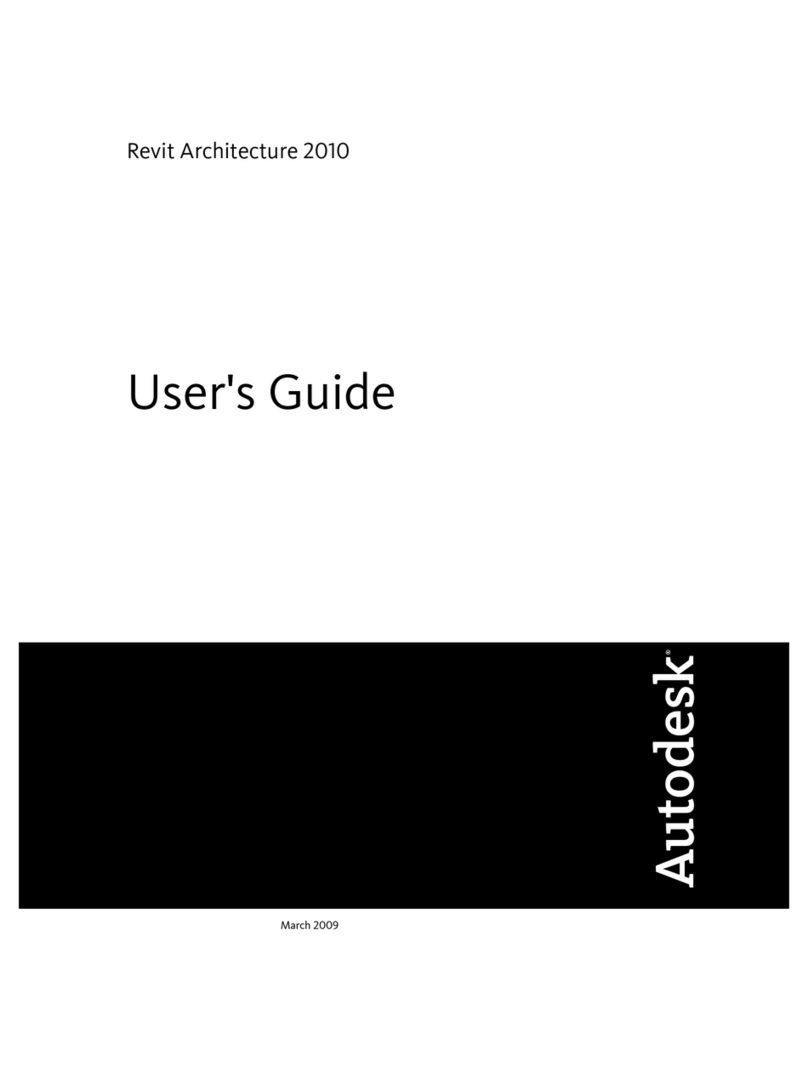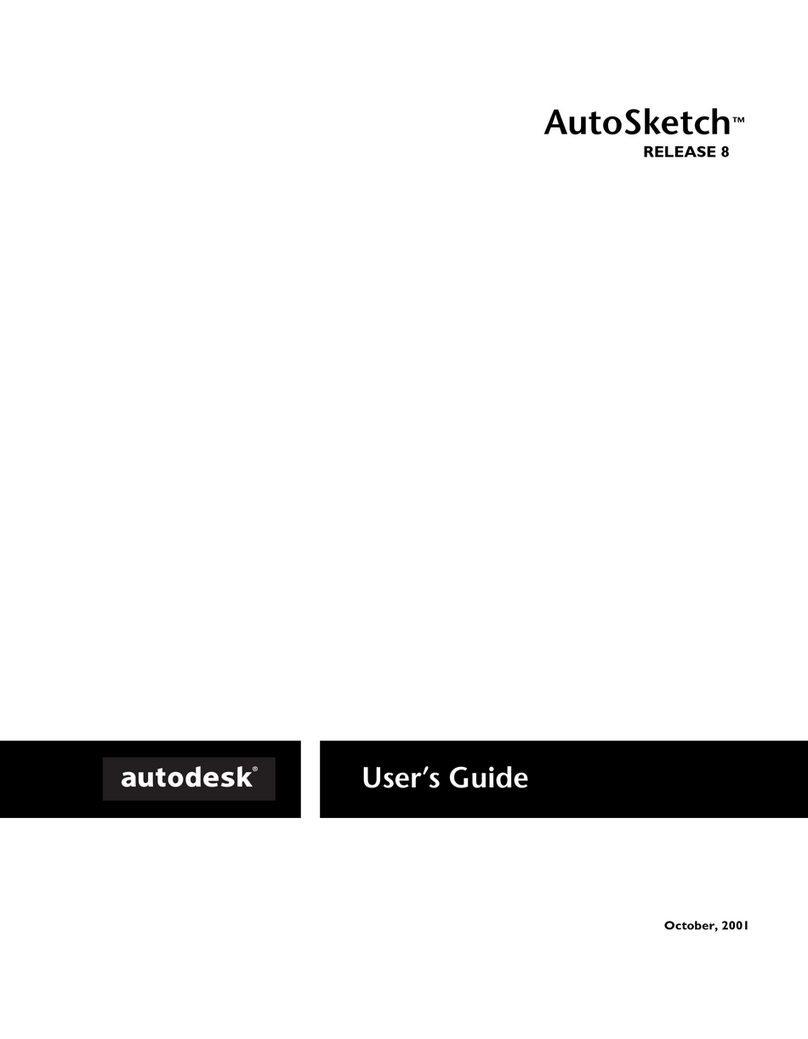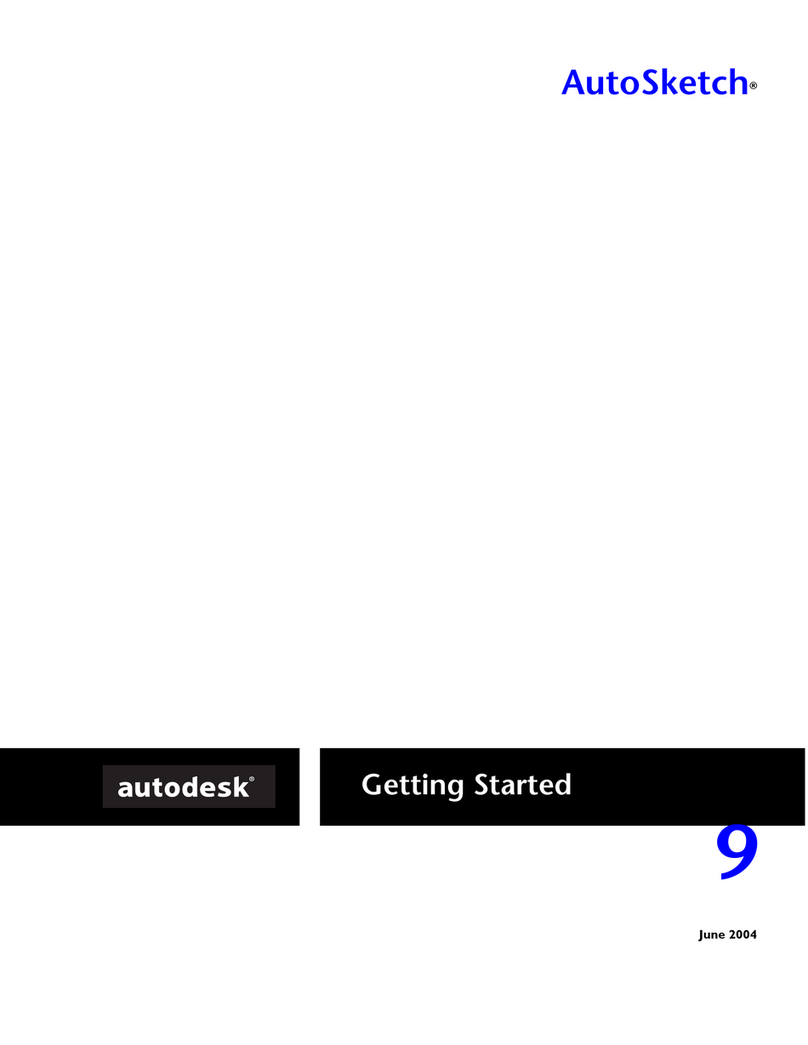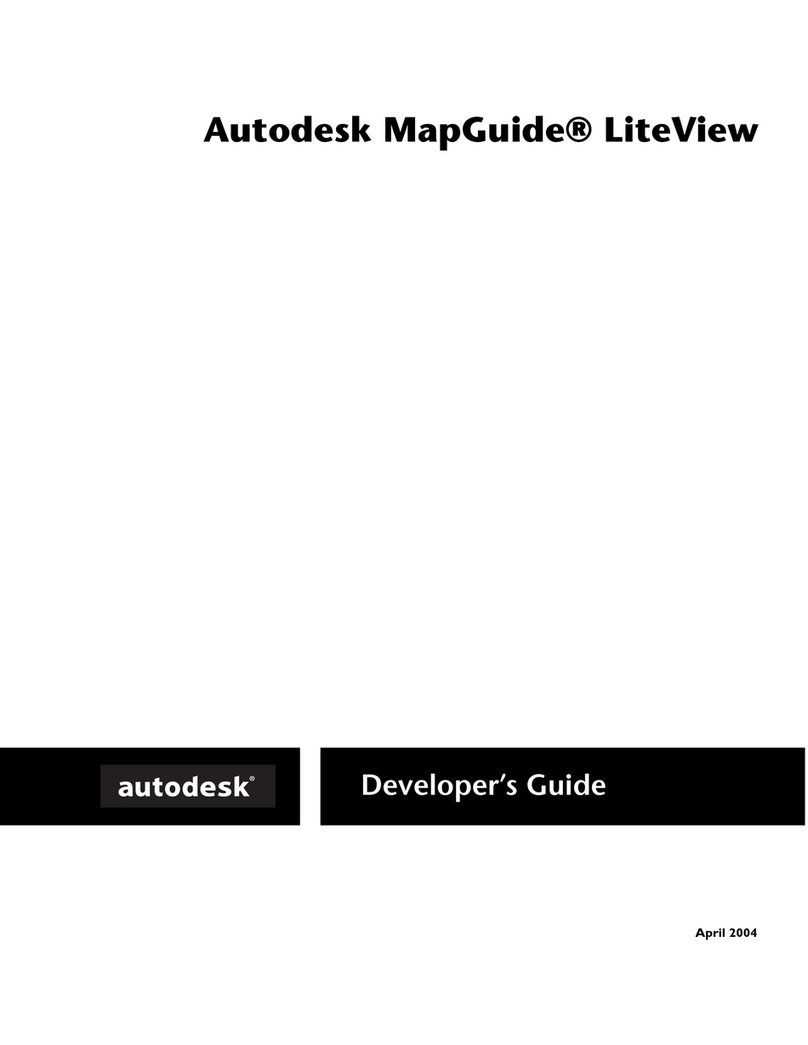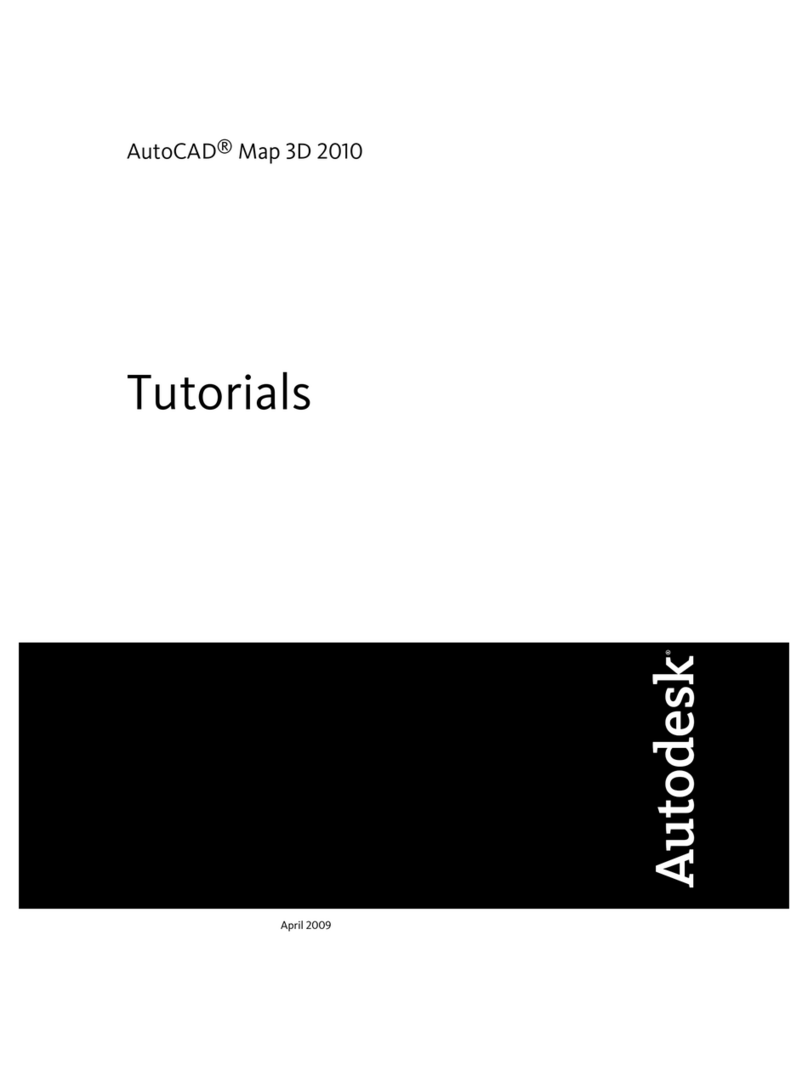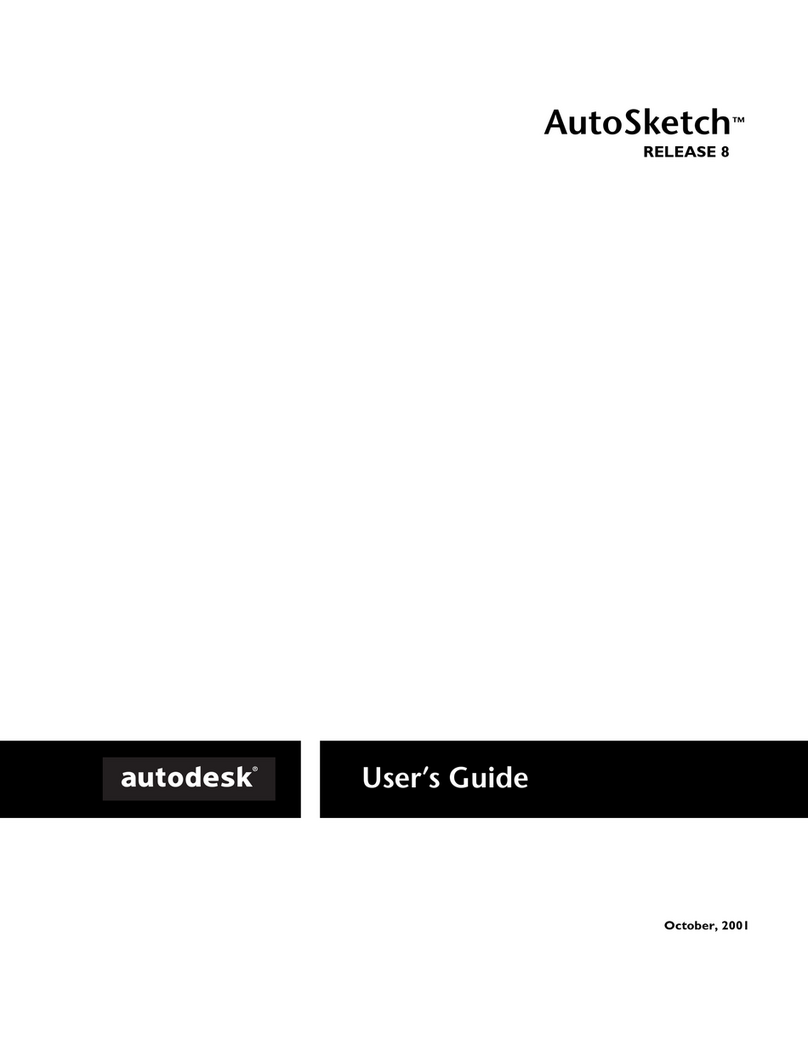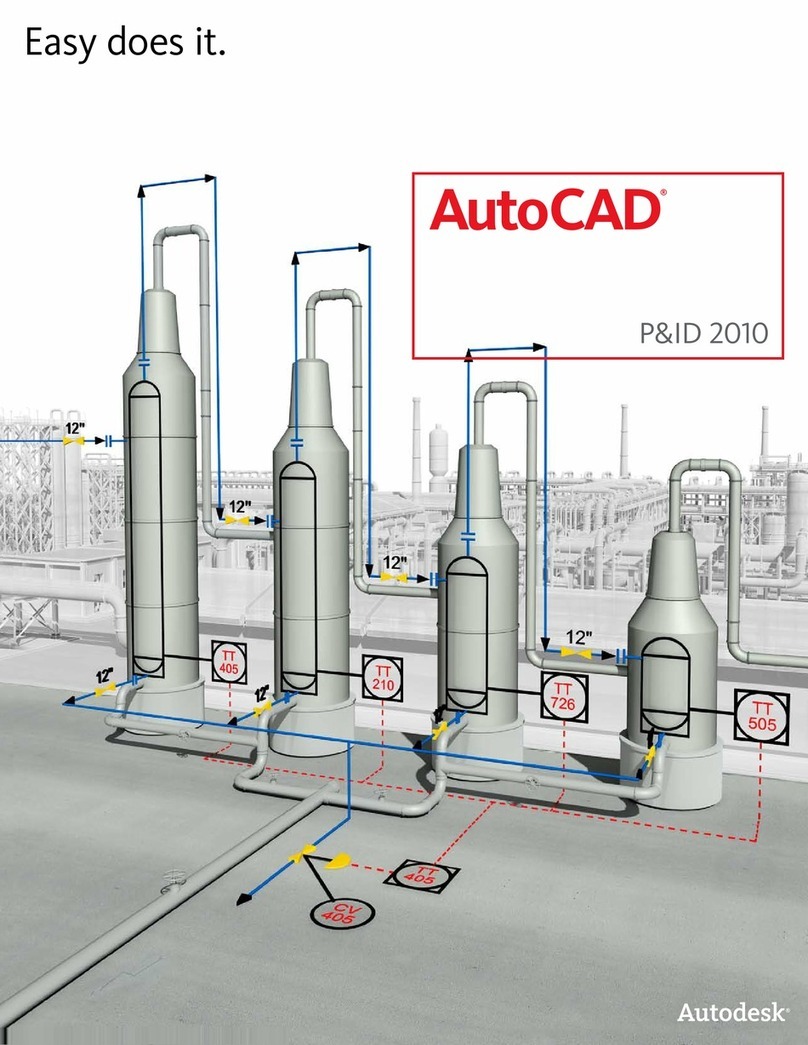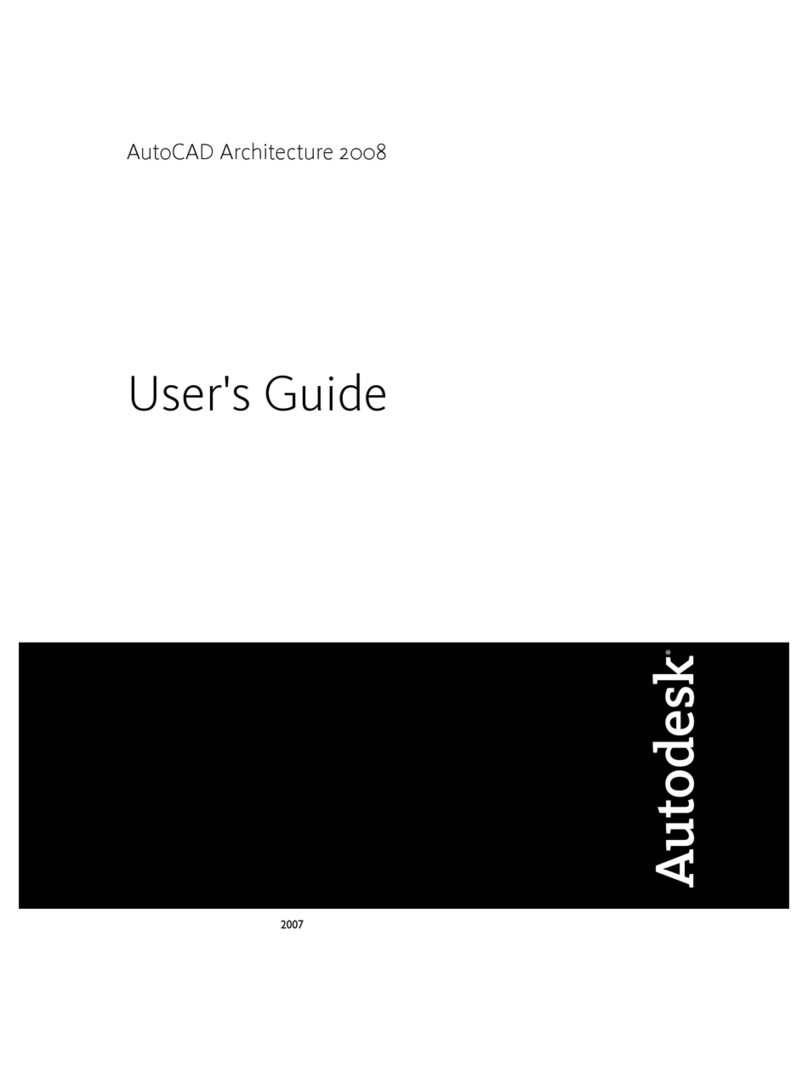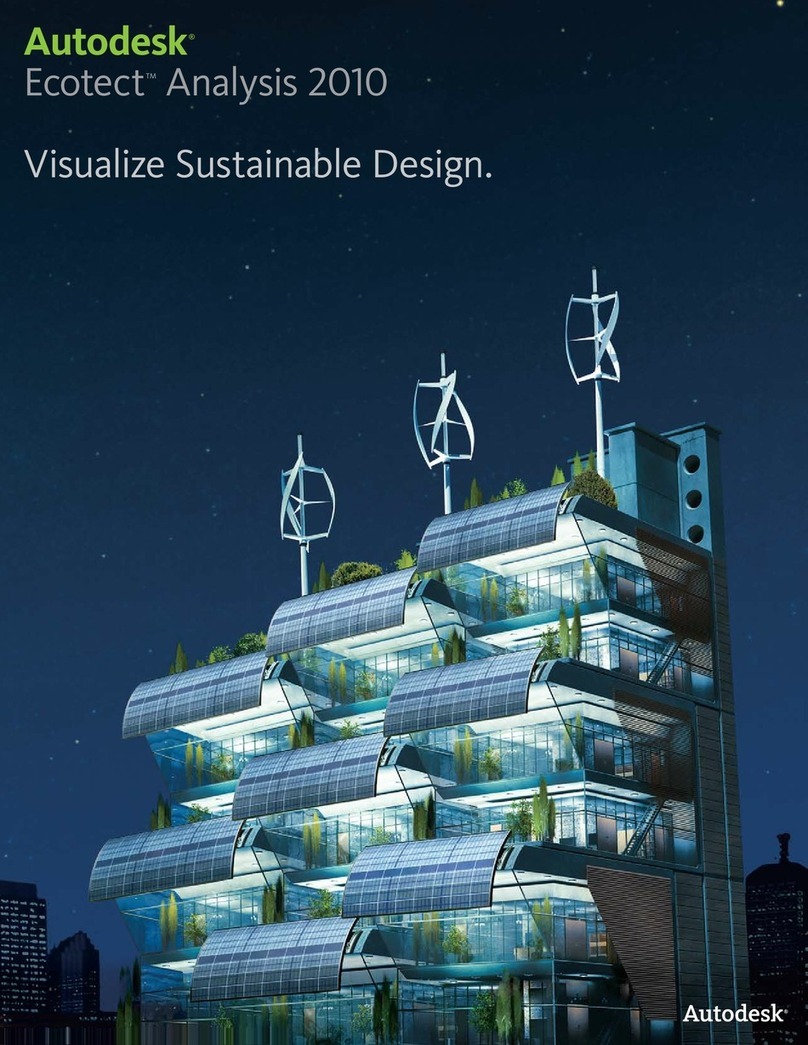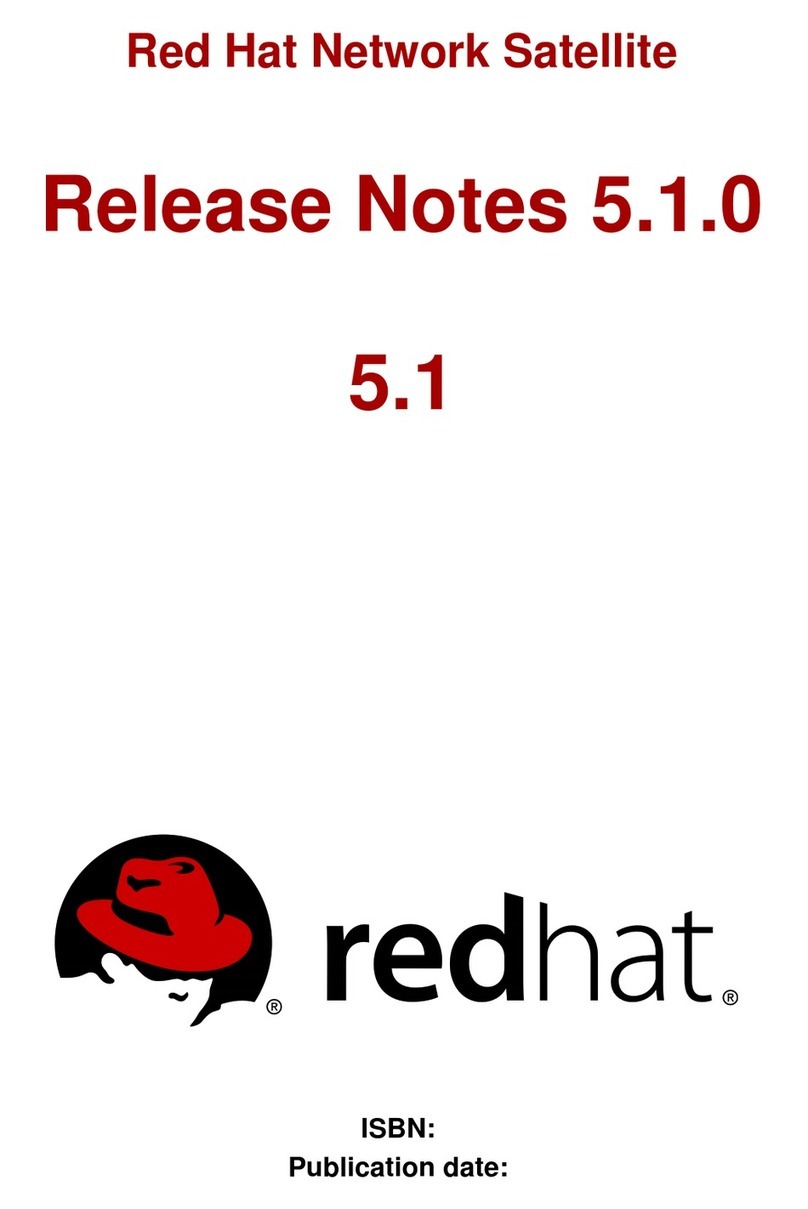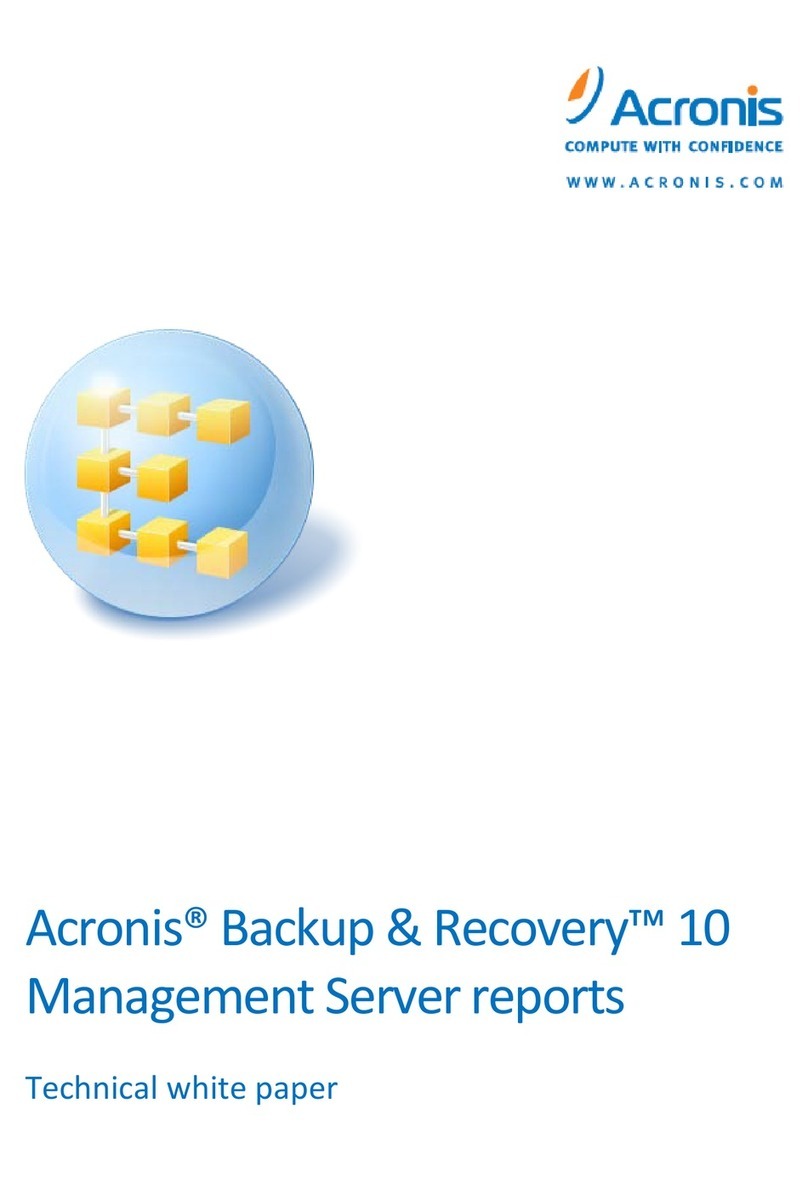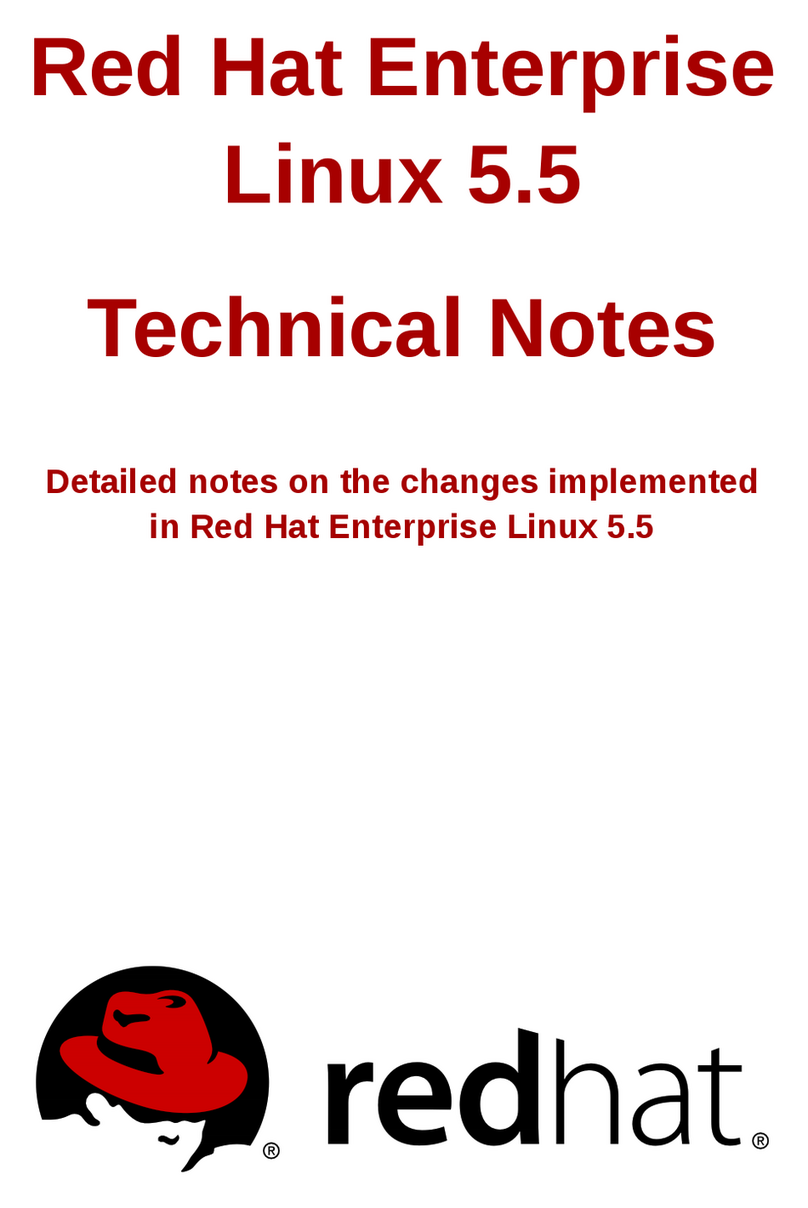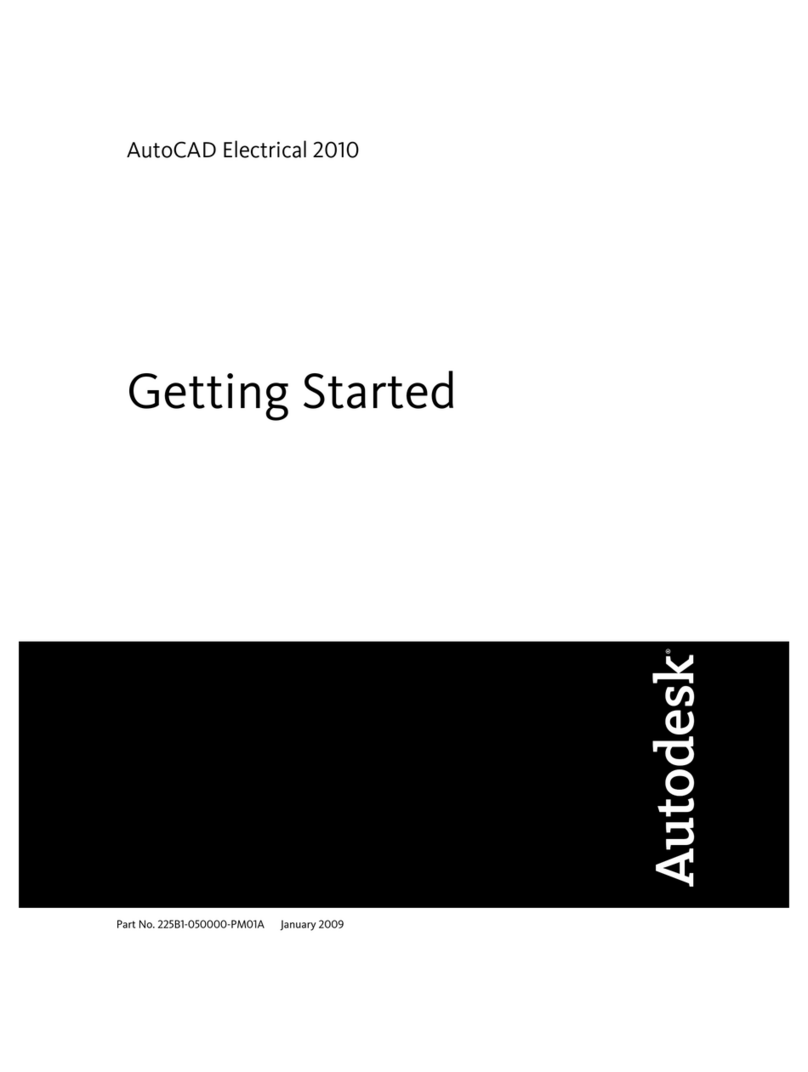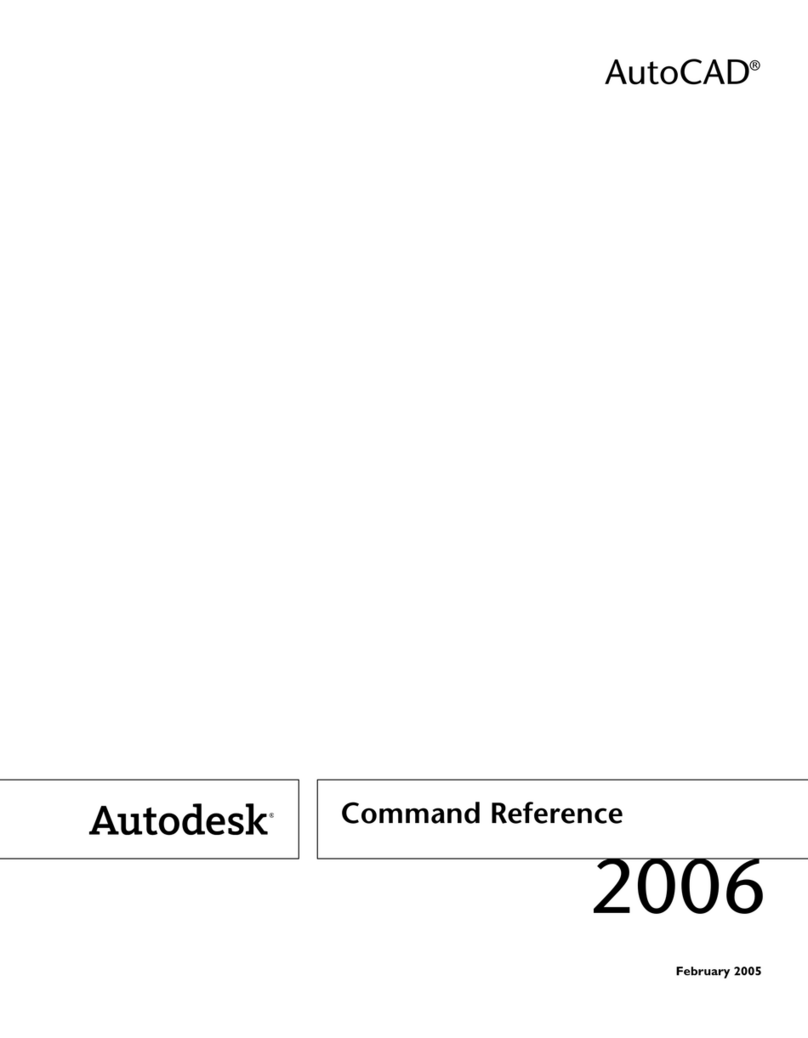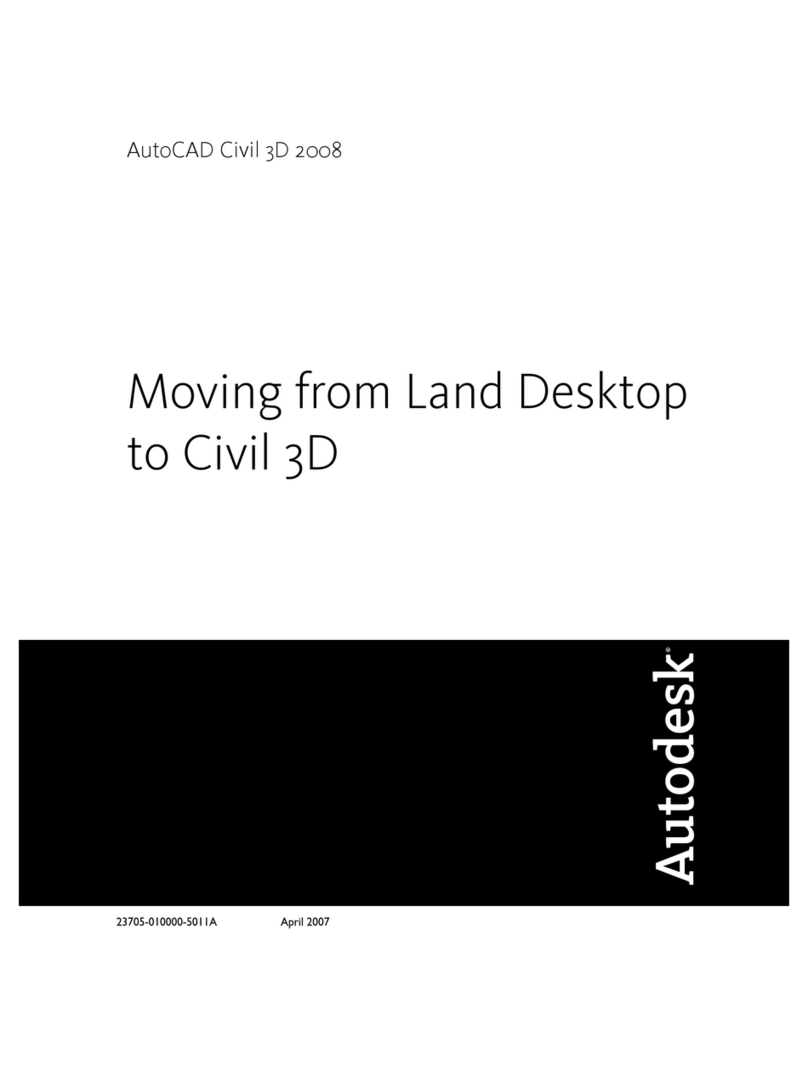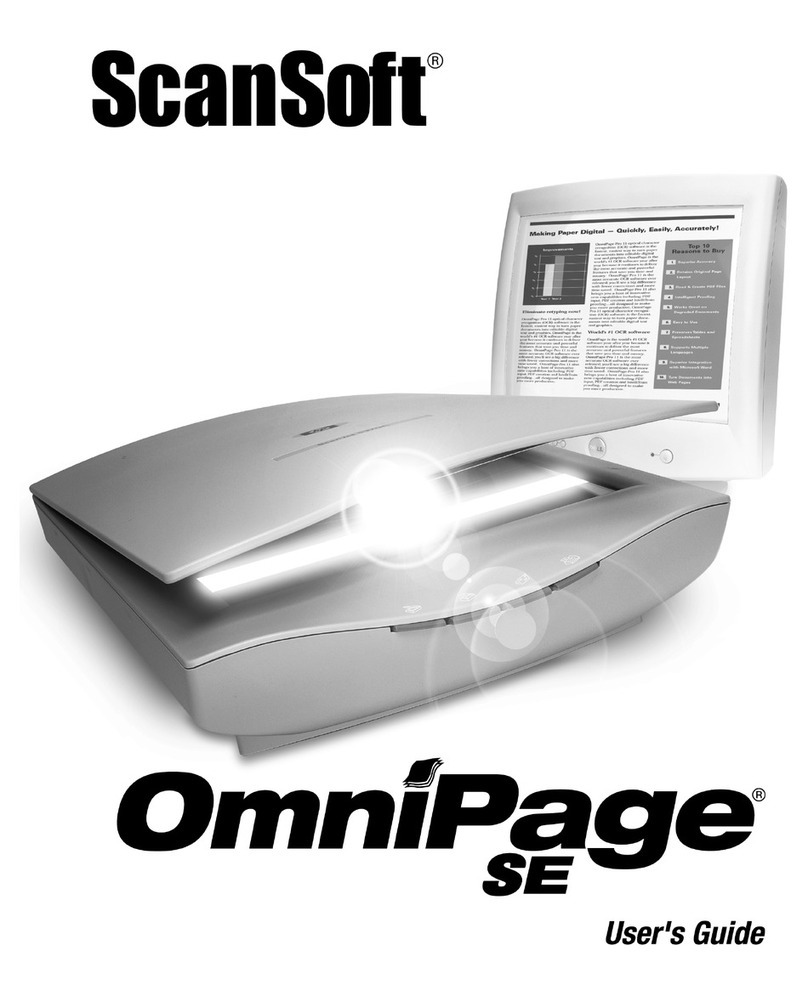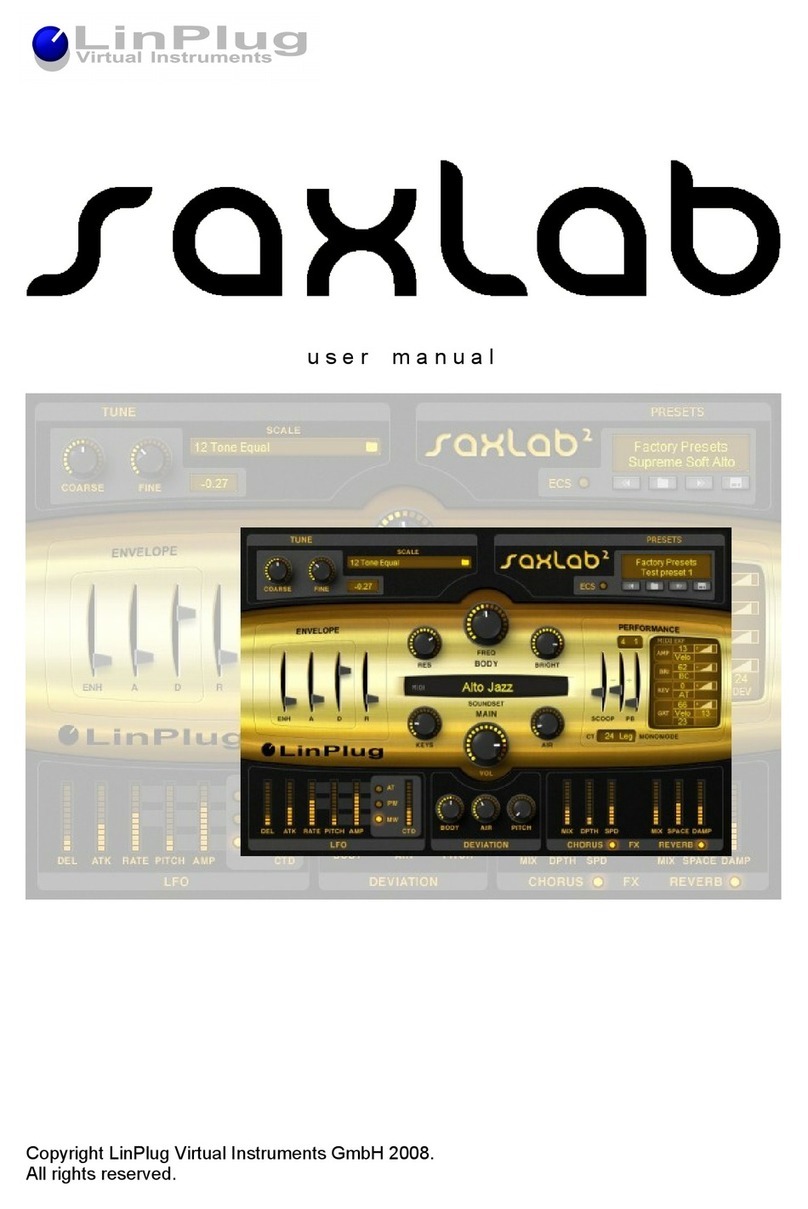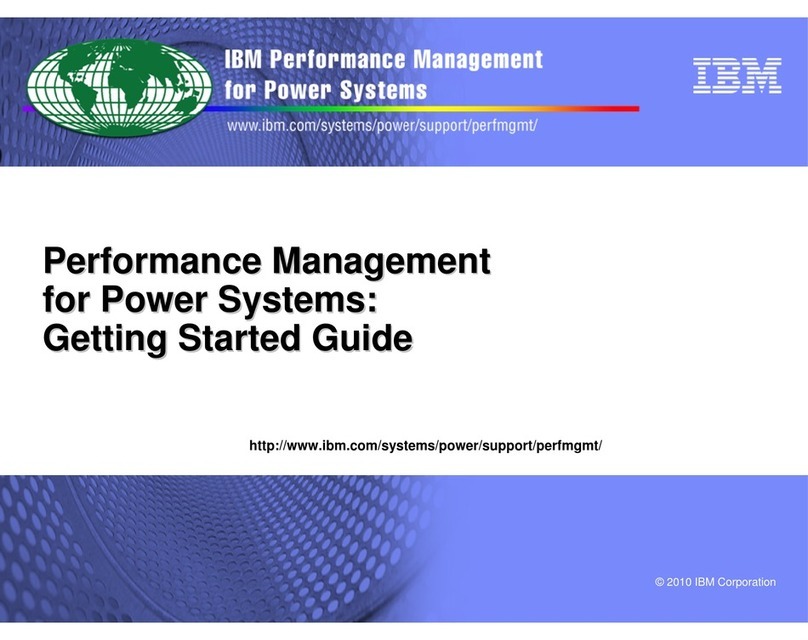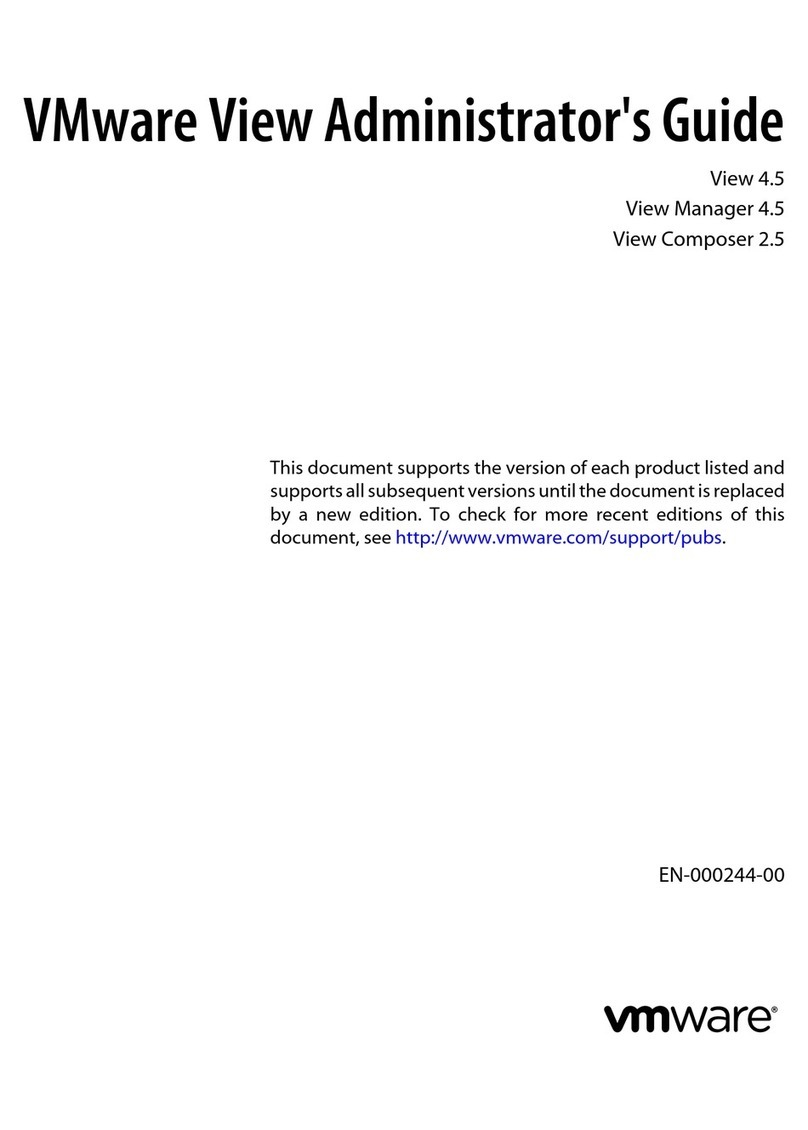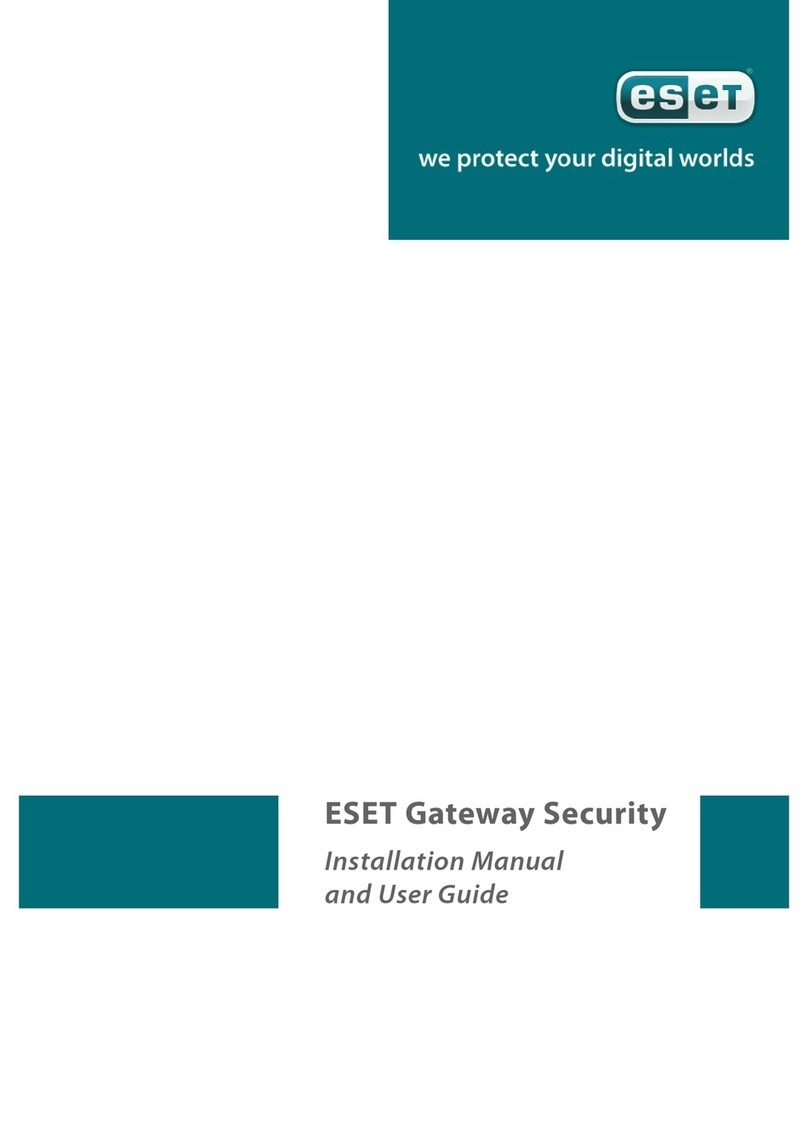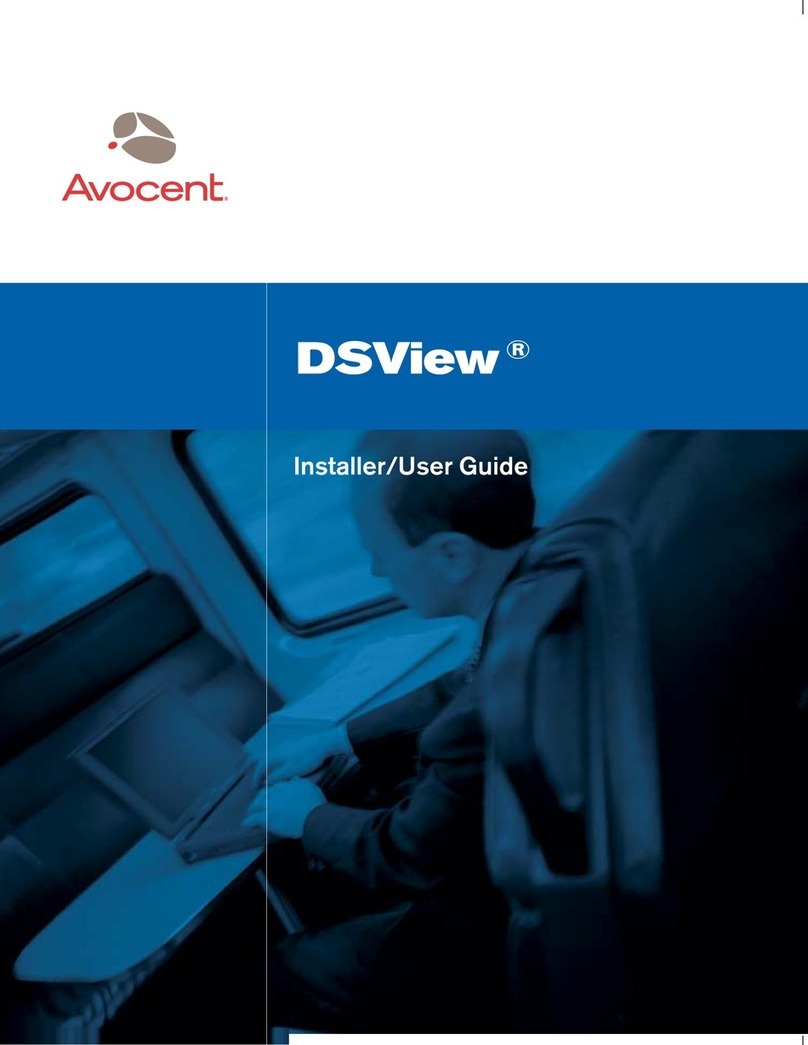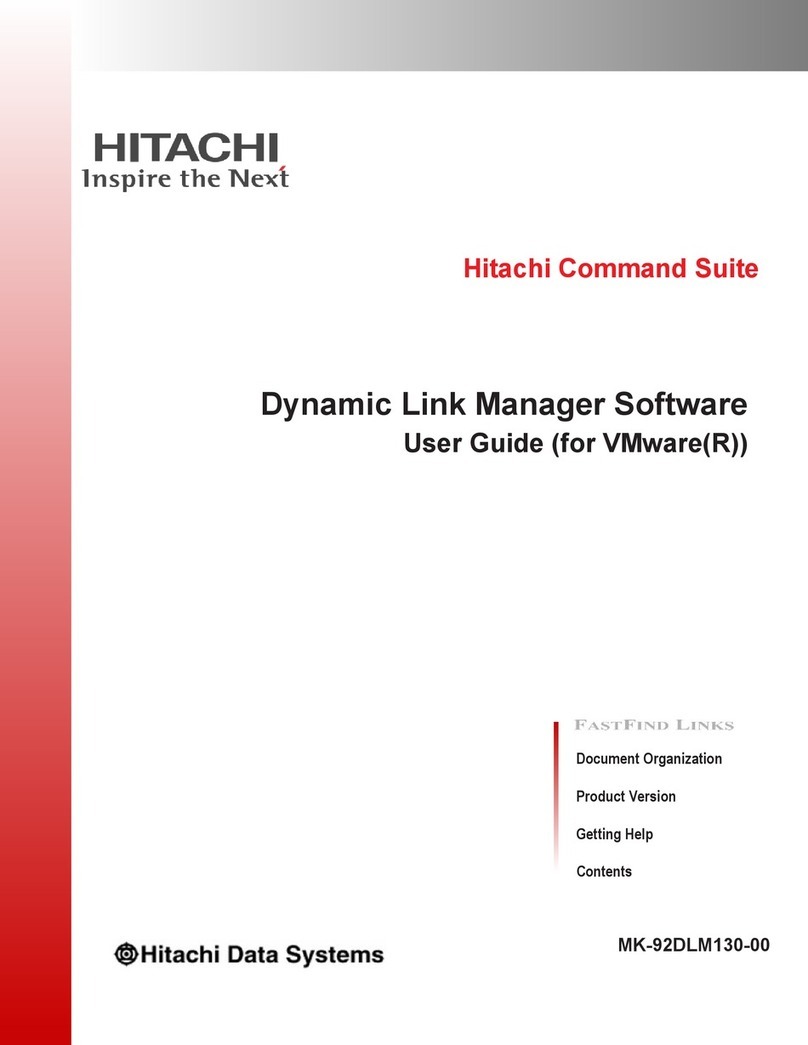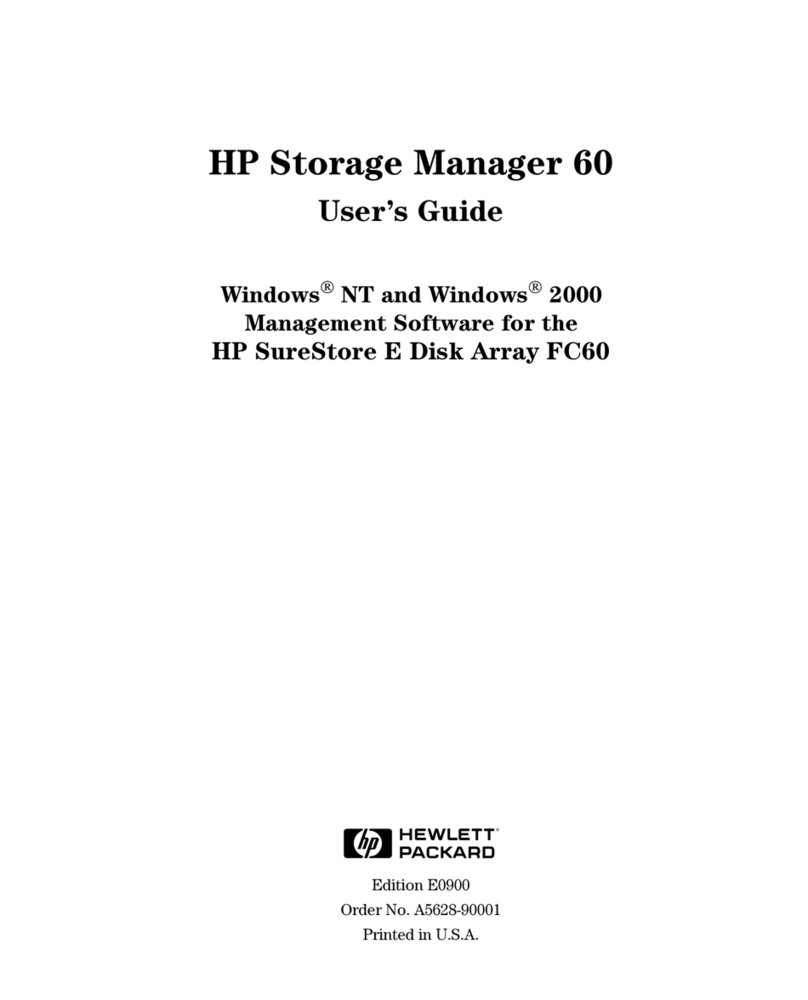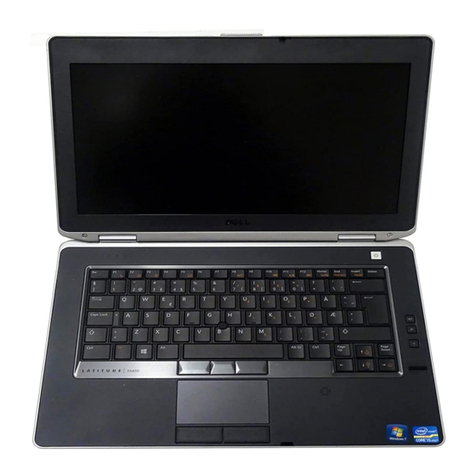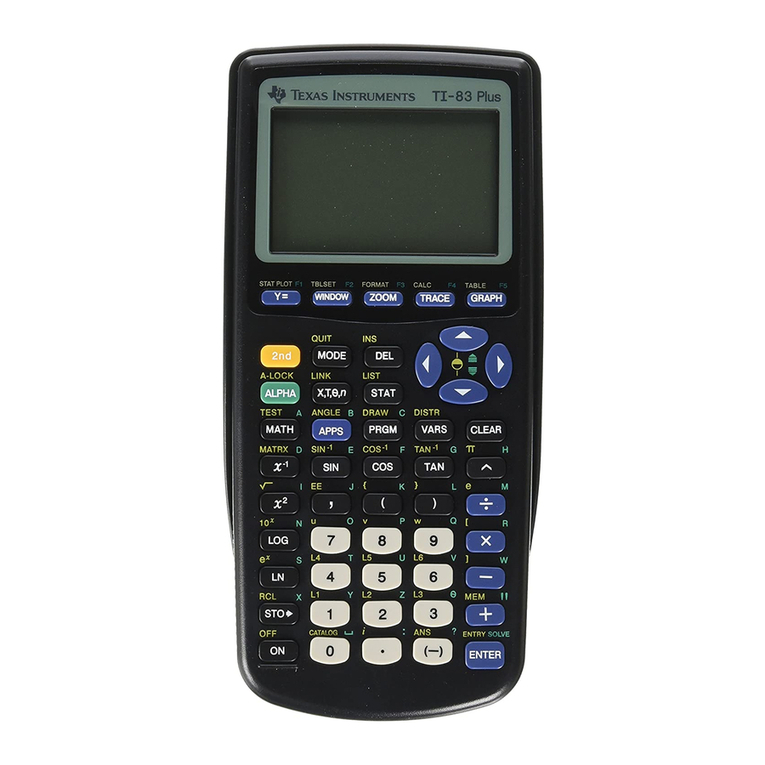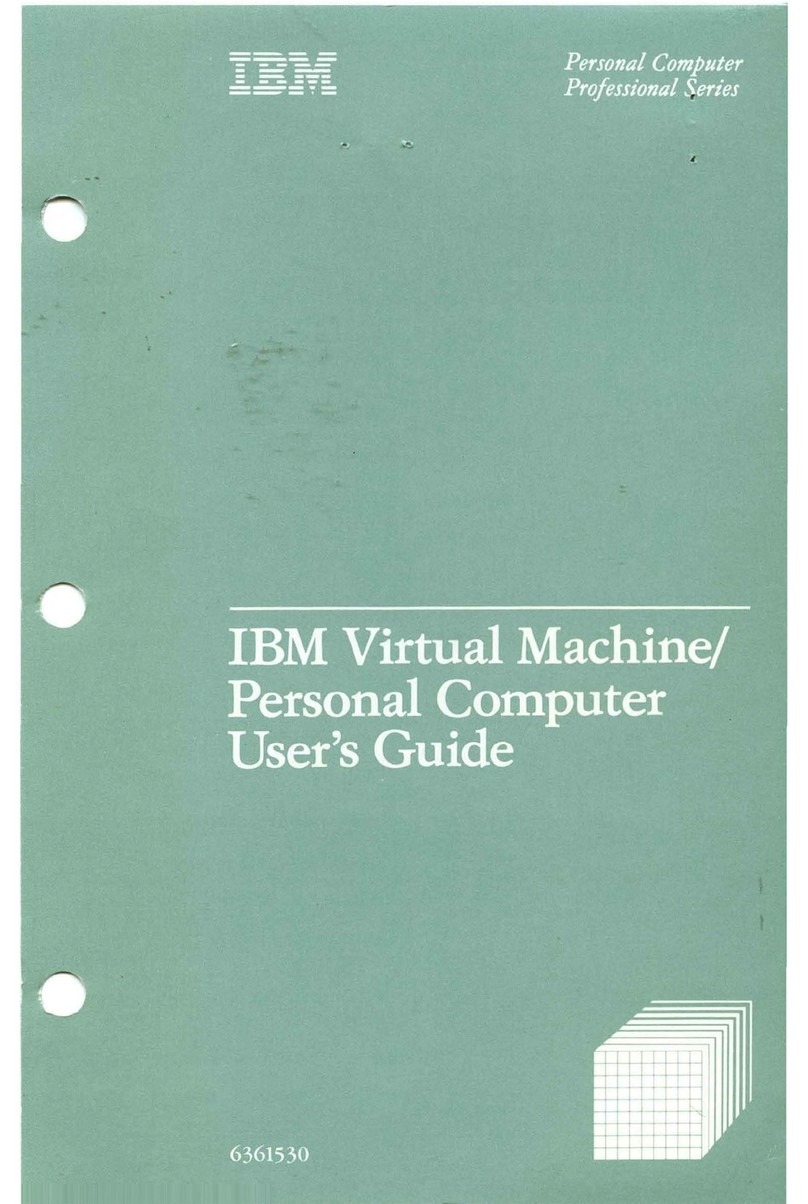AUTOCAD LT 2009 PREVIEW GUIDE
www.autodesk.com/autocadlt Confidential–Subject to Nondisclosure Agreement
Contents
Introduction ........................................................................................................................................................3
User Interface .....................................................................................................................................................3
Application Window ........................................................................................................................................3
Menu Browser ................................................................................................................................................3
Quick Access Toolbar.....................................................................................................................................7
InfoCenter.......................................................................................................................................................7
Ribbon............................................................................................................................................................8
Status Bar.......................................................................................................................................................9
Quick Properties...........................................................................................................................................11
Quick View Layouts......................................................................................................................................14
Quick View Drawings....................................................................................................................................16
Tooltips.........................................................................................................................................................18
Hidden Message Settings.............................................................................................................................20
Design and Drafting .........................................................................................................................................21
Layer Management.......................................................................................................................................21
Working with DGN files.................................................................................................................................22
DWFx Support..............................................................................................................................................24
Xref Clipping.................................................................................................................................................25
Interactive Array Preview..............................................................................................................................26
Find and Replace..........................................................................................................................................26
Visualization .....................................................................................................................................................26
Geographic Location.....................................................................................................................................26
Navigation Wheel..........................................................................................................................................27
Image References ........................................................................................................................................28
Nonrectangular Viewports ............................................................................................................................29
Full Color and Color Book support................................................................................................................30
Fields............................................................................................................................................................31
64-Bit Operating System Support...................................................................................................................31