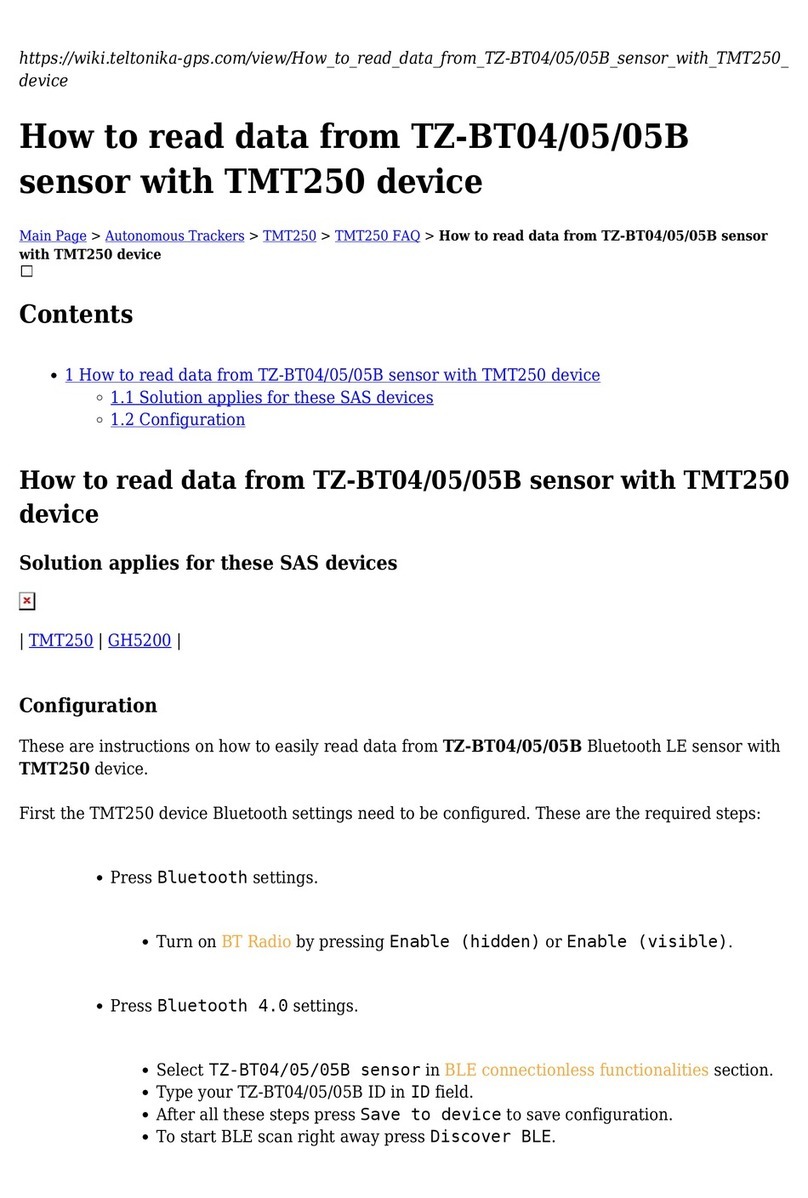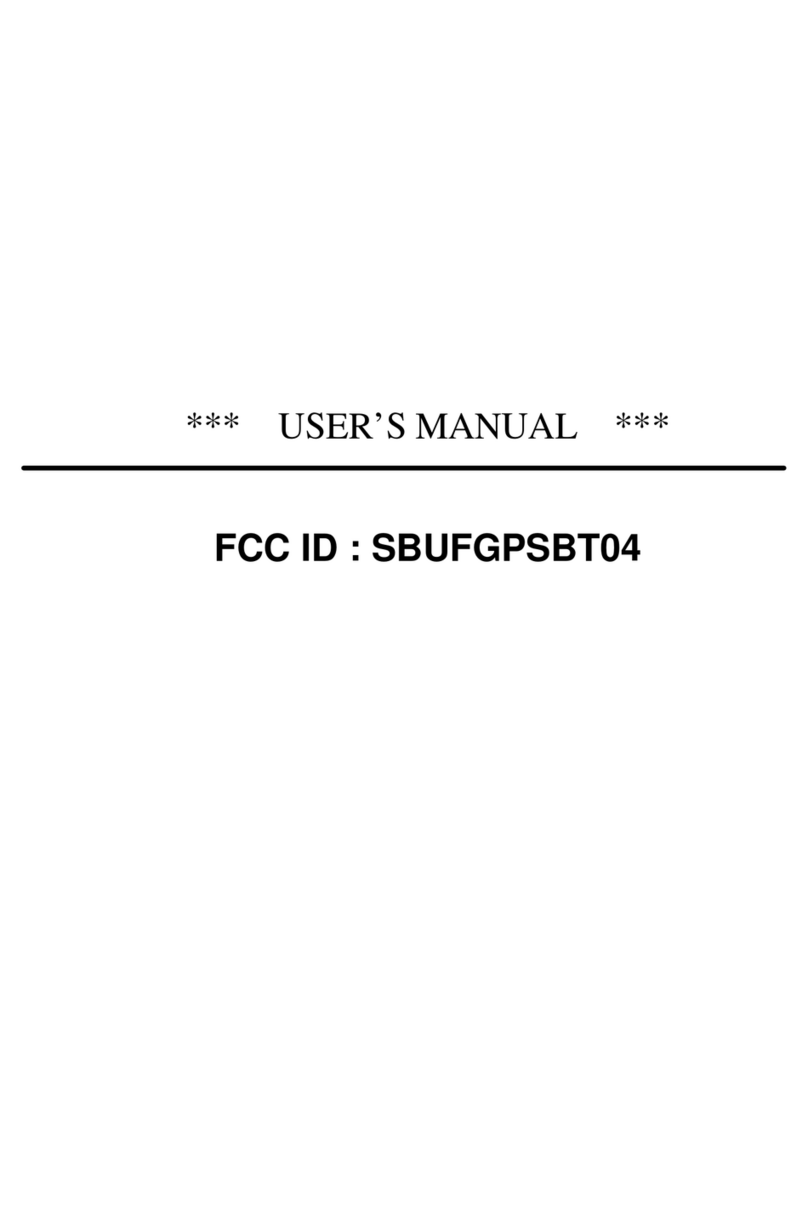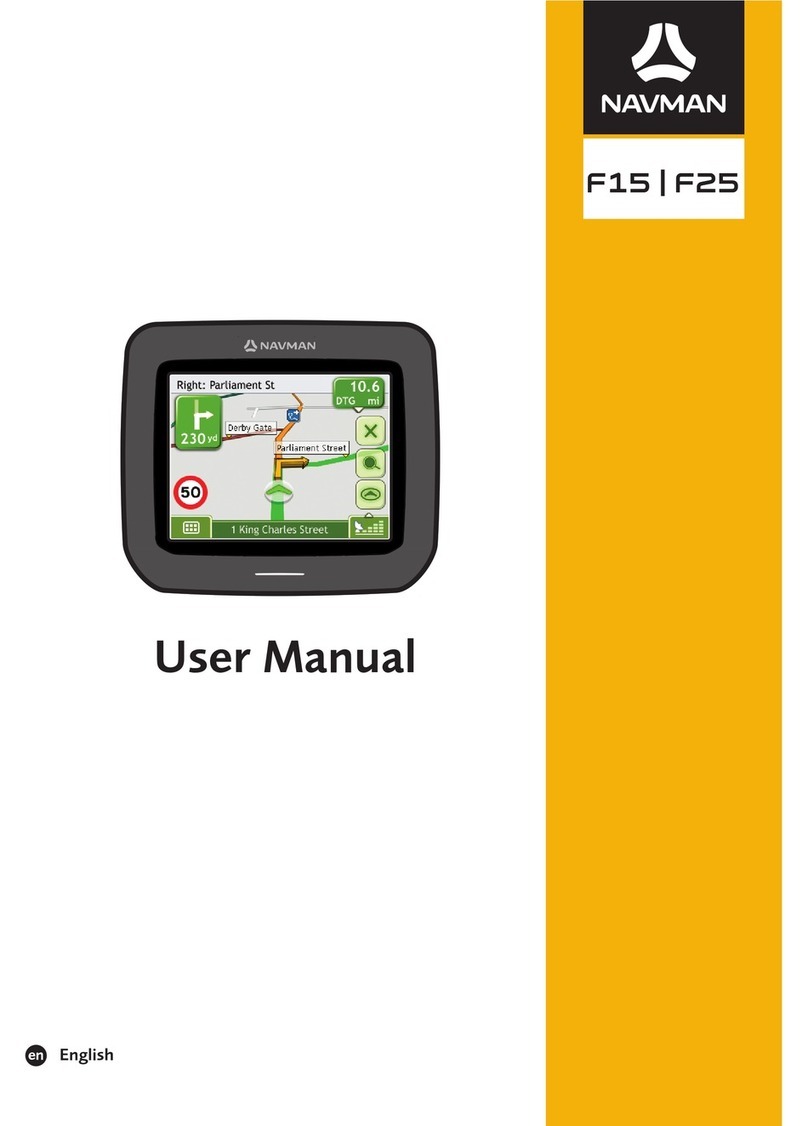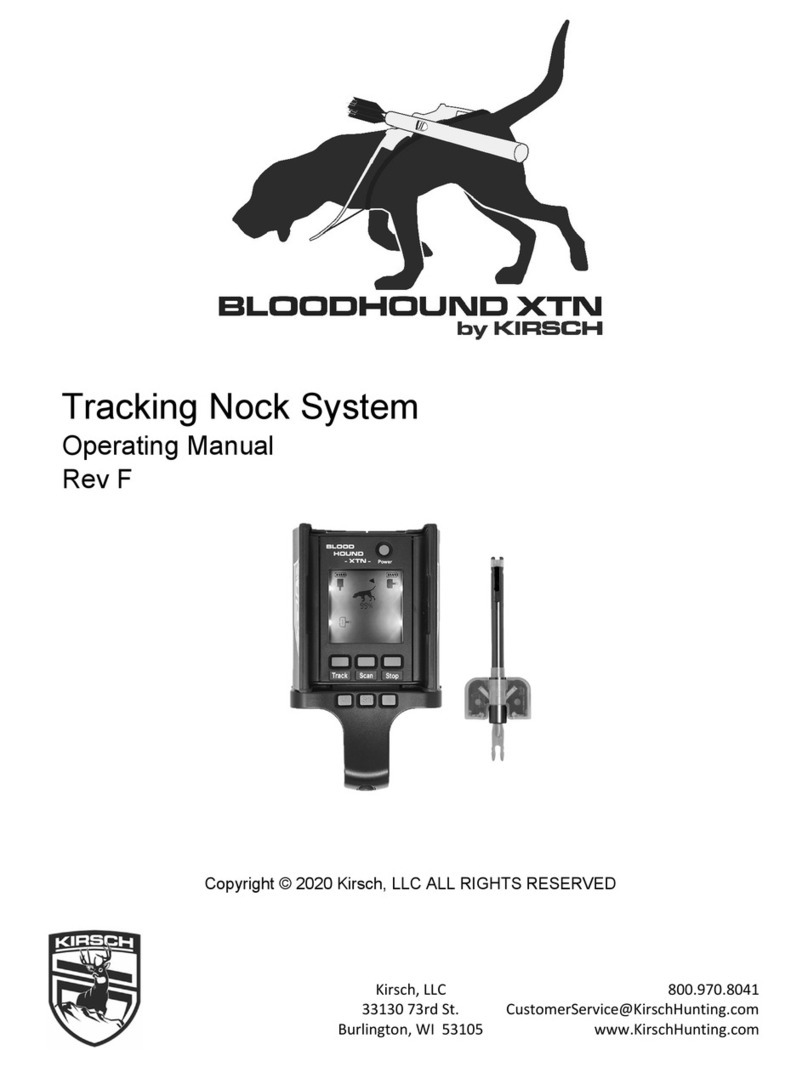Autoseeker AT-19 User manual

1
AT-19 Wired GPS Tracker
PREFACE
Thank you for purchasing an Autoseeker GPS Tracker.
This manual will guide you to the most optimal operation of your GPS tracker. Make sure
to read this manual carefully before using this product. Please note that the specifications
and information contained in this manual are subject to changes without prior notice. Any
changes will be integrated in the next release. The manufacturer and agents assume no
responsibility for any errors or omissions in this document.
Overview
The AT-19 GPS/GSM tracker is a small wired vehicle remote positioning device with built-
in GPS/GSM/GPRS technology.
The tracker transmits the coordinates to your cell phone by SMS.
These coordinates are then used to locate the tracker position on Google maps or other
mapping software.
Additionally, the tracker also uploads these coordinates to a designated server through
GPRS. Users can then track the position of the tracker on our mobile app or website portal

2
CONTENTS
1 What’s in the box.................................................................................................................................. 4
2 Specification.......................................................................................................................................... 4
3 LED Status ............................................................................................................................................. 4
4 Wiring the tracker ................................................................................................................................. 4
4.1 Wiring connections for the tracker............................................................................................... 4
4.2 Connect the Relay ......................................................................................................................... 5
5 Download the tracking app or access the website ............................................................................... 5
6 Activate and insert the SIM card into the tracker................................................................................. 6
6.1 RICA requirements........................................................................................................................ 6
6.2 Load data / airtime onto the SIM card.......................................................................................... 6
7 Tracker default settings ........................................................................................................................ 6
8 IP Address – the IP address has been set.............................................................................................. 6
9 Network APN – the APN has been set for MTN.................................................................................... 7
10 Set Data Upload Interval................................................................................................................... 7
11 Set Control phone number ............................................................................................................... 8
12 Set daily report.................................................................................................................................. 9
13 Set Geo fence.................................................................................................................................... 9
14 Set shake alarm...............................................................................................................................10
15 Set over speed alarm ...................................................................................................................... 10
16 Set acc alarm...................................................................................................................................11
17 set sleep mode................................................................................................................................ 12
18 set voice function............................................................................................................................ 13
19 Set the work mode.......................................................................................................................... 13
20 Change user password....................................................................................................................14
21 Request location coordinates ......................................................................................................... 14
22 Request location with Google map URL link................................................................................... 15
23 Battery low voltage alert................................................................................................................. 16
24 Cut Fuel ........................................................................................................................................... 16
25 Power off alert ................................................................................................................................16
26 Phone Tracking................................................................................................................................17

3
27 Time Zone........................................................................................................................................17
28 ACC Illegal START Alarm.................................................................................................................. 17
29 Special Command: ..........................................................................................................................18
29.1 Reset - Command: RESET ............................................................................................................ 18
29.2 Read the current setup information of the tracker - Command: RCONF ..................................18

4
1WHAT’S IN THE BOX
•AT-19 GPS Tracker (1 x piece)
•Wiring Harness (1 x piece)
•QC Card (1 x piece)
•Quick User Guide (1 x piece)
•Fuel Cut Off Relay (1 x piece)
2SPECIFICATION
GSM Module MTK program, GSM 850/900/1800/1900
GPS Shipset
U-BLOX 7020 (Supports
GPS/Glonass/Galileo/Compass)
GPS Sensitivity
-162db
Hot Start
1 second average
Warm Start
30 second average
Cold Start
35 second average
Altitude Limit
18 000 meters maximum
Operating Temperature
-20°C – 65°C
Humidity
5% to 95% Non-condensing
Dimensions
750 mm x 250 mm x 150 mm
Voltage
15V – 45V
Average Current (Standby Mode)
< 84 mA
3LED STATUS
LED Flashing
LED ON
Continuously
Orange LED – GSM Signal Status
Searching for GSM Signal
GSM Signal locked
BLUE LED – GPS Signal Status
Searching for GSM Signal
GPS Signal Locked
RED LED – Battery Status
Charging / ON
No Power
4WIRING THE TRACKER
4.1 WIRING CONNECTIONS FOR THE TRACKER

5
4.2 CONNECT THE RELAY
The yellow wire controls the fuel cutoff relay coil and connects pin 86. Pin 85 of the relay
coil connects to the fuel channel to supply 12V power to the coil. Pin 30 and Pin 87a are
normally closed ends, and connect the fuel channel power circuit in series. Please ensue
the wires are connected correctly.
Disclaimer: The supplier will not be responsible for device damage caused by wrong
installation.
Disclaimer:Make sure the tracker unit has been wired correctly as per the above wiring diagram. The
manufacturer and / or distributors and / or agents do not accept any liability for damaged tracking units
or any consequential damage caused to your vehicle or parts thereof due to incorrect wiring. If you are
uncertain how to do this wiring, seek the help of a qualified auto electrician.
5DOWNLOAD THE TRACKING APP OR ACCESS THE WEBSITE
Android App
https://play.google.com/store/apps/details?id=com.fw.gps.iottracking&gl=ZA
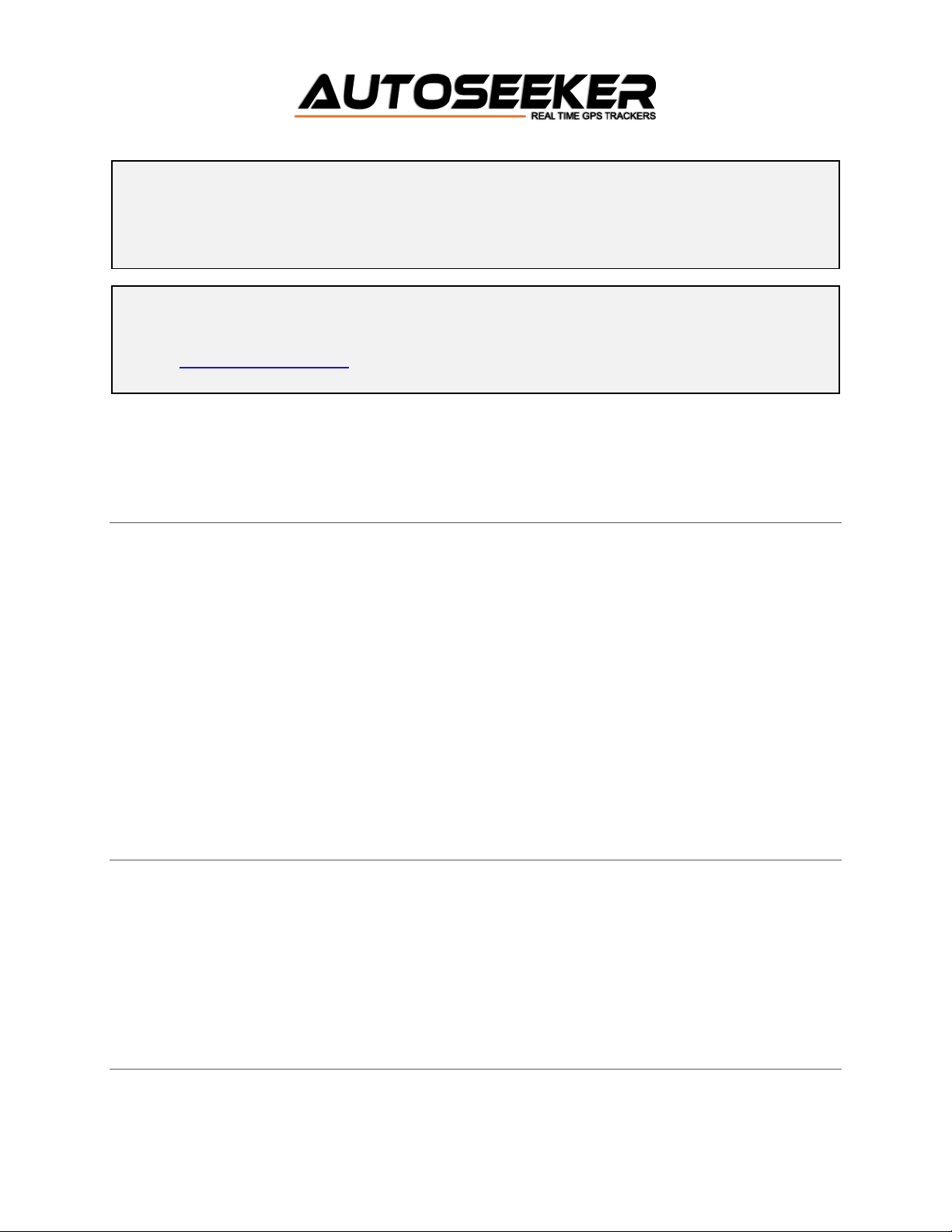
6
•Log in with the user name and password supplied to you in your welcome email.
•Be sure to change your password once you have logged in
6ACTIVATE AND INSERT THE SIM CARD INTO THE TRACKER
6.1 RICA REQUIREMENTS
Take the supplied MTN SIM card to a MTN agent to have the RICA requirements to be completed as per
the required legal requirements.
6.2 LOAD DATA /AIRTIME ONTO THE SIM CARD
•Monthly data requirement is approximately 35mb – 50mb per month.
•Air time will be required if you are going to use the voice function to listen in to what is being
said in the vicinity of the tracker.
•Air time / SMS bundles will be required if you want the alarm notifications to be sent to your
mobile phone, or if you are going to use SMS tracking.
7TRACKER DEFAULT SETTINGS
Password – 0000
Battery – OFF
Work mode – GPRS
Voice function – ON
Note: Alarm notifications are only sent to pre-saved numbers
8IP ADDRESS –THE IP ADDRESS HAS BEEN SET
Send this command by SMS from a mobile phone to the SIM card number of the tracker.
Apple ISTORE
Search for IOTTRACKING
Website Portal
http://yoursgps.com/
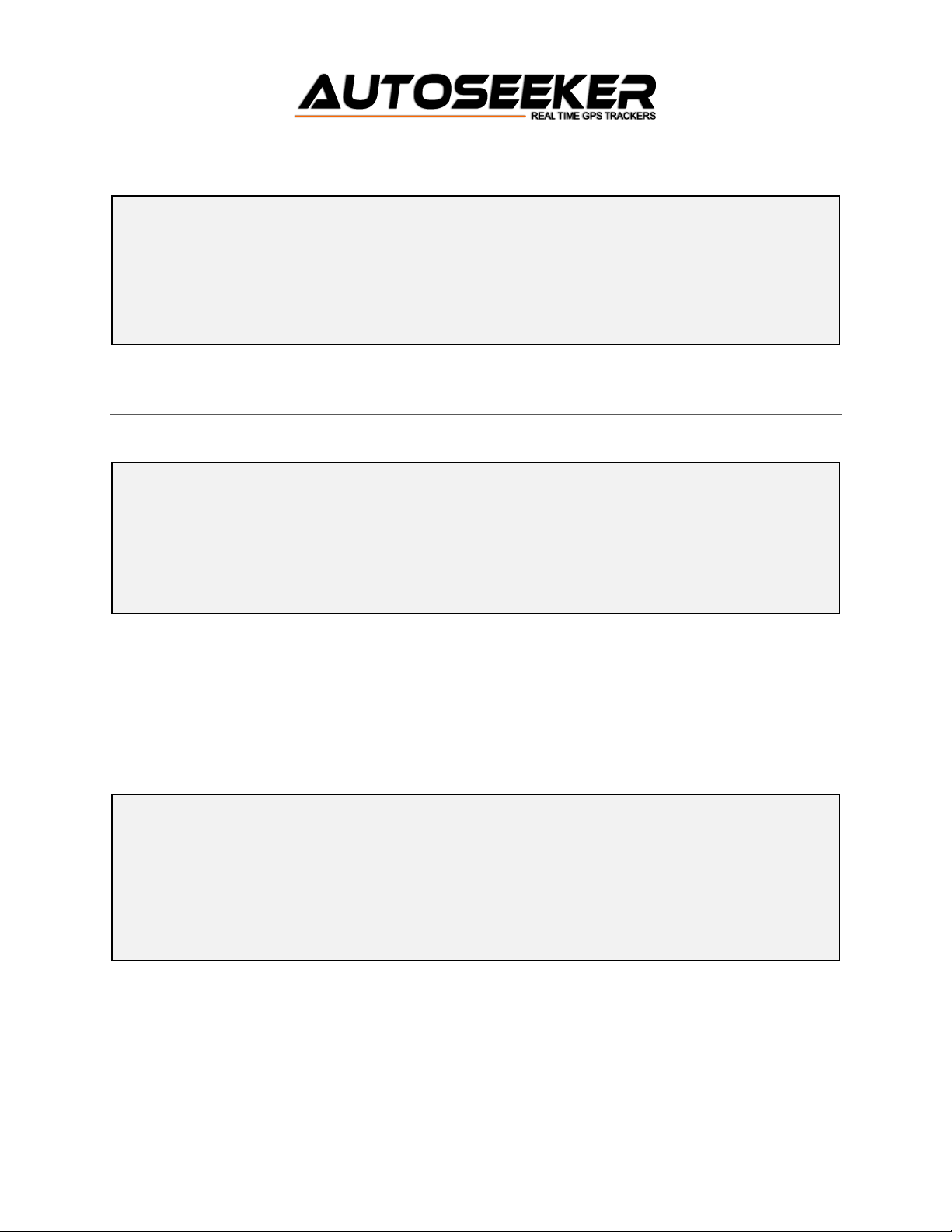
7
Do not change the IP address unless you intend using an alternative tracking software / mobile app
9NETWORK APN –THE APN HAS BEEN SET FOR MTN
Send this command by SMS from a mobile phone to the SIM card number of the tracker.
If you intend using another mobile network, set the APN to that of your chosen network
OR
If you would like to change the APN, username and password of the SIM card.
Send this command by SMS from a mobile phone to the SIM card number of the tracker.
10 SET DATA UPLOAD INTERVAL
Set the upload interval while the ACC is ON (only works if the ACC function has been connected
Command
:
804 + user password + Space + IP + Space + Port
Eg: 8040000 183.63.52.125 8185
Tracker response: SET OK
Set APN - Command
:
803 + user password + space + APN
Eg:8030000 MyMtn
Tracker response: SET OK
Set the APN, username and password - Command: 803 + user password + space
+ APN + space + APN User Name + space + APN Password
Eg : 8030000 MyMtn MyMtn 1234
Tracker response: SET OK
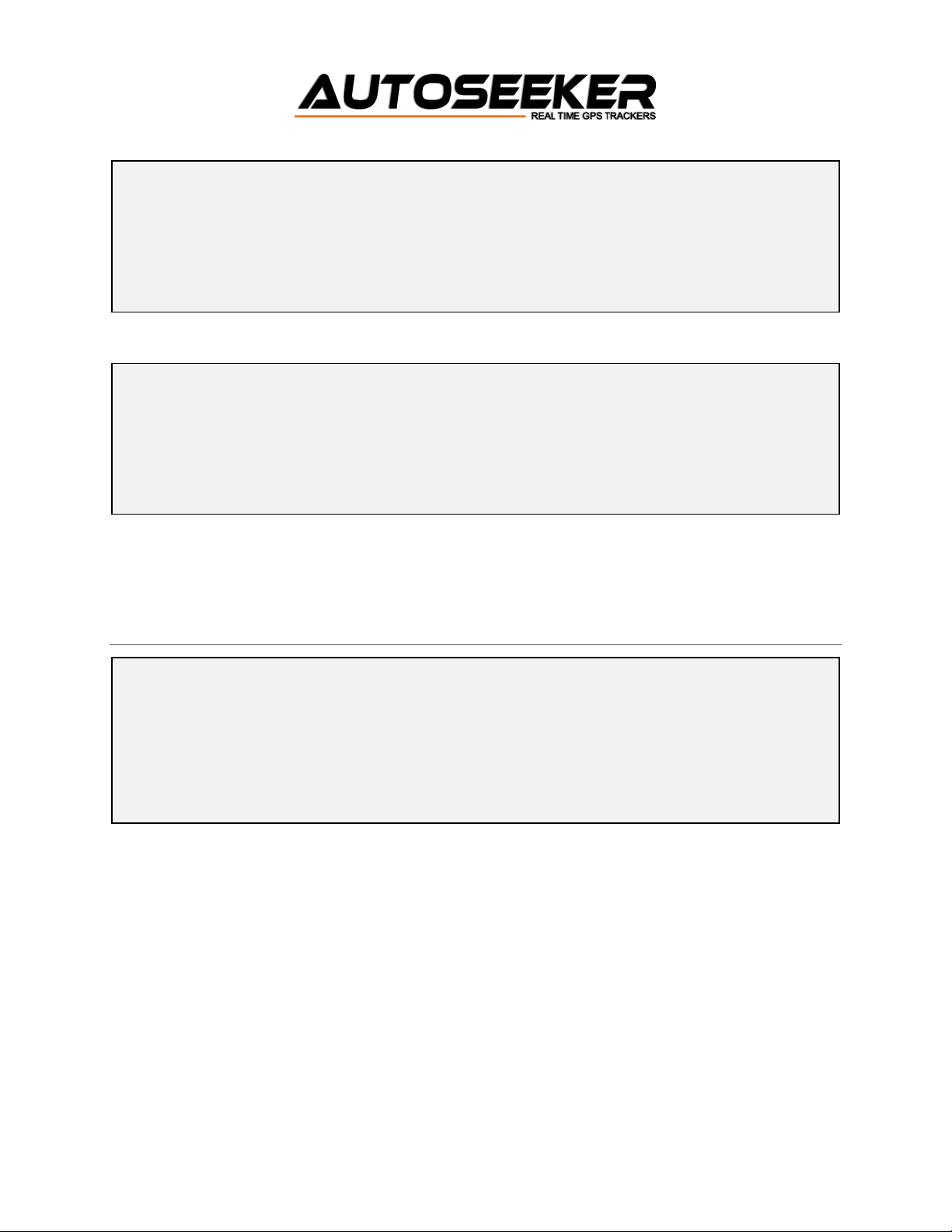
8
Set the upload interval while the ACC is OFF (only works if the ACC function has been connected
Note: Time denotes, interval time, the unit is seconds,the range is [10 – 59999] When
T=0 no upload will happen.
11 SET CONTROL PHONE NUMBER
Note:
1. The tracker can save 3 numbers
2. Numbers will overwrite each other if the sequence number is duplicated
3. Any mobile number can control the tracker, but alarm information is only sent to pre-
saved numbers.
ACC ON - Command:805 + user password + space + T
Eg:8050000 20
Tracker response: SET OK
ACC OFF - Command
:
809 + user password + space + T
Eg:8090000 300
Tracker response: SET OK
Command: control phone number + user password + space + Sequence number (1-
3) **
Eg: 08212345670000 1 (This will set cell number 082123456 to position 1)
Tracker response: SET OK

9
12 SET DAILY REPORT
Note: HH denotes hours, with defined range of [00, 23]. MM denotes minutes with defined
range of [00, 59].
13 SET GEO FENCE
Note:
•Tracker will call and send the alarm message to the first pre-saved number only.
•This is the manual command, but is better configured from the app / website
as multiple geo fences can be accurately positioned and named with the aid
of a map.
Note: The default radius is 500 meters
Set time for daily report to be sent - command: 665 + user password + HHMM
Eg: 66500001022
Note: HH denotes hours, with defined range of [00, 23]. MM denotes minutes with
defined range of [00, 59].
Cancel daily report - command: 665 + user password + OFF
Eg: 6650000OFF
Tracker response: SET OK
Turn ON geo fence function - Command: 211 + password
Eg: 2110000
Tracker response: SET OK
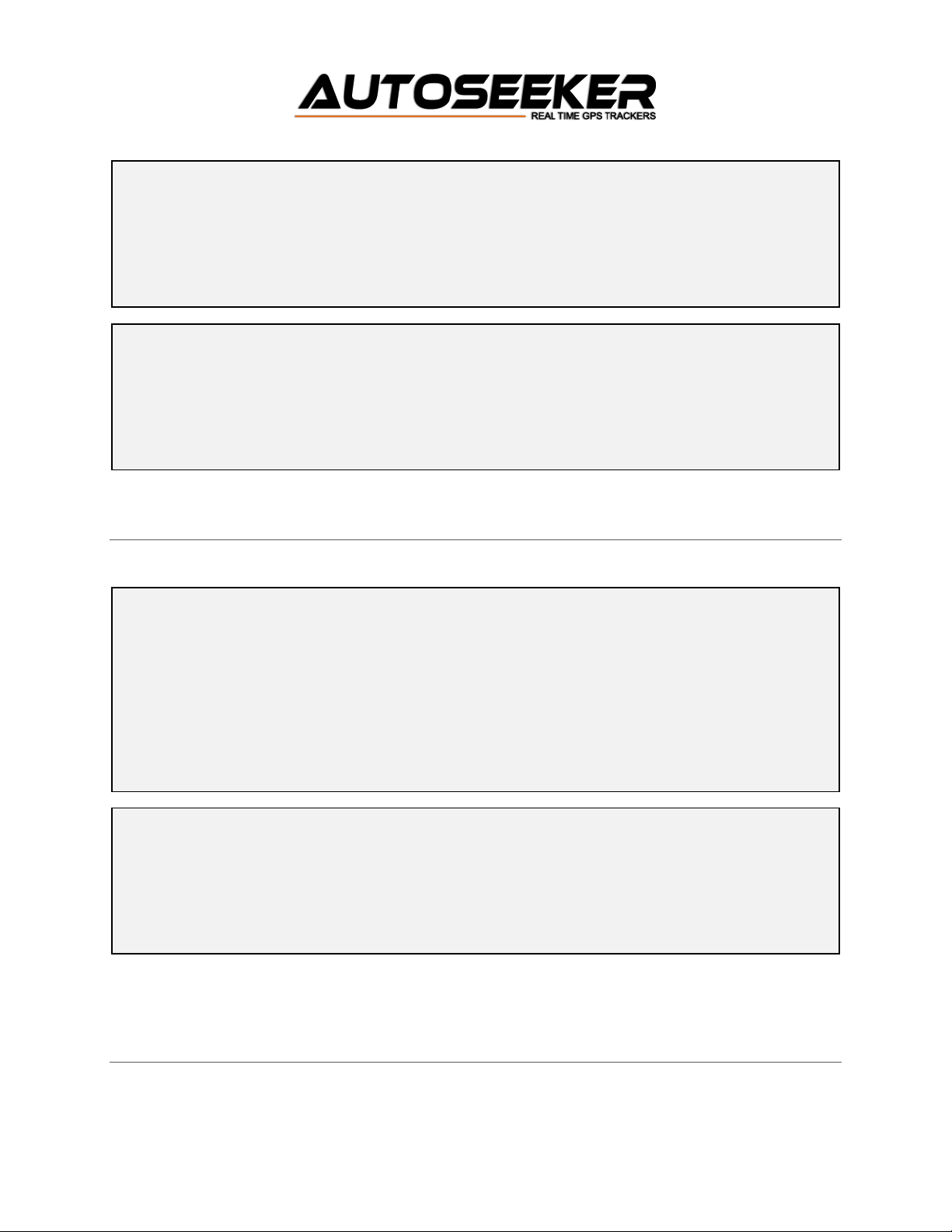
10
14 SET SHAKE ALARM
Tracker will send a message to the first pre-saved number only
Note: Time denotes the length of a shake in seconds [0-120 seconds]
15 SET OVER SPEED ALARM
Tracker will call and send alarm message to the 3 pre-saved numbers
Set geo fence - Command: 005 + user password + space + M
Eg: 0050000 1000 (m denotes distance in meters)
Tracker response: SET OK
Turn geo fence off - Command: 210 + password
Eg: 2100000
Tracker response SET OK
Set the shake alert - Command: 181 + user password + space + T + XX
Eg: 1810000T05
(XX denotes seconds. In the example the alert will be sent after the tracker has sensed
a vibration for 5 seconds or more.)
Tracker response: SET OK
Cancel the shake alert – Command: 180 + user password
Eg: 1800000
Tracker response SET OK
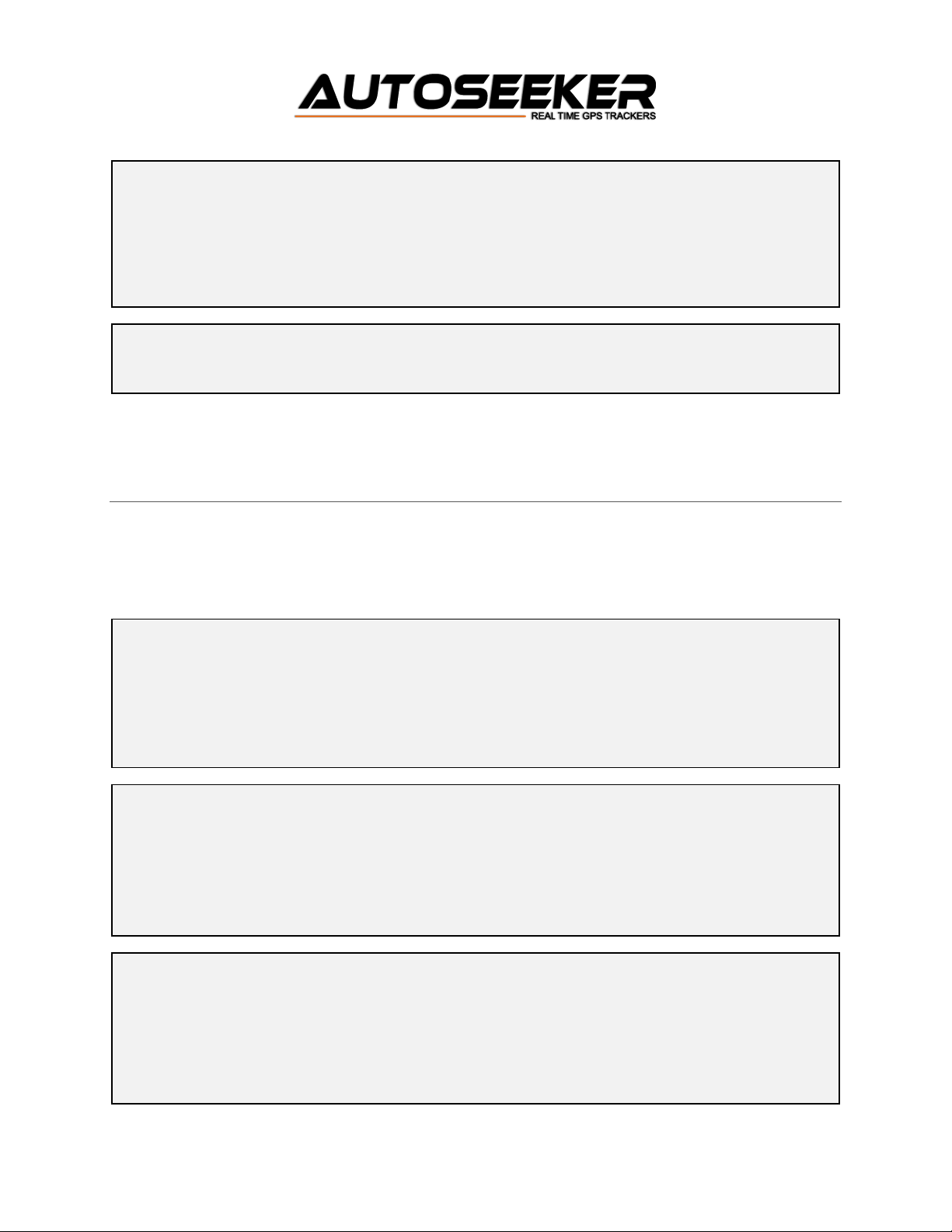
11
Note: X denotes speed in KM/H with defined range of [0 - 999].
16 SET ACC ALARM
•Tracker will send alarm to 3 pre-saved number and call the first number
•Note: The ACC alarms will only work if the ACC wire has been connected on the
tracker.
Set speed limit - Command: 122 + user password + space + X
Eg: 1220000 120
Tracker response SET OK
Cancel over speed alarm - command: 1220000 0
Set ACC illegal SMS alarm - Command
:
886 + Password
Eg: 8860000
Tracker response: SET OK
Cancel ACC illegal SMS alarm - Command
:
887 + Password
Eg:8870000
Tracker response: SET OK
Set ACC illegal phone alarm
:
888 + Password
Eg:8880000
Tracker response: SET OK

12
17 SET SLEEP MODE
Cancel ACC illegal phone alarm
:
888 + Password
Eg:8890000
Tracker response: SET OK
Set sleep mode - command: SLEEP + Password + Space + number
Eg: SLEEP0000 1
Tracker response: SET OK
Explanation: 1 denotes the time of inactivity in minutes, with range [1-720] The tracker
will switch off the GPS, GSM and power after the set time of inactivity and go into a
sleep mode to conserve power, as soon as the tracker senses a vibration it will awaken
and restart all functions.
Cancel sleep mode - Command: SLEEP + Password + Space+ 0
Eg: SLEEP0000 0
Tracker response: SET OK
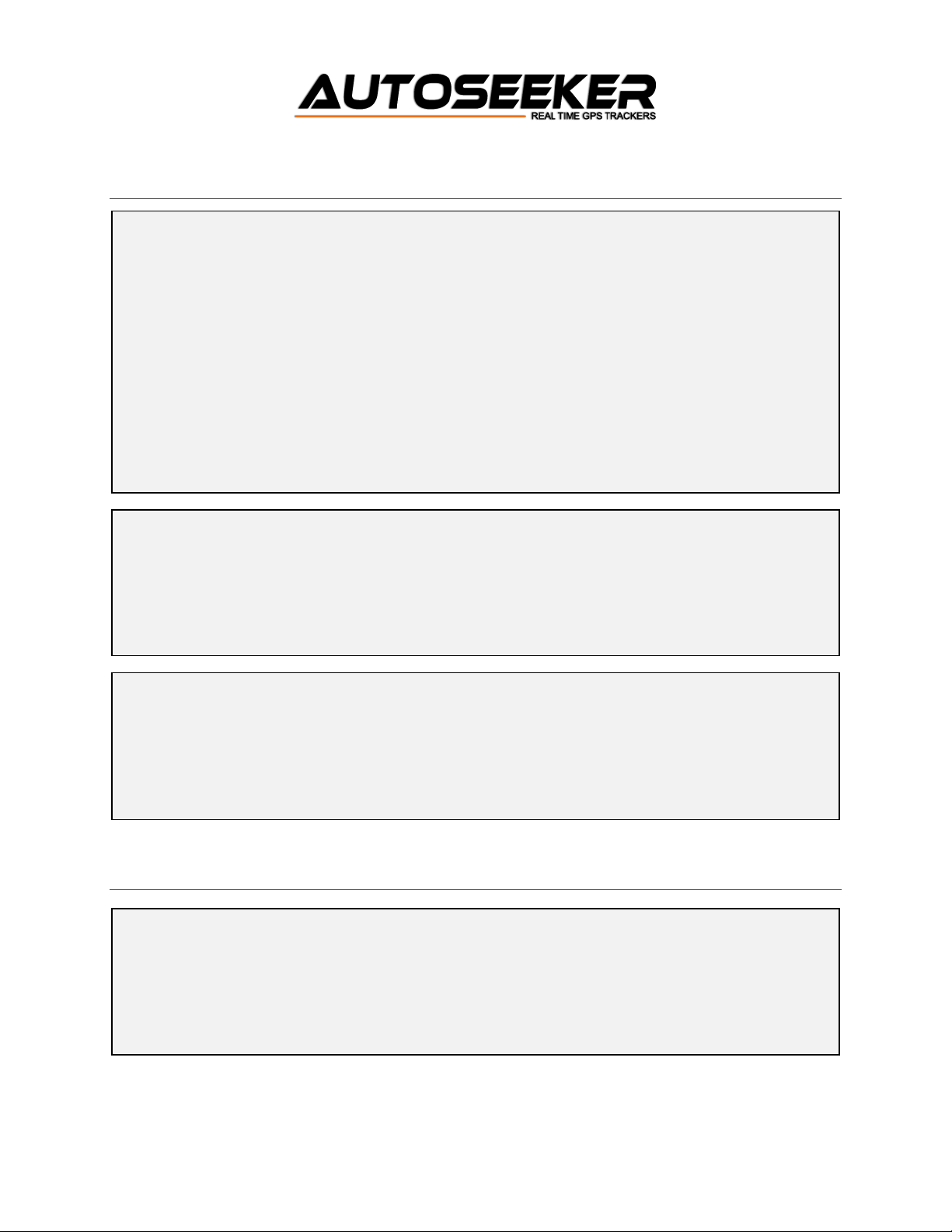
13
18 SET VOICE FUNCTION
19 SET THE WORK MODE
Voice ON - Command: 150 + password
Eg : 1500000
Tracker response: SET OK
Explanation:
1. The tracker will call and send a message to the pre-saved numbers, if the voice
function is ON and an alarm is triggered.
2. The tracker will send a message to the pre saved numbers, if the voice function is
OFF and an alarm is triggered
Voice OFF – Command:151 + password
Eg : 1510000
Track response: SET OK
Monitor tracker – Command: 66
When this command is sent to the tracker from one of the pre-saved numbers, the
tracker will call that number back and you will be able to listen in to what is being said
in the vicinity of the tracker.
.SMS Mode - Command:700 + user password
Eg: 7000000
Tracker response: SET OK
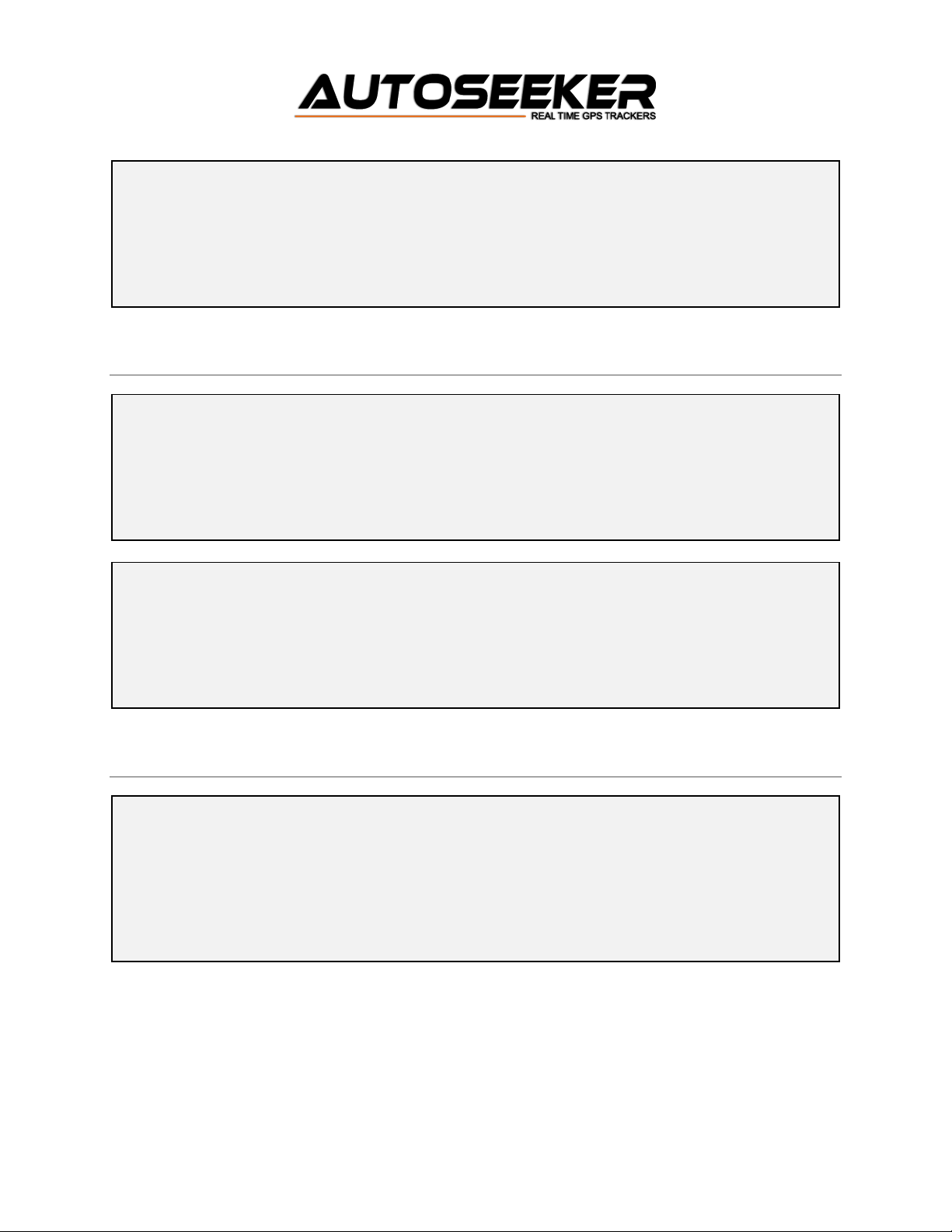
14
20 CHANGE USER PASSWORD
21 REQUEST LOCATION COORDINATES
.GPRS Mode - Command: 710 + user password
Eg: 7100000
Tracker response: SET OK
GPRS Mode - Command: 710 + user password
Eg: 7100000
Tracker response: SET OK
Command: 777 + new password + old password (4 figures)
Eg: 77712340000
Tracker response: SET OK
Command: 666 + user password
Eg: 6660000
Tracker response: When the tracker receives the command, it will return the position
coordinates.

15
22 REQUEST LOCATION WITH GOOGLE MAP URL LINK
Command: 669 + user password
Eg: 6690000
Tracker response: When the tracker receives the command, it will return a Google
link to the sender.
Command Explanation:
Date: Current date
Time: Current time
ID: ID number of the tracker
State: Method the command was sent
ACC: Engine status of the car, ACC ON or ACC OFF
FIX: A or V for GPS work status. A indicates GPS operation is normal. V indicates
GPS not working.
Speed: Current speed
Bat: Battery status - 5 indicates 100% battery power 1 indicates 20% battery power
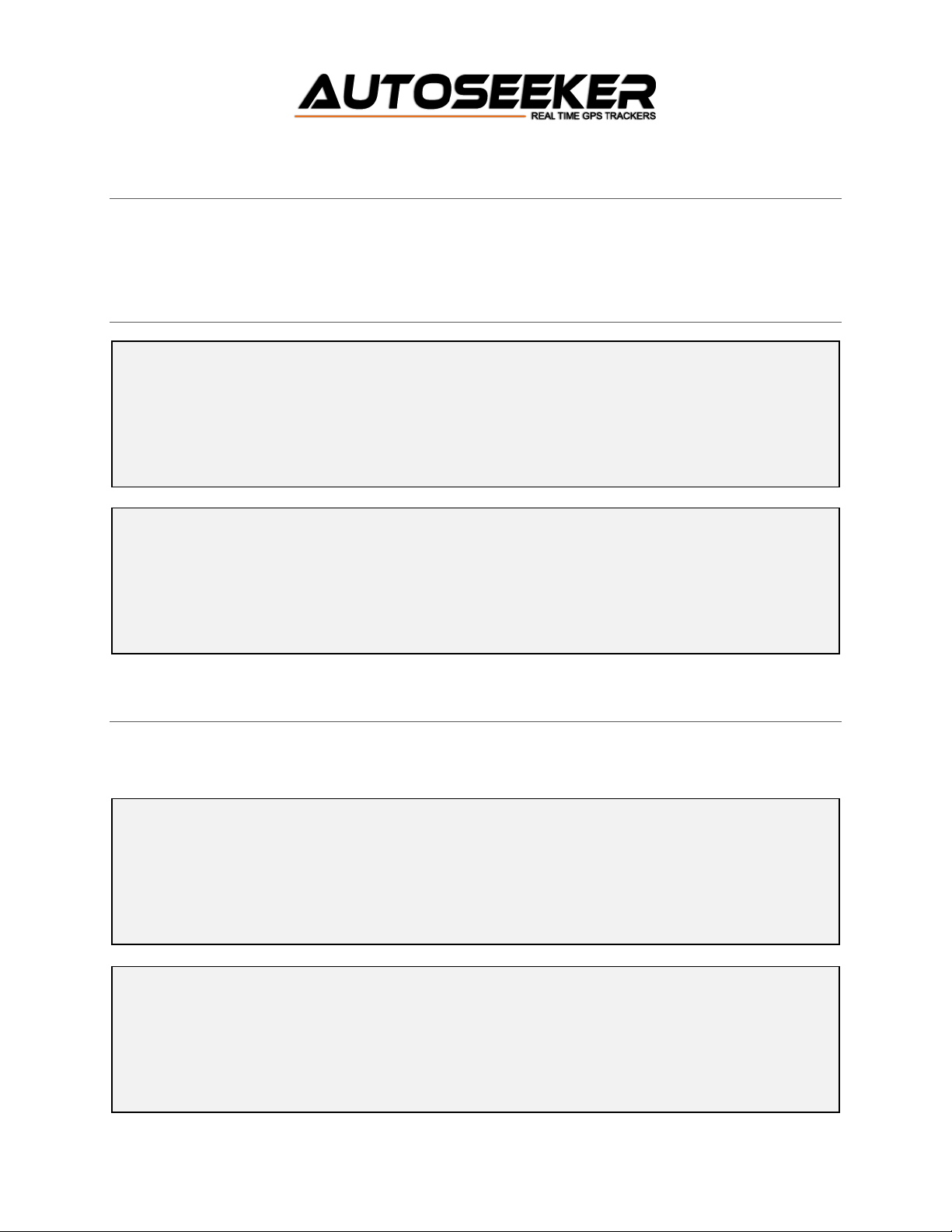
16
23 BATTERY LOW VOLTAGE ALERT
When the backup battery of the tracker runs low on power, it will send a position message
to the first pre-saved number.
24 CUT FUEL
25 POWER OFF ALERT
Tracker will send a message to the three pre-saved number and call the first pre-saved
number
Activate fuel cutoff - Command: 940 + user password
Eg: 9400000
Tracker response: SET OK
Reset fuel cutoff - command: 941 + user password
Eg:9410000
Tracker response: SET OK
Set the power off alert - Command: 011 + user password
Eg: 0110000
Tracker response SET OK
Cancel the power off alert - Command: 010 + user password
Eg: 0100000
Tracker response SET OK
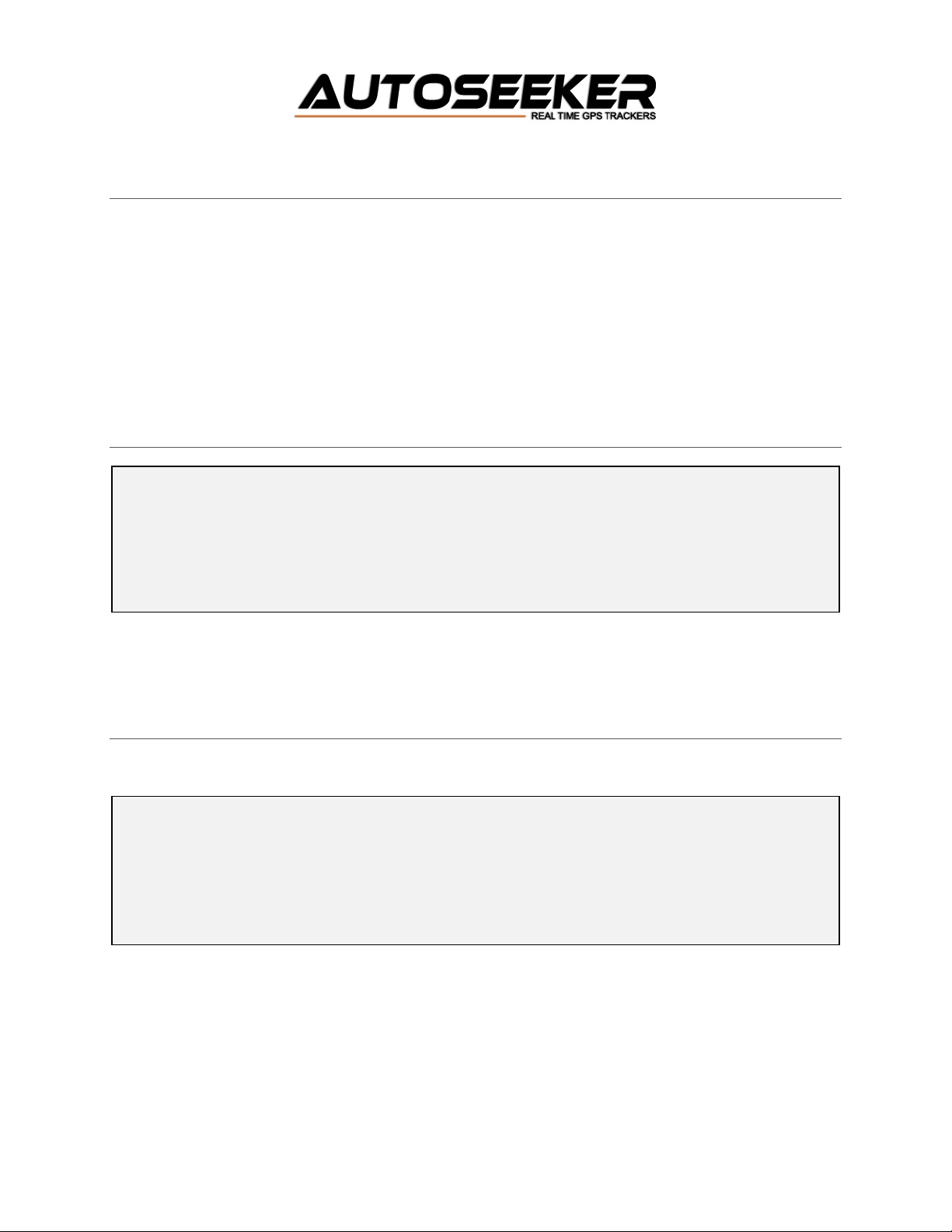
17
26 PHONE TRACKING
Phone the tracker from any mobile phone. The tracker will ring and then hang up.
Tracker response:
1. The tracker will return a position of the tracker to the sender
2. If the GPS is inactive at that moment, the tracker will return an invalid message to
the sender. As soon as the GPS becomes active again, it will return a position to the
sender.
27 TIME ZONE
Note: D denotes E or W, to indicate east or west time zone respectively. N denotes a 2-
digit number (1-12) to indicate time zone number.
28 ACC ILLEGAL START ALARM
Tracker will send alarm to 3 pre-saved number and call the first number
Command: 896 + user password + D + NN
Eg: 8960000E08
Tracker response: SET OK
Set ACC illegal SMS alarm - Command
:
886 + Password
Eg: 8860000
Tracker response: SET OK
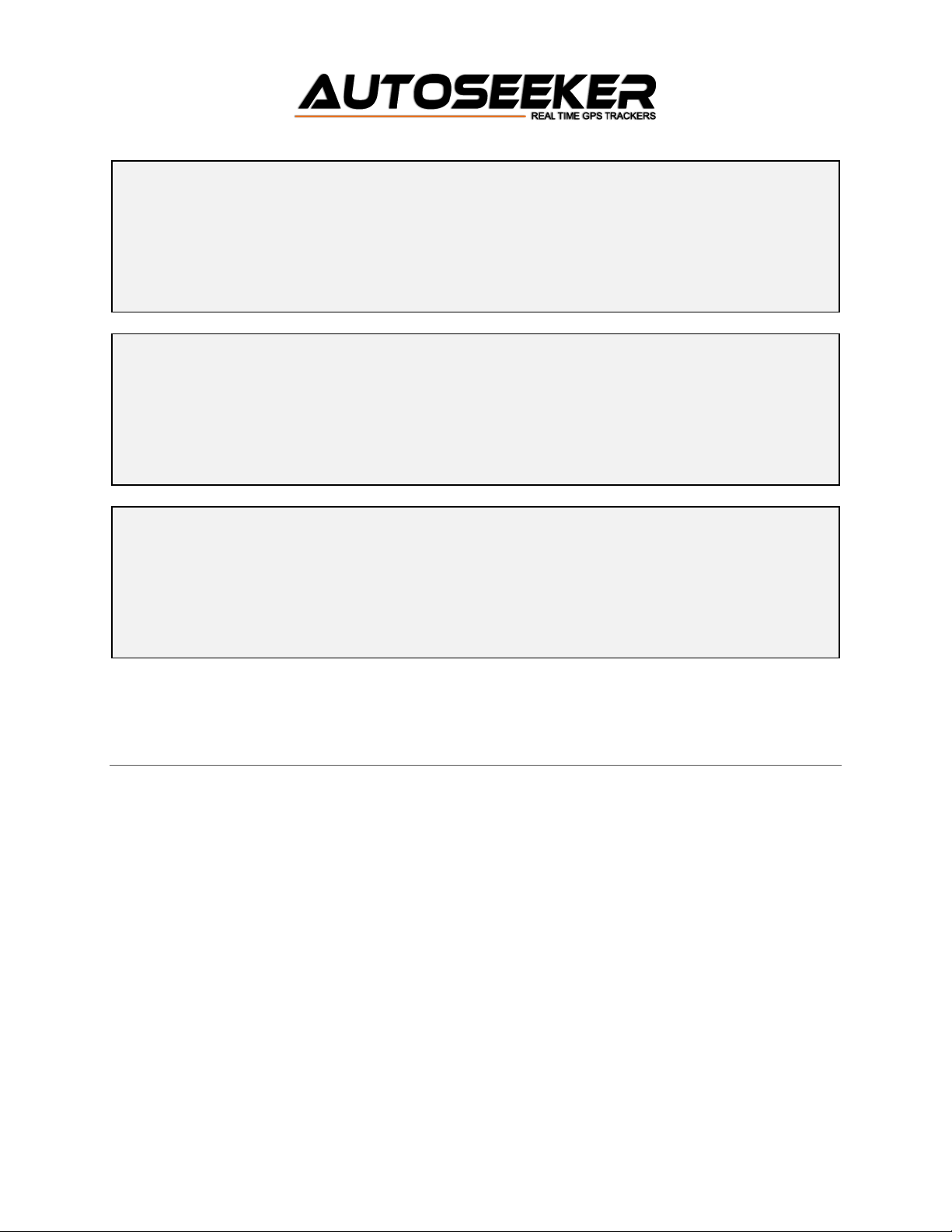
18
Note: The ACC alarms will only work if the ACC wire has been connected on the tracker.
29 SPECIAL COMMAND:
29.1 RESET -COMMAND:RESET
29.2READ THE CURRENT SETUP INFORMATION OF THE TRACKER -COMMAND:RCONF
Cancel ACC illegal SMS alarm - Command
:
887 + Password
Eg:8870000
Tracker response: SET OK
Set ACC illegal phone alarm
:
888 + Password
Eg:8880000
Tracker response: SET OK
Cancel ACC illegal phone alarm
:
888 + Password
Eg:8890000
Tracker response: SET OK
Table of contents
Other Autoseeker GPS manuals
Popular GPS manuals by other brands

Sony
Sony NV-U74T - 4.3" Portable Navigation System instruction manual
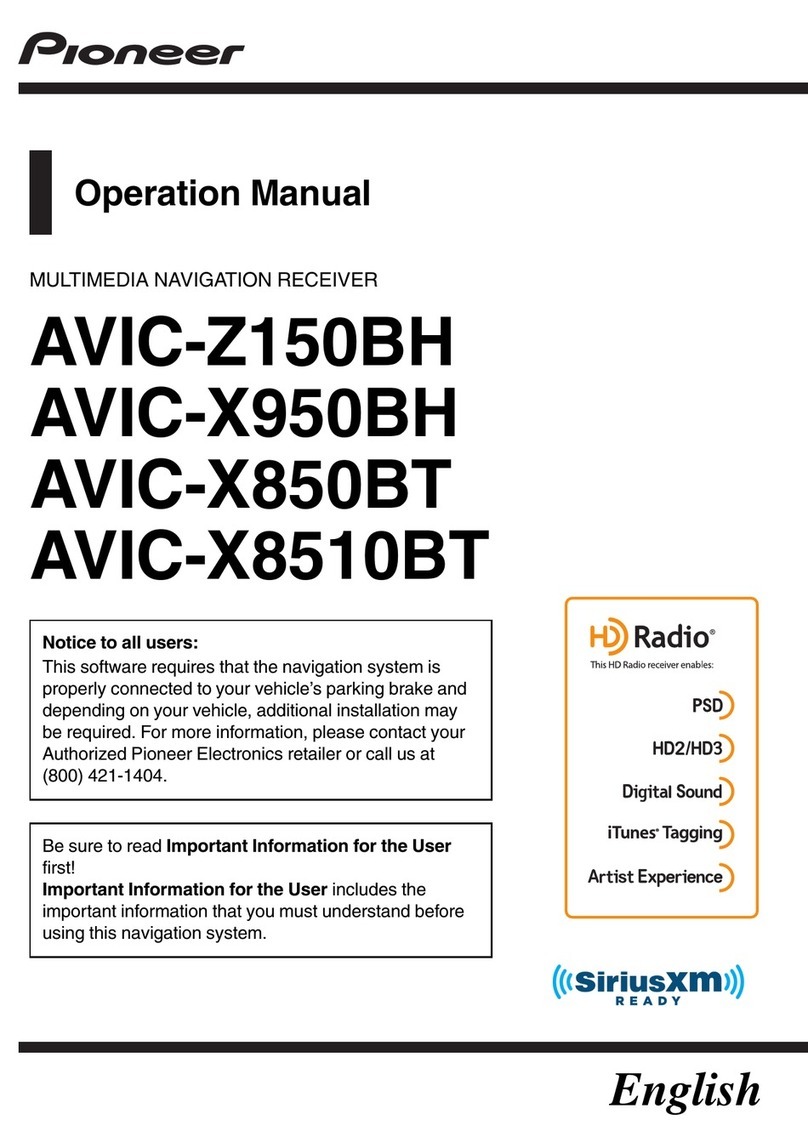
Pioneer
Pioneer AVIC-Z150BH Operation manual

Magellan
Magellan SporTrak SporTrak Color reference guide
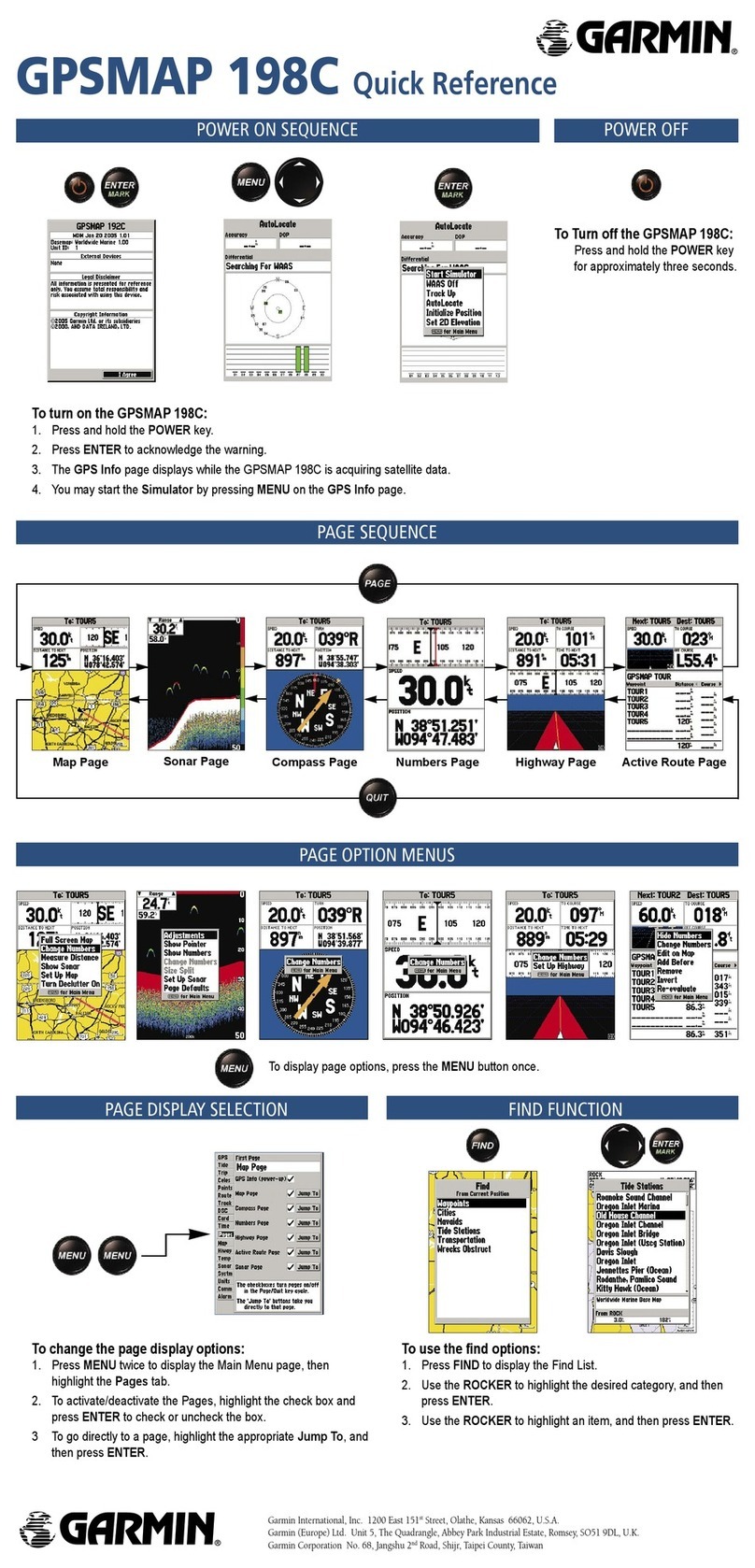
Garmin
Garmin GPSMAP 198C quick reference

Eagle
Eagle AccuMap 12 Installation and operation instructions

YOYOMOTION
YOYOMOTION YOYOCare Faq