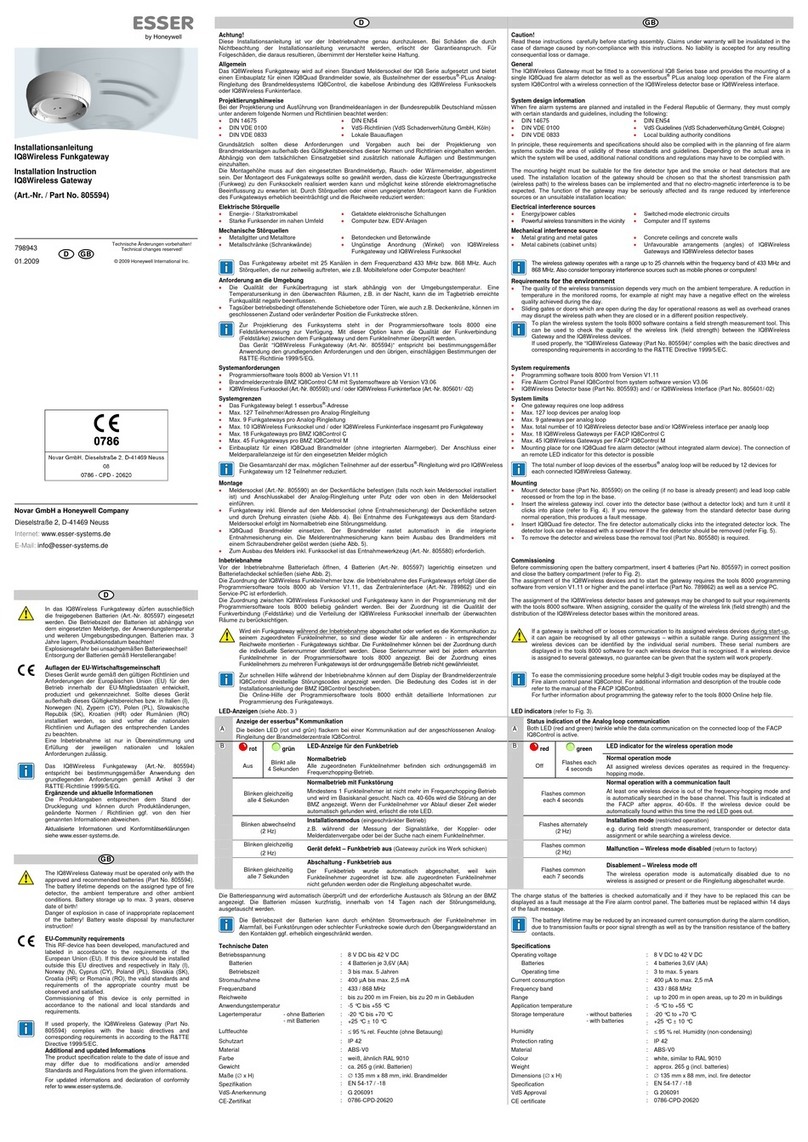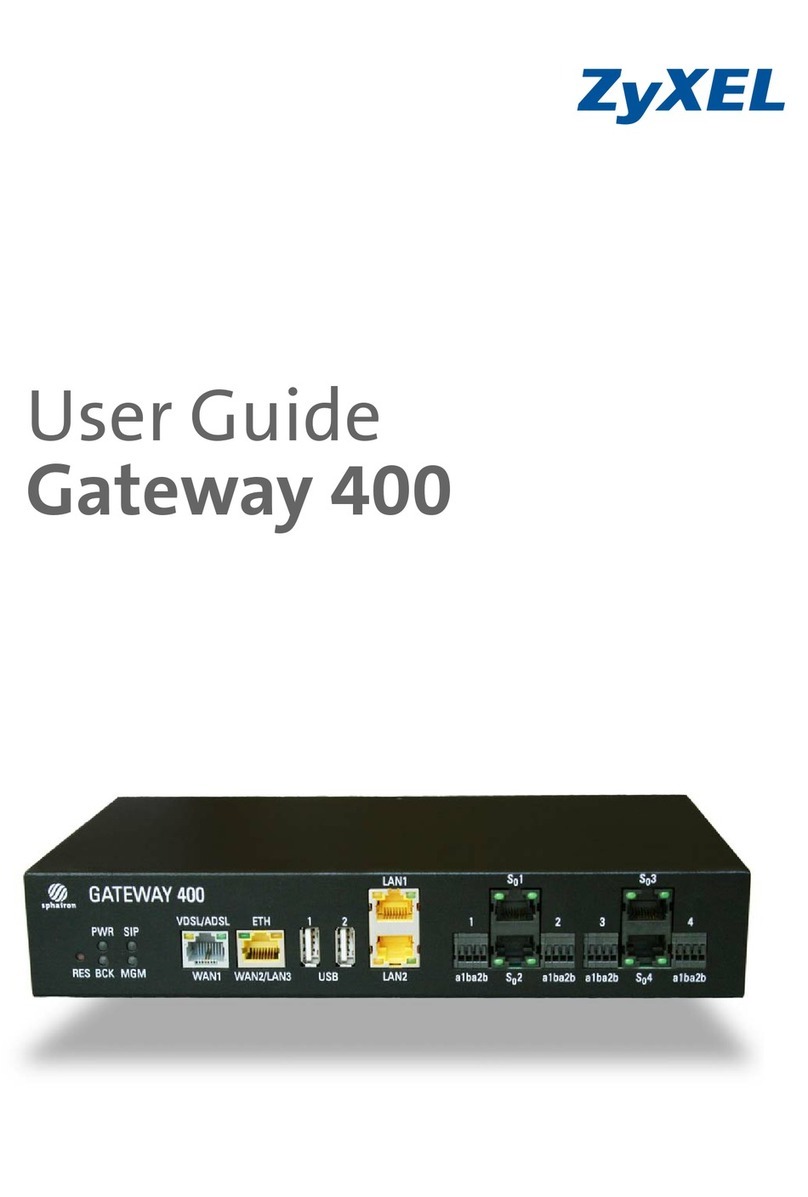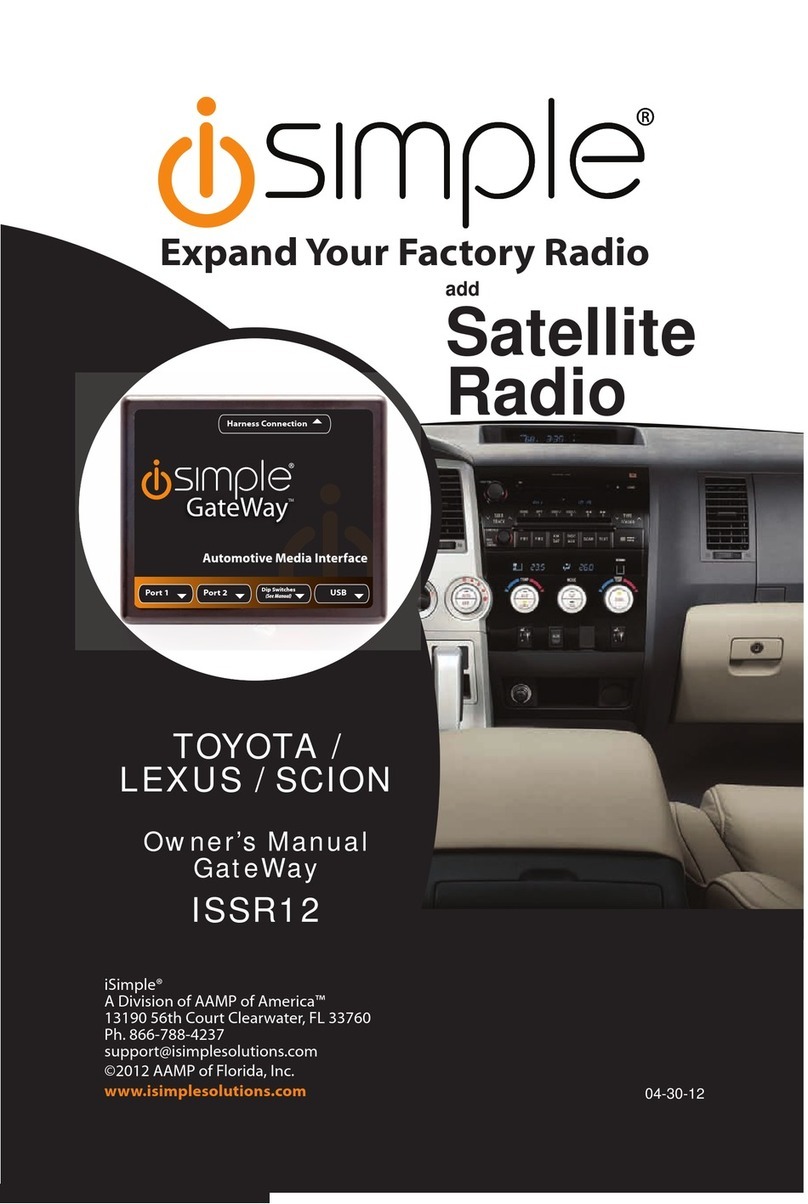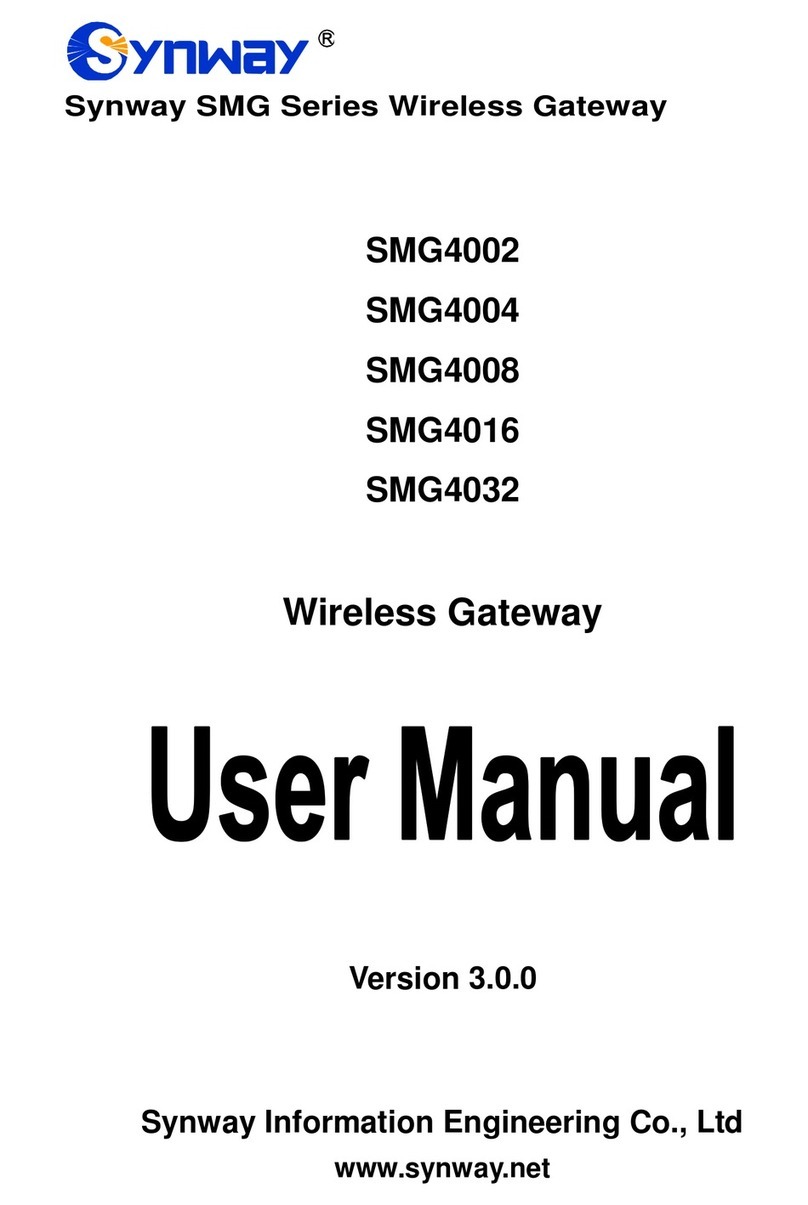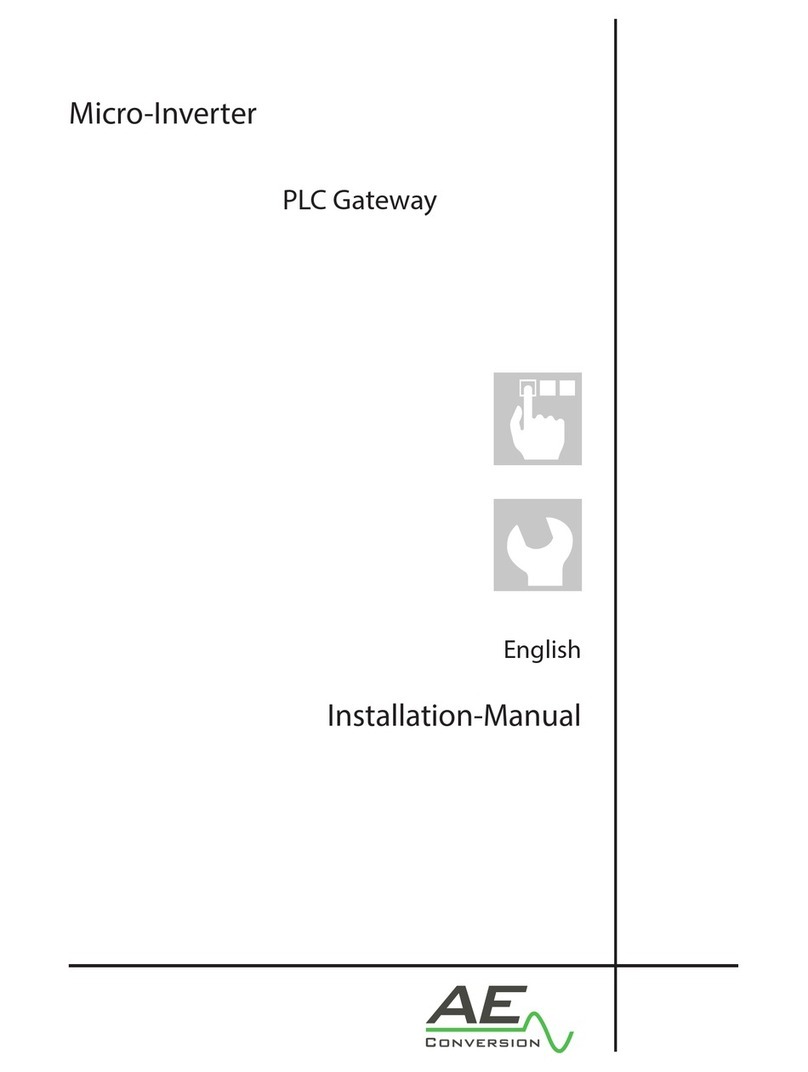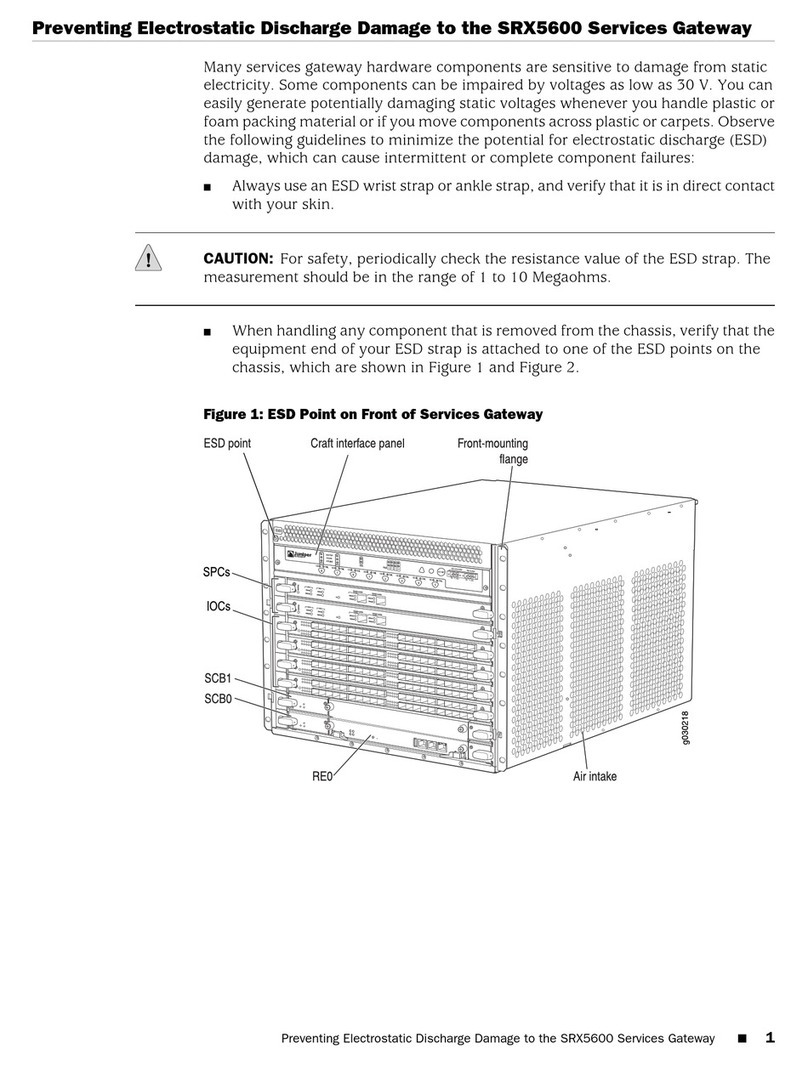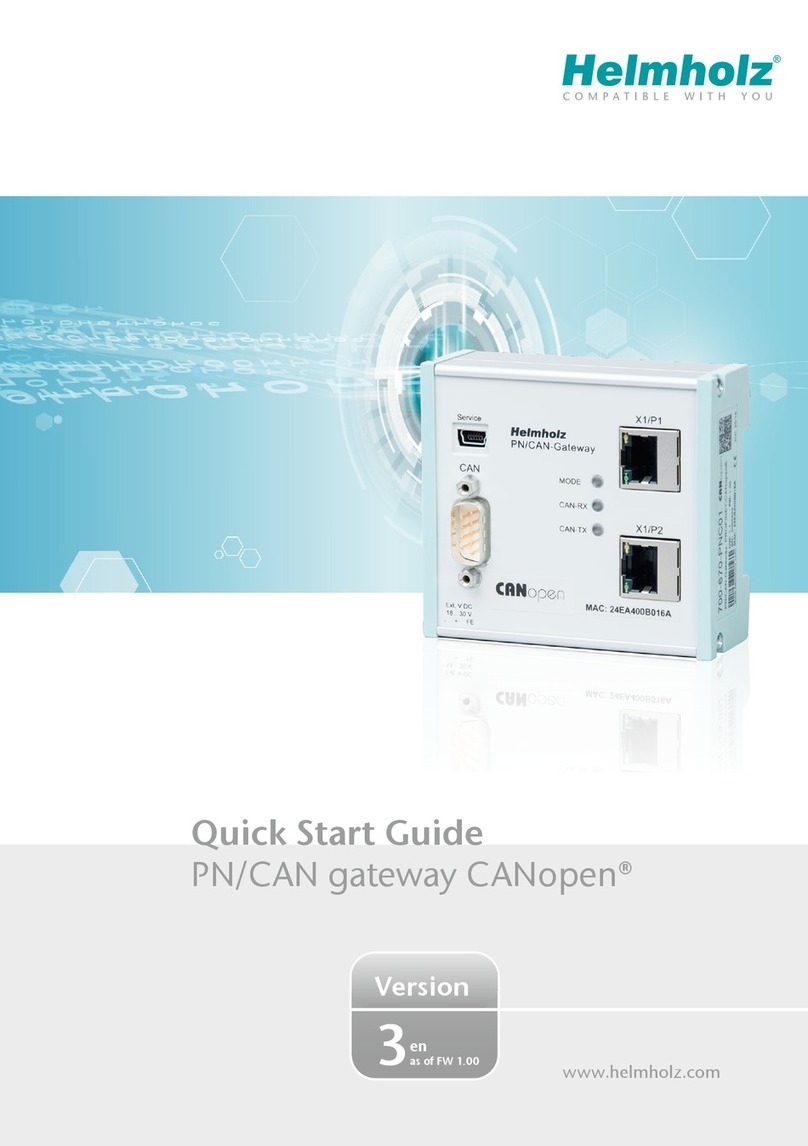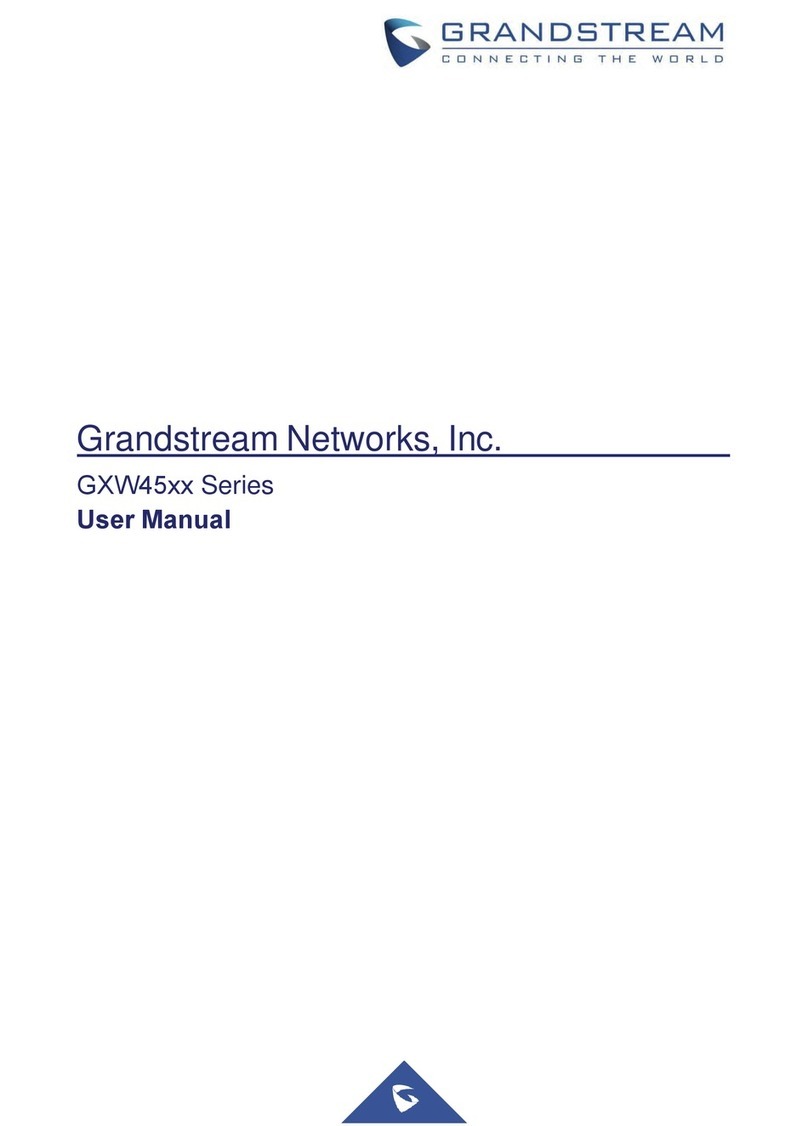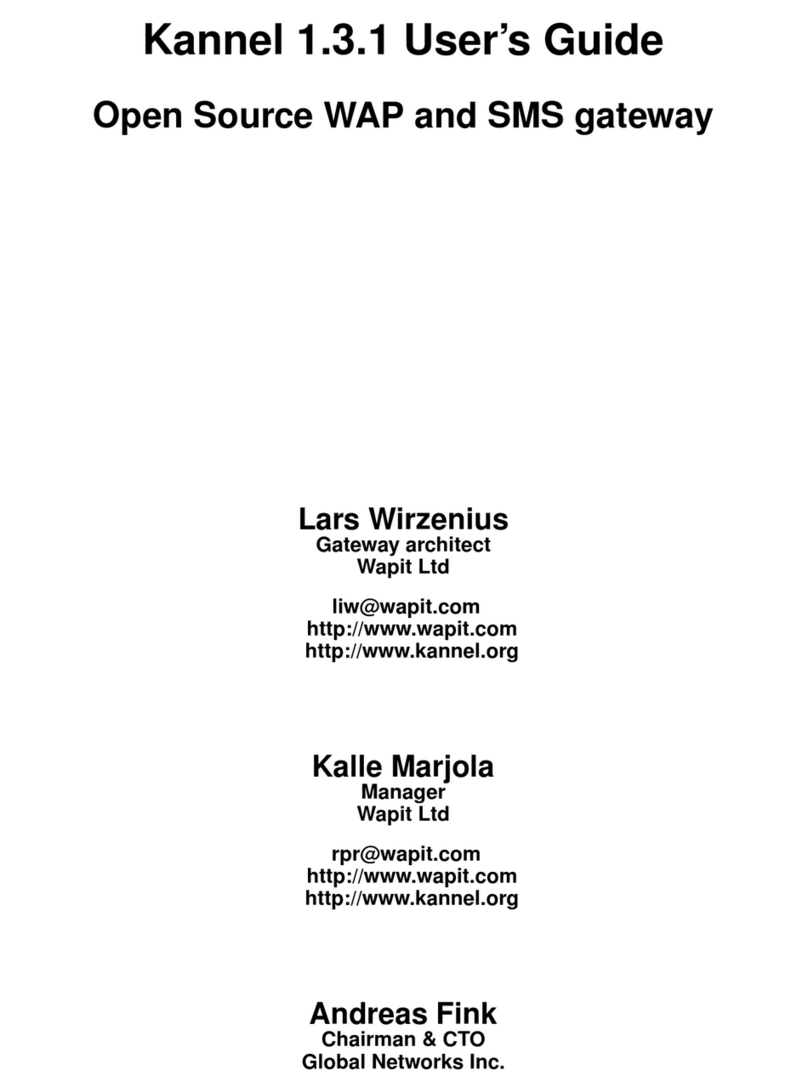・Safety Precautions
・SEVR-M1-MODBUS Indicator Definition
AVCOMM reserves the right to make changes to this QIG or to the
product hardware at any t ime without notice. I t is the user’ s
responsibility to determine whether there have been any such updates
or amendments herein.
Defects, malfunctions, or failures of the warranted Product(s) caused by
damage resulting from unforeseeable incidents (such as lightings,
floods, fire, etc.), environmental and atmospheric disturbances, other
external forces such as power line disturbances and surge, host
computer malfunction and virus, incorrect power input, or incorrect
cabling, incorrect grounding and damages caused by misuse, abuse
and unauthorized alteration or repair are not warranted.
➢Keep DC power off before connecting to the terminal block
connectors and ensure all connections are secure established.
➢Do make sure that models connect to the corresponding supply
voltage. The device is to be supplied by Limited Power Supply.
The relay contact supports 0.5 A current, DC 24V
➢Do not touch the surface of the switch while it is in operation!
・Warranty
5-year Global warranty are available for AVCOMM products assuring
our customers that the products shall remain free from defects in
workmanship or materials and conform in all material respects to
AVCOMM specifications, or purchasers supplied and accepted
specifications. The warranty is limited to the repair and/or replacement,
at AVCOMM sole discretion, of the defective product during its warranty
period. The customer must obtain a Return Merchandise Authorization
(RMA) approval code prior to returning the defective Product to
AVCOMM for service. The customer agrees to prepay shipping charges,
to use the original shipping package or equivalent, and to ensure the
product or assume the risk of loss or damage in transit. repaired or
replaced products are warranted for ninety (90) days from the date of
repair or replacement, or for the remainder of the original product's
warranty period, whichever is longer.
・Disclaimer
Address: 333 West Loop North, Suite 460 Houston, TX 77024,United States
Name Color Function Status
PWR Red Power indicator
light Power on:On,Power
off: Off
RUN Green