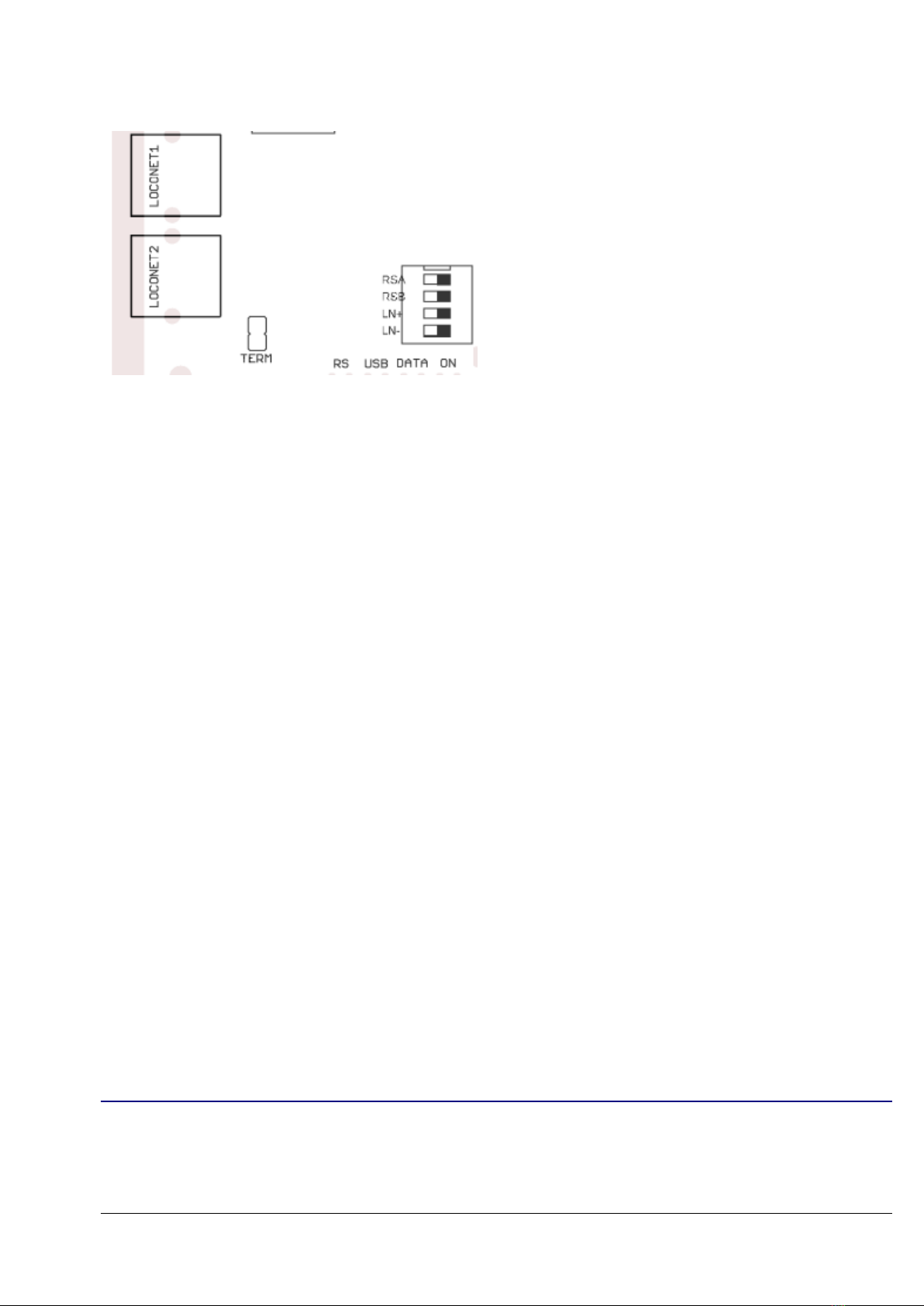Contents
!
34
5,(!!2
55672
82
!9
9
(!!0(&%9
)6!:
)5!,&(!!;!!:
)!<
))'6.<
)=(&!><
)=5(&7<
)465#
)2.5#
=%655
=5!!7 55
=+3!75
=)?5)
46*5)
456*75)
46*&385=
4)6*635=
4)5Node Power Monitor54
4)Master Power Control54
4)3Emergency Stop52
4)=652
4)4(!52
4=6*6%(59
4=5659
4=2Group59
4=3Line (Channel)59
446+!#
2.-1#
9#
956#
9,5
:.(5
:5'5
<%
5#>)
55!!)
,@*)
!5*,?-A=
!*&.A@
4
!)*&,5A4
LCC-LocoNet Gateway Manual Rev-a2 3