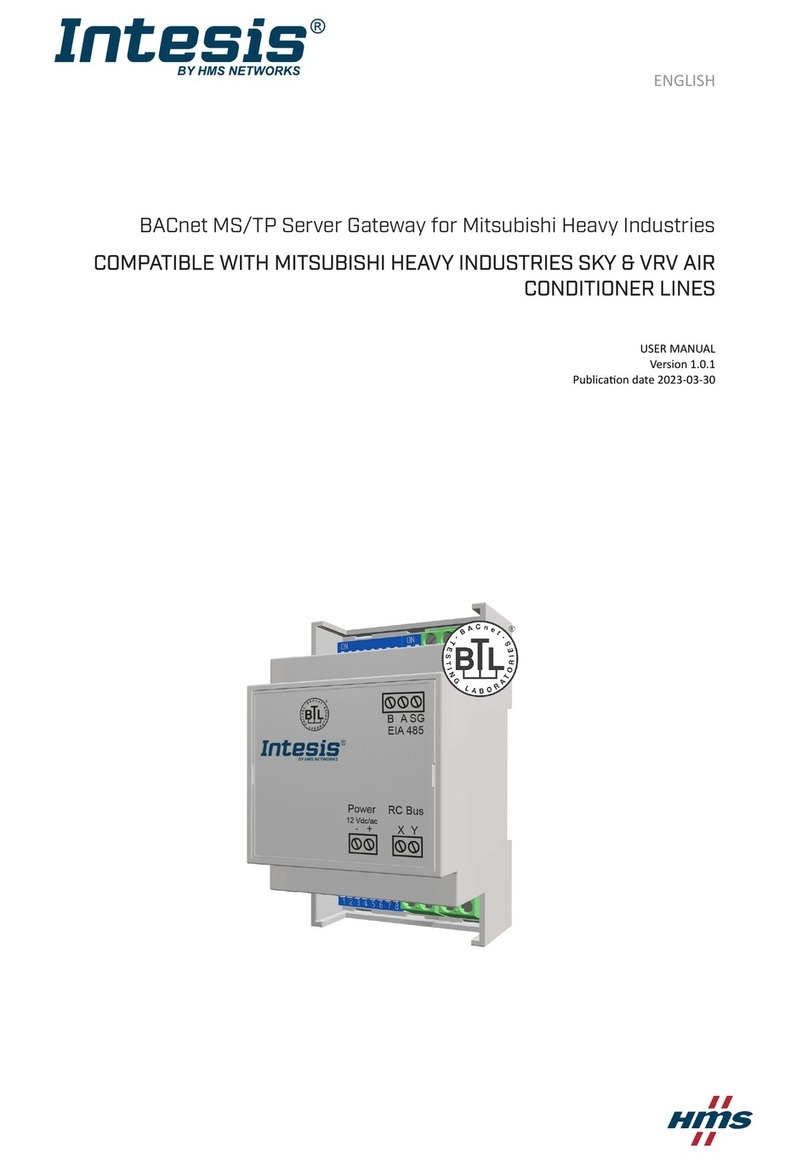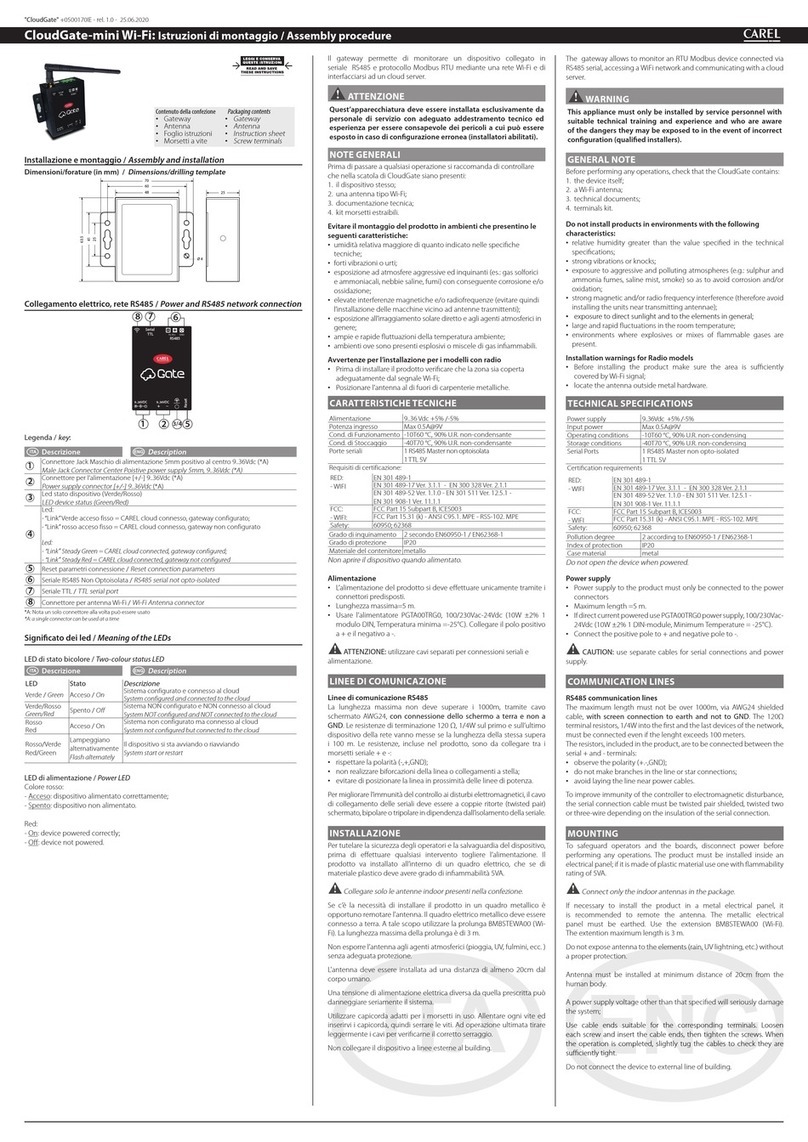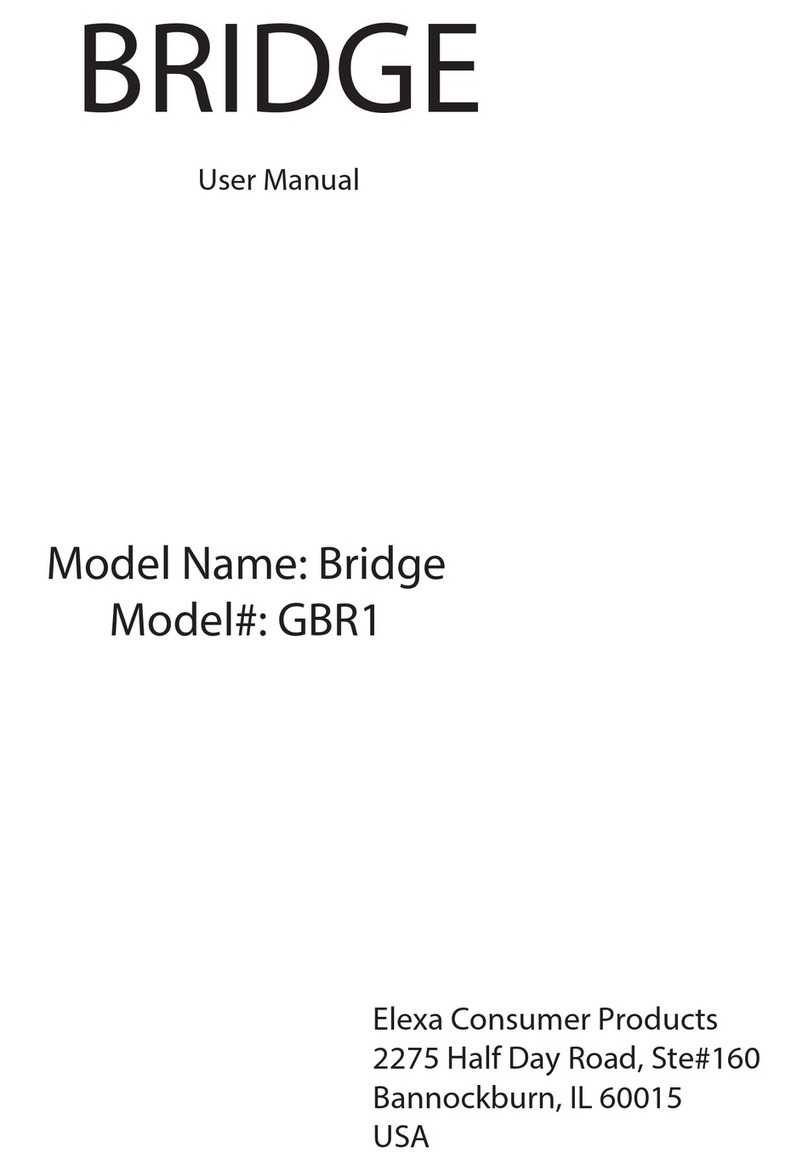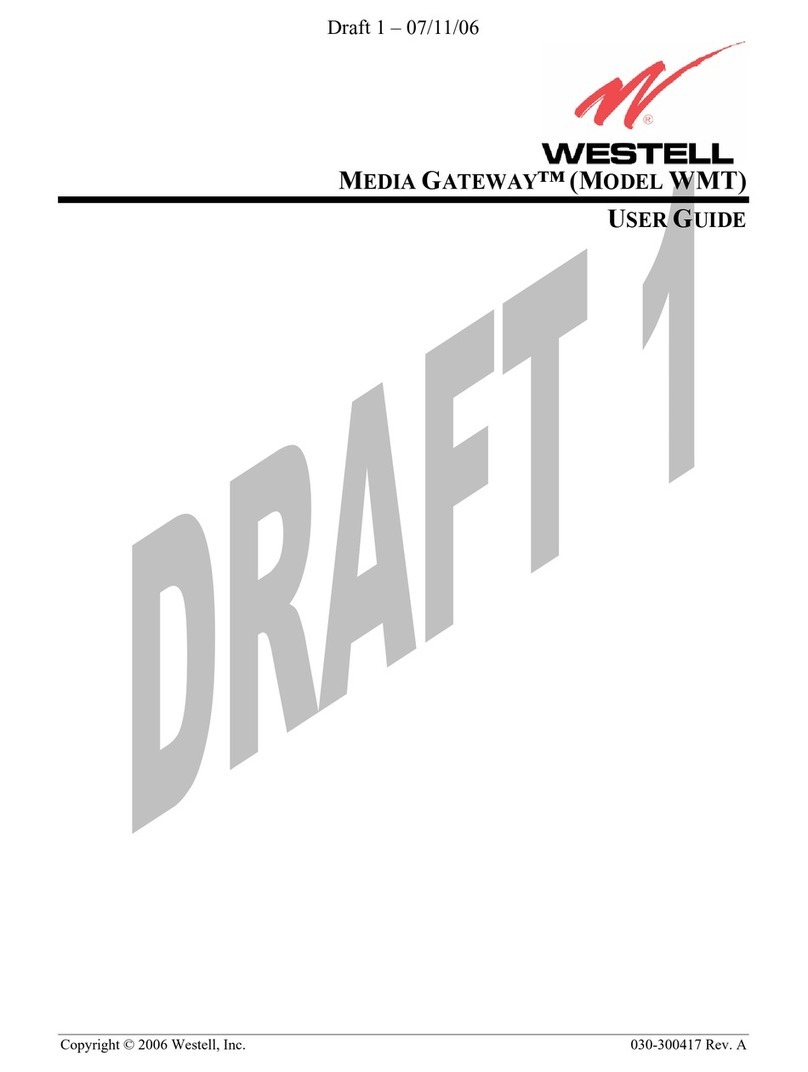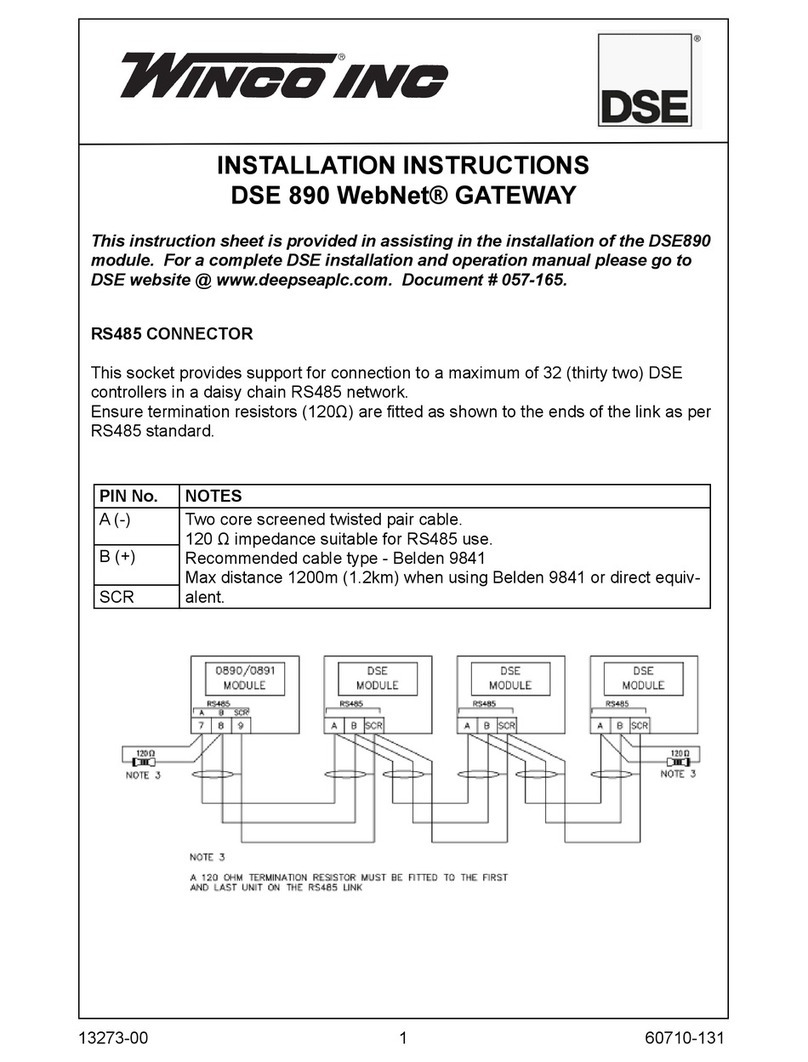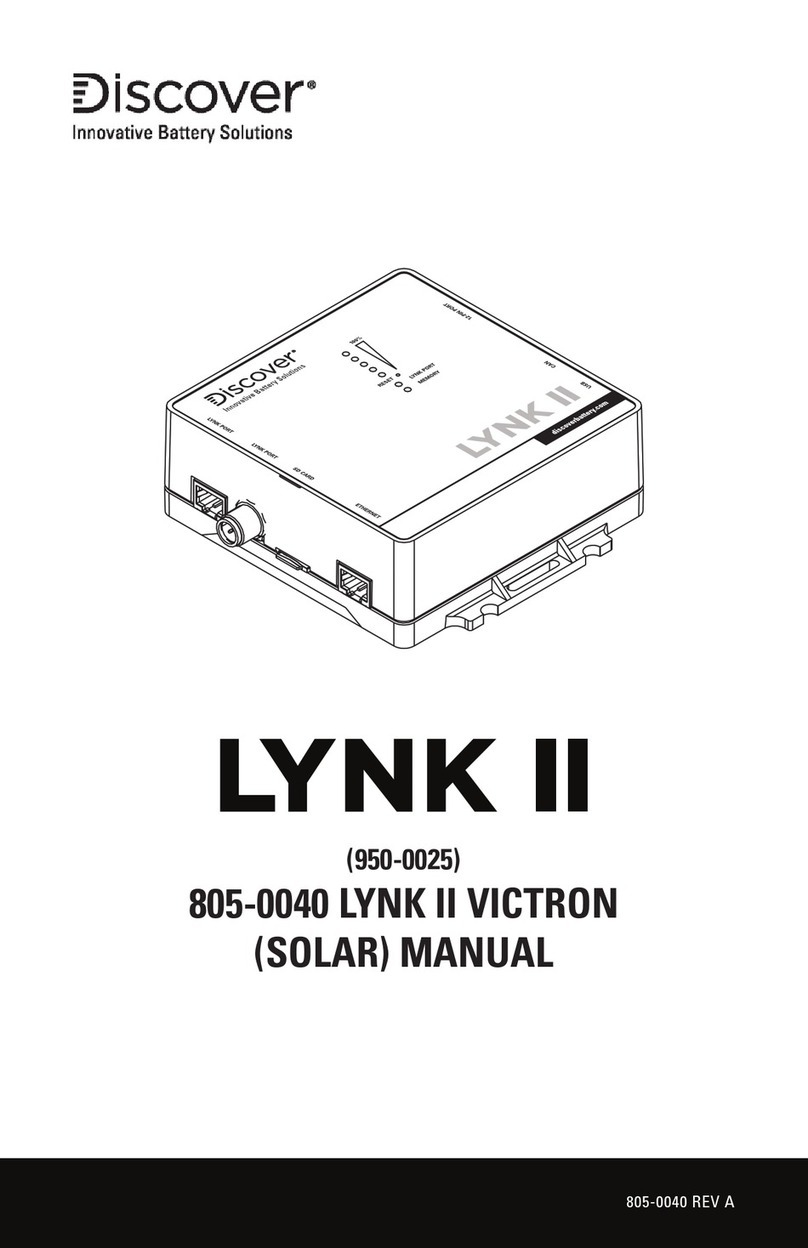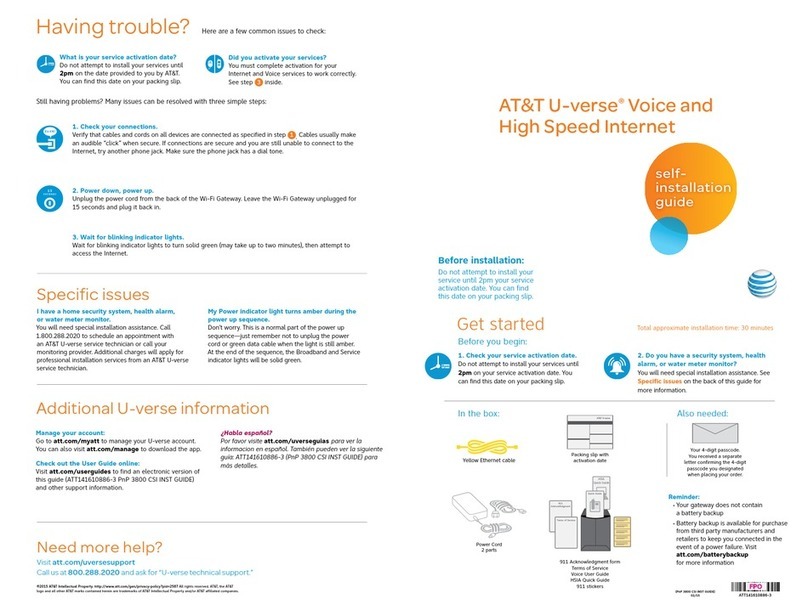AE Conversion PLC Gateway User manual

Micro-Inverter
English
Installation-Manual
PLC Gateway

Installation and Operation Manual for AEConversion PLC Gateway
CONTACT INFORMATION
AEConversion GmbH & Co KG
Geseker Str. 3
59494 Soest
Germany
www.aeconversion.com
info@aeconversion.com
OTHER INFORMATION
Product information is subject to change without notice.
All trademarks are recognized as the property of their respective owners.
Copyright © 2012 AEConversion GmbH & Co. KG. All rights reserved.
IMPORTANT SAFETY INSTRUCTIONS
SAVE THESE INSTRUCTIONS
THIS MANUAL CONTAINS
IMPORTANT INSTRUCTIONS FOR
THE AECONVERSION PLC GATEWAY
THAT SHALL BE FOLLOWED DURING
INSTALLATION AND MAINTENANCE OF
THE GATEWAY.

311.2013 Gateway
Table of Contents
1.0 About this Manual 4
1.1 Important Safety Information 4
1.2 Scope 4
1.3 Target Audience 4
2.0 Storage and Transportation 5
2.1 Assembly, Installation, Operation and
Maintenance 5
2.2 Label 5
3.0 Notes on Liability, Warranty and Service 5
3.1 Guaranty and Warranty 5
3.2 Intended use and liability 5
3.3 Service 6
3.4 Scope of Delivery 6
4.0 Product Description 6
4.1 Dimensions 7
4.2 Connections of the AP PLC Gateway 7
4.3 LED-Light 7
4.4 Protection Concepts 7
5.0 Gateway Pre-Installation 7
5.1 Parts and Tools Required 7
5.2 Lighting Surge Protection 8
6.0 Installation Procedure 8
6.1 Measure AC at the Electrical Utility Connection 8
6.2 Mount the Gateway 8
6.3 Connect to Inverters and Grid 8
6.4 Connect RS485 Bus 9
6.5 Install and Start Software 10
7.0 Troubleshooting 10
7.1 Troubleshooting aCommunication-System 10
7.2 Other Faults 10
8.0 Further Information 10
8.1 Disposal 10
8.2 Care 10
8.3 Laws, Regulations and Technical Rules 11
9.0 Technical Data 11
Appendix
Wiring Diagrams 208V 12
Wiring Diagrams 240V 13
Technical Data Overview for Country Versions 14

4Gateway 11.2013
1.0 About this Manual
This manual describes important information to follow
during the installation and service of the AEconversion
PLC Gateway. These instructions should always be kept
within reach of the gateway.
Since the documentation is updated frequently, please
visit the AEconversion website (www.AEconversion-
solar.com/downloads) for the latest information.
1.1 Important Safety Information
To ensure the safe installation and service of the
AEconversion Gateway, this manual uses the following
types of safety symbols to indicate dangerous
conditions and important safety instructions that are to
be noted:
WARNING!
This indicates a situation where failure to follow
instructions may be a safety hazard or cause equipment
malfunction. Use extreme caution and follow
instructions carefully.
NOTE: This indicates information particularly important
for optimal system operation. Follow instructions
closely.
Symbols to be noted:
Direct Current Supply Symbol:
Alternating Current
Supply Symbol:
Safety Instructions:
Before installing the AEconversion Gateway, please read
all instructions and cautionary markings in the technical
documentation about the AEconversion Micro-Inverter
System and the PV monitoring equipment.
CAUTION: Perform all electrical installations in
accordance with all applicable local electrical codes and
the National Electrical Code (NEC), ANSI/NFPA 70.
Be aware that only qualied personnel should install or
replace AEconversion PLC Gateway.
Do not attempt to repair the AEconversion PLC Gateway;
it contains no user-serviceable parts. Tampering with or
opening the AEconversion PLC Gateway will void the
warranty.
WARNING!
Do NOT disconnect the Gateway from the installation
without rst removing AC power.
For damages resulting from failure to follow these
instructions, we assume no liability. When installing the
gateway, please note the following instructions for all
assemblies and components of the system.
In order to ensure faultless and safe operation of
this equipment, proper transport, expert storage,
installation, operation and maintenance is required.
During the operation of this equipment, certain
equipment parts carry hazardous voltages that can
cause serious injury or death. Always follow the
following instructions to minimize the risk of injury or
death.
1.2 Scope
This manual applies to the AEconversion PLC Gateway.
1.3 Target Audience
This manual is for the installer of the products listed in
1.2.
NOTE:
This guide assumes knowledge corresponding to a
recognized professional qualication as an electrician
and only qualied personnel should install or replace
the AEconversion PLC Gateway and the AEconversion
Micro Inverters.
IMPORTANT SAFETY INSTRUCTIONS
SAVE THESE INSTRUCTIONS
THIS MANUAL CONTAINS IMPORTANT INSTRUCTIONS
FOR THE AECONVERSION PLC GATEWAY THAT SHALL BE
FOLLOWED DURING INSTALLATION AND MAINTENANCE
OF THE GATEWAY.
Ground Symbol:

511.2013 Gateway
• The voltage in grids at IT conguration shall not
exceed 240V AC!
• NOTE:
For changing the internal fuse resistor inside the
gateway it must be sent to AEconversion for service.
There are no serviceable parts inside. The integrated
fuse (R65 CRF253-4 5 T 10R Vishay) is not allowed to
be change.
• Do not connect the gateway and the inverter to
grids without an earthed neutral conductor.
2.2 Label
The label is located on the top side of the gateway.
The information on the label includes technical data,
type and serial number of the device as well as safety
instructions.
3.0 Notes on Liability, Warranty and Service
Remarks on liability, warranty and service are listed
hereafter.
3.1 Guaranty and Warranty
AEconversion grants an implied warranty of 2 years
to the gateway from date of purchase. For warranty
questions, please contact your retailer or installer. If your
device has a defect or malfunction during the warranty
period, please also contact your retailer or installer.
Warranty claims are excluded for:
• alterations or repairs to the device
• opening of the device, for example by unscrewing
the cover
• improper use of device
• improper and non-standard installation
• improper operation
• operating the equipment with defective safety
devices
• impact of foreign objects and force majeure
(lightning, surge, storm, re)
• inadequate or nonexistent ventilation of the device
• disregarding of safety regulations
• shipping damage
3.2 Intended use and liability
The AEconversion PLC Gateway is intended for use
in combination with the INV250-45 PLC/ INV350-60
PLC/ INV350-90 PLC/ INV500-90 PLC, which use the AC
wiring to communicate. The AEconversion PLC Gateway
provides the connection between the inverters to the
utility grid. But furthermore, the gateway builds the
WARNING!
These servicing instructions are for use by qualied
personnel only. To reduce the risk of electric shock, do
not perform any servicing other than that specied in
the operating instructions unless you are qualied to do
so.
2.0 Storage and Transportation
For storage and transport, the following warnings are to
be noted:
• All contacts should be kept dry and clean!
• Transport the Gateway only in the given packaging.
2.1 Assembly, Installation, Operation and Maintenance
The following warnings must be observed:
Before installing or using the AEconversion PLC Gateway
and the AEconversion Micro-Inverter, please read
all instructions and note the threats, warnings, and
precautions.
• WARNING!
Proper grounding, wire sizing and appropriate
short-circuit protection must be provided to ensure
safe operation.
• Never remove the solar generator from the inverter,
while it is connected to the electricity network.
• Make sure that before carrying out inspections and
maintenance, the inverter is disconnected from the
mains supply and is secured against restarting.
• CAUTION:
Perform all electrical installations in accordance
with the safety regulations all applicable local
electrical codes and the National Electrical Code
(NEC), ANSI/NFPA 70.
• Connect the AEconversion Micro-Inverter to the
electricity network only after receiving prior
approval from the electrical utility company.
• The electrical connection to the central building
shall be performed only by a licensed electrician.
• If you mount the inverter at high altitude, avoid
possible falling risks.
• Do not plug electrically conductive parts into the
plugs and sockets! Tools and working conditions
must be dry.
• Do not under any circumstances interfere with
or manipulate the inverter or any other parts of
the system; it contains no user-serviceable parts.
Inappropriate alterations can cause damage!
Tampering with or opening the AEconversion PLC
gateway will void the warranty.
• The installation shall be done according to the
wiring methods and wire diameters in accordance
with the National Electrical Code (NEC), ANSI/NFPA
70. For Connection schemes refer also pages 12 /13.

6Gateway 11.2013
connection between the PLC bus system, which uses
the AC lines to communicate, and the RS-485, needed to
monitor the system.
Any other or additional use is considered improper.
The manufacturer / supplier shall not be liable for any
resulting damages. The risk is carried solely by the
operator.
Intended use also includes compliance with the
instructions and installation manual. The Gateway shall
be operated with a permanent connection to the power
network.
Changes to the gateway are generally prohibited. For
any changes in the system a qualied electrician must
be called in.
3.3 Service
We have already set high standards in the development
phase on the quality and longevity of the gateways. In
spite of all quality assurance activities, disturbances
may occur in exceptional cases. In these cases, you will
get the maximum possible support to eliminate the
problem quickly and without bureaucratic complexities.
Please contact our service department directly.
AEconversion Service Phone: +49 (0) 2927 - 9194 - 777
In order for the service department to respond quickly
and correctly, the following information is absolutely
necessary.
1) Details of the gateway:
Product description, type and serial number of the
gateway; this information can be found on the label on
the device.
Short description of the error:
• Did the fault occur immediately at the start or at a
later time?
• Is the fault is reproducible or occurs only
sporadically?
• What environmental conditions (radiation) were
present at the time of the error?
2) Information about the PV-installation
• How many Powerline Micro-Inverters are installed in
the system?
• What AC nominal voltage is used?
3.4 Scope of Delivery
The package includes:
• Gateway
• Two wall mounting tabs and screws
• Quick Start Guide and further information on CD
4.0 Product Description
The AEconversion PLC Gateway provides the connection
between inverts and the utility grid. But furthermore,
the gateway builds the data exchange connection
between the PLC bus system, which uses the AC line to
communicate, and the RS485, needed to monitoring the
system. The performance data is only transferred from
the PLC bus system to RS485 and not saved.
The Powerline, originating from the micro-inverters,
is converted into a RS-485 connection at the gateway
which can then be connected to a standard PC or
Laptop using an RS485-USB Interface adapter. While the
adapter is connected to the PC or Laptop, momentary
and cumulative performance data can be viewed and
analyzed for the entire system, as well as for each inverter
individually. With this system, a cost-eective and reliable
monitoring solution is provided.
With using these gateways, it is possible a build a
system with up to 128 inverters, depending on system
conguration, safety equipment and a maximum
distance of 100 meters between the gateway and the
inverters. Since this form of communication provides
monitoring on a modular level, each inverter oers an
individual address code for distinctive data interchange.
These address codes can be viewed using the AP Solar,
to easily identify and locate a specic micro-inverter in a
PV-system.

711.2013 Gateway
4.1 Dimensions
Model Width
[mm]
Height
[mm]
Depth
[mm]
APPLC
Gateway 105 89 59
4.2 Connections of the AP PLC Gateway
A
RS485: This is a data line. It is connected to
an “A” connection (for example to the USB-
RS485 Interface Adapter).
B
RS485: This is a data line. It is connected to
a “B” connection (for example to the USB-
RS485 Interface Adapter).
Earth Conductor
Cable Shield
Functional Earth
L/L1
Micro
Inverter
This is the supply line to the respective
inverter group (AC circuit branch). This
wire is to be connected to the phase of the
inverters.
L/L1
50Hz/60Hz
This is the phase of the network
connection. This wire is to be connected
with a pole of the circuit breaker.
N/L2
50Hz/60Hz
This is the common neutral. This wire is to
be connected to the neutral of the inverter
and the second pole of the circuit breaker.
4.3 LED-Light
The LED-Light indicates the operation status of the
gateway. The power supply is working properly when
the light continuously illuminated.
4.4 Protection Concepts
The following monitoring concepts and protection
plans are included in the AEconversion PLC Gateway:
2004 / 108 /EC: Directive on electromagnetic
compatibility
according to: DIN EN 61000-6-1, DIN EN 61000-6-2, DIN
EN 61000-6-3, DIN EN 61000-6-4, DIN EN 61000-3-2, DIN
EN 61000-3-3
Concerning: interference resistance, transient emissions,
circuit feedback for device types <16A
2006 / 95 / EC: Directive on electrical equipment
designed for use within certain voltage limits
according to:
IEC55011B: EMC
IEC 60950 / UL60950: Safety
EIA-485: RS485-Standard (Connection of the data cable
to Superior Systems)
(ANSI/TIA/EIA-485-A-98) (R2003):
Electrical Characteristics of Generators and Receivers for
use in Balanced Digital Multipoint Systems
5.0 Gateway Pre-Installation
The following instructions describe the aspects to be
noted before the installation of the Gateway.
Before installing the AEconversion PLC Gateway, the PV
system must be mounted and electrically installed. This
must be done in accordance with the corresponding
Micro-Inverter Manual, in compliance with all listed
safety instructions.
For questions regarding the installation of the inverters,
please refer to the respective micro-inverter manual.
In addition, please note the important safety
information listed in 1.1 and 2.1 of this manual.
5.1 Parts and Tools Required
You may need to provide other parts and tools that
could be required for installing a PV-System with
gateways. These may include, but are not limited to the
following:
• PH1 Screwdriver
• Slotted screw driver: 0.8x4.0 mm
• Slotted screw driver: 0.4x2.5 mm
W
H
D

8Gateway 11.2013
5.2 Lighting Surge Protection
Lightning does not actually need to strike the equipment
or building where PV system is installed to cause damage.
Often, a strike nearby will induce voltage spikes in the
electrical grid that can damage equipment
Since the AEconversion Limited Warranty does not cover
“acts of God” such as lightning strikes, and since lightning
strikes can occur anywhere, it is best practice to install
surge protection as part of any solar installation.
6.0 Installation Procedure
Please note the important safety information listed in
1.1 as well as the Assembly, Installation, Operation and
Maintenance Warnings listed in 2.1.
Before installing the AEconversion PLC Gateway, the PV
system must be mounted and electrically installed. This
must be done in accordance with the corresponding
Micro-Inverter Manual, in compliance with all listed
safety instructions.
In the following section, an overview is given on how
the gateway is to be installed.
Step 1 Measure AC at the Electrical Utility Connection
Step 2 Mount the Gateway
Step 3 Connect to Inverters and Grid
Step 4 Connect RS485 Bus
Step 5 Install and Start Software
6.1 Measure AC at the Electrical Utility Connection
To ensure proper system operation, measure AC line
voltage at the electrical utility connection to conrm
that it is within range. Acceptable voltage ranges and
tolerances are shown below.
For EU-Installations:
Single-Phase 230 V
183 to 263 VAC L1 to neutral
For US-Installations:
Three-phase 208 VAC
183 to 229 VAC L1 to L2 to L3
106 to 132 VAC L1,L2, L3 to neutral
Single-Phase 240 VAC
211 to 263 VAC L1 to L2
106 to 132 VAC L1, L2 to neutral
NOTE: Check the labeling on the AC cabling to be sure
that the cable matches the electrical utility service at
the site. Use 208 VAC (208 VAC three-phase) cabling at
sites with three-phase 208 VAC service, or use 240 VAC
cabling at sites with 240 VAC single-phase service. Use
240 VAC cable at sites with 208 single-phase service.
Please refer to page 12 (208V) and 13 (240V) for wiring
diagrams.
NOTE: The operation at grids with neutrals which
are not grounded is not allowed!
6.2 Mount the Gateway
The gateway is designed to be mounted in the control
cabinet with 35mm DIN rail according to EN50022.
Alternatively, the housing can be mounted using the
two supplied wall mounting tabs in accordance with the
current installation regulations of each country.
6.3 Connect to Inverters and Grid
Please note 4.4 for explanations to the connections of
the gateway.
Before installing the AEconversion PLC Gateway, the
PV system, including the AEconversion Micro-Inverters
must be mounted and electrically installed. This must
be done in accordance with the corresponding Micro-
Inverter Manual, in compliance with all listed safety
instructions.
The inverter is equipped with one AC terminal on
the right side of the connection area, a 20A 3-pin AC
connector. The supply is phase to phase 208V, 230V or
240V depending on version. The inverters are connected
using 20A 3-pin AC extension cables and distribution
blocks, with one input and three outputs, to form a
continuous AC power circuit. Any open AC connections
must be sealed with a protective cap.
The number of micro-inverters to be connected in one
power circuit (AC circuit branch) is limited by the circuit
breaker. This circuit breaker acts also as a pole switch to
disconnect the inverters from the mains.
For EU installations, a 16A Type B Circuit Breaker shall be
installed.
For US-Installations, a two pole20A Circuit breaker,
e.g.Trip curve No 730-3, shall be used.

911.2013 Gateway
and connect functional earth.
For L/L1 (50Hz/60Hz to mains): This is the phase of the
network connection. This wire is to be connected with a
pole of the circuit breaker.
For N/L1 (50Hz/60Hz to mains): This is the common
neutral. This wire is to be connected to the neutral of
the inverter and the second pole of the circuit breaker.
6.4 Connect RS485 Bus
For the RS485 connection: Connect the data lines for
A and B respectively, for example to the USB-RS485
Interface Adapter, and also connect the Earth Conductor
and the Cable Shield. The cable shield between each
subscriber should only be connected on one side to
prevent unwanted potential equalization, which could
degrade the communication quality up to impossible
communication.
For connecting multiple gateways:
The AEconversion PLC Gateways are connected to a bus
master (e.g. USB-RS485 Interface Adapter) and the bus
is standardized according to ANSI/TIA/EIA-485-A-9. This
means, for connecting multiple gateways, connect the
A and B of one gateway to the A and B of the next and
so on. The last gateway is then connected respectively
from A and B of the gateway to A and B of the bus
master (here: USB-RS485 Interface Adapter).
...
...
The restrictions to the maximum number of allowable
units in one circuit branch are as follows:
60 Hz
US/60Hz/240V
Installations:
20A Circuit Breaker
US/60Hz/208V
Installations:
20A Circuit Breaker
Type of inverter Max. number of inverters in one branch
INV250-45 US 13 12
INV350-60 US 10 8
INV350-90 US 10 8
INV500-90 US 6 6
50 Hz
EU/50Hz/230V
Installations:
16A Circuit Breaker
Non-EU/50Hz/230V
Installations:
16A Circuit Breaker
Type of inverter Max. number of inverters in one branch
INV250-45 EU 12 12
INV350-60 EU 8 8
INV350-90 EU 8 8
INV500-90 EU 6 6
The number of inverters that can be connected to one
gateway are limited in the same way. Therefore, one AC
circuit branch with one Circuit breaker can be connected
to one gateway and each additional circuit needs an
additional gateway. If possible, break down the group
into multiple phases.
Connection Schematic for Gateway:
Connect the AC circuit branch of one inverter group to
L/L1 (Micro Inverter) as the supply line to the gateway

10 Gateway 11.2013
6.5 Install and Start Software
When the system is energized, please install the
software on your personal computer or laptop to ensure
proper operation of the system.
Insert the included CD-ROM in your CD / DVD drive. It
will automatically open the installation program, which
will guide you through the installation.
For direction on how to properly install and use the
software, please refer to the Software User Manual.
7.0 Troubleshooting
If for any reason the Gateway is not working properly,
check if the following points:
• Is the LED still lit? If the LED is not illuminated, then
the power supply to the gateway could be a source
of the problem
• Are all connections preformed properly? Are
connections A and B done correctly?
Adhere to all the safety measures described throughout
this manual. Qualied personnel can use the following
troubleshooting steps if the PV system does not operate
correctly.
WARNING!
Do not attempt to repair the AEconversion PLC Gateway
or the AEconversion Micro-Inverter; it contains no user-
serviceable parts. If it fails, please contact APtonics’
Service Department to assist.
WARNING!
Be aware that only qualied personnel should
troubleshoot the PV array, AEconversion Micro-Inverter
or the AEconversion PLC Gateway.
WARNING!
Never disconnect the DC wire connectors under load.
Ensure that no current is owing in the DC wires prior
to disconnecting. An opaque covering may be used to
cover the module prior to disconnecting the module.
WARNING!
Always disconnect AC power before disconnecting the
PV module wires from the AEconversion Micro-Inverter.
The AC connector of the rst Micro-Inverter in a branch
circuit is suitable as a disconnecting means once the
AC branch circuit breaker in the load center has been
opened.
WARNING!
Open all ungrounded conductors of the circuit to which
it is connected.
7.1 Troubleshooting a Communication-System
WARNING!
Be aware that only qualied personnel should
troubleshoot the PV array, AEconversion Micro-Inverter
or the AEconversion PLC Gateway.
To troubleshoot an inoperable Communication-System,
follow the steps in the order shown:
1. Verify the connection to the utility grid. Make sure
that the utility frequency and voltage are within
allowable ranges listed in the Technical Data section
in the appendix of this manual.
2. Make sure that the utility power is present at the
inverter in question by rst removing AC and
then DC power. Do NOT under any circumstances
disconnect the DC wires while the Micro-Inverter is
producing power.
3. Check the AC distribution blocks between all
the Micro-Inverters. Check that each inverter is
energized by the electricity network as described in
the previous step.
4. Any AC disconnects need to be checked if they are
operating correctly and closed.
5. Check to see if the PV module DC voltage is within
the allowable range shown in the Technical Data in
the appendix of this manual.
6. Verify that the DC connections between the Micro-
Inverter and the PV module are connected properly.
7. If the problem persists, please call customer support
at AEconversion.
7.2 Other Faults
Other faults are reported to the AE-Solar Software. Refer
to the AE-Solar Installation and Operation Manual for
troubleshooting procedures.
8.0 Further Information
The following sections provide further guidance to the
inverter.
8.1 Disposal
Dispose of the packaging in accordance with generally
applicable laws and regulations. Keep the environmental
requirements for recovery, reuse and disposal of
materials and components.
8.2 Care
The Gateway should generally be kept free of dust and
dirt.

1111.2013 Gateway
8.3 Laws, Regulations and Technical Rules
In preparing the current solar technology systems for
the respective country laws and regulations are to be
noted for country, federal, European, and international
levels.
The generally accepted engineering standards
considered to apply, which are usually formulated in
the form of standards, guidelines, rules, regulations
and technical rules of state and federal agencies,
utility companies, and professional associations and
committees for the relevant department.
Through the installation of solar panels / solar system,
the requirements for roong, waterproong and exterior
wall cladding according to the rules of the German
Roong Trade, or equivalent national and international
guidelines and standards are to be considered.
An examination of stability, the thermal protection
and the aging behavior is required for retrospective
installation.
To comply with the regulations on accident prevention,
the use of safety systems (safety belt, scaolding,
arresting gear, etc.) may be required. These security
systems are not included and must be ordered
separately.
The installation must be performed by professionally
qualied and authorized personnel with an approved
training certicate (by a state or national organization)
for the respective department.
Inside the Gateway, there are NO serviceable or
exchangeable parts. The inverter may neither be
opened by the customer nor the system installer.
FCC Compliance
This equipment has been tested through FCC part 15
Class B. The unit complies with the dened standard.
During the unit is under inuence of strong electric
elds the unit may be disturbed. This may cause lost
messages.
Tested for IT power distribution system.
9.0 Technical Data
See page 12 for technical data of the Gateway.

12 Gateway 11.2013
Gateway
Powerline Interface
EN
AEconversion GmbH & Co. KG
www.aeconversion.com
Input
• Nom. AC voltage: 230 V
• Nom. AC voltage range: 184 V ... 264 V
• AC current: 10 mA
• AC frequency: 50 Hz / 60 Hz
• Maxi. current: 16 A
Housing
• 100 mm x 65 mm x 90 mm (L x W x H)
• Weight: 0.3 kg
• Protection degree: IP 20 Class I acc. to DIN EN60529
Powerline Gateway
The AEconversion gateway serves as interface between the AC
power line together with the modulated data and the RS485-
bus system. The gateway can direct up to 16A AC through the
inverter to the subdivision. It provides a reliable lter, to shield
communication from external interferences. The system data
is provided at the RS485 port.
In order to connect all inverters with a central monitoring
station, eg the AEconversion Data Logger, the gateways can
be connected in parallel to the RS485 bus.
Interfaces
• RS485
• PLC
Additional Information
• Safety standards: safety class II
• Product safety: IEC 60950
• EMC: FFC Part 15 Class B / EN 61000-6-2 / EN 61000-6-3
• Temperature: -25 ˚C ... +60 ˚C
• Atmospheric humidity: 5 % ... 70 %, noncondensing
Utility Grid Meter AEc Gateway Micro-Inverter PV-System
The gateway provides the connection between the inverter and the utility grid.
Adapter PC-Software
The adapter allows the visualization of the system data
using the monitoring software.
RS-485
PLC
USB
Haushalt

1311.2013 Gateway
Wiring Diagrams 208V NOTE:
The operation at grids with neutrals which
are not grounded is not allowed!
NOT APPROVED

14 Gateway 11.2013
Wiring Diagrams 240V NOTE:
The operation at grids with neutrals
which are not grounded is not allowed!
NOT APPROVED

1511.2013 Gateway
AEConversion GmbH & Co. KG•GesekerStr.3•59494Soest•Germany
Phone +49 (0)521 - 329471 0•Fax+49 (0)521 - 329471 29•www.aeconversion.com
Table of contents