Avid Technology VENUE D-Show User manual
Other Avid Technology Music Mixer manuals
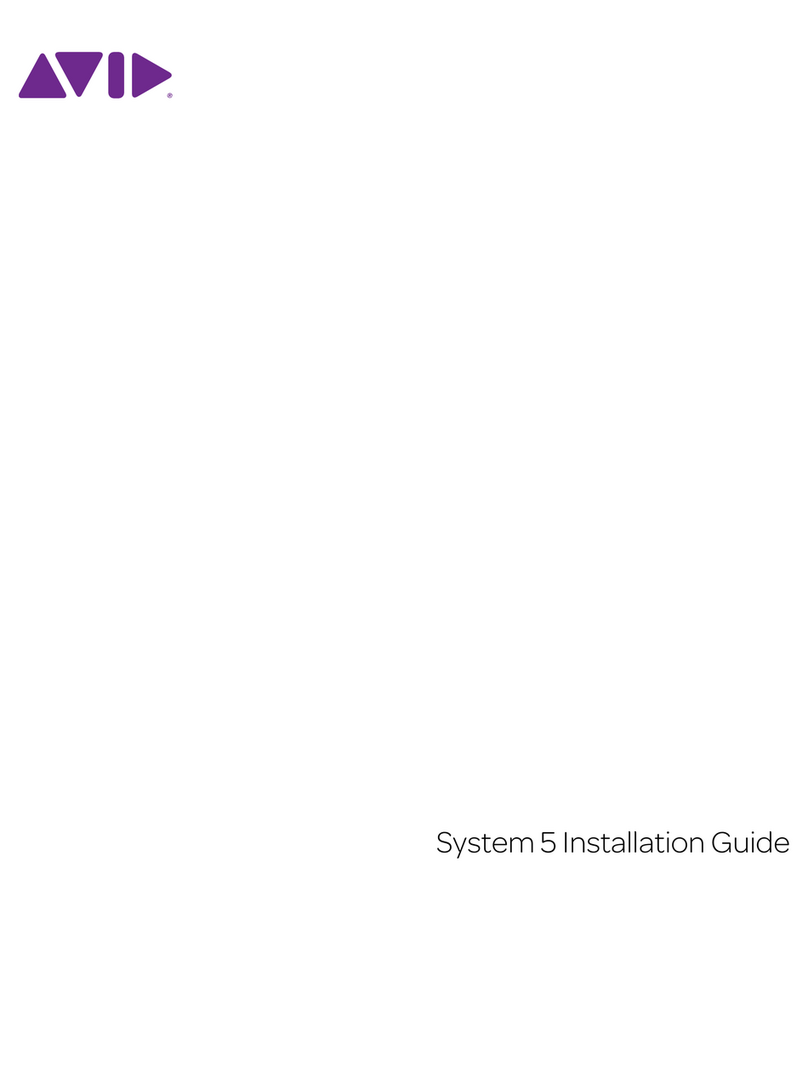
Avid Technology
Avid Technology System 5 User manual
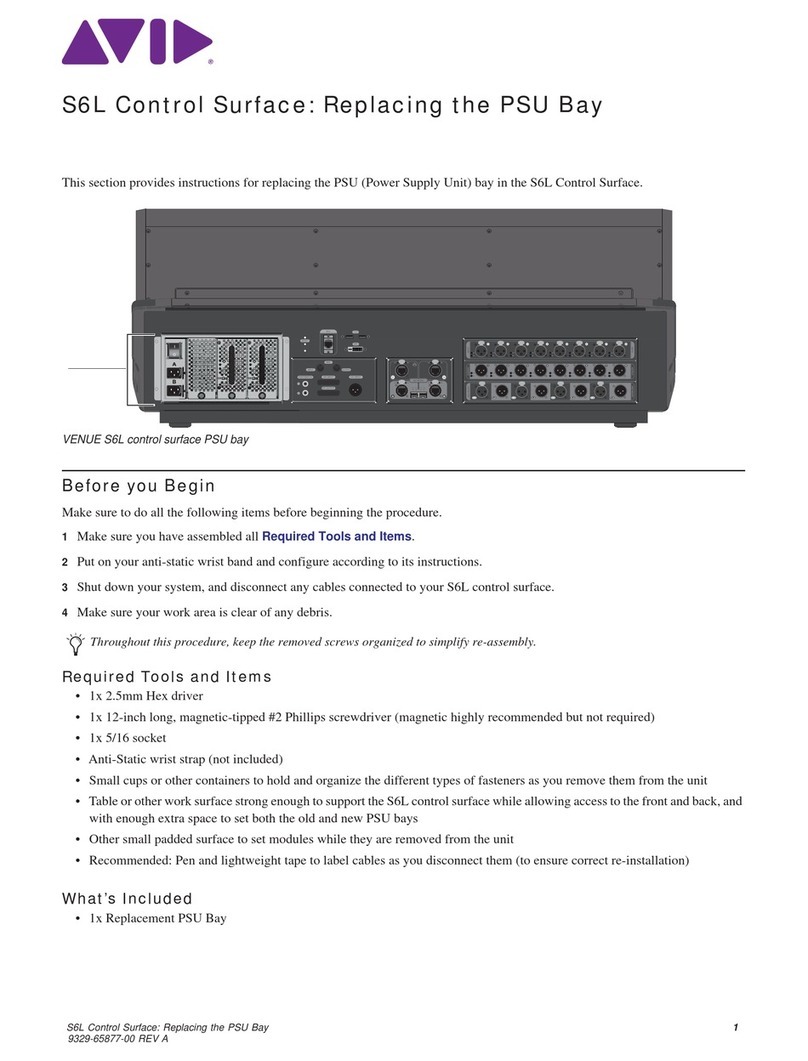
Avid Technology
Avid Technology S6L Control Surface User manual

Avid Technology
Avid Technology VENUE E6L User manual

Avid Technology
Avid Technology S4 User manual

Avid Technology
Avid Technology S6L Control Surface Instruction Manual
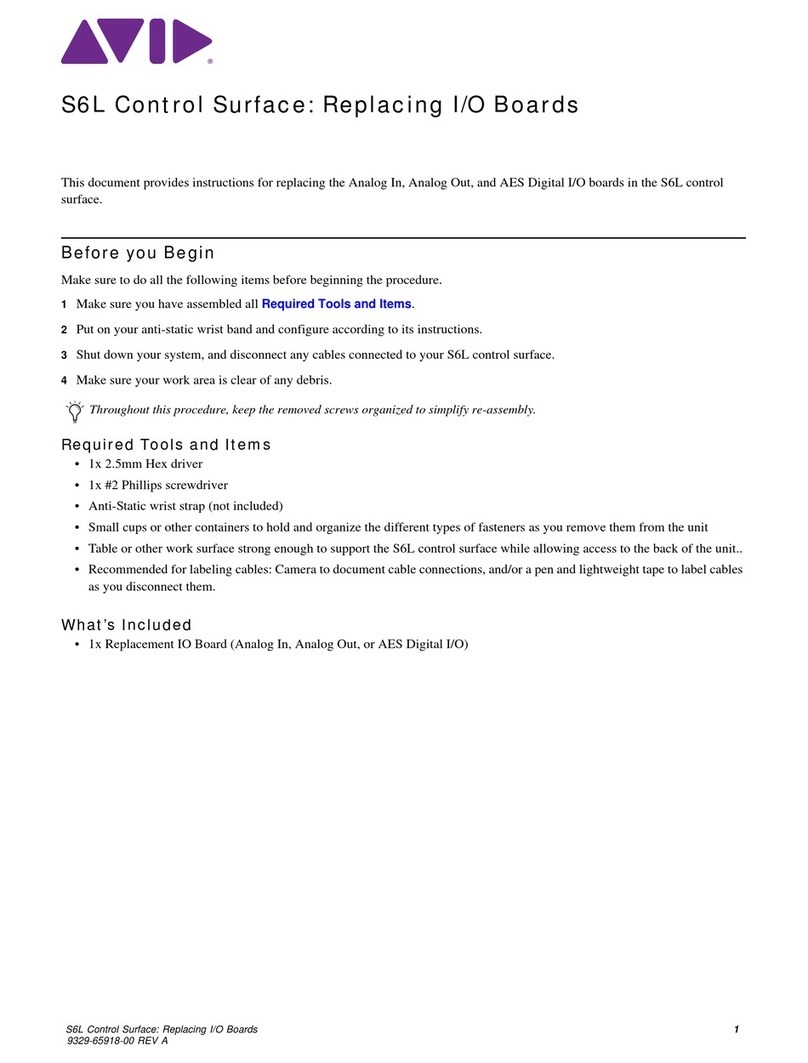
Avid Technology
Avid Technology S6L Control Surface User manual
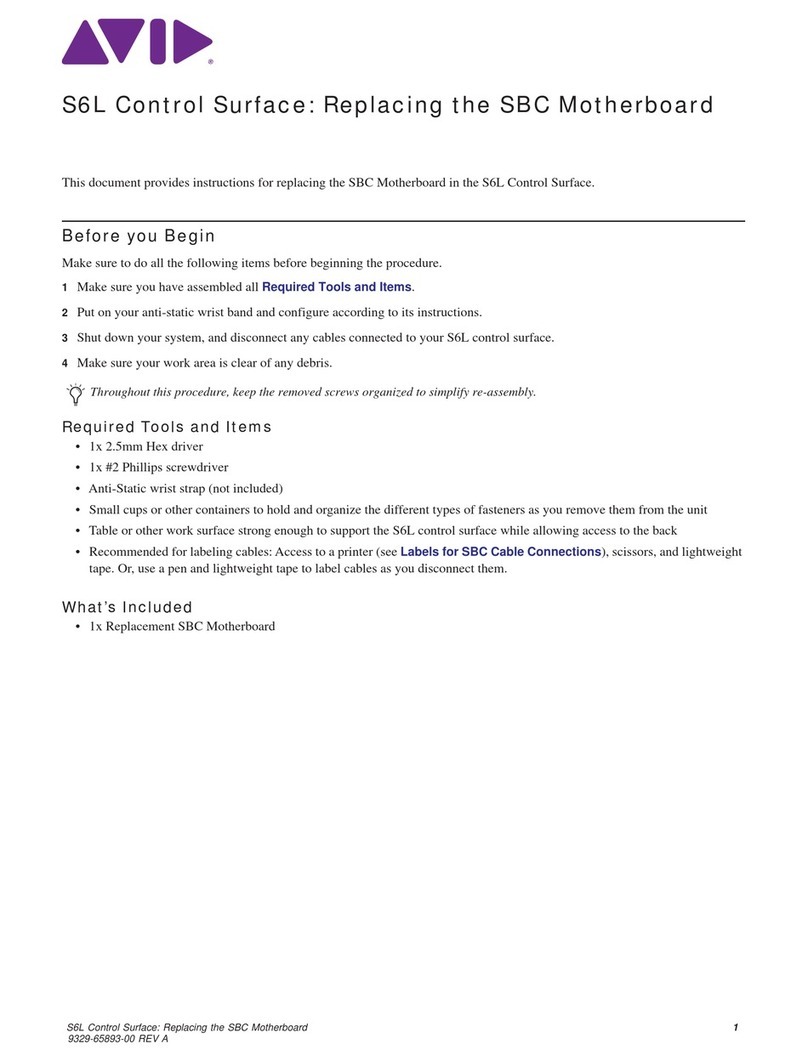
Avid Technology
Avid Technology S6L Control Surface User manual

Avid Technology
Avid Technology VENUE User manual

Avid Technology
Avid Technology S6L Control Surface User manual

Avid Technology
Avid Technology MC Pro User manual
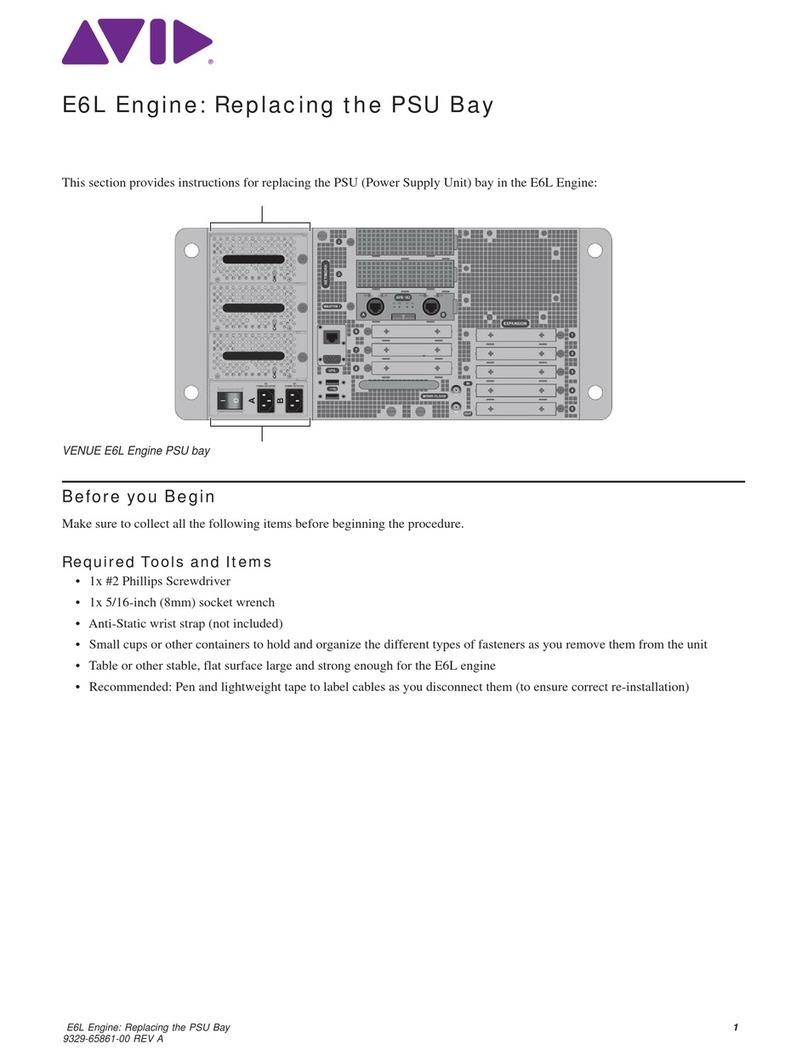
Avid Technology
Avid Technology VENUE E6L User manual
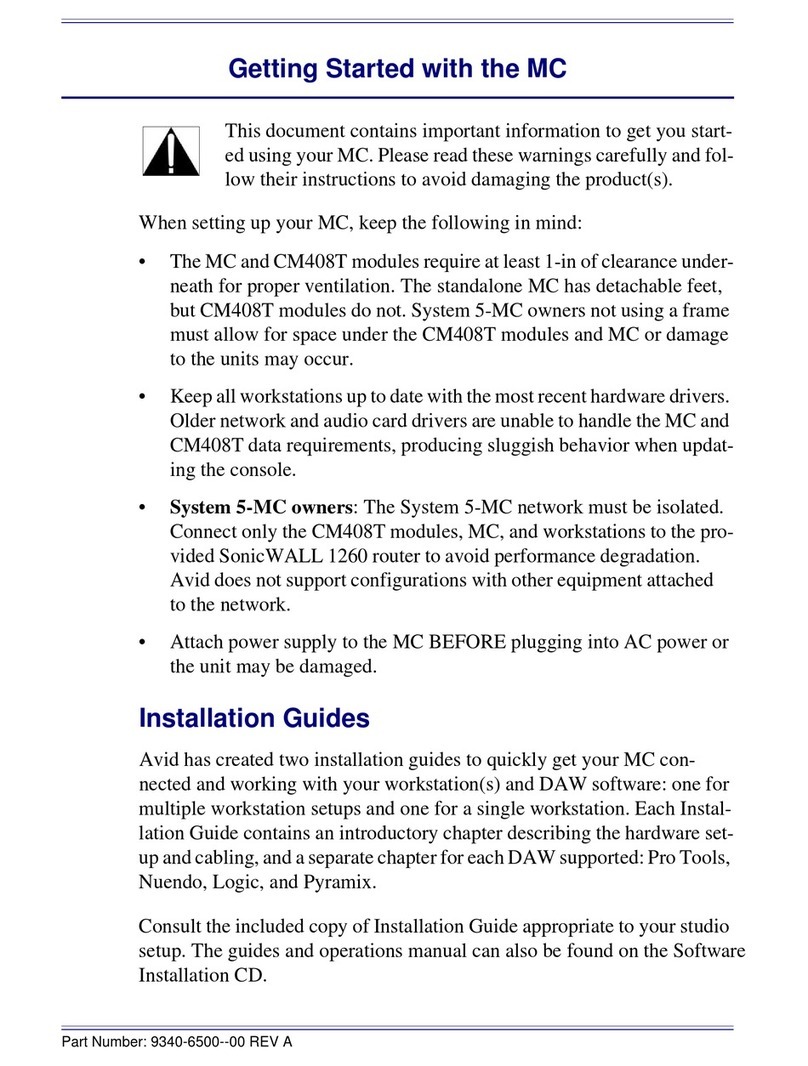
Avid Technology
Avid Technology System 5-MC User manual

Avid Technology
Avid Technology S3 Use and care manual

Avid Technology
Avid Technology S1 User manual

Avid Technology
Avid Technology Pro Tools S6 Master Post Module User manual

Avid Technology
Avid Technology Mbox Pro User manual

Avid Technology
Avid Technology VENUE S6L User manual

Avid Technology
Avid Technology Pro Tools S6 Master Post Module User manual

Avid Technology
Avid Technology VENUE D-Show Sidecar User manual

Avid Technology
Avid Technology S3 User manual























