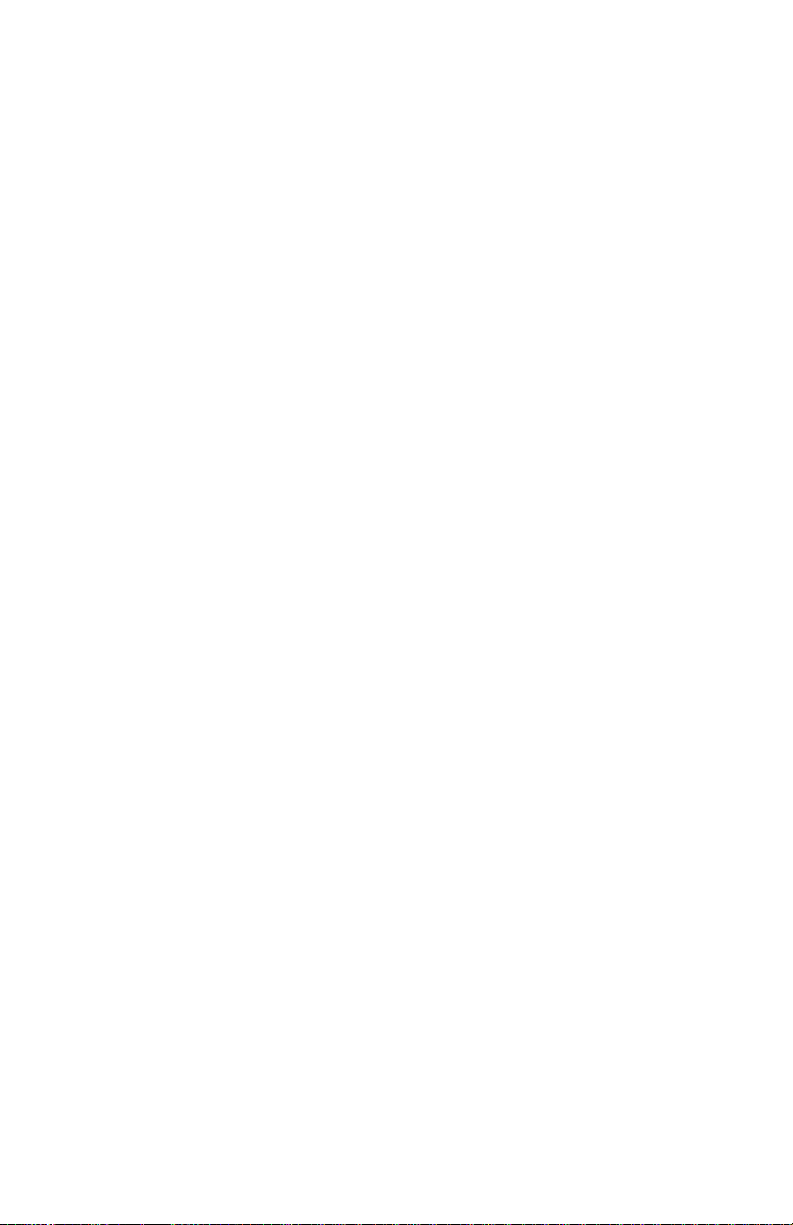600-00105-000 Rev 07 -v- Entegra EX5000
About Narrowcast Datalink ...................................................... 109
Setting up a Narrowcast Account...................................... 109
Flight Tracking................................................................... 109
Using Narrowcast Datalink in Flight .................................. 109
Loss of Satellite Coverage ................................................ 110
About Broadcast Datalink ........................................................ 111
Setting up a Broadcast Datalink Account.......................... 111
Using Broadcast Datalink in Flight .................................... 111
About Broadcast Datalink Weather................................... 111
Map Page with Datalink Weather ............................................ 113
Symbols Displayed using Datalink.................................... 115
Using Datalink without a Traffic Sensor ............................ 117
Trip Page with Datalink Weather ............................................. 118
Nearest Page with Datalink Weather....................................... 119
About Multilink ......................................................................... 120
Using Multilink................................................................... 120
Setting up a Multilink Account........................................... 120
Using Multilink Features.................................................... 121
Viewing Multilink Data....................................................... 121
Optimizing your Multilink Setup......................................... 124
Multilink Usage Guidelines................................................ 126
Datalink Messaging ................................................................. 127
Messaging Knobs and Buttons ......................................... 128
Using Datalink Messaging................................................. 130
11 Reference.............................................................. 132
Updating Your Databases ....................................................... 133
Loading NavData (the Navigation Database).................... 134
Loading CMax Chart Data................................................. 136
Downloading EMax Data................................................... 137
Broadcast Datalink Service Purchase and Activation.............. 139
Creating Your XM WX Account......................................... 139
Activating Your Account .................................................... 139
Cleaning the EX5000 Screen .................................................. 141
Sensor Status Block Symbols ................................................ 142
Map Symbols........................................................................... 144
Line Styles ............................................................................... 146
Data Blocks .......................................................................... 148
TAWS Messages..................................................................... 150
Nav Messages......................................................................... 152
Traffic Messages ..................................................................... 153
Lightning Messages................................................................. 155