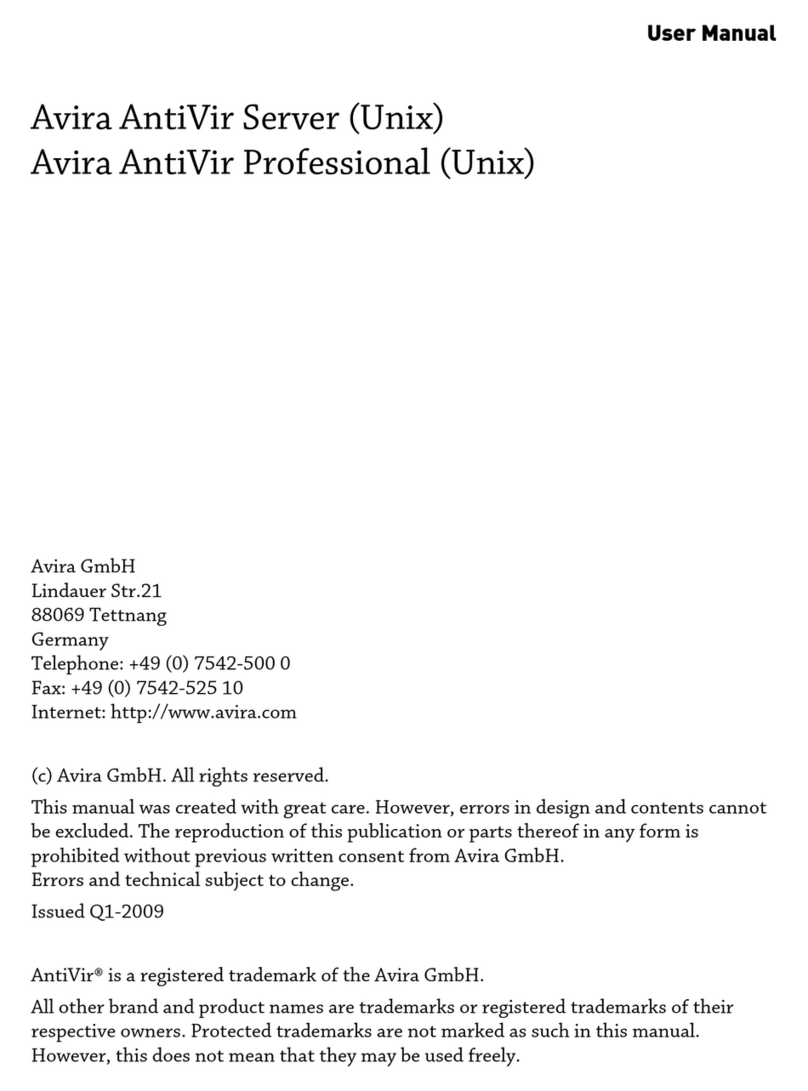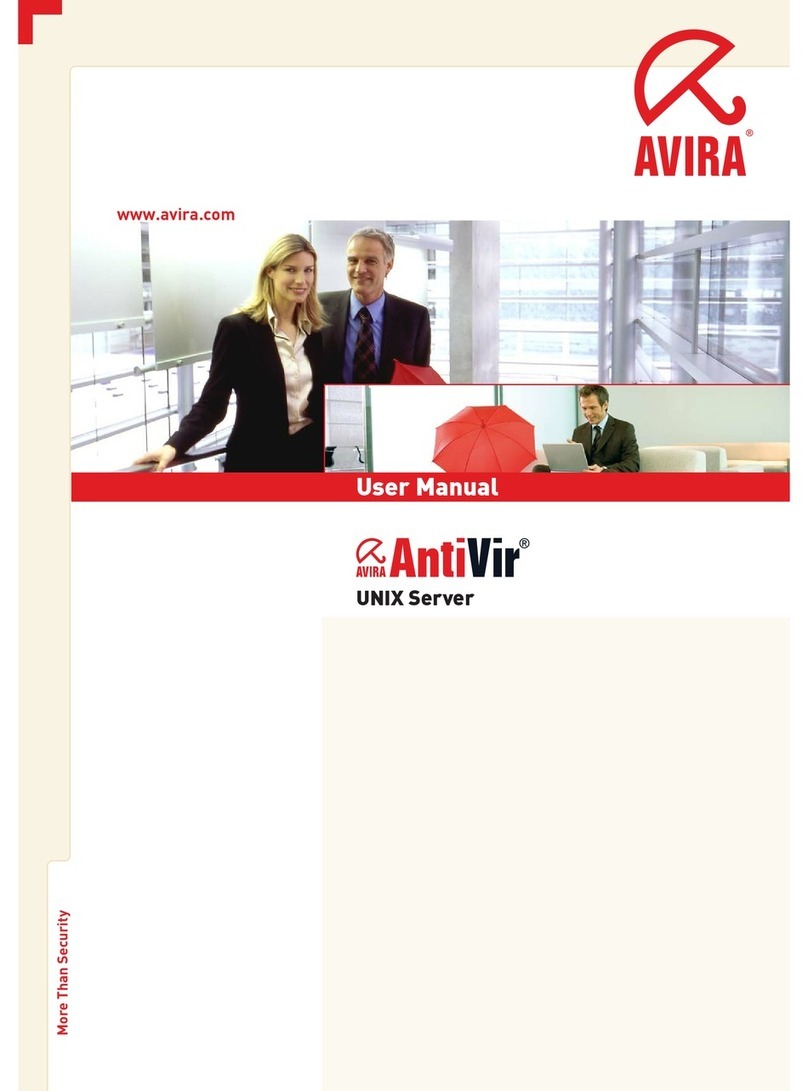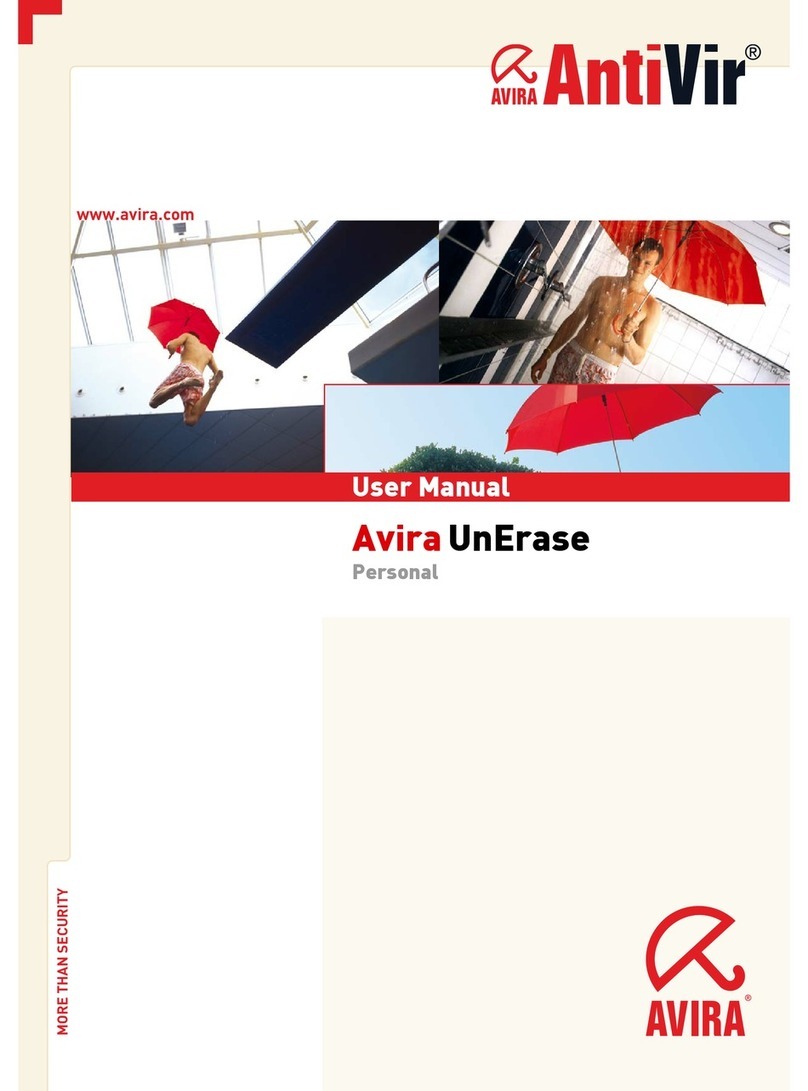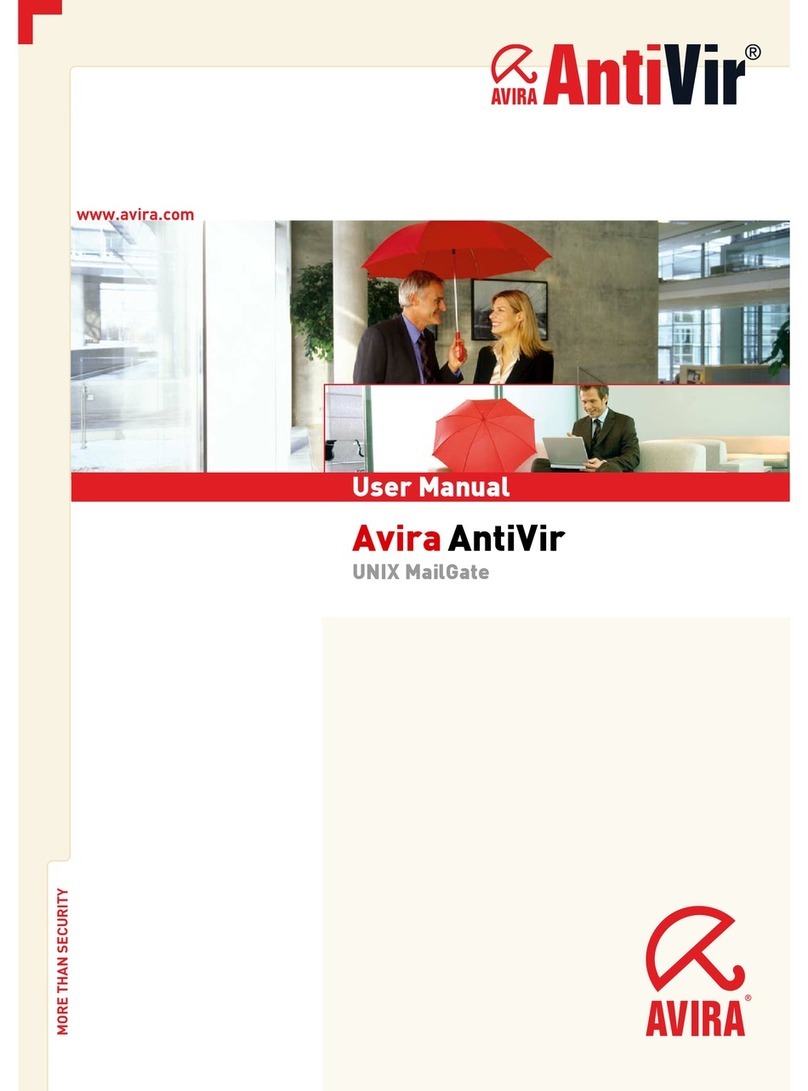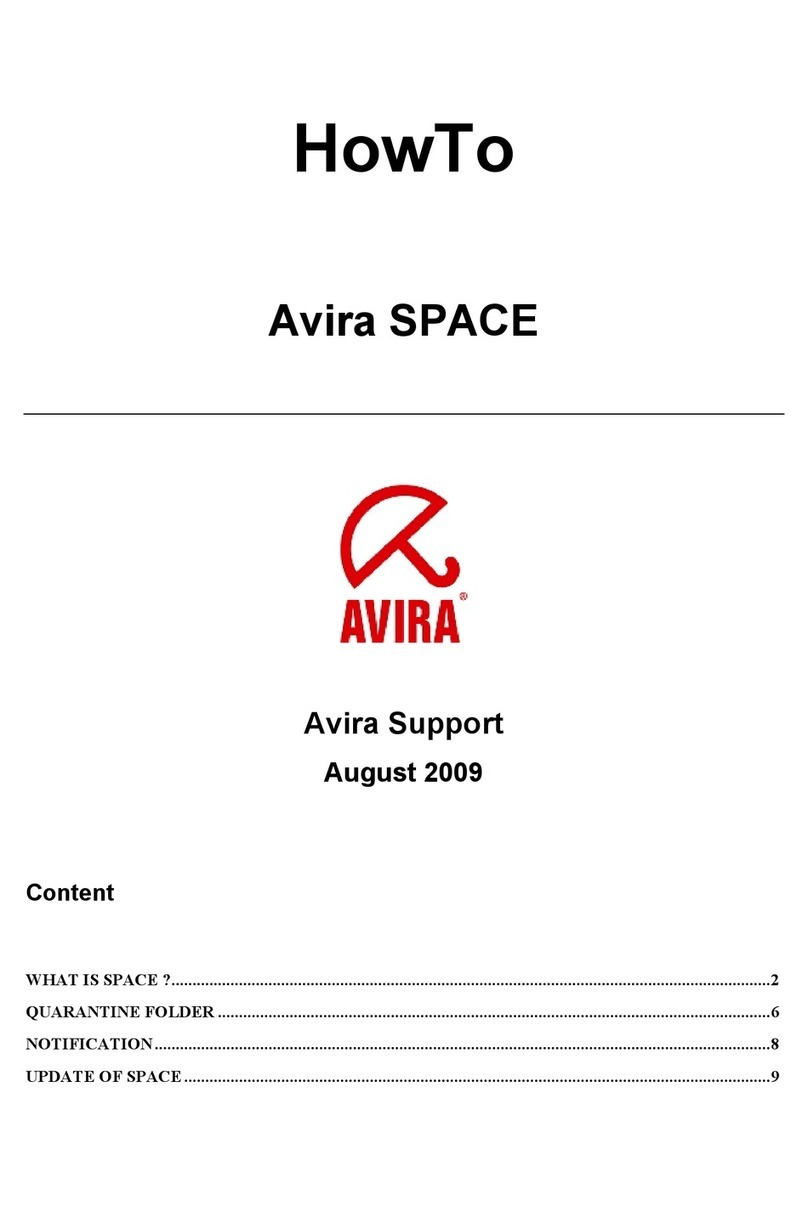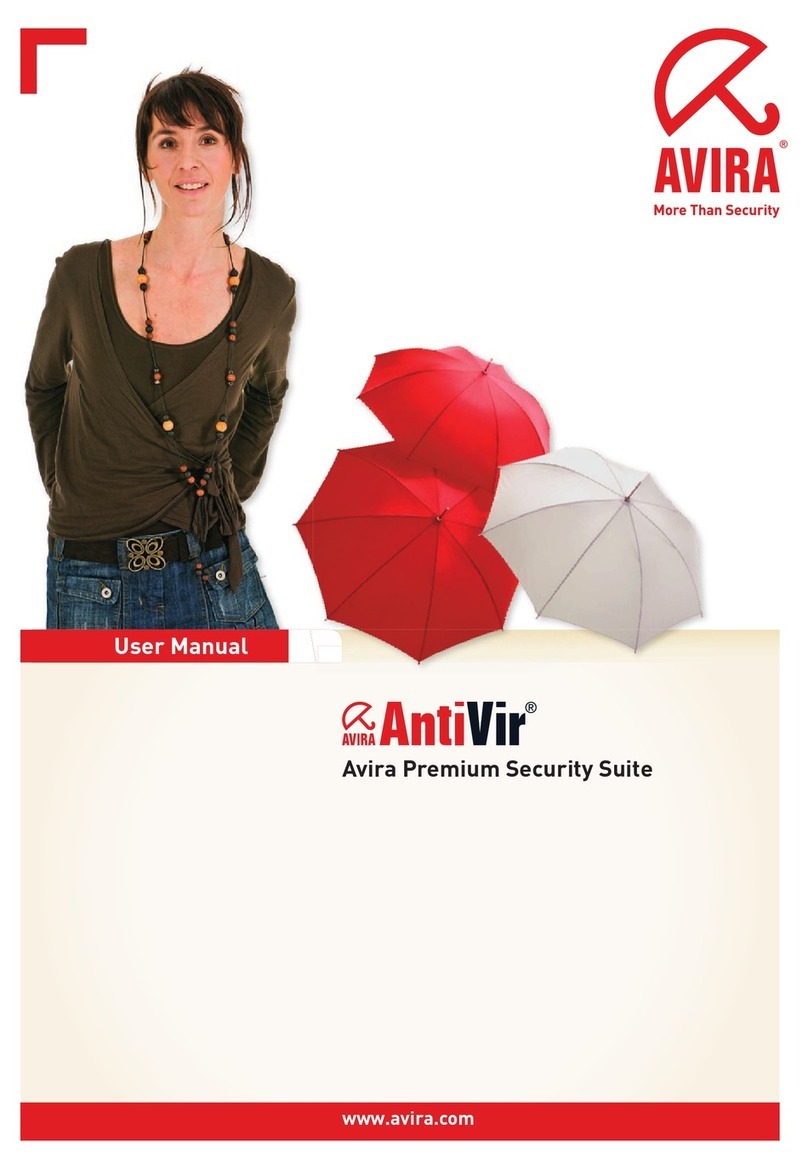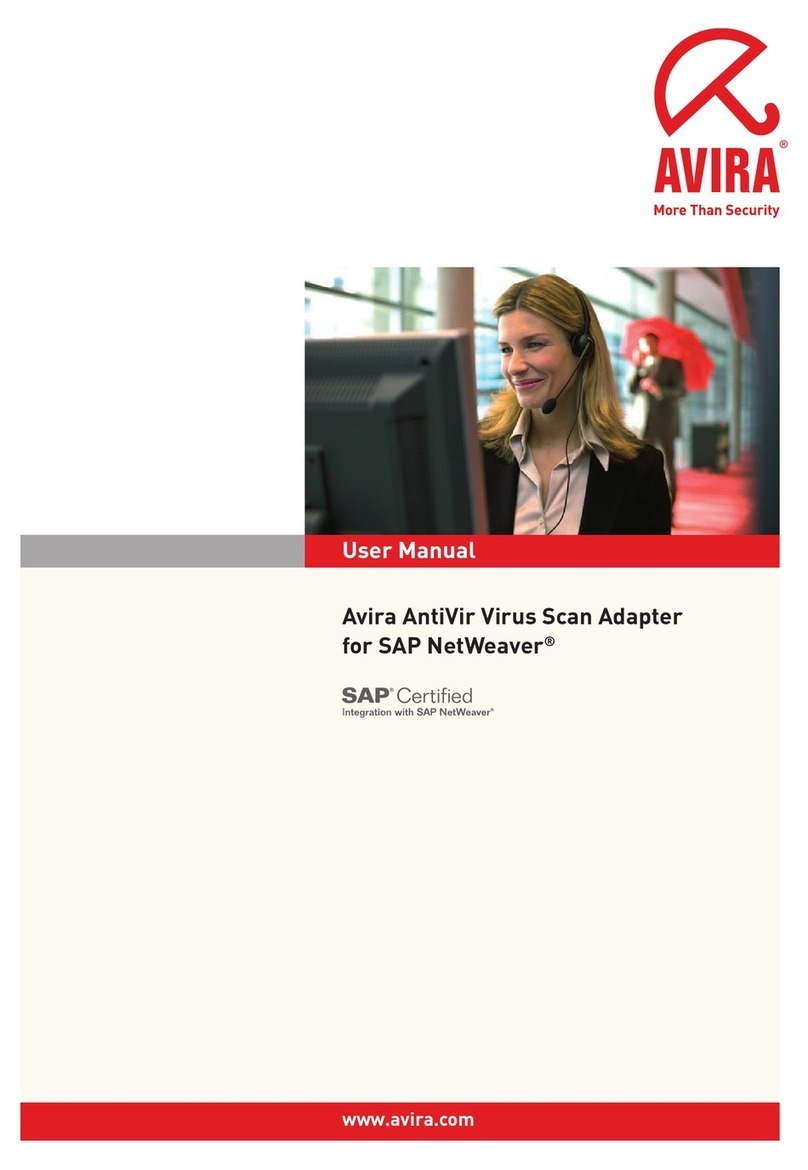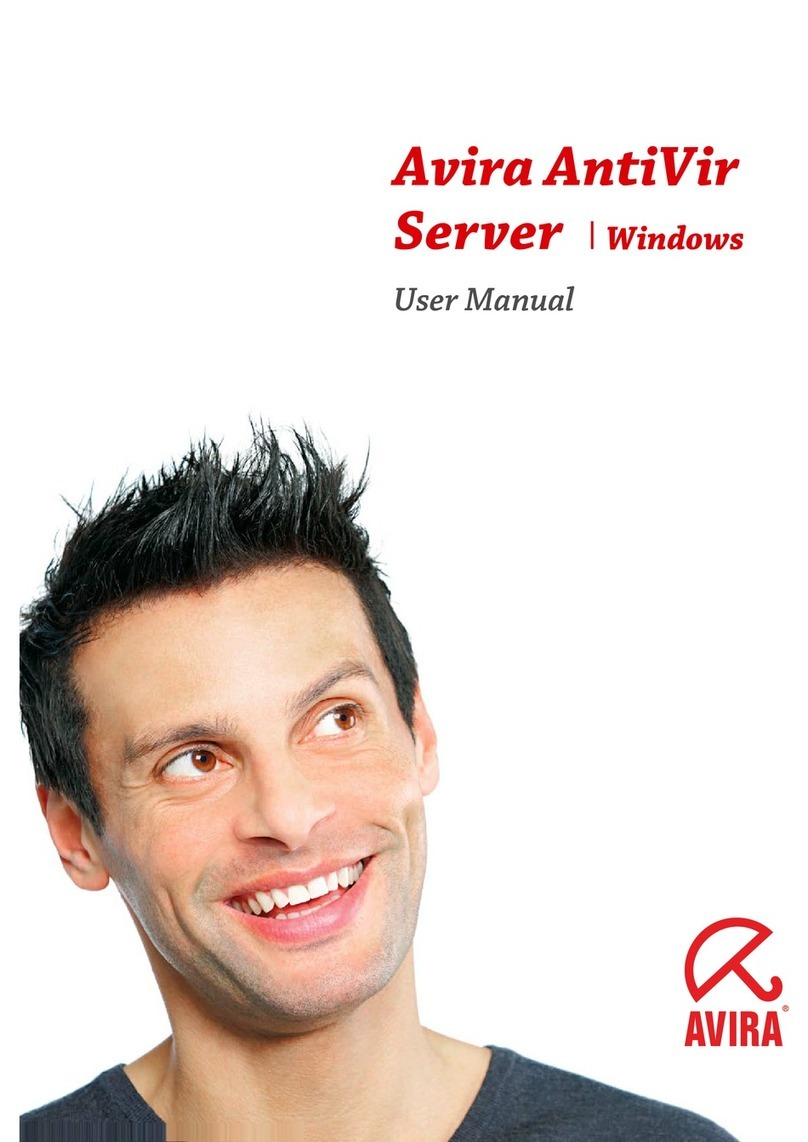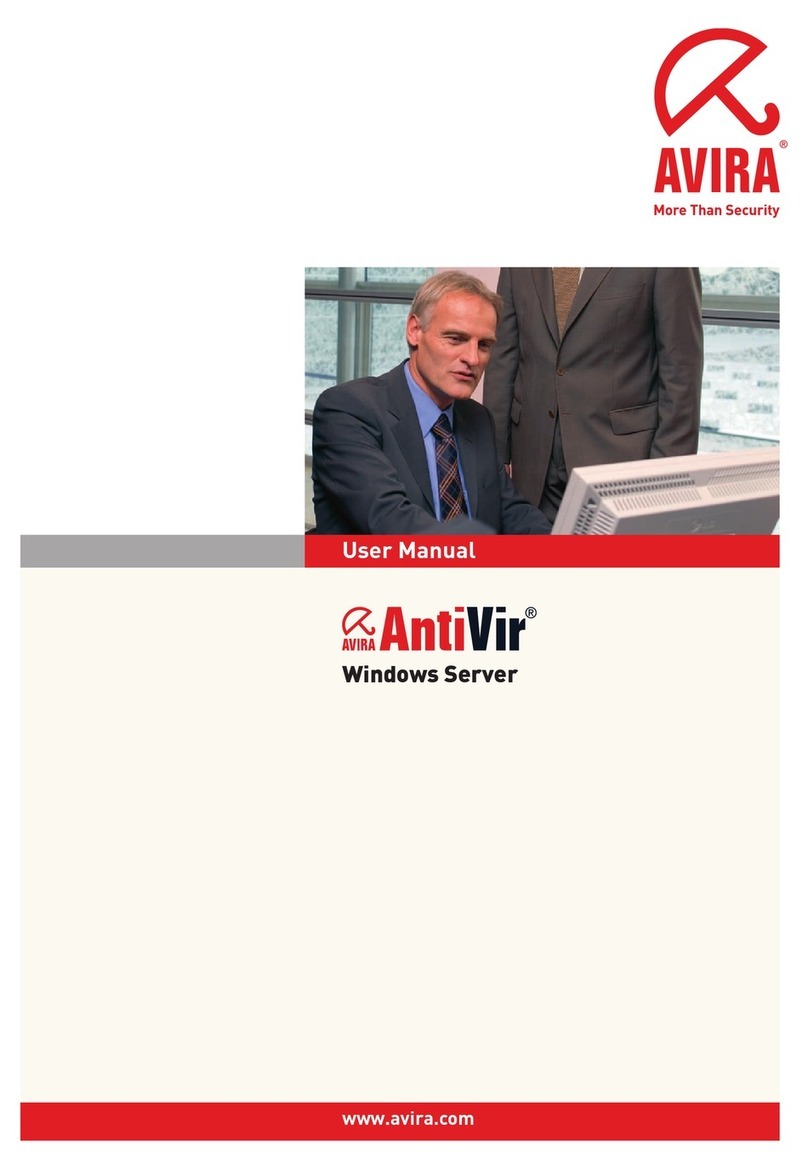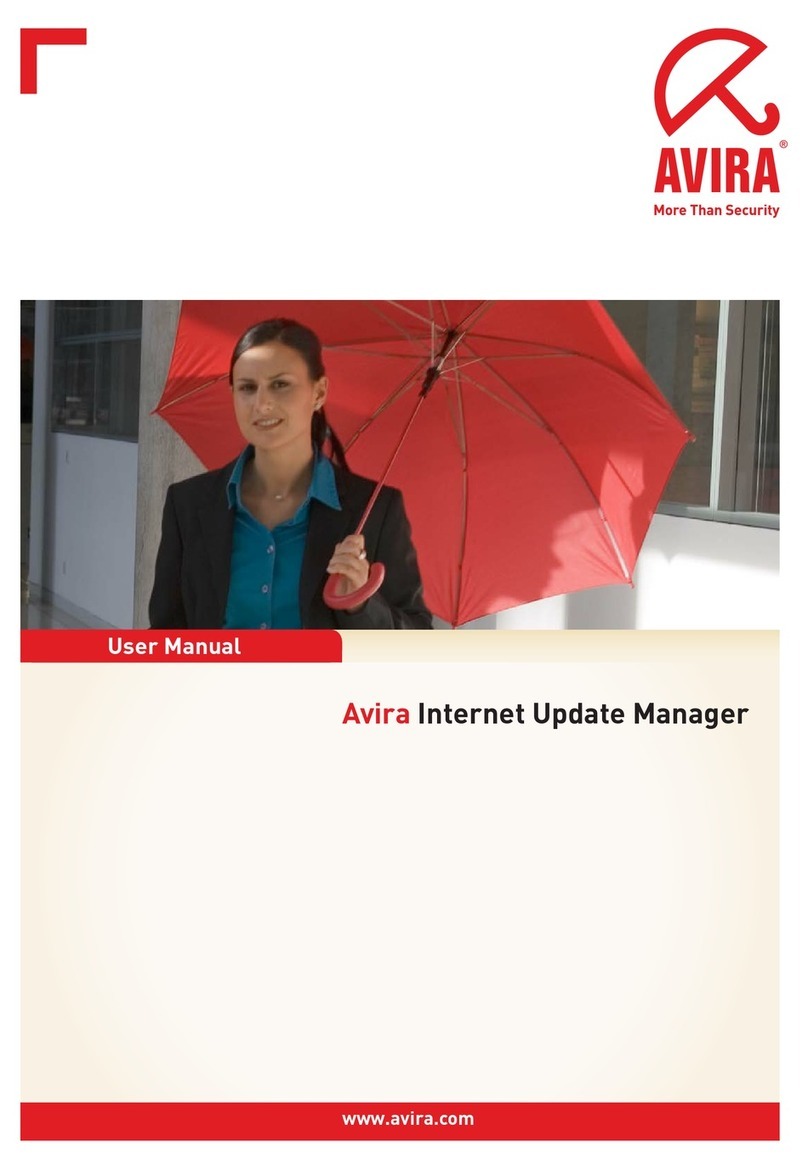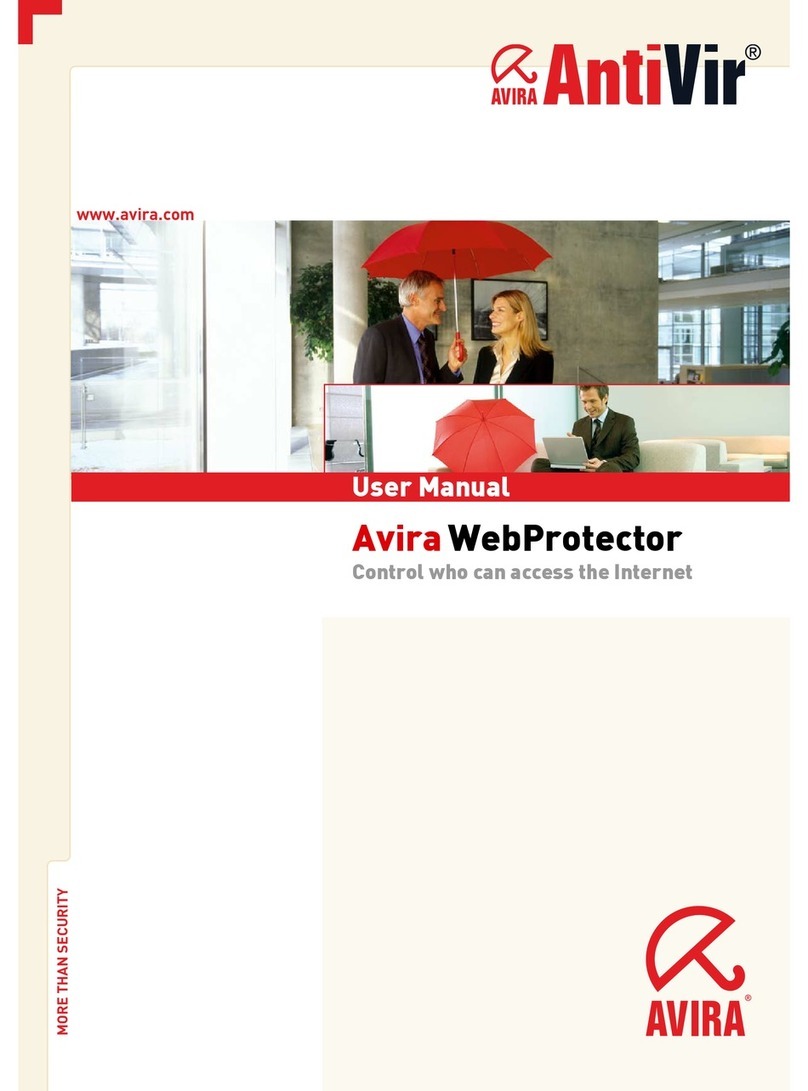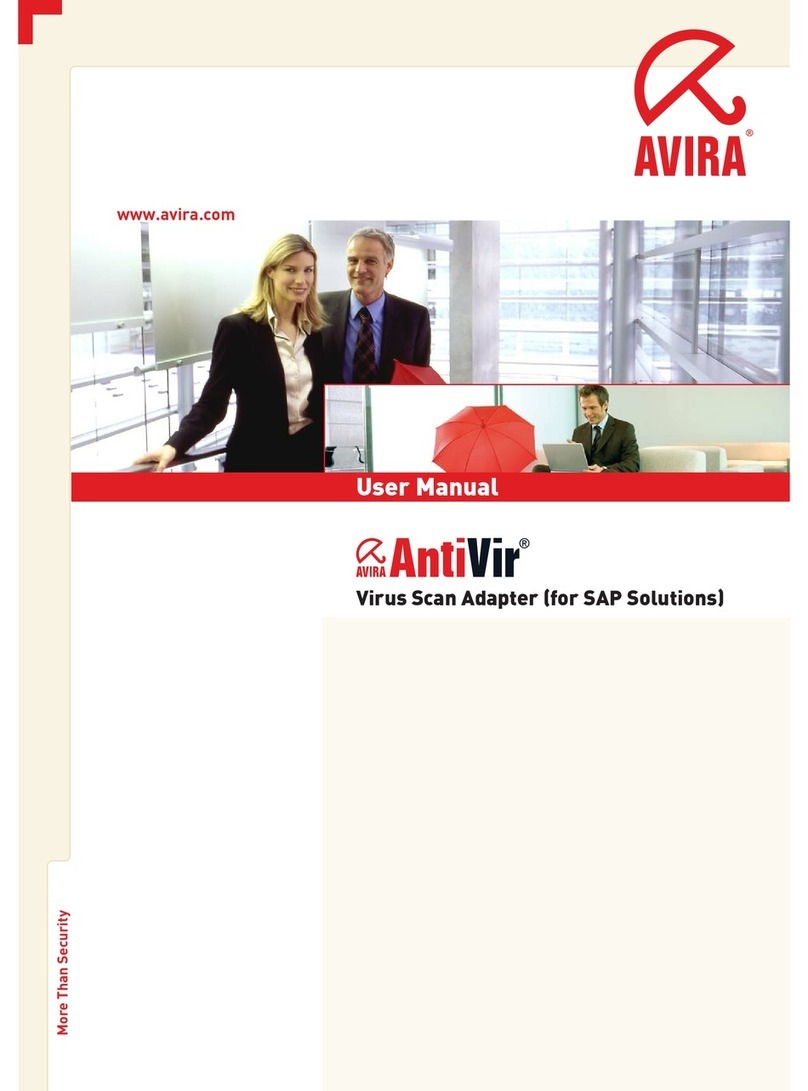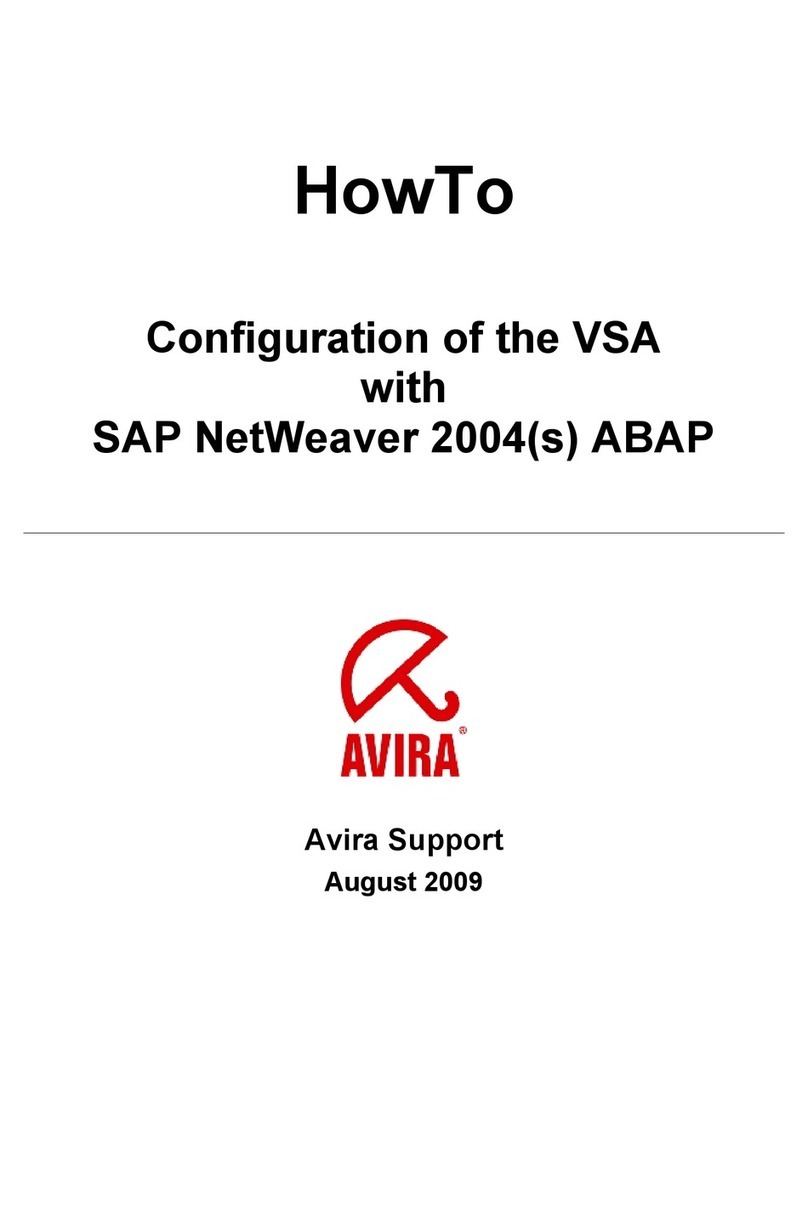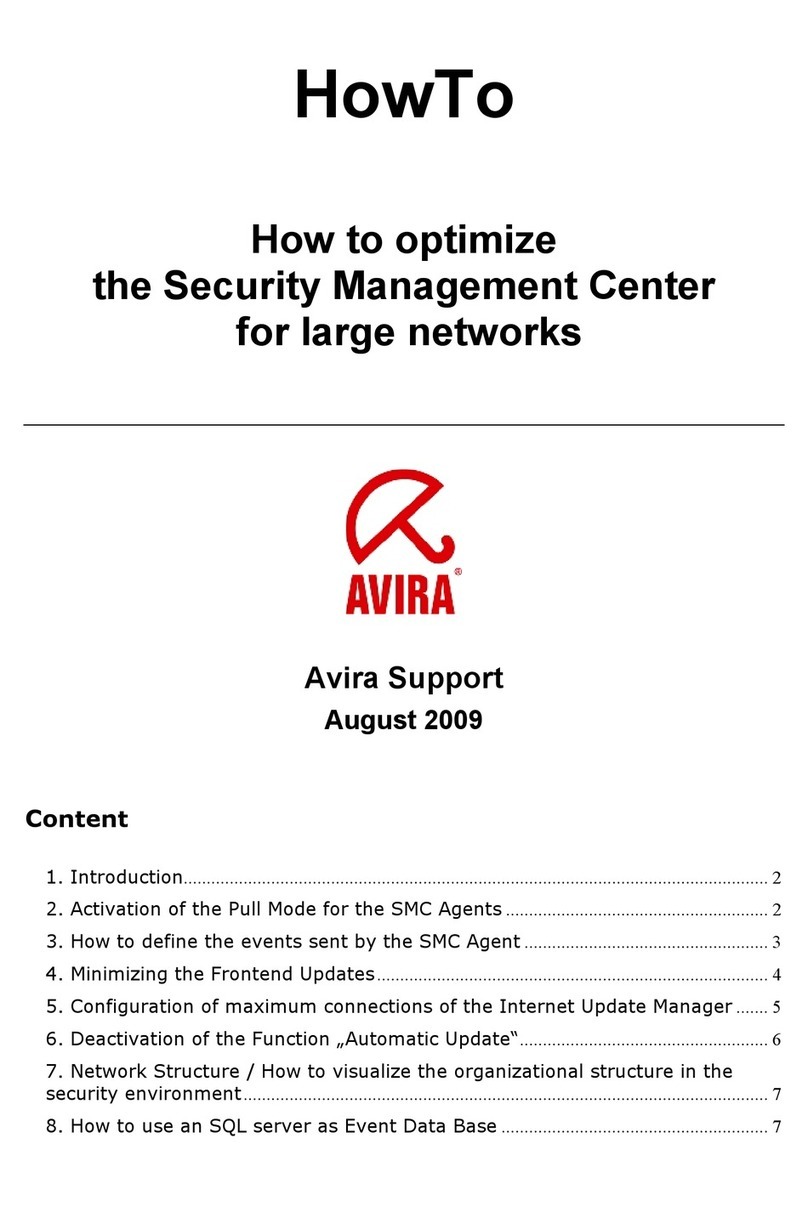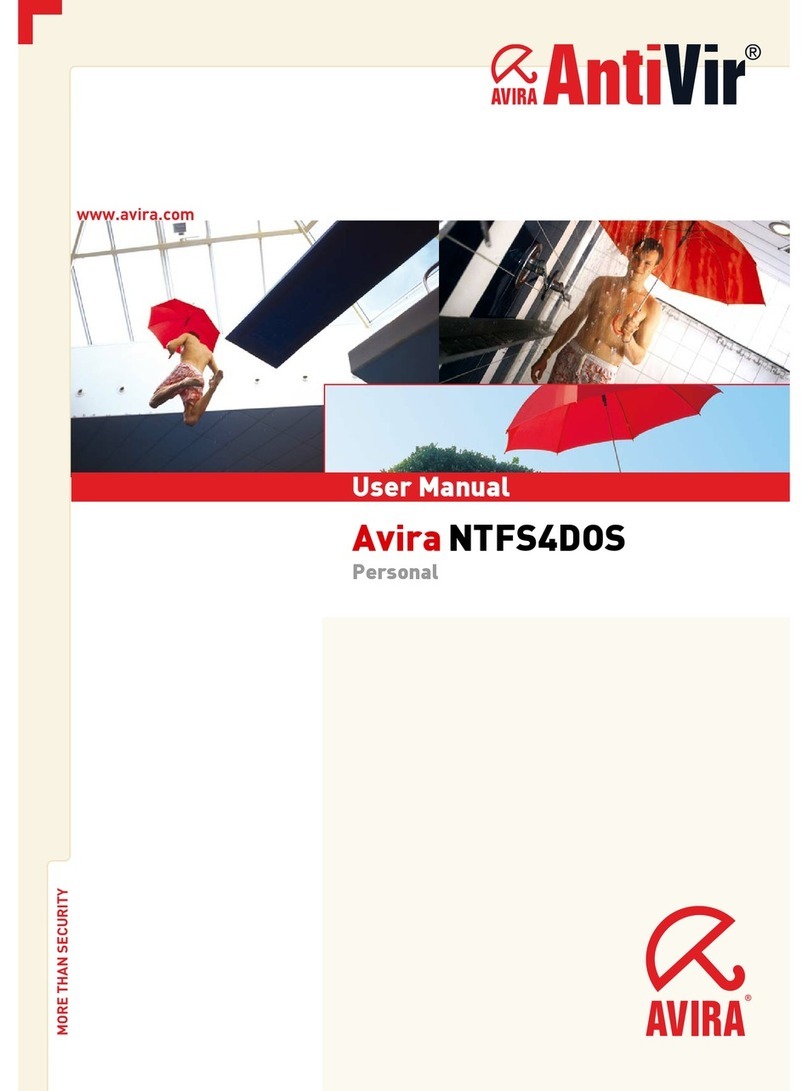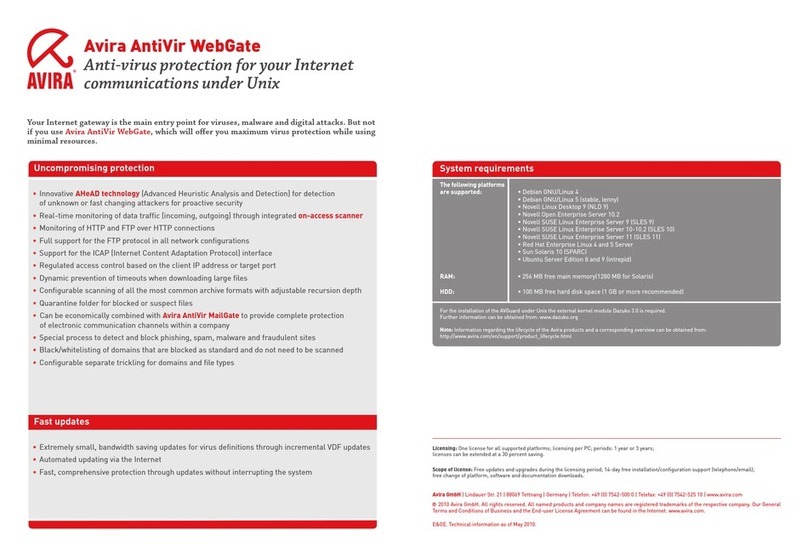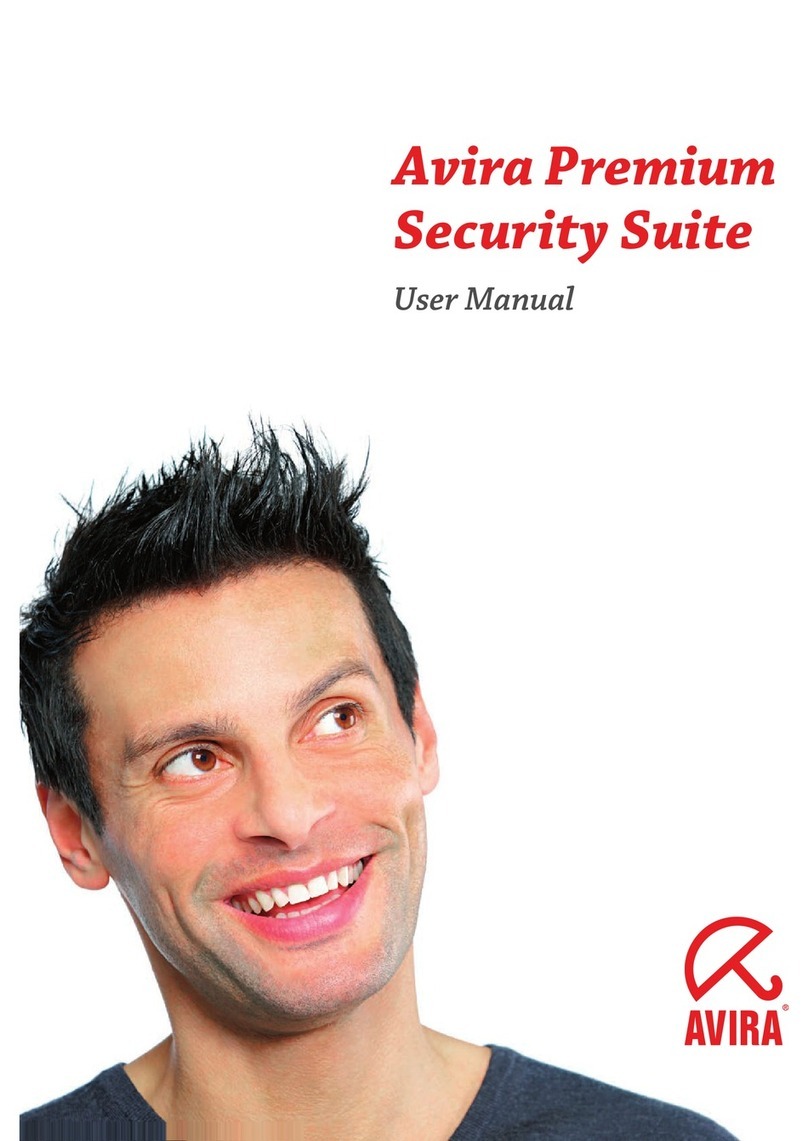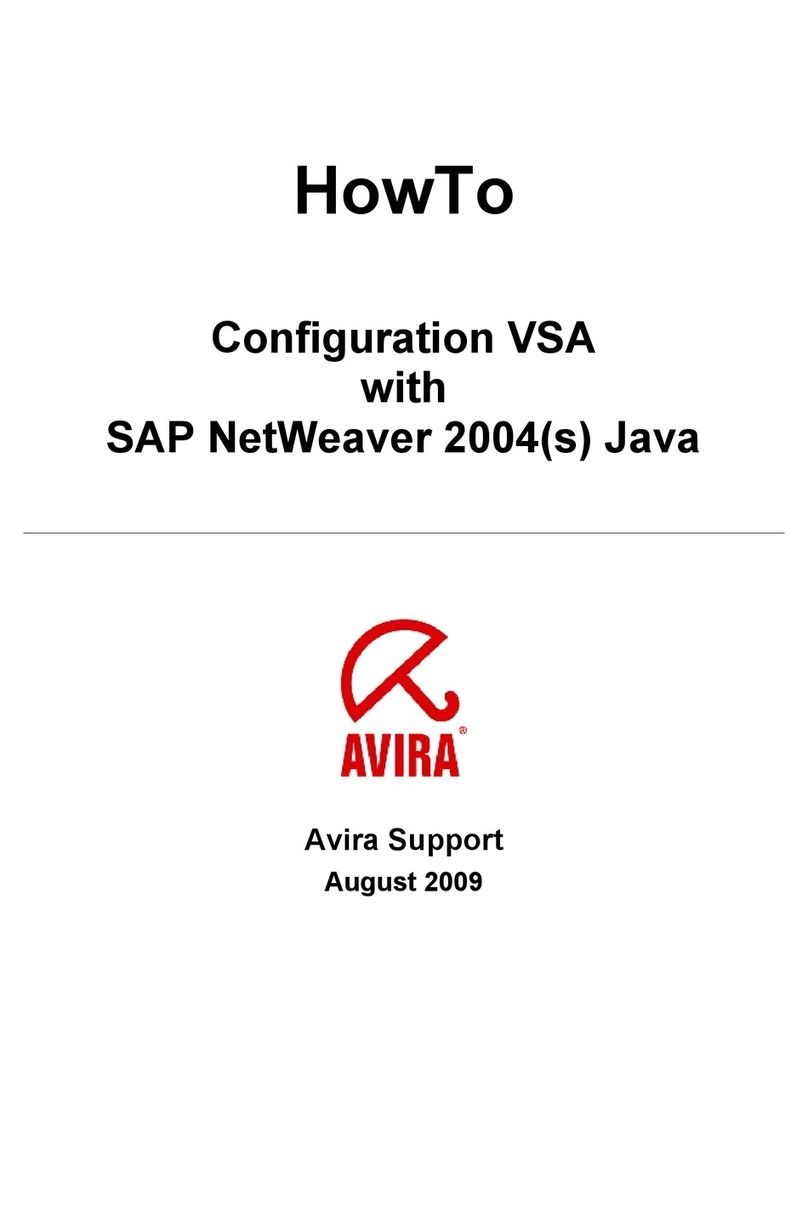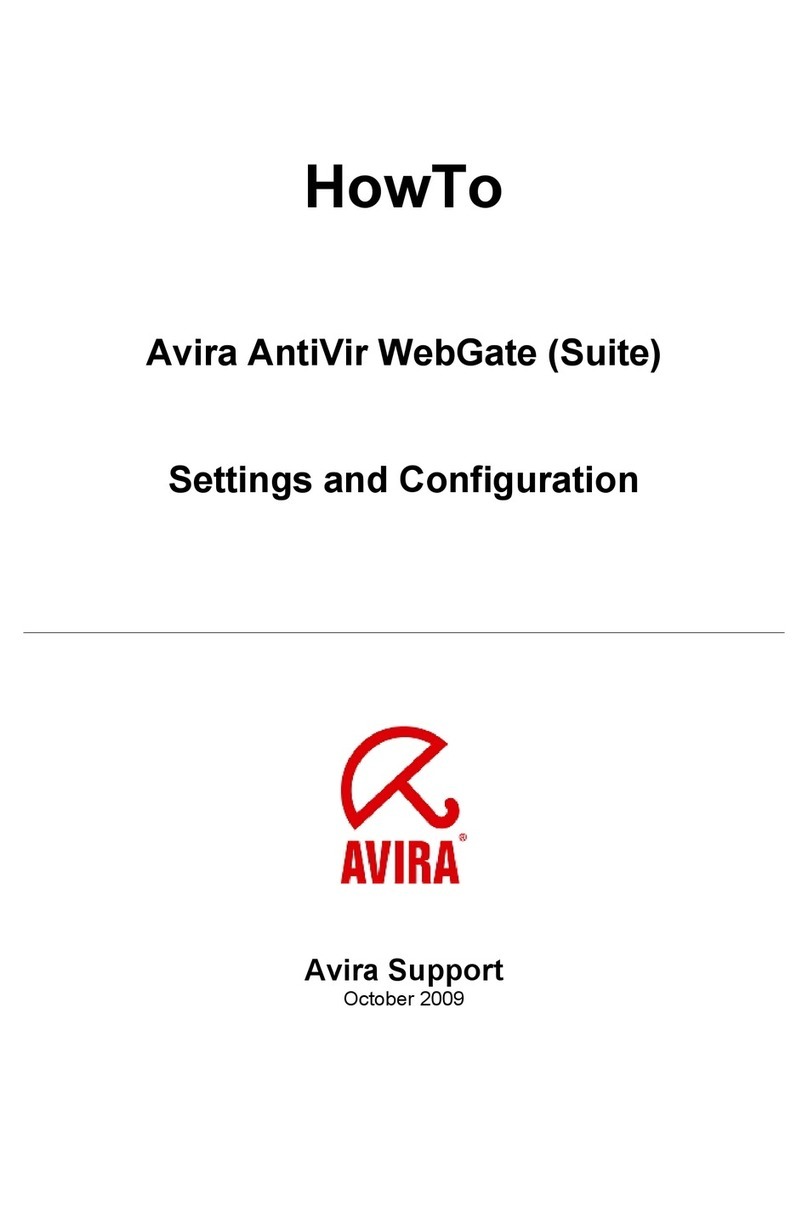Introduction
Avira Server Security - User Manual (Status: 23 Sep. 2011) 5
9.3 Variables: Realtime Protection and System Scanner exceptions..................................... 60
9.4 Update .................................................................................................................................... 61
9.4.1 Product update............................................................................................................................................61
9.4.2 Proxy settings..............................................................................................................................................63
9.5 General................................................................................................................................... 64
9.5.1 Threat categories.......................................................................................................................................64
9.5.2 Password......................................................................................................................................................65
9.5.3 WMI................................................................................................................................................................65
9.5.4 Events............................................................................................................................................................65
9.5.5 Reports..........................................................................................................................................................66
9.5.6 Directories....................................................................................................................................................66
9.6 Alerts....................................................................................................................................... 67
9.6.1 Realtime Protection network alerts.......................................................................................................68
9.6.2 System Scanner network alerts.............................................................................................................69
9.6.3 Acoustic alerts.............................................................................................................................................70
9.7 Email.......................................................................................................................................71
9.7.1 Realtime Protection email alerts............................................................................................................71
9.7.2 System Scanner email alerts..................................................................................................................72
9.7.3 Updater email alerts..................................................................................................................................73
9.7.4 Email template............................................................................................................................................75
1. Introduction ....................................................................................8
1.1 Icons and emphases............................................................................................................... 8
2. Product information....................................................................... 10
2.1 Functionality........................................................................................................................... 10
2.2 Delivery scope........................................................................................................................ 11
2.3 System requirements.............................................................................................................12
2.4 Licensing................................................................................................................................. 13
3. Installation and uninstallation.......................................................... 14
3.1 Installation .............................................................................................................................. 14
3.1.1 Installation types.........................................................................................................................................14
3.2 Uninstallation.......................................................................................................................... 16
3.3 Installation and uninstallation on the network..................................................................... 16
3.3.1 Installation on the network......................................................................................................................17
3.3.2 Uninstallation on the network.................................................................................................................18