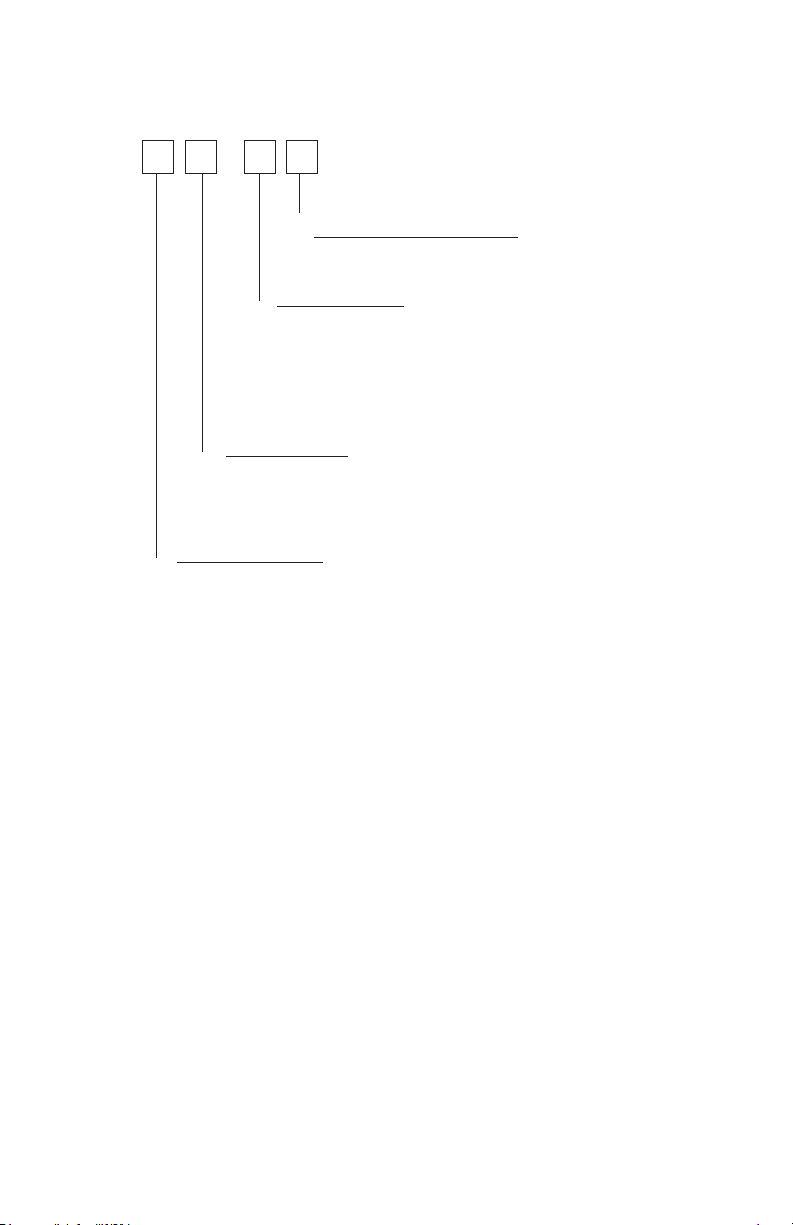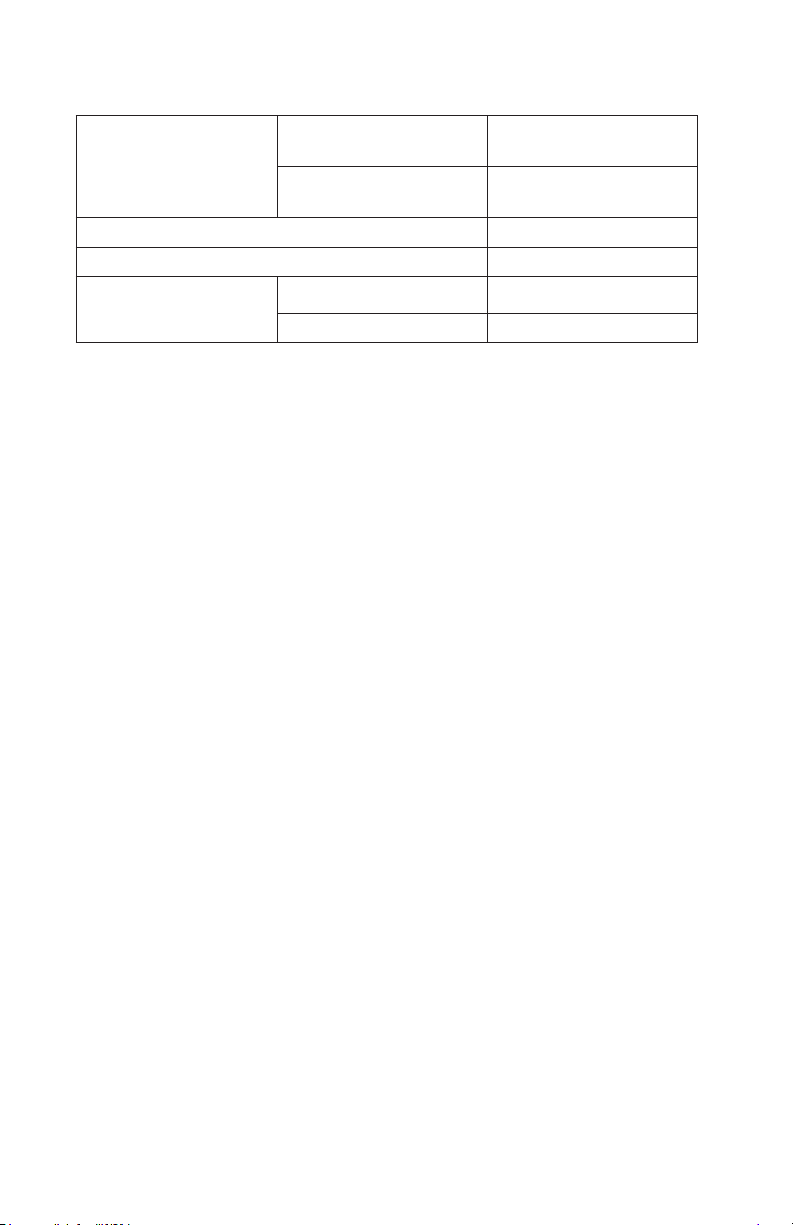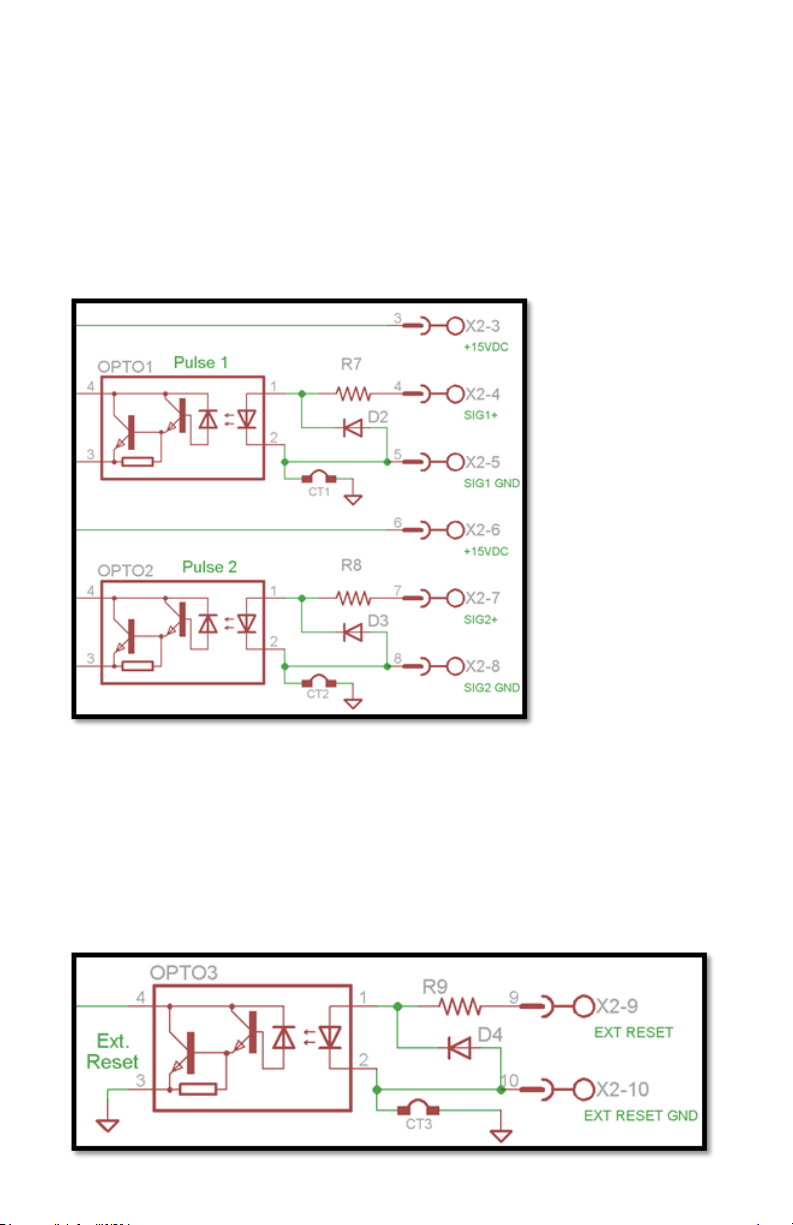3
Min Flow Rate.........................................................................................26
Min Flow mA...........................................................................................26
Max Flow Rate ........................................................................................26
Max Flow mA ..........................................................................................26
Zero Flow mA..........................................................................................26
TOTAL Source .........................................................................................26
Zero Total mA.........................................................................................27
Max Total Value......................................................................................27
Max Total mA..........................................................................................27
GRAND TOTAL source ...........................................................................27
Zero Grand Total mA.............................................................................27
Max Grand Total Value..........................................................................27
Max Total mA..........................................................................................28
LIMIT/ Pulse Output programming......................................................28
Limit 1 & Limit 2 .....................................................................................28
Rate Value ...............................................................................................30
Limit Margin............................................................................................30
TOTAL / GRAND TOTAL Value...............................................................30
Frequency Output Programming.........................................................31
Gate Time Filter......................................................................................31
Linearizer Programming .......................................................................32
Quadrature Signal Programming.........................................................33
System Settings Programming ............................................................34
Calibrating Analog Output ................................................................34
I/O Manual Adjustment......................................................................36
installation............................................................................................36
Analog Output Adjustment...................................................................36
Fine mA adjustment ..............................................................................37
Coarse mA adjustment..........................................................................37
Frequency Adjustment..........................................................................37
Fine Limit Output Adjustment..............................................................38
Coarse Limit Output Adjustment.........................................................38
ON/OFF Output Adjustment.................................................................39
Monitor External Reset Input ...............................................................39
Ratio A/B (B/A) Programming...............................................................39
ALARM /AB ALARM B/A ........................................................................40
TARGET NBR ...........................................................................................40
BATCH TOTAL Programming ................................................................41
Batch Controller Programming ........................................................41
Basic programming setup.....................................................................42
BATCH Programming ............................................................................42
DELAY ......................................................................................................43
BATCH LIMITS.........................................................................................43
ANALOG OUTPUT...................................................................................43
OPERATION.............................................................................................44
Restoring Factory Defaults ...................................................................44
Appendix A - Physical Dimensions ..................................................45
Appendix B – Default Variable Values.............................................47
Limited Warranty ................................................................................48