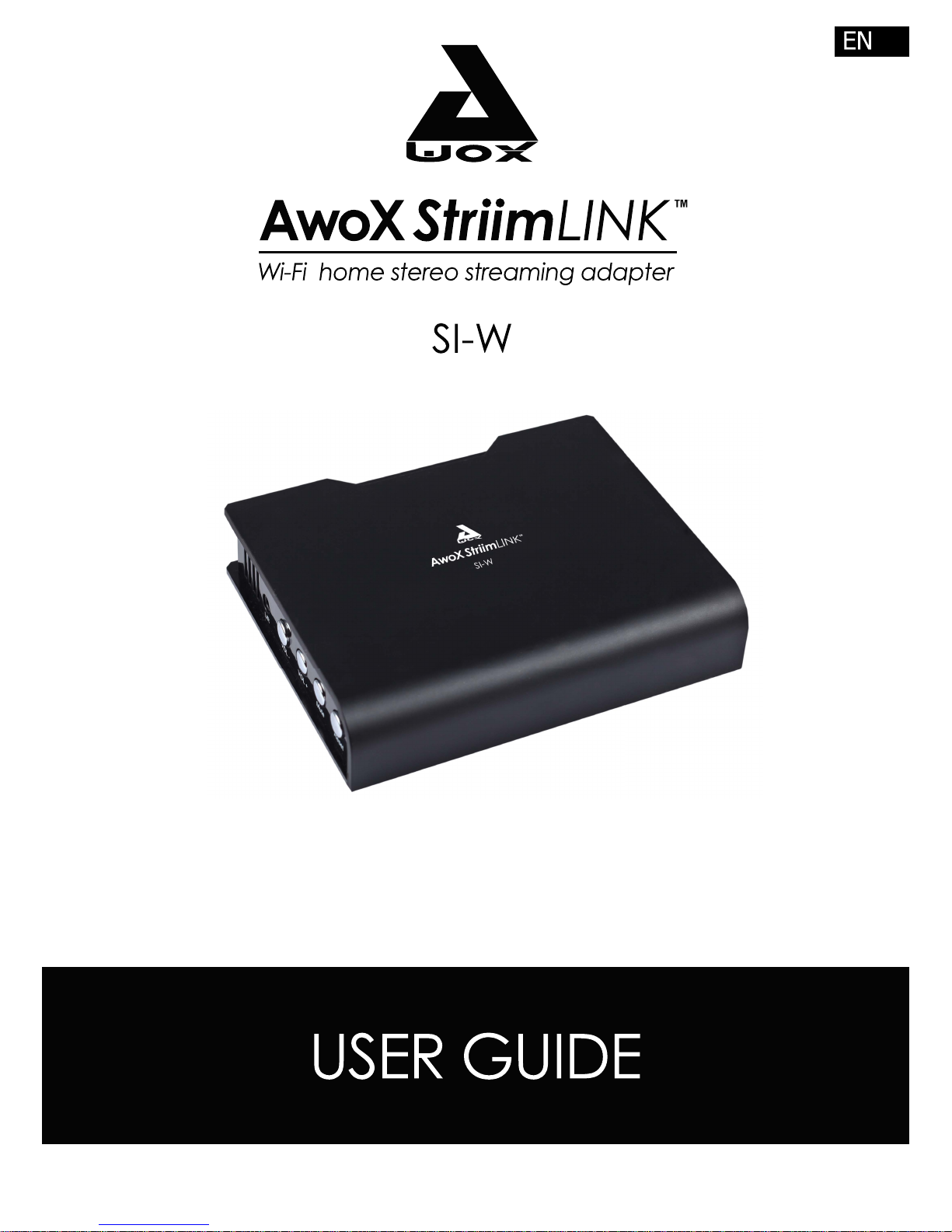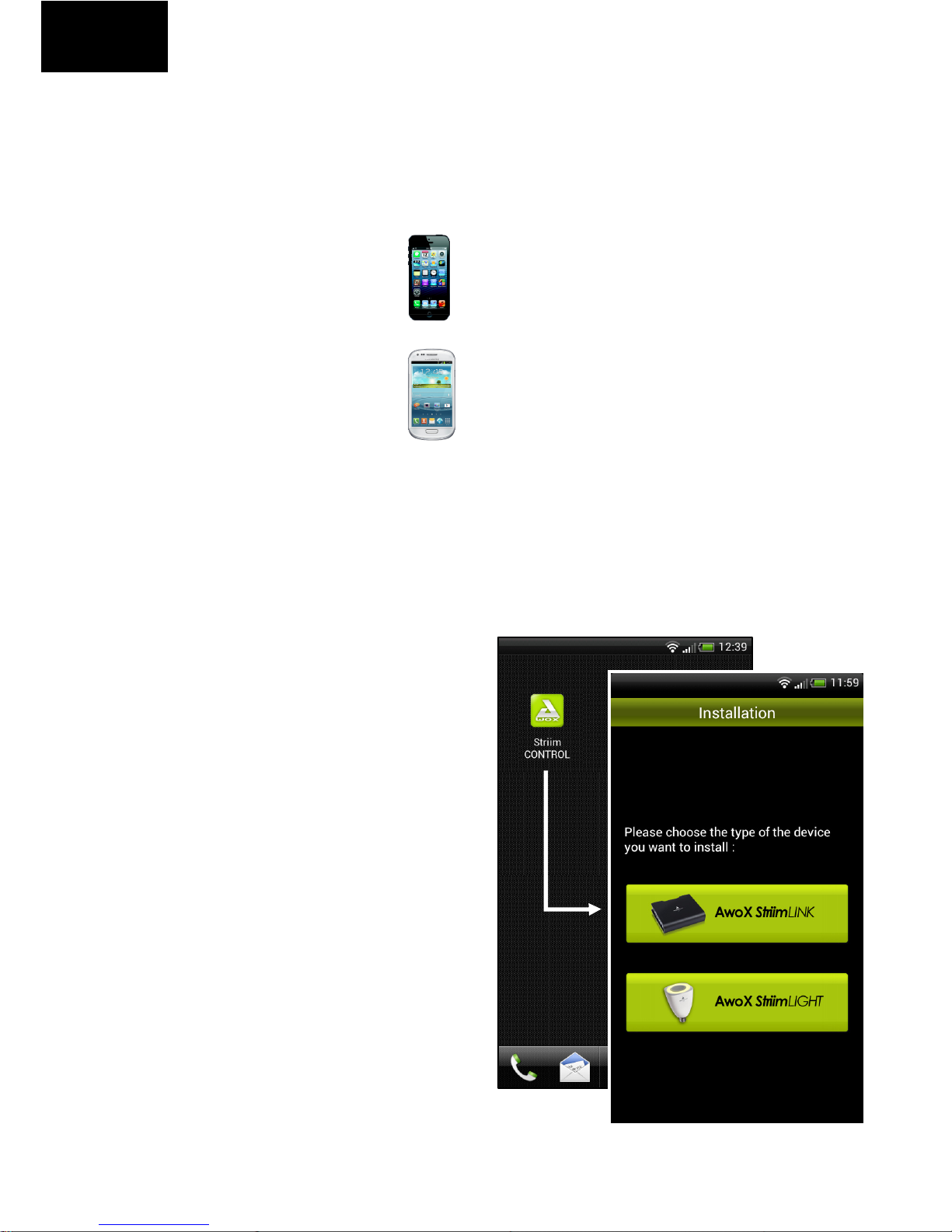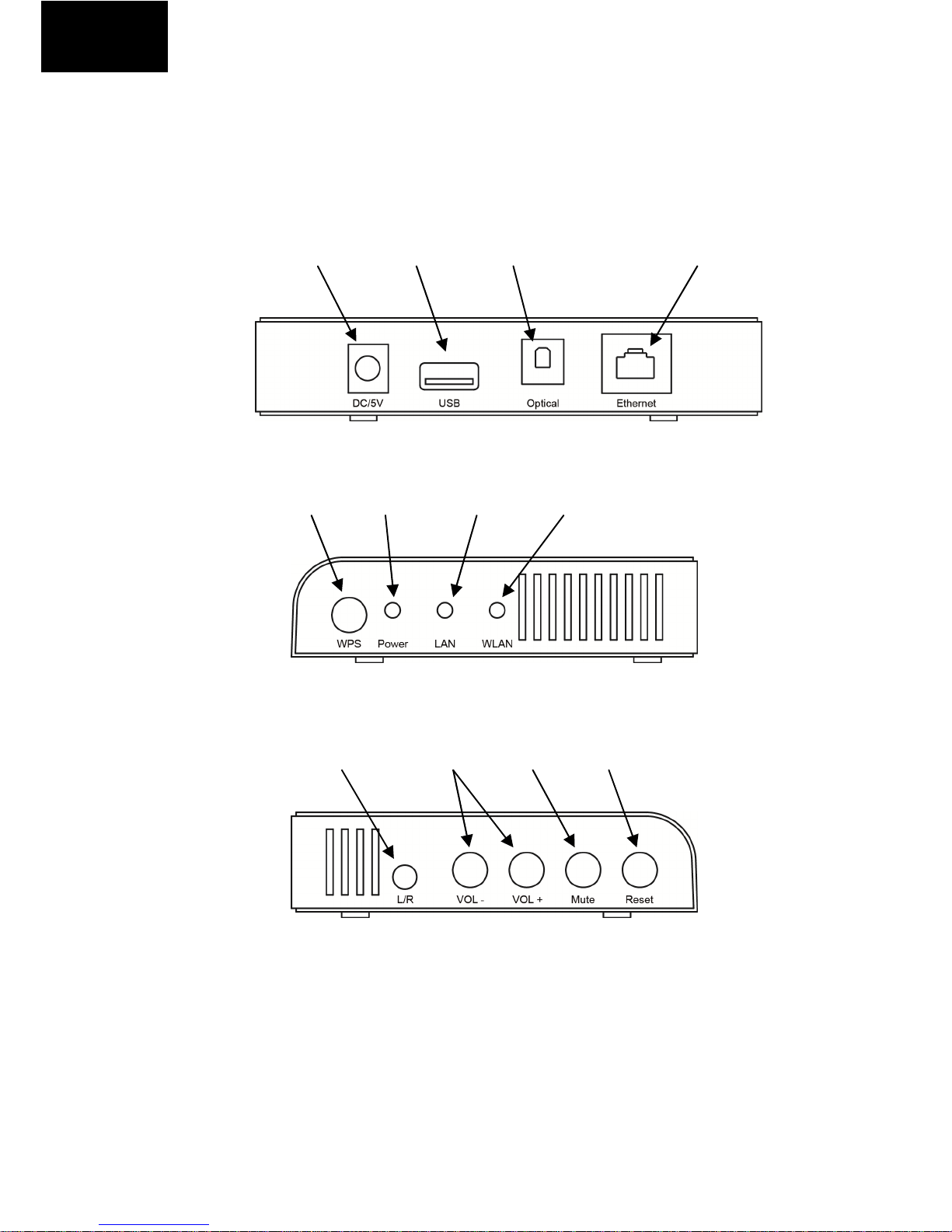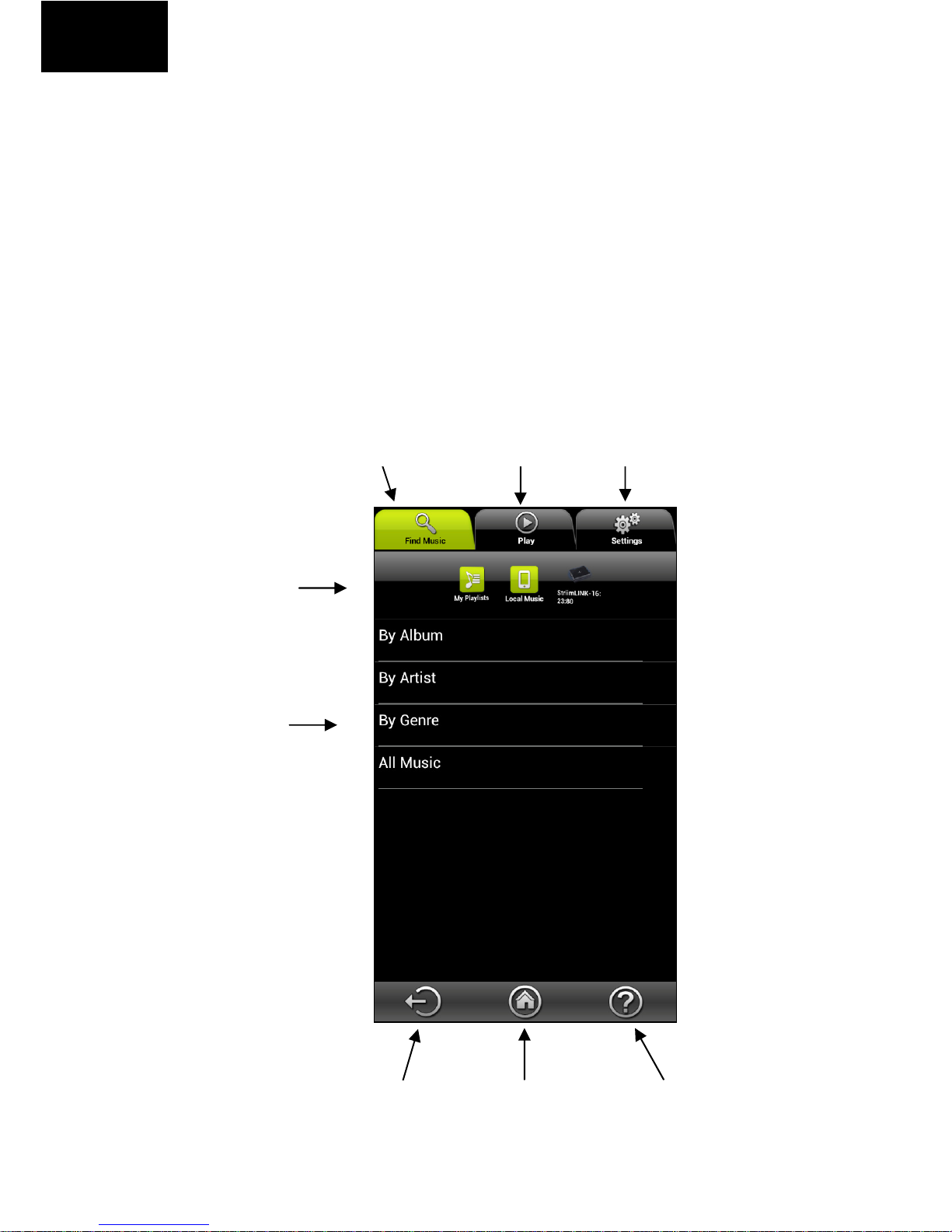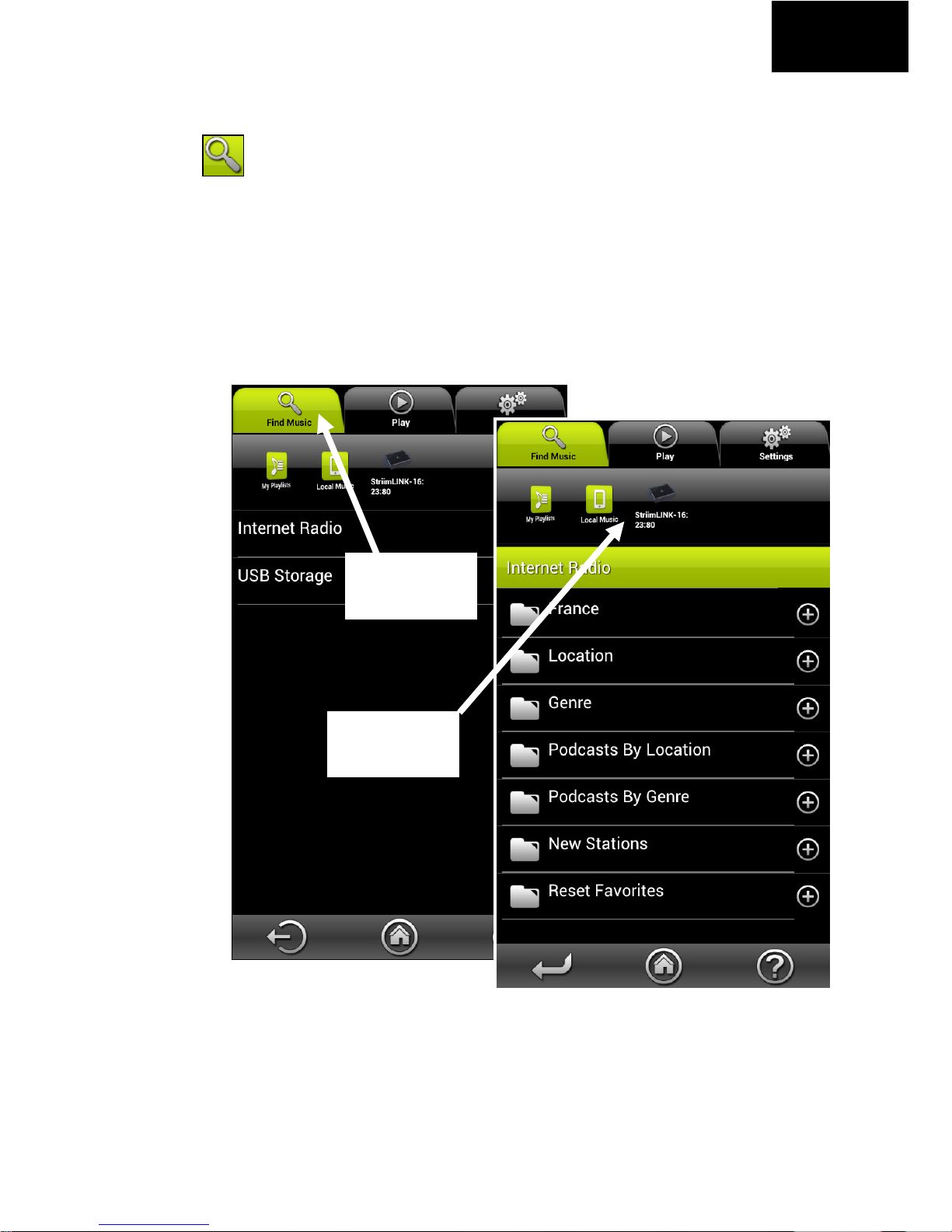www.awoxstriim.com
2|AwoXStriimLINKUserGuide
EN
Contents
Contents...................................................................................2
GettingstartedwithAwoXStriimLINK.....................................3
Beforeyoubegin......................................................................4
AwoXStriimCONTROLsetup...................................................4
ConnectAwoXStriimLINKtoyourstereo................................5
MoreinformationonyourCD‐ROM........................................5
StriimLINKoverview.................................................................6
UsingAwoXStriimCONTROL...................................................8
UsingAwoXStriimSERVER.....................................................12
OverviewofthePlaytab........................................................15
Playlistsandqueues...............................................................16
Otherconfigurationoptions..................................................18
UpdatingAwoXStriimCONTROL...........................................19
Technicalspecifications.........................................................20
Troubleshooting.....................................................................21
©2013AwoX.Allrightsreserved.StriimLINK,AwoX,theAwoXlogoandotherAwoX
marksareownedbyAwoX.iPhone,iPad,andiPodaretrademarksofApple,Inc.,
registeredintheU.Sandothercountries.AndroidisatrademarkofGoogleInc.
DLNAandDLNACERTIFIEDaretrademarksand/orservicemarksofDigitalLiving
NetworkAlliance.Allothertrademarksarethepropertyoftheirrespectiveowners.
Smartphoneortabletdevicesoldseparately.Productimagesandphotosarenon‐
contractual.Readprovidedsafetyinformationbeforeusingthisproduct.Rev02.
AwoXStriimLINK
SI‐W