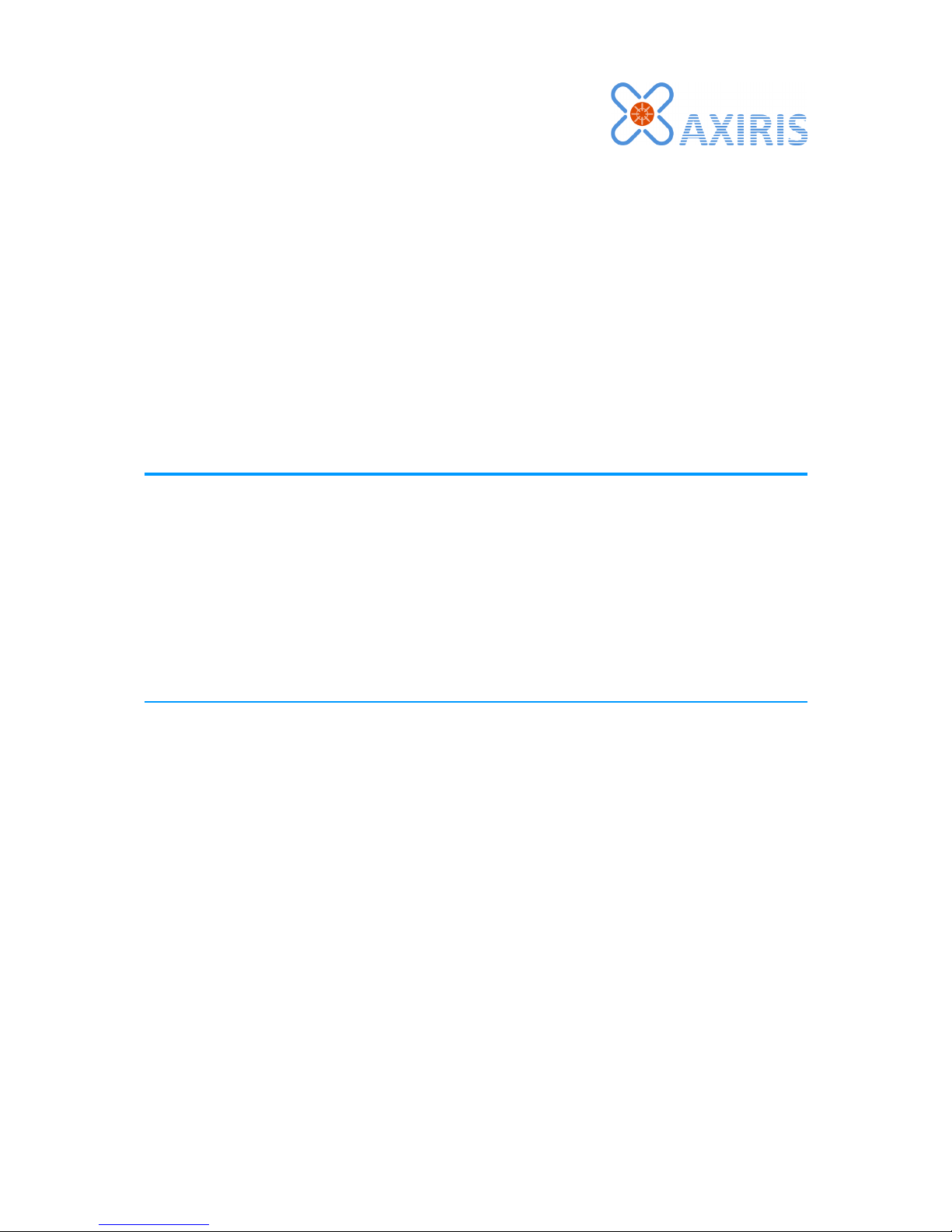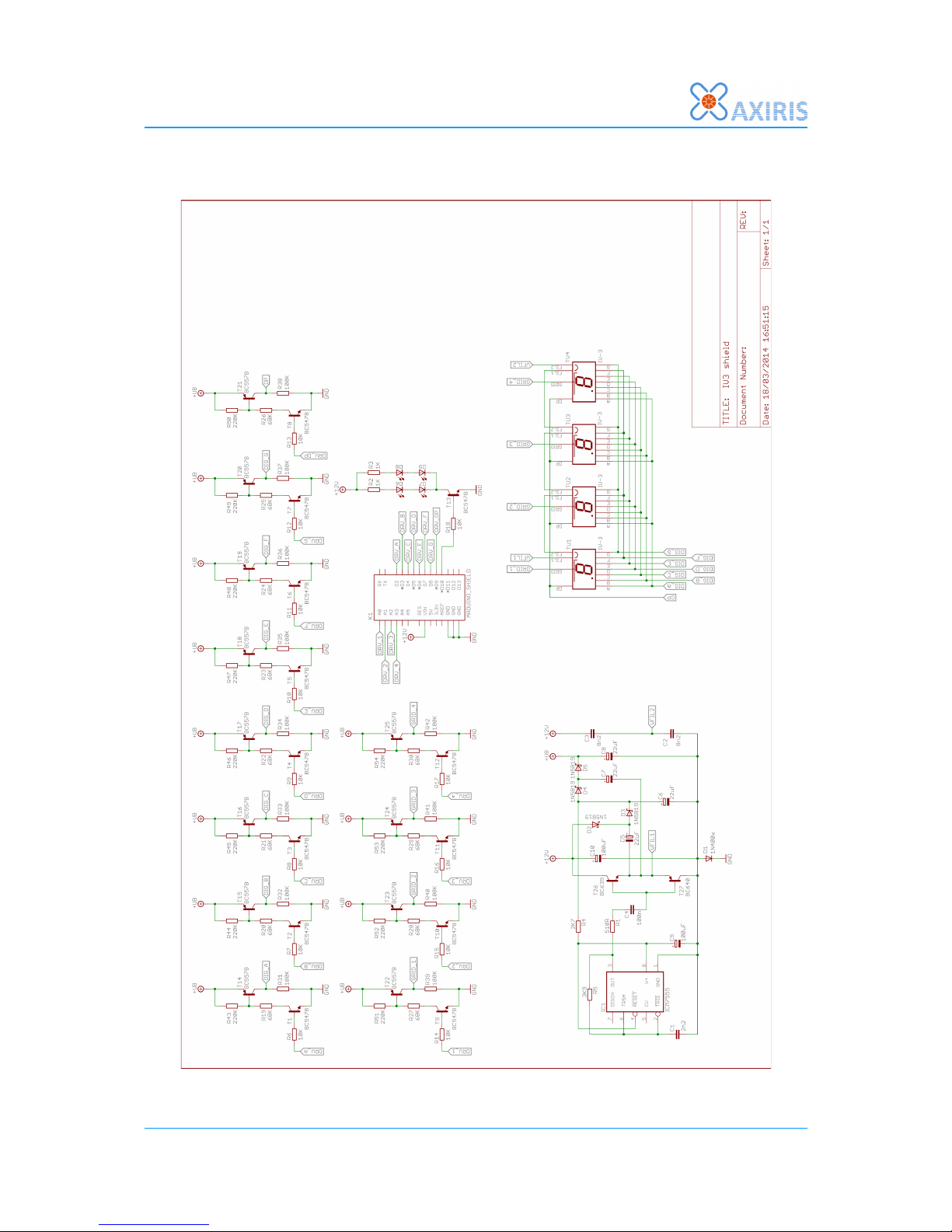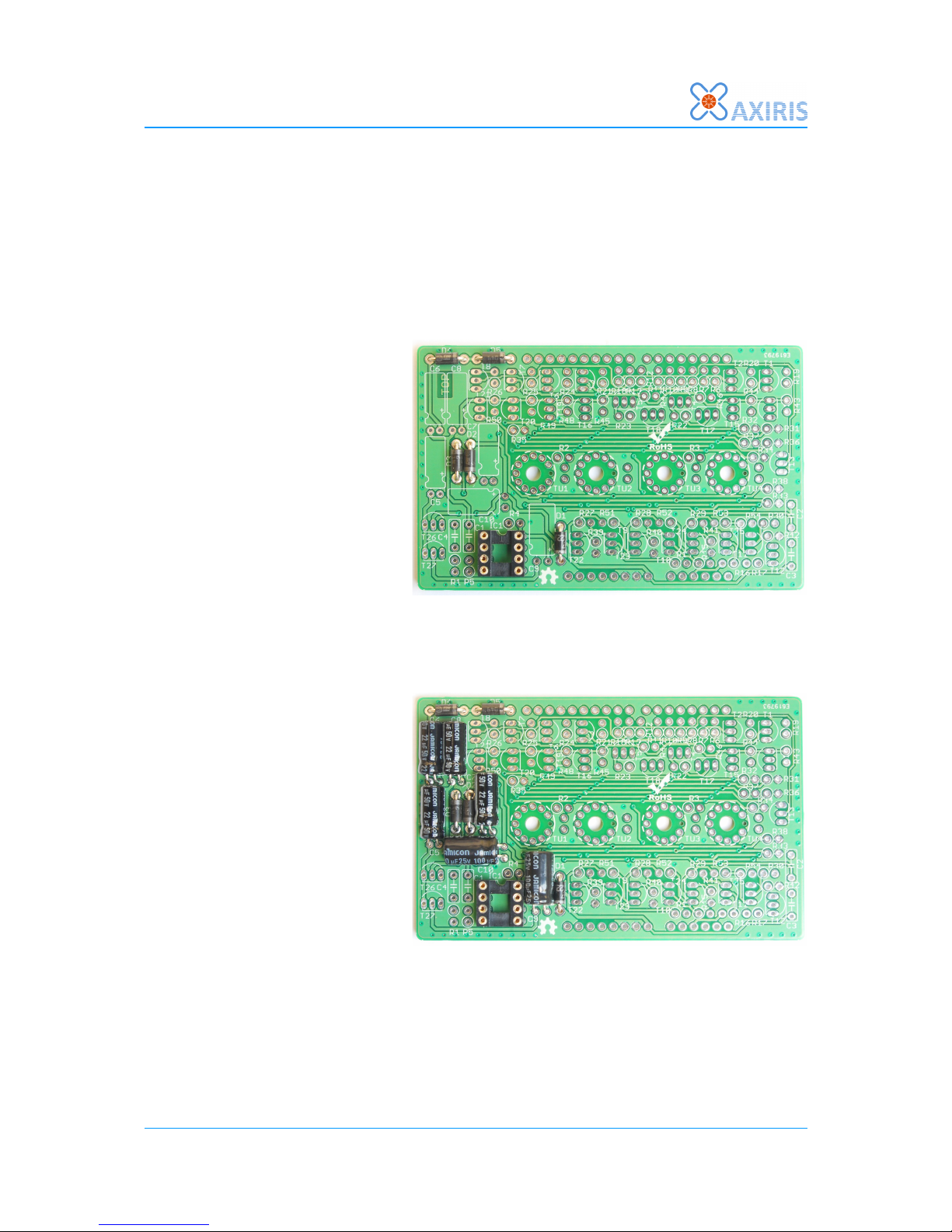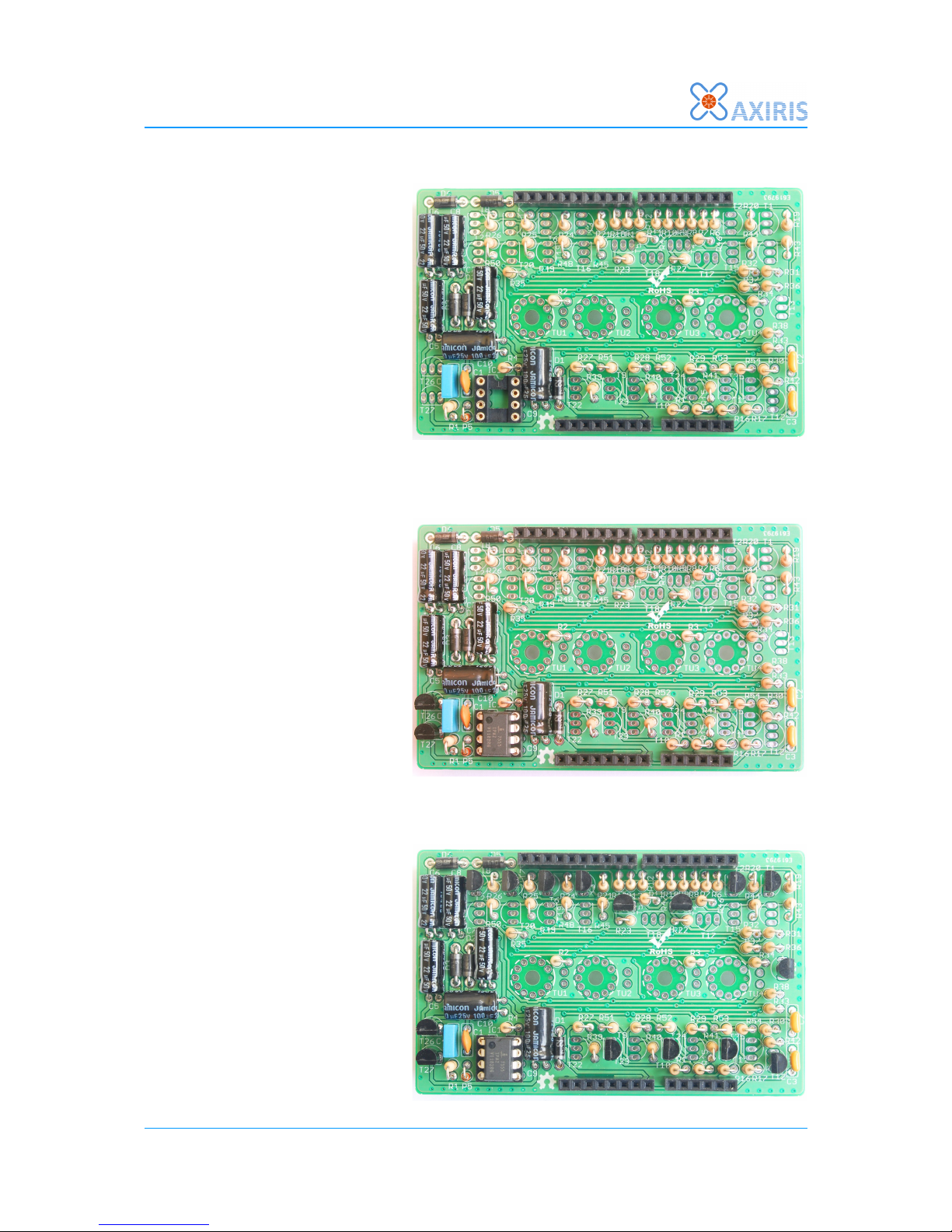IV-3 VFD shield for Arduino
2 Assembly hints
This kit is designed for someone who has advanced experience with assembling
electronics. If you believe that the kit is too complicated for your skill level please do not
try to assemble it
Take your time - this kit should take 2-3 hours to complete if uninterrupted.
Ensure your work area is well lit (daylight preferred) and clean.
Assemble the board in the order as stated in the instructions - read and understand each
step before you perform each operation.
It is assumed that you understand that semiconductors (diodes, ICs, transistors) or
electrolytic capacitors are polarized components. Appropriate markings are silk-screened
on the PCB and shown on the board schematic.
The following tools and materials will be required to assemble the PCB:
•A good quality soldering iron (25-40W) with a small tip (1-2 mm)
•Wire cutter and pliers
•Basic multimeter for voltage tests and for identifying the resistors.
•A magnifying glass to read the small device markings is often helpful.
•Solder – lead / tin solder is preferred. Lead free solder, as now required to be
used in commercial products in Europe, has a much higher melting point and can
be very hard to work with. Do not use any flux or grease.
•Desoldering wick (braid) can be useful if you accidentally create solder bridges
between adjacent solder joints.
Power supply
The IV-3 VFD shield needs the Arduino to be powered from a 12 V DC power supply to
function properly. Use only a regulated switching power adapter capable of delivering 12
V DC / 300 mA.
Do not use an unregulated "transformer style" wall adapter. These deliver
easily more than 16 V with a light load and will cause damage to the IV-3 VFD
shield as the 12 V supply voltage is quite critical.
Put some insulating tape on the metal shield of the USB connector of your
Arduino before connecting the IV-3 shield to avoid solder connections touching
the metal and being shorted.
4 Assembly Manual