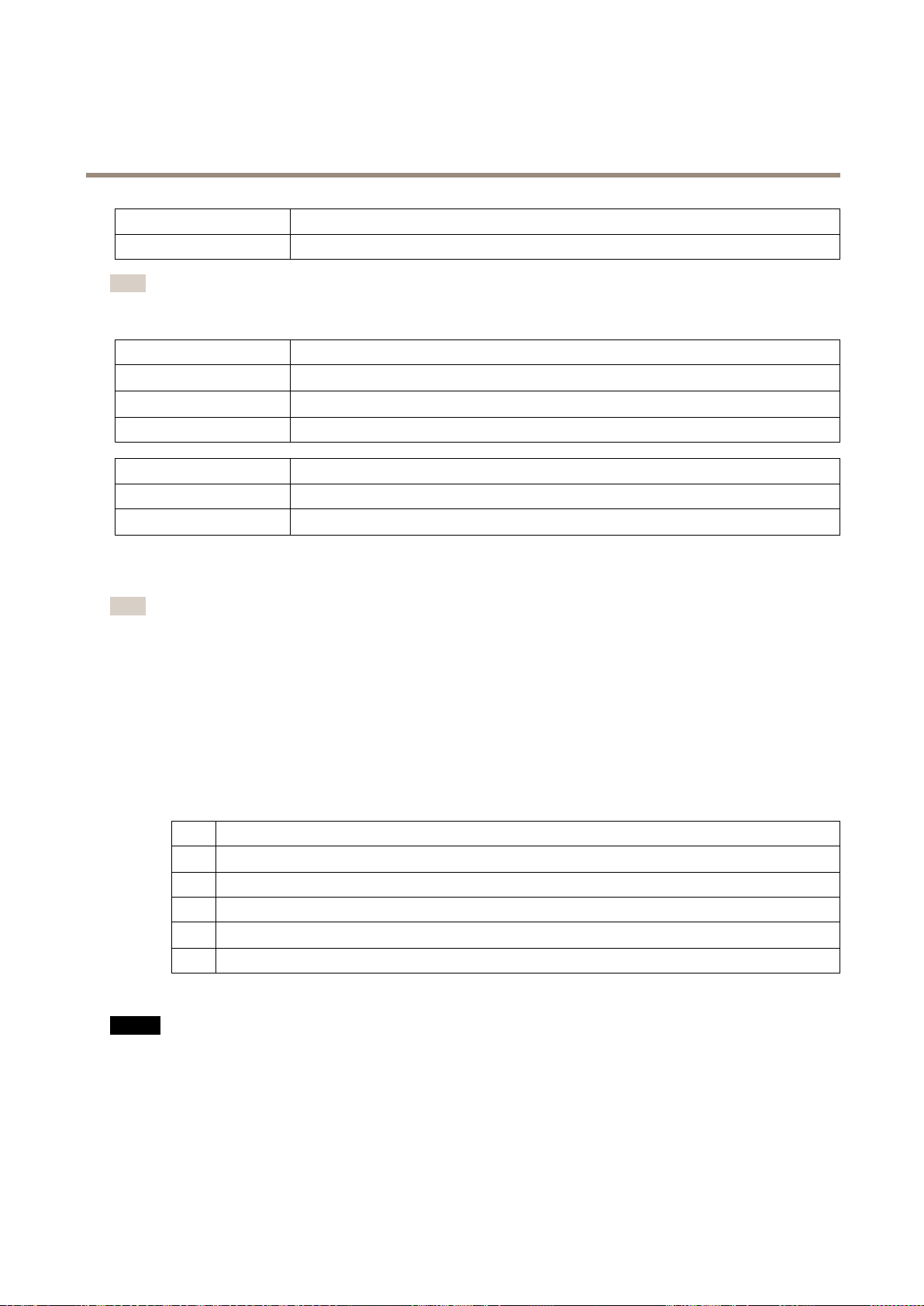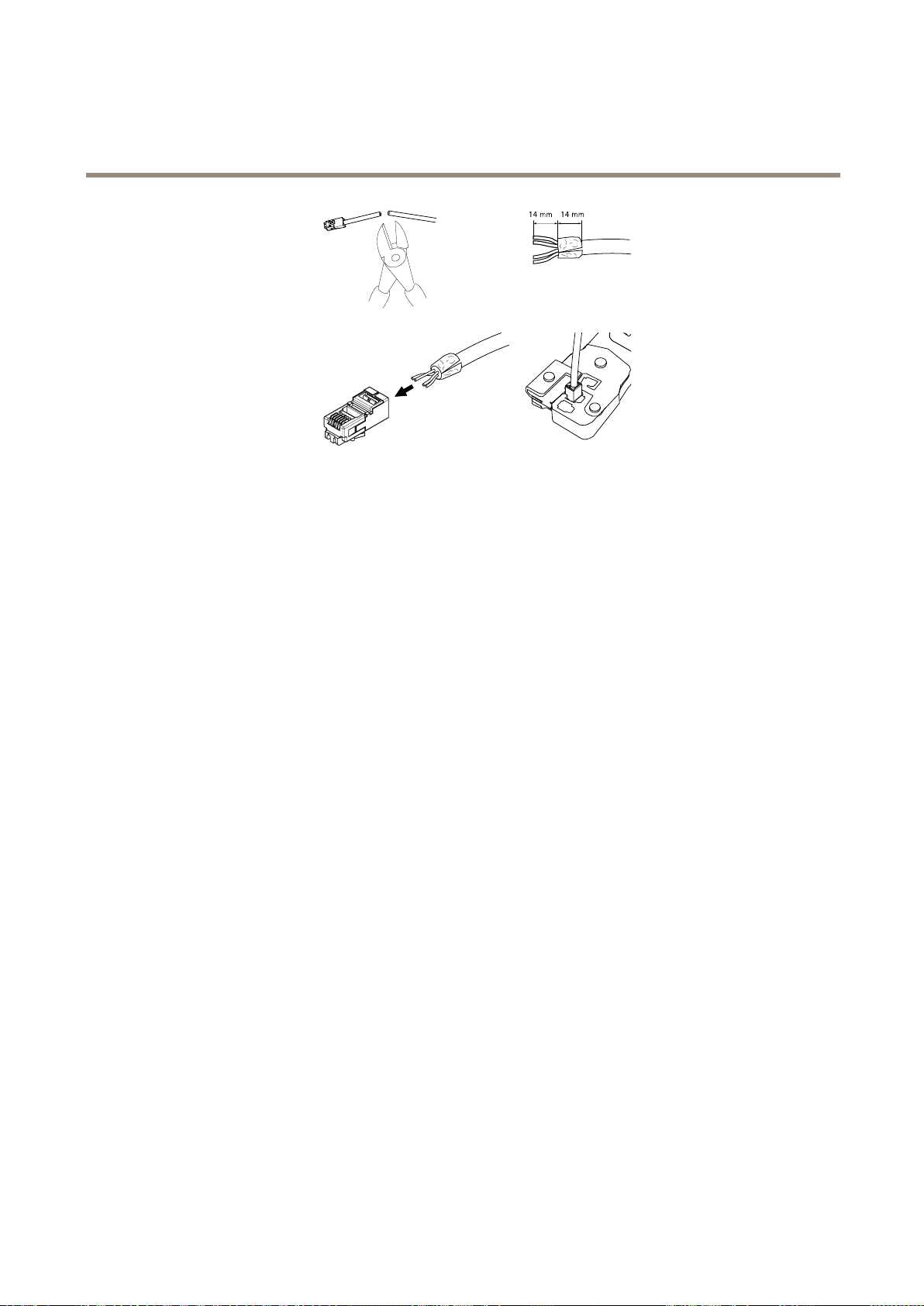AboutthisDocument
ThismanualisintendedforadministratorsandusersoftheAXISF44
DualAudioInputMainUnit,andisapplicabletormware565and
laterItincludesinstructionsforusingandmanagingtheproducton
yournetworkPreviousexperienceofnetworkingwillbeofusewhen
usingthisproductSomeknowledgeofUNIXorLinux-basedsystems
mayalsobebenecial,fordevelopingshellscriptsandapplications
LaterversionsofthisdocumentwillbepostedtotheAxiswebsite,
asrequiredSeealsotheproduct’sonlinehelp,availableviathe
web-basedinterface
LegalConsiderations
Videoandaudiosurveillancecanberegulatedbylawsthatvaryfrom
countrytocountryCheckthelawsinyourlocalregionbeforeusing
thisproductforsurveillancepurposes
Thisproductincludesone(1)H264decoderlicenseandone(1)AAC
decoderlicenseTopurchasefurtherlicenses,contactyourreseller
Liability
EverycarehasbeentakeninthepreparationofthisdocumentPlease
informyourlocalAxisofceofanyinaccuraciesoromissionsAxis
CommunicationsABcannotbeheldresponsibleforanytechnicalor
typographicalerrorsandreservestherighttomakechangestothe
productandmanualswithoutpriornoticeAxisCommunicationsAB
makesnowarrantyofanykindwithregardtothematerialcontained
withinthisdocument,including,butnotlimitedto,theimplied
warrantiesofmerchantabilityandtnessforaparticularpurposeAxis
CommunicationsABshallnotbeliablenorresponsibleforincidentalor
consequentialdamagesinconnectionwiththefurnishing,performance
oruseofthismaterialThisproductisonlytobeusedforitsintended
purpose
IntellectualPropertyRights
AxisABhasintellectualpropertyrightsrelatingtotechnologyembodied
intheproductdescribedinthisdocumentInparticular,andwithout
limitation,theseintellectualpropertyrightsmayincludeoneormore
ofthepatentslistedatwww.axis.com/patent.htmandoneormore
additionalpatentsorpendingpatentapplicationsintheUSandother
countries
Thisproductcontainslicensedthird-partysoftwareSeethemenuitem
“About”intheproduct’suserinterfaceformoreinformation
ThisproductcontainssourcecodecopyrightAppleComputer,
Inc,underthetermsofApplePublicSourceLicense20(see
www.opensource.apple.com/apsl)Thesourcecodeisavailablefrom
https://developer.apple.com/bonjour/
quipmentModications
Thisequipmentmustbeinstalledandusedinstrictaccordancewiththe
instructionsgivenintheuserdocumentationThisequipmentcontains
nouser-serviceablecomponentsUnauthorizedequipmentchangesor
modicationswillinvalidateallapplicableregulatorycertications
andapprovals
TrademarkAcknowledgments
AXISCOMMUNICATIONS,AXIS,ETRAX,ARTPECandVAPIXare
registeredtrademarksortrademarkapplicationsofAxisABinvarious
jurisdictionsAllothercompanynamesandproductsaretrademarksor
registeredtrademarksoftheirrespectivecompanies
Apple,Boa,Apache,Bonjour,Ethernet,InternetExplorer,Linux,
Microsoft,Mozilla,Real,SMPTE,QuickTime,UNIX,Windows,Windows
VistaandWWWareregisteredtrademarksoftherespectiveholders
JavaandallJava-basedtrademarksandlogosaretrademarksor
registeredtrademarksofOracleand/oritsafliatesUPnPTMisa
certicationmarkoftheUPnPTMImplementersCorporation
SD,SDHCandSDXCaretrademarksorregisteredtrademarksofSD-3C,
LLCintheUnitedStates,othercountriesorbothAlso,miniSD,microSD,
miniSDHC,microSDHC,microSDXCarealltrademarksorregistered
trademarksofSD-3C,LLCintheUnitedStates,othercountriesorboth
RegulatoryInformation
Europe
ThisproductcomplieswiththeapplicableCEmarkingdirectives
andharmonizedstandards:
•ElectromagneticCompatibility(EMC)Directive2014/30/EUSee
ElectromagneticCompatibility(EMC)onpage2
•LowVoltage(LVD)Directive2014/35/EUSeeafetyonpage2
•RestrictionsofHazardousSubstances(RoHS)Directive2011/65/EU
SeeDisposalandRecyclingonpage2
Acopyoftheoriginaldeclarationofconformitymaybeobtainedfrom
AxisCommunicationsABSeeContactInformationonpage3
lectromagneticCompatibility(MC)
Thisequipmenthasbeendesignedandtestedtofulllapplicable
standardsfor:
•Radiofrequencyemissionwheninstalledaccordingtothe
instructionsandusedinitsintendedenvironment
•Immunitytoelectricalandelectromagneticphenomenawhen
installedaccordingtotheinstructionsandusedinitsintended
environment
USA
Thisequipmenthasbeentestedusingashieldednetworkcable(STP)
andfoundtocomplywiththelimitsforaClassAdigitaldevice,
pursuanttopart15oftheFCCRulesTheselimitsaredesignedto
providereasonableprotectionagainstharmfulinterferencewhenthe
equipmentisoperatedinacommercialenvironmentThisequipment
generates,uses,andcanradiateradiofrequencyenergyand,ifnot
installedandusedinaccordancewiththeinstructionmanual,may
causeharmfulinterferencetoradiocommunicationsOperationofthis
equipmentinaresidentialareaislikelytocauseharmfulinterference
inwhichcasetheuserwillberequiredtocorrecttheinterferenceathis
ownexpenseTheproductshallbeconnectedusingashieldednetwork
cable(STP)thatisproperlygrounded
Safety
ThisproductcomplieswithIEC/EN/UL60950-1,SafetyofInformation
TechnologyEquipmentIfitsconnectingcablesareroutedoutdoors,
theproductshallbegroundedeitherthroughashieldednetworkcable
(STP)orotherappropriatemethod
Thepowersupplyusedwiththisproductshallfullltherequirements
forSafetyExtraLowVoltage(SELV)andLimitedPowerSource(LPS)
accordingtoIEC/EN/UL62368-1orIEC/EN/UL60950-1
Battery
TheAxisproductusesa30VBR2032lithiumbatteryasthepower
supplyforitsinternalreal-timeclock(RTC)Undernormalconditions
thisbatterywilllastforaminimumofveyears
LowbatterypoweraffectstheoperationoftheRTC,causingittoreset
ateverypower-upWhenthebatteryneedsreplacing,alogmessage
willappearintheproduct’sserverreportFormoreinformationabout
theserverreport,seetheproduct´ssetuppagesorcontactAxissupport
Thebatteryshouldnotbereplacedunlessrequired,butifthebattery
doesneedreplacing,contactAxissupportatwww.axis.com/techsupfor
assistance
Lithiumcoincell30Vbatteriescontain1,2-dimethoxyethane;ethylene
glycoldimethylether(EGDME),CASno110-71-4
WARNING
•Riskofexplosionifthebatteryisincorrectlyreplaced
•Replaceonlywithanidenticalbatteryorabatterywhichis
recommendedbyAxis
•Disposeofusedbatteriesaccordingtolocalregulationsor
thebatterymanufacturer'sinstructions
DisposalandRecycling
Whenthisproducthasreachedtheendofitsusefullife,disposeof
itaccordingtolocallawsandregulationsForinformationabout
yournearestdesignatedcollectionpoint,contactyourlocalauthority
responsibleforwastedisposalInaccordancewithlocallegislation,
penaltiesmaybeapplicableforincorrectdisposalofthiswaste
Europe
Thissymbolmeansthattheproductshallnotbedisposedof
togetherwithhouseholdorcommercialwasteDirective2012/19/EU
onwasteelectricalandelectronicequipment(WEEE)isapplicablein
theEuropeanUnionmemberstatesTopreventpotentialharmto
humanhealthandtheenvironment,theproductmustbedisposed
ofinanapprovedandenvironmentallysaferecyclingprocessFor