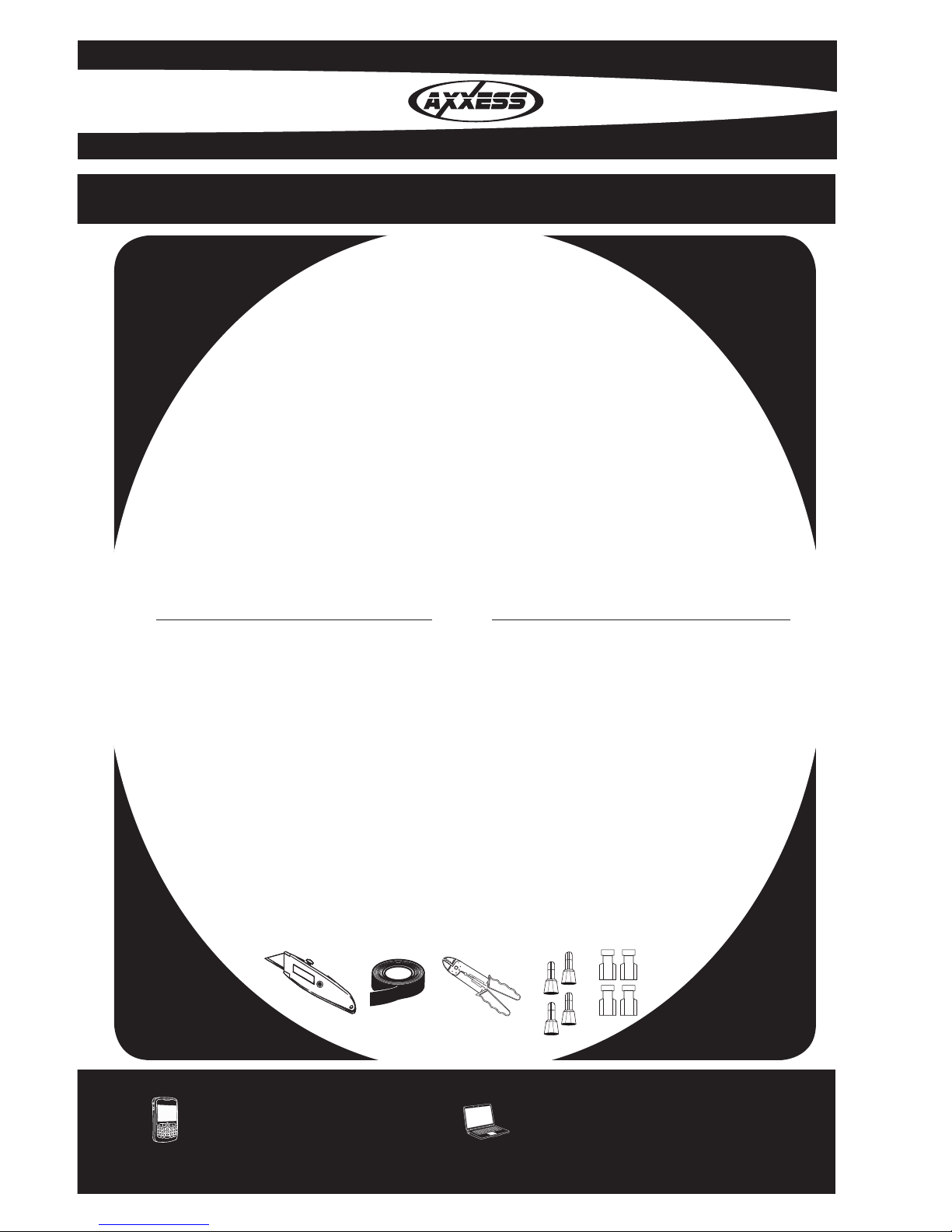8
To manually set the radio type
1. Turnontheignitionandtheradio
2. Withintherst20-secondsoftheignitionbeingturnedon,pressandhold
downthevolumedownbuttononthesteeringwheelfor20-seconds.
3. TheLEDwillgosolid,whichislocatedonthe16-pinsideoftheinterface.
4. ReleasethevolumedownbuttonandtheLEDwillturnoff
5. Pressthevolumeupbuttonthenumberoftimescorrespondingto
theradiotype.
6. WhenthenumberofpressesmatchestheradioNumber—pressdownthe
volumedownbutton.
7. Theradiotypeisnowstored.
8. TheLEDwillblinkthenumberoftimecorrespondingtotheradiotypeselected.
1stledashisforEclipse
2ndledashisforKenwood
3rdledashisforClarion
4thledashisforSonyandDual
5thledashisforJVC
6thledashisforPioneerandJensen
7thledashisforAlpine*
8thledashisforVisteon
9thledashisforValor
10thledashisforClarion5v
*Note:IftheLEDashes7timesandyoudonothaveanAlpineradioconnected
toitthatmeansthattheHYKIA-01didnotseeanyradioconnected.Verifythe
3.5mmconnectorisconnectedtotheSWCinputontheradio.