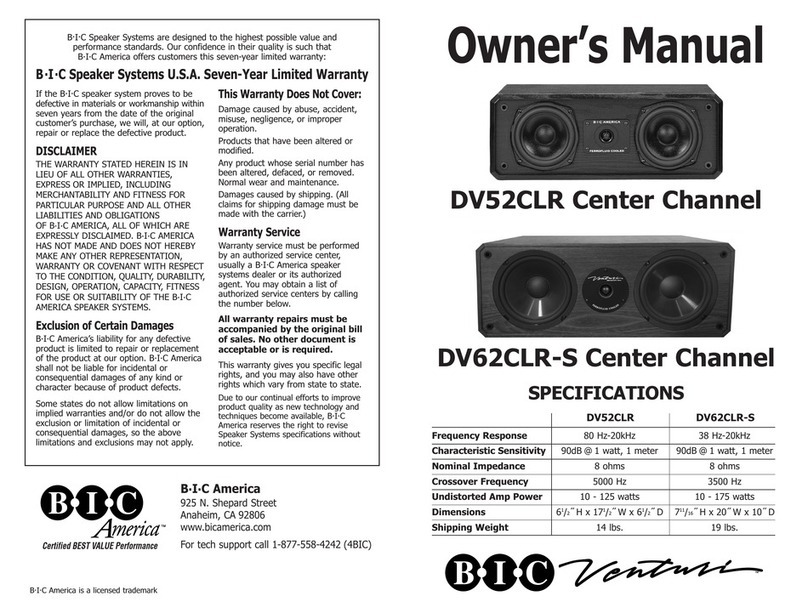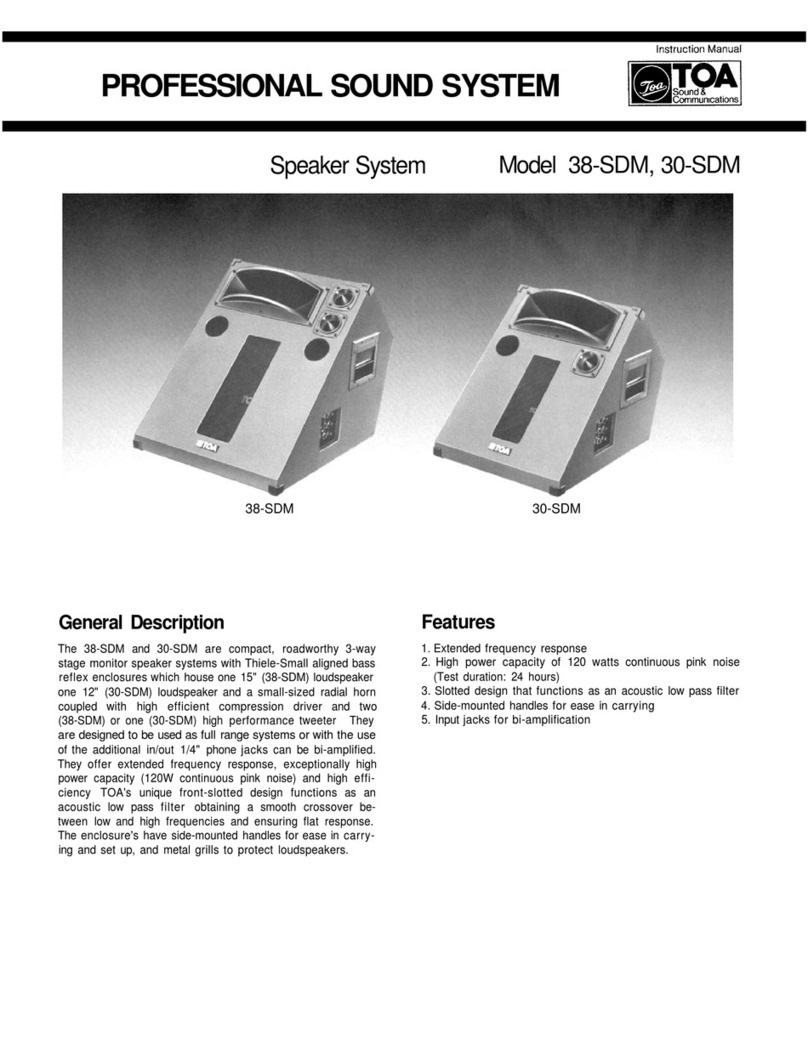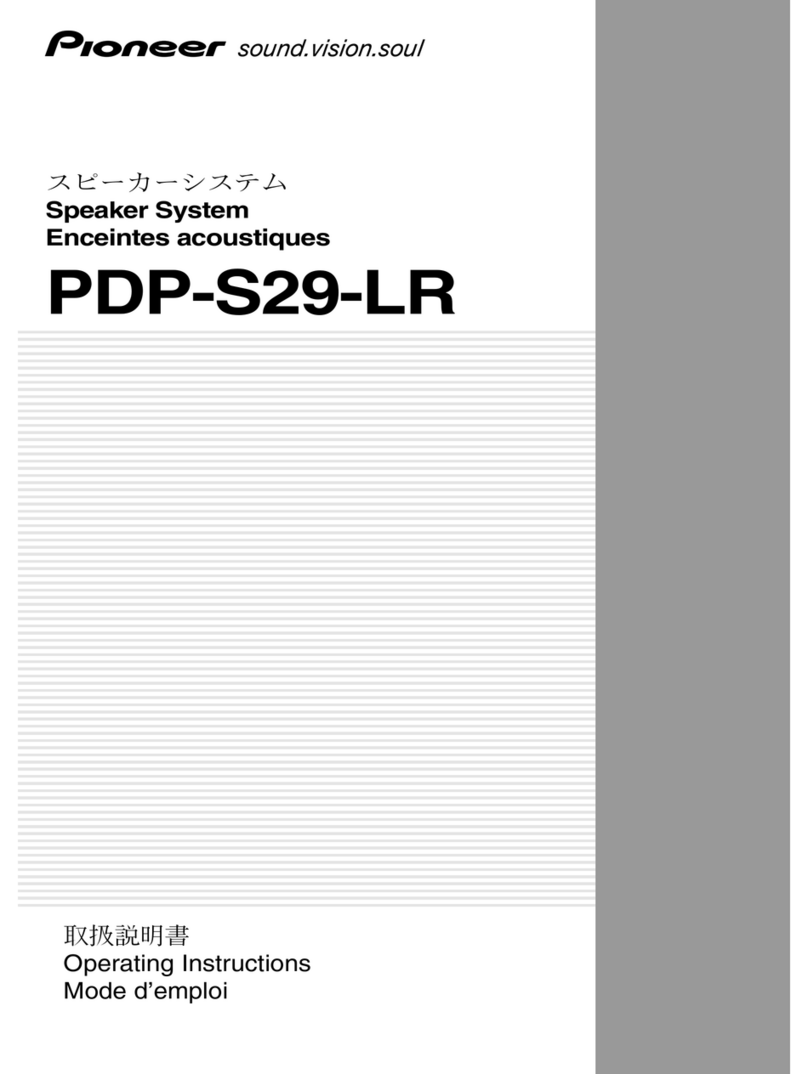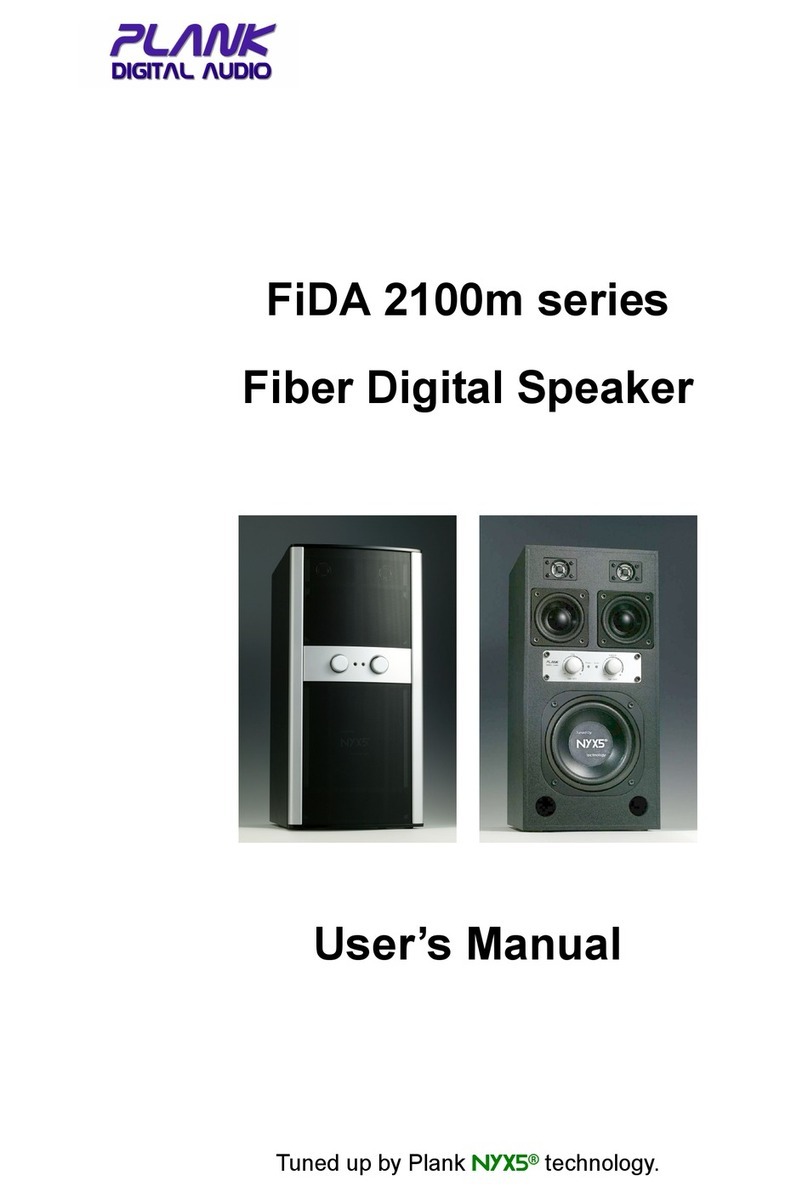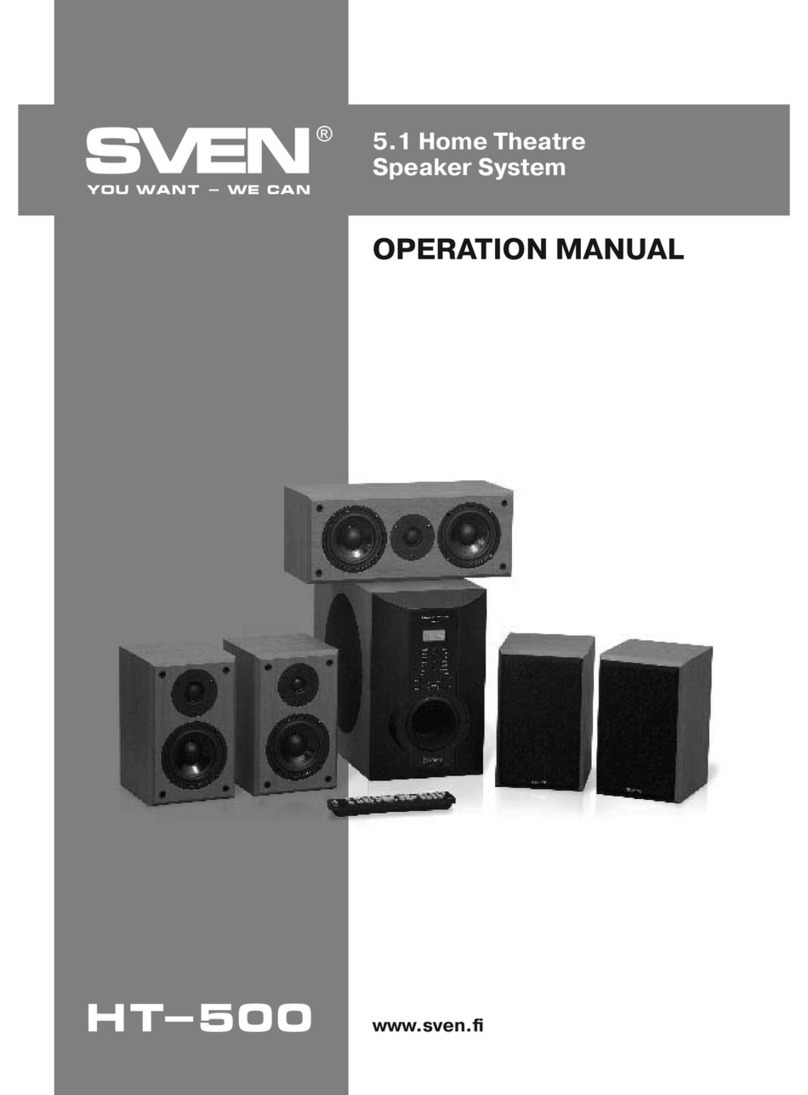B-I-C America DV32 User manual

Owner’s Manual
Specifications
TM
MODEL DV32
Video-Shielded Speaker System
© B.I.C America
TM
B.I.C America
925 N. Shepard Street
Anaheim, CA 92806
www. icamerica.com
For tech support call 1-877-558-4242 (4BIC)
B.I.C
Speaker Systems are designed to the highest possible value and performance standards. Our confidence in their
quality is such that B.I.C America offers customers this transferable seven-year limited warranty:
B.I.C Speaker Systems Seven-Year Limited Warranty
If the B.I.C speaker system proves to be
defective in materials or workmanship within
seven years from the date of the original
customer’s purchase, we will, at our option,
repair or replace the defective product.
DISCLAIMER
THE WARRANTY STATED HEREIN IS
IN LIEU OF ALL OTHER WARRANTIES,
EXPRESSED OR I PLIED, INCLUDING
ERCHANTABILITY AND FITNESS FOR
PARTICULAR PURPOSE AND ALL OTHER
LIABILITIES AND OBLIGATIONS OF B.I.C
A ERICA, ALL OF WHICH ARE EXPRESSLY
DISCLAI ED. B.I.C A ERICA HAS NOT ADE
AND DOES NOT HEREBY AKE ANY OTHER
REPRESENTATION, WARRANTY OR COV-
ENANT WITH RESPECT TO THE CONDITION,
QUALITY, DURABILITY, DESIGN, OPERATION,
CAPACITY, FITNESS FOR USE OR SUITABILITY
OF THE B.I.C SPEAKER SYSTE S.
Exclusion of Certain Damages
B.I.C America’s liability for any defective
product is limited to repair or replacement
of the product at our option. B.I.C America
shall not be liable for incidental or con-
sequential damages of any kind or
character because of product defects.
Some states do not allow limitations on
implied warranties and/or do not allow the
exclusion or limitation of incidental or
consequential damages, so the above
limitations and exclusions may not apply.
This Warranty Does Not Cover:
Damage caused by abuse, accident,
misuse, negligence, or improper operation.
Products that have been altered or modified.
Any product whose serial number has been
altered, defaced, or removed.
Normal wear and maintenance.
Damages caused by shipping. (All claims
for shipping damage must be made with
the carrier.)
Warranty Service
Warranty service must be performed by an
authorized service center, usually a B.I.C
speaker systems dealer or its authorized
agent. You may obtain a list of authorized
service centers by calling the number below.
All wa anty epai s must be accompanied
by the o iginal bill of sales. No othe
document is acceptable o is equi ed.
This warranty gives you specific legal
rights, and you may also have other rights
which vary from state to state.
Due to our continual efforts to improve product
quality as new technology and techniques
become available, B.I.C America reserves the
right to revise Speaker Systems
specifications without notice.
F equency
Response
80 Hz-
20 kHz
Cha acte istic
Sensitivity
90dB
Nominal
Impedance
8 ohms
Dimensions
7˝ H
47/8˝ W
41/8˝ D
Recommended
Amplifie Powe
5 - 125 watts
Shipping
Weight
6 lbs.(pr.)
Enclosu e
ABS
Composite

Unpacking
Carefully remove your new B.I.C speakers from the
box. Inspect the speakers for transit damage. If you dis-
cover damage, contact your dealer immediately. Save
your carton – it is the best possible protection for your
speakers should you ever have a need to move them.
T e Optimum Listening Position
(2 speakers)
Note: The distance between yourself and the point directly
between the speakers is slightly (roughly 20%) greater than
the distance between the two speakers.
T e Distance Between Eac Speaker
(Stereo pair)
This part will require some experimentation and is
somewhat dependent on the size of the listening area.
However, as a general rule, the best results are usually
attained when the speakers are from 6 feet to 12 feet
apart. In larger rooms, greater distance between the
speakers is possible but may require angling in of the
speakers for the maximum stereo effect. (See figure 1.)
Surround Sound Listening Position
Refer to Figure 2 for “passive surround” speaker
placement. Front-channel speakers should be placed at
least 6 feet apart (TV/monitor center) to create proper
stereo imaging. The rear-channel surround speakers
should be positioned behind and slightly to the sides of
the viewer/listener. It may take some experimentation
with different locations for the surround speakers to suit
your preference and your room.
T e Optimum Listening
Position (4 speaker surround)
Refer to Figure 3 for 5.1 surround speaker placement. The
DV32 works excellently for front and rear channels. The
matching DV32CLR center-channel speaker should be
placed as close to the TV as possible, preferably directly
above or below the set. The rest of the layout is the same
as setting up the “passive surround.”
T e Optimum Listening Position
(5.1 Surround System)
Once you have determined the placement for your DV32
speaker, you have numerous possibilities for mounting to the
wall. Figure 4 shows the rear of the DV32 and what each
mounting hole is designed for.
Figure 5 depicts three different orientations that are
possible with the DV32. Be certain the type of anchor
and material you are mounting the anchor into are capable
of holding the weight of the DV32. Good drywall mounting
hardware is available from your local hardware store.
If possible, every effort should be made to run the wires in
the wall and exit in the location of the input connectors to
provide the cleanest room appearance.
Hooking Up Your New DV32 Speakers
STOP! – ake sure that you consult your amplifier’s
owner’s manual regarding speaker hook-up. Your amplifier
should be turned off throughout this procedure.
A word about speaker wire – There are a number of quality
speaker wire products available today. ost of these
products offer obvious sonic benefits over lamp cord and
light gauge wires. The choice of speaker wire
is dependent on the type of amplifier, the distance you
intend to run the wire, and your budget, among other
things. If in doubt as to which brand or type of wire and
connector to use, consult your audio dealer.
ost speaker wire is polarity coded. This means
conductor is labeled either (+) positive or (-) negative.
The (+) positive side may be a different color or texture
than the (-) negative side. On the back of your amplifier,
each channel is probably labeled (+) and (-) as well as
color coded red for (+) positive and black for (-) negative.
B.I.C speaker terminals are color coded red for (+) positive
and black for (-) negative. Be sure to hook (+) to (+), (red
to red), and (-) to (-), (black to black). (See figure 6.)
All connections should be tight and close fitting. Inspect
connections for frays and stray strands of wire touching
both (+) and (-) terminals. (This will cause a short and,
perhaps, damage your equipment.)
Caring for Your Speakers
TO CLEAN: The DV32 enclosure can be cleaned with a
damp soft cloth. The grille can also be cleaned with a
small hand vacuum.
Troubles ooting and Service
The DV32 is equipped with a tweeter protection device.
At high power levels (loud music or intense theater effects)
it will reduce the amount of power going into the tweeter.
If you detect reduced output levels from the speaker while
playing at a high volume setting, it is a warning that too
much power is being applied. You must reduce the level
by turning down the volume of your receiver to a safe level
or permanent speaker damage may result. However, no
amount or protection will prevent damage caused by
detective equipment or extreme abuse.
If you have a problem, first try to determine if it is indeed a
speaker problem. Determine whether the problem exists in
both speakers when hooked to the same channel. If it
does, the problem likely originates in some other compo-
nent in the system. If the problem is in one speaker only,
reverse your speaker leads (left to right, right to left). If the
problem moves to the other channel, your problem is not in
the speakers.
If you have determined that you have a speaker
problem, contact your dealer for authorized factory
service information. If you are unable to contact your
dealer, if your dealer is unable to solve your problem,
or if you have any questions or comments regarding
your DV32 Speaker System, please contact us at:
B.I.C America
925 N. Shepard Street
Anaheim, CA 92806
www. icamerica.com
For tech support call
1-877-558-4242 (4BIC)
Please describe the problem in detail. We will decide on
the most appropriate course of action.
Figure 3
Figure 1
Figure 2
Figure 5
Figure 4
SIDE VIEW
SIDE VIEW
TOP VIEW
BACK VIEW
Use this screw
mount position
Mounting flat on a wall
Mounting high on the
wall with speake
pointing down towa d
listening position.
Use these two
screw mounting
positions
Use these two screw mounting positions
Co ne
mounting with
speake
pointing
towa d
listening
position
ounting
holes
Use these
slots to
hang
speaker in
the corner
Use these slots to
hang high
on the wall so
speaker is
pointing doiwn
Use this
slot to hang
speaker flat
against the
wall
Figure 6
Amplifier
Speaker
Co ect In-phase Hook-up
This manual suits for next models
1
Other B-I-C America Speakers System manuals
Popular Speakers System manuals by other brands

Legacy
Legacy Studio HD owner's manual
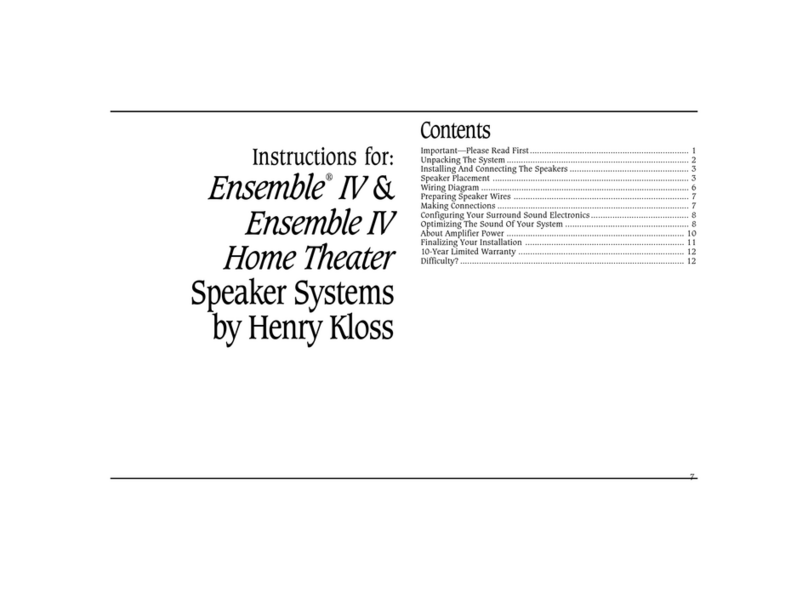
Cambridge Sound Works
Cambridge Sound Works Ensemble IV instructions
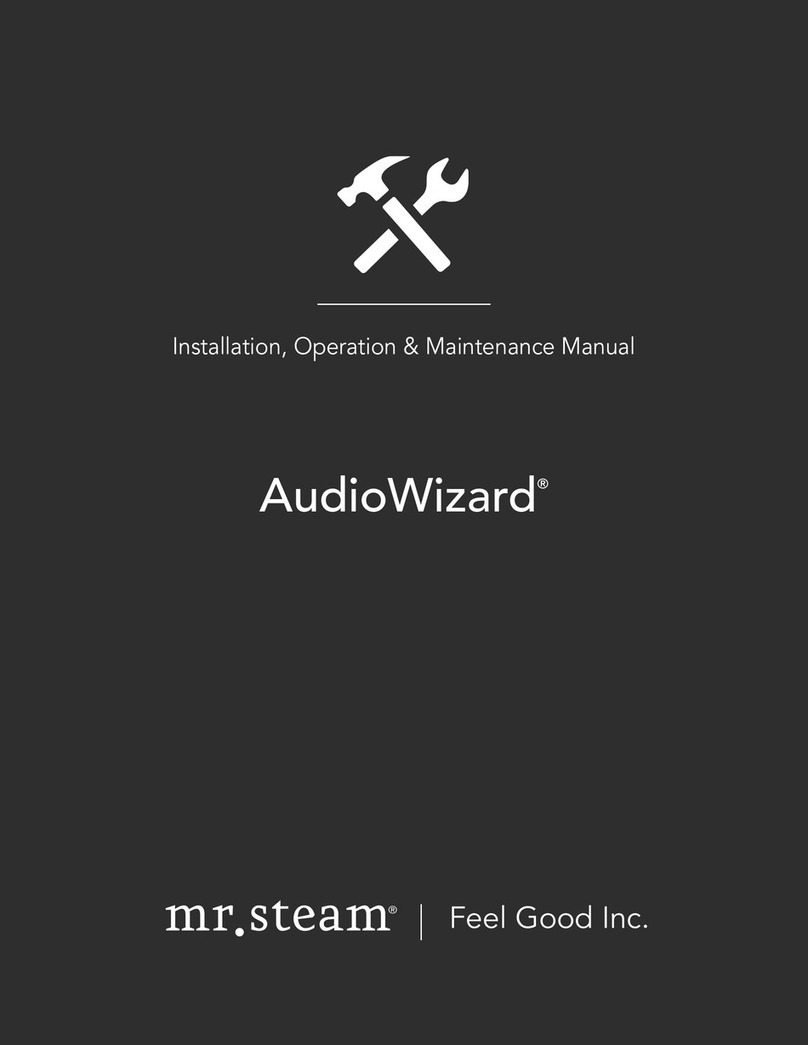
mr. steam
mr. steam AudioWizard Installation, operation & maintenance manual

Phase Technologies
Phase Technologies Cinemicro One Owner manual and install guide
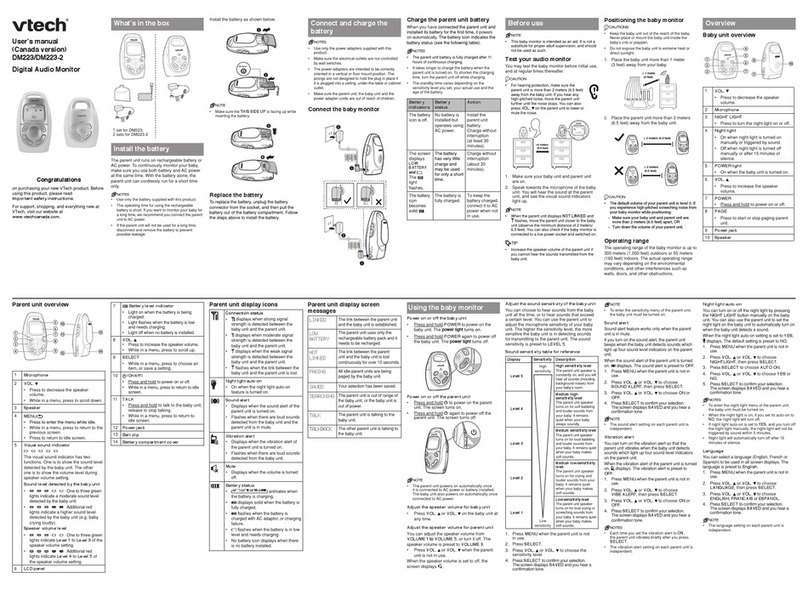
V-tech
V-tech DM223 user manual
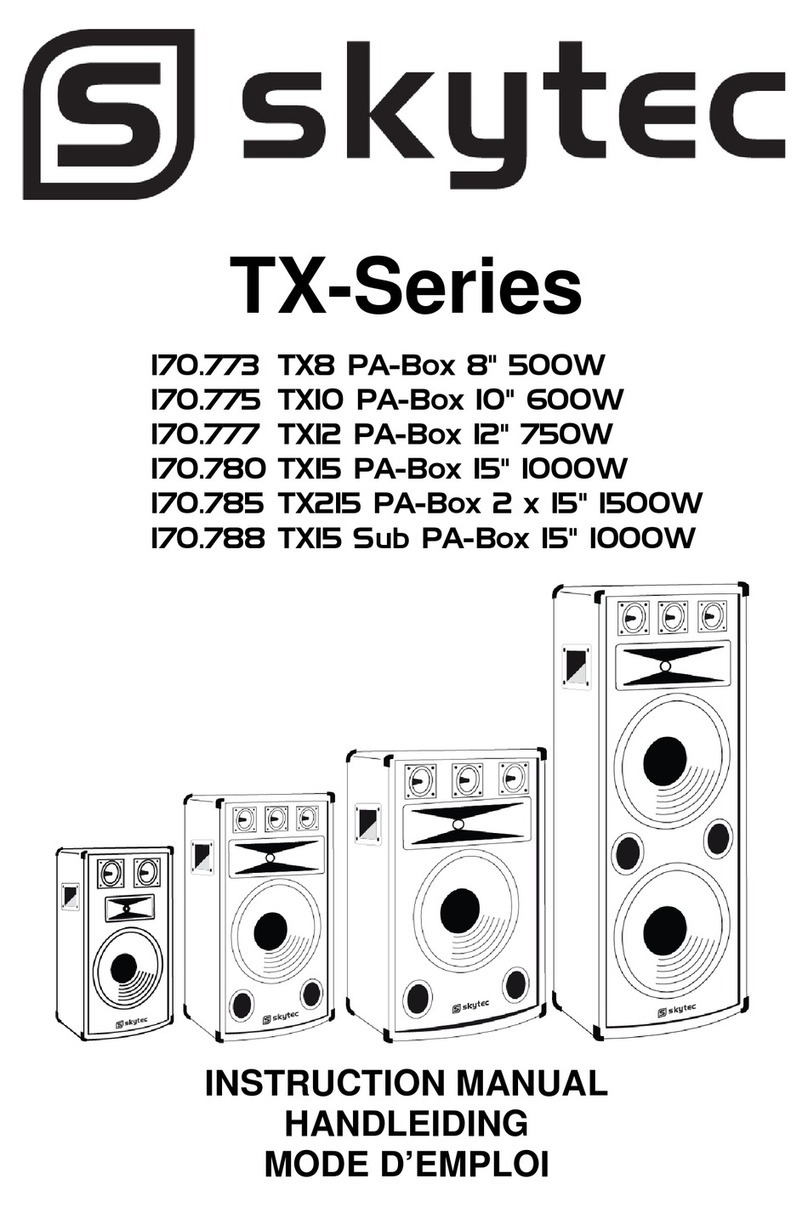
sky-tec
sky-tec 170.773 TX8 instruction manual