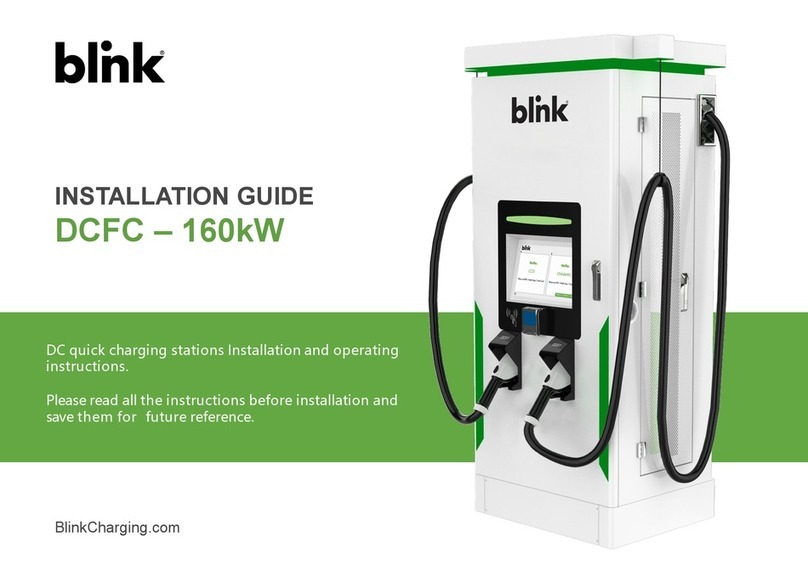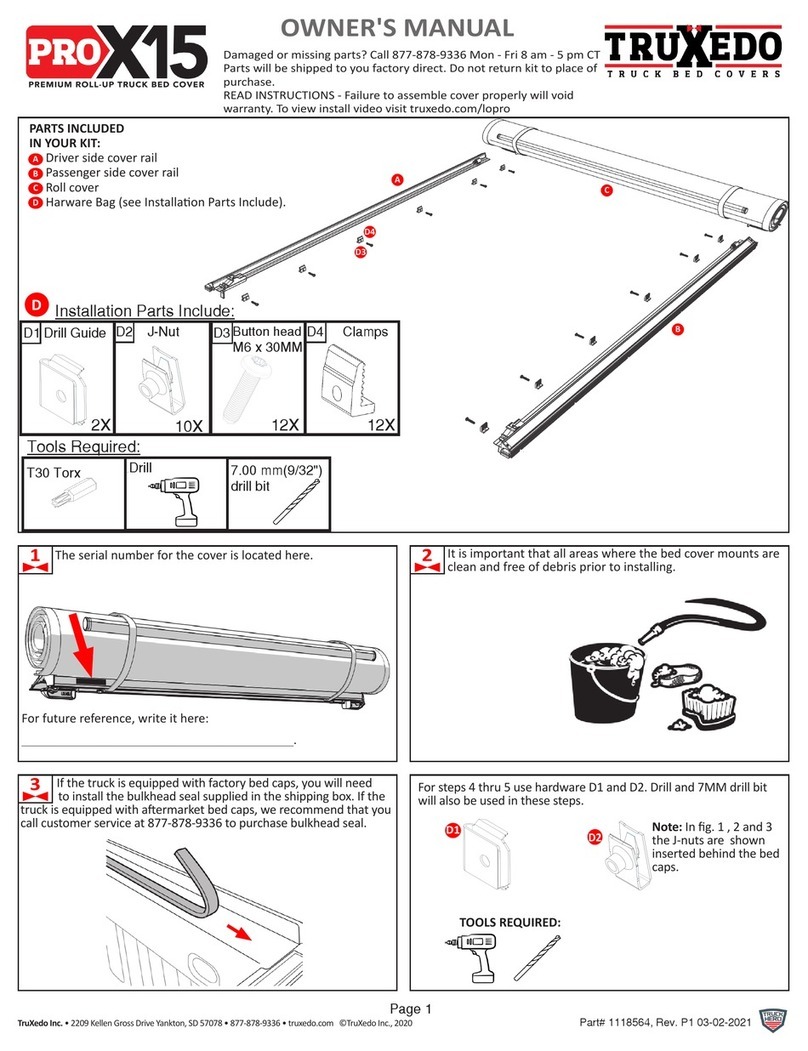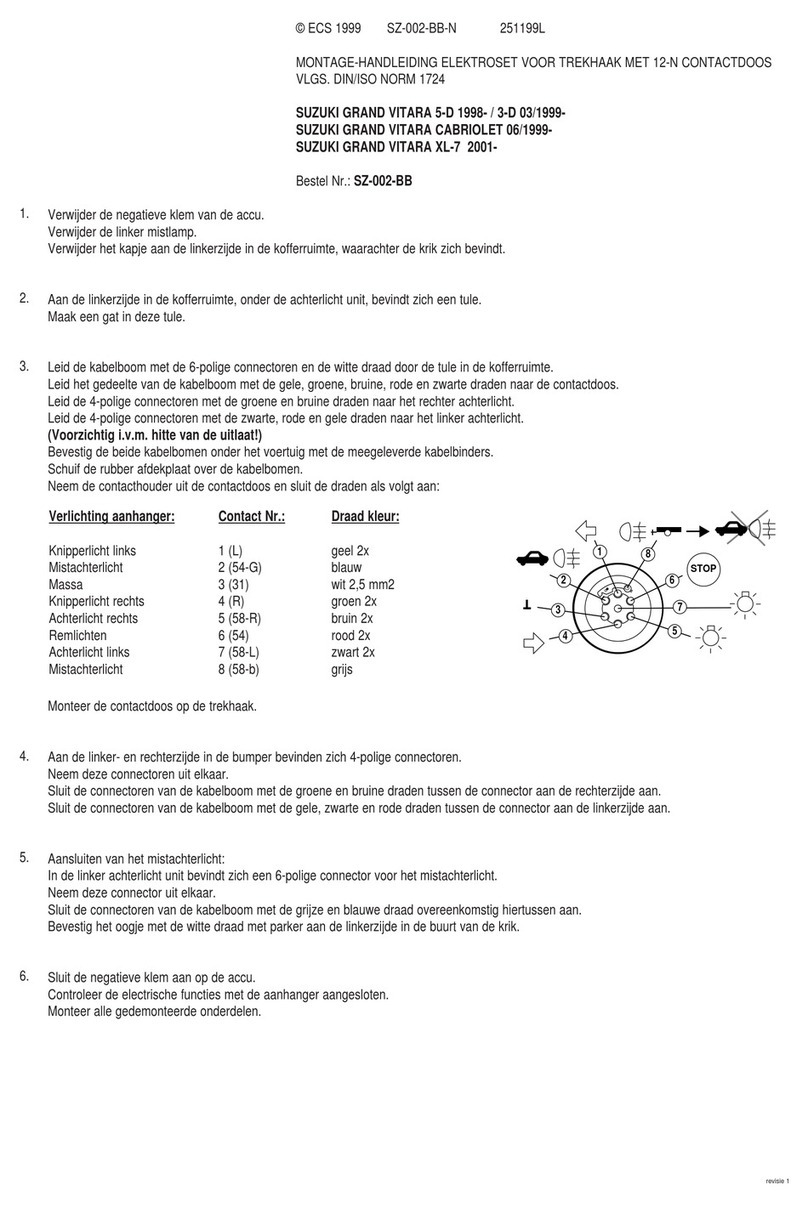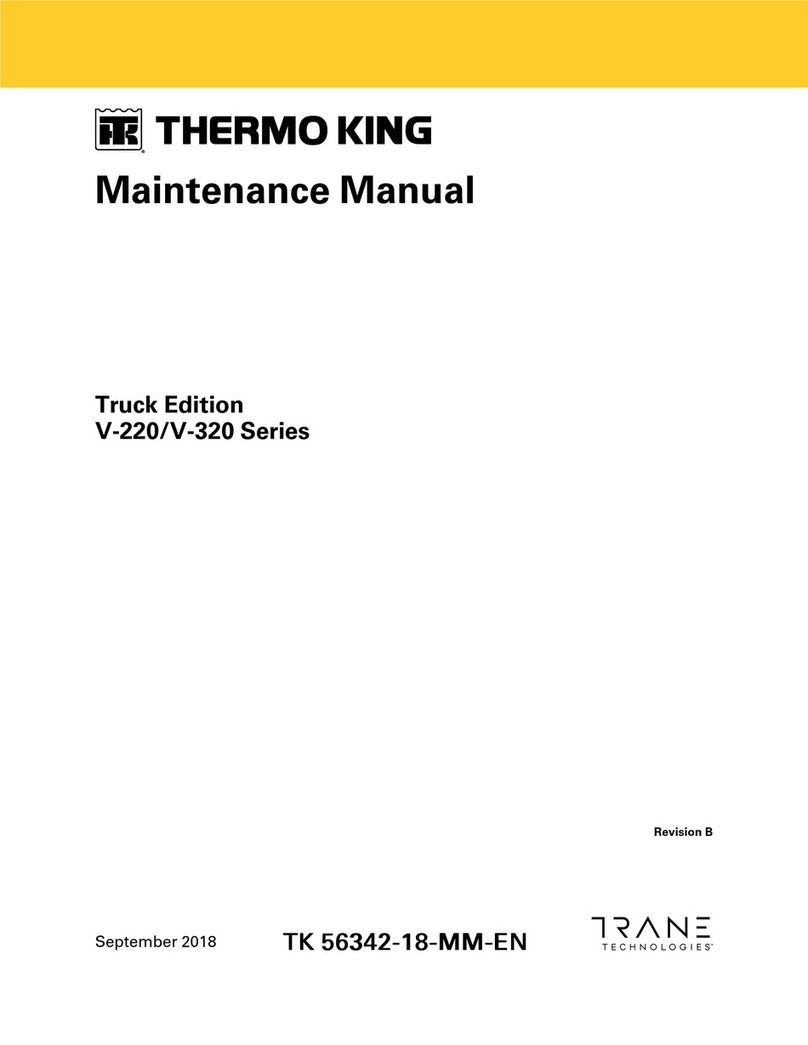B-Link SEMACONNECT 7 Series User manual

INSTALLATION MANUAL
Series 7, 7+, 8,8+
BlinkCharging.com • (888) 998.2546
Copyright ©2023 Blink Charging. All rights reserved.
PD02-23II-07

dwfwdfwfwfwfwffffgd
2
Table of Contents
SAFETY AND COMPLIANCE .................................................................................................................................... 3
GENERAL ....................................................................................................................................................................... 3
STATEMENTS ................................................................................................................................................................ 4
SYSTEM REQUIREMENTS ...................................................................................................................................... 4
GENERAL REQUIREMENTS ............................................................................................................................................ 5
ELECTRICAL REQUIREMENTS ........................................................................................................................................ 6
STATION CONNECTION DIAGRAMS .............................................................................................................................. 8
COMMUNICATION REQUIREMENTS ............................................................................................................................. 9
NETWORK PLATFORM REQUIREMENTS ....................................................................................................................... 9
HARDWARE INVENTORY SPECIFICATION AND INSTALLATION ............................................................................. 10
PEDESTAL MOUNT WITHOUT CABLE MANAGEMENT SYSTEM(CMS) ......................................................................... 10
PEDESTAL MOUNT WITH CABLE MANAGEMENT SYSTEM (CMS) ............................................................................... 17
WALL MOUNT WITHOUT CABLE MANAGEMENT SYSTEM (CMS) ............................................................................... 28
WALL MOUNT WITH CABLE MANAGEMENT SYSTEM (CMS) ...................................................................................... 35
START-UP ........................................................................................................................................................... 47
BlinkCharging.com • (888) 998.2546
Copyright ©2023 Blink Charging. All rights reserved.

dwfwdfwfwfwfwffffgd
3
SAFETY AND COMPLIANCE
This document provides instructions to install the Blink Charging Station and should not be used for any other products.
This product must be installed in accordance with the National Electrical Code (NEC), the Canadian Electrical Code
(CEC) or any applicable local code.
Review this manual and consult a licensed contractor and/or electrician before installation to ensure compliance with
local building practices, climate conditions, safety standards, and state and local codes.
The Blink Charging Station should be installed by a licensed contractor/ electrician and inspected by a qualified
installer prior to initial use. Under no circumstances will compliance with the information in this manual relieve the
user of responsibility to comply with all applicable codes and safety standards.
This document describes the most common installation and mounting methods. Contact Blink where it is not possible to
perform an installation using the procedures provided in this document.
Blink is not responsible for damages that may occur or result from installations that are not described in this document.
This document is not offered as a formal design document. All designs for the installation of this product are the sole
responsibility of the appropriately licensed and/or certified installing contractor.
The following signs are used throughout the installation manual following ANSI Z535 Standard
Sign Intended Use
Situation will result in serious injury or death
Situation could result in serious injury or death
Situation could result moderate or minor injury
Situations that at worst will only result in property damage and will not result in physical
injuries
Note: Make sure to TURN OFF al l breakers before doing any electrical work!
General
The Blink Station is grounded through a dedicated conductor to the ground connection at the power distribution
panel. This equipment has been tested and found to comply with the limits for a Class A digital device, pursuant to
Part 15 of the FCC rules. These limits are designed to provide reasonable protection against harmful interference
when the equipment is operated in a commercial environment.
The equipment generates, uses, and can radiate radio frequency energy and, if not installed and used in
accordance with the instruction manual, may cause harmful interference to radio communications.
BlinkCharging.com • (888) 998.2546
Copyright ©2023 Blink Charging. All rights reserved.
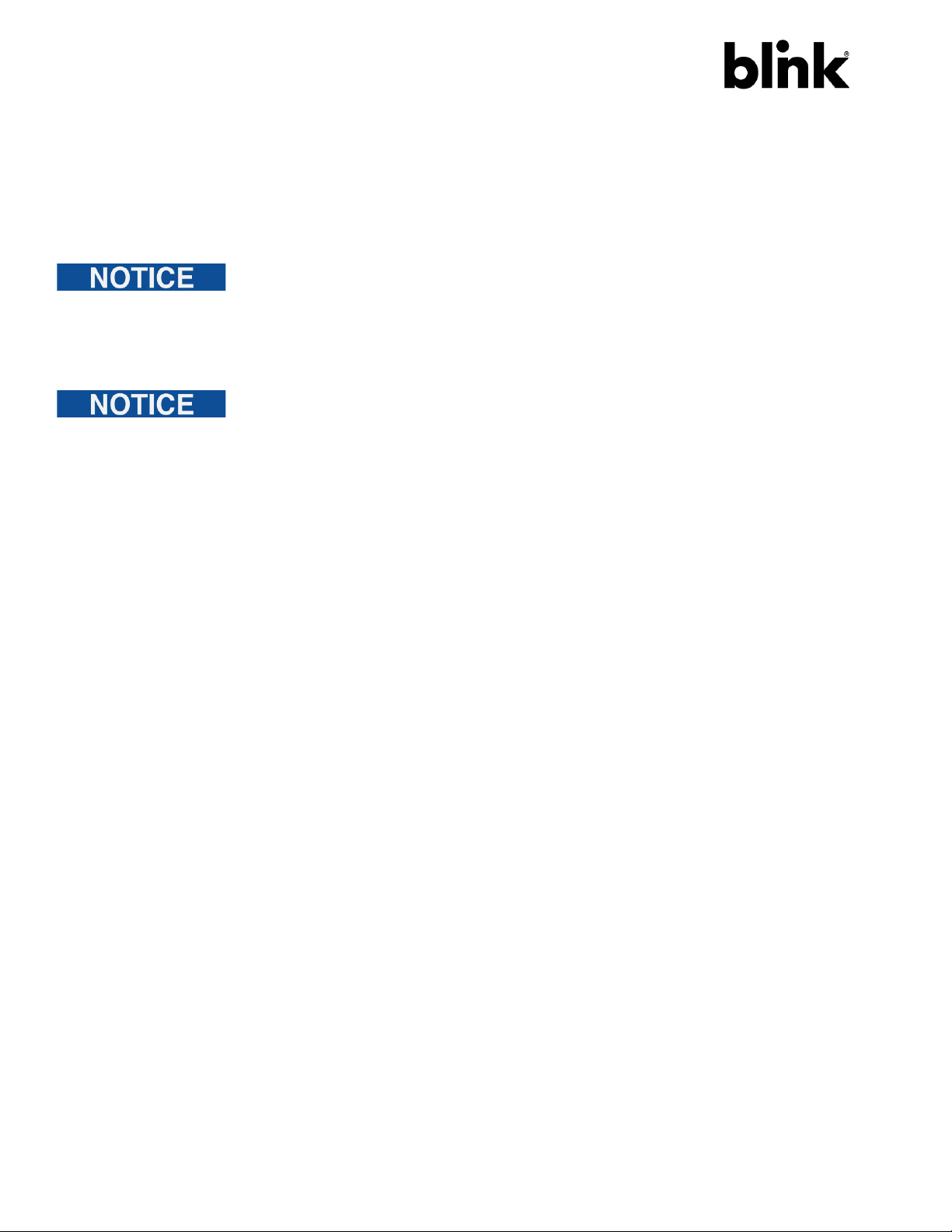
dwfwdfwfwfwfwffffgd
4
Statements
Reasonable effort has been made to ensure that the specifications and other information in this manual are accurate and
complete at the time publication. However, specifications and other information in this manual are subject to change at
any time without prior notice.
Use of the Blink Charging Station in a manner not intended or any modification not approved by the manufacturer will void
the limited warranty. Other than the limited product warranty provided by Blink, this manual and the Blink products are
provided “AS IS,” and Blink expressly disclaim all implied warranties, including any warranty of design, merchantability,
and fitness for a particular purposes and non-infringement, to the maximum extent permitted by law.
IN NO EVENT SHALL BLINK OR ITS AUTHORIZED DISTRIBUTORS BE LIABLE FOR ANY INDIRECT, INCIDENTAL, SPECIAL,
PUNITIVE, OR CONSEQUENTIAL DAMAGES, INCLUDING WITHOUT LIMITATION, LOST PROFITS, LOST DATA, LOSS OF
USE, COST OF COVER, OR LOSS OR DAMAGE TO THE BLINK CHARGING STATION ARISING OUT OF OR RELATING
TO THE USE OR INABILITY TO USE THIS MANUAL, OR RELATED PRODUCT, EVEN IF BLINK OR ITS AUTHORIZED
DISTRIBUTORS HAVE BEEN ADVISED OF THE POSSIBILITY OF SUCH DAMAGES.
All products or services mentioned are the trademarks, service marks, registered trademarks, or registered service marks of
their respective owners. This material is protected by the copyright laws of the United States and other countries. It may not
be modified, reproduced, or distributed without the prior, express written consent of Blink.
BlinkCharging.com • (888) 998.2546
Copyright ©2023 Blink Charging. All rights reserved.

dwfwdfwfwfwfwffffgd
5
General Requirements
Blink EV charging stations require a solidly grounded electrical system with the presence of a main
bonding jumper or system bonding jumper. Ungrounded sources or impedance grounded sources of
any type (resistor/reactor) are not suitable for Blink EV charging stations.
Blink EV charging stations require 240 volt (phase to phase) or 208 volt (phase to phase) input with
an equipment grounding conductor. A grounded conductor (neutral conductor) is not required. All
breakers must be non-GFCI breakers.
Anchoring detail is the responsibility of others. Anchoring must be capable of minimum weight and height in accordance
with the provided table. Any seismic, wind-loading and/or snow-loading considerations increasing weights or wind-profile
of unit will be the responsibility of others.
WEIGHT
(LBS)
HEIGHT
(INCHES)
SERIES 7 - 18' OUTPUT CABLES 36 20.5
SERIES 7 - 25' OUTPUT CABLES 41 20.5
SERIES 8 - 18' OUTPUT CABLES 36 24
SERIES 8 - 25' OUTPUT CABLES 41 24
SERIES 7+ - 18' OUTPUT CABLES 36 20.5
SERIES 7+ - 25' OUTPUT CABLES 41 20.5
SERIES 8+ - 18' OUTPUT CABLES 36 24
SERIES 8+ - 25' OUTPUT CABLES 41 24
SERIES 7, 7+, 8, 8+ PEDESTAL 7.7 37.4
SERIES 7, 7+, 8, 8+ Wall Mount Bracket 7.7 18.1
SERIES 7, 8 CABLE MANAGEMENT SYSTEM 75.5 70.6
SERIES 7+, 8+ 80 CABLE MANAGEMENT
SYSTEM 86.6 70.6
SYSTEM REQUIREMENTS
BlinkCharging.com • (888) 998.2546
Copyright ©2023 Blink Charging. All rights reserved.

dwfwdfwfwfwfwffffgd
6
Electrical Requirements
Each Blink EV charging station is listed and labeled through Nationally Recognized Testing Laboratory compliance testing at
the maximum or ‘full rated’ output. Each station is capable of continuous full rated output up to its labeled rating or modified
default output configurations in accordance with the following tables:
BlinkCharging.com • (888) 998.2546
Copyright ©2023 Blink Charging. All rights reserved.
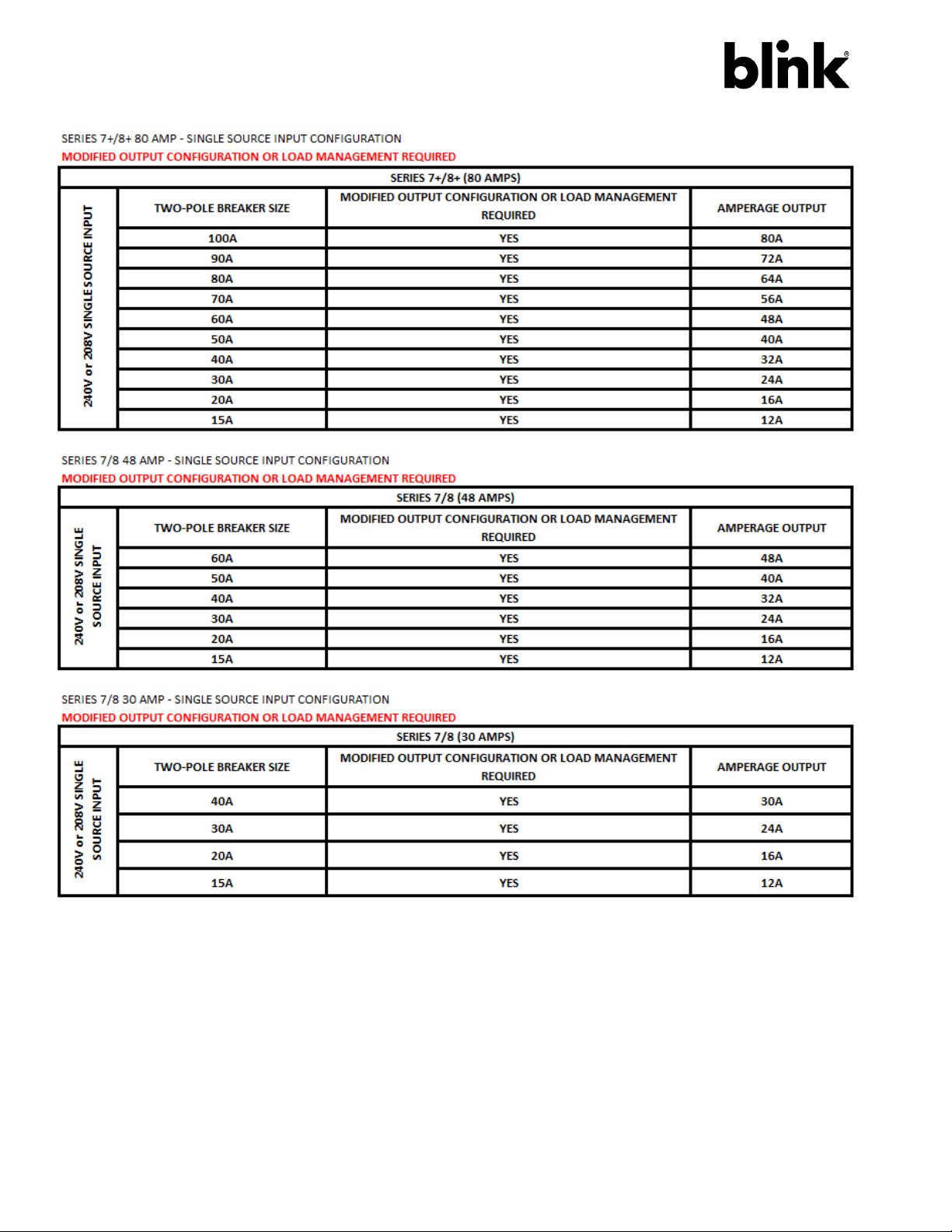
dwfwdfwfwfwfwffffgd
7
BlinkCharging.com • (888) 998.2546
Copyright ©2023 Blink Charging. All rights reserved.

dwfwdfwfwfwfwffffgd
8
Station Connection Diagrams
DUAL SOURCE INPUT SINGLE SOUCE INPUT
BlinkCharging.com • (888) 998.2546
Copyright ©2023 Blink Charging. All rights reserved.

dwfwdfwfwfwfwffffgd
9
Communication Requirements
Blink EV charging stations require cellular connectivity to function properly. To enable cellular connectivity, please reference
the following cellular carriers and minimum operational signal requirement at each Blink EV charging station location:
Verizon
4G LTE
Band 13
RSRP: -95 dBm
RSRQ: -13 dB
Band 4
ATT
4G LTE
Band 2
Band 5
Band 12
RSRP: -95 dBm
RSRQ: -13 dB
Blink stations do not use 5G cellular or Wi-Fi communication protocols.
Network Platform Requirements
To enable modified output configurations or load management configurations, Blink must be notified during station Start-up/
enrollment. Failure to do so may result in nuisance breaker tripping and/or system damage. Refer to Start Up section of this
manual for details.
BlinkCharging.com • (888) 998.2546
Copyright ©2023 Blink Charging. All rights reserved.

dwfwdfwfwfwfwffffgd
10
HARDWARE INVENTORY SPECIFICATION AND INSTALLATION
Pedestal Mount without Cable Management System (CMS)
BlinkCharging.com • (888) 998.2546
Copyright ©2023 Blink Charging. All rights reserved.

dwfwdfwfwfwfwffffgd
11
Pedestal Mount Inventory Specification
BlinkCharging.com • (888) 998.2546
Copyright ©2023 Blink Charging. All rights reserved.

dwfwdfwfwfwfwffffgd
12
1. INSTALL ANCHOR PLATE
VERIFY ALL CONDUCTORS ARE DE-ENERGIZED
BlinkCharging.com • (888) 998.2546
Copyright ©2023 Blink Charging. All rights reserved.
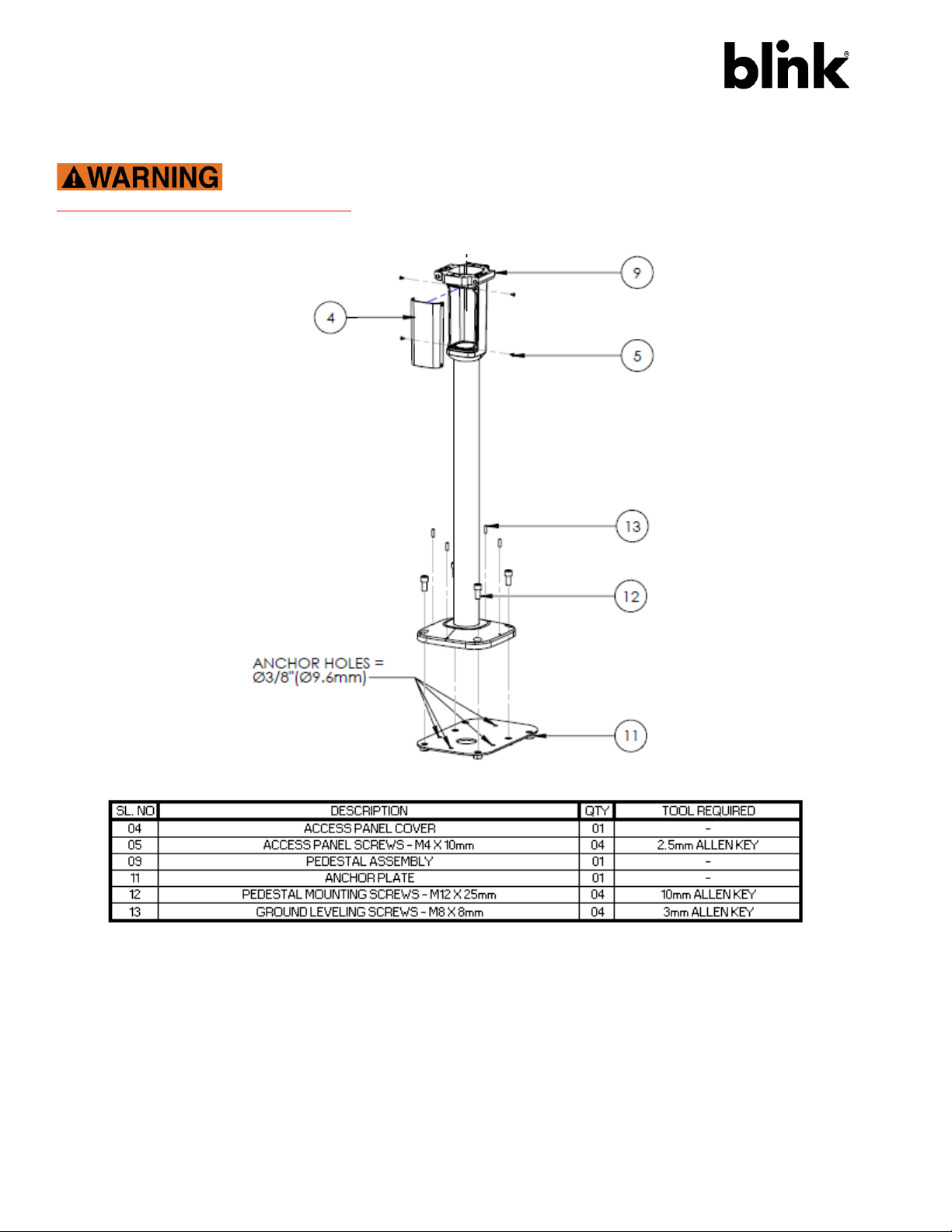
dwfwdfwfwfwfwffffgd
13
2. REMOVE ACCESS PANEL COVER AND INSTALL PEDESTAL WITH ACCESS PLATE OPENING FORWARD-FACING
VERIFY ALL CONDUCTORS ARE DE-ENERGIZED
BlinkCharging.com • (888) 998.2546
Copyright ©2023 Blink Charging. All rights reserved.

dwfwdfwfwfwfwffffgd
14
3. INSTALL CHARGING HEAD UNIT
Refer to General Requirements section for station weights
VERIFY ALL CONDUCTORS ARE DE-ENERGIZED. COMPLETE ALL ELECTRICAL CONNECTIONS PRIOR TO STEP 4. SEE SYSTEM
REQUIREMENTS SECTION FOR CONNECTION DETAILS.
RE-INSTALL ACCESS PANEL COVER UPON COMPLETION OF ELECTRICAL CONNECTIONS.
BlinkCharging.com • (888) 998.2546
Copyright ©2023 Blink Charging. All rights reserved.

dwfwdfwfwfwfwffffgd
15
4. INSTALL CABLE RACK
BlinkCharging.com • (888) 998.2546
Copyright ©2023 Blink Charging. All rights reserved.

dwfwdfwfwfwfwffffgd
16
5. INSTALL CABLE HOLSTERS
Note: A 8" (200 MM) SHANK, 4 MM ALLEN WRENCH IS REQUIRED TO ATTACH THE CABLE HOLSTERS
TO THE CHARGING STATION.
BlinkCharging.com • (888) 998.2546
Copyright ©2023 Blink Charging. All rights reserved.

dwfwdfwfwfwfwffffgd
17
Pedestal Mount with Cable Management System (CMS)
BlinkCharging.com • (888) 998.2546
Copyright ©2023 Blink Charging. All rights reserved.

dwfwdfwfwfwfwffffgd
18
Pedestal Mount with Cable Management System Inventory Specification
BlinkCharging.com • (888) 998.2546
Copyright ©2023 Blink Charging. All rights reserved.

dwfwdfwfwfwfwffffgd
19
1. INSTALL ANCHOR PLATE
VERIFY ALL CONDUCTORS ARE DE-ENERGIZED
BlinkCharging.com • (888) 998.2546
Copyright ©2023 Blink Charging. All rights reserved.

dwfwdfwfwfwfwffffgd
20
2. REMOVE ACCESS PANEL COVER AND INSTALL PEDESTAL WITH ACCESS PLATE OPENING FORWARD FACING
VERIFY ALL CONDUCTORS ARE DE-ENERGIZED
BlinkCharging.com • (888) 998.2546
Copyright ©2023 Blink Charging. All rights reserved.
Other manuals for SEMACONNECT 7 Series
2
This manual suits for next models
2
Table of contents
Other B-Link Automobile Accessories manuals
Popular Automobile Accessories manuals by other brands
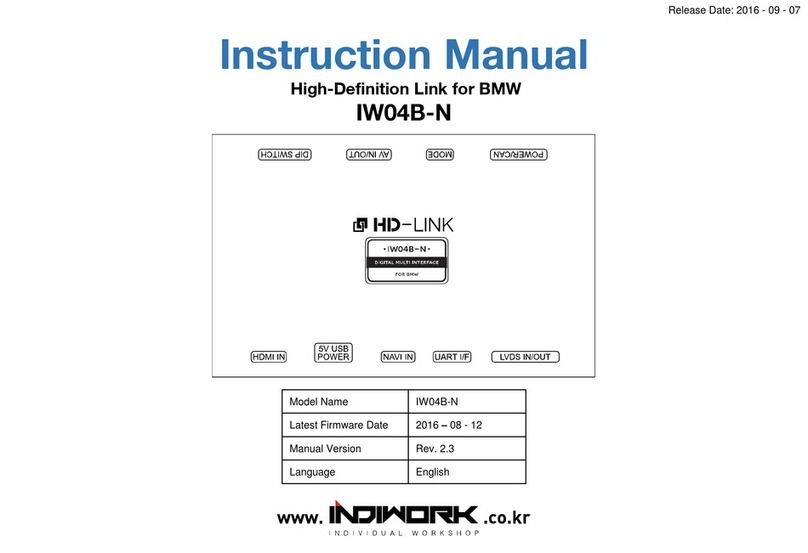
INDIWORK
INDIWORK IW04B-N instruction manual

Warn
Warn 101510 installation instructions
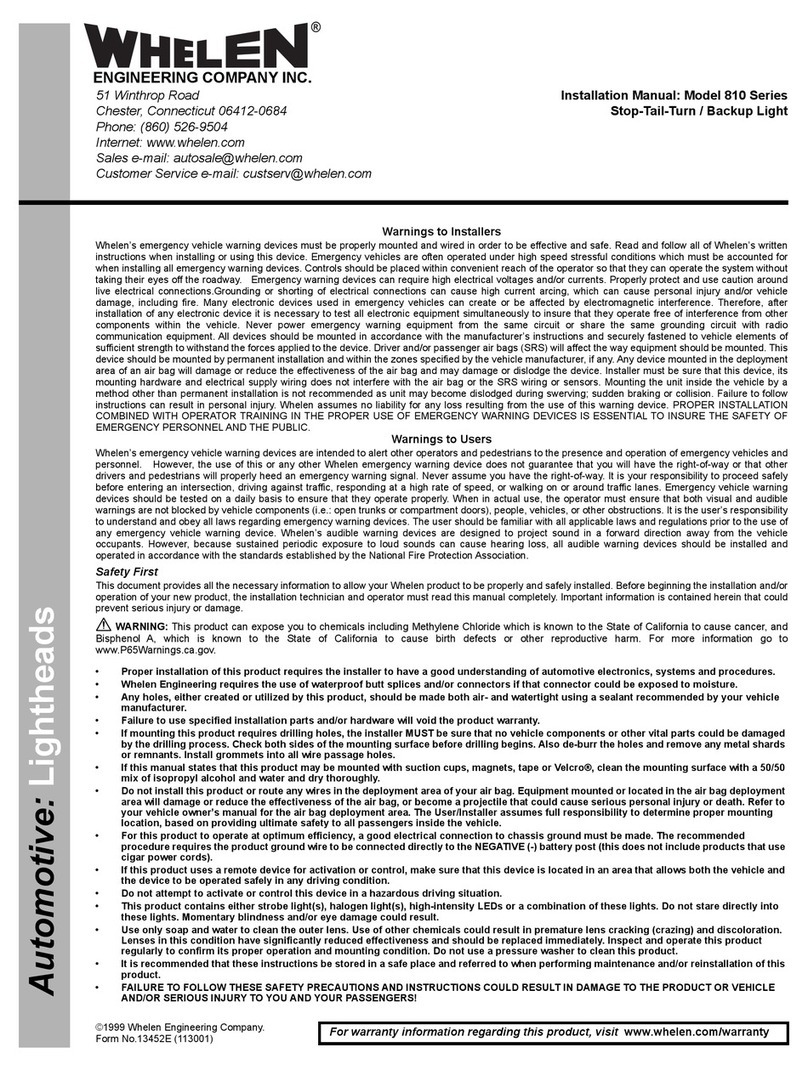
Whelen Engineering Company
Whelen Engineering Company 810 Series installation manual
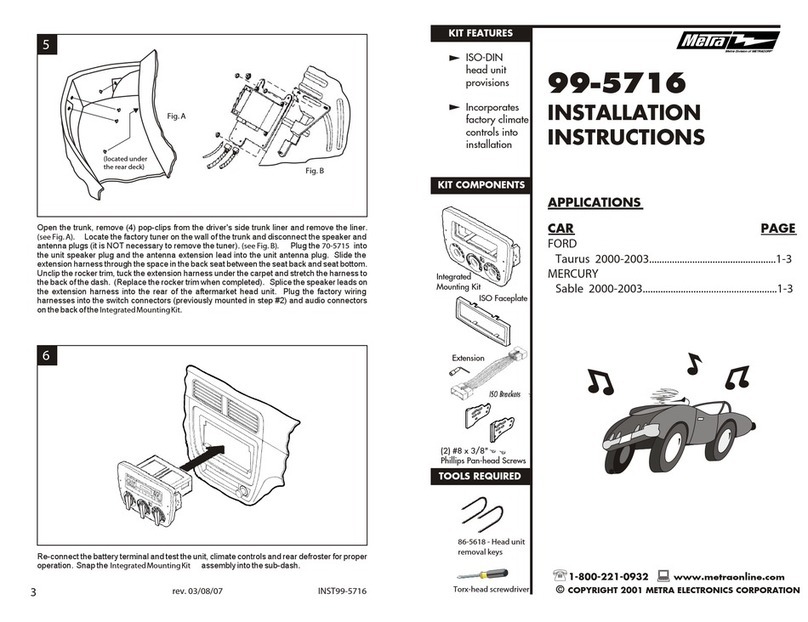
Metra Electronics
Metra Electronics 99-5716 installation instructions

Yakima
Yakima LoadWarrior quick start guide
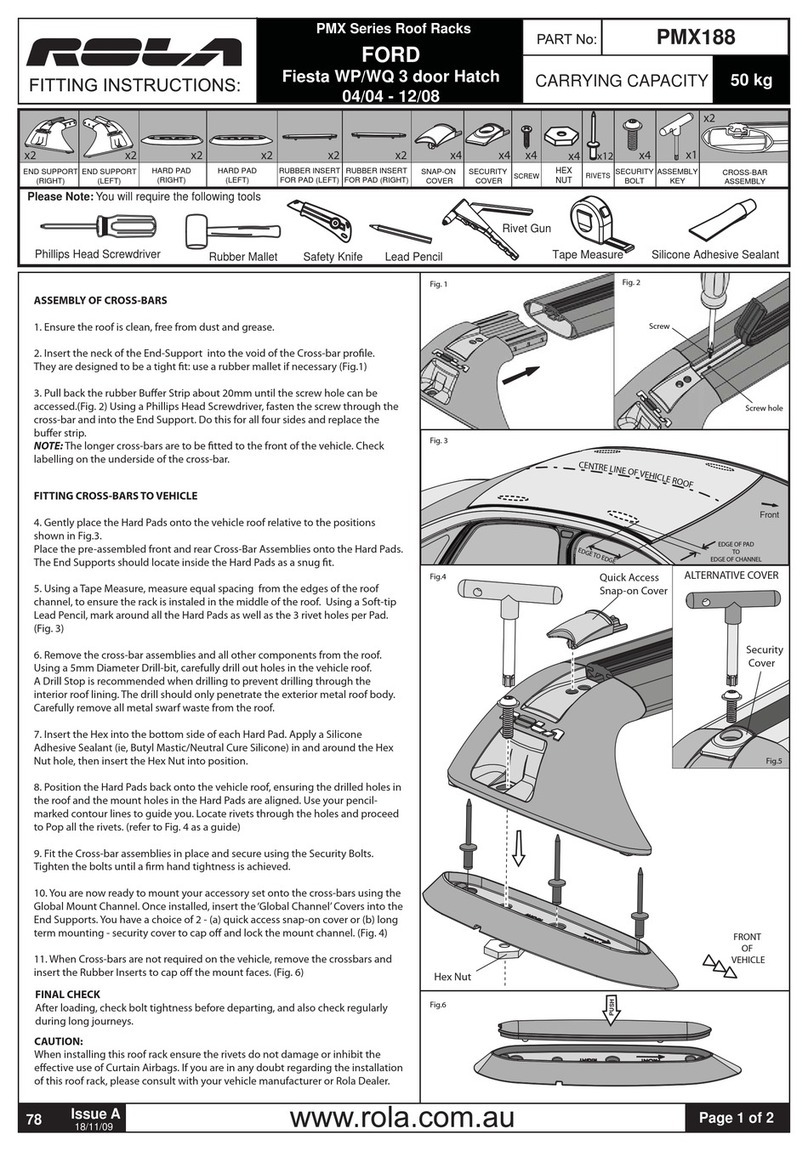
Rola
Rola PMX188 Fitting instructions