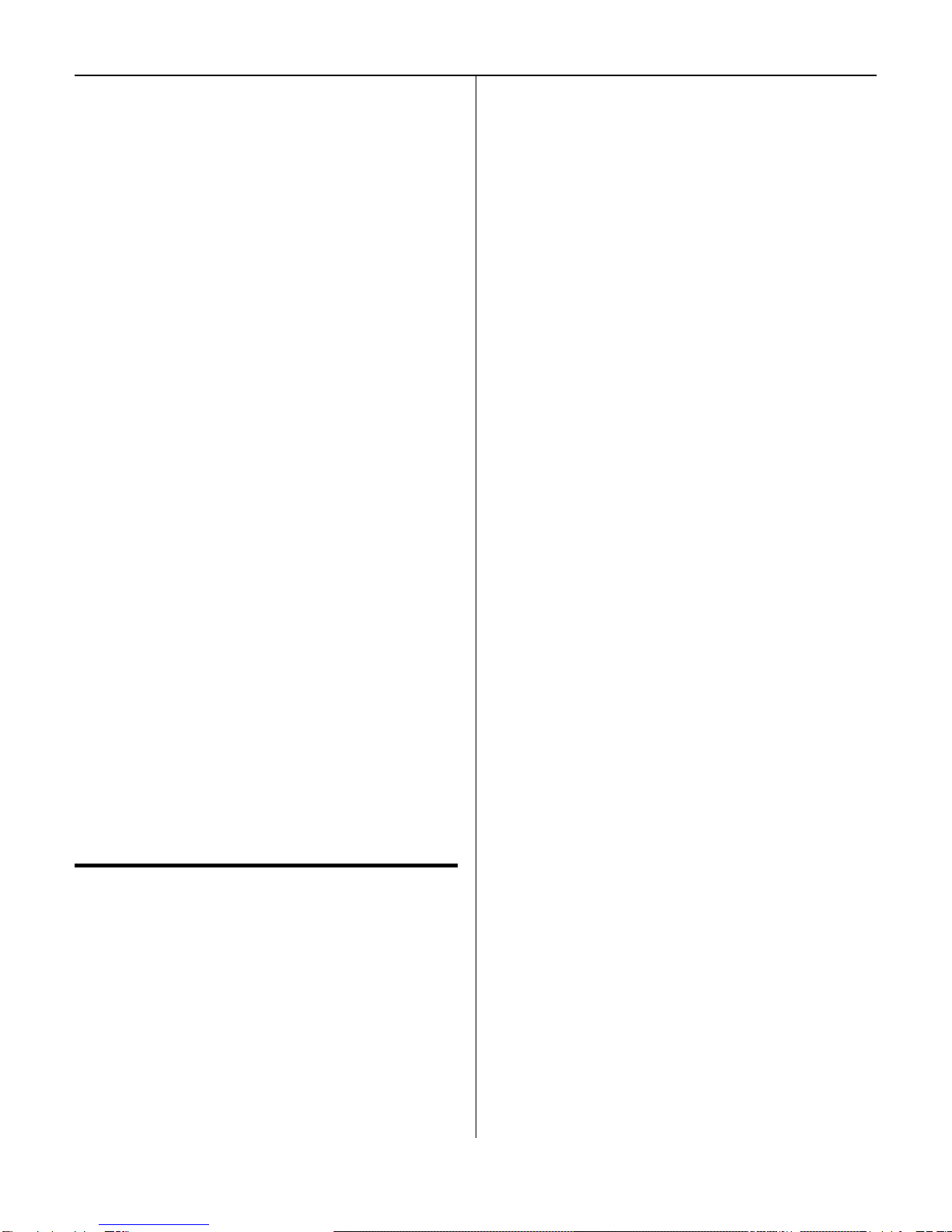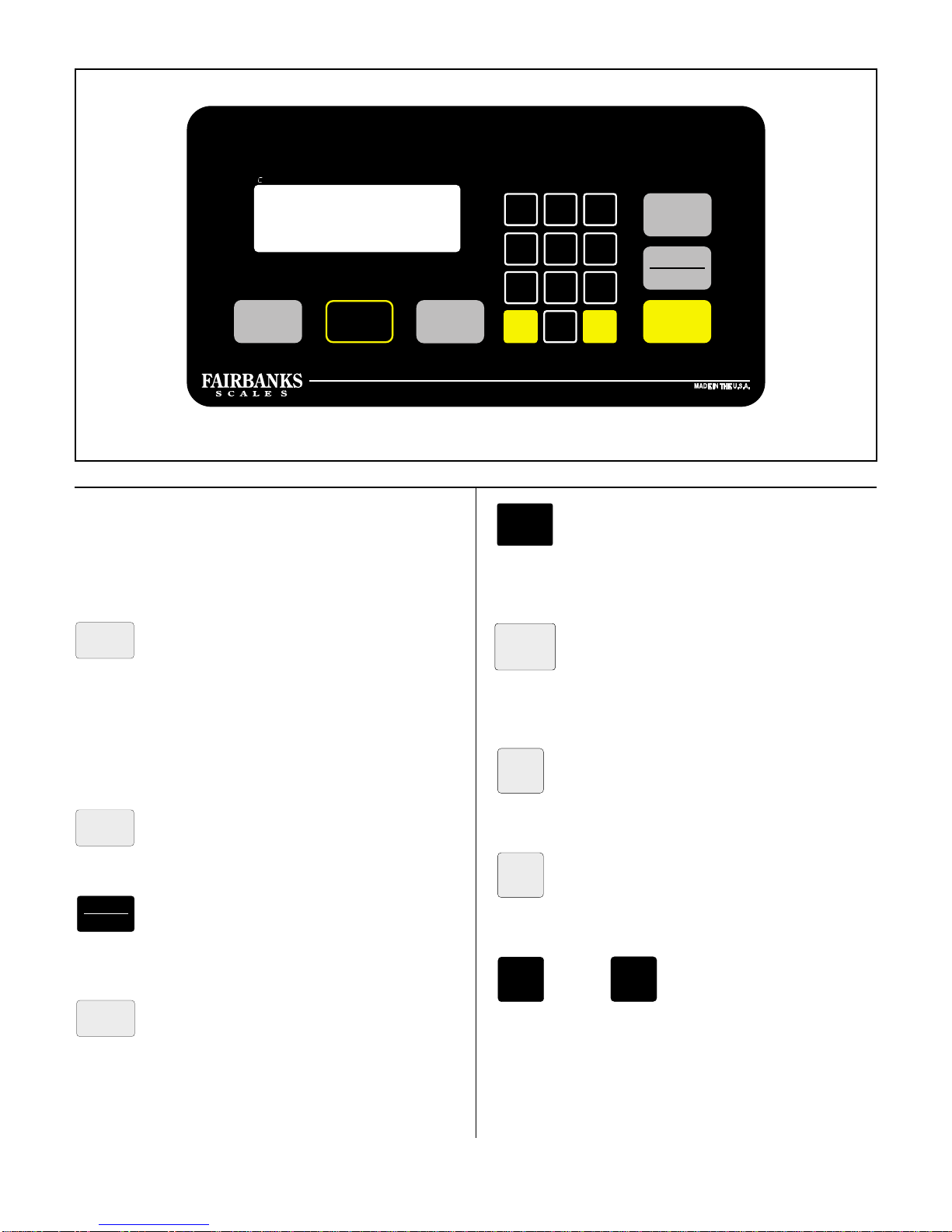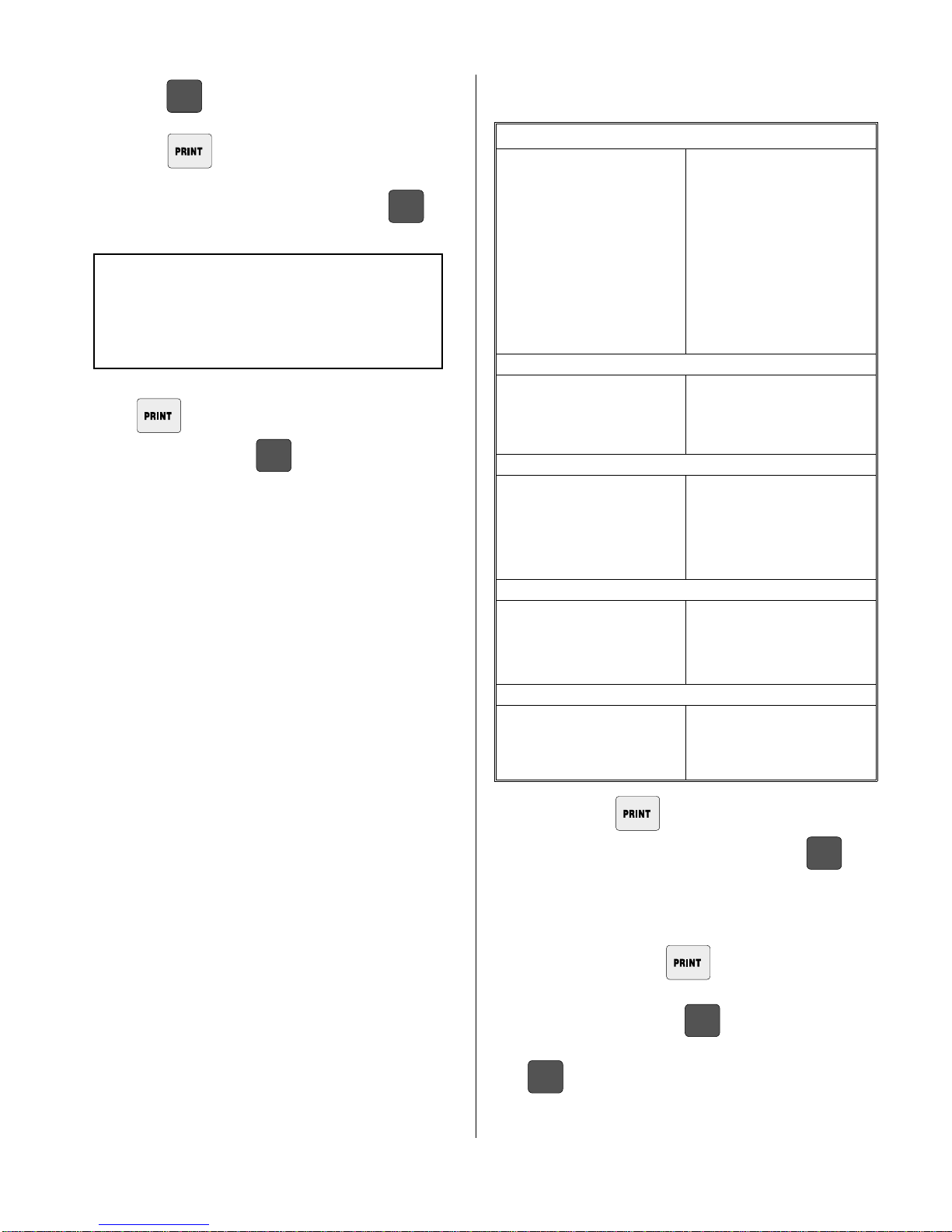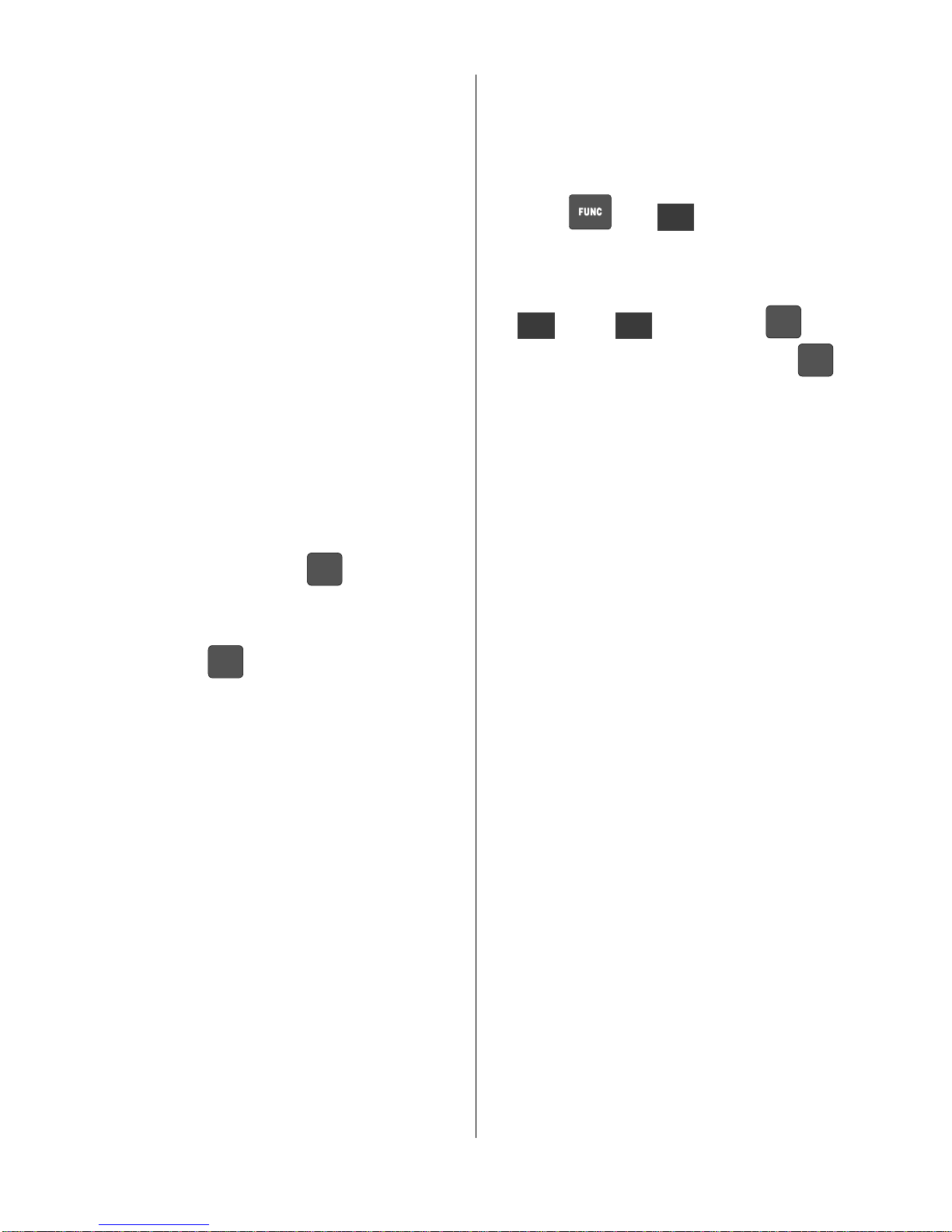SECTION 4:
INSTALLATION
4.1 H90-3051 Front Panel Printer
Programming, Channel A
A. Channel A, Printers
1. Data available to be printed:
Gross weight
Tare weight
Net weight
Time
Date
ID
Ticket Number
The above data items can be enabled or disabled for
printing. See Function Key Programming, Channel A.
2. The data will be transmitted over Channel A each time
the key is pressed if there is no motion on the
platform and a valid weight is displayed, ie. not out of
weighing range or in a non-weighing mode. “ACK”
legend will appear momentarily.
3. If the key is pressed during an inhibit condi-
tion, printing will not occur once the inhibiting condition
ends. The key will have to be pressed again.
B. Formatting Print Locations For Data
Strings To Be Printed
The locations are set by entering a line number and a
column number for the data item. A line number of 0 will
inhibit the printing of an item. Three types of printers are
provided for: a ticket printer, a form printer and a tape
printer.
A weight string consists of 6 or 7 weight characters, six
units characters and three legend characters as shown
below:
“39050 tonne GR”or “390.02 ton TA”or “1234.56 gal NT”
Each character within the quotation marks (spaces in-
cluded) will be printed. The six units characters and/or
the three legend characters may be suppressed.
For the remaining strings, typical outputs are given below:
“ 3:38 PM” or “17:56” time
“11–13–90” or “4– 4–91” date
“ 123” or “123456” or “ 0” identifier
“# ...123” or “# . ....7” ticket number
Tare and net weights may be printed only when the
instrument is in the NET weighing mode (net weight
displayed).
For all three printers, all characters in the weight strings
only may be printed with enlarged character sizes
(spaces included). Large characters are two columns
wide.
Ticket printer line spacing is set by the printer switches at
5, 6, 7 or 8 lines per inch. The form printer and the tape
printer have a fixed line spacing.
Both the ticket and tape printers have a 40 character width
with normal size characters. For large characters, the
width changes to 20 and 24 characters respectively.
Inverted printing is possible with the ticket printer - the
printer switch (inverted print switch - 7) must be set to the
closed position at all times.
Interface characteristics such as baud rate, number of
bits/char etc. are programmed as follows. At the comple-
tion of that sequence, the prompt “PtAL 0”is given.
Pushing the key will exit the program mode
whereas pushing the key will change the prompt
to “PtAL 1”. Pushing the key will now get the
operator into the formatting program (pushing the
key will change the prompt back to “PtAL 0”).
In addition to I/O Output Accessory A5805 being installed
in the instrument, Accessories 4901656, 5807, and 5808
must be installed and Channel A must be enabled at
Service Program Step 15.
1. Place the instrument into the weighing mode.
2. Press . “FunC”will be displayed.
3. Press and the display will show “CuSt”.
4. Press key and the display will show “Chan”.
ENTER
ENTER
7
PROG
8SJ4511