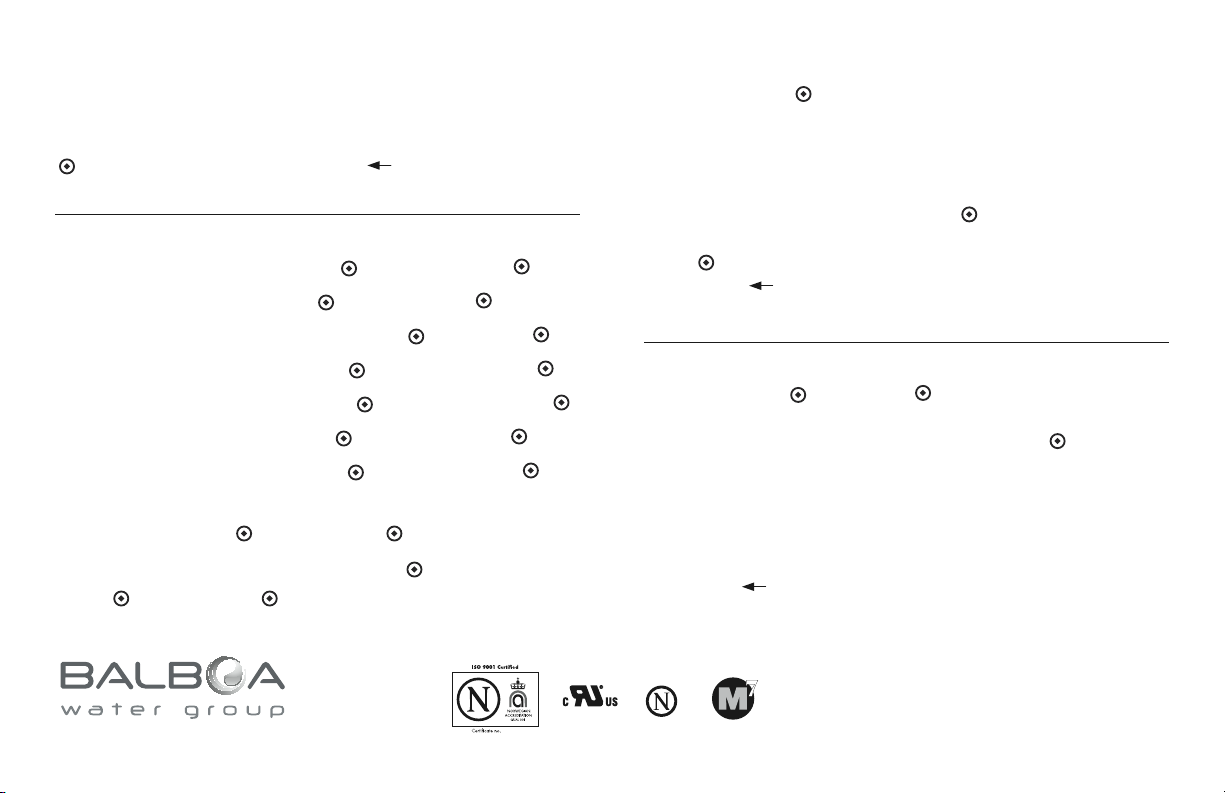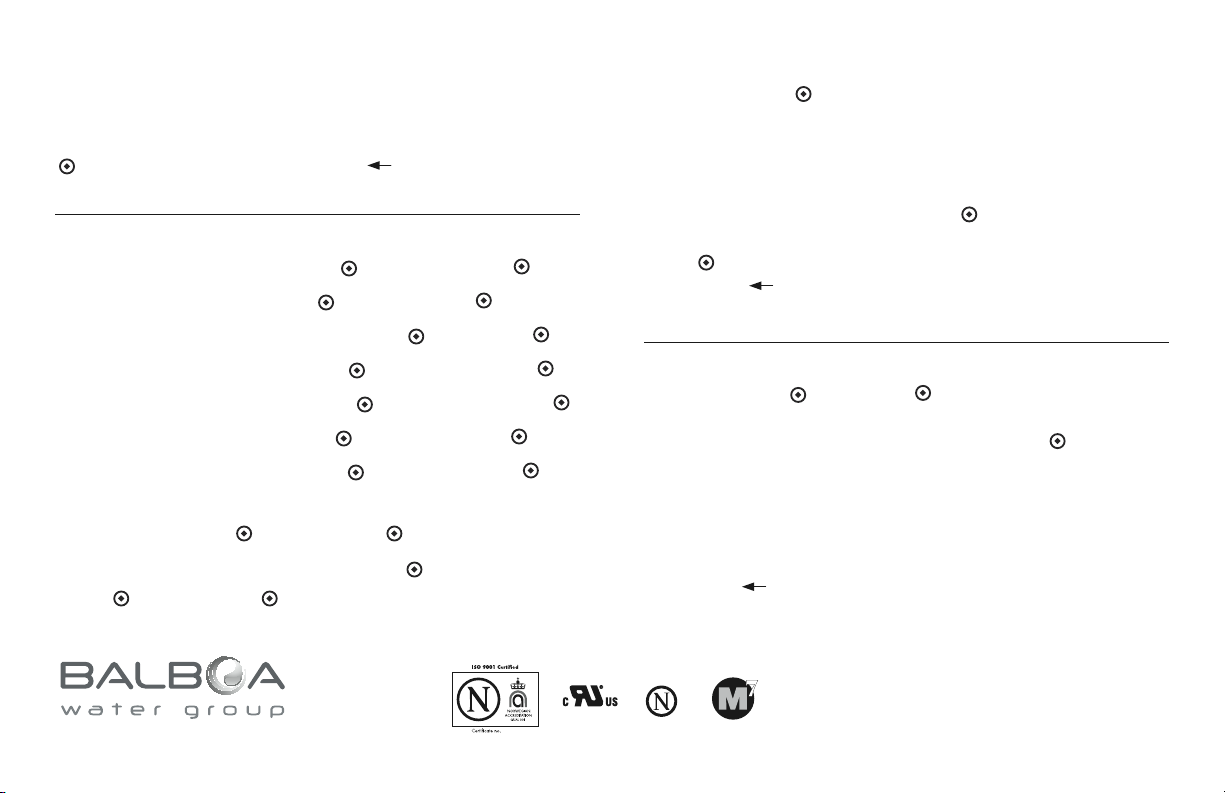
pn 40725-80_B October 5, 2007
900854
Set Menu Presets Your Equipment
The Set menu allows you to program your system, and
view diagnostic & software information. Move within each
menu with the arrow keys. Follow on screen instructions.
to activate any menu or device. to Exit. Options
depend on devices installed.
To Program
Filter Cycles: “Home” > Set > > Filter Cycle > .
Fast Keys: “Home” > Set > > Fast Keys > .
Mode, Change Heat: “Home” > Set > > Mode > .
User Settings: “Home” > Set > > User Settings > .
Panel Settings: “Home” > Set > > Panel Settings > .
Diagnostics: “Home” > Set > > Diagnostics > .
Link Device: “Home” > Set > > Link Panel > .
Network / Link another Panel to Control System:
“Home” > Set > > Network > .
To View Version Info.: “Home” > Set > > Diagnostics
> > Versions > .
Spa Button Menus Turn Accessories On or Off
“Home” > Spa > > Spa Functions menu.
The “Spa Functions” menu allows you to access: Jet Control,
Lighting, Blower, Mister, Options, Chemistry, Standby Mode,
and Stir.
Select and highlight a device, press , then move within
the Spa Functions/device menu with the arrow keys.
Press to turn the accessory On/Off, or High/Med/Low.
Left Arrow ( ) to exit. (Note: Devices must be set up for the
Spa buttons to function. See User Guide for set up.)
About Heat Mode
“Home” > Set > > Mode > .
You can choose from Standard, Economy, or Sleep modes
when using the heater. Select the mode, then .
Standard mode maintains the desired temperature.
Economy mode heats the spa to set temperature only
during filter cycles.
Sleep mode heats the spa to within 20°F (11°C) of the set
temperature only during filter cycles.
Arrow Left to return to “Spa Settings”.
Refer to User Guide for additional
information
nnn%YXcYfXnXk\i^iflg%Zfd