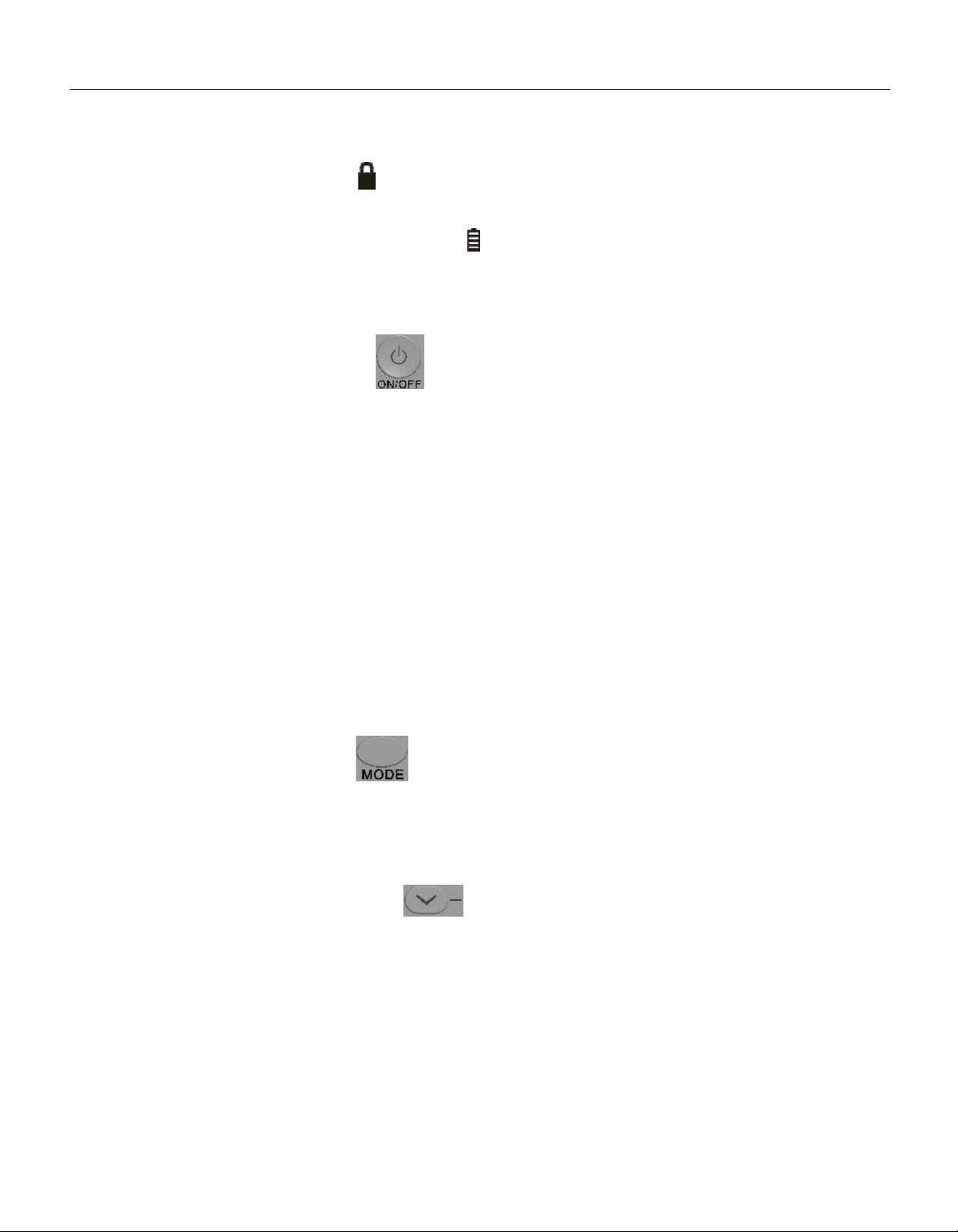Heat Controller IR Wireless Thermostat - User Manual
3
signal is sent out.
(8)Locking display: When this mark appears, the thermostat is
locked, this time only ON/OFF button is available.
(9)Battery condition display: In case this mark appears,
control signal sending will become unavailable and you
need to replace batteries.
Function overview
(1) ON/OFF Button ( )
①Wireless thermostat shall perform sequential switching in the
order of "ON→OFF→ON" by each press of this button.
②If it is OFF→ON at the very first power on, the default setting is
set point 25℃(77℉), cool mode, auto fan, no timing.
③If it is OFF→ON not at the very first power on, all settings are
the same with the last settings. If any power off, timing function
will be cancelled.
④The ON/OFF button also acts as "ENTER" function during time
and menu settings. When these two settings are finished,
press ON/OFF to save and exit.
(2) MODE Button ( )
①Wireless thermostat performs sequential switching:
"Cool→Fan→Heat→Cool" by each press of MODE
button.
(3) Decreasing Button ( )
①Set point setting: the set point shall decrease by one degree for
each press of this button. The set point shall be lowered in the
order of "32℃→…→17℃→16℃", or " 90℉→…→62℉→61℉".
Decrease Button