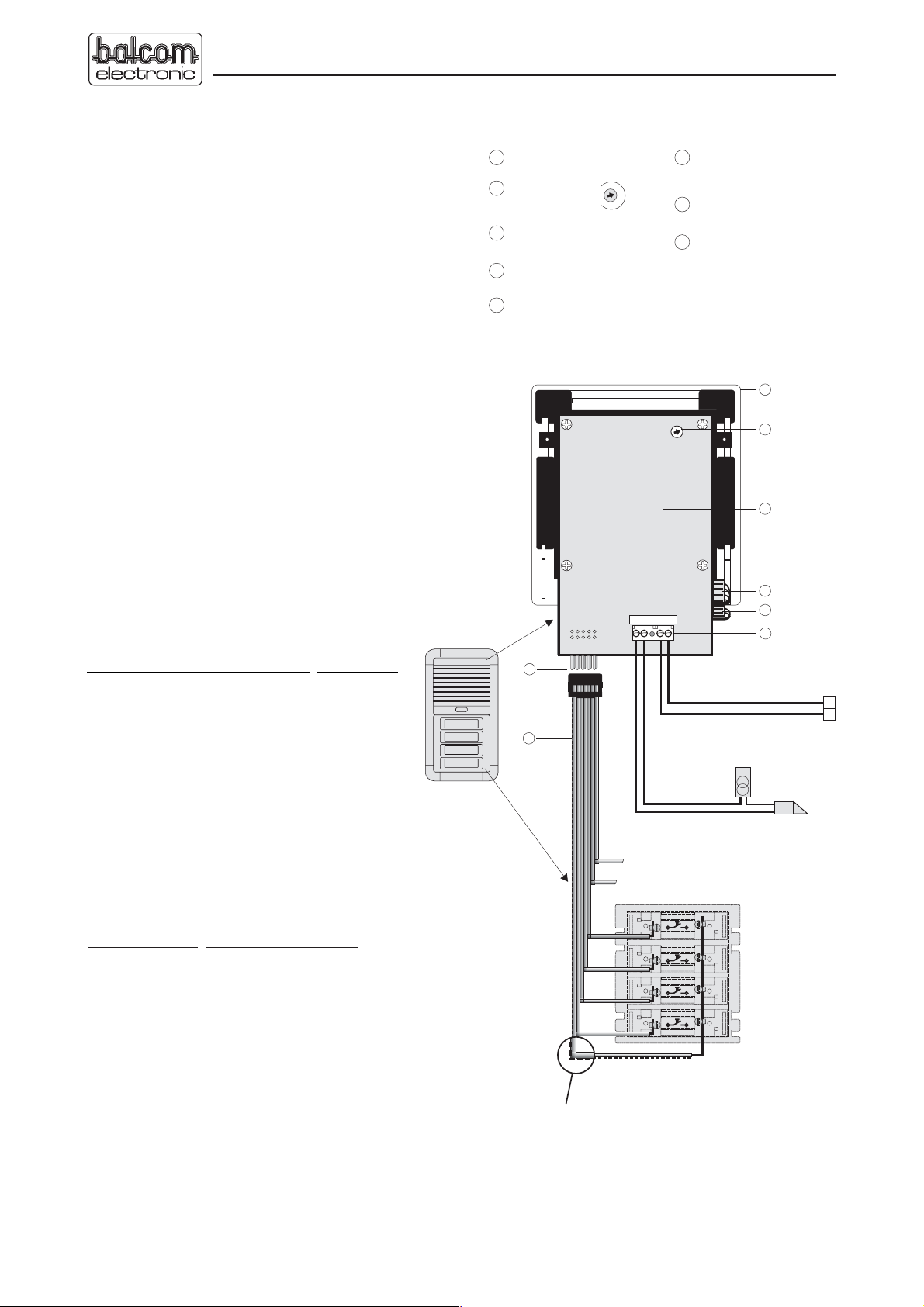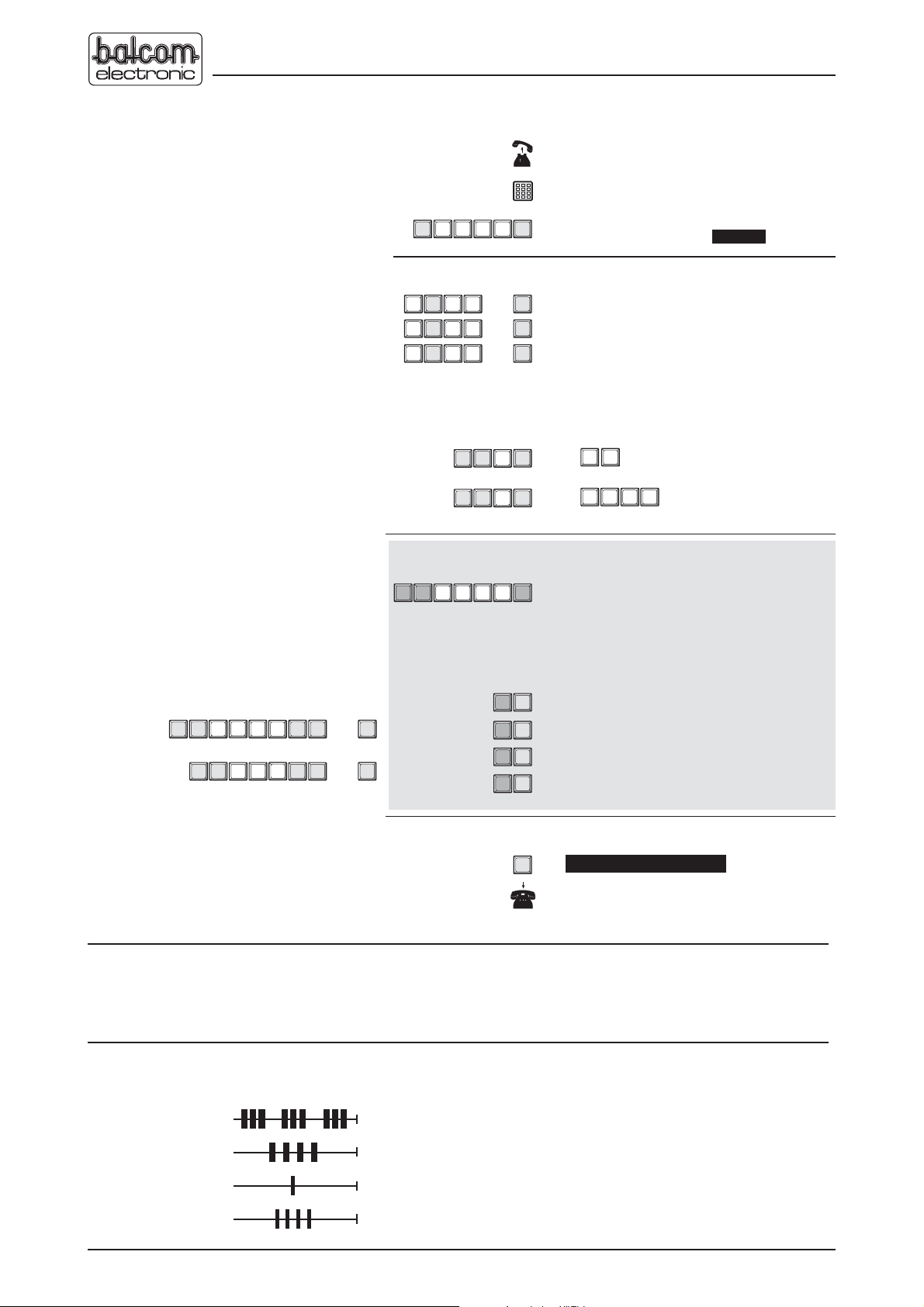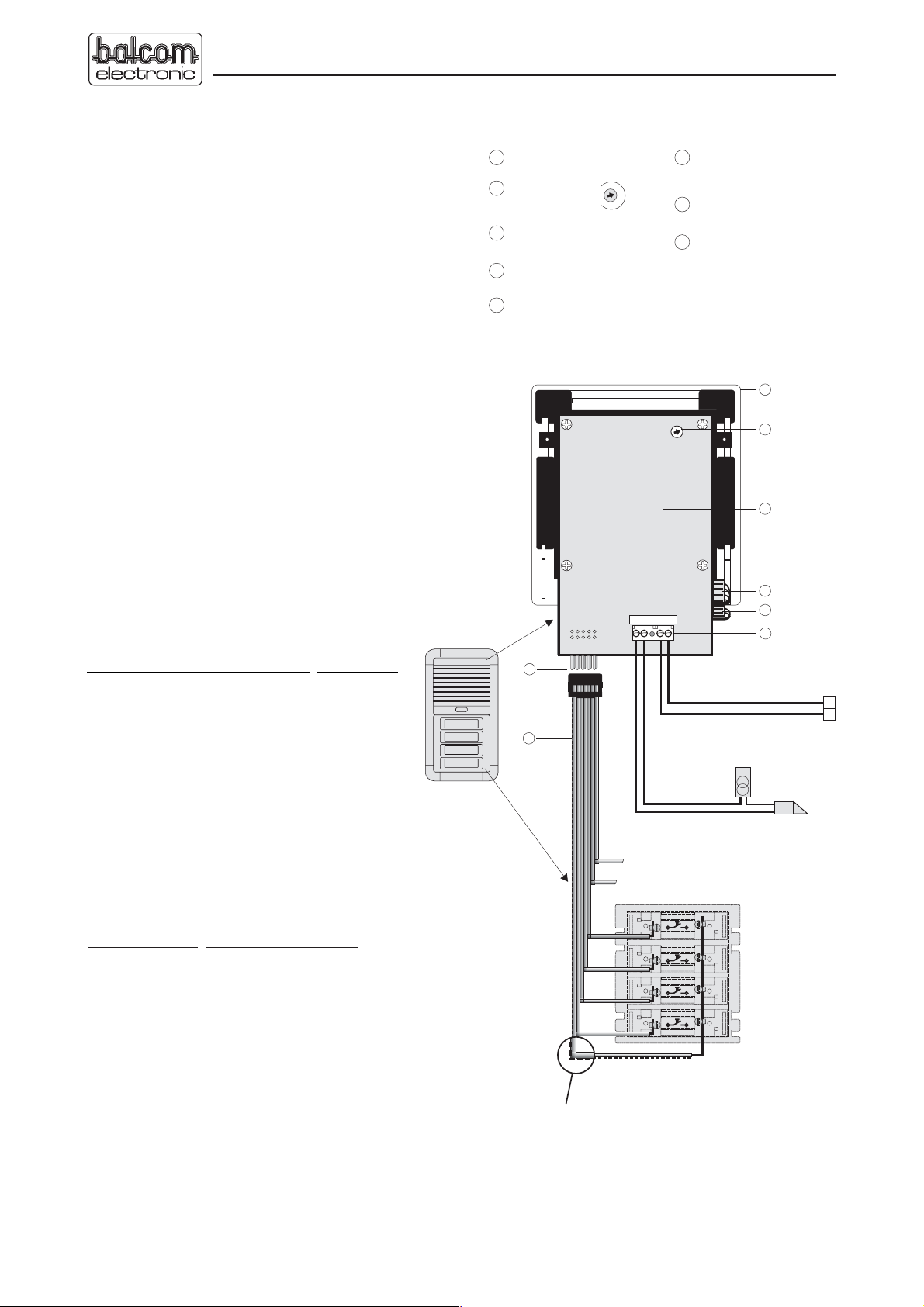
KEYPAD
DOOR
LINE
+
Electrical Door-opener
(optional)
NT 800
Transformer
12 V~ / 1,3 A
Buttons
a
b
To the
internal a/b extension
PABX-
Telephone-system
1
2
7
8
3
4
5
6
1
Rear view
Speaker
Volume
adjustment
Connector
with
speaker/mic.
occupied LED
Speaker louvre
-
+
1
2
8
7
3
4
5
6Connection
LINE = a/b extension
DOOR = Door-opener switch
Connection
Buttons
Circuitboard
TLT 06 Ribbon cable
The common core is
marked
pay attention to polarity!
4
3
2
1
5
6
Attention!
pay attention to the polarity, the common core is
marked with a coloured stripe.
Do not apply any external voltage.
Ribbon cable must not be extended.
•
•
•
Connection plan
TLT06/4
* The delivery condition is preset to MFV dialling (Jp1).
If pulse dialling is required, the jumper (JP1) must be removed on the
rear side of the circuit board.
Function
After activating a button ( ) the memorized phone-
No. will be dialled with MFV *. After lifting of the called
apparatus there is speech connection. If nobody reports at the
extension to be called, the TLT 06 goes offline after some call
cycles. In case of the apparatus being occupied, the busy tone
recognition also puts the device offline..
A conversation built up is kept upright for at most 1.5 min.. A
beep tone sounds 10 sec. before expiry of this time and one
can respectively extend the conversation time by pressing(#)
by 30 sec.. During a connection you can press the button
combination ( 00 ) which can switch an electrical Door-opener
if used. The access to the electrical Door-key can be protected
by a pin Number if necessary (see programming).
min. 0.5 sec.
The must have a separate power supply.
The TLT 06 has an integrated electronical power switch. The
switch is by dialing
( ). After a further 5 sec. the TLT 06 interrupts the
conversation and goes independantly offline.
electrical Door-opener
Door-opener power activated for 3 sec.
00
Installation
The TLT 06 only be installed in a volta e free condition.must g
ex
works.
The TLT 06 module must be firstly fitted into the
modular mounting-frame, post-box or piller-box.The individual
buttons can then be wired to the module.
The complete TLT 06/... Door stations are partly prewired
individual
The connection cable between the TLT 06 and the buttons
goes from the terminal header to the appropriate buttons.
P
The common core of the ribbon cable is marked in colour for
better identification.
ay attention to the polarity of the ribbon cable. the common
core is marked with a coloured stripe.
Under no circumstance is it permitted to apply
an external volta e to the button matrix !g
Finally the a/b terminal of the TLT 06 should be connected to
the PABX telephone system. After the initial installation the
capacitors on the pcb must be charged before the device can
correctly function. This process can take upto max. 3 min. and
is dependent on the used PABX telephone system. After this
initializing period the individual buttons can be programmed.
The red LED in the Speaker louvre shows when the device is
online and connected to the PABX telephone system.