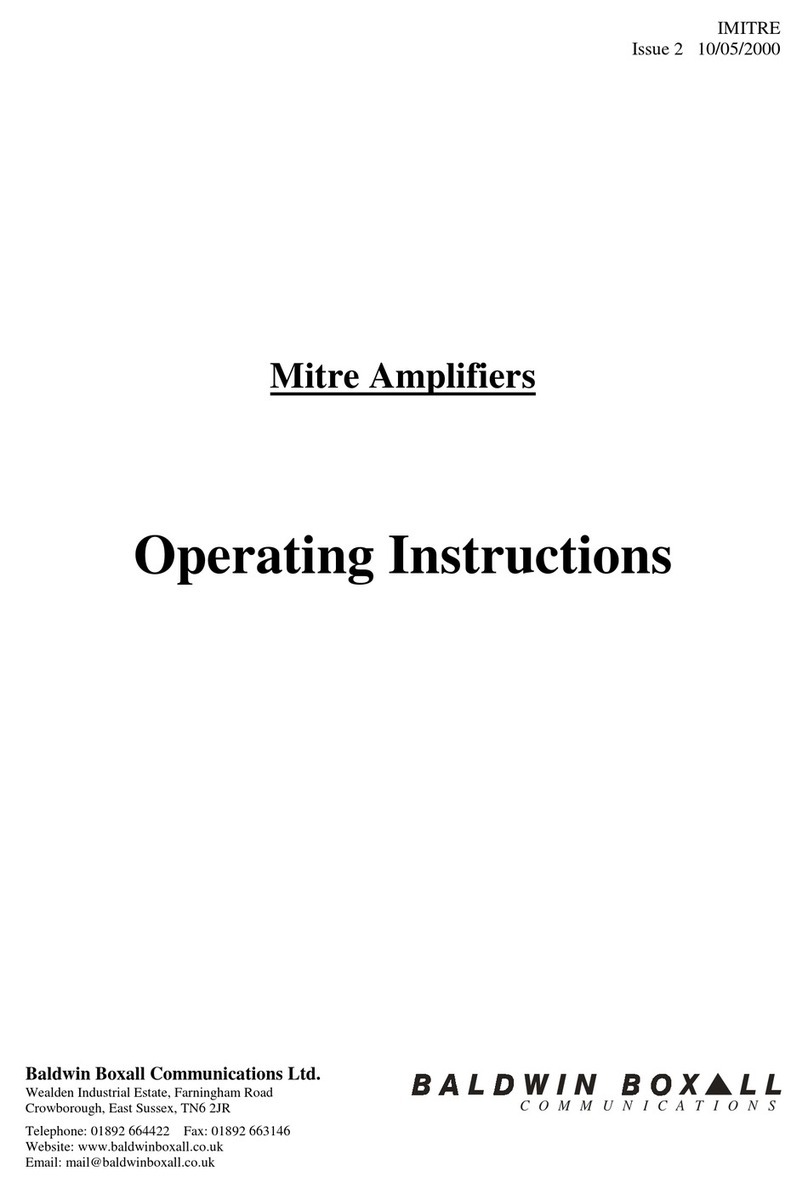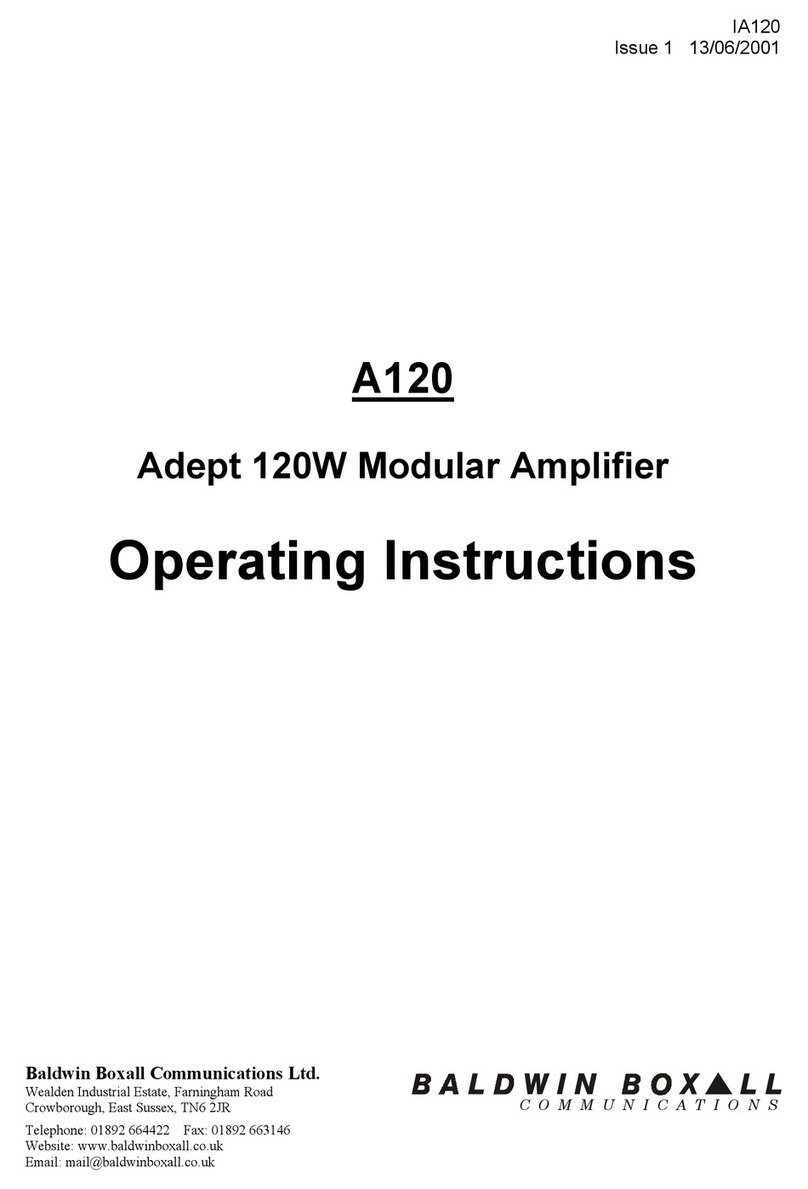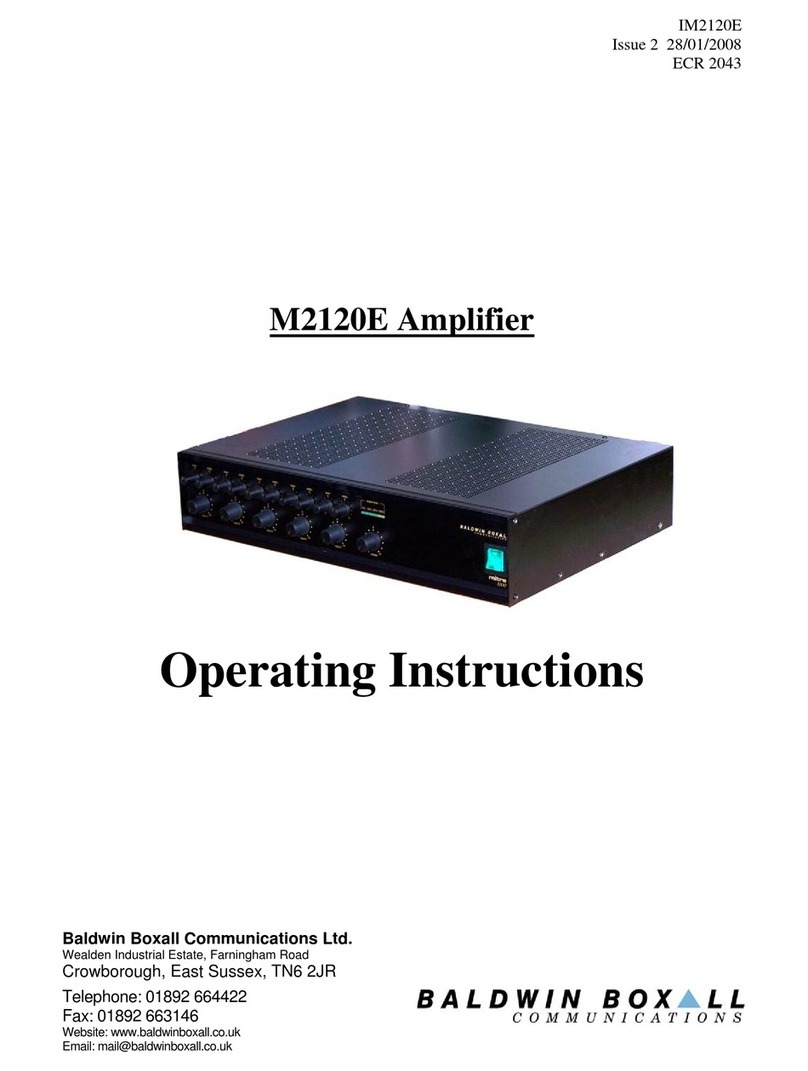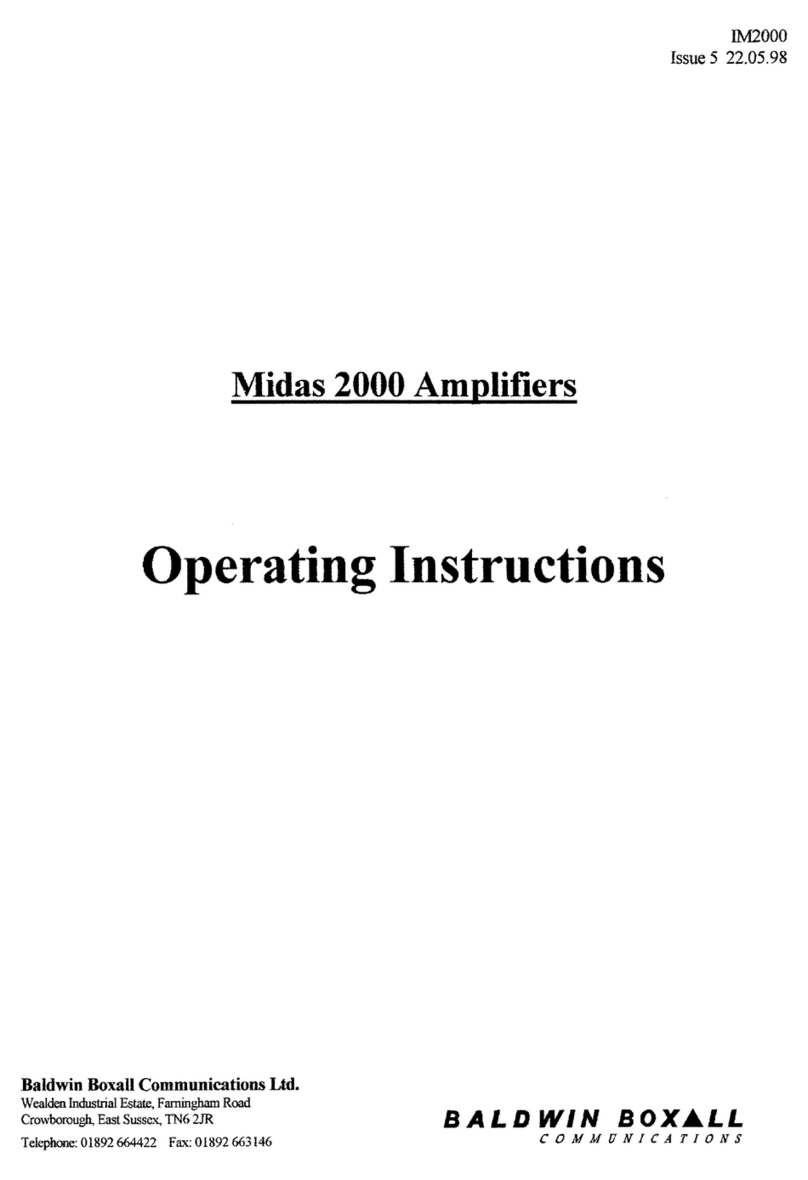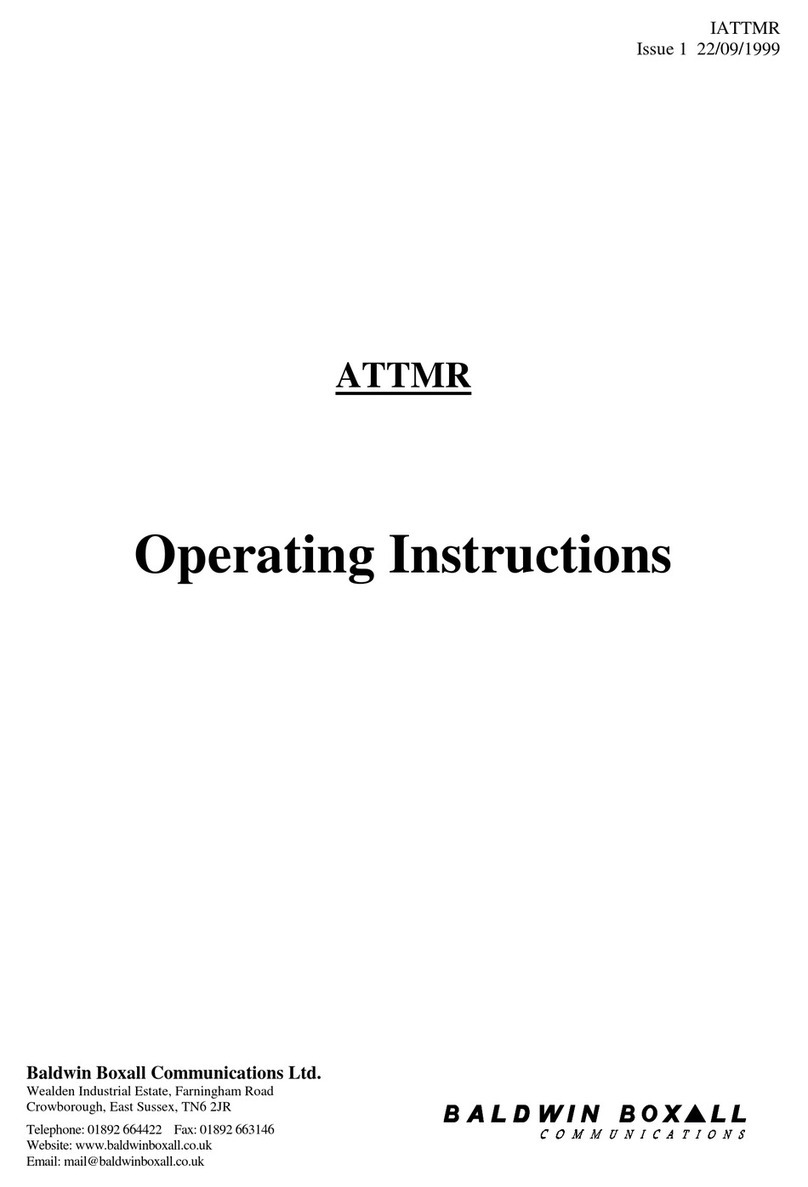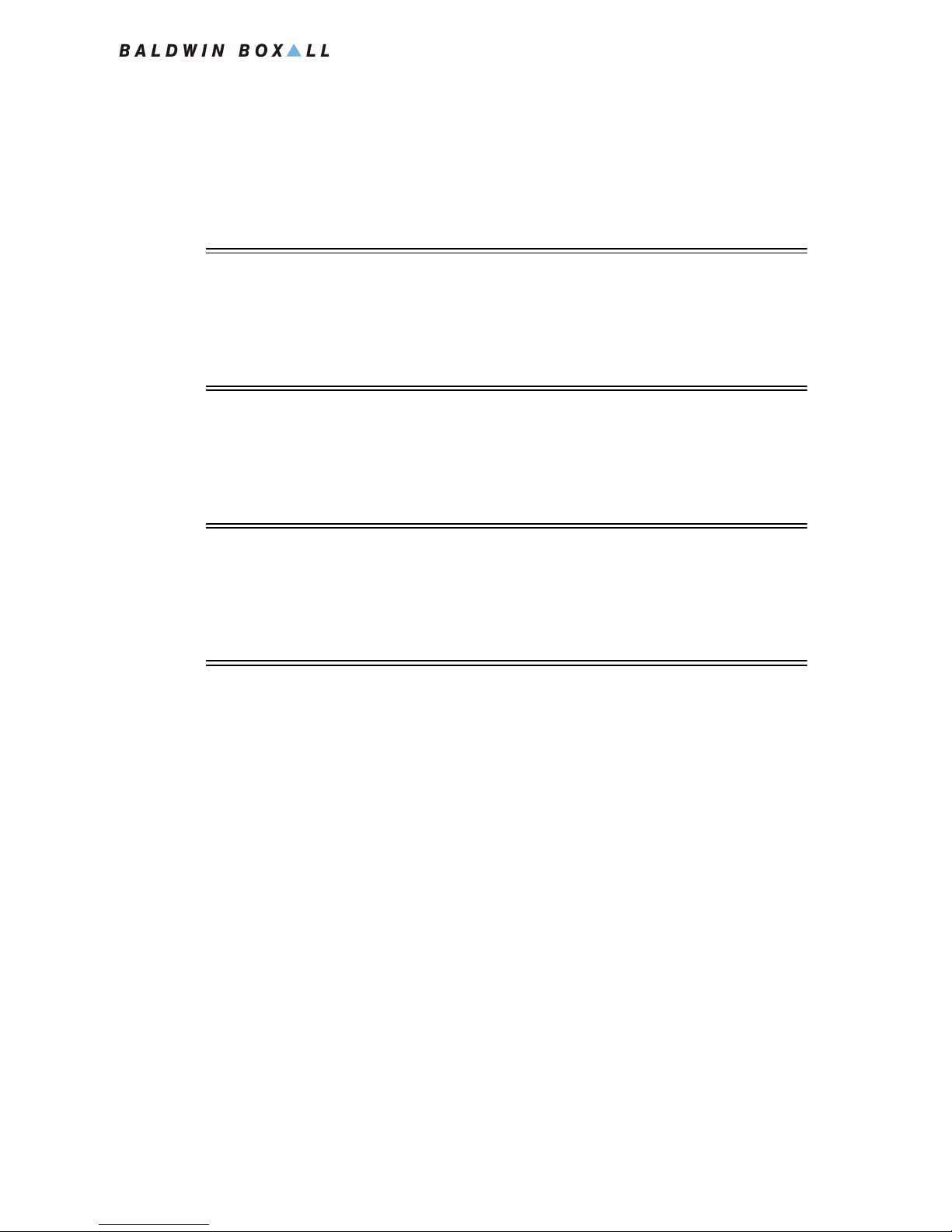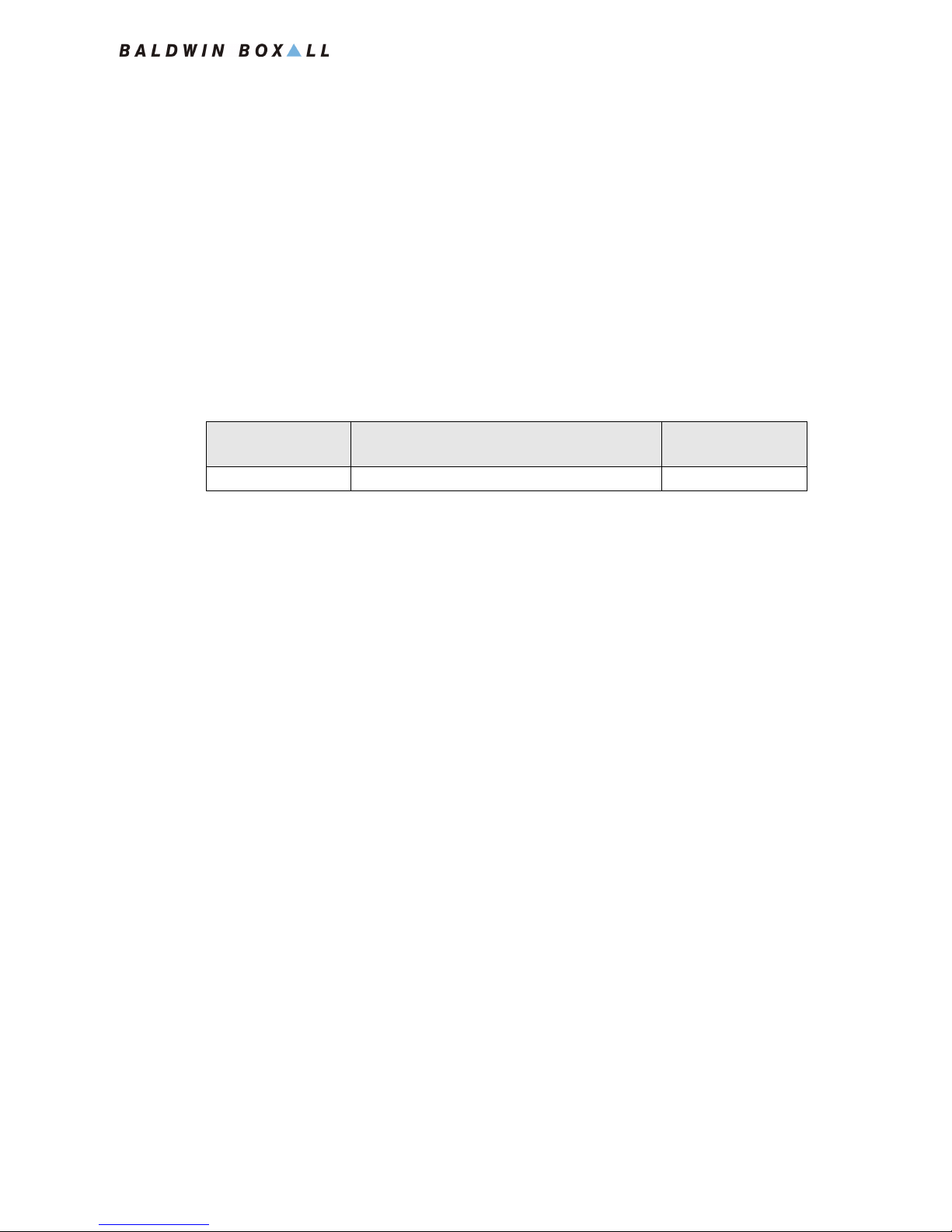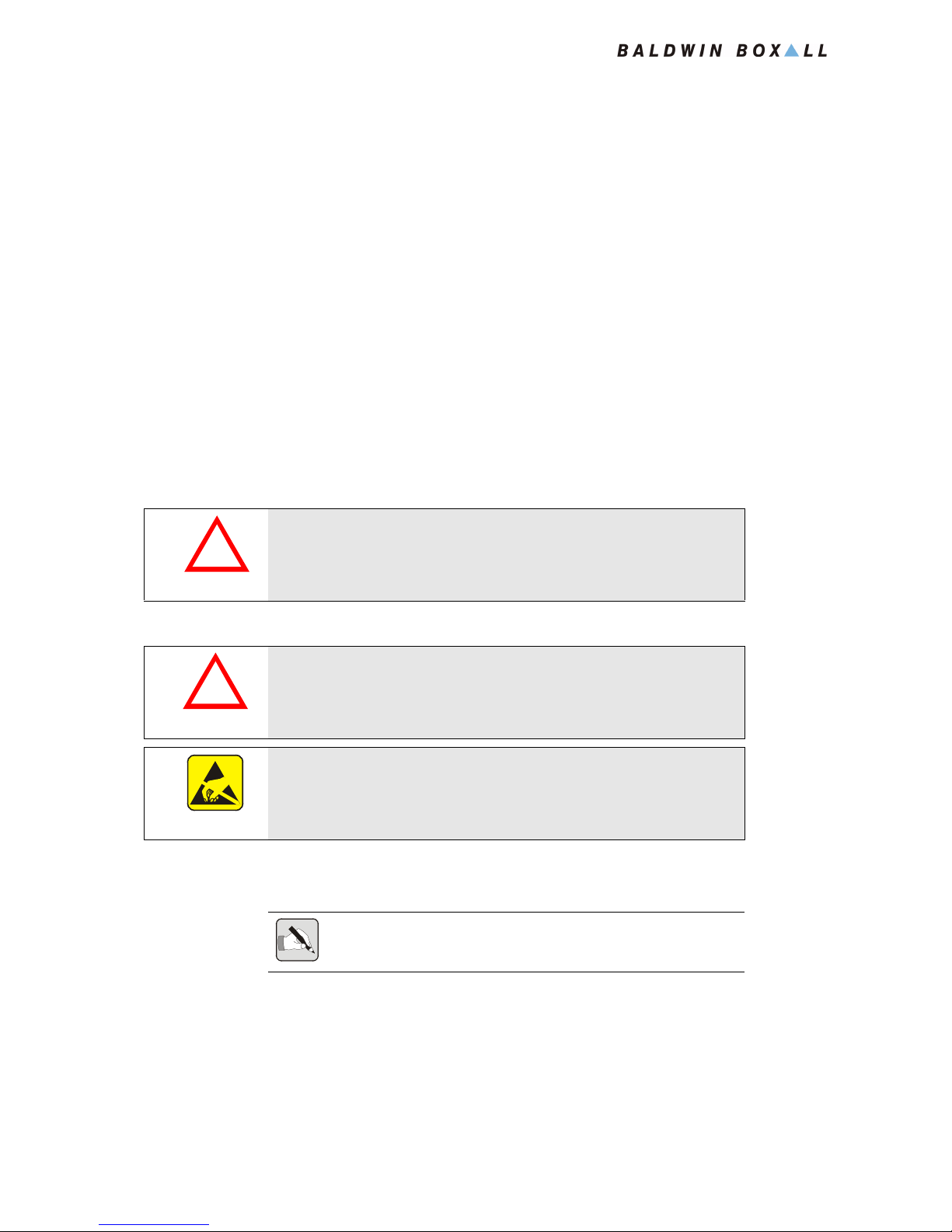Vigil 3 Amplifier
Installation Instructions
2
Vigil 3 Amplifier Installation Manual issue 1
The Amplifier Module Mains nput is presented on a standard EC
connection and the 24V DC input (battery connection) is
presented on a two 2-way plug/cage clamp termination.
n addition there is a single RJ45 AUX Output for connection to
the BVMBC battery charger module.
The power output stage of the amplifier is protected against
overload conditions (i.e. short circuits or abnormal loads).
Should an amplifier be subjected to an abnormal load the input to
the relevant power amplifier is attenuated to a safe level. The
amplifier output voltages are also sensed and should they exceed
100V the relevant input signal will be attenuated ensuring safe
operation without creating unnecessary distortion.
Over temperature protection is provided using sensors attached
to the module heat sink. Should the temperature exceed 70C an
Over Temperature fault is indicated and if it exceeds 75C the
input signal to the relevant amplifier will be attenuated to a safe
level.
f the system is under surveillance it will cause the surveillance
detector to indicate a fault condition due to the gain reduction.
Each amplifier block has status LED’s on the front panel consisting
of an OK/FAULT LED and a 10%/100% LED.
The OK/FAULT LED indicates the following;
• Steady Green - OK
• Flashing Green - PSU Fault, no 24V or mains present
• Yellow - Overload or Over Temperature Fault
The 10%/100% LED indicates the following;
• Off - No signal output
• Green - 10V signal output
• Yellow - 100V signal output