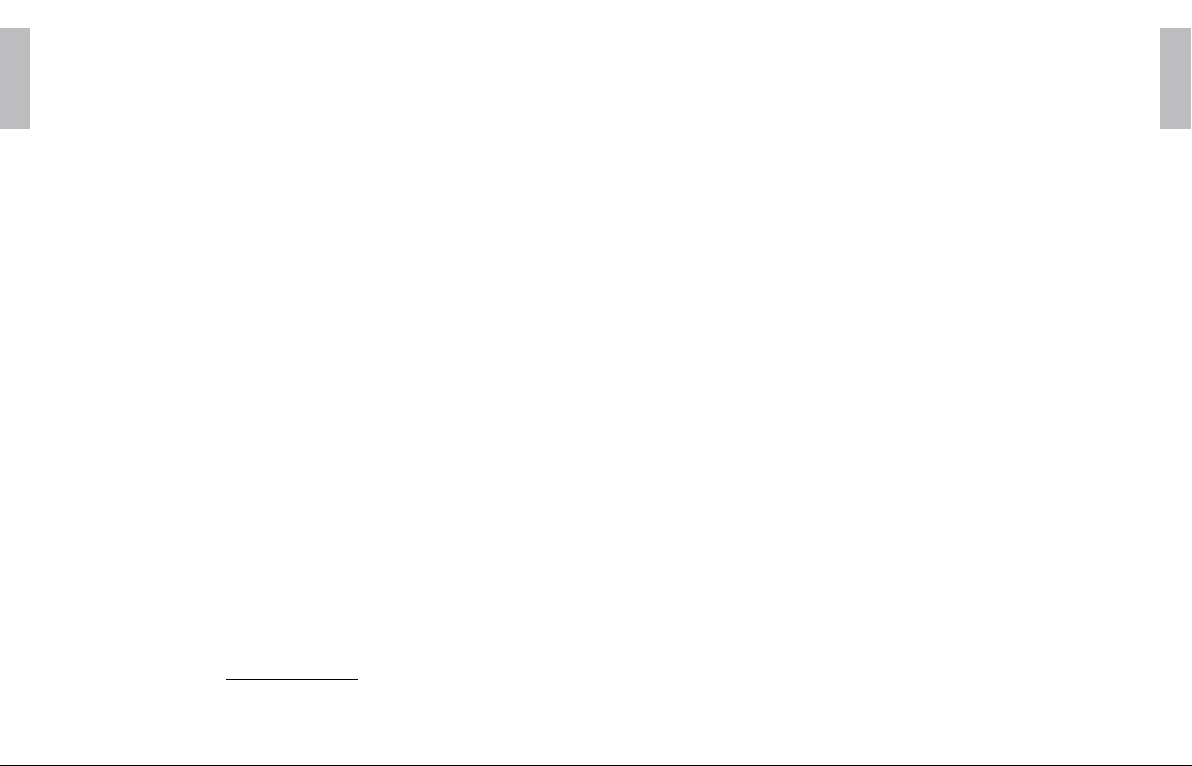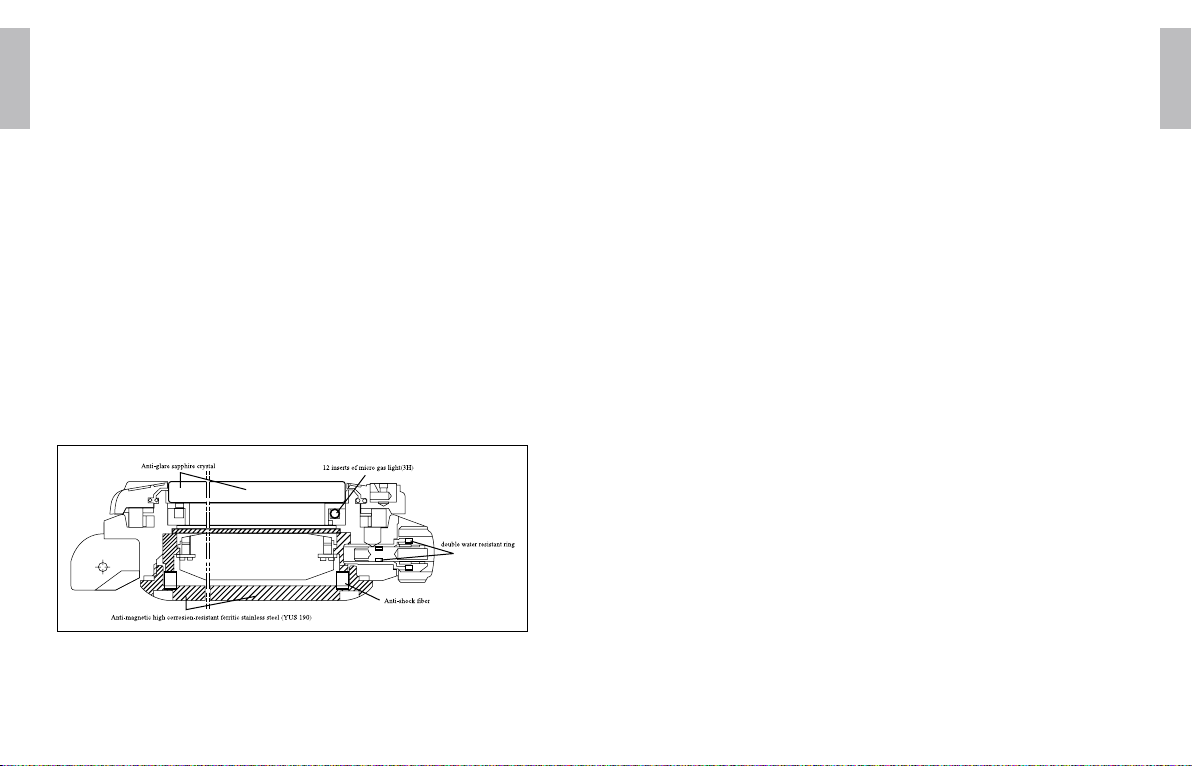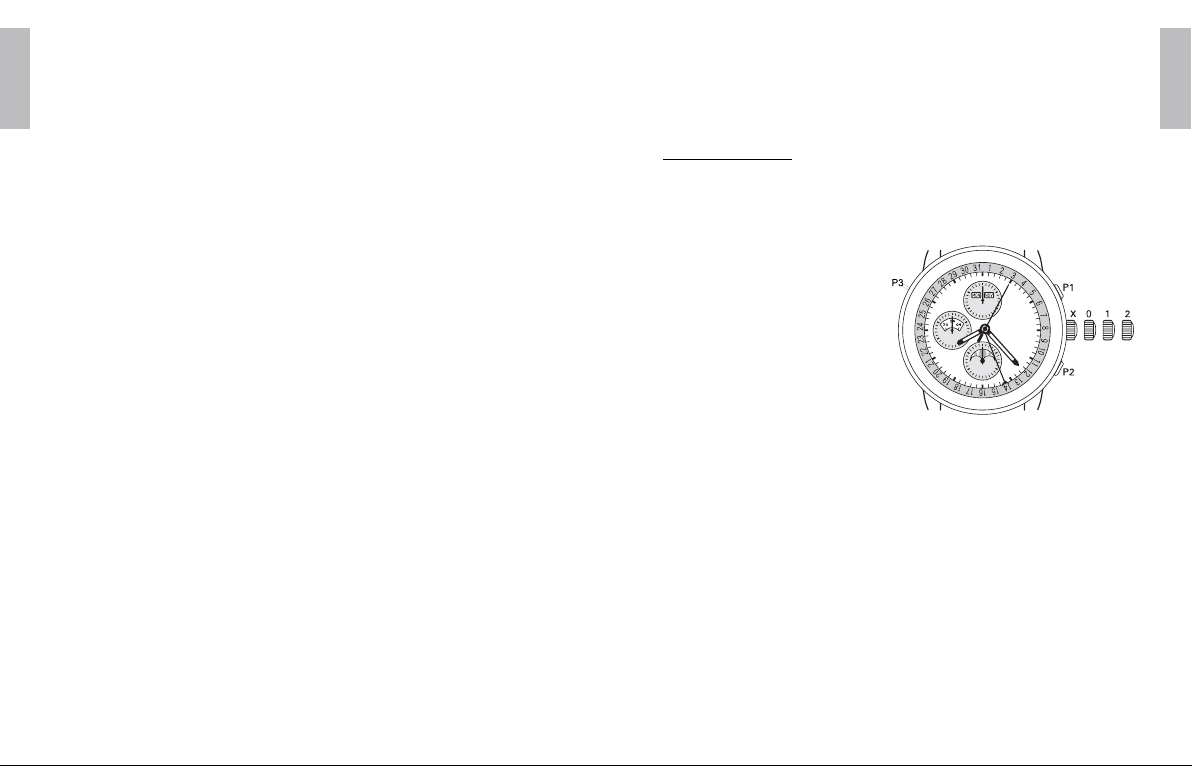3. Automatic Chronograph
MODELS: CM1010, CM1016, CM1020, CM1026, CM1028, CM1030,
CM1052, CM1068, CM1090, CM1092, CM2052, CM2068, CM2092,
CM2098, CM2192, CM3038, DC1026, DC1028, DC2036, DC3026
See instructions for “Automatic Watch” above, with the following changes.
2 push-buttons:
[P1] Push-button at 2 o’clock: Start-stop the chronograph
[P2] Push-button at 4 o’clock: Reset the chronograph
Chronograph function: First ensure that the crown is in position [X] and
that the chronograph hands are reset to zero.
• [P1] Upper Start/Stop control push-button. This push-button enables you
to start and stop the chronograph function. Pressing once starts the central
second hand.As soon as the second hand has revolved once around the dial,
the minute hand is set into action. Pressing again stops these hands and a
third push sets the chronograph function working again.
14 15
• Please note that the Trainmaster One Hundred Twenty (NM2888)
and the Trainmaster Flying Scotsman (NM2198) are equipped with a
non-screwed-in crown. Therefore, the positions [X] and [0] are one and
only position for these models.
• Day/Date Setting: After months with less than 31 days, you need to set
the date to the rst day of the next month. To do so, unscrew the crown
and pull it out to position [1]. Turn the crown to set the date. On watches
with Day function, turn the crown in the opposite direction of the date
adjustment to set the day.
• In order to prevent damage to the date-switching mechanism, we advise
not to manually reset the day and/or the date between 8PM and 2AM.
• Always remember to screw down the crown after adjustment in order to
ensure water resistance and to prevent possible damage to the movement.
Remarks:
Automatic watches acquire their energy from an oscillating weight that is
activated in response to the movements of your wrist. Depending on the
model, the power reserve ranges from 38 to 48 hours. Manual winding is
only necessary if the watch has not been worn for a long period of time,
or if it has stopped.
Depending on the type of movement, the accuracy of a mechanical
movement may vary one to two minutes per week. Accuracy is strongly
inuenced by the way the watch is worn.
Position [X]- Running position
Position [0] - Manual winding
Position [1] - Correction of date
and day
Position [2] - Time setting with
stop-second
ENGLISH
Minute counter
Hour counter
Running second hand